start stop button MITSUBISHI OUTLANDER 2014 3.G Owners Handbook
[x] Cancel search | Manufacturer: MITSUBISHI, Model Year: 2014, Model line: OUTLANDER, Model: MITSUBISHI OUTLANDER 2014 3.GPages: 20, PDF Size: 2.89 MB
Page 4 of 20
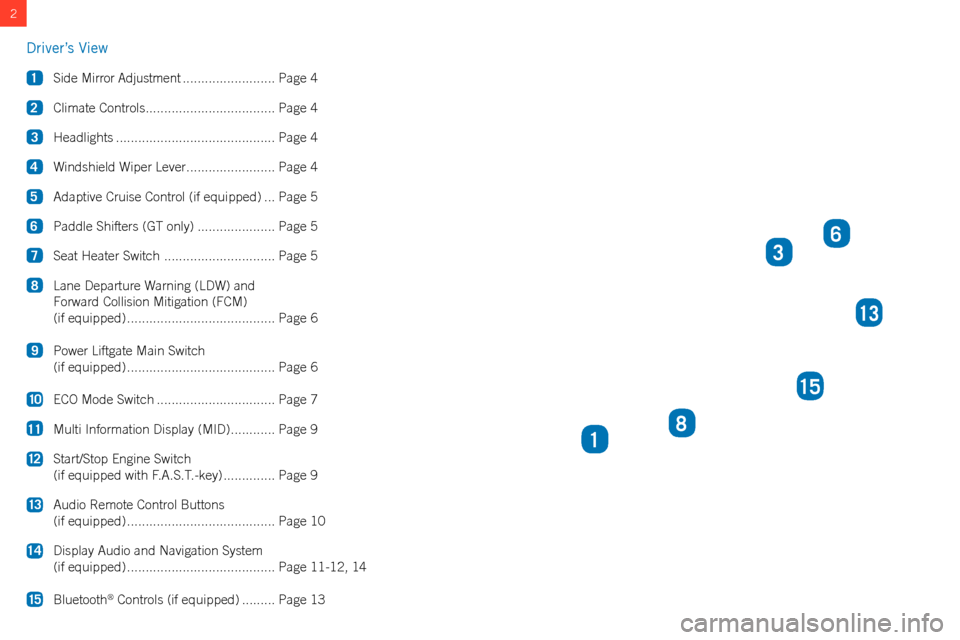
2
3
13
8
15
1
6
Driver’s View
1 Side Mirror Adjustment .........................Page 4
2
Climate Controls
................................... Page 4
3
Headlights
........................................... Page 4
4
Windshield Wiper Lever
........................ Page 4
5
Adaptive Cruise Control (if equipped)
...Page 5
6
Paddle Shifters (GT only)
..................... Page 5
7 Seat Heater Switch
.............................. Page 5
8 Lane Departure W
arning (LDW) and
Forward Collision Mitigation (FCM)
(if equipped)
........................................ Page 6
9 Power Liftgate Main Switch
(if equipped)
........................................ Page 6
10
ECO Mode Switch
................................ Page 7
11
Multi Information Display (MID)
............Page 9
12
Start/Stop Engine Switch
(if equipped with F
.A.S.T.-key) .............. Page 9
13
Audio Remote Control Buttons
(if equipped)
........................................ Page 10
14
Display Audio and Navigation System
(if equipped)
........................................ Page 11-12, 14
15
Bluetooth
® Controls (if equipped) ......... Page 13
Page 11 of 20
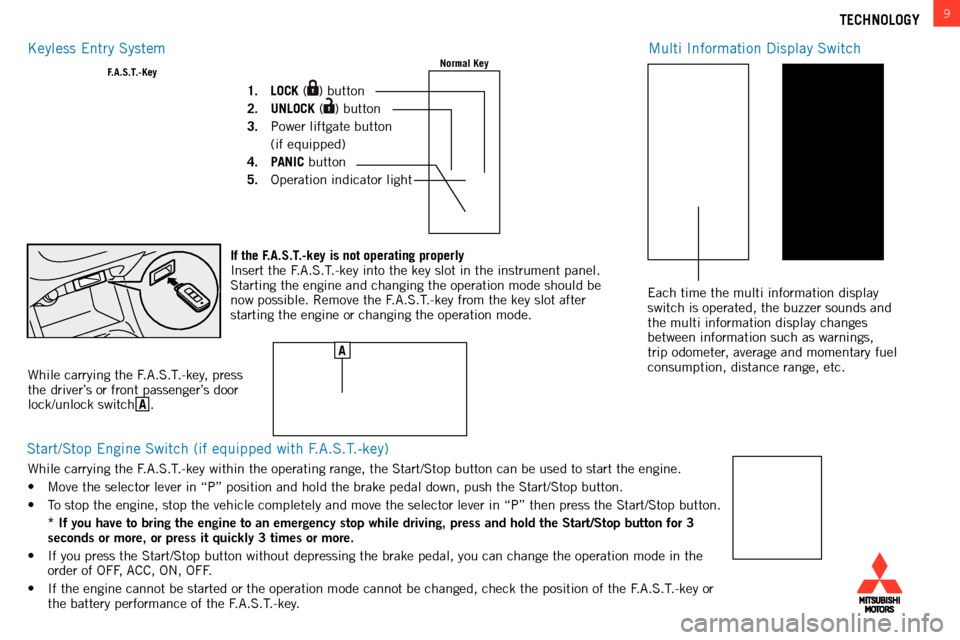
9TECHNOLOGY
m
ulti
i
nformation Display
s
witch
k
eyless
e
ntry
s
ystem
s
tart/
s
top
e
ngine
s
witch (if equipped with
f
.
a
.
s
.
t
.-key)
F.A.S.T.-Key Normal Key
1. LOCK () button
2.
UNLOCK (
) button
3.
Power liftgate button
(if equipped)
4.
PANIC button
5.
o
peration indicator light
If the F.A.S.T.-key is not operating properly
i
nsert the
f
.
a
.
s
.
t
.-key into the key slot in the instrument panel. s
tarting the engine and changing the operation mode should be
now possible. Remove the
f
.
a . s . t
.-key from the key slot after
starting the engine or changing the operation mode.e
ach time the multi information display
switch is operated, the buzzer sounds and
the multi information display changes
between information such as warnings,
trip odometer, average and momentary fuel
consumption, distance range, etc.
while carrying the f. a . s . t.-key , press
the driver’s or front passenger’s door
lock/unlock switch A .
A
while carrying the f. a . s . t.-key within the operating range, the s tart/ s top button can be used to start the engine.
•
m
ove the selector lever in “P” position and hold the brake pedal do\
wn, push the s tart/ s top button.
•
to stop the engine, stop the vehicle completely and move the selector lev\
er in “P” then press the
s tart/ s top button.
* If you have to bring the engine to an emergency stop while driving, pr\
ess and hold the Start/Stop button for 3
seconds or more, or press it quickly 3 times or more.
•
i
f you press the s tart/ s top button without depressing the brake pedal, you can change the operat\
ion mode in the
order of
off
,
acc , on , off
.
•
i
f the engine cannot be started or the operation mode cannot be changed, \
check the position of the f
.
a . s . t
.-key or
the battery performance of the
f
.
a . s . t
.-key
.
Page 16 of 20
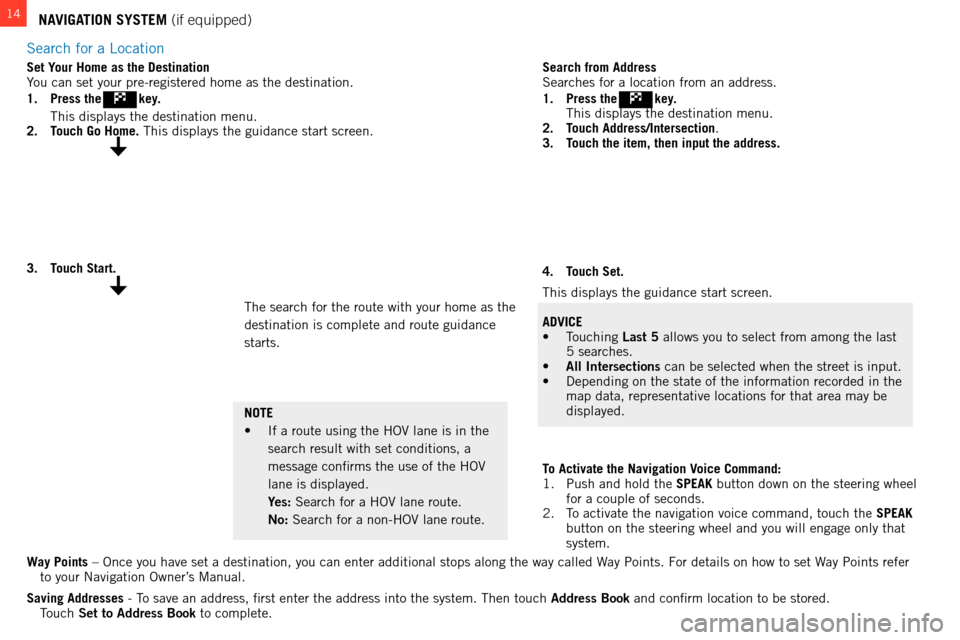
search for a location
14NAVIGATION SYSTEM (if equipped)
Way Points – once you have set a destination, you can enter additional stops along the\
way called way Points. f or details on how to set way Points refer
to your n avigation o wner’s m anual.
Saving Addresses -
t
o save an address, first enter the address into the system.
t hen touch Address Book and confirm location to be stored.
touch
Set to Address Book to complete.
Set Your Home as the Destination
You can set your pre-registered home as the destination.
1.
Press the
key.
t his displays the destination menu.
2.
T
ouch Go Home. t his displays the guidance start screen.
Search from Addresss
earches for a location from an address.
1.
Press the
key.
t his displays the destination menu.
2.
T
ouch Address/Intersection.
3.
T
ouch the item, then input the address.
To Activate the Navigation Voice Command:
1. Push and hold the SPEAK button down on the steering wheel
for a couple of seconds.
2.
t
o activate the navigation voice command, touch the
SPEAK
button on the steering wheel and you will engage only that
system.
4.
T
ouch Set.
t
his displays the guidance start screen.
ADVICE
• Touching Last 5 allows you to select from among the last
5 searches.
•
All Intersections can be selected when the street is input.
• Depending on the state of the information recorded in the
map data, representative locations for that area may be
displayed.
3.
T
ouch Start.
the search for the route with your home as the
destination is complete and route guidance
starts.
NOTE
•
If a route using the HOV lane is in the
search result with set conditions, a
message confirms the use of the
ho V
lane is displayed.
Y
es: s earch for a ho V lane route.
No:
s earch for a non- ho V lane route.
Page 18 of 20
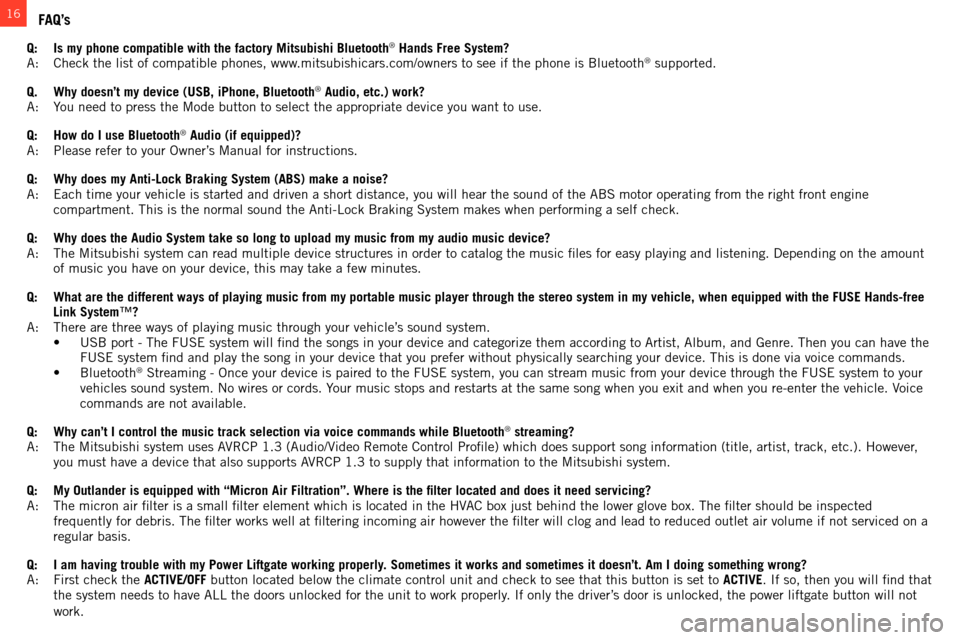
16
Q: Is my phone compatible with the factory Mitsubishi Bluetooth® Hands Free System?
a
:
c
heck the list of compatible phones, www.mitsubishicars.com/owners to see if the phone is b luetooth® supported.
Q.
Why doesn’t my device (USB, iPhone, Bluetooth® Audio, etc.) work?
a
:
Y
ou need to press the
m
ode button to select the appropriate device you want to use.
Q:
How do I use Bluetooth® Audio (if equipped)?
a
:
Please refer to your
o
wner’s m anual for instructions.
Q:
Why does my Anti-Lock Braking System (ABS) make a noise?
a
:
e
ach time your vehicle is started and driven a short distance, you will h\
ear the sound of the abs motor operating from the right front engine
compartment.
t
his is the normal sound the a nti- l ock b raking s ystem makes when performing a self check.
Q:
Why does the Audio System take so long to upload my music from my audio \
music device?
a
:
t
he
m
itsubishi system can read multiple device structures in order to catalog\
the music files for easy playing and listening. Depending on the amount
of music you have on your device, this may take a few minutes.
Q:
What are the different ways of playing music from my portable music play\
er through the stereo system in my vehicle, when equi
pped with the FUSE Hands-free
Link System™?
a
:
t
here are three ways of playing music through your vehicle’s sound system.
• USB
port
-
The
FUSE system will find the songs in your device and categorize them according to Artist, Album, and Genre. Then you can have the
f
U
se
system find and play the song in your device that you prefer without \
physically searching your device. t his is done via voice commands.
• Bluetooth
® streaming - once your device is paired to the fUse system, you can stream music from your device through the fUse system to your
vehicles sound system. n o wires or cords. Your music stops and restarts at the same song when you exit and when you\
re-enter the vehicle. Voice
commands are not available.
Q:
Why can’t I control the music track selection via voice commands whil\
e Bluetooth® streaming?
a
:
t
he
m
itsubishi system uses
a
VR
c
P 1.3 (
a
udio/Video Remote
c
ontrol Profile) which does support song information (title, artist, \
track, etc.). h owever,
you must have a device that also supports
a
VR
c
P 1.3 to supply that information to the m itsubishi system.
Q:
My Outlander is equipped with “Micron Air Filtration”. Where is th\
e filter located and does it need servicing?
a
:
t
he micron air filter is a small filter element which is located in t\
he
h
V
ac
box just behind the lower glove box. t he filter should be inspected
frequently for debris.
t
he filter works well at filtering incoming air however the filter \
will clog and lead to reduced outlet air volume if not serviced on a
regular basis.
Q:
I am having trouble with my Power Liftgate working properly
. Sometimes it works and sometimes it doesn’t. Am I doing something w\
rong?
a
:
f
irst check the ACTIVE/OFF button located below the climate control unit and check to see that thi\
s button is set to ACTIVE. i f so, then you will find that
the system needs to have
all
the doors unlocked for the unit to work properly. i f only the driver’s door is unlocked, the power liftgate button will not
work.
FAQ’s
Page 19 of 20
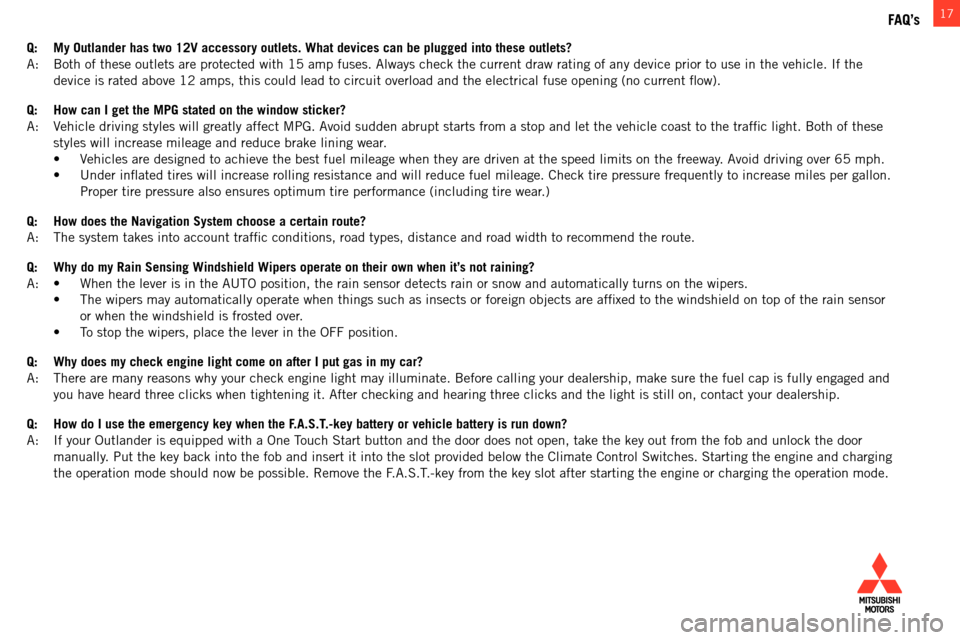
17FAQ’s
Q: My Outlander has two 12V accessory outlets. What devices can be plugged \
into these outlets?
a
: b oth of these outlets are protected with 15 amp fuses. a lways check the current draw rating of any device prior to use in the ve\
hicle. i f the
device is rated above 12 amps, this could lead to circuit overload and t\
he electrical fuse opening (no current flow).
Q:
How can I get the MPG stated on the window sticker?
a
:
V
ehicle driving styles will greatly affect m P g . a
void sudden abrupt starts from a stop and let the vehicle coast to the t\
raffic light.
b oth of these
styles will increase mileage and reduce brake lining wear.
• Vehicles
are designed to achieve the best fuel mileage when they are driven at the speed limits on the freeway. Avoid driving over 65 mph.
• Under
inflated tires will increase rolling resistance and will reduce fuel mileage. Check tire pressure frequently to increase miles per gallon.
Proper tire pressure also ensures optimum tire performance (including t\
ire wear
.)
Q:
How does the Navigation System choose a certain route?
a
: t he system takes into account traffic conditions, road types, distance \
and road width to recommend the route.
Q:
Why do my Rain Sensing Windshield Wipers operate on their own when it’\
s not raining?
A: • When
the lever is in the AUTO position, the rain sensor detects rain or snow and automatically turns on the wipers.
• The
wipers may automatically operate when things such as insects or foreign objects are affixed to the windshield on top of the rain sensor
or when the windshield is frosted over
.
• To
stop the wipers, place the lever in the OFF position.
Q:
Why does my check engine light come on after I put gas in my car?
a
: t here are many reasons why your check engine light may illuminate. b efore calling your dealership, make sure the fuel cap is fully engaged a\
nd
you have heard three clicks when tightening it.
a fter checking and hearing three clicks and the light is still on, contac\
t your dealership.
Q:
How do I use the emergency key when the F
.A.S.T.-key battery or vehicle battery is run down?
a
: i f your o utlander is equipped with a o ne t
ouch
s tart button and the door does not open, take the key out from the fob an\
d unlock the door
manually. Put the key back into the fob and insert it into the slot provided bel\
ow the
c limate c ontrol s witches. s tarting the engine and charging
the operation mode should now be possible. Remove the
f
.
a . s . t
.-key from the key slot after starting the engine or charging the operat\
ion mode.