battery MITSUBISHI OUTLANDER 2014 3.G Rear Entertainment
[x] Cancel search | Manufacturer: MITSUBISHI, Model Year: 2014, Model line: OUTLANDER, Model: MITSUBISHI OUTLANDER 2014 3.GPages: 56, PDF Size: 9.69 MB
Page 8 of 56
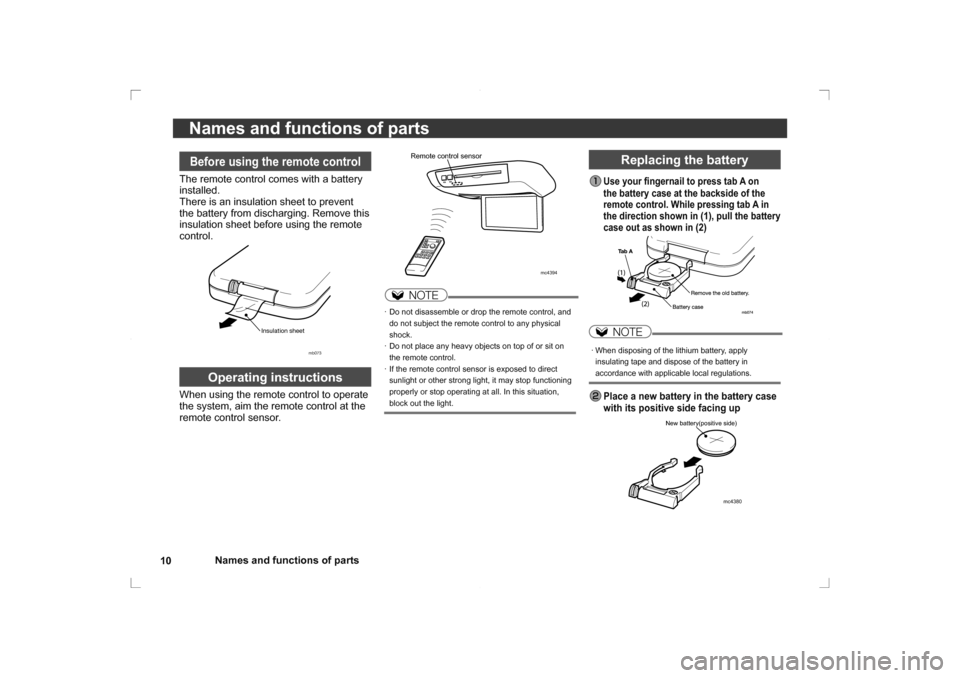
10Names and functions of parts
Names and functions of parts
Replacing the battery
Use your fi
ngernail to press tab A on
the battery case at the backside of the
remote control. While pressing tab A in
the direction shown in (1), pull the battery
case out as shown in (2)NOTE
· When disposing of the lithium battery, apply
insulating tape and dispose of the battery in
accordance with applicable local regulations. Place a new battery in the battery case
with its positive side facing up
New battery(positive side)
mc4380
Before using the remote controlThe remote control comes with a battery
installed.
There is an insulation sheet to prevent
the battery from discharging. Remove this
insulation sheet before using the remote
control.
mb073
Insulation sheet
Operating instructions
When using the remote control to operate
the system, aim the remote control at the
remote control sensor.
mc4394
Remote control sensorNOTE
· Do not disassemble or drop the remote control, and
do not subject the remote control to any physical
shock.
· Do not place any heavy objects on top of or sit on the remote control.
· If the remote control sensor is exposed to direct sunlight or other strong light, it may stop functioning
properly or stop operating at all. In this situation,
block out the light.
Page 9 of 56
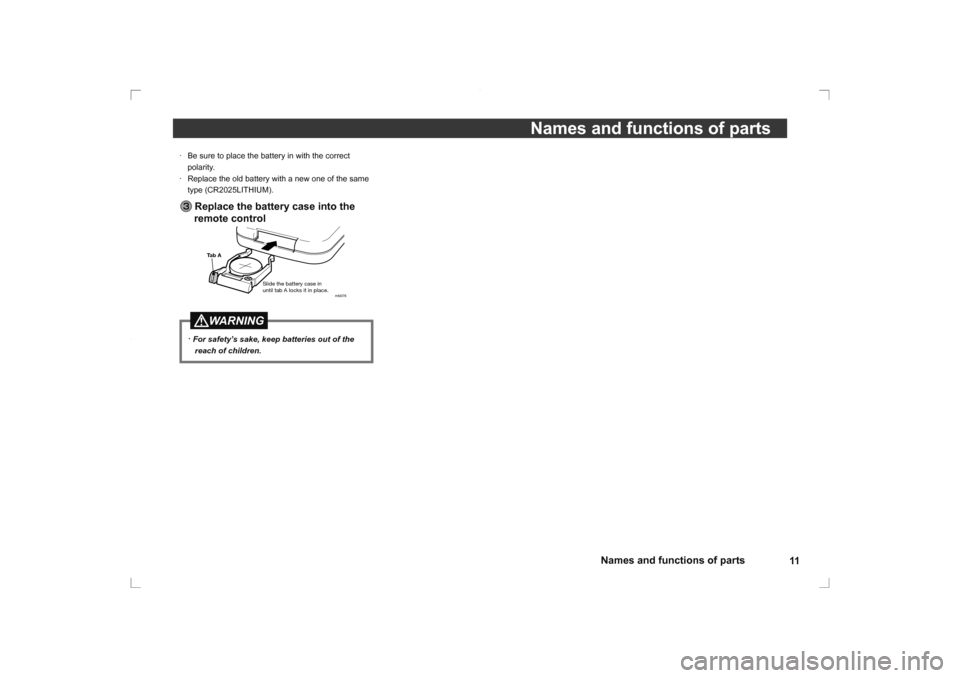
11
Names and functions of parts
Names and functions of parts
· Be sure to place the battery in with the correct
polarity.
· Replace the old battery with a new one of the same type (CR2025LITHIUM).
Replace the battery case into the
remote control
mb076
Slide the battery case in
until tab A locks it in place.
Tab A
·
For safety’s sake, keep batteries out of the
reach of children.
WARNING
Page 11 of 56
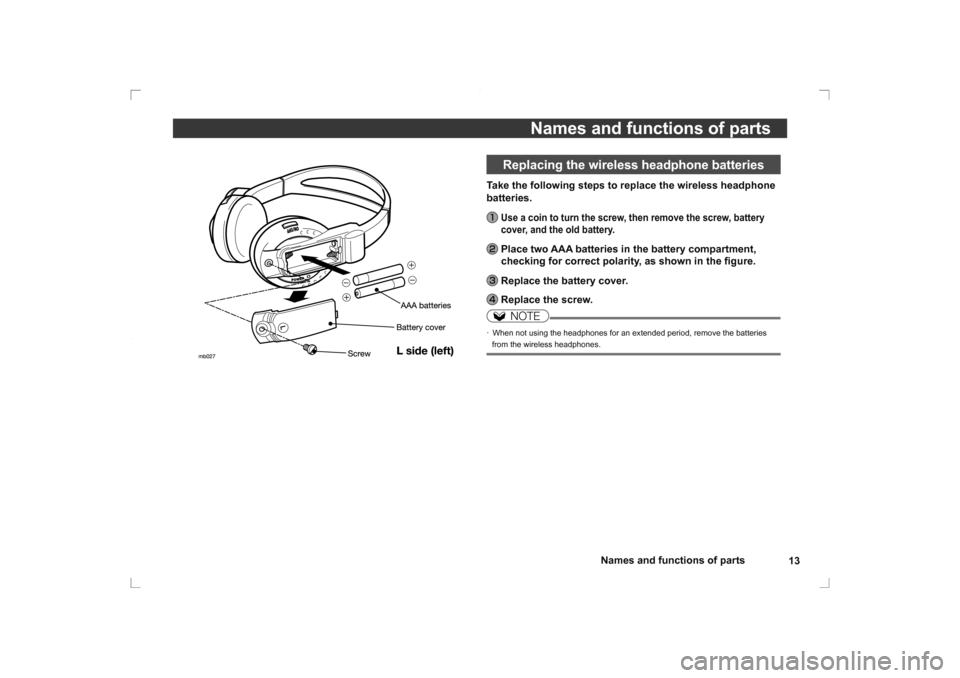
13
Names and functions of parts
Names and functions of parts
Replacing the wireless headphone batteries
Take the following steps to replace the wireless headphone
batteries.
Use a coin to turn the screw, then remove the screw, battery
cover, and the old battery. Place two AAA batteries in the battery compartment, checking for correct polarity, as shown in the fi gure. Replace the battery cover. Replace the screw.
NOTE
· When not using the headphones for an extended period, remove the batteries
from the wireless headphones.
Page 12 of 56
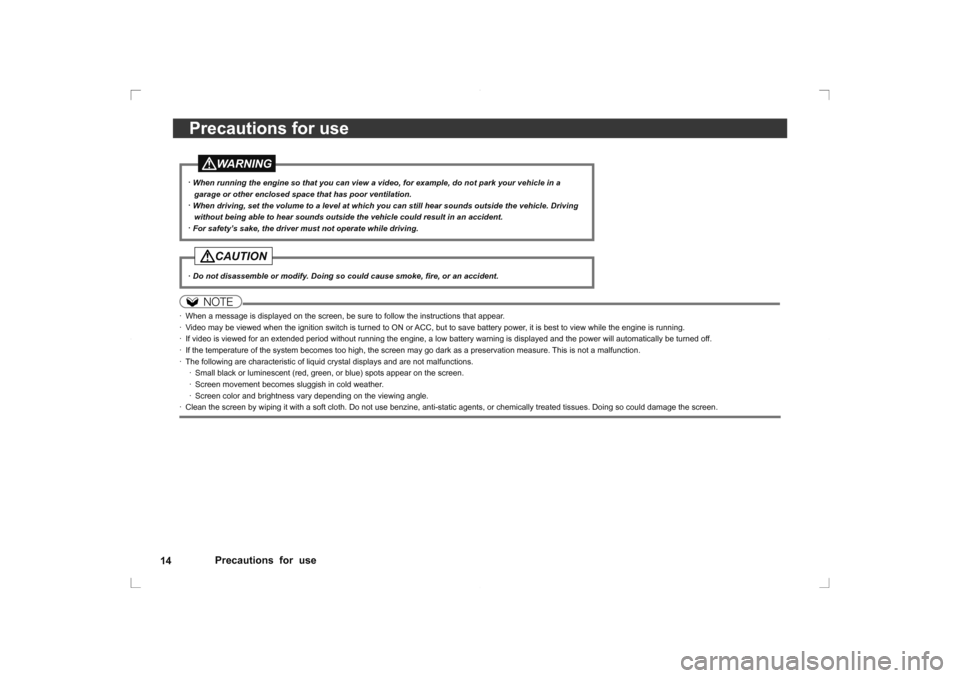
14Names and functions of parts
Names and functions of partsPrecautions for use
Precautions for use
·
When running the engine so that you can view a video, for example, do not park your vehicle in a
garage or other enclosed space that has poor ventilation.
· When driving, set the volume to a level at which you can still hear sounds outside the vehicle. Driving
without being able to hear sounds outside the vehicle could result in an accident.
· For safety’s sake, the driver must not operate while driving.
WARNING
· Do not disassemble or modify. Doing so could cause smoke, fi re, or an accident.
CAUTION
NOTE
· When a message is displayed on the screen, be sure to follow the instructions that appear.
· Video may be viewed when the ignition switch is turned to ON or ACC, but to save battery power, it is best to view while the engine is running.
· If video is viewed for an extended period without running the engine, a low battery warning is displayed and the power will automatically be turned off.
· If the temperature of the system becomes too high, the screen may go dark as a preservation measure. This is not a malfunction.
· The following are characteristic of liquid crystal displays and are not malfunctions.
· Small black or luminescent (red, green, or blue) spots appear on the screen.
· Screen movement becomes sluggish in cold weather.
· Screen color and brightness vary depending on the viewing angle.
· Clean the screen by wiping it with a soft cloth. Do not use benzine, anti-static agents, or chemically treated tissues. Doing so could damage the screen.
Page 49 of 56
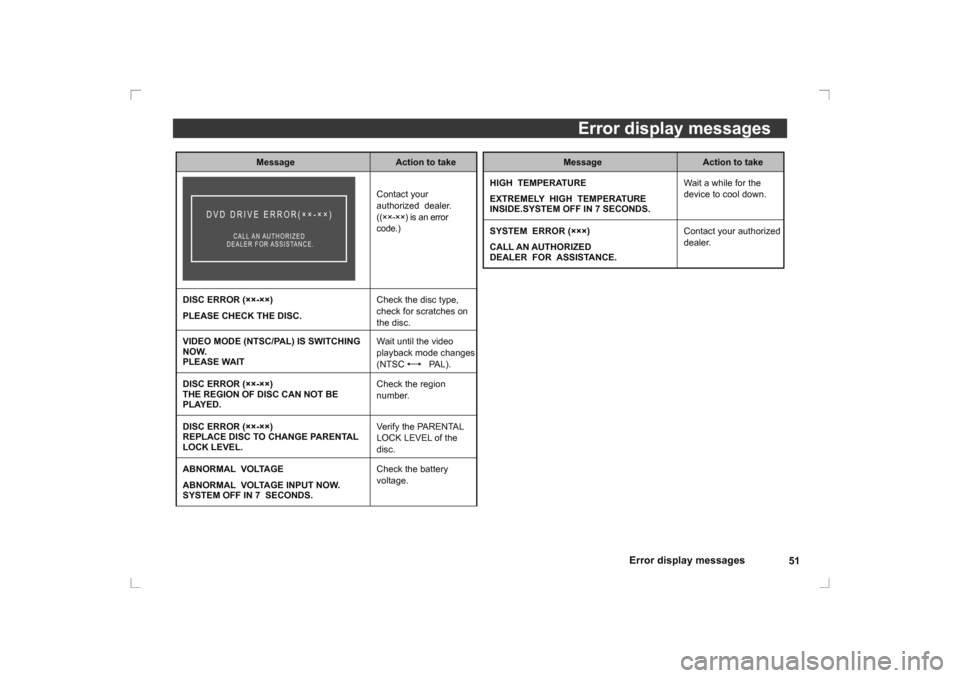
Error display messages51
Error display messages
MessageAction to take
HIGH TEMPERATURE
EXTREMELY HIGH TEMPERATURE
INSIDE.SYSTEM OFF IN 7 SECONDS. Wait a while for the
device to cool down.
SYSTEM ERROR (×××)
CALL AN AUTHORIZED
DEALER FOR ASSISTANCE. Contact your authorized
dealer.
Message
Action to take
DVD DRIVE ERROR(××-××)
CALL AN AUTHORIZED
DEALER FOR ASSISTANCE.
Contact your
authorized dealer.
((××-××) is an error
code.)
DISC ERROR (××-××)
PLEASE CHECK THE DISC. Check the disc type,
check for scratches on
the disc.
VIDEO MODE (NTSC/PAL) IS SWITCHING
NOW.
PLEASE WAIT Wait until the video
playback mode changes
(NTSC
PAL).
DISC ERROR (××-××)
THE REGION OF DISC CAN NOT BE
PLAYED. Check the region
number.
DISC ERROR (××-××)
REPLACE DISC TO CHANGE PARENTAL
LOCK LEVEL. Verify the PARENTAL
LOCK LEVEL of the
disc.
ABNORMAL VOLTAGE
ABNORMAL VOLTAGE INPUT NOW.
SYSTEM OFF IN 7 SECONDS. Check the battery
voltage.
Page 50 of 56
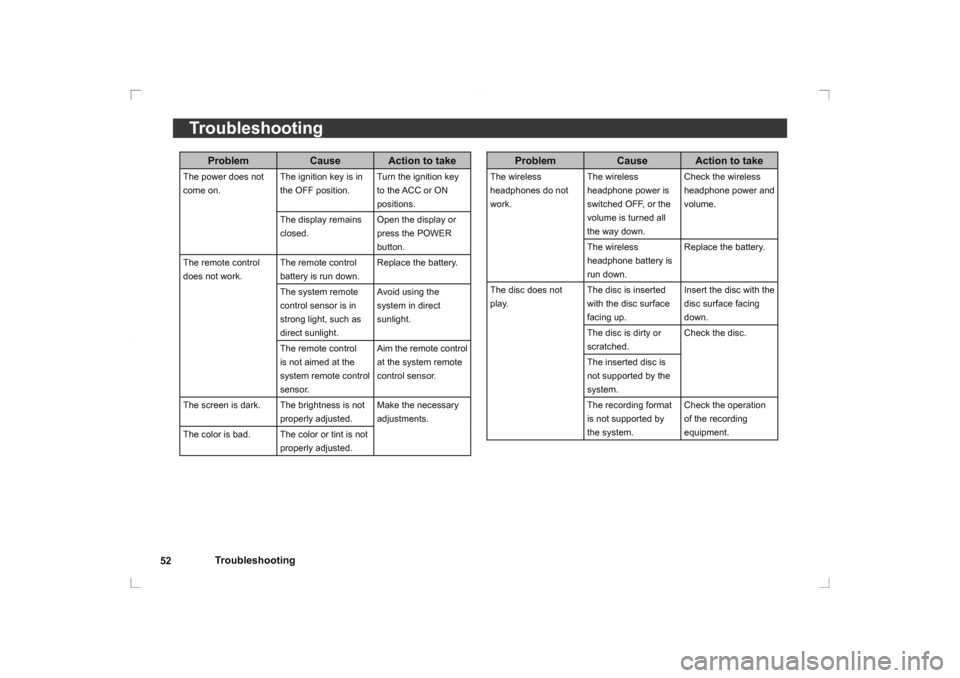
Troubleshooting
52
Troubleshooting
Problem Cause Action to take
The wireless
headphones do not
work. The wireless
headphone power is
switched OFF, or the
volume is turned all
the way down.Check the wireless
headphone power and
volume.
The wireless
headphone battery is
run down. Replace the battery.
The disc does not
play. The disc is inserted
with the disc surface
facing up.Insert the disc with the
disc surface facing
down.
The disc is dirty or
scratched. Check the disc.
The inserted disc is
not supported by the
system.
The recording format
is not supported by
the system. Check the operation
of the recording
equipment.
Problem
Cause Action to take
The power does not
come on. The ignition key is in
the OFF position.Turn the ignition key
to the ACC or ON
positions.
The display remains
closed. Open the display or
press the POWER
button.
The remote control
does not work. The remote control
battery is run down.Replace the battery.
The system remote
control sensor is in
strong light, such as
direct sunlight. Avoid using the
system in direct
sunlight.
The remote control
is not aimed at the
system remote control
sensor. Aim the remote control
at the system remote
control sensor.
The screen is dark. The brightness is not properly adjusted.Make the necessary
adjustments.
The color is bad. The color or tint is not properly adjusted.