stop start MITSUBISHI OUTLANDER 2014 3.G Rear Entertainment
[x] Cancel search | Manufacturer: MITSUBISHI, Model Year: 2014, Model line: OUTLANDER, Model: MITSUBISHI OUTLANDER 2014 3.GPages: 56, PDF Size: 9.69 MB
Page 7 of 56
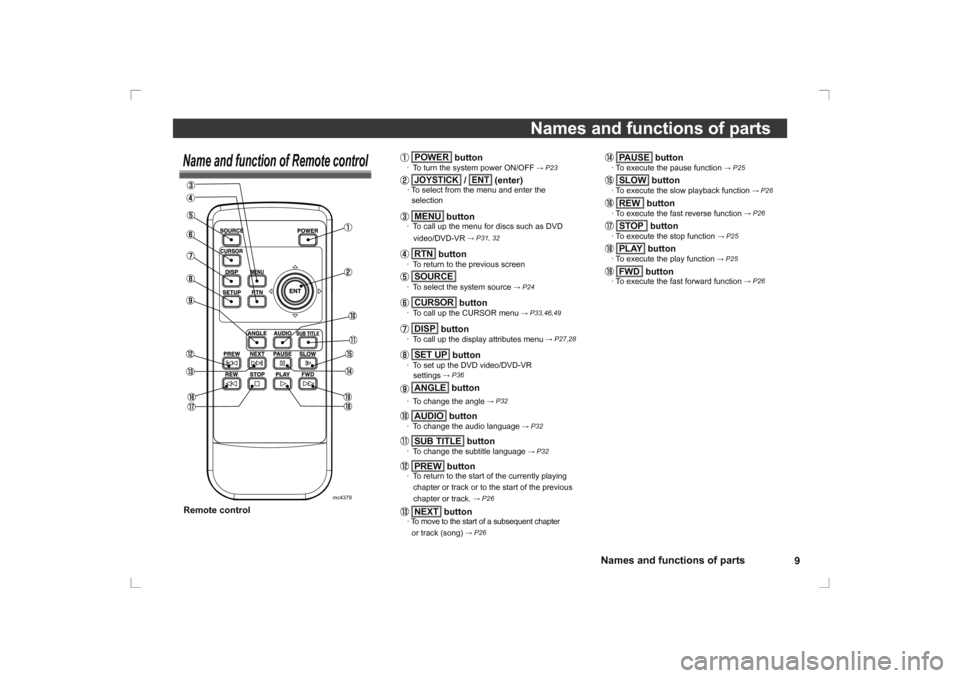
9
Names and functions of parts
Names and functions of parts
PAUSE
button
· To execute the pause function
→ P25
SLOW
button
· To execute the slow playback function
→ P26
REW
button
· To execute the fast reverse function
→ P26
STOP
button
· To execute the stop function
→ P25
PLAY
button
· To execute the play function
→ P25
FWD
button
· To execute the fast forward function
→ P26
Name and function of Remote control
mc4379
POWER
button
· To turn the system power ON/OFF
→ P23
JOYSTICK
/ ENT
(enter)
· To select from the menu and enter the
selection
MENU
button
· To call up the menu for discs such as DVD
video/DVD-VR
→ P31, 32
RTN
button
· To return to the previous screen SOURCE
· To select the system source
→ P24
CURSOR
button
· To call up the CURSOR menu
→ P33,46,49
DISP
button
· To call up the display attributes menu
→ P27,28
SET UP
button
· To set up the DVD video/DVD-VR
settings
→ P36
ANGLE
button
· To change the angle
→ P32
AUDIO
button
· To change the audio language
→ P32
SUB TITLE
button
· To cha nge the subtitle language
→ P32
PREW
button
· To return to the start of the currently playing
chapter or track or to the start of the previous
chapter or track.
→ P26
NEXT
button
· To move to the start of a subsequent chapter or track (song)
→ P26
Remote control
Page 24 of 56
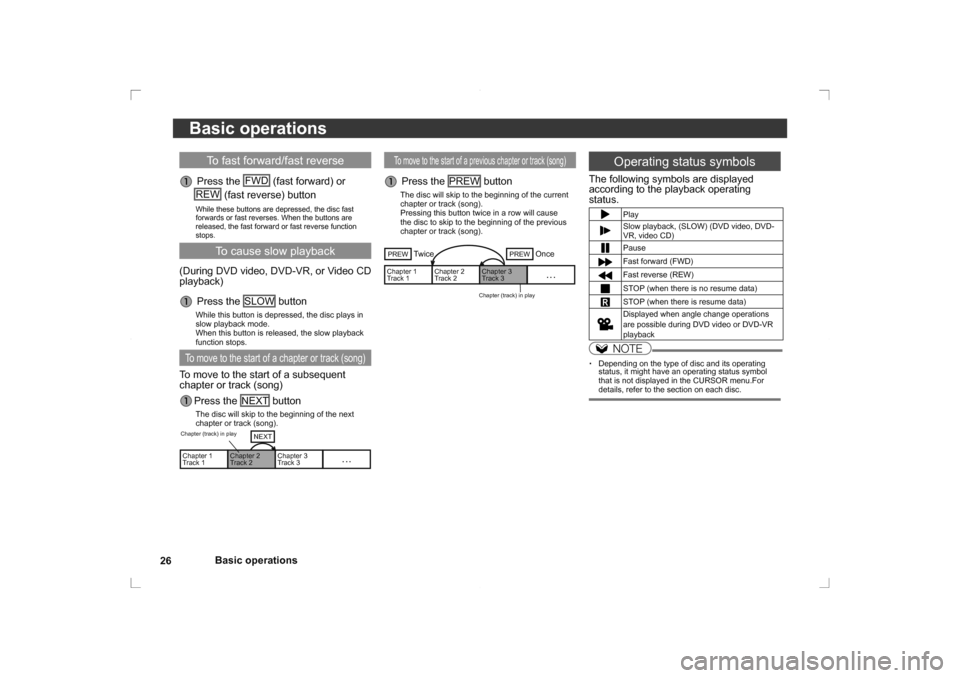
26Basic operations
Basic operations
To move to the start of a previous chapter or track (song)
Press the PREW
button
The disc will skip to the beginning of the current
chapter or track (song).
Pressing this button twice in a row will cause
the disc to skip to the beginning of the previous
chapter or track (song).
Chapter (track) in play
Chapter 1
Track 1
Chapter 2
Track 2
Chapter 3
Track 3
…
PREW
Once
PREW
Twice
To fast forward/fast reverse
Press the FWD
(fast forward) or
REW
(fast reverse) button
While these buttons are depressed, the disc fast
forwards or fast reverses. When the buttons are
released, the fast forward or fast reverse function
stops.
To cause slow playback
(During DVD video, DVD-VR, or Video CD
playback)
Press the SLOW
button
While this button is depressed, the disc plays in
slow playback mode.
When this button is released, the slow playback
function stops. To move to the start of a chapter or track (song)To move to the start of a subsequent
chapter or track (song)
Press the NEXT
button
The disc will skip to the beginning of the next
chapter or track (song).
Chapter (track) in playChapter 1
Track 1
Chapter 2
Track 2
Chapter 3
Track 3
…
NEXT
Operating status symbols
The following symbols are displayed
according to the playback operating
status.
PlaySlow playback, (SLOW) (DVD video, DVD-
VR, video CD)PauseFast forward (FWD)Fast reverse (REW)STOP (when there is no resume data)STOP (when there is resume data)Displayed when angle change operations
are possible during DVD video or DVD-VR
playbackNOTE
· Depending on the type of disc and its operating
status, it might have an operating status symbol
that is not displayed in the CURSOR menu.For
details, refer to the section on each disc.
Page 33 of 56
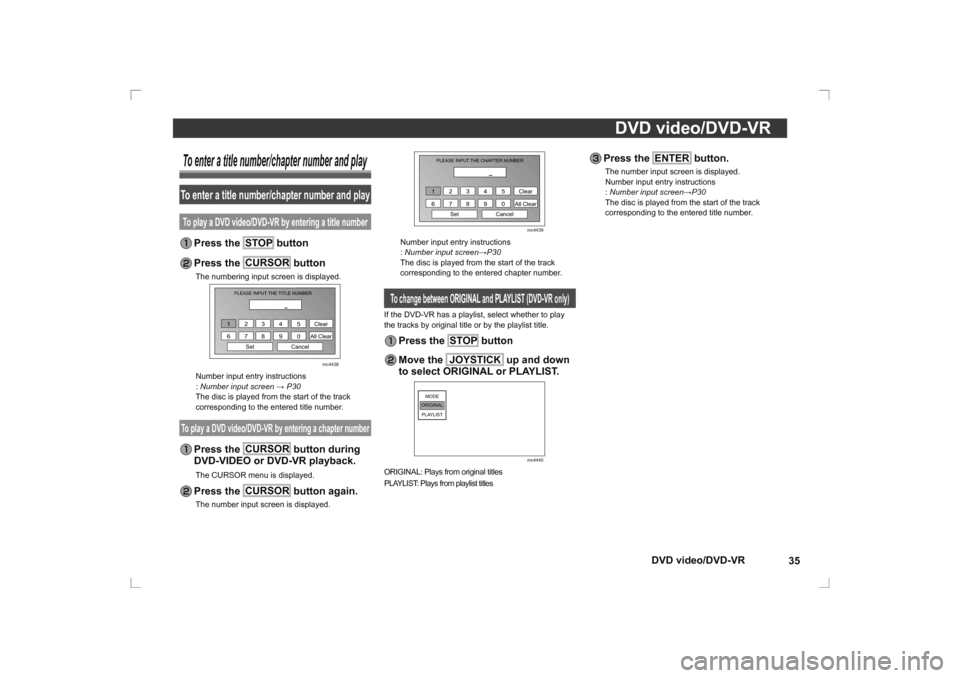
DVD video/DVD-VR35
DVD video/DVD-VR
To enter a title number/chapter number and playTo enter a title number/chapter number and playTo play a DVD video/DVD-VR by entering a title number Press the STOP
button
Press the CURSOR
button
The numbering input screen is displayed.
Clear
Cancel All Clear
Set
PLEASE INPUT THE TITLE NUMBER1234 5
6789 0
mc4438
Number input entry instructions
: Number input screen → P30
The disc is played from the start of the track
corresponding to the entered title number.
To play a DVD video/DVD-VR by entering a chapter number Press the CURSOR
button during
DVD-VIDEO or DVD-VR playback.
The CURSOR menu is displayed. Press the CURSOR
button again.
The number input screen is displayed.
Clear
Cancel All Clear
Set
PLEASE INPUT THE CHAPTER NUMBER1234 5
6789 0
mc4439
Number input entry instructions
: Number input screen →P30
The disc is played from the start of the track
corresponding to the entered chapter number.To change between ORIGINAL and PLAYLIST (DVD-VR only)If the DVD-VR has a playlist, select whether to play
the tracks by original title or by the playlist title.
Press the STOP
button
Move the JOYSTICK
up and down
to select ORIGINAL or PLAYLIST.
MODE
ORIGINAL
PLAYLIST
mc4440
ORIGINAL: Plays from original titles
PLAYLIST: Plays from playlist titles
Press the ENTER
button.
The number input screen is displayed.
Number input entry instructions
: Number input screen →P30
The disc is played from the start of the track
corresponding to the entered title number.
Page 45 of 56
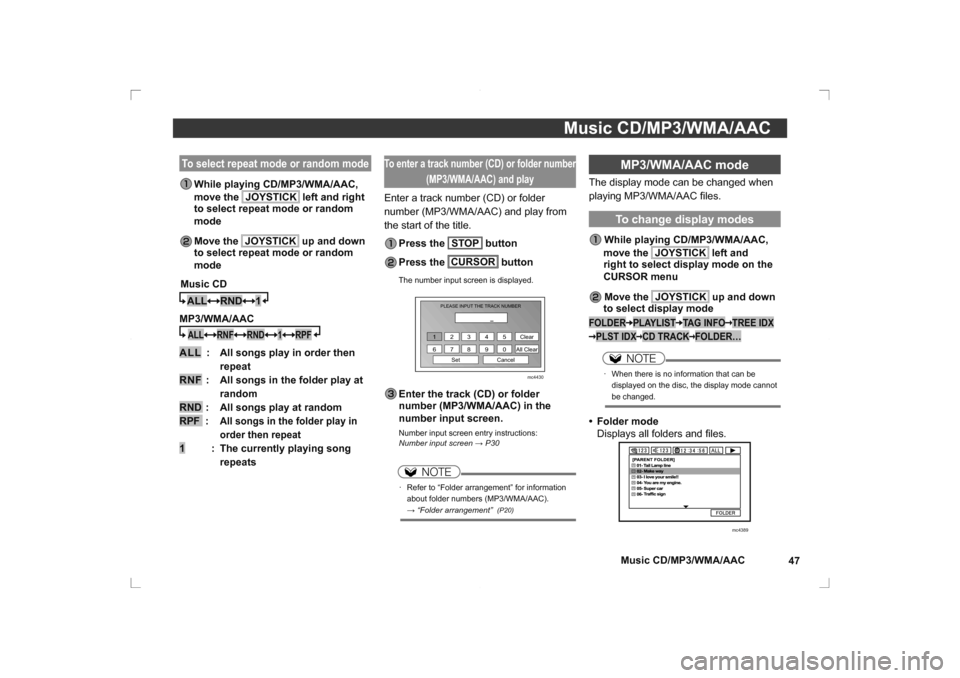
Music CD/MP3/WMA/AAC47
Music CD/MP3/WMA/AAC
MP3/WMA/AAC mode
The display mode can be changed when
playing MP3/WMA/AAC fi les.
To change display modes
While playing CD/MP3/WMA/AAC,
move the JOYSTICK
left and
right to select display mode on the
CURSOR menu
Move the JOYSTICK
up and down
to select display mode
FOLDER
PLAYLIST
TAG INFO
TREE IDX
PLST IDX
CD TRACK
FOLDER…
NOTE
· When there is no information that can be
displayed on the disc, the display mode cannot
be changed.
• Folder mode
Displays all folders and fi les.
MMMMMM
mc4389
To select repeat mode or random mode While playing CD/MP3/WMA/AAC,
move the JOYSTICK
left and right
to select repeat mode or random
mode
Move the JOYSTICK
up and down
to select repeat mode or random
mode
Music CD
ALL
RND
1
MP3/WMA/AACALL
RNF
RND
1
RPF
A L L : All songs play in order then repeat
RNF : All songs in the folder play at
random
RND : All songs play at random
RPF :
All songs in the folder play in
order then repeat
1 : The currently playing song repeats
To enter a track number (CD) or folder number
(MP3/WMA/AAC) and playEnter a track number (CD) or folder
number (MP3/WMA/AAC) and play from
the start of the title.
Press the STOP
button
Press the CURSOR
button
The number input screen is displayed.
Clear
Cancel All Clear
Set
PLEASE INPUT THE TRACK NUMBER1234 5
6789 0
mc4430
Enter the track (CD) or folder number (MP3/WMA/AAC) in the
number input screen.
Number input screen entry instructions:
Number input screen → P30
NOTE
· Refer to “Folder arrangement” for information
about folder numbers (MP3/WMA/AAC).
→ “Folder arrangement”
(P20)