change time MITSUBISHI OUTLANDER 2018 (in English) User Guide
[x] Cancel search | Manufacturer: MITSUBISHI, Model Year: 2018, Model line: OUTLANDER, Model: MITSUBISHI OUTLANDER 2018Pages: 441, PDF Size: 13.71 MB
Page 154 of 441
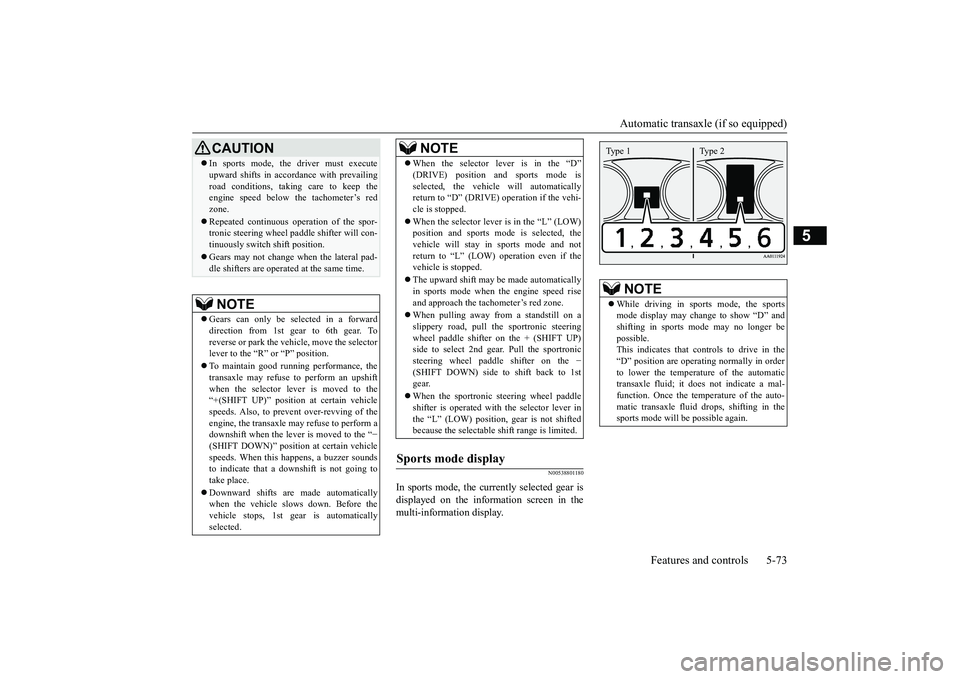
Automatic transaxle (if so equipped)
Features and controls 5-73
5
N00538801180
In sports mode, the currently selected gear isdisplayed on the information screen in themulti-information display.
CAUTIONIn sports mode, the driver must executeupward shifts in accordance with prevailingroad conditions, taking care to keep theengine speed below the tachometer’s redzone.Repeated continuous ope
ration of the spor-
tronic steering wheel pa
ddle shifter will con-
tinuously switch shift position.Gears may not change when the lateral pad-dle shifters are operate
d at the same time.
NOTE
Gears can only be selected in a forwarddirection from 1st gear to 6th gear. Toreverse or park the vehi
cle, move the selector
lever to the “R” or “P” position.To maintain good running performance, thetransaxle may refuse to perform an upshiftwhen the selector lever is moved to the“+(SHIFT UP)” positi
on at certain vehicle
speeds. Also, to prevent over-revving of theengine, the transaxle may refuse to perform adownshift when the lever is moved to the “
−
(SHIFT DOWN)” positi
on at certain vehicle
speeds. When this happens, a buzzer soundsto indicate that a dow
nshift is not going to
take place.Downward shifts are made automaticallywhen the vehicle slow
s down. Before the
vehicle stops, 1st gear
is automatically
selected.
When the selector lever is in the “D”selected, the vehicle will automaticallyreturn to “D” (DRIVE)
operation if the vehi-
cle is stopped.When the selector lever is in the
Page 161 of 441
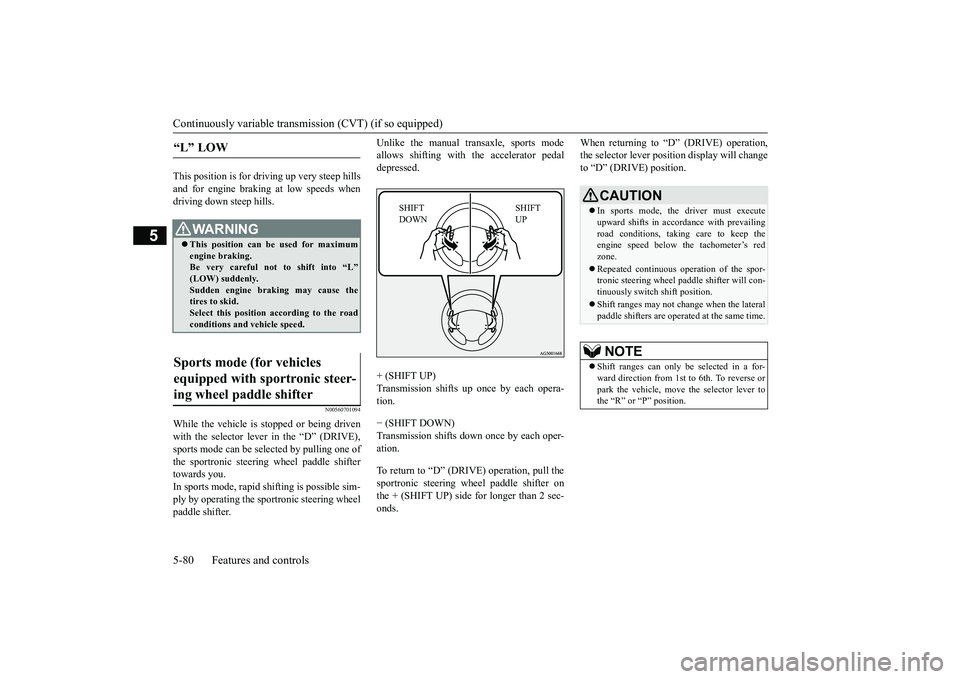
Continuously variable transmission (CVT) (if so equipped)5-80 Features and controls
5
This position is for driving up very steep hillsand for engine braking at low speeds whendriving down steep hills.
N00560701094
While the vehicle is stopped or being drivenwith the selector lever in the “D” (DRIVE),sports mode can be se
lected by pulling one of
the sportronic steering wheel paddle shiftertowards you.In sports mode, rapid
shifting is possible sim-
ply by operating the sportronic steering wheelpaddle shifter.
Unlike the manual transaxle, sports modeallows shifting with the accelerator pedaldepressed.+ (SHIFT UP)
up once by each opera-
tion.− (SHIFT DOWN)Transmission shifts down once by each oper-ation.To return to “D” (DRIVE) operation, pull thesportronic steering wheel paddle shifter onthe + (SHIFT UP) side for longer than 2 sec-onds.
When returning to “D” (DRIVE) operation,the selector lever posit
ion display will change
to “D” (DRIVE) position.
“L” LOW
WA R N I N GThis position can be used for maximumengine braking.Be very careful not to shift into “L”Sudden engine brak
ing may cause the
tires to skid.Select this position according to the roadconditions and vehicle speed.
Sports mode (for vehicles equipped with sportronic steer-ing wheel paddle shifter
SHIFT UP
SHIFT DOWN
CAUTIONIn sports mode, the driver must executeupward shifts in accordance with prevailingroad conditions, taking care to keep theengine speed below the tachometer’s redzone.Repeated continuous ope
ration of the spor-
tronic steering wheel pa
ddle shifter will con-
tinuously switch shift position.Shift ranges may not change when the lateralpaddle shifters are opera
ted at the same time.
NOTE
Shift ranges can only be
selected in a for-
ward direction from 1st to 6th. To reverse orpark the vehicle, move
the selector lever to
the “R” or “P” position.
BK0249100US.book 80 ページ 2017年5月10日 水曜日 午前8時49分
Page 166 of 441

S-AWC (Super-All Wheel Co
ntrol) (if so equipped)
Features and controls 5-85
5
N00576600020
While the drive mode is in the “4WD AUTO”
ON, the drive mode will be changed to “4WDECO” mode.If the ECO mode switch is switched OFF, thedrive mode will be returned to “4WD AUTO”Refer to the “ECO mode switch” on page5-218.
N00541301088
S-AWC is an integr
ated vehicle dynamics
control system that helps enhance drivingperformance, cornering performance, andvehicle stability over a wide range of drivingconditions through integr
ated management of
the electronically cont
rolled 4WD, the AYC
(Active Yaw Control), the ABS and the ASC.
The electronically controlled 4WD is a sys-tem that improves acceleration performanceand stability performance by controllingfront-rear distribution of driving torque withoperating the electronic control couplingarranged in the rear differential assembly.The AYC is a system, with a left-right differ-ential limiting function
and yaw control func-
tion, that controls the left-rightdriving/braking force by managing the AFD*(Active Front Differential), the brake, theEPS.*: AFD (Active Front Differential)
If the drive mode indicator (4WD) is blink-ing, a problem has occurred with the elec-tronically controlled
4WD. A warning will
also be displayed in
the information screen
in the multi information display.Warning display (color
liquid crystal dis-
play)Have your vehicle in
spected by an autho-
rized Mitsubishi Motors dealer.For vehicles equipped with mono-color liq-uid crystal display mete
r, drive mode indica-
tor (“4WD-E”, “LOCK”)
is blinking at the
same time.Make sure that all four tires are the samespecified size, type, a
nd brand, and have no
significant difference
in the amount of wear.
Otherwise, the elec
tronically controlled
4WD system may not work properly, and the4WD system warning (overheating or ser-vice required) may displayed.
When the ECO mode switch is ON
CAUTION
NOTE
If the drive mode is switched in any modeafter the drive mode is switched in “4WDECO”, the drive mode
will not be changed
even if the ECO mode switch is switchedOFF.
S-AWC (Super-All Wheel Control)
(if so equipped)
Do not over-rely on the S-AWC. Even the S-AWC cannot prevent the natural laws ofphysics from acting on the vehicle. This sys-tem, like any other system, has limits andcannot help you to main
tain traction and con-
trol of the vehicle in
all circumstances. Reck-
less driving can lead to
accidents. It is the
driver’s responsibility to drive carefully.This means taking into account the traffic,road and environmental conditions.
Electronically Controlled 4WD
Active Yaw Control (AYC)
BK0249100US.book 85 ページ 2017年5月10日 水曜日 午前8時49分
Page 194 of 441
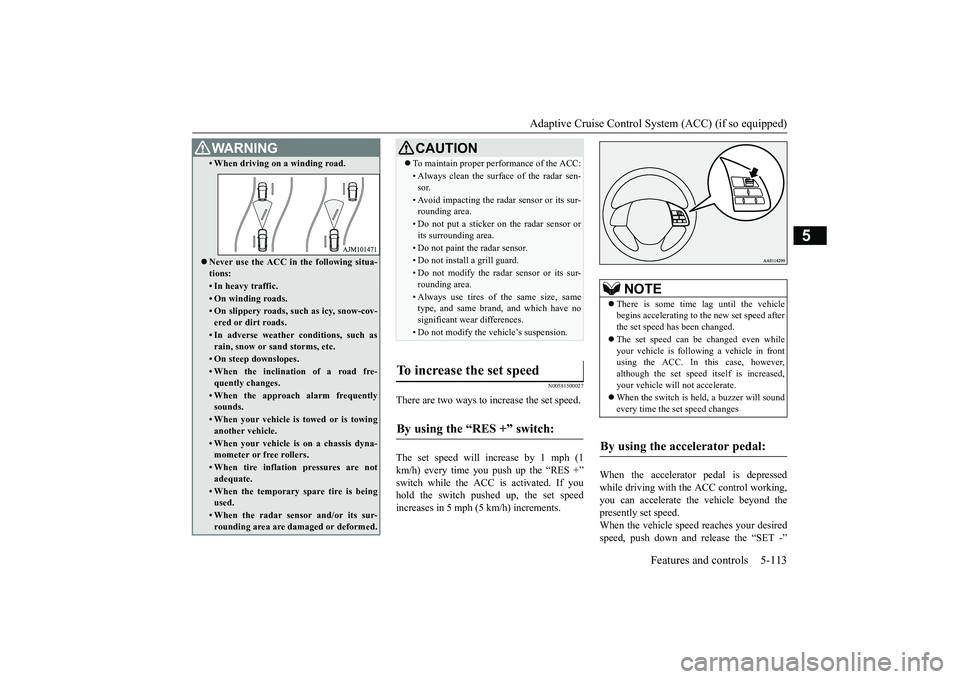
Adaptive Cruise Control System (ACC) (if so equipped)
Features and controls 5-113
5
N00581500027
There are two ways to increase the set speed.The set speed will increase by 1 mph (1km/h) every time you push up the “RES +”switch while the ACC is activated. If youhold the switch pushed up, the set speedincreases in 5 mph (5 km/h) increments.
When the accelerator
pedal is depressed
while driving with the ACC control working,you can accelerate the vehicle beyond thepresently set speed.When the vehicle speed reaches your desiredspeed, push down and release the “SET -”
a winding road.
Never use the ACC in the following situa-tions:• In heavy traffic.• On winding roads.• On slippery roads, such as icy, snow-cov-ered or dirt roads.• In adverse weather conditions, such asrain, snow or sand storms, etc.• On steep downslopes.• When the inclination of a road fre-quently changes.• When the approach alarm frequentlysounds.• When your vehicle is towed or is towinganother vehicle.• When your vehicle is on a chassis dyna-mometer or free rollers.• When tire inflation pressures are notadequate.• When the temporary sp
are tire is being
used.• When the radar sensor and/or its sur-rounding area are damaged or deformed.WA R N I N G
CAUTIONTo maintain proper performance of the ACC:• Always clean the surface of the radar sen-sor.• Avoid impacting the radar sensor or its sur-rounding area.• Do not put a sticker on the radar sensor orits surrounding area.• Do not paint the radar sensor.• Do not install a grill guard.• Do not modify the radar sensor or its sur-rounding area.• Always use tires of the same size, sametype, and same brand, and which have nosignificant wear differences.• Do not modify the vehicle’s suspension.
To increase the set speed
By using the “RES +” switch:
NOTE
There is some time
lag until the vehicle
begins accelerating to
the new set speed after
the set speed has been changed.The set speed can be changed even whileyour vehicle is followi
ng a vehicle in front
using the ACC. In this case, however,although the set speed itself is increased,your vehicle will
not accelerate.
When the switch is held, a buzzer will soundevery time the set speed changes
By using the accelerator pedal:
BK0249100US.book 113 ページ 2017年5月10日 水曜日 午前8時49分
Page 195 of 441
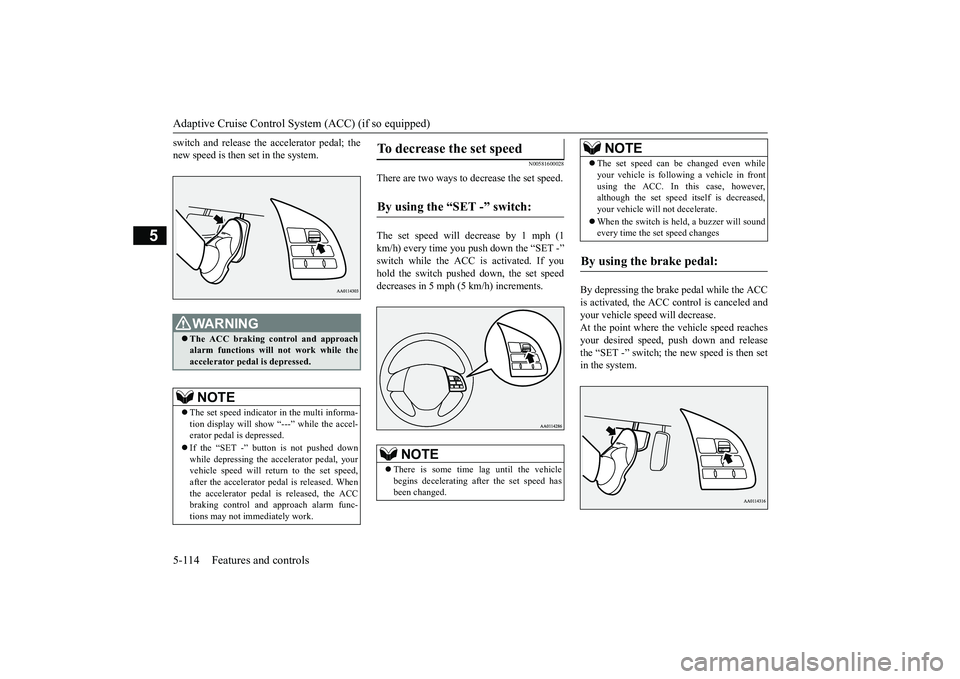
Adaptive Cruise Control System (ACC) (if so equipped)5-114 Features and controls
5
switch and release the accelerator pedal; thenew speed is then set in the system.
N00581600028
There are two ways to decrease the set speed.The set speed will decrease by 1 mph (1km/h) every time you push down the “SET -”hold the switch pushed down, the set speeddecreases in 5 mph (5 km/h) increments.
By depressing the brake pedal while the ACCis activated, the ACC c
ontrol is canceled and
your vehicle speed will decrease.At the point where the vehicle speed reachesyour desired speed,
push down and release
the “SET -” switch; the new speed is then setin the system.
WA R N I N GThe ACC braking control and approachalarm functions will
not work while the
accelerator pedal is depressed.NOTE
The set speed indicator in the multi informa-tion display will show
“---” while the accel-
erator pedal is depressed.If the “SET -” button is not pushed downwhile depressing the ac
celerator pedal, your
vehicle speed will return to the set speed,after the accelerator pedal is released. Whenthe accelerator pedal is released, the ACCbraking control and approach alarm func-tions may not i
mmediately work.
To decrease the set speed
By using the “SET -” switch:
NOTE
There is some time
lag until the vehicle
begins decelerating after the set speed hasbeen changed.
The set speed can be changed even whileyour vehicle is follow
ing a vehicle in front
using the ACC. In this case, however,although the set speed it
self is decreased,
your vehicle will
not decelerate.
When the switch is held, a buzzer will soundevery time the set speed changes
By using the brake pedal:
NOTE
BK0249100US.book 114 ページ 2017年5月10日 水曜日 午前8時49分
Page 198 of 441
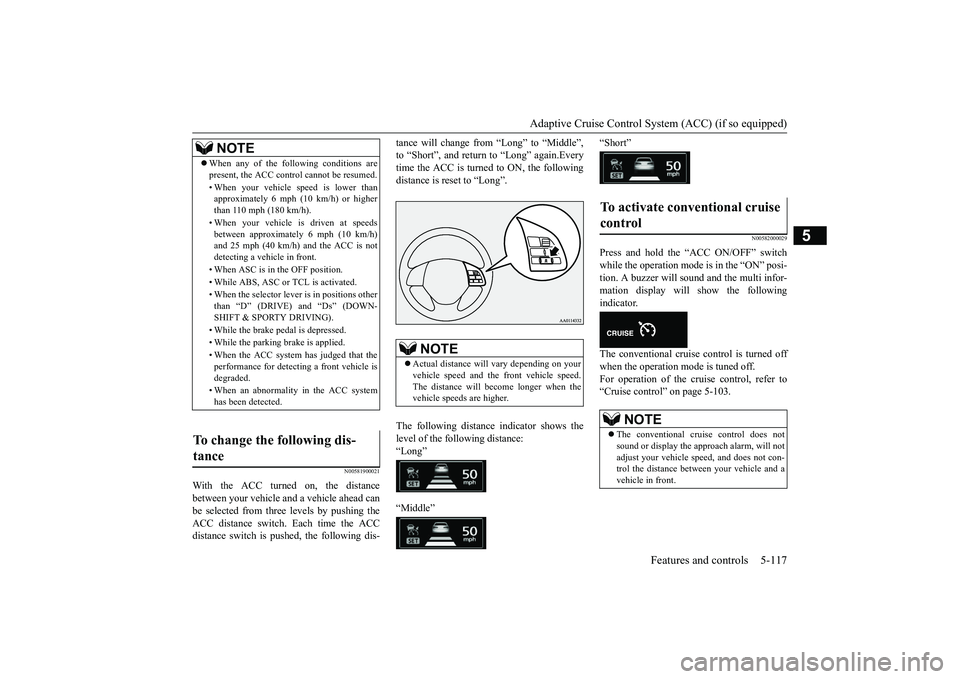
Adaptive Cruise Control System (ACC) (if so equipped)
Features and controls 5-117
5
N00581900021
With the ACC turned on, the distancebetween your vehicle and a vehicle ahead canbe selected from thre
e levels by pushing the
ACC distance switch. Each time the ACCdistance switch is pus
hed, the following dis-
tance will change fro
m “Long” to “Middle”,
to “Short”, and return to “Long” again.Everytime the ACC is turned to ON, the followingdistance is re
set to “Long”.
The following distance indicator shows thelevel of the following distance:“Long”“Middle”
“Short”
N00582000029
Press and hold the “ACC ON/OFF” switchwhile the operation mode
is in the “ON” posi-
tion. A buzzer will sound and the multi infor-mation display will show the followingindicator.The conventional cruise
control is turned off
when the operation mode is tuned off.For operation of the cruise control, refer to“Cruise control” on page 5-103.
NOTE
When any of the following conditions arepresent, the ACC cont
rol cannot be resumed.
• When your vehicle speed is lower thanapproximately 6 mph (10 km/h) or higherthan 110 mph (180 km/h).• When your vehicle is driven at speedsbetween approxi
mately 6 mph (10 km/h)
and 25 mph (40 km/h) and the ACC is notdetecting a vehi
cle in front.
• When ASC is in the OFF position.• While ABS, ASC or TCL is activated.• When the selector lever
is in positions other
than
Page 204 of 441
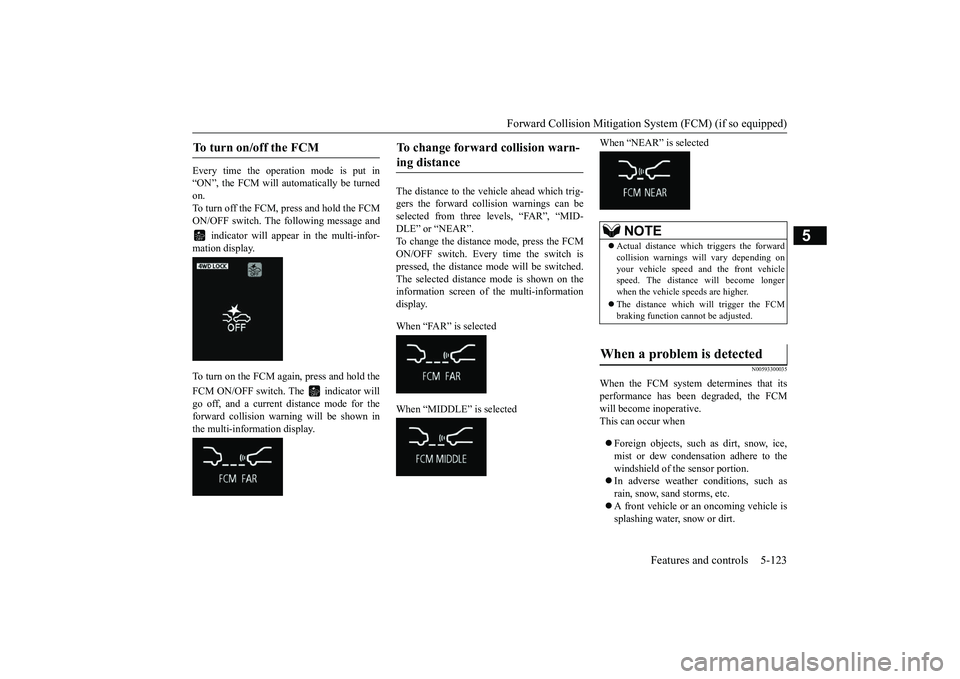
Forward Collision Mitigation System (FCM) (if so equipped)
Features and controls 5-123
5
Every time the opera
tion mode is put in
“ON”, the FCM will automatically be turnedon.To turn off the FCM, press and hold the FCMON/OFF switch. The following message and
indicator will appear in the multi-infor-
mation display.To turn on the FCM again, press and hold theFCM ON/OFF switch. The indicator willgo off, and a current
distance mode for the
forward collision warning will be shown inthe multi-information display.
The distance to the vehicle ahead which trig-gers the forward collision warnings can beselected from three levels, “FAR”, “MID-DLE” or “NEAR”.To change the distance mode, press the FCMON/OFF switch. Every time the switch ispressed, the distance mode will be switched.The selected distance mode is shown on theinformation screen of the multi-informationdisplay. When “FAR” is selectedWhen “MIDDLE” is selected
When “NEAR” is selected
N00593300035
When the FCM system determines that itsperformance has been degraded, the FCMwill become inoperative.This can occur whenForeign objects, such
as dirt, snow, ice,
mist or dew condensat
ion adhere to the
windshield of the sensor portion.In adverse weather conditions, such asrain, snow, sand storms, etc.A front vehicle or an oncoming vehicle issplashing water, snow or dirt.
To turn on/off the FCM
To change forward collision warn-ing distance
NOTE
Actual distance which triggers the forwardcollision warnings w
ill vary depending on
your vehicle speed a
nd the front vehicle
speed. The distance will become longerwhen the vehicle speeds are higher.The distance which will trigger the FCMbraking function cannot be adjusted.
When a problem is detected
BK0249100US.book 123 ページ 2017年5月10日 水曜日 午前8時49分
Page 207 of 441
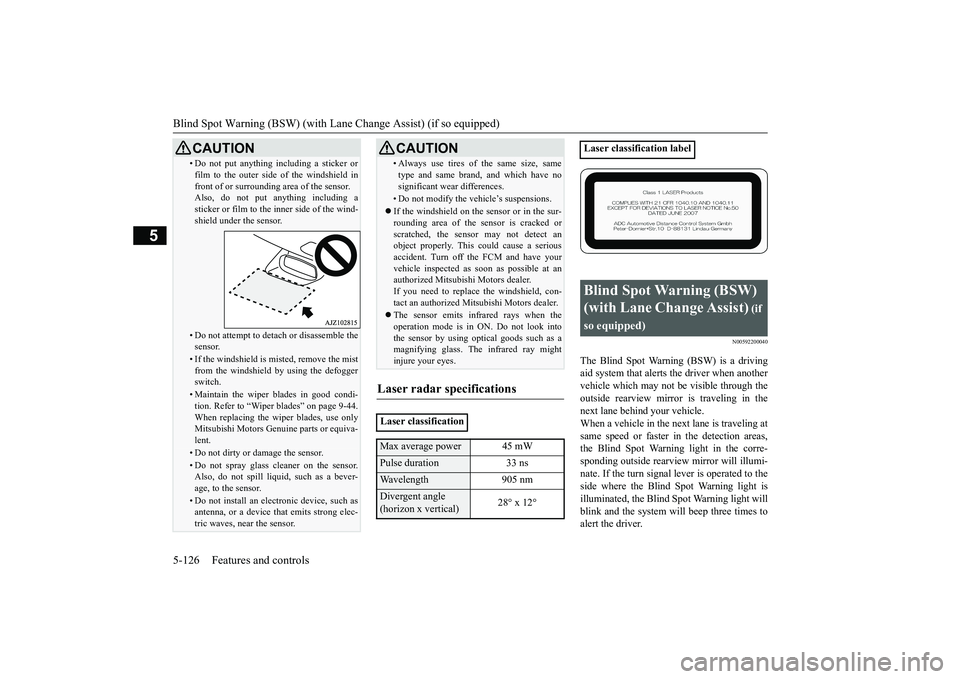
Blind Spot Warning (BSW) (with Lane Change Assist) (if so equipped)
5-126 Features and controls
5
N00592200040
The Blind Spot Warning (BSW) is a driving
aid system that alerts the driver when another
vehicle which may not be visible through the
outside rearview mirror is traveling in the
next lane behind your vehicle.
When a vehicle in the next lane is traveling at
same speed or faster in the detection areas,
the Blind Spot Warning light in the corre-
sponding outside rearview mirror will illumi-
nate. If the turn signal lever is operated to the
side where the Blind Spot Warning light is
illuminated, the Blind Spot Warning light will
blink and the system will beep three times to
alert the driver.
• Do not put anything including a sticker or
film to the outer side of the windshield in
front of or surrounding area of the sensor.
Also, do not put anything including a
sticker or film to the inner side of the wind-
shield under the sensor.• Do not attempt to deta ch or disassemble the
sensor.• If the windshield is misted, remove the mist from the windshield by using the defogger
switch.• Maintain the wiper blades in good condi- tion. Refer to “Wiper blades” on page 9-44.
When replacing the wiper blades, use only
Mitsubishi Motors Genuine parts or equiva-
lent.• Do not dirty or damage the sensor.• Do not spray glass cleaner on the sensor.Also, do not spill liquid, such as a bever-
age, to the sensor.• Do not install an elec tronic device, such as
antenna, or a device that emits strong elec-
tric waves, near the sensor.CAUTION
• Always use tires of the same size, same
type and same brand, and which have no
significant wear differences.• Do not modify the vehicle’s suspensions. If the windshield on the sensor or in the sur-
rounding area of the sensor is cracked or
scratched, the sensor may not detect an
object properly. This could cause a serious
accident. Turn off the FCM and have your
vehicle inspected as soon as possible at an
authorized Mitsubishi Motors dealer.
If you need to replace the windshield, con-
tact an authorized Mitsubishi Motors dealer. The sensor emits infrared rays when the
operation mode is in ON. Do not look into
the sensor by using optical goods such as a
magnifying glass. The infrared ray might
injure your eyes.Laser radar specifications
Laser classificationMax average power 45 mWPulse duration 33 nsWavelength905 nmDivergent angle
(horizon x vertical)28° x 12°
CAUTION
Laser classification labelBlind Spot Warning (BSW)
(with Lane Change Assist)
(if
so equipped)
BK0249100US.book 126 ページ 2017年5月10日 水曜日 午前8時49分
Page 208 of 441
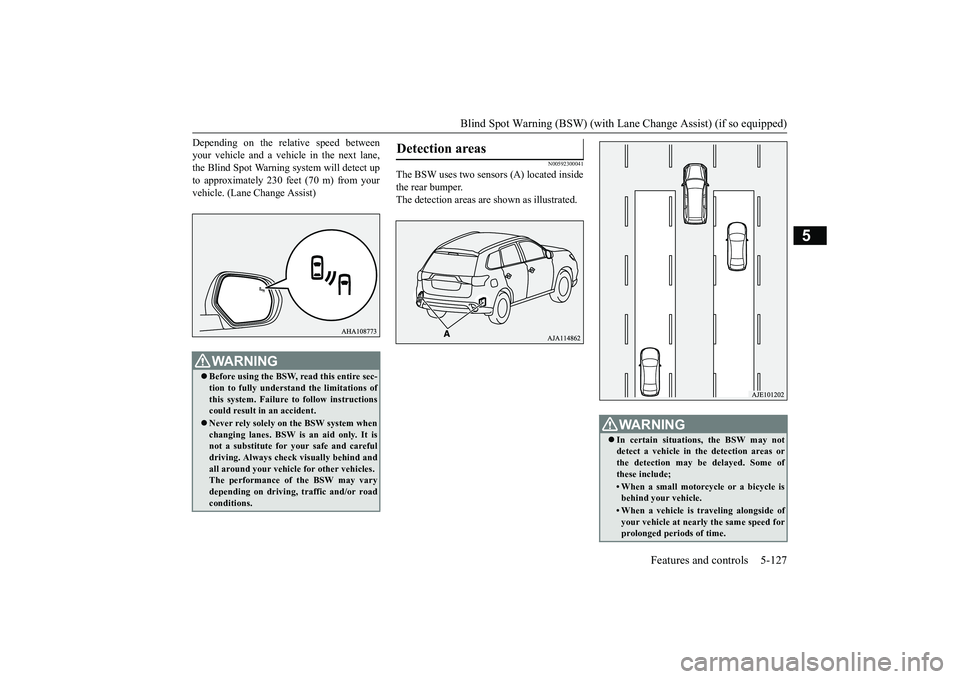
Blind Spot Warning (BSW) (with Lane Change Assist) (if so equipped)
Features and controls 5-127
5
Depending on the relative speed betweenyour vehicle and a vehi
cle in the next lane,
the Blind Spot Warning system will detect upto approximately 230 feet (70 m) from yourvehicle. (Lane Change Assist)
N00592300041
The BSW uses two sensors (A) located insidethe rear bumper.The detection areas are shown as illustrated.
WA R N I N GBefore using the BSW, read this entire sec-tion to fully understand the limitations ofthis system. Failure to follow instructionscould result in an accident.Never rely solely on the BSW system whenchanging lanes. BSW is an aid only. It isnot a substitute for your safe and carefuldriving. Always check
visually behind and
all around your vehicl
e for other vehicles.
The performance of
the BSW may vary
depending on driving,
traffic and/or road
conditions.
Detection areas
WA R N I N GIn certain situations, the BSW may notdetect a vehicle in the detection areas orthe detection may be delayed. Some ofthese include;• When a small motorcycle or a bicycle isbehind your vehicle.• When a vehicle is tr
aveling alongside of
your vehicle at nearly the same speed forprolonged periods of time.
BK0249100US.book 127 ページ 2017年5月10日 水曜日 午前8時49分
Page 209 of 441
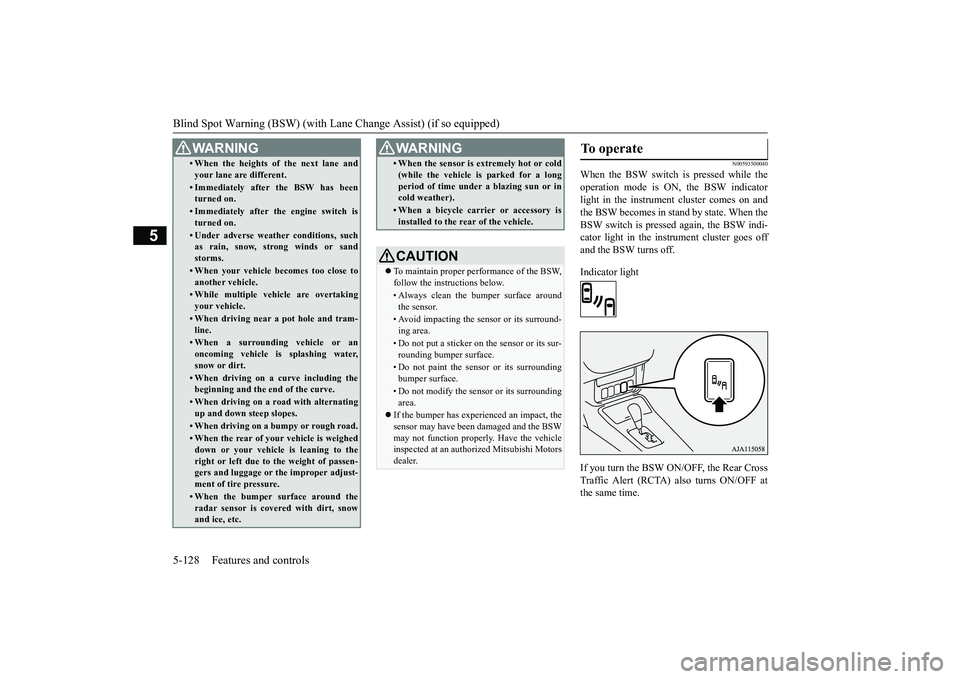
Blind Spot Warning (BSW) (with Lane Change Assist) (if so equipped)
5
N00593500040
When the BSW switch is pressed while theoperation mode is ON,
the BSW indicator
light in the instrument cluster comes on andthe BSW becomes in stand by state. When theBSW switch is pressed again, the BSW indi-cator light in the instrument cluster goes offand the BSW turns off.Indicator lightIf you turn the BSW ON/OFF, the Rear CrossTraffic Alert (RCTA) also turns ON/OFF atthe same time.
• When the heights of the next lane andyour lane are different.• Immediately after the BSW has beenturned on.• Immediately after the engine switch isturned on.• Under adverse weather conditions, suchas rain, snow, strong winds or sandstorms.• When your vehicle becomes too close toanother vehicle.• While multiple ve
hicle are overtaking
your vehicle.• When driving near a pot hole and tram-line.• When a surroundin
g vehicle or an
oncoming vehicle is splashing water,snow or dirt.• When driving on a curve including thebeginning and the end of the curve.• When driving on a r
oad with alternating
up and down steep slopes.• When driving on a bumpy or rough road.• When the rear of your vehicle is weigheddown or your vehicl
e is leaning to the
right or left due to the weight of passen-gers and luggage or th
e improper adjust-
ment of tire pressure. • When the bumper surface around theradar sensor is covered with dirt, snowand ice, etc.WA R N I N G
• When the sensor is extremely hot or cold(while the vehicle is parked for a longperiod of time unde
r a blazing sun or in
cold weather).• When a bicycle carrier or accessory isinstalled to the re
ar of the vehicle.
CAUTIONTo maintain proper performance of the BSW,follow the instructions below.• Always clean the bumper surface aroundthe sensor.• Avoid impacting the sensor or its surround-ing area.• Do not put a sticker on
the sensor or its sur-
rounding bumper surface.• Do not paint the sensor or its surroundingbumper surface.• Do not modify the sensor or its surroundingarea.
If the bumper has experienced an impact, thesensor may have been
damaged and the BSW
may not function properl
y. Have the vehicle
inspected at an authorized Mitsubishi Motorsdealer.WA R N I N G
To operate
BK0249100US.book 128 ページ 2017年5月10日 水曜日 午前8時49分