display MITSUBISHI OUTLANDER 2020 Owner's Manual (in English)
[x] Cancel search | Manufacturer: MITSUBISHI, Model Year: 2020, Model line: OUTLANDER, Model: MITSUBISHI OUTLANDER 2020Pages: 443, PDF Size: 60.03 MB
Page 271 of 443
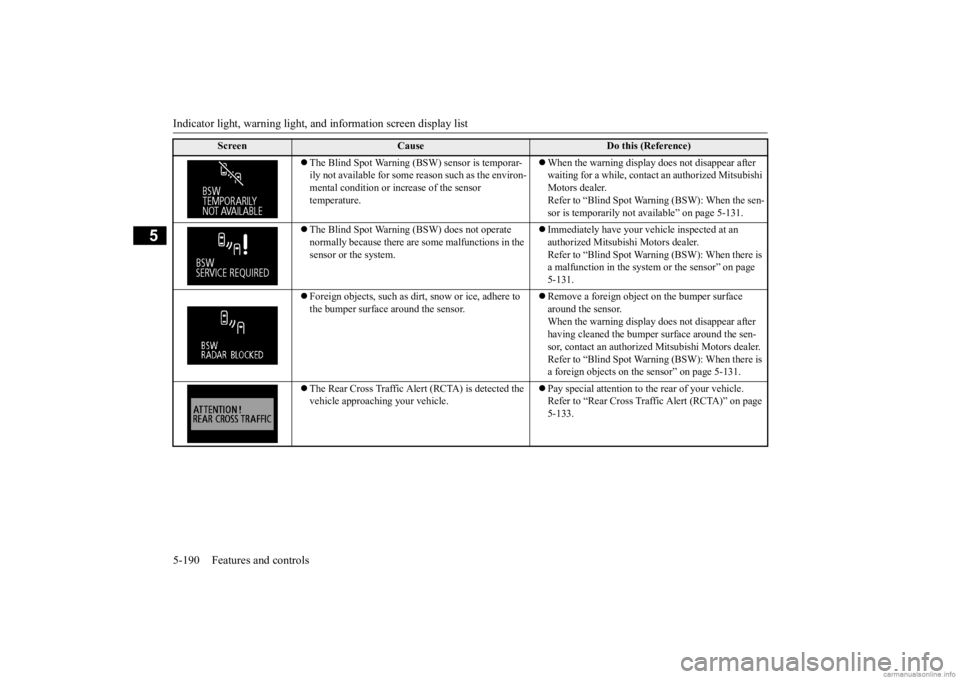
Indicator light, warning light, and information screen display list 5-190 Features and controls
5
The Blind Spot Warning (B
SW) sensor is temporar-
ily not available for some reason such as the environ-mental condition or incr
ease of the sensor
temperature.
When the warning display does not disappear after waiting for a while, contac
t an authorized Mitsubishi
Motors dealer. Refer to “Blind Spot Warning (BSW): When the sen- sor is temporarily not av
ailable” on page 5-131.
The Blind Spot Warning (BSW) does not operate normally because there are some malfunctions in the sensor or the system.
Immediately have your ve
hicle inspected at an
authorized Mitsubishi Motors dealer. Refer to “Blind Spot Warning (BSW): When there is a malfunction in the system
or the sensor” on page
5-131.
Foreign objects, such as dirt
, snow or ice, adhere to
the bumper surface around the sensor.
Remove a foreign object on the bumper surface around the sensor. When the warning display does not disappear after having cleaned the bumper surface around the sen- sor, contact an authorized Mitsubishi Motors dealer. Refer to “Blind Spot Warning (BSW): When there is a foreign objects on the sensor” on page 5-131.
The Rear Cross Traffic Alert (RCTA) is detected the vehicle approaching your vehicle.
Pay special attention to the rear of your vehicle. Refer to “Rear Cross Traffic Alert (RCTA)” on page 5-133.
Screen
Cause
Do this (Reference)
BK0278200US.book 190 ページ 2019年4月10日 水曜日 午前10時59分
Page 272 of 443
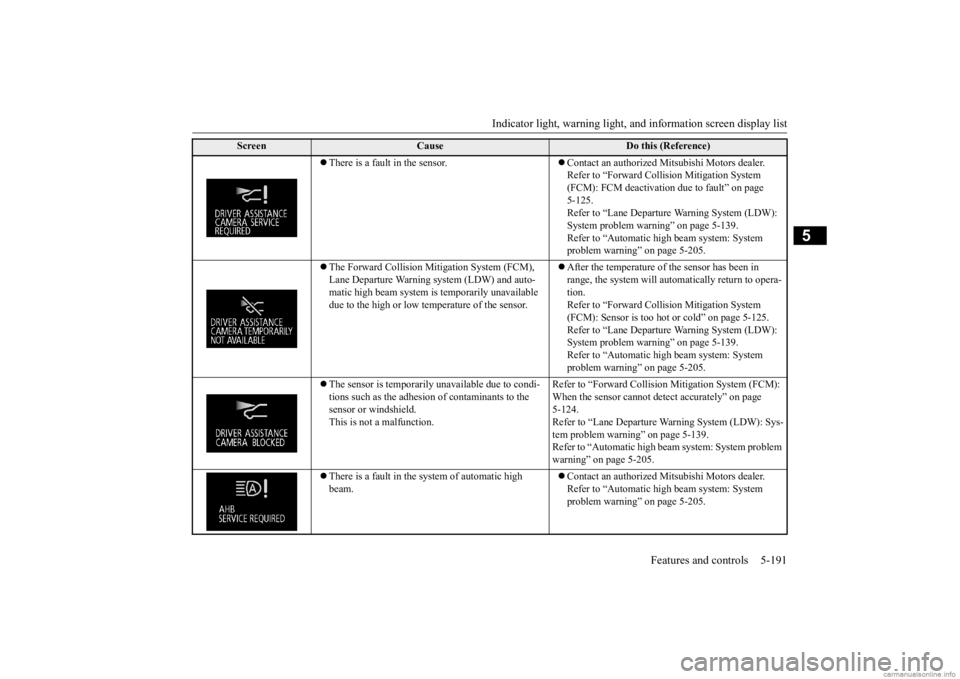
Indicator light, warning light, and information screen display list
Features and controls 5-191
5
There is a fault in the sensor.
Contact an authorized Mitsubishi Motors dealer. Refer to “Forward Colli
sion Mitigation System
(FCM): FCM deactivation
due to fault” on page
5-125. Refer to “Lane Departure
Warning System (LDW):
System problem warning” on page 5-139. Refer to “Automatic hi
gh beam system: System
problem warning” on page 5-205.
The Forward Collision Mitig
ation System (FCM),
Lane Departure Warning system (LDW) and auto- matic high beam system is temporarily unavailable due to the high or low temperature of the sensor.
After the temperature of the sensor has been in range, the system will automatically return to opera- tion.Refer to “Forward Colli
sion Mitigation System
(FCM): Sensor is too hot or cold” on page 5-125. Refer to “Lane Departure
Warning System (LDW):
System problem warning” on page 5-139. Refer to “Automatic hi
gh beam system: System
problem warning” on page 5-205.
The sensor is temporarily unavailable due to condi- tions such as the adhesion of contaminants to the sensor or windshield. This is not a malfunction.
Refer to “Forward Collision Mitigation System (FCM): When the sensor cannot dete
ct accurately” on page
5-124. Refer to “Lane Departure Wa
rning System (LDW): Sys-
tem problem warning” on page 5-139.Refer to “Automatic high be
am system: System problem
warning” on page 5-205.
There is a fault in the system of automatic high beam.
Contact an authorized Mitsubishi Motors dealer. Refer to “Automatic hi
gh beam system: System
problem warning” on page 5-205.
Screen
Cause
Do this (Reference)
BK0278200US.book 191 ページ 2019年4月10日 水曜日 午前10時59分
Page 273 of 443
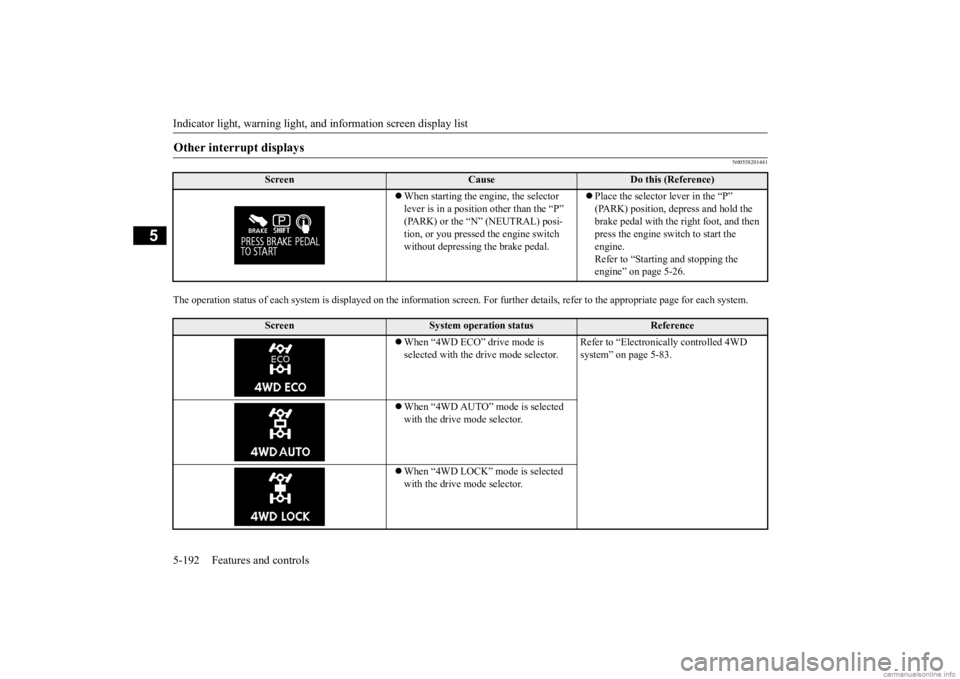
Indicator light, warning light, and information screen display list 5-192 Features and controls
5
N00558201441
The operation status of each system is displayed on the inform
ation screen. For further details,
refer to the appropriate page
for each system.
Other interrupt displays
Screen
Cause
Do this (Reference)
When starting the engine, the selector lever is in a position other than the “P” (PARK) or the “N” (NEUTRAL) posi-tion, or you pressed
the engine switch
without depressing the brake pedal.
Place the selector lever in the “P” (PARK) position, depress and hold the brake pedal with the right foot, and then press the engine sw
itch to start the
engine. Refer to “Starting and stopping the engine” on page 5-26.
Screen
System operation status
Reference
When “4WD ECO” drive mode is selected with the drive mode selector.
Refer to “Electronica
lly controlled 4WD
system” on page 5-83.
When “4WD AUTO” mode is selected with the drive mode selector. When “4WD LOCK” mode is selected with the drive mode selector.
BK0278200US.book 192 ページ 2019年4月10日 水曜日 午前10時59分
Page 274 of 443
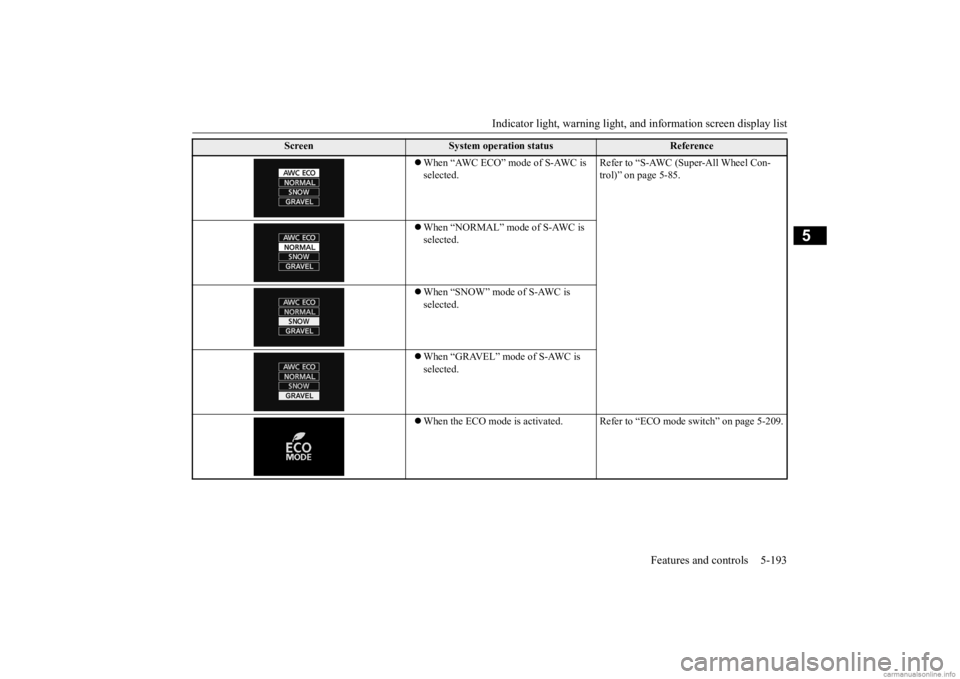
Indicator light, warning light, and information screen display list
Features and controls 5-193
5
When “AWC ECO” mode of S-AWC is selected.
Refer to “S-AWC (Super-All Wheel Con- trol)” on page 5-85.
When “NORMAL” mode of S-AWC is selected. When “SNOW” mode of S-AWC is selected. When “GRAVEL” mode of S-AWC is selected. When the ECO mode is activated. Refer
to “ECO mode switch” on page 5-209.
Screen
System operation status
Reference
BK0278200US.book 193 ページ 2019年4月10日 水曜日 午前10時59分
Page 275 of 443
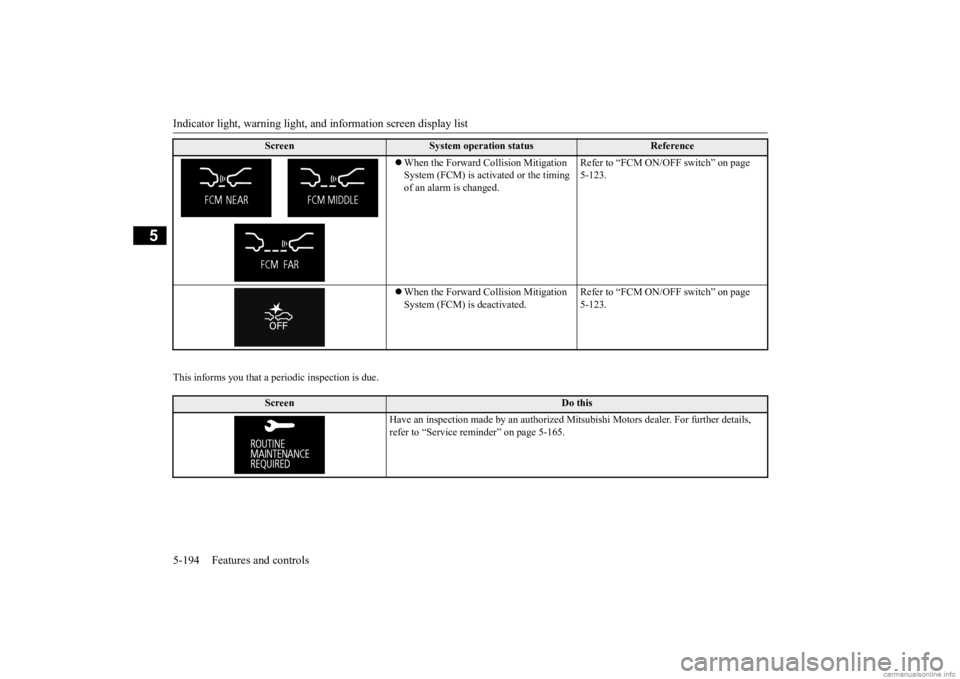
Indicator light, warning light, and information screen display list 5-194 Features and controls
5
This informs you that a periodic inspection is due.
When the Forward Collision Mitigation System (FCM) is activated or the timing of an alarm is changed.
Refer to “FCM ON/OFF
switch” on page
5-123.
When the Forward Collision Mitigation System (FCM) is
deactivated.
Refer to “FCM ON/OFF
switch” on page
5-123.
Screen
Do this
Have an inspection made by an authorized Mi
tsubishi Motors dealer.
For further details,
refer to “Service reminder” on page 5-165.
Screen
System operation status
Reference
BK0278200US.book 194 ページ 2019年4月10日 水曜日 午前10時59分
Page 276 of 443
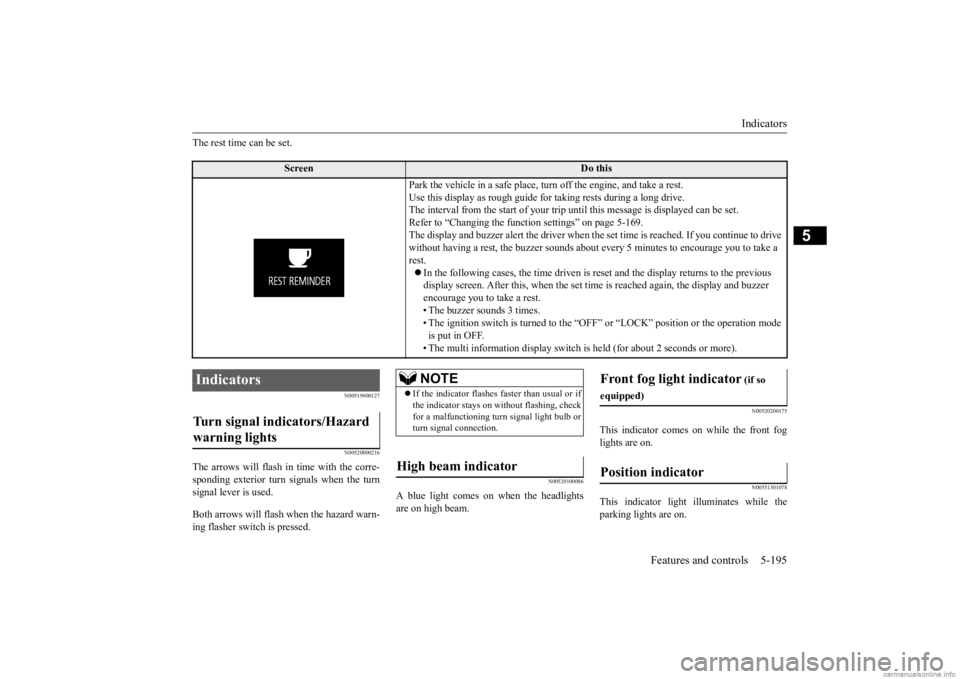
Indicators
Features and controls 5-195
5
The rest time can be set.
N00519900127 N00520000216
The arrows will flash in time with the corre- sponding exterior turn signals when the turn signal lever is used. Both arrows will flash when the hazard warn- ing flasher switch is pressed.
N00520100086
A blue light comes on when the headlightsare on high beam.
N00520200175
This indicator comes on while the front fog lights are on.
N00551301078
This indicator light illuminates while theparking lights are on.
Screen
Do this
Park the vehicle in a safe place, turn off the engine, and take a rest. Use this display as rough guide fo
r taking rests during a long drive.
The interval from the start of your trip un
til this message is
displayed can be set.
Refer to “Changing the func
tion settings” on page 5-169.
The display and buzzer alert the driver when the
set time is reached. If
you continue to drive
without having a rest
, the buzzer sounds about every 5 mi
nutes to encourage you to take a
rest. In the following cases, the time driven is re
set and the display returns to the previous
display screen. After this, when the set time
is reached again, the display and buzzer
encourage you to take a rest. • The buzzer
sounds 3 times.
• The ignition switch is turn
ed to the “OFF” or “LOCK”
position or the
operation mode
is put in OFF. • The multi information disp
lay switch is held (for
about 2 seconds or more).
Indicators Turn signal indicators/Hazard warning lights
NOTE
If the indicator flashes faster than usual or if the indicator stays on wi
thout flashing, check
for a malfunctioning turn signal light bulb orturn signal connection.
High beam indicator
Front fog light indicator
(if so
equipped)Position indicator
BK0278200US.book 195 ページ 2019年4月10日 水曜日 午前10時59分
Page 277 of 443
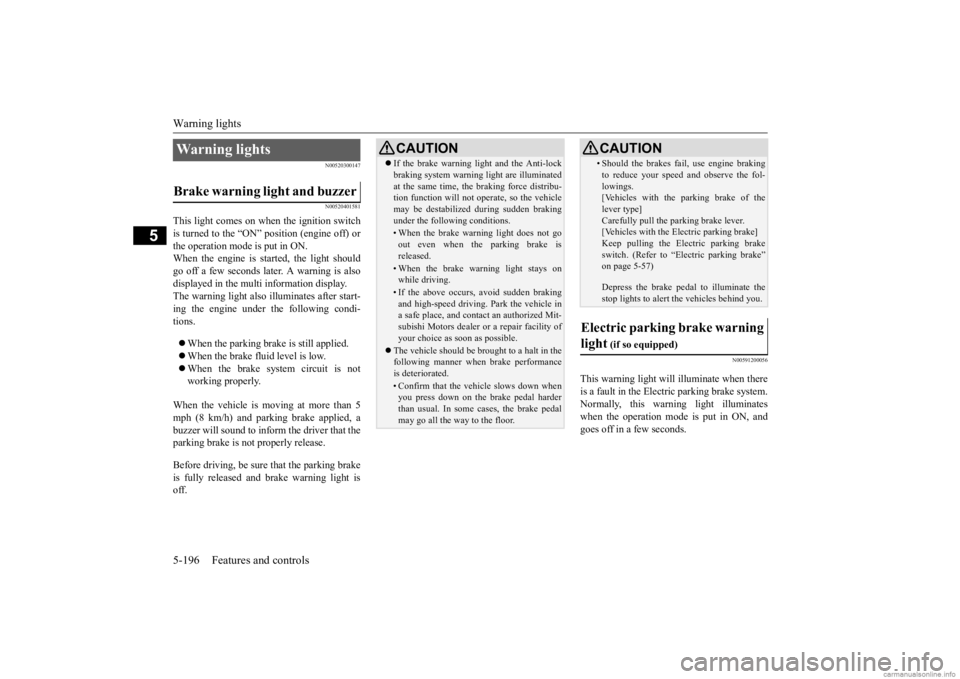
Warning lights 5-196 Features and controls
5
N00520300147 N00520401581
This light comes on when the ignition switch is turned to the “ON” position (engine off) or the operation mode is put in ON.When the engine is started, the light should go off a few seconds later. A warning is also displayed in the multi information display. The warning light also illuminates after start- ing the engine under the following condi-tions. When the parking brake is still applied. When the brake fluid level is low. When the brake system circuit is not working properly.
When the vehicle is moving at more than 5 mph (8 km/h) and parking brake applied, a buzzer will sound to inform the driver that theparking brake is not
properly release.
Before driving, be sure that the parking brake is fully released and brake warning light is off.
N00591200056
This warning light will illuminate when there is a fault in the Electric parking brake system. Normally, this warning light illuminateswhen the operation mode is put in ON, and goes off in a few seconds.
Warning lights Brake warning light and buzzer
CAUTION If the brake warning light and the Anti-lock braking system warning
light are illuminated
at the same time, the braking force distribu-tion function will not ope
rate, so the vehicle
may be destabilized
during sudden braking
under the following conditions.• When the brake warn
ing light does not go
out even when the parking brake isreleased.• When the brake warning light stays onwhile driving.• If the above occurs,
avoid sudden braking
and high-speed driving. Park the vehicle in a safe place, and contact an authorized Mit- subishi Motors dealer or a repair facility ofyour choice as soon as possible.
The vehicle should be bro
ught to a halt in the
following manner when
brake performance
is deteriorated.• Confirm that the vehicle slows down whenyou press down on the brake pedal harder than usual. In some cases, the brake pedalmay go all the way to the floor.
• Should the brakes fail, use engine brakingto reduce your speed and observe the fol-lowings.[Vehicles with the parking brake of the lever type] Carefully pull the parking brake lever.[Vehicles with the Electric parking brake] Keep pulling the Electric parking brake switch. (Refer to “Electric parking brake”on page 5-57) Depress the brake peda
l to illuminate the
stop lights to alert
the vehicles behind you.
Electric parking brake warning light
(if so equipped)CAUTION
BK0278200US.book 196 ページ 2019年4月10日 水曜日 午前10時59分
Page 279 of 443

Information screen display 5-198 Features and controls
5
tion switch is turned to the “ON” position (engine off) or the operation mode is put inON. On vehicle equipped with the multi information display - Type 1, a warning is also displayed in the multi information dis-play. When the engine is started, the light should go out. Check to make sure that the light has gone out before driving.
N00558301080 N00558401179
This warning is displa
yed if the vehicle is
being driven with the parking brake still applied. The warning light in the instrument
cluster only comes on when the parking brake is applied. When the ignition switch is turned to the “ON” position or the operation mode is put inON, if the brake fluid is low, this warning is displayed. The warning light in th
e instrument cluster
also illuminates.
CAUTION If the warning light stays on while the engine is running, park your ve
hicle in a safe place
as soon as possible and
contact an authorized
Mitsubishi Motors dealer
or a repair facility
of your choice to have the system checked.
Information screen display Brake warning display
CAUTION If a vehicle is driven without releasing the parking brake, the brakes will overheat, resulting in ineffective braking and possible brake failure.If this warning is displayed, release the park- ing brake.CAUTION If this warning stays on and does not go out while driving, there is
a danger of ineffective
braking. If this happens, park the vehicle in a safe place, and contac
t an authorized Mit-
subishi Motors dealer or
a repair facility of
your choice.
If the brake warning display, brake warning light, and the Anti-lock braking systemwarning light are illu
minated at the same
time, the braking forc
e distribution function
will not operate, so th
e vehicle may be desta-
bilized during sudden br
aking. Avoid sudden
braking and high-speed driving. Park the vehicle in a safe place,
and contact an autho-
rized Mitsubishi Motors
dealer or a repair
facility of your choice. The vehicle should be brought to a halt in the following manner when
brake performance
is deteriorated.• Confirm that the vehicle slows down whenyou press down on the brake pedal harder than usual. In some cases, the brake pedalmay go all the way to the floor.• Should the brakes fail, use engine brakingto reduce your speed and observe the fol- lowings. [Vehicles with the parking brake of thelever type] Carefully pull the parking brake lever. [Vehicles with the Electric parking brake]Keep pulling the Electric parking brake switch. (Refer to “Electric parking brake” on page 5-57) Depress the brake peda
l to illuminate the
stop lights to alert
the vehicles behind you.
CAUTION
BK0278200US.book 198 ページ 2019年4月10日 水曜日 午前10時59分
Page 280 of 443
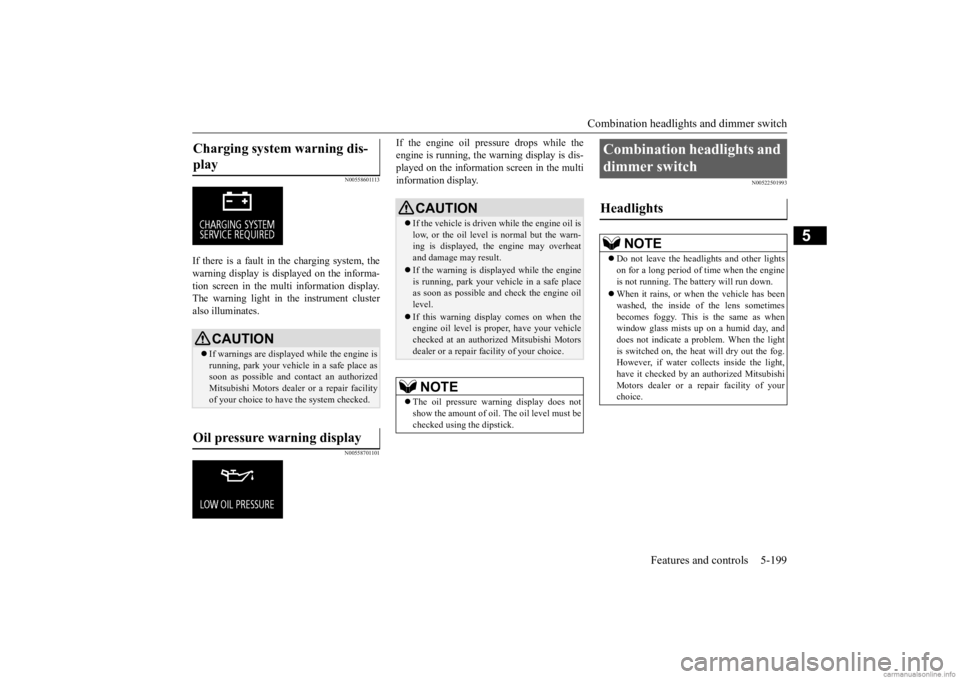
Combination headlights and dimmer switch
Features and controls 5-199
5
N00558601113
If there is a fault in the charging system, the warning display is di
splayed on the informa-
tion screen in the multi information display. The warning light in the instrument clusteralso illuminates.
N00558701101
If the engine oil pressure drops while theengine is running, the
warning display is dis-
played on the information screen in the multi information display.
N00522501993
Charging system warning dis- play
CAUTION If warnings are displa
yed while the engine is
running, park your vehicl
e in a safe place as
soon as possible and contact an authorized Mitsubishi Motors dealer
or a repair facility
of your choice to have the system checked.
Oil pressure warning display
CAUTION If the vehicle is driven while the engine oil is low, or the oil level is normal but the warn- ing is displayed, th
e engine may overheat
and damage may result. If the warning is displayed while the engine is running, park your ve
hicle in a safe place
as soon as possible and check the engine oil level. If this warning display comes on when the engine oil level is pr
oper, have your vehicle
checked at an authorized Mitsubishi Motors dealer or a repair fa
cility of your choice.
NOTE
The oil pressure wa
rning display does not
show the amount of oil. The oil level must bechecked using the dipstick.
Combination headlights and dimmer switch Headlights
NOTE
Do not leave the head
lights and ot
her lights
on for a long period of time when the engineis not running. The battery will run down. When it rains, or wh
en the vehicle has been
washed, the inside of the lens sometimes becomes foggy. This is the same as when window glass mists up
on a humid day, and
does not indicate a problem. When the light is switched on, the heat
will dry out the fog.
However, if water collects inside the light,have it checked by an
authorized Mitsubishi
Motors dealer or a repair facility of your choice.
BK0278200US.book 199 ページ 2019年4月10日 水曜日 午前10時59分
Page 282 of 443
![MITSUBISHI OUTLANDER 2020 Owners Manual (in English) Combination headlights and dimmer switch
Features and controls 5-201
5
[When the engine is not
running, or when the
engine is running but the parking brake is notreleased] The engine starts when t MITSUBISHI OUTLANDER 2020 Owners Manual (in English) Combination headlights and dimmer switch
Features and controls 5-201
5
[When the engine is not
running, or when the
engine is running but the parking brake is notreleased] The engine starts when t](/img/19/34860/w960_34860-281.png)
Combination headlights and dimmer switch
Features and controls 5-201
5
[When the engine is not
running, or when the
engine is running but the parking brake is notreleased] The engine starts when the lights are off.
N00532601694
If the following operation is performed with the combination headlights and dim- mer switch in the “ ” or “ ” position, the lights automatically turn off. [Except for vehicles equipped with the F. A . S . T. - k e y ]The ignition switch is turned to the “OFF” or “ACC” position or
the key is removed
from the ignition switch and the driver’sdoor is opened. [For vehicles equipped with the F.A.S.T.- key] The operation mode is changed to OFF orACC and the driver’s door is opened. If the following operation is performed with the combination headlights and dim- mer switch in the “ ” or “ ” position, the lights automatically turn off afterapproximately 3 minutes. [Except for vehicles equipped with the F. A . S . T. - k e y ] The ignition switch is turned to the “OFF”or “ACC” position or
the key is removed
from the ignition switch and the driver’s door is not opened.
The daytime running lights illumi- nated Tail, front and re
ar side-marker
lights, license pl
ate, instrument
panel lights and downlight on Headlights and other lights on
NOTE
Once the daytime running light come on, they do not go out until the ignition switch isturned to the “OFF” or “ACC” position or the operation mode is changed to OFF or ACC.OFF All lights off AUTO
Headlights and other lights turn on and off automatically in accor- dance with outside light level. Parking, tail, front
and rear side-
marker lights, license plate, instru- ment panel lights and downlight on Headlights and other lights on
NOTE
The sensitivity of the automatic on/off con- trol can be adjusted.For further informati
on, please contact your
authorized Mitsubishi
Motors dealer or a
repair facility
of your choice.
On vehicles equipped
with the Smartphone-
link Display Audio (SDA
), screen operations
can be used to ma
ke the adjustment.
Refer to the separate
owner’s manual for
details. Do not cover the sensor (A) for the automatic on/off control by affixing
a sticker or label to
the windshield. If the lights do not turn on or off with the switch in the “AUTO”
position, manually
operate the switch. Have the system checked by an authorized Mitsubishi Motors dealer ora repair facility of your choice.
Light auto-cutout function (headlights and other lights)
BK0278200US.book 201 ページ 2019年4月10日 水曜日 午前10時59分