Radio MITSUBISHI OUTLANDER 2020 (in English) User Guide
[x] Cancel search | Manufacturer: MITSUBISHI, Model Year: 2020, Model line: OUTLANDER, Model: MITSUBISHI OUTLANDER 2020Pages: 443, PDF Size: 60.03 MB
Page 258 of 443
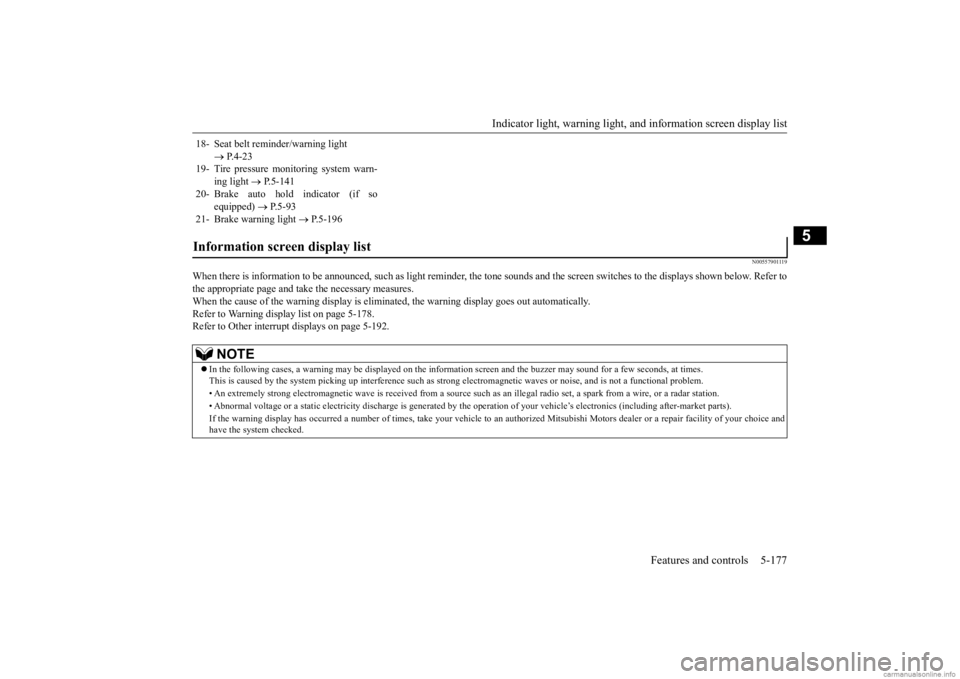
Indicator light, warning light, and information screen display list
Features and controls 5-177
5
N00557901119
When there is information to be announced,
such as light reminder, the tone sounds a
nd the screen switches to the displays show
n below. Refer to
the appropriate page and ta
ke the necessary measures.
When the cause of the warning display is eliminated, the warning display goes out automatically. Refer to Warning display list on page 5-178.Refer to Other interrupt
displays on page 5-192.
18- Seat belt
reminder/warning light
P.4-23
19- Tire pressure monitoring system warn-
ing light
P.5-141
20- Brake auto hold indicator (if so
equipped)
P.5-93
21- Brake warning light
P.5-196
Information screen display list
NOTE
In the following cases, a warning may be
displayed on the information screen and
the buzzer may sound for a few seconds, at tim
es.
This is caused by the system picking up in
terference such as strong el
ectromagnetic waves or noise,
and is not a functional pro
blem.
• An extremely strong electromagnetic
wave is received from a source such as an i
llegal radio set, a spark
from a wire, or a rad
ar station.
• Abnormal voltage or a static el
ectricity discha
rge is generated by the operation of your
vehicle’s electroni
cs (including afte
r-market parts).
If the warning display has
occurred a number of times, take your
vehicle to an author
ized Mitsubishi Motors
dealer or a repair
facility of your choice and
have the system checked.
BK0278200US.book 177 ページ 2019年4月10日 水曜日 午前10時59分
Page 304 of 443
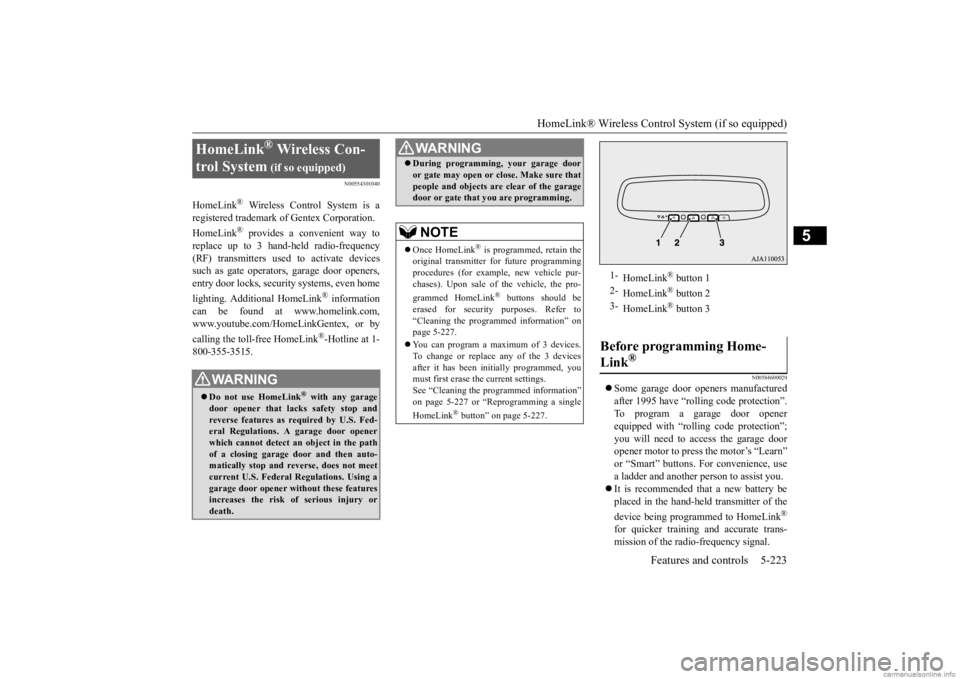
HomeLink® Wireless Control System (if so equipped)
Features and controls 5-223
5
N00554301040
HomeLink
® Wireless Control System is a
registered trademark of Gentex Corporation. HomeLink
® provides a convenient way to
replace up to 3 hand-held radio-frequency (RF) transmitters used
to activate devices
such as gate operators, garage door openers, entry door locks, securi
ty systems, even home
lighting. Addi
tional HomeLink
® information
can be found at www.homelink.com, www.youtube.com/HomeL
inkGentex, or by
calling the toll-free HomeLink
®-Hotline at 1-
800-355-3515.
N00584600029
Some garage door openers manufactured after 1995 have “rollin
g code protection”.
To program a garage door openerequipped with “rolli
ng code protection”;
you will need to access the garage door opener motor to press the motor’s “Learn”or “Smart” buttons. For convenience, use a ladder and another person to assist you. It is recommended that a new battery be placed in the hand-held transmitter of the device being programmed to HomeLink
®
for quicker training and accurate trans- mission of the radio-frequency signal.
HomeLink
® Wireless Con-
trol System
(if so equipped)
WA R N I N G Do not use HomeLink
® with any garage
door opener that lacks safety stop and reverse features as re
quired by U.S. Fed-
eral Regulations.
A garage door opener
which cannot detect an object in the path of a closing garage d
oor and then auto-
matically stop and reverse, does not meetcurrent U.S. Federal Regulations. Using a garage door opener wi
thout these features
increases the risk of serious injury ordeath.
During programming, your garage door or gate may open or cl
ose. Make sure that
people and ob
jects are clear of the garage
door or gate that you are programming.NOTE
Once HomeLink
® is programmed, retain the
original transmitter for future programming procedures (for exam
ple, new vehicle pur-
chases). Upon sale of the vehicle, the pro- grammed HomeLink
® buttons should be
erased for security purposes. Refer to “Cleaning the programmed information” on page 5-227. You can program a maximum of 3 devices. To change or replace any of the 3 devicesafter it has been in
itially programmed, you
must first erase the current settings. See “Cleaning the programmed information”on page 5-227 or “Reprogramming a single HomeLink
® button” on page 5-227.
WA R N I N G
1-
HomeLink
® button 1
2-
HomeLink
® button 2
3-
HomeLink
® button 3
Before programming Home- Link
®
BK0278200US.book 223 ページ 2019年4月10日 水曜日 午前10時59分
Page 306 of 443
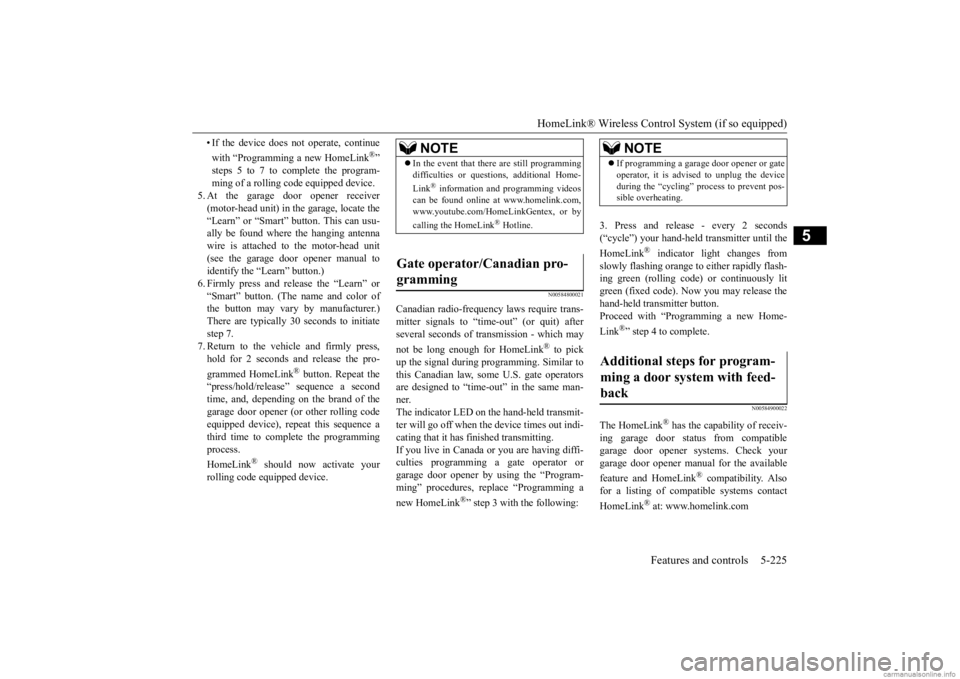
HomeLink® Wireless Control System (if so equipped)
Features and controls 5-225
5
• If the device does not operate, continue with “Programming a new HomeLink
®”
steps 5 to 7 to complete the program- ming of a rolling code equipped device.
5. At the garage door opener receiver(motor-head unit) in the garage, locate the “Learn” or “Smart” but
ton. This can usu-
ally be found where the hanging antennawire is attached to the motor-head unit (see the garage
door opener manual to
identify the “Learn” button.) 6. Firmly press and release the “Learn” or “Smart” button. (The name and color ofthe button may vary by manufacturer.) There are typically 30
seconds to initiate
step 7.7. Return to the vehi
cle and firmly press,
hold for 2 seconds and release the pro- grammed HomeLink
® button. Repeat the
“press/hold/release”
sequence a second
time, and, depending on the brand of the garage door opener (or other rolling codeequipped device), repe
at this sequence a
third time to complete the programming process. HomeLink
® should now activate your
rolling code equipped device.
N00584800021
Canadian radio-frequenc
y laws require trans-
mitter signals to “time-out” (or quit) afterseveral seconds of tr
ansmission - which may
not be long enough for HomeLink
® to pick
up the signal during programming. Similar to this Canadian law, some U.S. gate operators are designed to “time-
out” in the same man-
ner. The indicator LED on the hand-held transmit- ter will go off when the device times out indi-cating that it has fi
nished transmitting.
If you live in Canada or you are having diffi- culties programming a gate operator orgarage door opener by using the “Program- ming” procedures, re
place “Programming a
new HomeLink
®” step 3 with the following:
3. Press and release - every 2 seconds (“cycle”) your hand-held transmitter until the HomeLink
® indicator light changes from
slowly flashing orange to either rapidly flash- ing green (rolling code
) or continuously lit
green (fixed code). Now you may release the hand-held transmitter button. Proceed with “Programming a new Home- Link
®” step 4 to complete.
N00584900022
The HomeLink
® has the capab
ility of receiv-
ing garage door status from compatiblegarage door opener systems. Check your garage door opener manual for the available feature and HomeLink
® compatibility. Also
for a listing of compatible systems contact HomeLink
® at: www.homelink.com
NOTE
In the event that there are still programming difficulties or questi
ons, additional Home-
Link
® information and programming videos
can be found online at www.homelink.com,www.youtube.com/HomeLinkGentex, or by calling the HomeLink
® Hotline.
Gate operator/Canadian pro- gramming
NOTE
If programming a garage door opener or gate operator, it is advise
d to unplug the device
during the “cycling” pr
ocess to prevent pos-
sible overheating.
Additional steps for program- ming a door system with feed- back
BK0278200US.book 225 ページ 2019年4月10日 水曜日 午前10時59分
Page 308 of 443
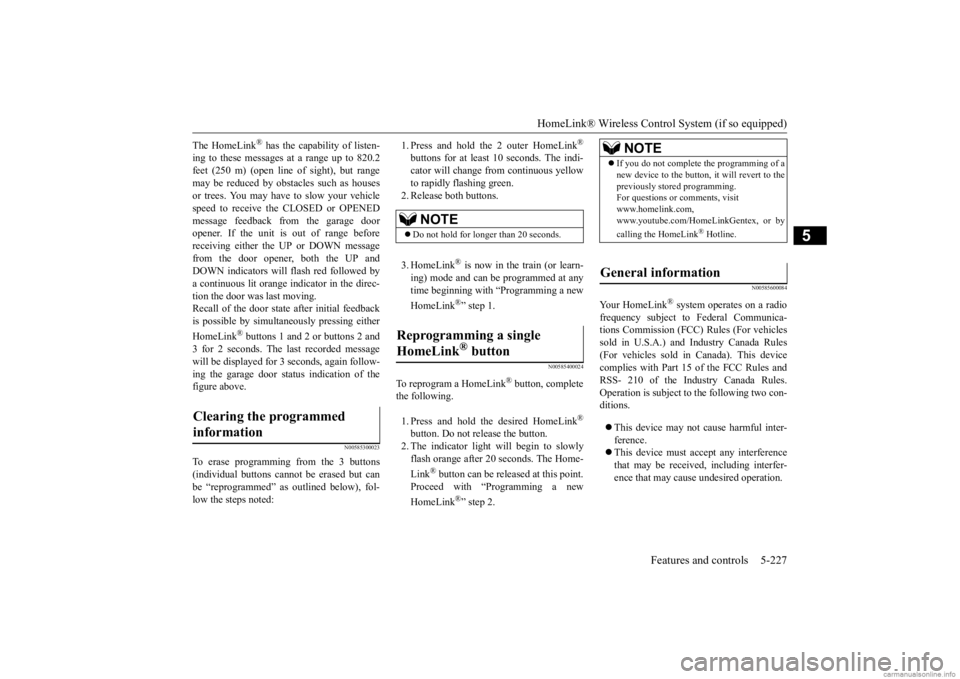
HomeLink® Wireless Control System (if so equipped)
Features and controls 5-227
5
The HomeLink
® has the capability of listen-
ing to these messages at a range up to 820.2feet (250 m) (open line
of sight), but range
may be reduced by obstacles such as houses or trees. You may have to slow your vehiclespeed to receive the CLOSED or OPENED message feedback from the garage door opener. If the unit is out of range beforereceiving either the UP or DOWN message from the door opener, both the UP and DOWN indicators will fl
ash red followed by
a continuous lit orange
indicator in the direc-
tion the door was last moving.Recall of the door stat
e after initial feedback
is possible by simultane
ously pressing either
HomeLink
® buttons 1 and 2 or buttons 2 and
3 for 2 seconds. The la
st recorded message
will be displayed for 3
seconds, again follow-
ing the garage door st
atus indication of the
figure above.
N00585300023
To erase programming from the 3 buttons (individual buttons cannot
be erased but can
be “reprogrammed” as
outlined below), fol-
low the steps noted:
1. Press and hold the 2 outer HomeLink
®
buttons for at least
10 seconds. The indi-
cator will change
from continuous yellow
to rapidly flashing green. 2. Release both buttons. 3. HomeLink
® is now in the train (or learn-
ing) mode and can be programmed at anytime beginning with “Programming a new HomeLink
®” step 1.
N00585400024
To reprogram a HomeLink
® button, complete
the following. 1. Press and hold the desired HomeLink
®
button. Do not release the button. 2. The indicator light will begin to slowly flash orange after 20
seconds. The Home-
Link
® button can be released at this point.
Proceed with “P
rogramming a new
HomeLink
®” step 2.
N00585600084
Your HomeLink
® system operates on a radio
frequency subject to
Federal Communica-
tions Commission (FCC)
Rules (For vehicles
sold in U.S.A.) and Industry Canada Rules (For vehicles sold in Canada). This devicecomplies with Part 15 of the FCC Rules and RSS- 210 of the Industry Canada Rules. Operation is subject to the following two con-ditions. This device may not
cause harmful inter-
ference. This device must ac
cept any interference
that may be received, including interfer- ence that may cause undesired operation.
Clearing the programmed information
NOTE
Do not hold for longer than 20 seconds.
Reprogramming a single HomeLink
® button
NOTE
If you do not complete the programming of a new device to the button,
it will revert to the
previously stored programming.For questions or
comments, visit
www.homelink.com, www.youtube.com/HomeLinkGentex, or by calling the HomeLink
® Hotline.
General information
BK0278200US.book 227 ページ 2019年4月10日 水曜日 午前10時59分
Page 328 of 443
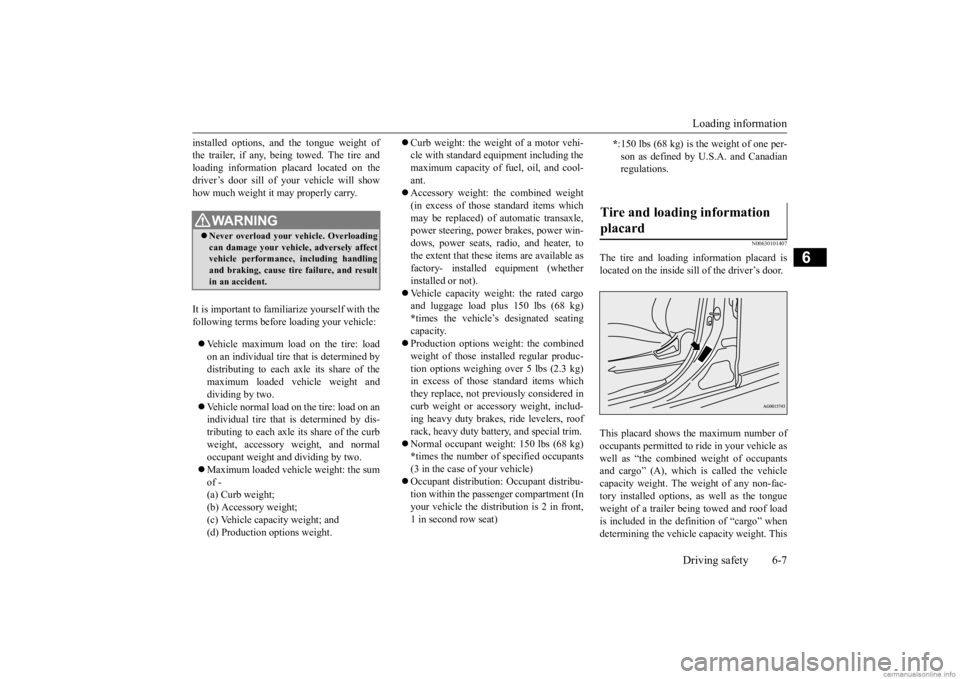
Loading information Driving safety 6-7
6
installed options, and
the tongue weight of
the trailer, if any, being towed. The tire andloading information placard located on the driver’s door sill of your vehicle will show how much weight it may properly carry. It is important to famil
iarize yourself with the
following terms before loading your vehicle: Vehicle maximum load on the tire: load on an individual tire that is determined by distributing to each axle its share of the maximum loaded vehicle weight anddividing by two. Vehicle normal load on the tire: load on an individual tire that is determined by dis-tributing to each axle its share of the curb weight, accessory weight, and normal occupant weight and dividing by two. Maximum loaded vehicle weight: the sum of - (a) Curb weight;(b) Accessory weight; (c) Vehicle capacity weight; and (d) Production options weight.
Curb weight: the weight of a motor vehi- cle with standard equipment including themaximum capacity of
fuel, oil, and cool-
ant. Accessory weight: the combined weight (in excess of those st
andard items which
may be replaced) of automatic transaxle, power steering, power brakes, power win-dows, power seats, radio, and heater, to the extent that these items are available as factory- installed equipment (whether installed or not). Vehicle capacity weight: the rated cargo and luggage load plus 150 lbs (68 kg) * times the vehicle’s designated seating capacity. Production options weight: the combined weight of those installed regular produc- tion options weighing over 5 lbs (2.3 kg)in excess of those standard items which they replace, not prev
iously considered in
curb weight or accessory weight, includ-ing heavy duty brakes,
ride levelers, roof
rack, heavy duty battery, and special trim. Normal occupant weight: 150 lbs (68 kg) * times the number of
specified occupants
(3 in the case of your vehicle) Occupant distribution:
Occupant distribu-
tion within the passenger compartment (In your vehicle the distribution is 2 in front, 1 in second row seat)
N00630101407
The tire and loading information placard islocated on the inside sill of the driver’s door. This placard shows the maximum number of occupants permitted to
ride in your vehicle as
well as “the combined
weight of occupants
and cargo” (A), which
is called the vehicle
capacity weight. The weight of any non-fac- tory installed options, as well as the tongueweight of a trailer being towed and roof load is included in the defi
nition of “cargo” when
determining the vehicle
capacity weight. This
WA R N I N GNever overload your ve
hicle. Overloading
can damage your vehicl
e, adversely affect
vehicle performance, including handling and braking, cause tire failure, and resultin an accident.
* :150 lbs (68 kg) is the weight of one per- son as defined by U.
S.A. and Canadian
regulations.
Tire and loading information placard
BK0278200US.book 7 ページ 2019年4月10日 水曜日 午前10時59分
Page 338 of 443
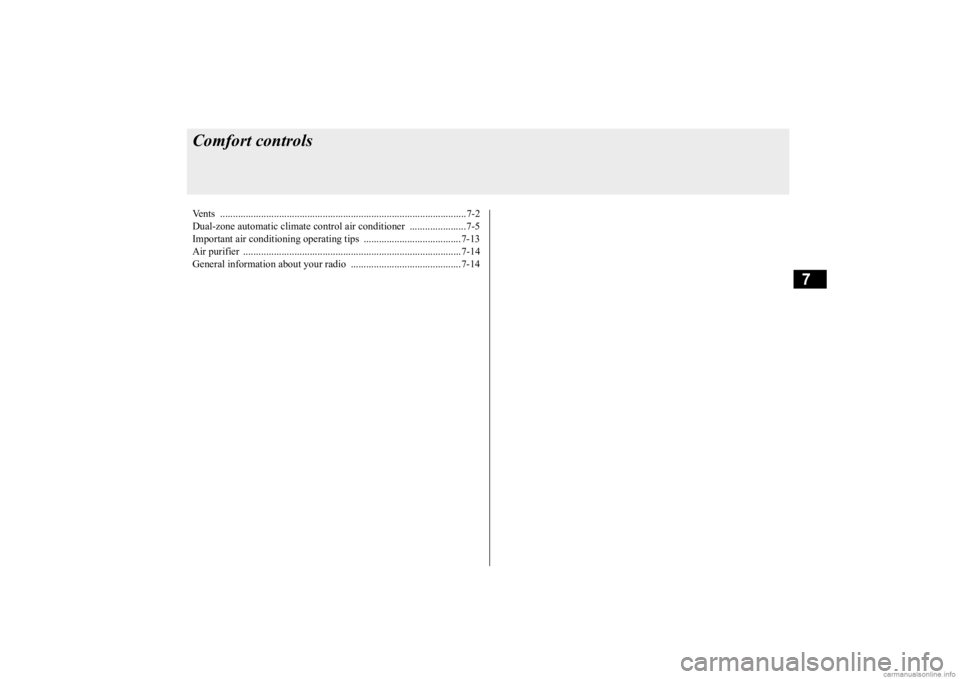
7
Comfort controlsVents ................................................................................................7-2 Dual-zone automatic climate control air conditioner ......................7-5 Important air conditioning operating tips ..
...........
...........
.........
.....7-13
Air purifier .....................................................................................7-14 General information about your radio .....
...........
...........
...........
.....7-14
BK0278200US.book 1 ページ 2019年4月10日 水曜日 午前10時59分
Page 351 of 443
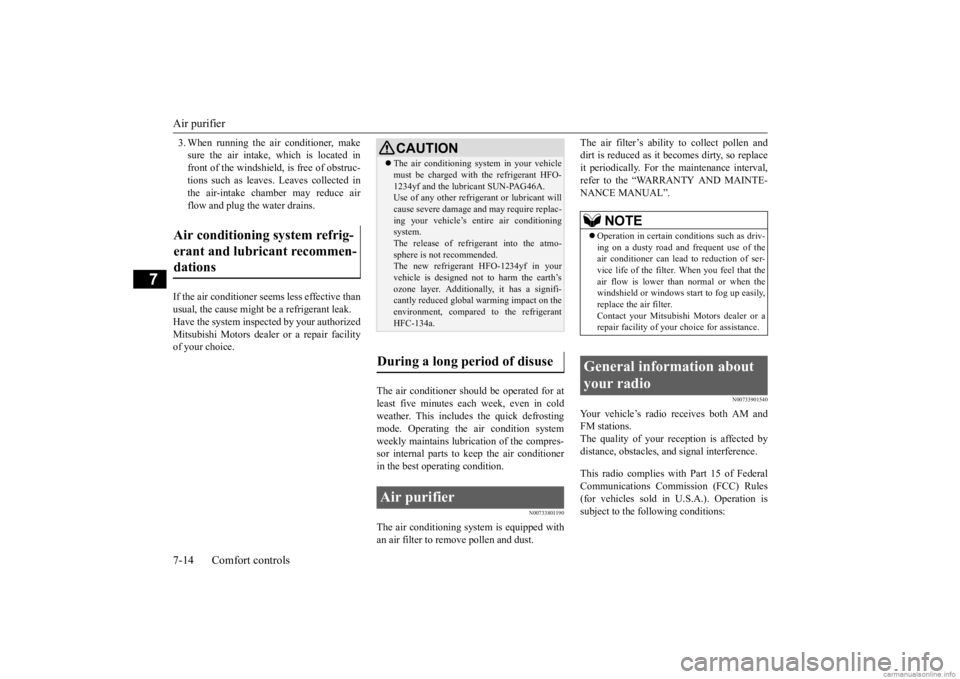
Air purifier 7-14 Comfort controls
7
3. When running the air conditioner, make sure the air intake, which is located infront of the windshield, is free of obstruc- tions such as leaves. Leaves collected in the air-intake chamber may reduce airflow and plug the water drains.
If the air conditioner seem
s less effective than
usual, the cause might
be a refrigerant leak.
Have the system inspected by your authorized Mitsubishi Motors dealer
or a repair facility
of your choice.
The air conditioner should be operated for at least five minutes each week, even in cold weather. This includes the quick defrostingmode. Operating the
air condition system
weekly maintains lubrication of the compres- sor internal parts to keep the air conditionerin the best operating condition.
N00733801190
The air conditioning syst
em is equipped with
an air filter to remove pollen and dust.
The air filter’s ability to collect pollen and dirt is reduced as it be
comes dirty, so replace
it periodically. For the maintenance interval, refer to the “WARRANTY AND MAINTE- NANCE MANUAL”.
N00733901540
Your vehicle’s radio receives both AM andFM stations.The quality of your re
ception is affected by
distance, obstacles, an
d signal interference.
This radio complies wi
th Part 15 of Federal
Communications Commission (FCC) Rules(for vehicles sold in U.S.A.). Operation is subject to the following conditions:
Air conditioning system refrig- erant and lubricant recommen- dations
CAUTION The air conditioning system in your vehicle must be charged with the refrigerant HFO-1234yf and the lubricant SUN-PAG46A.Use of any other refrigerant or lubricant will cause severe damage a
nd may require replac-
ing your vehicle’s en
tire air conditioning
system. The release of refrigerant into the atmo- sphere is not recommended.The new refrigerant HFO-1234yf in your vehicle is designed not
to harm the earth’s
ozone layer. Additionall
y, it has a signifi-
cantly reduced global
warming impact on the
environment, compared to the refrigerant HFC-134a.
During a long period of disuse Air purifier
NOTE
Operation in certain conditions such as driv- ing on a dusty road and frequent use of the air conditioner ca
n lead to reduction of ser-
vice life of the filter. When you feel that theair flow is lower than normal or when the windshield or windows st
art to fog up easily,
replace the air filter.Contact your Mitsubishi
Motors dealer or a
repair facility of your
choice for assistance.
General information about your radio
BK0278200US.book 14 ページ 2019年4月10日 水曜日 午前10時59分
Page 352 of 443
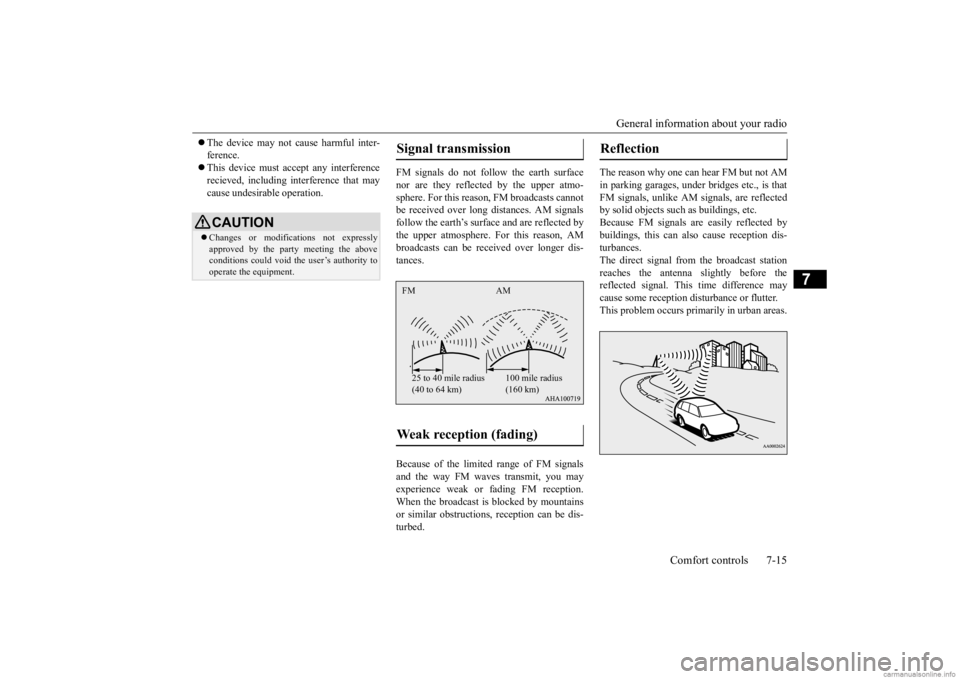
General information about your radio
Comfort controls 7-15
7
The device may not cause harmful inter- ference. This device must ac
cept any interference
recieved, including interference that may cause undesirable operation.
FM signals do not follow the earth surface nor are they reflected by the upper atmo- sphere. For this reason
, FM broadcasts cannot
be received over long
distances. AM signals
follow the earth’s surface and are reflected by the upper atmosphere. For this reason, AM broadcasts can be rece
ived over longer dis-
tances. Because of the limited range of FM signals and the way FM wave
s transmit, you may
experience weak or fading FM reception.When the broadcast is
blocked by mountains
or similar obstructions,
reception ca
n be dis-
turbed.
The reason why one can hear FM but not AM in parking garages, under
bridges etc., is that
FM signals, unlike AM
signals, are reflected
by solid objects such
as buildings, etc.
Because FM signals ar
e easily reflected by
buildings, this can also cause reception dis- turbances.The direct signal from
the broadcast station
reaches the antenna sl
ightly before the
reflected signal. This
time difference may
cause some reception di
sturbance or flutter.
This problem occurs primarily in urban areas.
CAUTION Changes or modifica
tions not expressly
approved by the party meeting the above conditions could void th
e user’s authority to
operate the equipment.
Signal transmission Weak reception (fading) FM AM 25 to 40 mile radius (40 to 64 km)
100 mile radius (160 km)
Reflection
BK0278200US.book 15 ページ 2019年4月10日 水曜日 午前10時59分
Page 353 of 443
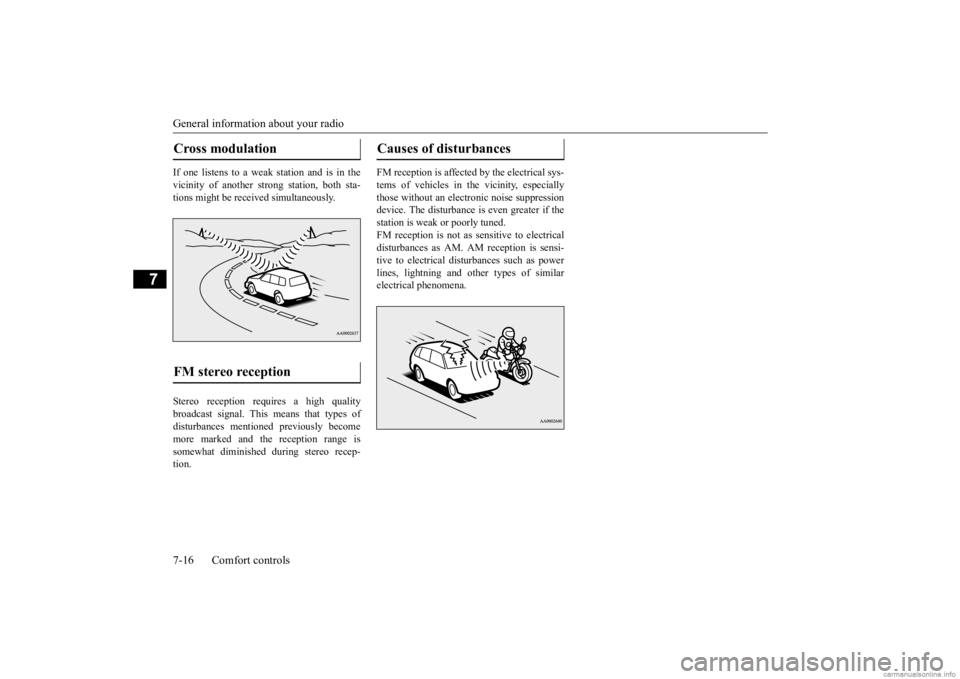
General information about your radio 7-16 Comfort controls
7
If one listens to a weak station and is in the vicinity of another st
rong station, both sta-
tions might be receiv
ed simultaneously.
Stereo reception requires a high quality broadcast signal. This
means that types of
disturbances mentione
d previously become
more marked and the reception range is somewhat diminished during stereo recep-tion.
FM reception is affected by the electrical sys- tems of vehicles in
the vicinity, especially
those without an elec
tronic noise suppression
device. The disturbance is even greater if thestation is weak or poorly tuned. FM reception is not as
sensitive to electrical
disturbances as AM. AM
reception is sensi-
tive to electrical dist
urbances such as power
lines, lightning and ot
her types of similar
electrical phenomena.
Cross modulation FM stereo reception
Causes of disturbances
BK0278200US.book 16 ページ 2019年4月10日 水曜日 午前10時59分
Page 397 of 443
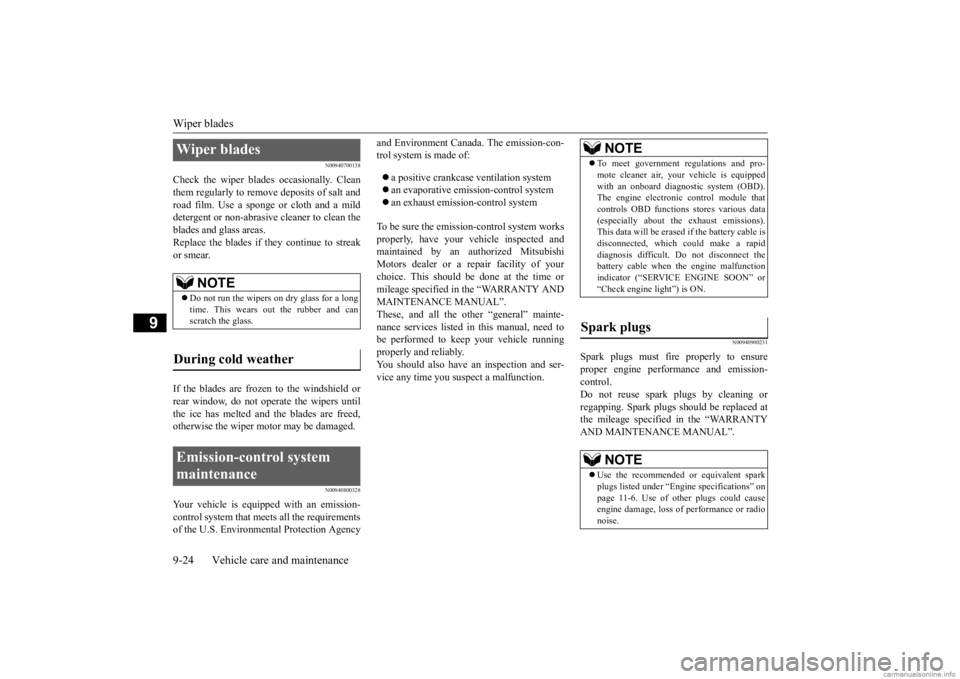
Wiper blades 9-24 Vehicle care and maintenance
9
N00940700138
Check the wiper blades occasionally. Clean them regularly to remove
deposits of salt and
road film. Use a sponge or cloth and a milddetergent or non-abrasive
cleaner to clean the
blades and glass areas. Replace the blades if th
ey continue to streak
or smear. If the blades are frozen to the windshield or rear window, do not operate the wipers until the ice has melted and the blades are freed, otherwise the wiper mo
tor may be damaged.
N00940800328
Your vehicle is equi
pped with an emission-
control system that me
ets all the requirements
of the U.S. Environmental Protection Agency
and Environment Cana
da. The emission-con-
trol system is made of: a positive crankcase
ventilation system
an evaporative emis
sion-control system
an exhaust emission-control system
To be sure the emissi
on-control system works
properly, have your ve
hicle inspected and
maintained by an authorized Mitsubishi Motors dealer or a repair facility of your choice. This should be done at the time or mileage specified in the “WARRANTY AND MAINTENANCE MANUAL”.These, and all the other “general” mainte- nance services listed in this manual, need to be performed to keep
your vehicle running
properly and reliably. You should also have
an inspection and ser-
vice any time you suspect a malfunction.
N00940900231
Spark plugs must fire properly to ensure proper engine perfo
rmance and emission-
control.Do not reuse spark plugs by cleaning or regapping. Spark plugs sh
ould be replaced at
the mileage specified in the “WARRANTYAND MAINTENANCE MANUAL”.
Wiper blades
NOTE
Do not run the wipers on dry glass for a long time. This wears out
the rubber and can
scratch the glass.
During cold weather Emission-control system maintenance
NOTE
To meet government regulations and pro- mote cleaner air, your
vehicle is equipped
with an onboard dia
gnostic system (OBD).
The engine electronic control module that controls OBD functions stores various data (especially a
bout the exhaust emissions).
This data will be erased if the battery cable is disconnected, which could make a rapid diagnosis difficult.
Do not disconnect the
battery cable when the engine malfunction indicator (“SERVICE ENGINE SOON” or “Check engine
light”) is ON.
Spark plugs
NOTE
Use the recommended or
equivalent spark
plugs listed under “Engine specifications” onpage 11-6. Use of other plugs could cause engine damage, loss of
performance or radio
noise.
BK0278200US.book 24 ページ 2019年4月10日 水曜日 午前10時59分