ESP MITSUBISHI OUTLANDER 2020 (in English) Owner's Guide
[x] Cancel search | Manufacturer: MITSUBISHI, Model Year: 2020, Model line: OUTLANDER, Model: MITSUBISHI OUTLANDER 2020Pages: 443, PDF Size: 60.03 MB
Page 179 of 443
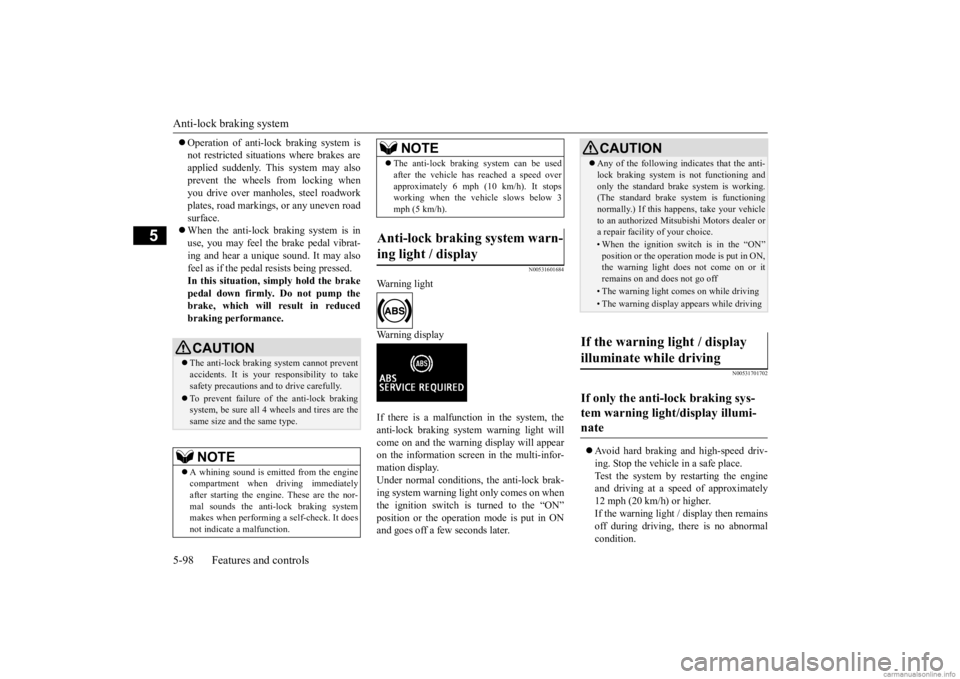
Anti-lock braking system 5-98 Features and controls
5
Operation of anti-lock braking system is not restricted situati
ons where brakes are
applied suddenly. This system may also prevent the wheels from locking when you drive over manholes, steel roadworkplates, road markings
, or any uneven road
surface. When the anti-lock braking system is in use, you may feel the brake pedal vibrat- ing and hear a unique
sound. It may also
feel as if the pedal
resists being pressed.
In this situation, simply hold the brake pedal down firmly. Do not pump thebrake, which will result in reduced braking performance.
N00531601684
Warning light Warning display If there is a malfunction in the system, the anti-lock braking system warning light will come on and the warning display will appearon the information screen in the multi-infor- mation display. Under normal conditions, the anti-lock brak-ing system warning light only comes on when the ignition switch is turned to the “ON” position or the operati
on mode is put in ON
and goes off a few seconds later.
N00531701702
Avoid hard braking and high-speed driv- ing. Stop the vehicle in a safe place. Test the system by restarting the engineand driving at a speed of approximately 12 mph (20 km/h) or higher. If the warning light / display then remainsoff during driving, there is no abnormal condition.
CAUTION The anti-lock braking system cannot prevent accidents. It is your responsibility to takesafety precautions a
nd to drive carefully.
To prevent failure of the anti-lock braking system, be sure all 4 wheels and tires are the same size and the same type.NOTE
A whining sound is emitted from the engine compartment when driving immediately after starting the engine. These are the nor-mal sounds the anti-lock braking system makes when performing a self-check. It does not indicate a malfunction.
The anti-lock braking system can be used after the vehicle has
reached a speed over
approximately 6 mph (10 km/h). It stopsworking when the vehicle slows below 3 mph (5 km/h).
Anti-lock braking system warn- ing light / display
NOTE
CAUTION Any of the following indicates that the anti- lock braking system is not functioning andonly the standard brake system is working.(The standard brake system is functioning normally.) If this happe
ns, take your vehicle
to an authorized Mits
ubishi Motors dealer or
a repair facility of your choice. • When the ignition switch is in the “ON”position or the operation
mode is put in ON,
the warning light doe
s not come on or it
remains on and does not go off• The warning light comes on while driving• The warning display
appears while driving
If the warning light / display illuminate while driving If only the anti-lock braking sys- tem warning light/display illumi-nate
BK0278200US.book 98 ページ 2019年4月10日 水曜日 午前10時59分
Page 181 of 443
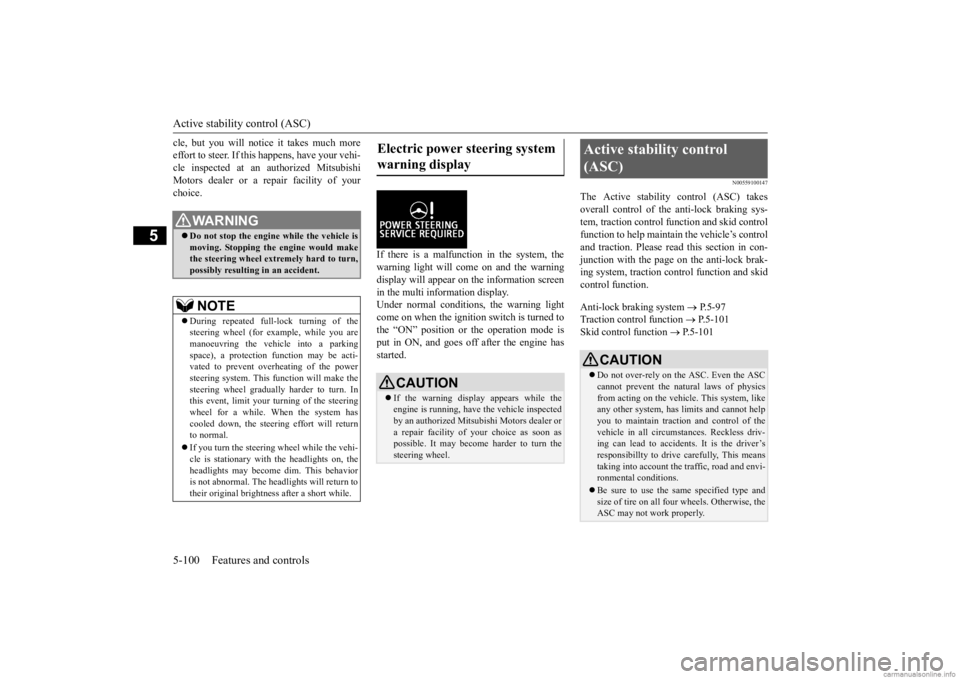
Active stability control (ASC) 5-100 Features and controls
5
cle, but you will notice it takes much more effort to steer. If this happens, have your vehi-cle inspected at an authorized Mitsubishi Motors dealer or a repair facility of your choice.
If there is a malfunction in the system, the warning light will come on and the warningdisplay will appear on the information screen in the multi information display. Under normal conditions
, the warning light
come on when the ignition switch is turned to the “ON” position or
the operation mode is
put in ON, and goes off after the engine hasstarted.
N00559100147
The Active stability
control (ASC) takes
overall control of the
anti-lock braking sys-
tem, traction control function and skid controlfunction to help maintain the vehicle’s control and traction. Please read
this section in con-
junction with the page on the anti-lock brak-ing system, traction control function and skid control function. Anti-lock braking system
P.5-97
Traction control function
P.5-101
Skid control function
P.5-101
WA R N I N GDo not stop the engine while the vehicle is moving. Stopping the engine would make the steering wheel extremely hard to turn, possibly resulting
in an ac
cident.
NOTE
During repeated full-lock turning of the steering wheel (for example, while you are manoeuvring the vehicl
e into a parking
space), a protection
function may be acti-
vated to prevent overheating of the power steering system. This f
unction will make the
steering wheel gradually harder to turn. Inthis event, limit your turning of the steering wheel for a while. When the system has cooled down, the steering effort will returnto normal. If you turn the steering wheel while the vehi- cle is stationary with
the headlights on, the
headlights may become
dim. This behavior
is not abnormal. The headlights will return to their original brightne
ss after a short while.
Electric power steering system warning display
CAUTION If the warning displa
y appears while the
engine is running, have
the vehicle inspected
by an authorized Mitsubishi Motors dealer or a repair facility of
your choice as soon as
possible. It may become harder to turn the steering wheel.
Active stability control (ASC)
CAUTION Do not over-rely on the ASC. Even the ASC cannot prevent the natural laws of physicsfrom acting on the vehicle. This system, like any other system, has li
mits and cannot help
you to maintain traction and control of thevehicle in all circumstances. Reckless driv- ing can lead to accident
s. It is the driver’s
responsibillty to drive carefully, This meanstaking into account the tr
affic, road and envi-
ronmental conditions. Be sure to use the same specified type and size of tire on all four wheels. Otherwise, the ASC may not work properly.
BK0278200US.book 100 ページ 2019年4月10日 水曜日 午前10時59分
Page 199 of 443
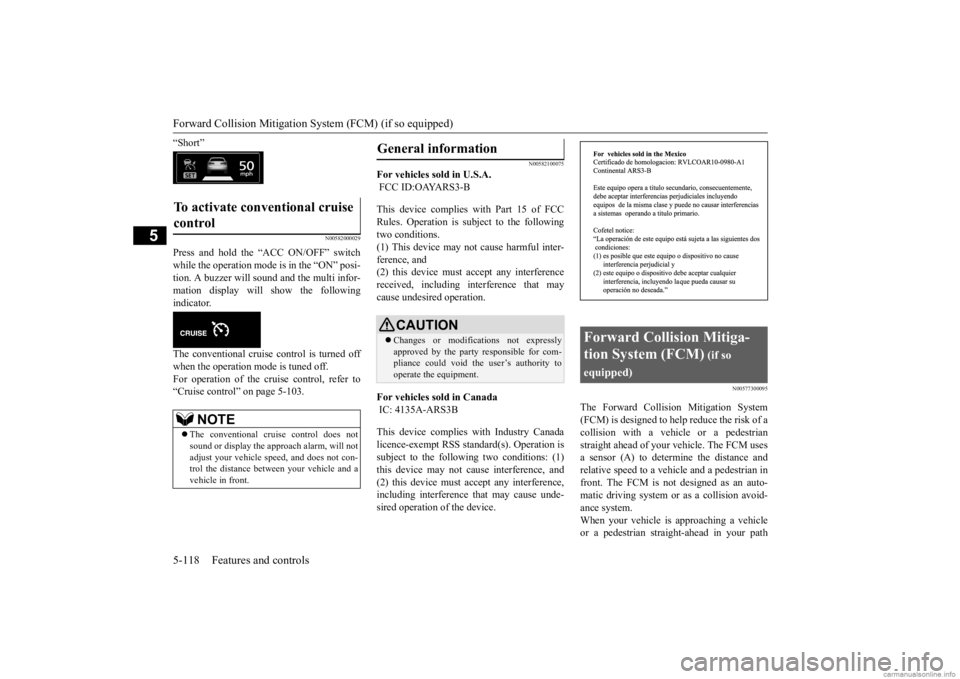
Forward Collision Mitigation System (FCM) (if so equipped) 5-118 Features and controls
5
“Short”
N00582000029
Press and hold the “ACC ON/OFF” switch while the operation mode is in the “ON” posi- tion. A buzzer will s
ound and the multi infor-
mation display will show the following indicator. The conventional cruise control is turned off when the operation mode is tuned off. For operation of the cruise control, refer to“Cruise control” on page 5-103.
N00582100075
For vehicles sold in U.S.A. FCC ID:OAYARS3-B This device complies with Part 15 of FCC Rules. Operation is subject to the followingtwo conditions. (1) This device may not
cause harmful inter-
ference, and(2) this device must
accept any interference
received, including interference that may cause undesired operation. For vehicles sold in Canada IC: 4135A-ARS3B This device complies
with Industry Canada
licence-exempt RSS sta
ndard(s). Operation is
subject to the following two conditions: (1)this device may not ca
use interference, and
(2) this device must
accept any interference,
including interference that may cause unde-sired operation of the device.
N00577300095
The Forward Collision Mitigation System(FCM) is designed to help reduce the risk of a collision with a vehicle or a pedestrian straight ahead of your
vehicle. The FCM uses
a sensor (A) to determine the distance and relative speed to a vehi
cle and a pedestrian in
front. The FCM is not designed as an auto-matic driving system or
as a collision avoid-
ance system. When your vehicle is approaching a vehicleor a pedestrian straight-ahead in your path
To activate conventional cruise control
NOTE
The conventional cruise control does not sound or display the appr
oach alarm, will not
adjust your vehicle sp
eed, and does not con-
trol the distance betw
een your vehicle and a
vehicle in front.
General information
CAUTION Changes or modifica
tions not expressly
approved by the party responsible for com- pliance could void the user’s authority to operate the equipment.
Forward Collision Mitiga- tion System (FCM)
(if so
equipped)
BK0278200US.book 118 ページ 2019年4月10日 水曜日 午前10時59分
Page 201 of 443
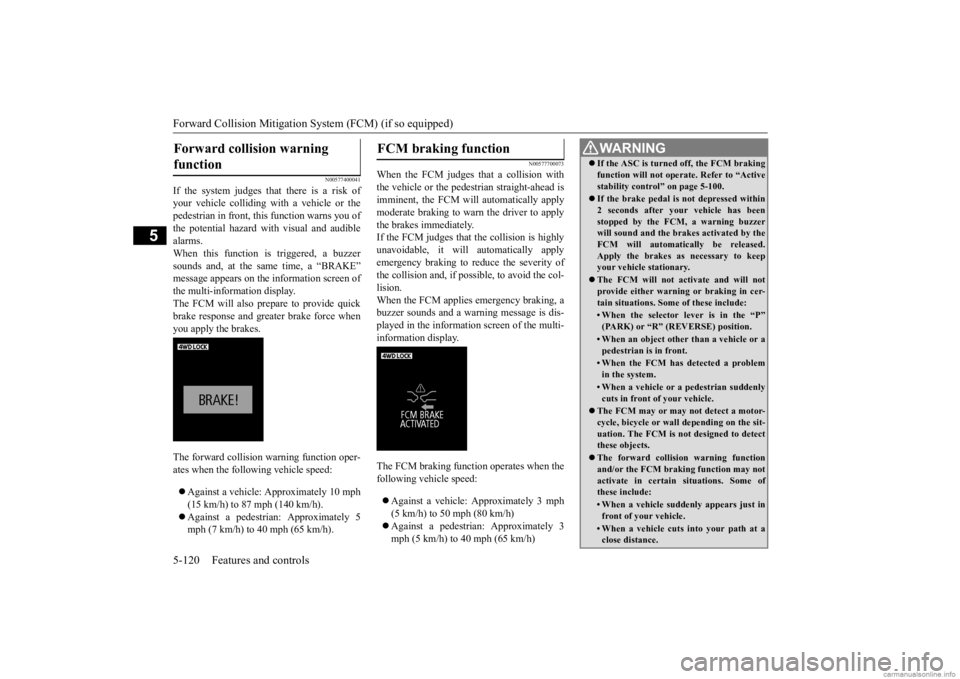
Forward Collision Mitigation System (FCM) (if so equipped) 5-120 Features and controls
5
N00577400041
If the system judges that there is a risk of your vehicle colliding with a vehicle or thepedestrian in front, this function warns you of the potential hazard wi
th visual and audible
alarms.When this function is triggered, a buzzer sounds and, at the sa
me time, a “BRAKE”
message appears on the
information screen of
the multi-information display. The FCM will also prepare to provide quickbrake response and greater brake force when you apply the brakes. The forward collision warning function oper- ates when the following vehicle speed: Against a vehicle: Approximately 10 mph (15 km/h) to 87 mph (140 km/h). Against a pedestrian: Approximately 5 mph (7 km/h) to 40 mph (65 km/h).
N00577700073
When the FCM judges that a collision with the vehicle or the pedest
rian straight-ahead is
imminent, the FCM will automatically applymoderate braking to warn the driver to apply the brakes immediately. If the FCM judges that
the collision is highly
unavoidable, it will automatically apply emergency braking to reduce the severity of the collision and, if possible, to avoid the col- lision. When the FCM applies emergency braking, abuzzer sounds and a wa
rning message is dis-
played in the information screen of the multi- information display. The FCM braking function operates when the following vehicle speed: Against a vehicle:
Approximately 3 mph
(5 km/h) to 50 mph (80 km/h) Against a pedestrian: Approximately 3 mph (5 km/h) to 40 mph (65 km/h)
Forward collision warning function
FCM braking function
WA R N I N G If the ASC is turned off, the FCM braking function will not operate. Refer to “Activestability control” on page 5-100. If the brake pedal is not depressed within 2 seconds after your vehicle has beenstopped by the FCM,
a warning buzzer
will sound and the brakes activated by the FCM will automatically be released.Apply the brakes as necessary to keep your vehicle stationary. The FCM will not activate and will not provide either warnin
g or braking in cer-
tain situations. Some of these include:• When the selector le
ver is in the “P”
(PARK) or “R” (REVERSE) position.• When an object other
than a vehicle or a
pedestrian is in front.• When the FCM has detected a problemin the system.• When a vehicle or a pedestrian suddenlycuts in front
of your vehicle.
The FCM may or may not detect a motor- cycle, bicycle or wall depending on the sit-uation. The FCM is not designed to detect these objects. The forward collision warning function and/or the FCM brakin
g function may not
activate in certain situations. Some ofthese include:• When a vehicle sudden
ly appears just in
front of your vehicle.• When a vehicle cuts
into your path at a
close distance.
BK0278200US.book 120 ページ 2019年4月10日 水曜日 午前10時59分
Page 203 of 443
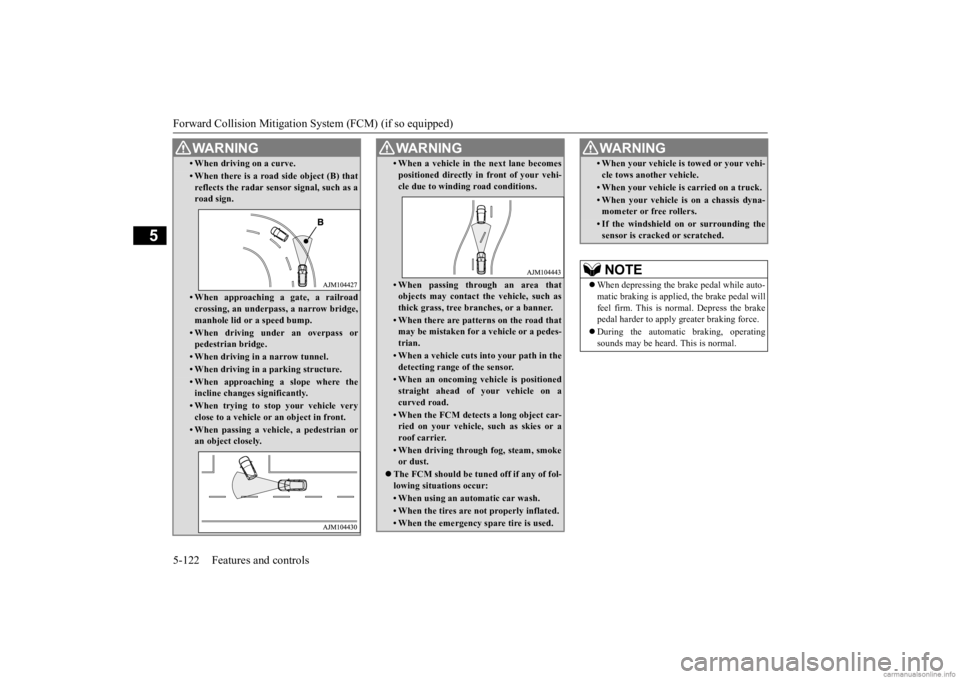
Forward Collision Mitigation System (FCM) (if so equipped) 5-122 Features and controls
5
• When driving on a curve.• When there is a road side object (B) that reflects the radar sensor signal, such as a road sign.• When approaching
a gate, a railroad
crossing, an underpas
s, a narrow bridge,
manhole lid or
a speed bump.
• When driving under an overpass or pedestrian bridge.• When driving in a narrow tunnel.• When driving in a parking structure.• When approaching a slope where the incline changes
significantly.
• When trying to st
op your vehicle very
close to a vehicle or
an object in front.
• When passing a vehicle, a pedestrian or an object closely.WA R N I N G
• When a vehicle in the next lane becomespositioned directly in
front of your vehi-
cle due to winding road conditions.• When passing through an area that objects may contact the vehicle, such as thick grass, tree branches, or a banner.• When there are patterns on the road thatmay be mistaken for a vehicle or a pedes-trian.• When a vehicle cuts into your path in thedetecting range of the sensor.• When an oncoming ve
hicle is positioned
straight ahead of your vehicle on a curved road.• When the FCM detects a long object car-ried on your vehicle,
such as skies or a
roof carrier.• When driving through fog, steam, smokeor dust.
The FCM should be tune
d off if any of fol-
lowing situations occur:• When using an automatic car wash.• When the tires are not properly inflated. • When the emergency spare tire is used.WA R N I N G
• When your vehicle is
towed or your vehi-
cle tows another vehicle.• When your vehicle is carried on a truck.• When your vehicle is on a chassis dyna-mometer or free rollers.•If the windshield on
or surrounding the
sensor is cracke
d or scratched.
NOTE
When depressing the brake pedal while auto- matic braking is applied, the brake pedal will feel firm. This is normal. Depress the brake pedal harder to apply
greater braking force.
During the automatic
braking, operating
sounds may be heard. This is normal. WA R N I N G
BK0278200US.book 122 ページ 2019年4月10日 水曜日 午前10時59分
Page 223 of 443
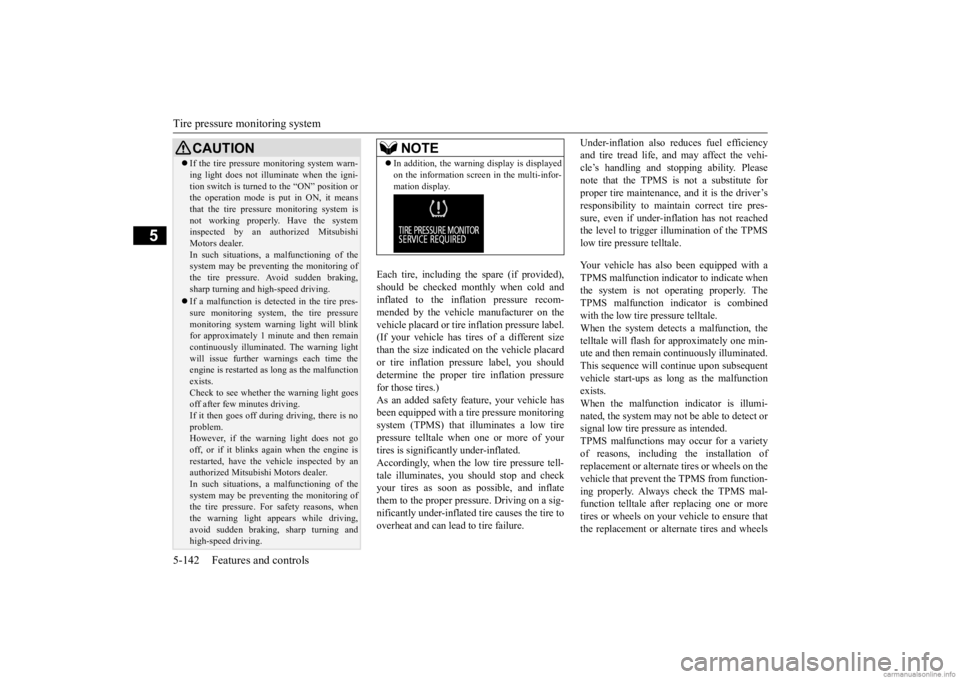
Tire pressure monitoring system 5-142 Features and controls
5
Each tire, including the spare (if provided), should be checked monthly when cold and inflated to the inflation pressure recom-mended by the vehicle manufacturer on the vehicle placard or tire in
flation pressure label.
(If your vehicle has tires of a different sizethan the size indicated on the vehicle placard or tire inflation pres
sure label, you should
determine the proper ti
re inflation pressure
for those tires.) As an added safety fe
ature, your vehicle has
been equipped with a ti
re pressure monitoring
system (TPMS) that illuminates a low tire pressure telltale when one or more of your tires is significan
tly under-inflated.
Accordingly, when the low tire pressure tell- tale illuminates, you should stop and check your tires as soon as
possible, and inflate
them to the proper pressure. Driving on a sig- nificantly under-inflated
tire causes the tire to
overheat and can lead to tire failure.
Under-inflation also reduces fuel efficiency and tire tread life, a
nd may affect the vehi-
cle’s handling and stopping ability. Please note that the TPMS is not a substitute for proper tire maintenance, and it is the driver’sresponsibility to mainta
in correct tire pres-
sure, even if under-inf
lation has not reached
the level to trigger illumination of the TPMSlow tire pressure telltale. Your vehicle has also been equipped with a TPMS malfunction indica
tor to indicate when
the system is not operating properly. The TPMS malfunction indicator is combined with the low tire pressure telltale.When the system detects a malfunction, the telltale will flash for approximately one min- ute and then remain continuously illuminated.This sequence will continue upon subsequent vehicle start-ups as
long as the malfunction
exists.When the malfunction indicator is illumi- nated, the system may not
be able to detect or
signal low tire pressure as intended.TPMS malfunctions may
occur for a variety
of reasons, including the installation of replacement or alternate tires or wheels on thevehicle that prevent the TPMS from function- ing properly. Always check the TPMS mal- function telltale after
replacing one or more
tires or wheels on your vehicle to ensure that the replacement or alternate tires and wheels
CAUTION If the tire pressure monitoring system warn- ing light does not illumi
nate when the igni-
tion switch is turned to the “ON” position orthe operation mode is put in ON, it means that the tire pressure monitoring system is not working properly. Have the systeminspected by an authorized Mitsubishi Motors dealer. In such situations,
a malfunctioning of the
system may be preventing the monitoring of the tire pressure. Avoid sudden braking, sharp turning and high-speed driving. If a malfunction is detected in the tire pres- sure monitoring system, the tire pressuremonitoring system warn
ing light will blink
for approximately 1 minute and then remain continuously illuminated. The warning lightwill issue further warnings each time the engine is restarted as
long as the malfunction
exists.Check to see whether
the warning light goes
off after few minutes driving. If it then goes off during driving, there is noproblem. However, if the warning light does not go off, or if it blinks again when the engine isrestarted, have the vehicle inspected by an authorized Mitsubishi Motors dealer. In such situations,
a malfunctioning of the
system may be preventing the monitoring of the tire pressure. For safety reasons, when the warning light appears while driving,avoid sudden braking, sharp turning and high-speed driving.
NOTE
In addition, the warni
ng display is displayed
on the information screen in the multi-infor-mation display.
BK0278200US.book 142 ページ 2019年4月10日 水曜日 午前10時59分
Page 231 of 443
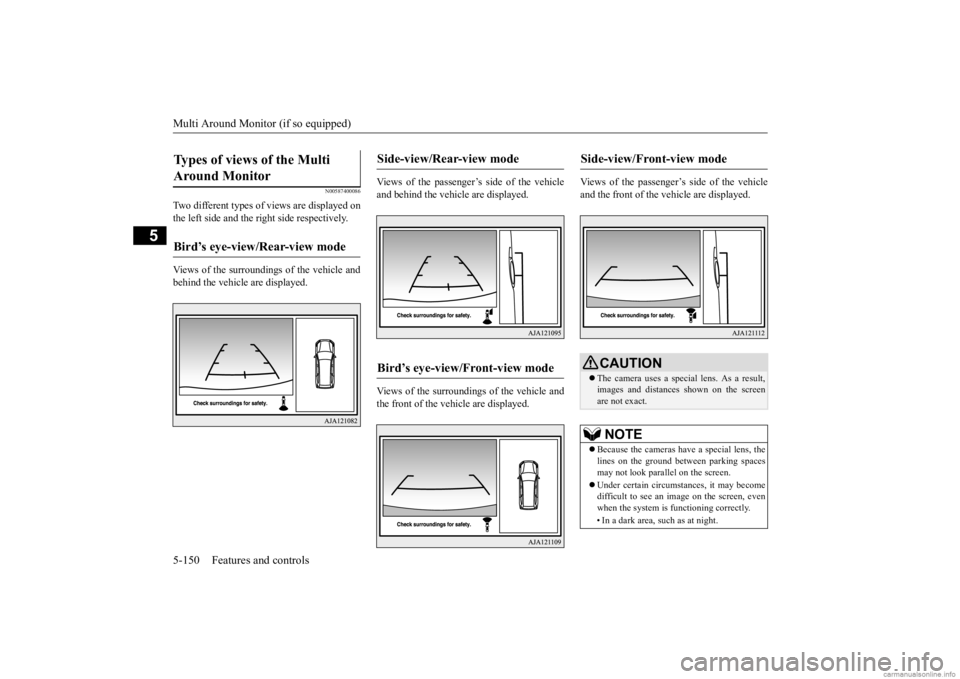
Multi Around Monitor (if so equipped) 5-150 Features and controls
5
N00587400086
Two different types of views are displayed on the left side and the ri
ght side respectively.
Views of the surroundings of the vehicle and behind the vehicle are displayed.
Views of the passenger’s side of the vehicle and behind the vehicle are displayed. Views of the surroundings of the vehicle and the front of the vehicle are displayed.
Views of the passenger’s side of the vehicle and the front of the vehicle are displayed.
Types of views of the Multi Around Monitor
Bird’s eye-view/Rear-view mode
Side-view/Rear-view mode
Bird’s eye-view/Front-view mode
Side-view/Front-view mode
CAUTION The camera uses a special lens. As a result, images and distances shown on the screen are not exact.NOTE
Because the cameras have a special lens, the lines on the ground between parking spaces may not look parallel on the screen. Under certain circumst
ances, it may become
difficult to see an image on the screen, even when the system is functioning correctly. • In a dark area, such as at night.
BK0278200US.book 150 ページ 2019年4月10日 水曜日 午前10時59分
Page 247 of 443
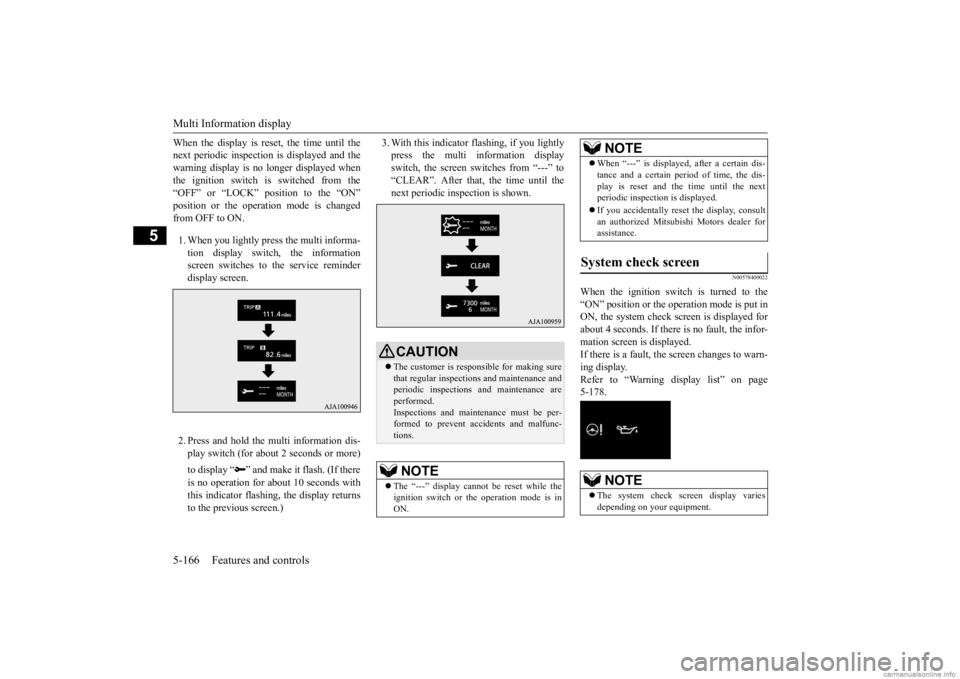
Multi Information display 5-166 Features and controls
5
When the display is reset, the time until the next periodic inspection
is displayed and the
warning display is no longer displayed when the ignition switch is switched from the “OFF” or “LOCK” position to the “ON”position or the operation mode is changed from OFF to ON. 1. When you lightly press the multi informa- tion display switch, the informationscreen switches to the service reminder display screen. 2. Press and hold the multi information dis- play switch (for about 2 seconds or more) to display “ ” and make it flash. (If there is no operation for
about 10 seconds with
this indicator flashing, the display returns to the previous screen.)
3. With this indicator
flashing, if you lightly
press the multi information displayswitch, the screen switches from “---” to “CLEAR”. After that, the time until the next periodic inspection is shown.
N00578400022
When the ignition switch is turned to the “ON” position or the ope
ration mode is put in
ON, the system check sc
reen is displayed for
about 4 seconds. If there is no fault, the infor- mation screen is displayed. If there is a fault, the screen changes to warn-ing display. Refer to “Warning di
splay list” on page
5-178.
CAUTION The customer is responsible for making sure that regular inspections and maintenance and periodic inspections
and maintenance are
performed.Inspections and mainte
nance must be per-
formed to prevent accidents and malfunc- tions.NOTE
The “---” display cannot
be reset while the
ignition switch or the operation mode is inON.
When “---” is displayed, after a certain dis- tance and a certain pe
riod of time, the dis-
play is reset and th
e time until the next
periodic inspection is displayed. If you accidentally reset
the display, consult
an authorized Mitsubishi Motors dealer for assistance.
System check screen
NOTE
The system check screen display varies depending on your equipment.NOTE
BK0278200US.book 166 ページ 2019年4月10日 水曜日 午前10時59分
Page 248 of 443
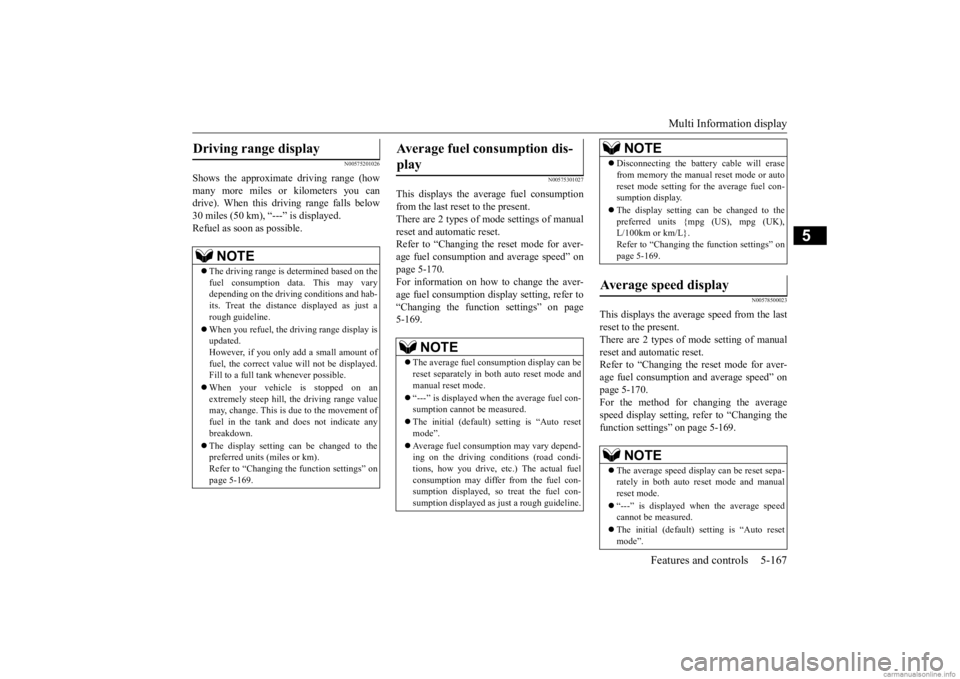
Multi Information display
Features and controls 5-167
5
N00575201026
Shows the approximate driving range (how many more miles or
kilometers you can
drive). When this driving range falls below30 miles (50 km),
“---” is displayed.
Refuel as soon as possible.
N00575301027
This displays the average fuel consumption from the last reset to the present.There are 2 types of mode settings of manual reset and automatic reset. Refer to “Changing the reset mode for aver-age fuel consumption and average speed” on page 5-170. For information on how to change the aver- age fuel consumption di
splay setting, refer to
“Changing the function settings” on page5-169.
N00578500023
This displays the average speed from the lastreset to the present.There are 2 types of mode setting of manual reset and automatic reset. Refer to “Changing the
reset mode for aver-
age fuel consumption
and average speed” on
page 5-170. For the method for changing the averagespeed display setting, refer to “Changing the function settings
” on page 5-169.
Driving range display
NOTE
The driving range is determined based on the fuel consumption da
ta. This may vary
depending on the drivi
ng conditions and hab-
its. Treat the distance displayed as just a rough guideline. When you refuel, the driving range display is updated. However, if you only add a small amount offuel, the correct value
will not be displayed.
Fill to a full tank whenever possible. When your vehicle is stopped on an extremely steep hill, the driving range value may, change. This is due to the movement offuel in the tank and does not indicate any breakdown. The display setting ca
n be changed to the
preferred units (miles or km). Refer to “Changing the
function settings” on
page 5-169.
Average fuel consumption dis- play
NOTE
The average fuel cons
umption display can be
reset separately in both auto reset mode and manual reset mode. “---” is displayed when the average fuel con- sumption cannot be measured. The initial (default) setting is “Auto reset mode”. Average fuel consumption may vary depend- ing on the driving conditions (road condi- tions, how you drive, etc.) The actual fuelconsumption may differ from the fuel con- sumption displayed, so
treat the fuel con-
sumption displayed as
just a rough guideline.
Disconnecting the batter
y cable wi
ll erase
from memory the manual reset mode or autoreset mode setting for the average fuel con-sumption display. The display setting ca
n be changed to the
preferred units {mpg (US), mpg (UK), L/100km or km/L}. Refer to “Changing the function settings” onpage 5-169.
Average speed display
NOTE
The average speed display can be reset sepa- rately in both auto reset mode and manual reset mode. “---” is displayed when the average speed cannot be measured. The initial (default) setting is “Auto reset mode”.NOTE
BK0278200US.book 167 ページ 2019年4月10日 水曜日 午前10時59分
Page 278 of 443
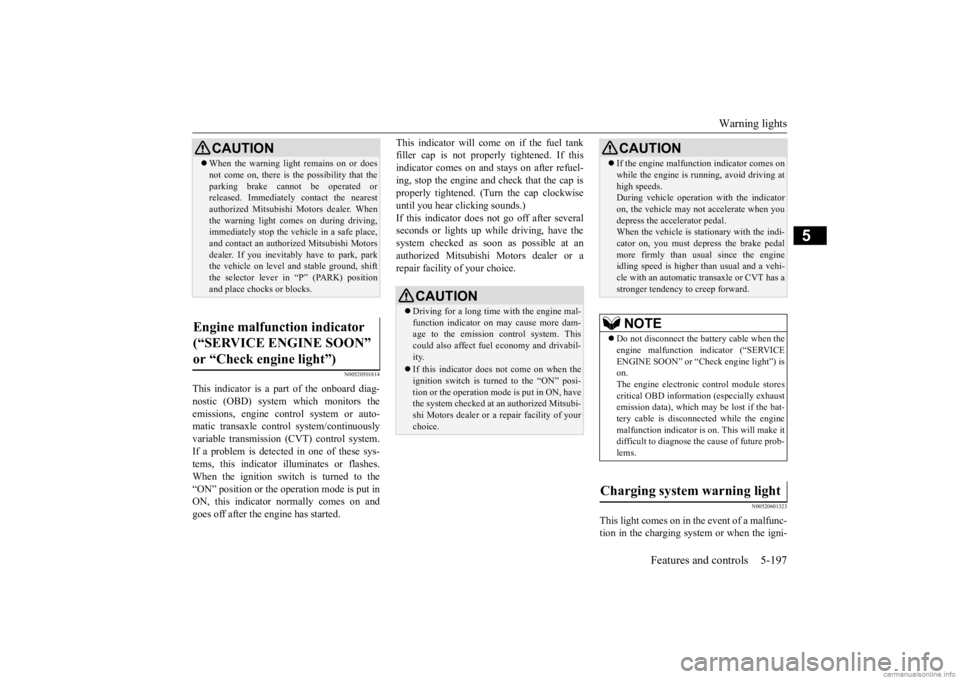
Warning lights
Features and controls 5-197
5
N00520501814
This indicator is a part
of the onboard diag-
nostic (OBD) system which monitors the emissions, engine control system or auto- matic transaxle cont
rol system/continuously
variable transmission
(CVT) control system.
If a problem is detected in one of these sys- tems, this indicator illuminates or flashes.When the ignition switch is turned to the “ON” position or the operation mode is put in ON, this indicator
normally comes on and
goes off after the engine has started.
This indicator will come on if the fuel tank filler cap is not properly tightened. If thisindicator comes on and stays on after refuel- ing, stop the engine and check that the cap is properly tightened. (Turn the cap clockwiseuntil you hear clicking sounds.) If this indicator does not go off after several seconds or lights up whil
e driving, have the
system checked as s
oon as possible at an
authorized Mitsubishi Motors dealer or a repair facility of your choice.
N00520601323
This light comes on in the event of a malfunc-tion in the charging system or when the igni-
CAUTION When the warning light remains on or does not come on, there is the possibility that theparking brake cannot be operated orreleased. Immediately contact the nearest authorized Mitsubishi Motors dealer. When the warning light comes on during driving,immediately stop the vehi
cle in a safe place,
and contact an authorized Mitsubishi Motors dealer. If you inevitably have to park, parkthe vehicle on level and stable ground, shift the selector lever in
“P” (PARK) position
and place chocks
or blocks.
Engine malfunction indicator (“SERVICE ENGINE SOON” or “Check engine light”)
CAUTION Driving for a long time with the engine mal- function indicator on
may cause more dam-
age to the emission control system. This could also affect fuel economy and drivabil-ity. If this indicator does not come on when the ignition switch is turned to the “ON” posi- tion or the operation mode
is put in ON, have
the system checked at
an authorized Mitsubi-
shi Motors dealer or a
repair facility of your
choice.
If the engine malfunction indicator comes on while the engine is running, avoid driving athigh speeds.During vehicle
operation with the indicator
on, the vehicle may not
accelerate when you
depress the accelerator pedal.When the vehicle is stat
ionary with the indi-
cator on, you must depr
ess the brake pedal
more firmly than usual since the engineidling speed is higher th
an usual and a vehi-
cle with an automatic transaxle or CVT has a stronger tendency to creep forward.NOTE
Do not disconnect the battery cable when the engine malfunction i
ndicator (“SERVICE
ENGINE SOON” or “Che
ck engine light”) is
on. The engine electronic control module storescritical OBD information (especially exhaust emission data), which may be lost if the bat- tery cable is disconnected while the enginemalfunction indicator is
on. This will make it
difficult to diagnose the cause of future prob- lems.
Charging system warning light
CAUTION
BK0278200US.book 197 ページ 2019年4月10日 水曜日 午前10時59分