light MITSUBISHI OUTLANDER PHEV 2014 (in English) User Guide
[x] Cancel search | Manufacturer: MITSUBISHI, Model Year: 2014, Model line: OUTLANDER PHEV, Model: MITSUBISHI OUTLANDER PHEV 2014Pages: 442, PDF Size: 19.04 MB
Page 60 of 442
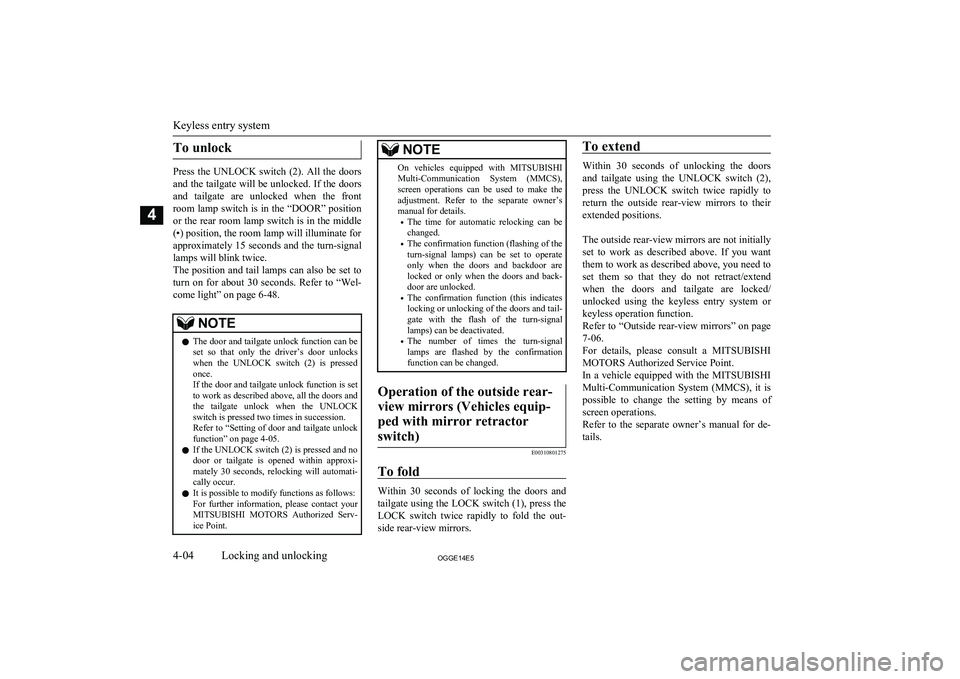
To unlock
Press the UNLOCK switch (2). All the doorsand the tailgate will be unlocked. If the doors
and tailgate are unlocked when the front room lamp switch is in the “DOOR” positionor the rear room lamp switch is in the middle (•) position, the room lamp will illuminate for
approximately 15 seconds and the turn-signal
lamps will blink twice.
The position and tail lamps can also be set to
turn on for about 30 seconds. Refer to “Wel-
come light” on page 6-48.
NOTEl The door and tailgate unlock function can be
set so that only the driver’s door unlocks
when the UNLOCK switch (2) is pressed once.
If the door and tailgate unlock function is set
to work as described above, all the doors and
the tailgate unlock when the UNLOCK switch is pressed two times in succession.
Refer to “Setting of door and tailgate unlock
function” on page 4-05.
l If the UNLOCK switch (2) is pressed and no
door or tailgate is opened within approxi-mately 30 seconds, relocking will automati-
cally occur.
l It is possible to modify functions as follows:
For further information, please contact your MITSUBISHI MOTORS Authorized Serv-
ice Point.NOTEOn vehicles equipped with MITSUBISHI
Multi-Communication System (MMCS),
screen operations can be used to make the adjustment. Refer to the separate owner’s
manual for details.
• The time for automatic relocking can be
changed.
• The confirmation function (flashing of the
turn-signal lamps) can be set to operate only when the doors and backdoor arelocked or only when the doors and back- door are unlocked.
• The confirmation function (this indicates
locking or unlocking of the doors and tail-
gate with the flash of the turn-signal
lamps) can be deactivated.
• The number of times the turn-signal
lamps are flashed by the confirmation function can be changed.Operation of the outside rear-
view mirrors (Vehicles equip- ped with mirror retractorswitch)
E00310801275
To fold
Within 30 seconds of locking the doors and tailgate using the LOCK switch (1), press the LOCK switch twice rapidly to fold the out-
side rear-view mirrors.
To extend
Within 30 seconds of unlocking the doors
and tailgate using the UNLOCK switch (2),
press the UNLOCK switch twice rapidly to
return the outside rear-view mirrors to their extended positions.
The outside rear-view mirrors are not initially
set to work as described above. If you want
them to work as described above, you need to set them so that they do not retract/extend
when the doors and tailgate are locked/ unlocked using the keyless entry system or keyless operation function.
Refer to “Outside rear-view mirrors” on page 7-06.
For details, please consult a MITSUBISHI
MOTORS Authorized Service Point.
In a vehicle equipped with the MITSUBISHI
Multi-Communication System (MMCS), it is possible to change the setting by means of
screen operations.
Refer to the separate owner’s manual for de- tails.Keyless entry system
4-04OGGE14E5Locking and unlocking4
Page 88 of 442
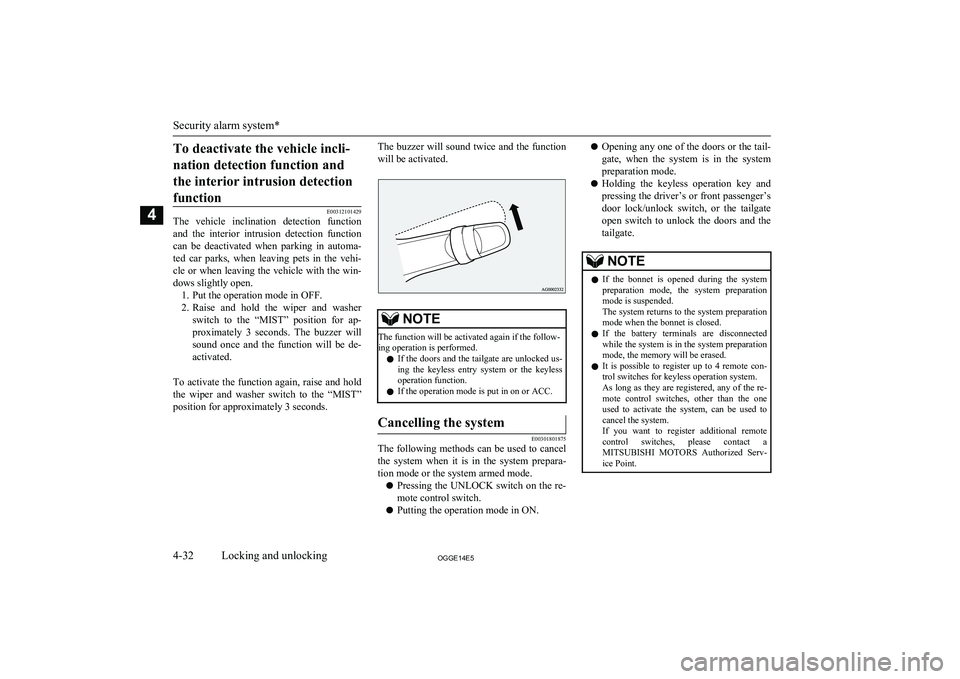
To deactivate the vehicle incli-nation detection function and the interior intrusion detectionfunction
E00312101429
The vehicle inclination detection function
and the interior intrusion detection function
can be deactivated when parking in automa-
ted car parks, when leaving pets in the vehi- cle or when leaving the vehicle with the win-
dows slightly open. 1. Put the operation mode in OFF.
2. Raise and hold the wiper and washer
switch to the “MIST” position for ap- proximately 3 seconds. The buzzer will
sound once and the function will be de-
activated.
To activate the function again, raise and hold
the wiper and washer switch to the “MIST” position for approximately 3 seconds.
The buzzer will sound twice and the function
will be activated.NOTEThe function will be activated again if the follow-
ing operation is performed.
l If the doors and the tailgate are unlocked us-
ing the keyless entry system or the keyless
operation function.
l If the operation mode is put in on or ACC.Cancelling the system
E00301801875
The following methods can be used to cancel
the system when it is in the system prepara- tion mode or the system armed mode.
l Pressing the UNLOCK switch on the re-
mote control switch.
l Putting the operation mode in ON.
lOpening any one of the doors or the tail-
gate, when the system is in the system
preparation mode.
l Holding the keyless operation key and
pressing the driver’s or front passenger’s
door lock/unlock switch, or the tailgate open switch to unlock the doors and the tailgate.NOTEl If the bonnet is opened during the system
preparation mode, the system preparationmode is suspended.
The system returns to the system preparation mode when the bonnet is closed.
l If the battery terminals are disconnected
while the system is in the system preparation mode, the memory will be erased.
l It is possible to register up to 4 remote con-
trol switches for keyless operation system.
As long as they are registered, any of the re- mote control switches, other than the oneused to activate the system, can be used to
cancel the system.
If you want to register additional remote control switches, please contact aMITSUBISHI MOTORS Authorized Serv-
ice Point.
Security alarm system*
4-32OGGE14E5Locking and unlocking4
Page 90 of 442
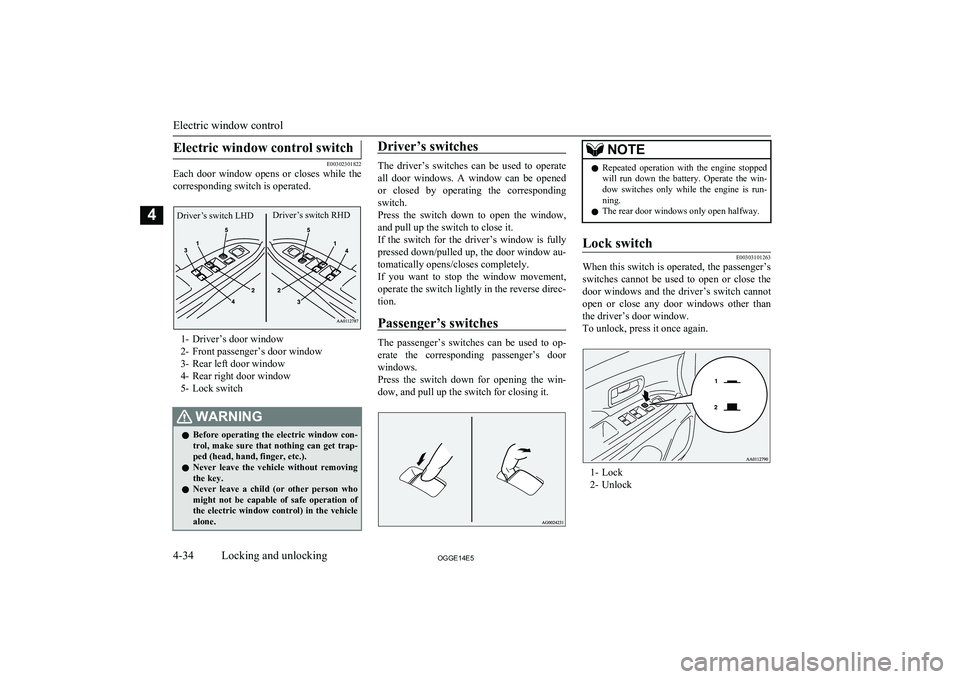
Electric window control switch
E00302301822
Each door window opens or closes while the
corresponding switch is operated.
1- Driver’s door window
2- Front passenger’s door window
3- Rear left door window
4- Rear right door window
5- Lock switch
WARNINGl Before operating the electric window con-
trol, make sure that nothing can get trap-
ped (head, hand, finger, etc.).
l Never leave the vehicle without removing
the key.
l Never leave a child (or other person who
might not be capable of safe operation of the electric window control) in the vehicle alone.Driver’s switches
The driver’s switches can be used to operate
all door windows. A window can be opened or closed by operating the correspondingswitch.
Press the switch down to open the window, and pull up the switch to close it.
If the switch for the driver’s window is fully
pressed down/pulled up, the door window au- tomatically opens/closes completely.
If you want to stop the window movement,
operate the switch lightly in the reverse direc-
tion.
Passenger’s switches
The passenger’s switches can be used to op-
erate the corresponding passenger’s door
windows.
Press the switch down for opening the win- dow, and pull up the switch for closing it.
NOTEl Repeated operation with the engine stopped
will run down the battery. Operate the win-
dow switches only while the engine is run- ning.
l The rear door windows only open halfway.Lock switch
E00303101263
When this switch is operated, the passenger’s
switches cannot be used to open or close the door windows and the driver’s switch cannot
open or close any door windows other than
the driver’s door window.
To unlock, press it once again.
1- Lock
2- Unlock
Electric window control
4-34OGGE14E5Locking and unlocking4Driver’s switch RHDDriver’s switch LHD
Page 98 of 442
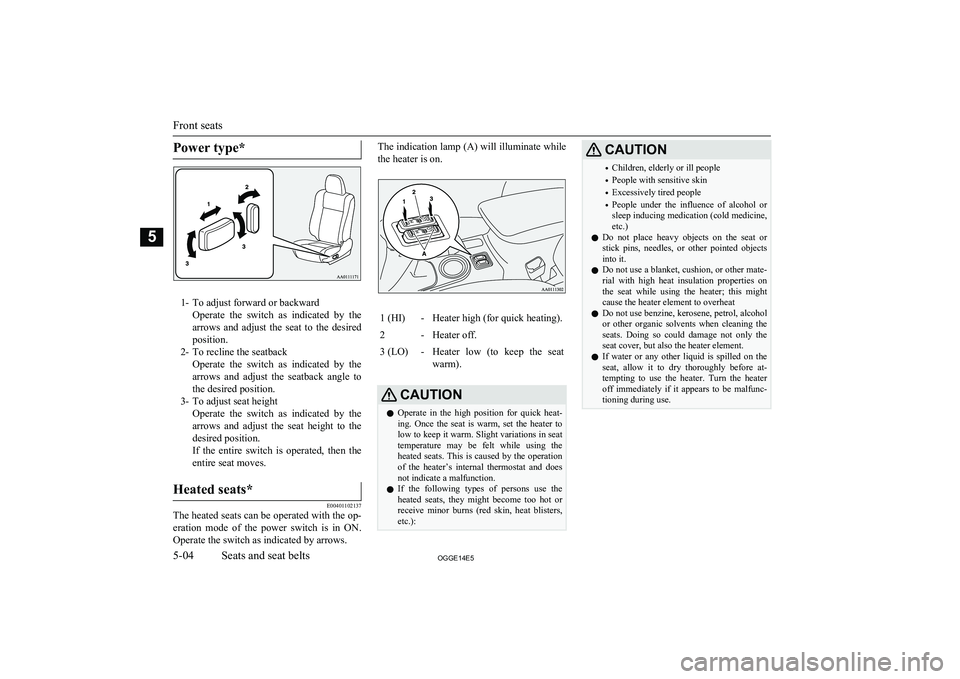
Power type*
1- To adjust forward or backwardOperate the switch as indicated by thearrows and adjust the seat to the desired
position.
2- To recline the seatback Operate the switch as indicated by thearrows and adjust the seatback angle to
the desired position.
3- To adjust seat height Operate the switch as indicated by thearrows and adjust the seat height to the
desired position.
If the entire switch is operated, then the entire seat moves.
Heated seats*
E00401102137
The heated seats can be operated with the op-
eration mode of the power switch is in ON.
Operate the switch as indicated by arrows.
The indication lamp (A) will illuminate while
the heater is on.1 (HI)-Heater high (for quick heating).2-Heater off.3 (LO)-Heater low (to keep the seat
warm).CAUTIONl Operate in the high position for quick heat-
ing. Once the seat is warm, set the heater to low to keep it warm. Slight variations in seat
temperature may be felt while using the heated seats. This is caused by the operation
of the heater’s internal thermostat and does not indicate a malfunction.
l If the following types of persons use the
heated seats, they might become too hot or receive minor burns (red skin, heat blisters,
etc.):CAUTION• Children, elderly or ill people
• People with sensitive skin
• Excessively tired people
• People under the influence of alcohol or
sleep inducing medication (cold medicine, etc.)
l Do not place heavy objects on the seat or
stick pins, needles, or other pointed objects into it.
l Do not use a blanket, cushion, or other mate-
rial with high heat insulation properties on
the seat while using the heater; this might
cause the heater element to overheat
l Do not use benzine, kerosene, petrol, alcohol
or other organic solvents when cleaning the seats. Doing so could damage not only the
seat cover, but also the heater element.
l If water or any other liquid is spilled on the
seat, allow it to dry thoroughly before at-tempting to use the heater. Turn the heater
off immediately if it appears to be malfunc- tioning during use.
Front seats
5-04OGGE14E5Seats and seat belts5
Page 104 of 442
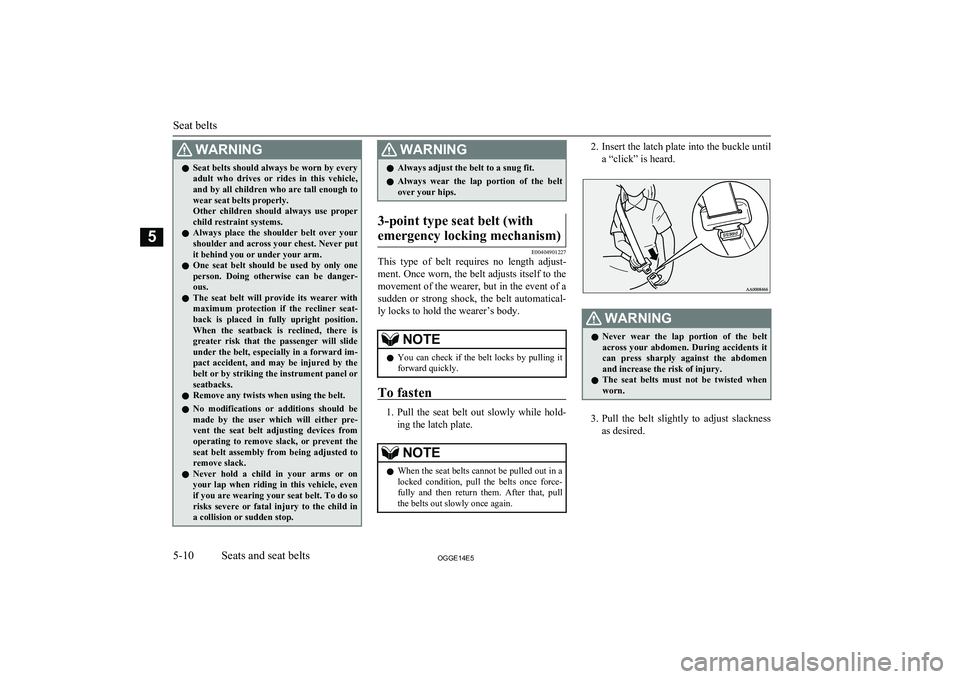
WARNINGlSeat belts should always be worn by every
adult who drives or rides in this vehicle,
and by all children who are tall enough to wear seat belts properly.
Other children should always use proper child restraint systems.
l Always place the shoulder belt over your
shoulder and across your chest. Never put
it behind you or under your arm.
l One seat belt should be used by only one
person. Doing otherwise can be danger-
ous.
l The seat belt will provide its wearer with
maximum protection if the recliner seat-
back is placed in fully upright position.
When the seatback is reclined, there is greater risk that the passenger will slide
under the belt, especially in a forward im-
pact accident, and may be injured by the
belt or by striking the instrument panel or seatbacks.
l Remove any twists when using the belt.
l No modifications or additions should be
made by the user which will either pre- vent the seat belt adjusting devices fromoperating to remove slack, or prevent the
seat belt assembly from being adjusted to
remove slack.
l Never hold a child in your arms or on
your lap when riding in this vehicle, even
if you are wearing your seat belt. To do so risks severe or fatal injury to the child in
a collision or sudden stop.WARNINGl Always adjust the belt to a snug fit.
l Always wear the lap portion of the belt
over your hips.3-point type seat belt (with
emergency locking mechanism)
E00404901227
This type of belt requires no length adjust- ment. Once worn, the belt adjusts itself to the
movement of the wearer, but in the event of a sudden or strong shock, the belt automatical-
ly locks to hold the wearer’s body.
NOTEl You can check if the belt locks by pulling it
forward quickly.
To fasten
1. Pull the seat belt out slowly while hold-
ing the latch plate.
NOTEl When the seat belts cannot be pulled out in a
locked condition, pull the belts once force-
fully and then return them. After that, pull
the belts out slowly once again.2. Insert the latch plate into the buckle until
a “click” is heard.WARNINGl Never wear the lap portion of the belt
across your abdomen. During accidents it
can press sharply against the abdomen and increase the risk of injury.
l The seat belts must not be twisted when
worn.
3. Pull the belt slightly to adjust slackness
as desired.
Seat belts
5-10OGGE14E5Seats and seat belts5
Page 107 of 442
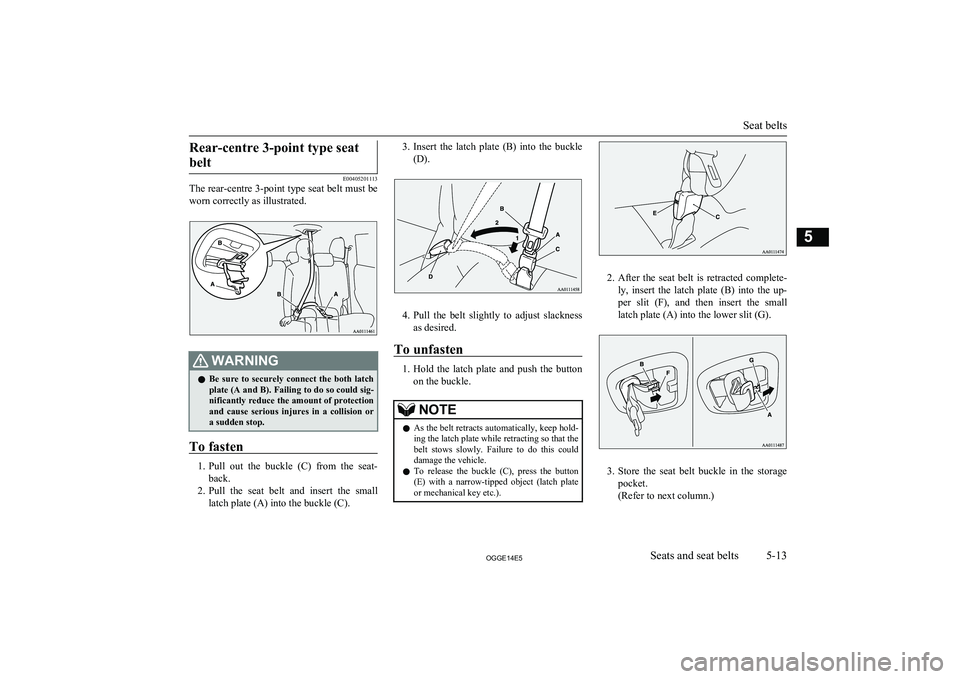
Rear-centre 3-point type seatbelt
E00405201113
The rear-centre 3-point type seat belt must be
worn correctly as illustrated.
WARNINGl Be sure to securely connect the both latch
plate (A and B). Failing to do so could sig-
nificantly reduce the amount of protection
and cause serious injures in a collision or a sudden stop.
To fasten
1. Pull out the buckle (C) from the seat-
back.
2. Pull the seat belt and insert the small
latch plate (A) into the buckle (C).
3. Insert the latch plate (B) into the buckle
(D).
4. Pull the belt slightly to adjust slackness
as desired.
To unfasten
1. Hold the latch plate and push the button
on the buckle.
NOTEl As the belt retracts automatically, keep hold-
ing the latch plate while retracting so that the
belt stows slowly. Failure to do this could damage the vehicle.
l To release the buckle (C), press the button
(E) with a narrow-tipped object (latch plate
or mechanical key etc.).
2. After the seat belt is retracted complete-
ly, insert the latch plate (B) into the up-
per slit (F), and then insert the small
latch plate (A) into the lower slit (G).
3. Store the seat belt buckle in the storage
pocket.
(Refer to next column.)
Seat belts
5-13OGGE14E5Seats and seat belts5
Page 121 of 442
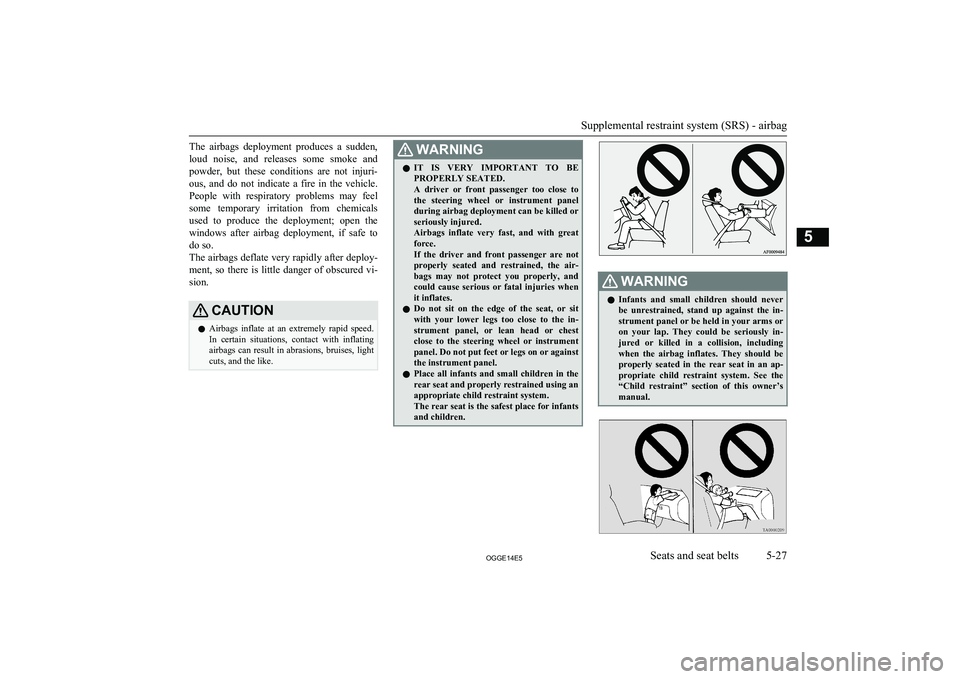
The airbags deployment produces a sudden,loud noise, and releases some smoke and
powder, but these conditions are not injuri- ous, and do not indicate a fire in the vehicle.
People with respiratory problems may feel some temporary irritation from chemicals
used to produce the deployment; open the
windows after airbag deployment, if safe to
do so.
The airbags deflate very rapidly after deploy- ment, so there is little danger of obscured vi-sion.CAUTIONl Airbags inflate at an extremely rapid speed.
In certain situations, contact with inflatingairbags can result in abrasions, bruises, light
cuts, and the like.WARNINGl IT IS VERY IMPORTANT TO BE
PROPERLY SEATED.
A driver or front passenger too close to the steering wheel or instrument panel
during airbag deployment can be killed or seriously injured.
Airbags inflate very fast, and with great force.
If the driver and front passenger are not
properly seated and restrained, the air-
bags may not protect you properly, and could cause serious or fatal injuries whenit inflates.
l Do not sit on the edge of the seat, or sit
with your lower legs too close to the in-
strument panel, or lean head or chest close to the steering wheel or instrument panel. Do not put feet or legs on or againstthe instrument panel.
l Place all infants and small children in the
rear seat and properly restrained using an
appropriate child restraint system.
The rear seat is the safest place for infants
and children.WARNINGl Infants and small children should never
be unrestrained, stand up against the in-strument panel or be held in your arms or on your lap. They could be seriously in-jured or killed in a collision, including when the airbag inflates. They should be
properly seated in the rear seat in an ap- propriate child restraint system. See the
“Child restraint” section of this owner’s
manual.
Supplemental restraint system (SRS) - airbag
5-27OGGE14E5Seats and seat belts5
Page 136 of 442
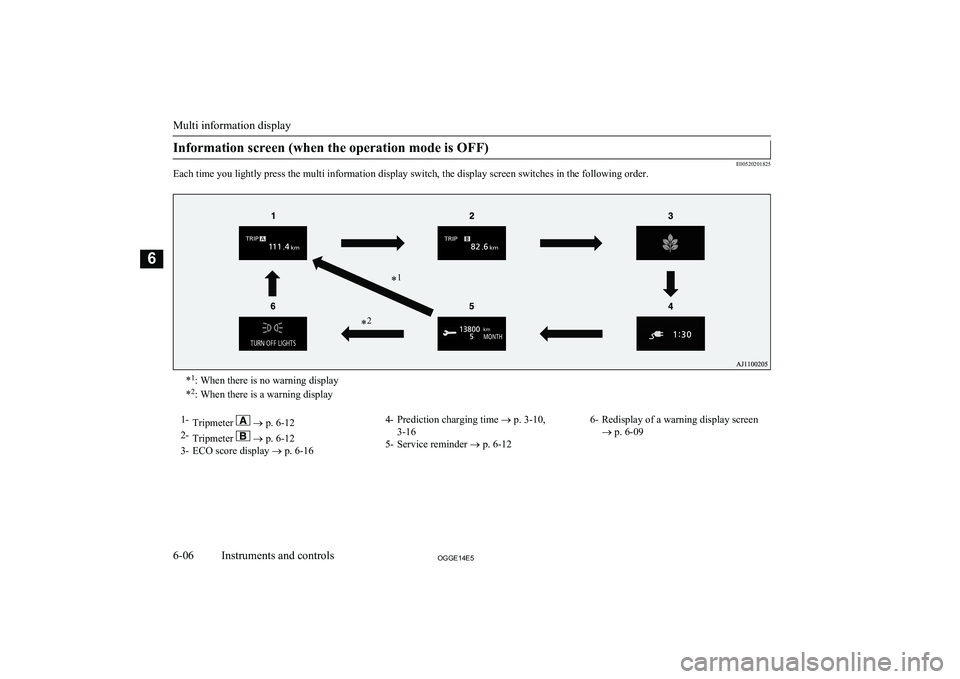
Information screen (when the operation mode is OFF)
E00520201825
Each time you lightly press the multi information display switch, the display screen switches in the following order.
* 1
: When there is no warning display
* 2
: When there is a warning display
1- Tripmeter ® p. 6-12
2- Tripmeter
® p. 6-12
3- ECO score display ® p. 6-16
4- Prediction charging time ® p. 3-10,
3-16
5- Service reminder ® p. 6-126- Redisplay of a warning display screen
® p. 6-09
Multi information display
6-06OGGE14E5Instruments and controls61*
* 2
Page 138 of 442
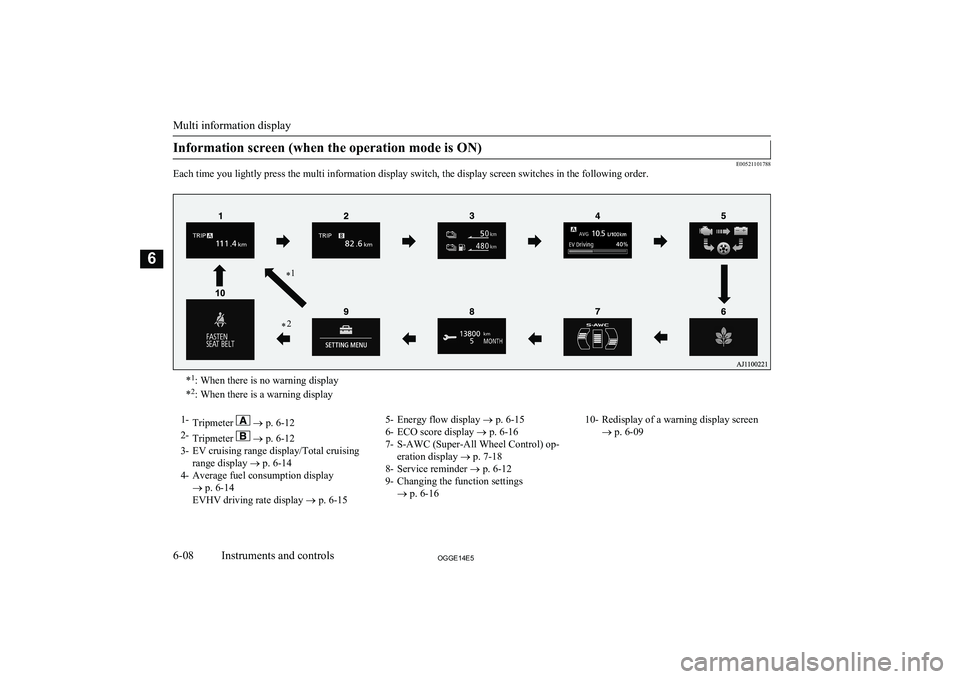
Information screen (when the operation mode is ON)
E00521101788
Each time you lightly press the multi information display switch, the display screen switches in the following order.
* 1
: When there is no warning display
* 2
: When there is a warning display
1- Tripmeter ® p. 6-12
2- Tripmeter
® p. 6-12
3- EV cruising range display/Total cruising range display ® p. 6-14
4- Average fuel consumption display ® p. 6-14
EVHV driving rate display ® p. 6-15
5- Energy flow display ® p. 6-15
6- ECO score display ® p. 6-16
7- S-AWC (Super-All Wheel Control) op- eration display ® p. 7-18
8- Service reminder ® p. 6-12
9- Changing the function settings ® p. 6-1610- Redisplay of a warning display screen
® p. 6-09
Multi information display
6-08OGGE14E5Instruments and controls6*2
*
1
Page 139 of 442
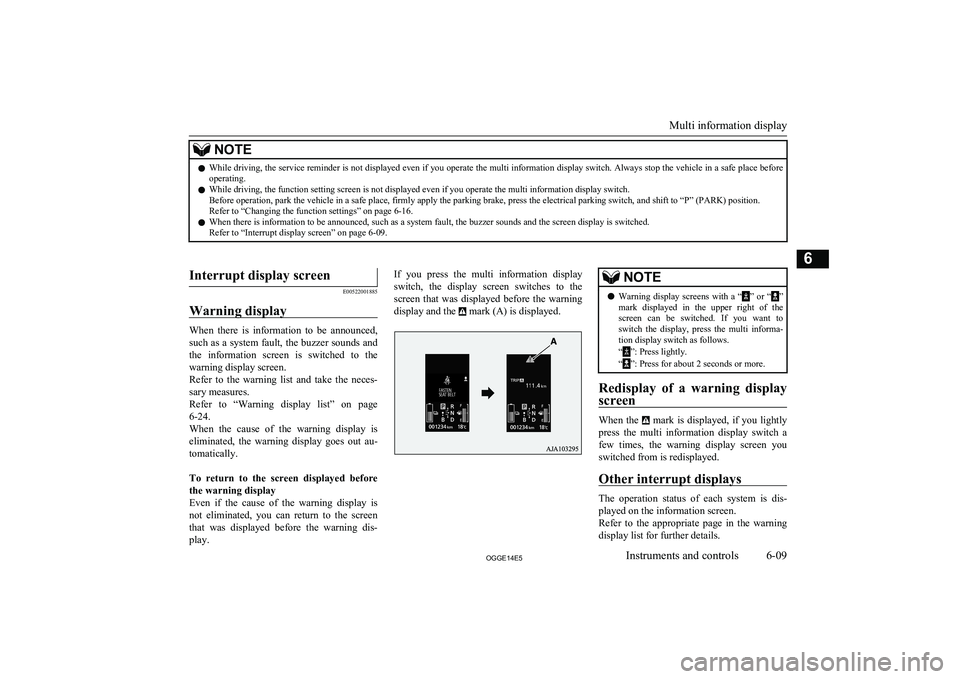
NOTElWhile driving, the service reminder is not displayed even if you operate the multi information display switch. Always stop the vehicle in a safe place before
operating.
l While driving, the function setting screen is not displayed even if you operate the multi information display switch.
Before operation, park the vehicle in a safe place, firmly apply the parking brake, press the electrical parking switch, and shift to “P” (PARK) position.
Refer to “Changing the function settings” on page 6-16.
l When there is information to be announced, such as a system fault, the buzzer sounds and the screen display is switched.
Refer to “Interrupt display screen” on page 6-09.
Interrupt display screen
E00522001885
Warning display
When there is information to be announced, such as a system fault, the buzzer sounds and the information screen is switched to the
warning display screen.
Refer to the warning list and take the neces- sary measures.
Refer to “Warning display list” on page
6-24.
When the cause of the warning display is eliminated, the warning display goes out au-
tomatically.
To return to the screen displayed before the warning display
Even if the cause of the warning display is not eliminated, you can return to the screen
that was displayed before the warning dis- play.
If you press the multi information display
switch, the display screen switches to the screen that was displayed before the warning
display and the
mark (A) is displayed.
NOTEl Warning display screens with a “” or “”
mark displayed in the upper right of the screen can be switched. If you want to switch the display, press the multi informa-tion display switch as follows.
“
”: Press lightly.
“
”: Press for about 2 seconds or more.
Redisplay of a warning display
screen
When the mark is displayed, if you lightly
press the multi information display switch a
few times, the warning display screen you
switched from is redisplayed.
Other interrupt displays
The operation status of each system is dis-
played on the information screen.
Refer to the appropriate page in the warning display list for further details.
Multi information display
6-09OGGE14E5Instruments and controls6