key MITSUBISHI OUTLANDER PHEV 2014 (in English) Owner's Guide
[x] Cancel search | Manufacturer: MITSUBISHI, Model Year: 2014, Model line: OUTLANDER PHEV, Model: MITSUBISHI OUTLANDER PHEV 2014Pages: 442, PDF Size: 19.04 MB
Page 87 of 442
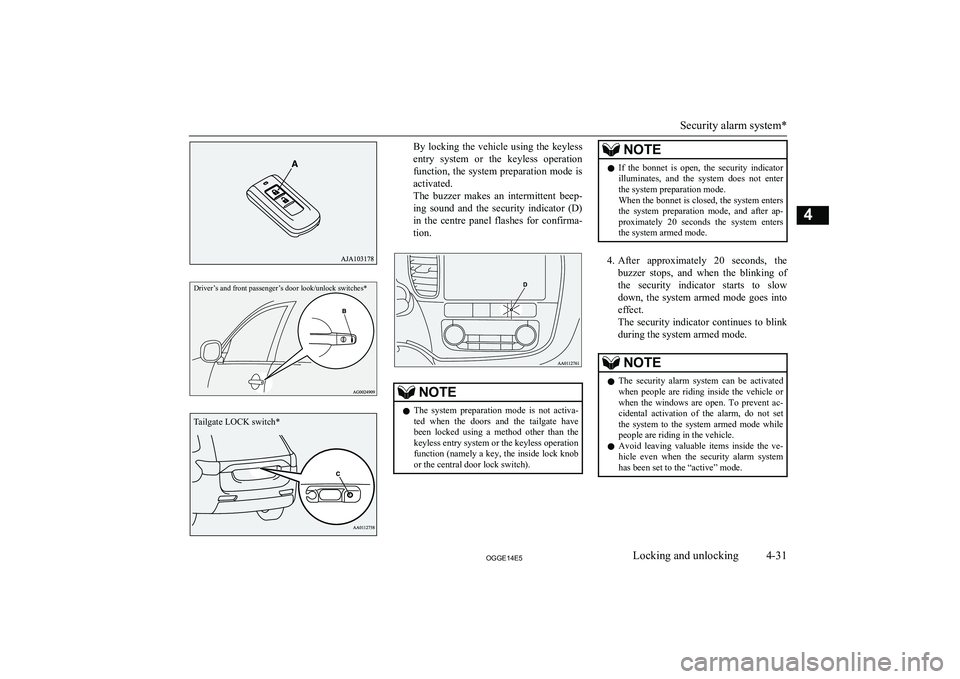
Driver’s and front passenger’s door look/unlock switches*By locking the vehicle using the keylessentry system or the keyless operation
function, the system preparation mode is activated.
The buzzer makes an intermittent beep-
ing sound and the security indicator (D) in the centre panel flashes for confirma-
tion.NOTEl The system preparation mode is not activa-
ted when the doors and the tailgate havebeen locked using a method other than the
keyless entry system or the keyless operation
function (namely a key, the inside lock knob or the central door lock switch).NOTEl If the bonnet is open, the security indicator
illuminates, and the system does not enter the system preparation mode.
When the bonnet is closed, the system enters the system preparation mode, and after ap-
proximately 20 seconds the system enters the system armed mode.
4. After approximately 20 seconds, the
buzzer stops, and when the blinking of
the security indicator starts to slow
down, the system armed mode goes into effect.
The security indicator continues to blink
during the system armed mode.
NOTEl The security alarm system can be activated
when people are riding inside the vehicle or when the windows are open. To prevent ac-cidental activation of the alarm, do not set
the system to the system armed mode while people are riding in the vehicle.
l Avoid leaving valuable items inside the ve-
hicle even when the security alarm system
has been set to the “active” mode.
Security alarm system*
4-31OGGE14E5Locking and unlocking4 Tailgate LOCK switch*
Page 88 of 442
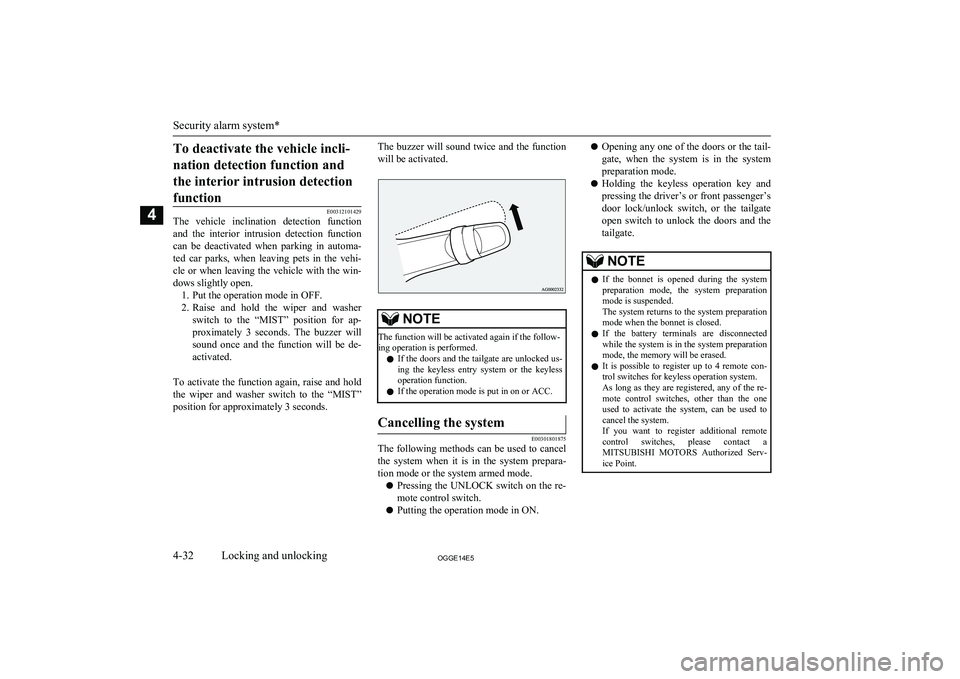
To deactivate the vehicle incli-nation detection function and the interior intrusion detectionfunction
E00312101429
The vehicle inclination detection function
and the interior intrusion detection function
can be deactivated when parking in automa-
ted car parks, when leaving pets in the vehi- cle or when leaving the vehicle with the win-
dows slightly open. 1. Put the operation mode in OFF.
2. Raise and hold the wiper and washer
switch to the “MIST” position for ap- proximately 3 seconds. The buzzer will
sound once and the function will be de-
activated.
To activate the function again, raise and hold
the wiper and washer switch to the “MIST” position for approximately 3 seconds.
The buzzer will sound twice and the function
will be activated.NOTEThe function will be activated again if the follow-
ing operation is performed.
l If the doors and the tailgate are unlocked us-
ing the keyless entry system or the keyless
operation function.
l If the operation mode is put in on or ACC.Cancelling the system
E00301801875
The following methods can be used to cancel
the system when it is in the system prepara- tion mode or the system armed mode.
l Pressing the UNLOCK switch on the re-
mote control switch.
l Putting the operation mode in ON.
lOpening any one of the doors or the tail-
gate, when the system is in the system
preparation mode.
l Holding the keyless operation key and
pressing the driver’s or front passenger’s
door lock/unlock switch, or the tailgate open switch to unlock the doors and the tailgate.NOTEl If the bonnet is opened during the system
preparation mode, the system preparationmode is suspended.
The system returns to the system preparation mode when the bonnet is closed.
l If the battery terminals are disconnected
while the system is in the system preparation mode, the memory will be erased.
l It is possible to register up to 4 remote con-
trol switches for keyless operation system.
As long as they are registered, any of the re- mote control switches, other than the oneused to activate the system, can be used to
cancel the system.
If you want to register additional remote control switches, please contact aMITSUBISHI MOTORS Authorized Serv-
ice Point.
Security alarm system*
4-32OGGE14E5Locking and unlocking4
Page 89 of 442
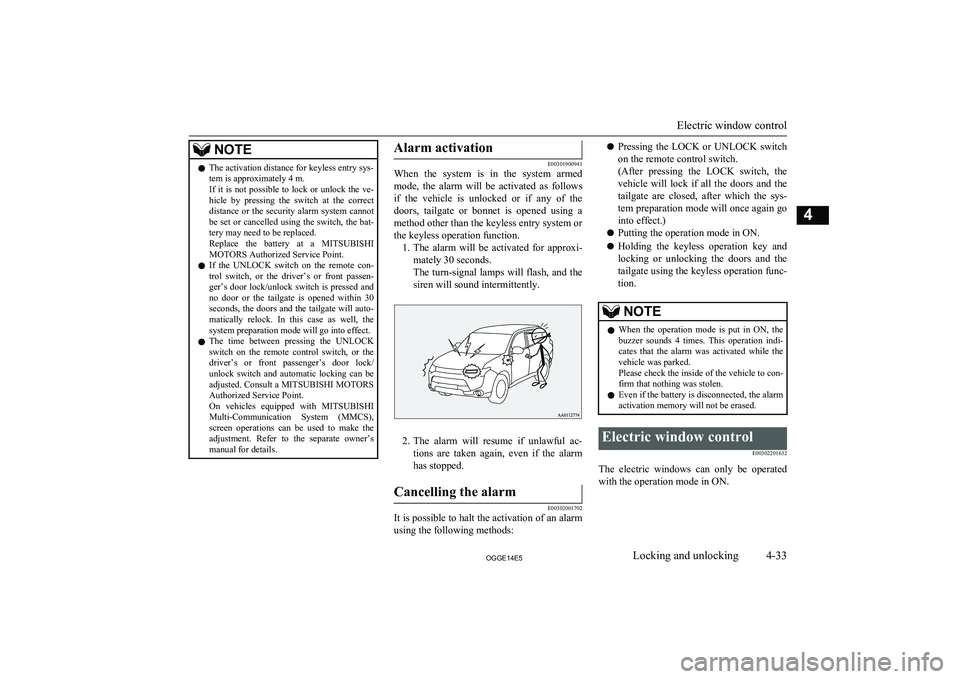
NOTElThe activation distance for keyless entry sys-
tem is approximately 4 m.
If it is not possible to lock or unlock the ve- hicle by pressing the switch at the correct
distance or the security alarm system cannot be set or cancelled using the switch, the bat-
tery may need to be replaced.
Replace the battery at a MITSUBISHI
MOTORS Authorized Service Point.
l If the UNLOCK switch on the remote con-
trol switch, or the driver’s or front passen- ger’s door lock/unlock switch is pressed and no door or the tailgate is opened within 30 seconds, the doors and the tailgate will auto-
matically relock. In this case as well, the
system preparation mode will go into effect.
l The time between pressing the UNLOCK
switch on the remote control switch, or thedriver’s or front passenger’s door lock/
unlock switch and automatic locking can be adjusted. Consult a MITSUBISHI MOTORS
Authorized Service Point.
On vehicles equipped with MITSUBISHI
Multi-Communication System (MMCS), screen operations can be used to make theadjustment. Refer to the separate owner’s
manual for details.Alarm activation
E00301900941
When the system is in the system armed
mode, the alarm will be activated as follows
if the vehicle is unlocked or if any of the doors, tailgate or bonnet is opened using a
method other than the keyless entry system or the keyless operation function. 1. The alarm will be activated for approxi-
mately 30 seconds.
The turn-signal lamps will flash, and the siren will sound intermittently.
2. The alarm will resume if unlawful ac-
tions are taken again, even if the alarm has stopped.
Cancelling the alarm
E00302001702
It is possible to halt the activation of an alarm
using the following methods:
l Pressing the LOCK or UNLOCK switch
on the remote control switch.
(After pressing the LOCK switch, the vehicle will lock if all the doors and the
tailgate are closed, after which the sys- tem preparation mode will once again go
into effect.)
l Putting the operation mode in ON.
l Holding the keyless operation key and
locking or unlocking the doors and the tailgate using the keyless operation func-
tion.NOTEl When the operation mode is put in ON, the
buzzer sounds 4 times. This operation indi-
cates that the alarm was activated while the
vehicle was parked.
Please check the inside of the vehicle to con- firm that nothing was stolen.
l Even if the battery is disconnected, the alarm
activation memory will not be erased.Electric window control
E00302201632
The electric windows can only be operatedwith the operation mode in ON.
Electric window control
4-33OGGE14E5Locking and unlocking4
Page 90 of 442
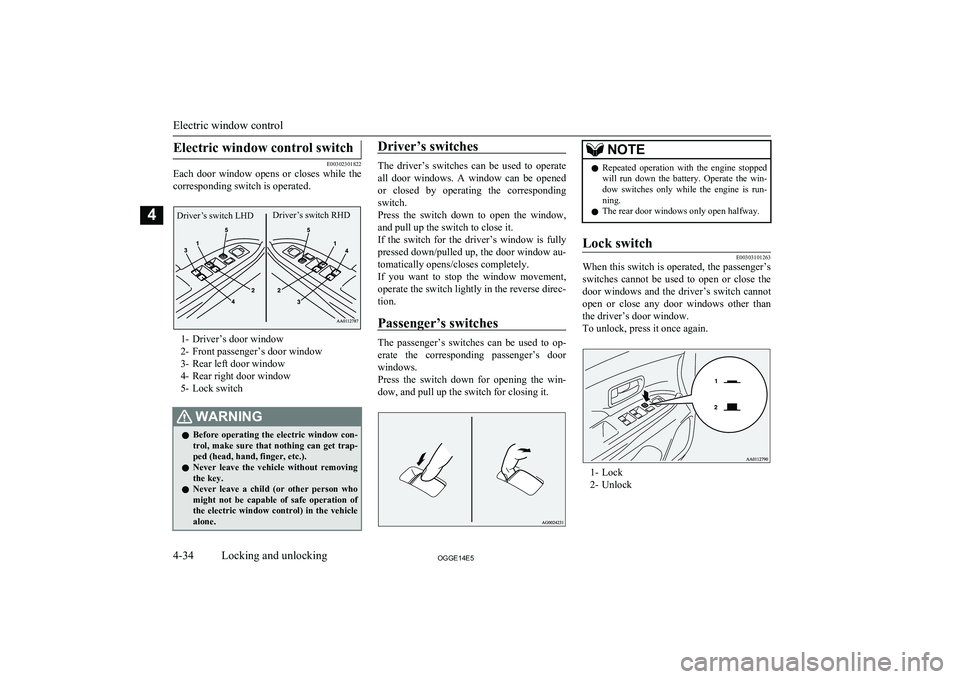
Electric window control switch
E00302301822
Each door window opens or closes while the
corresponding switch is operated.
1- Driver’s door window
2- Front passenger’s door window
3- Rear left door window
4- Rear right door window
5- Lock switch
WARNINGl Before operating the electric window con-
trol, make sure that nothing can get trap-
ped (head, hand, finger, etc.).
l Never leave the vehicle without removing
the key.
l Never leave a child (or other person who
might not be capable of safe operation of the electric window control) in the vehicle alone.Driver’s switches
The driver’s switches can be used to operate
all door windows. A window can be opened or closed by operating the correspondingswitch.
Press the switch down to open the window, and pull up the switch to close it.
If the switch for the driver’s window is fully
pressed down/pulled up, the door window au- tomatically opens/closes completely.
If you want to stop the window movement,
operate the switch lightly in the reverse direc-
tion.
Passenger’s switches
The passenger’s switches can be used to op-
erate the corresponding passenger’s door
windows.
Press the switch down for opening the win- dow, and pull up the switch for closing it.
NOTEl Repeated operation with the engine stopped
will run down the battery. Operate the win-
dow switches only while the engine is run- ning.
l The rear door windows only open halfway.Lock switch
E00303101263
When this switch is operated, the passenger’s
switches cannot be used to open or close the door windows and the driver’s switch cannot
open or close any door windows other than
the driver’s door window.
To unlock, press it once again.
1- Lock
2- Unlock
Electric window control
4-34OGGE14E5Locking and unlocking4Driver’s switch RHDDriver’s switch LHD
Page 92 of 442
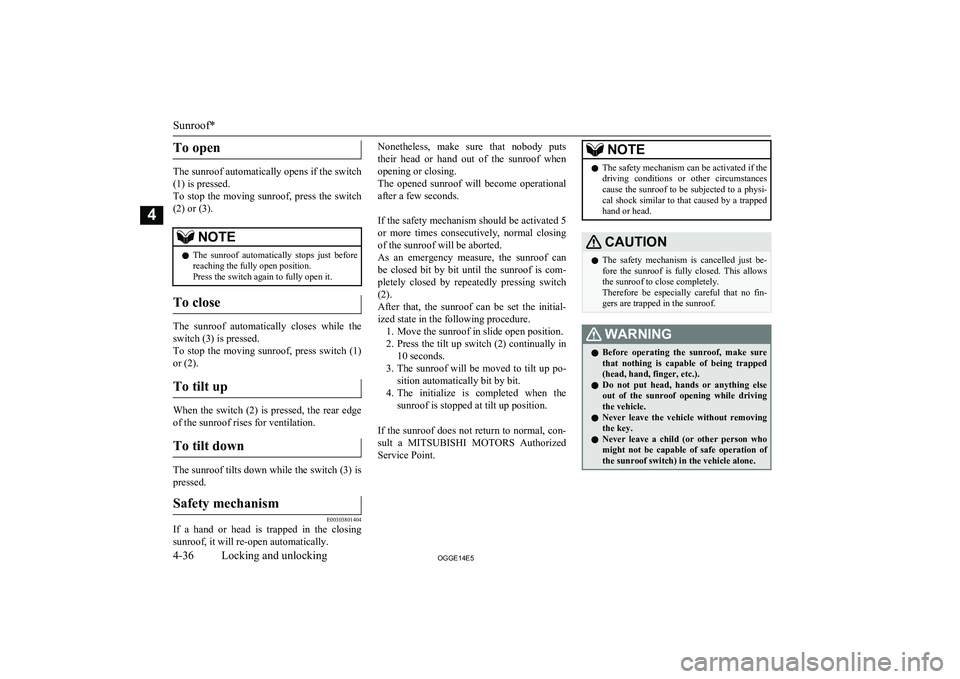
To open
The sunroof automatically opens if the switch(1) is pressed.
To stop the moving sunroof, press the switch (2) or (3).
NOTEl The sunroof automatically stops just before
reaching the fully open position.
Press the switch again to fully open it.
To close
The sunroof automatically closes while the
switch (3) is pressed.
To stop the moving sunroof, press switch (1)
or (2).
To tilt up
When the switch (2) is pressed, the rear edge of the sunroof rises for ventilation.
To tilt down
The sunroof tilts down while the switch (3) is
pressed.
Safety mechanism
E00303801404
If a hand or head is trapped in the closing
sunroof, it will re-open automatically.
Nonetheless, make sure that nobody puts
their head or hand out of the sunroof when
opening or closing.
The opened sunroof will become operational after a few seconds.
If the safety mechanism should be activated 5
or more times consecutively, normal closing of the sunroof will be aborted.
As an emergency measure, the sunroof can be closed bit by bit until the sunroof is com-
pletely closed by repeatedly pressing switch
(2).
After that, the sunroof can be set the initial- ized state in the following procedure. 1. Move the sunroof in slide open position.
2. Press the tilt up switch (2) continually in
10 seconds.
3. The sunroof will be moved to tilt up po-
sition automatically bit by bit.
4. The initialize is completed when the
sunroof is stopped at tilt up position.
If the sunroof does not return to normal, con- sult a MITSUBISHI MOTORS Authorized
Service Point.NOTEl The safety mechanism can be activated if the
driving conditions or other circumstancescause the sunroof to be subjected to a physi-
cal shock similar to that caused by a trapped hand or head.CAUTIONl The safety mechanism is cancelled just be-
fore the sunroof is fully closed. This allows the sunroof to close completely.
Therefore be especially careful that no fin-
gers are trapped in the sunroof.WARNINGl Before operating the sunroof, make sure
that nothing is capable of being trapped (head, hand, finger, etc.).
l Do not put head, hands or anything else
out of the sunroof opening while driving
the vehicle.
l Never leave the vehicle without removing
the key.
l Never leave a child (or other person who
might not be capable of safe operation ofthe sunroof switch) in the vehicle alone.
Sunroof*
4-36OGGE14E5Locking and unlocking4
Page 107 of 442
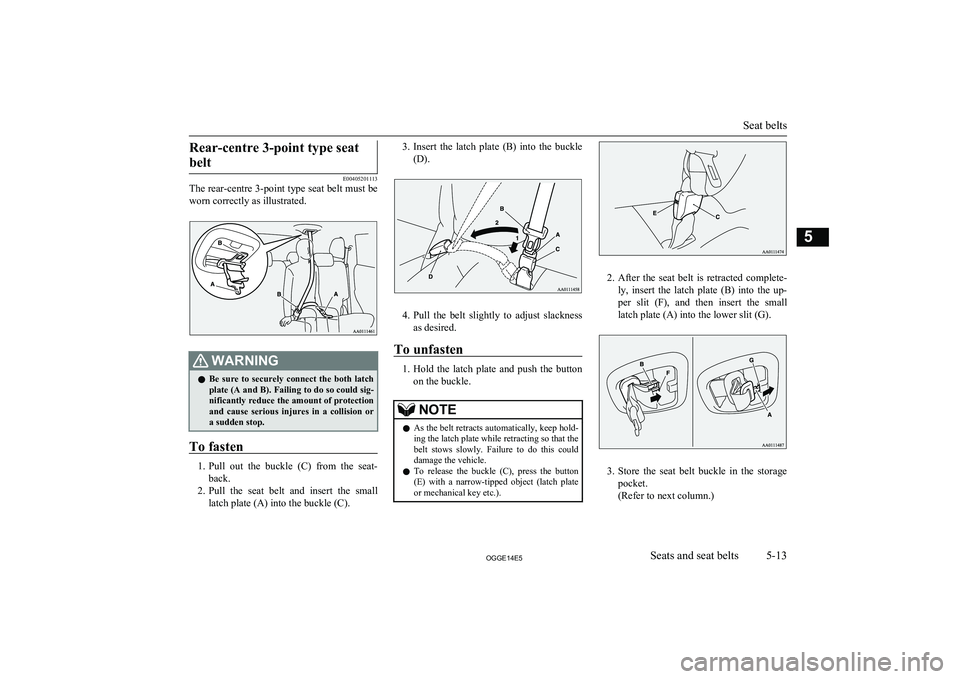
Rear-centre 3-point type seatbelt
E00405201113
The rear-centre 3-point type seat belt must be
worn correctly as illustrated.
WARNINGl Be sure to securely connect the both latch
plate (A and B). Failing to do so could sig-
nificantly reduce the amount of protection
and cause serious injures in a collision or a sudden stop.
To fasten
1. Pull out the buckle (C) from the seat-
back.
2. Pull the seat belt and insert the small
latch plate (A) into the buckle (C).
3. Insert the latch plate (B) into the buckle
(D).
4. Pull the belt slightly to adjust slackness
as desired.
To unfasten
1. Hold the latch plate and push the button
on the buckle.
NOTEl As the belt retracts automatically, keep hold-
ing the latch plate while retracting so that the
belt stows slowly. Failure to do this could damage the vehicle.
l To release the buckle (C), press the button
(E) with a narrow-tipped object (latch plate
or mechanical key etc.).
2. After the seat belt is retracted complete-
ly, insert the latch plate (B) into the up-
per slit (F), and then insert the small
latch plate (A) into the lower slit (G).
3. Store the seat belt buckle in the storage
pocket.
(Refer to next column.)
Seat belts
5-13OGGE14E5Seats and seat belts5
Page 123 of 442
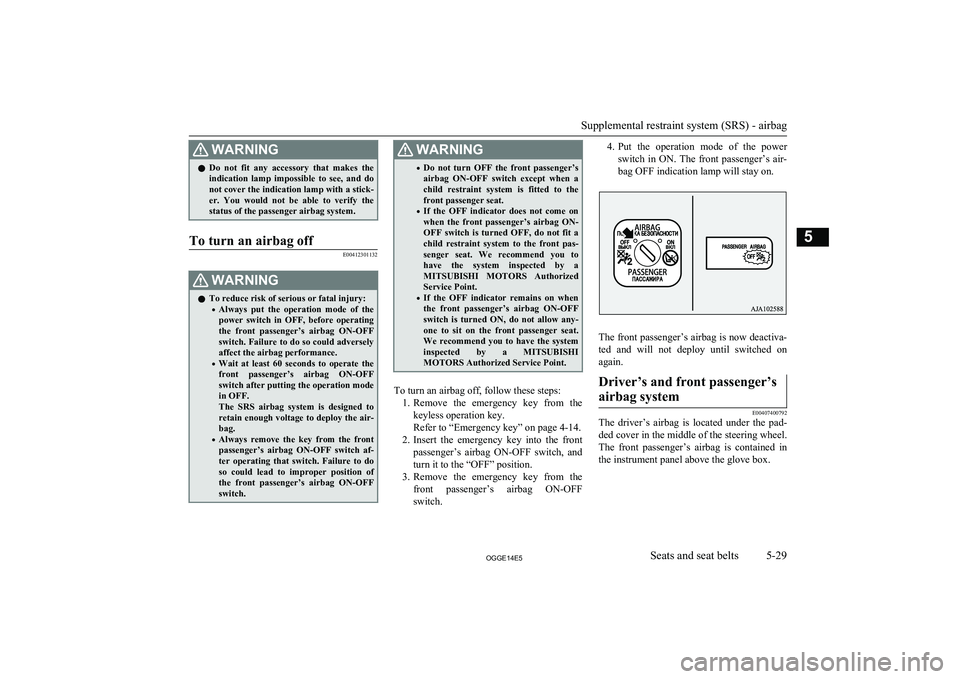
WARNINGlDo not fit any accessory that makes the
indication lamp impossible to see, and do
not cover the indication lamp with a stick- er. You would not be able to verify thestatus of the passenger airbag system.To turn an airbag off
E00412301132WARNINGl To reduce risk of serious or fatal injury:
• Always put the operation mode of the
power switch in OFF, before operating
the front passenger’s airbag ON-OFF
switch. Failure to do so could adversely affect the airbag performance.
• Wait at least 60 seconds to operate the
front passenger’s airbag ON-OFF switch after putting the operation mode
in OFF.
The SRS airbag system is designed to retain enough voltage to deploy the air-
bag.
• Always remove the key from the front
passenger’s airbag ON-OFF switch af-ter operating that switch. Failure to do
so could lead to improper position of the front passenger’s airbag ON-OFF switch.WARNING• Do not turn OFF the front passenger’s
airbag ON-OFF switch except when a child restraint system is fitted to the
front passenger seat.
• If the OFF indicator does not come on
when the front passenger’s airbag ON- OFF switch is turned OFF, do not fit a
child restraint system to the front pas- senger seat. We recommend you to
have the system inspected by a
MITSUBISHI MOTORS Authorized
Service Point.
• If the OFF indicator remains on when
the front passenger’s airbag ON-OFF switch is turned ON, do not allow any- one to sit on the front passenger seat.
We recommend you to have the system inspected by a MITSUBISHI
MOTORS Authorized Service Point.
To turn an airbag off, follow these steps:
1. Remove the emergency key from the
keyless operation key.
Refer to “Emergency key” on page 4-14.
2. Insert the emergency key into the front
passenger’s airbag ON-OFF switch, and turn it to the “OFF” position.
3. Remove the emergency key from the
front passenger’s airbag ON-OFF switch.
4. Put the operation mode of the power
switch in ON. The front passenger’s air- bag OFF indication lamp will stay on.
The front passenger’s airbag is now deactiva-ted and will not deploy until switched on
again.
Driver’s and front passenger’s
airbag system
E00407400792
The driver’s airbag is located under the pad- ded cover in the middle of the steering wheel. The front passenger’s airbag is contained in
the instrument panel above the glove box.
Supplemental restraint system (SRS) - airbag
5-29OGGE14E5Seats and seat belts5
Page 156 of 442
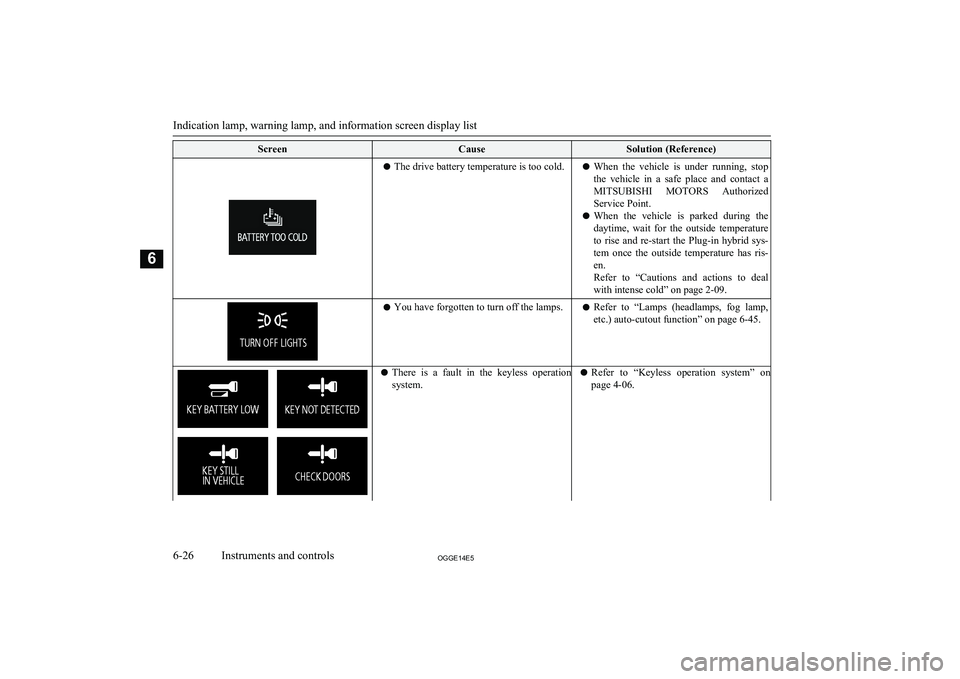
ScreenCauseSolution (Reference)lThe drive battery temperature is too cold.l When the vehicle is under running, stop
the vehicle in a safe place and contact a MITSUBISHI MOTORS Authorized
Service Point.
l When the vehicle is parked during the
daytime, wait for the outside temperature to rise and re-start the Plug-in hybrid sys-tem once the outside temperature has ris-
en.
Refer to “Cautions and actions to deal with intense cold” on page 2-09.l You have forgotten to turn off the lamps.l Refer to “Lamps (headlamps, fog lamp,
etc.) auto-cutout function” on page 6-45.l There is a fault in the keyless operation
system.l Refer to “Keyless operation system” on
page 4-06.
Indication lamp, warning lamp, and information screen display list
6-26OGGE14E5Instruments and controls6
Page 157 of 442
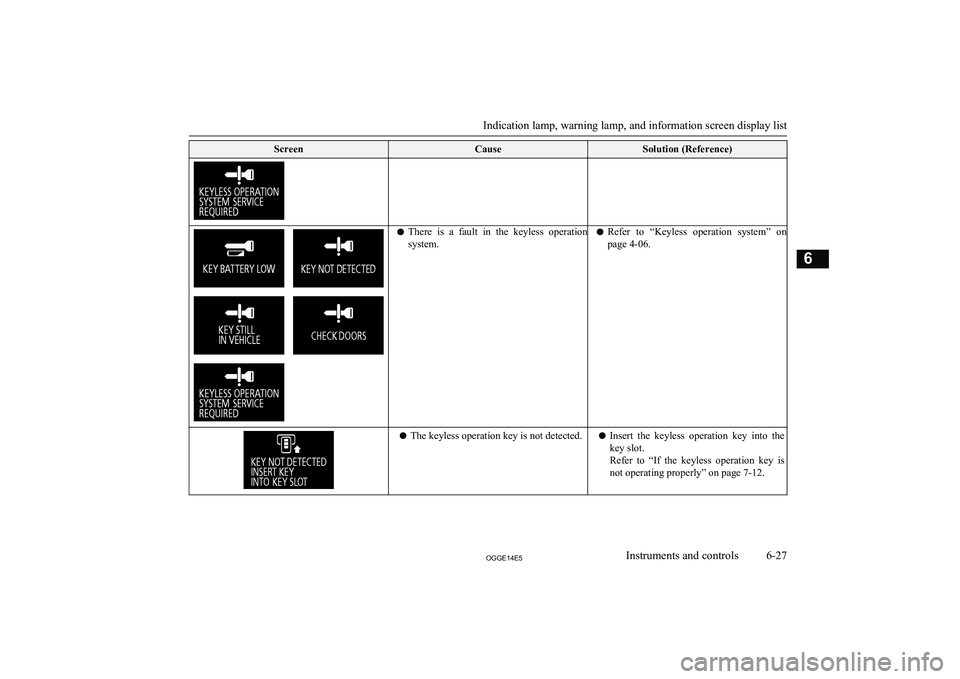
ScreenCauseSolution (Reference) lThere is a fault in the keyless operation
system.l Refer to “Keyless operation system” on
page 4-06. l The keyless operation key is not detected.lInsert the keyless operation key into the
key slot.
Refer to “If the keyless operation key is not operating properly” on page 7-12.
Indication lamp, warning lamp, and information screen display list
6-27OGGE14E5Instruments and controls6
Page 158 of 442
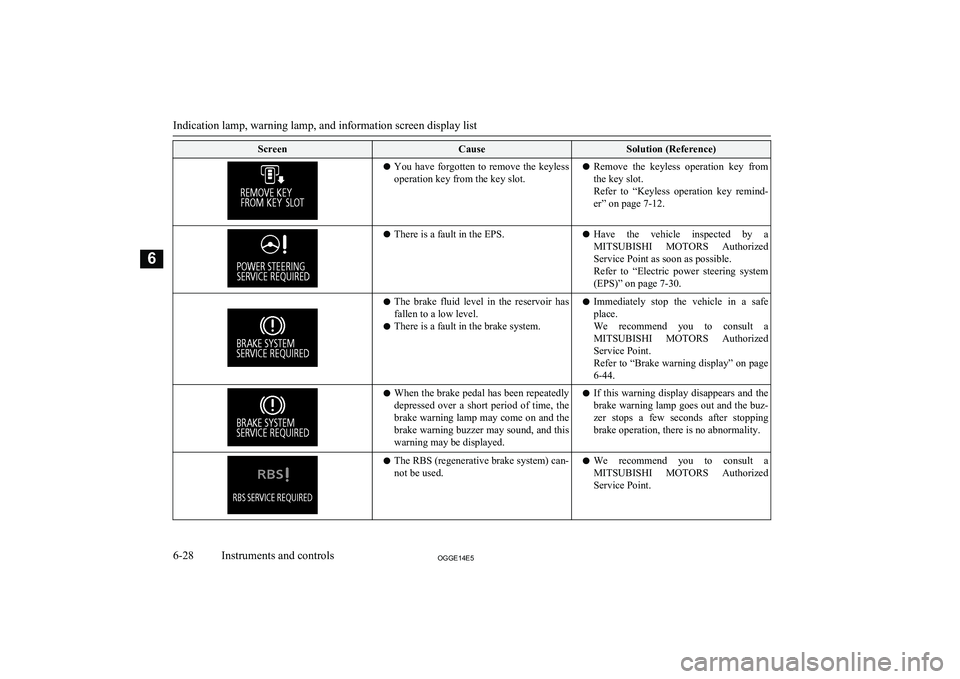
ScreenCauseSolution (Reference)lYou have forgotten to remove the keyless
operation key from the key slot.l Remove the keyless operation key from
the key slot.
Refer to “Keyless operation key remind-
er” on page 7-12.l There is a fault in the EPS.l Have the vehicle inspected by a
MITSUBISHI MOTORS Authorized
Service Point as soon as possible.
Refer to “Electric power steering system
(EPS)” on page 7-30.l The brake fluid level in the reservoir has
fallen to a low level.
l There is a fault in the brake system.lImmediately stop the vehicle in a safe
place.
We recommend you to consult a MITSUBISHI MOTORS Authorized
Service Point.
Refer to “Brake warning display” on page 6-44.l When the brake pedal has been repeatedly
depressed over a short period of time, the
brake warning lamp may come on and the brake warning buzzer may sound, and this warning may be displayed.l If this warning display disappears and the
brake warning lamp goes out and the buz-
zer stops a few seconds after stopping brake operation, there is no abnormality.l The RBS (regenerative brake system) can-
not be used.l We recommend you to consult a
MITSUBISHI MOTORS Authorized
Service Point.
Indication lamp, warning lamp, and information screen display list
6-28OGGE14E5Instruments and controls6