MITSUBISHI OUTLANDER PHEV 2016 Owner's Manual (in English)
Manufacturer: MITSUBISHI, Model Year: 2016, Model line: OUTLANDER PHEV, Model: MITSUBISHI OUTLANDER PHEV 2016Pages: 490, PDF Size: 22.02 MB
Page 261 of 490
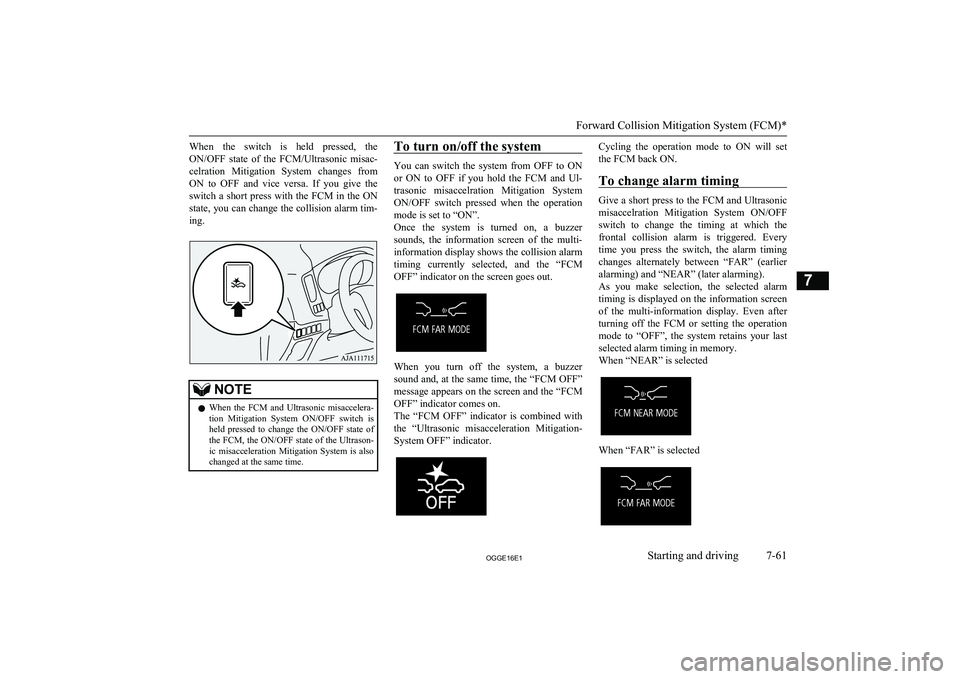
When the switch is held pressed, theON/OFF state of the FCM/Ultrasonic misac-
celration Mitigation System changes from ON to OFF and vice versa. If you give the switch a short press with the FCM in the ON
state, you can change the collision alarm tim- ing.NOTEl When the FCM and Ultrasonic misaccelera-
tion Mitigation System ON/OFF switch is
held pressed to change the ON/OFF state of the FCM, the ON/OFF state of the Ultrason- ic misacceleration Mitigation System is alsochanged at the same time.To turn on/off the system
You can switch the system from OFF to ON
or ON to OFF if you hold the FCM and Ul-
trasonic misaccelration Mitigation System ON/OFF switch pressed when the operationmode is set to “ON”.
Once the system is turned on, a buzzer
sounds, the information screen of the multi- information display shows the collision alarm
timing currently selected, and the “FCM OFF” indicator on the screen goes out.
When you turn off the system, a buzzer sound and, at the same time, the “FCM OFF”message appears on the screen and the “FCM
OFF” indicator comes on.
The “FCM OFF” indicator is combined with the “Ultrasonic misacceleration Mitigation-System OFF” indicator.
Cycling the operation mode to ON will set
the FCM back ON.
To change alarm timing
Give a short press to the FCM and Ultrasonic
misaccelration Mitigation System ON/OFF switch to change the timing at which the
frontal collision alarm is triggered. Every time you press the switch, the alarm timingchanges alternately between “FAR” (earlier
alarming) and “NEAR” (later alarming).
As you make selection, the selected alarm timing is displayed on the information screenof the multi-information display. Even after
turning off the FCM or setting the operation mode to “OFF”, the system retains your last
selected alarm timing in memory.
When “NEAR” is selected
When “FAR” is selected
Forward Collision Mitigation System (FCM)*
7-61OGGE16E1Starting and driving7
Page 262 of 490

CAUTIONlFor the FCM brake prefill, the FCM brake
assist and the FCM braking functions, the function triggering timing cannot be changed.
Forward Collision Mitigation System (FCM)*
7-62OGGE16E1Starting and driving7
Page 263 of 490
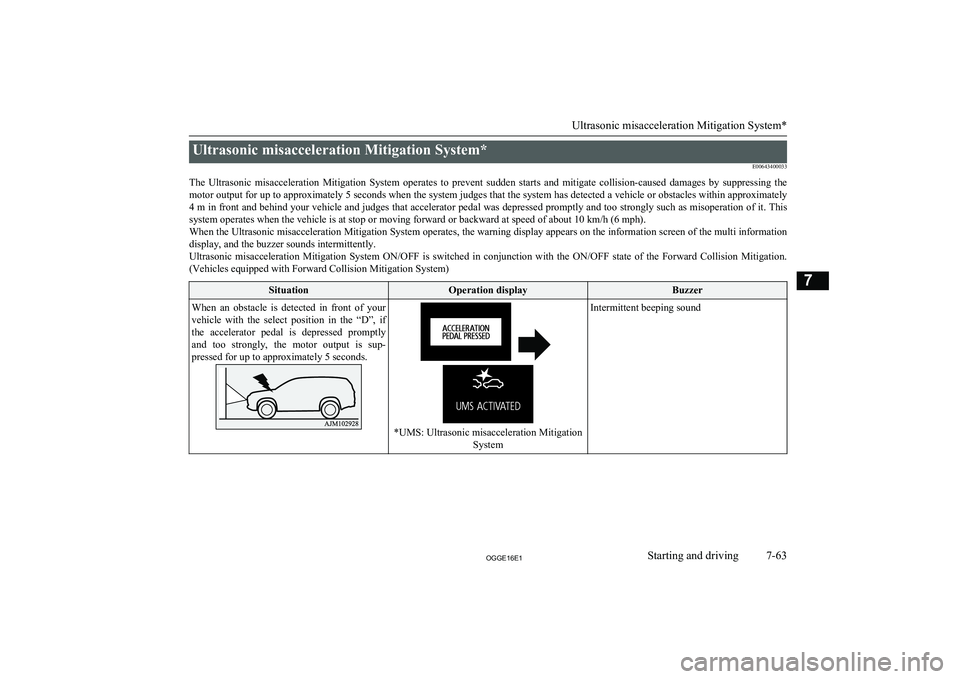
Ultrasonic misacceleration Mitigation System*E00643400033
The Ultrasonic misacceleration Mitigation System operates to prevent sudden starts and mitigate collision-caused damages by suppressing the motor output for up to approximately 5 seconds when the system judges that the system has detected a vehicle or obstacles within approximately4 m in front and behind your vehicle and judges that accelerator pedal was depressed promptly and too strongly such as misoperation of it. This system operates when the vehicle is at stop or moving forward or backward at speed of about 10 km/h (6 mph).
When the Ultrasonic misacceleration Mitigation System operates, the warning display appears on the information screen of the multi information
display, and the buzzer sounds intermittently. Ultrasonic misacceleration Mitigation System ON/OFF is switched in conjunction with the ON/OFF state of the Forward Collision Mitigation. (Vehicles equipped with Forward Collision Mitigation System)SituationOperation displayBuzzerWhen an obstacle is detected in front of your
vehicle with the select position in the “D”, if
the accelerator pedal is depressed promptly and too strongly, the motor output is sup-
pressed for up to approximately 5 seconds.
*UMS: Ultrasonic misacceleration Mitigation
System
Intermittent beeping sound
Ultrasonic misacceleration Mitigation System*
7-63OGGE16E1Starting and driving7
Page 264 of 490
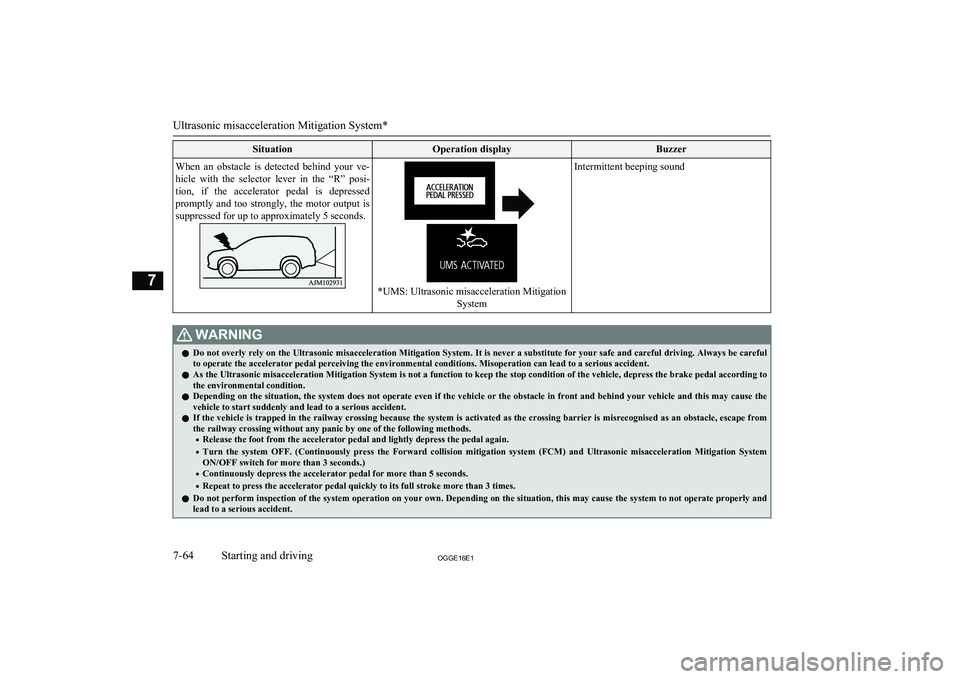
SituationOperation displayBuzzerWhen an obstacle is detected behind your ve-hicle with the selector lever in the “R” posi-
tion, if the accelerator pedal is depressed promptly and too strongly, the motor output is suppressed for up to approximately 5 seconds.
*UMS: Ultrasonic misacceleration Mitigation
System
Intermittent beeping soundWARNINGlDo not overly rely on the Ultrasonic misacceleration Mitigation System. It is never a substitute for your safe and careful driving. Always be careful
to operate the accelerator pedal perceiving the environmental conditions. Misoperation can lead to a serious accident.
l As the Ultrasonic misacceleration Mitigation System is not a function to keep the stop condition of the vehicle, depress the brake pedal according to
the environmental condition.
l Depending on the situation, the system does not operate even if the vehicle or the obstacle in front and behind your vehicle and this may cause the
vehicle to start suddenly and lead to a serious accident.
l If the vehicle is trapped in the railway crossing because the system is activated as the crossing barrier is misrecognised as an obstacle, escape from
the railway crossing without any panic by one of the following methods.
• Release the foot from the accelerator pedal and lightly depress the pedal again.
• Turn the system OFF. (Continuously press the Forward collision mitigation system (FCM) and Ultrasonic misacceleration Mitigation System
ON/OFF switch for more than 3 seconds.)
• Continuously depress the accelerator pedal for more than 5 seconds.
• Repeat to press the accelerator pedal quickly to its full stroke more than 3 times.
l Do not perform inspection of the system operation on your own. Depending on the situation, this may cause the system to not operate properly and
lead to a serious accident.
Ultrasonic misacceleration Mitigation System*
7-64OGGE16E1Starting and driving7
Page 265 of 490
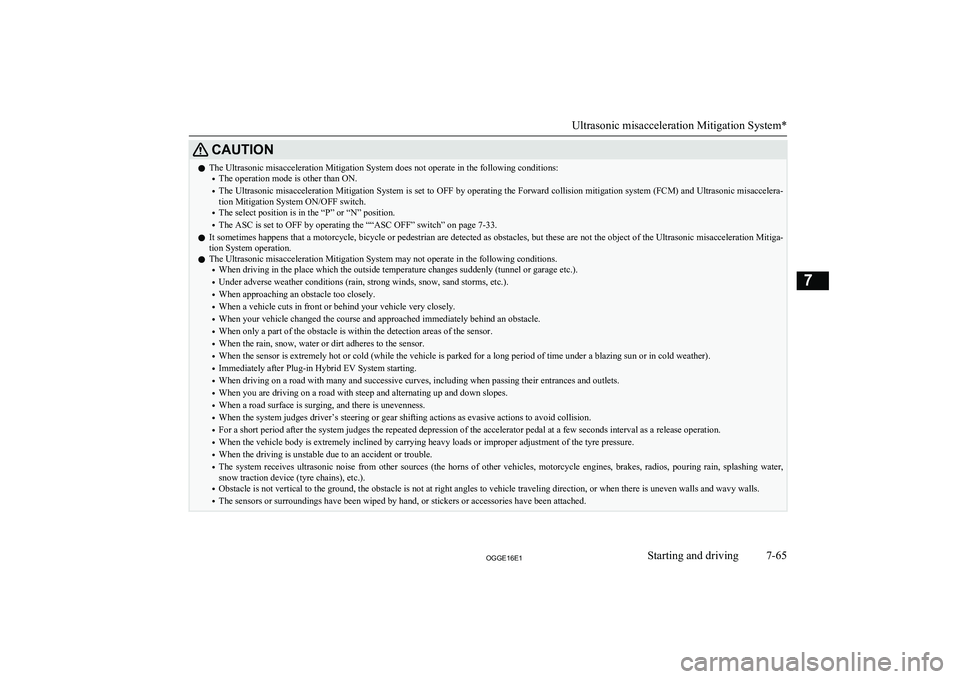
CAUTIONlThe Ultrasonic misacceleration Mitigation System does not operate in the following conditions:
• The operation mode is other than ON.
• The Ultrasonic misacceleration Mitigation System is set to OFF by operating the Forward collision mitigation system (FCM) and Ultrasonic misaccelera-
tion Mitigation System ON/OFF switch.
• The select position is in the “P” or “N” position.
• The ASC is set to OFF by operating the ““ASC OFF” switch” on page 7-33.
l It sometimes happens that a motorcycle, bicycle or pedestrian are detected as obstacles, but these are not the object of the Ultrasonic misacceleration Mitiga-
tion System operation.
l The Ultrasonic misacceleration Mitigation System may not operate in the following conditions.
• When driving in the place which the outside temperature changes suddenly (tunnel or garage etc.).
• Under adverse weather conditions (rain, strong winds, snow, sand storms, etc.).
• When approaching an obstacle too closely.
• When a vehicle cuts in front or behind your vehicle very closely.
• When your vehicle changed the course and approached immediately behind an obstacle.
• When only a part of the obstacle is within the detection areas of the sensor.
• When the rain, snow, water or dirt adheres to the sensor.
• When the sensor is extremely hot or cold (while the vehicle is parked for a long period of time under a blazing sun or in cold weather).
• Immediately after Plug-in Hybrid EV System starting.
• When driving on a road with many and successive curves, including when passing their entrances and outlets.
• When you are driving on a road with steep and alternating up and down slopes.
• When a road surface is surging, and there is unevenness.
• When the system judges driver’s steering or gear shifting actions as evasive actions to avoid collision.
• For a short period after the system judges the repeated depression of the accelerator pedal at a few seconds interval as a release operation.
• When the vehicle body is extremely inclined by carrying heavy loads or improper adjustment of the tyre pressure.
• When the driving is unstable due to an accident or trouble.
• The system receives ultrasonic noise from other sources (the horns of other vehicles, motorcycle engines, brakes, radios, pouring rain, splashing water,
snow traction device (tyre chains), etc.).
• Obstacle is not vertical to the ground, the obstacle is not at right angles to vehicle traveling direction, or when there is uneven walls and wavy walls.
• The sensors or surroundings have been wiped by hand, or stickers or accessories have been attached.
Ultrasonic misacceleration Mitigation System*
7-65OGGE16E1Starting and driving7
Page 266 of 490

CAUTIONlThe Ultrasonic misacceleration Mitigation System operation may be cancelled when the system judges the handle operation as evasive actions or when the
obstacle moves out of the detectable area of the sensor.
l The Ultrasonic misacceleration Mitigation System may be triggered in the following situations.
• When water, snow or sand on the road are extorted by the vehicle in front or an oncoming vehicle.
• When there are objects, steps or projections on the road surface.
• When the parking gate or railway barrier is raised imperfectly.
• When running the road, the gradient changes suddenly.
• When passing through the mass of the steam, fog or smoke.
• When driving in close to the vehicle ahead, and when stopping in close to the forward/ backward vehicle or a wall.
• When there is an obstacle in a curb or an intersection.
• When your vehicle joins the main line from parallel parking.
• When there is a ultrasonic near your vehicle by horn of other vehicle, engine sound of a motorcycle, air brake noise of a large vehicle, a vehicle detector
and sonar of a vehicle etc.
• When an electrical equipment on the market (radio antenna etc.) is installed near the sensor.
• When driving on a gravel road.
• When the surrounding area is overgrown with weeds.
l Turn off the system by pressing the Forward collision mitigation system (FCM) and Ultrasonic misacceleration Mitigation System ON/OFF switch before-
hand when the vehicle is placed in any of the following situations as the system can operate unexpectedly.
• When getting out from a road groove or a mud.
• When using an automatic car wash.
• When an elevator for vehicle or a mechanical parking is used.
• When your vehicle’s wheels are driven by the motor on a lift.
• When your vehicle is towed or your vehicle tows another vehicle.
• When your vehicle is carried on a truck.
• When driving on a circuit.
• When your vehicle is on a chassis dynamometer or free rollers.
• When the tyre pressure is not correct.
• When tyre chains are attached.
Ultrasonic misacceleration Mitigation System*
7-66OGGE16E1Starting and driving7
Page 267 of 490
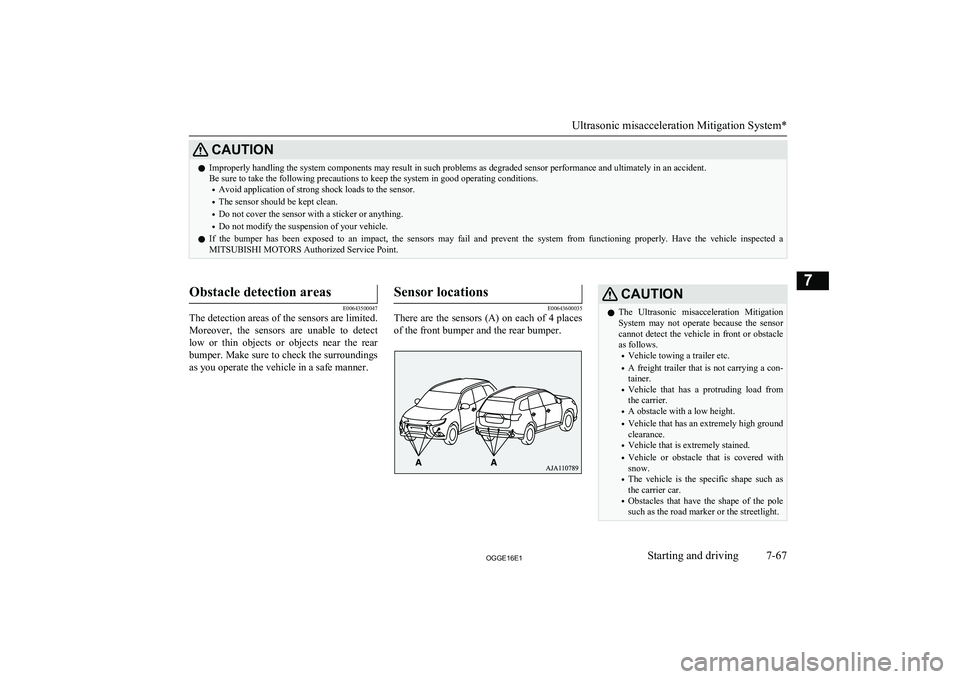
CAUTIONlImproperly handling the system components may result in such problems as degraded sensor performance and ultimately in an accident.
Be sure to take the following precautions to keep the system in good operating conditions.
• Avoid application of strong shock loads to the sensor.
• The sensor should be kept clean.
• Do not cover the sensor with a sticker or anything.
• Do not modify the suspension of your vehicle.
l If the bumper has been exposed to an impact, the sensors may fail and prevent the system from functioning properly. Have the vehicle inspected a
MITSUBISHI MOTORS Authorized Service Point.
Obstacle detection areas
E00643500047
The detection areas of the sensors are limited.
Moreover, the sensors are unable to detect
low or thin objects or objects near the rear
bumper. Make sure to check the surroundings
as you operate the vehicle in a safe manner.
Sensor locations
E00643600035
There are the sensors (A) on each of 4 places
of the front bumper and the rear bumper.
CAUTIONl The Ultrasonic misacceleration Mitigation
System may not operate because the sensor
cannot detect the vehicle in front or obstacle as follows.
• Vehicle towing a trailer etc.
• A freight trailer that is not carrying a con-
tainer.
• Vehicle that has a protruding load from
the carrier.
• A obstacle with a low height.
• Vehicle that has an extremely high ground
clearance.
• Vehicle that is extremely stained.
• Vehicle or obstacle that is covered with
snow.
• The vehicle is the specific shape such as
the carrier car.
• Obstacles that have the shape of the pole
such as the road marker or the streetlight.
Ultrasonic misacceleration Mitigation System*
7-67OGGE16E1Starting and driving7
Page 268 of 490
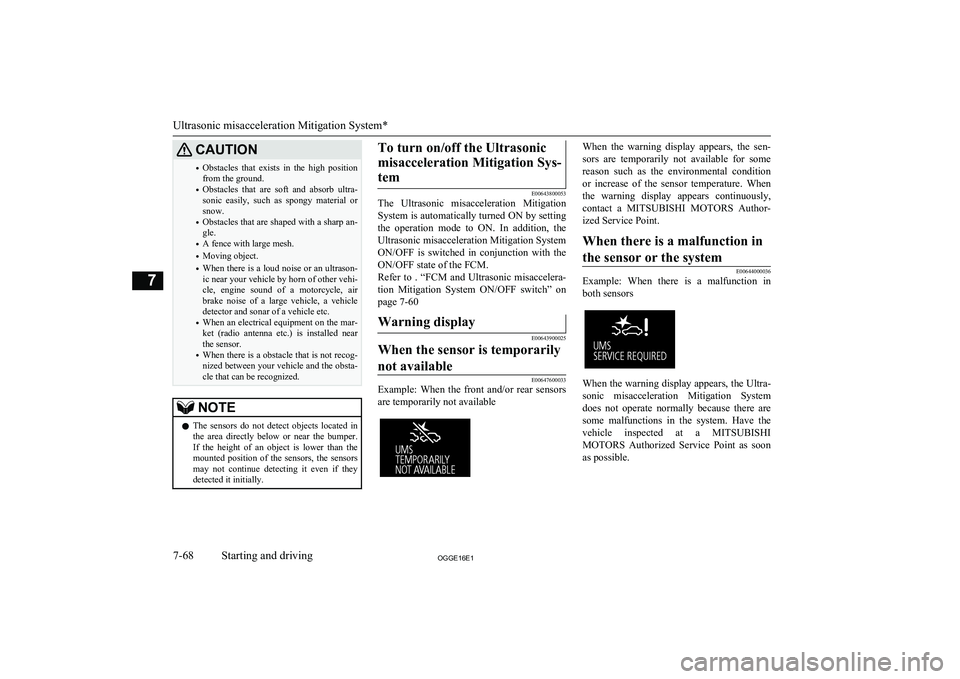
CAUTION•Obstacles that exists in the high position
from the ground.
• Obstacles that are soft and absorb ultra-
sonic easily, such as spongy material or
snow.
• Obstacles that are shaped with a sharp an-
gle.
• A fence with large mesh.
• Moving object.
• When there is a loud noise or an ultrason-
ic near your vehicle by horn of other vehi-
cle, engine sound of a motorcycle, air brake noise of a large vehicle, a vehicle
detector and sonar of a vehicle etc.
• When an electrical equipment on the mar-
ket (radio antenna etc.) is installed near
the sensor.
• When there is a obstacle that is not recog-
nized between your vehicle and the obsta- cle that can be recognized.NOTEl The sensors do not detect objects located in
the area directly below or near the bumper. If the height of an object is lower than the
mounted position of the sensors, the sensors
may not continue detecting it even if they detected it initially.To turn on/off the Ultrasonic
misacceleration Mitigation Sys-tem
E00643800053
The Ultrasonic misacceleration Mitigation
System is automatically turned ON by setting
the operation mode to ON. In addition, the Ultrasonic misacceleration Mitigation SystemON/OFF is switched in conjunction with the
ON/OFF state of the FCM.
Refer to . “FCM and Ultrasonic misaccelera-
tion Mitigation System ON/OFF switch” on
page 7-60
Warning display
E00643900025
When the sensor is temporarily
not available
E00647600033
Example: When the front and/or rear sensors
are temporarily not available
When the warning display appears, the sen-
sors are temporarily not available for somereason such as the environmental condition
or increase of the sensor temperature. When
the warning display appears continuously,
contact a MITSUBISHI MOTORS Author-
ized Service Point.When there is a malfunction in
the sensor or the system
E00644000036
Example: When there is a malfunction in both sensors
When the warning display appears, the Ultra-
sonic misacceleration Mitigation System does not operate normally because there are
some malfunctions in the system. Have the
vehicle inspected at a MITSUBISHI
MOTORS Authorized Service Point as soon
as possible.
Ultrasonic misacceleration Mitigation System*
7-68OGGE16E1Starting and driving7
Page 269 of 490
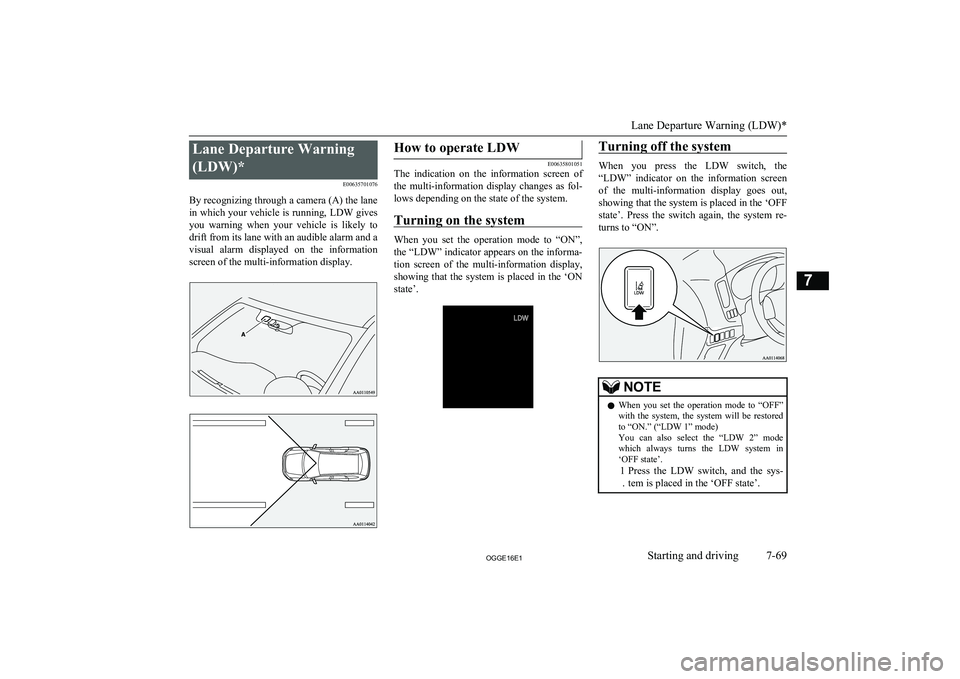
Lane Departure Warning(LDW)* E00635701076
By recognizing through a camera (A) the lane
in which your vehicle is running, LDW gives you warning when your vehicle is likely to drift from its lane with an audible alarm and a
visual alarm displayed on the information
screen of the multi-information display.How to operate LDW
E00635801051
The indication on the information screen of
the multi-information display changes as fol-lows depending on the state of the system.
Turning on the system
When you set the operation mode to “ON”,
the “LDW” indicator appears on the informa- tion screen of the multi-information display, showing that the system is placed in the ‘ON
state’.
Turning off the system
When you press the LDW switch, the
“LDW” indicator on the information screen of the multi-information display goes out,
showing that the system is placed in the ‘OFF state’. Press the switch again, the system re-
turns to “ON”.
NOTEl When you set the operation mode to “OFF”
with the system, the system will be restored
to “ON.” (“LDW 1” mode)
You can also select the “LDW 2” mode
which always turns the LDW system in ‘OFF state’.
1
. Press the LDW switch, and the sys-
tem is placed in the ‘OFF state’.
Lane Departure Warning (LDW)*
7-69OGGE16E1Starting and driving7
Page 270 of 490
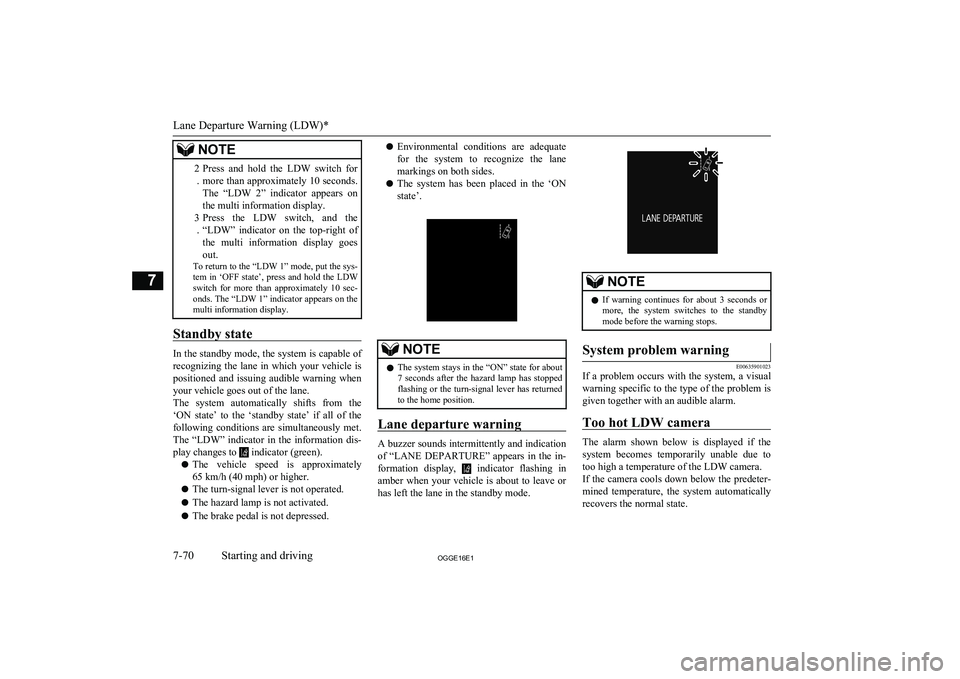
NOTE2. Press and hold the LDW switch for
more than approximately 10 seconds. The “LDW 2” indicator appears on
the multi information display.
3 . Press the LDW switch, and the
“LDW” indicator on the top-right of the multi information display goes out.
To return to the “LDW 1” mode, put the sys-
tem in ‘OFF state’, press and hold the LDW switch for more than approximately 10 sec-onds. The “LDW 1” indicator appears on the
multi information display.
Standby state
In the standby mode, the system is capable of
recognizing the lane in which your vehicle is positioned and issuing audible warning whenyour vehicle goes out of the lane.
The system automatically shifts from the
‘ON state’ to the ‘standby state’ if all of the following conditions are simultaneously met.
The “LDW” indicator in the information dis-
play changes to
indicator (green).
l The vehicle speed is approximately
65 km/h (40 mph) or higher.
l The turn-signal lever is not operated.
l The hazard lamp is not activated.
l The brake pedal is not depressed.
lEnvironmental conditions are adequate
for the system to recognize the lane markings on both sides.
l The system has been placed in the ‘ON
state’.NOTEl The system stays in the “ON” state for about
7 seconds after the hazard lamp has stopped
flashing or the turn-signal lever has returned to the home position.
Lane departure warning
A buzzer sounds intermittently and indication
of “LANE DEPARTURE” appears in the in-
formation display,
indicator flashing in
amber when your vehicle is about to leave or has left the lane in the standby mode.
NOTEl If warning continues for about 3 seconds or
more, the system switches to the standby
mode before the warning stops.System problem warning
E00635901023
If a problem occurs with the system, a visual
warning specific to the type of the problem isgiven together with an audible alarm.
Too hot LDW camera
The alarm shown below is displayed if the system becomes temporarily unable due totoo high a temperature of the LDW camera.If the camera cools down below the predeter-
mined temperature, the system automatically
recovers the normal state.
Lane Departure Warning (LDW)*
7-70OGGE16E1Starting and driving7