heater MITSUBISHI OUTLANDER PHEV 2017 (in English) User Guide
[x] Cancel search | Manufacturer: MITSUBISHI, Model Year: 2017, Model line: OUTLANDER PHEV, Model: MITSUBISHI OUTLANDER PHEV 2017Pages: 548, PDF Size: 25.5 MB
Page 231 of 548
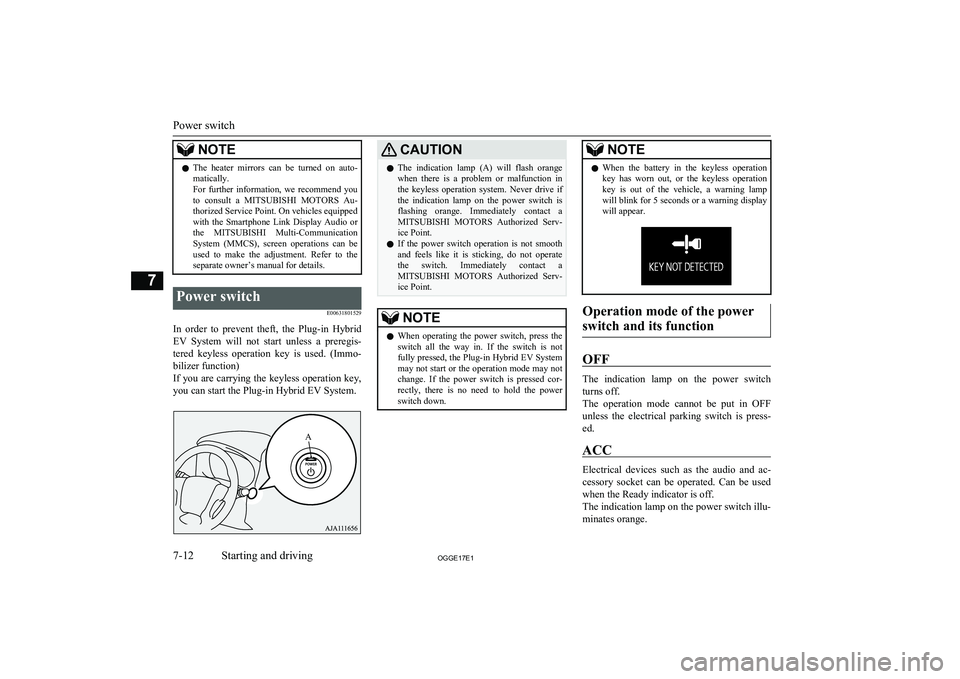
NOTElThe heater mirrors can be turned on auto-
matically.
For further information, we recommend you to consult a MITSUBISHI MOTORS Au-
thorized Service Point. On vehicles equipped
with the Smartphone Link Display Audio or the MITSUBISHI Multi-Communication
System (MMCS), screen operations can be
used to make the adjustment. Refer to the
separate owner’s manual for details.Power switch
E00631801529
In order to prevent theft, the Plug-in HybridEV System will not start unless a preregis-tered keyless operation key is used. (Immo-
bilizer function)
If you are carrying the keyless operation key, you can start the Plug-in Hybrid EV System.
CAUTIONl The indication lamp (A) will flash orange
when there is a problem or malfunction inthe keyless operation system. Never drive if
the indication lamp on the power switch is flashing orange. Immediately contact a
MITSUBISHI MOTORS Authorized Serv-
ice Point.
l If the power switch operation is not smooth
and feels like it is sticking, do not operate the switch. Immediately contact a
MITSUBISHI MOTORS Authorized Serv-
ice Point.NOTEl When operating the power switch, press the
switch all the way in. If the switch is not
fully pressed, the Plug-in Hybrid EV System
may not start or the operation mode may not change. If the power switch is pressed cor-
rectly, there is no need to hold the power switch down.NOTEl When the battery in the keyless operation
key has worn out, or the keyless operationkey is out of the vehicle, a warning lampwill blink for 5 seconds or a warning display
will appear.
Operation mode of the power
switch and its function
OFF
The indication lamp on the power switch
turns off.
The operation mode cannot be put in OFF unless the electrical parking switch is press-
ed.
ACC
Electrical devices such as the audio and ac-
cessory socket can be operated. Can be used
when the Ready indicator is off.
The indication lamp on the power switch illu- minates orange.
Power switch
7-12OGGE17E1Starting and driving7 A
Page 343 of 548
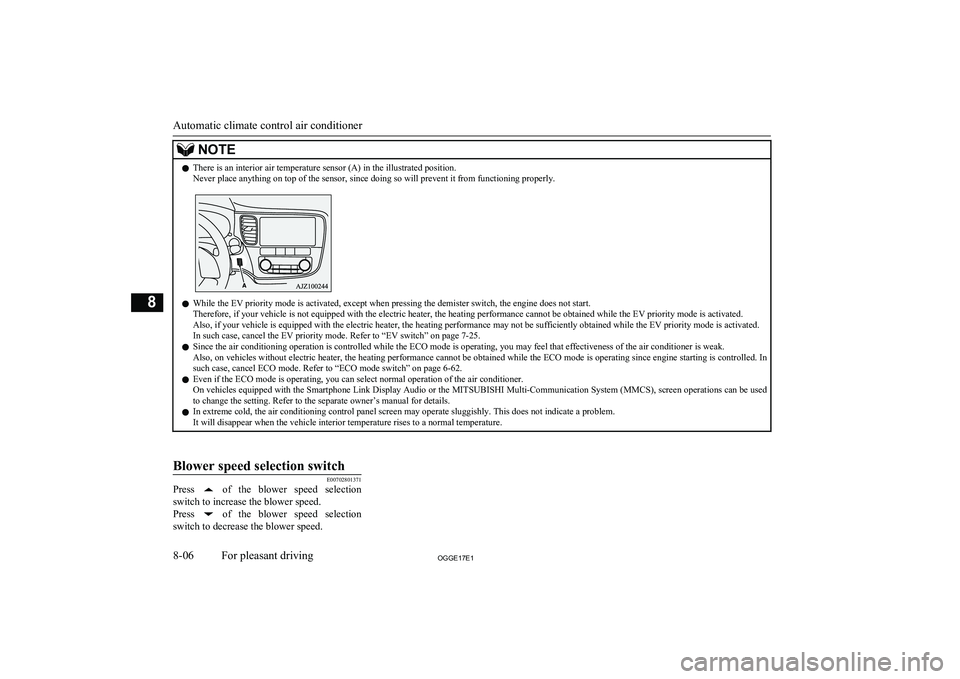
NOTElThere is an interior air temperature sensor (A) in the illustrated position.
Never place anything on top of the sensor, since doing so will prevent it from functioning properly.
l While the EV priority mode is activated, except when pressing the demister switch, the engine does not start.
Therefore, if your vehicle is not equipped with the electric heater, the heating performance cannot be obtained while the EV priority mode is activated.
Also, if your vehicle is equipped with the electric heater, the heating performance may not be sufficiently obtained while the EV priority mode is activated. In such case, cancel the EV priority mode. Refer to “EV switch” on page 7-25.
l Since the air conditioning operation is controlled while the ECO mode is operating, you may feel that effectiveness of the air conditioner is weak.
Also, on vehicles without electric heater, the heating performance cannot be obtained while the ECO mode is operating since engine starting is controlled. In such case, cancel ECO mode. Refer to “ECO mode switch” on page 6-62.
l Even if the ECO mode is operating, you can select normal operation of the air conditioner.
On vehicles equipped with the Smartphone Link Display Audio or the MITSUBISHI Multi-Communication System (MMCS), screen operations can be used
to change the setting. Refer to the separate owner’s manual for details.
l In extreme cold, the air conditioning control panel screen may operate sluggishly. This does not indicate a problem.
It will disappear when the vehicle interior temperature rises to a normal temperature.
Blower speed selection switch
E00702801371
Press of the blower speed selection
switch to increase the blower speed.
Press
of the blower speed selection
switch to decrease the blower speed.
Automatic climate control air conditioner
8-06OGGE17E1For pleasant driving8
Page 344 of 548
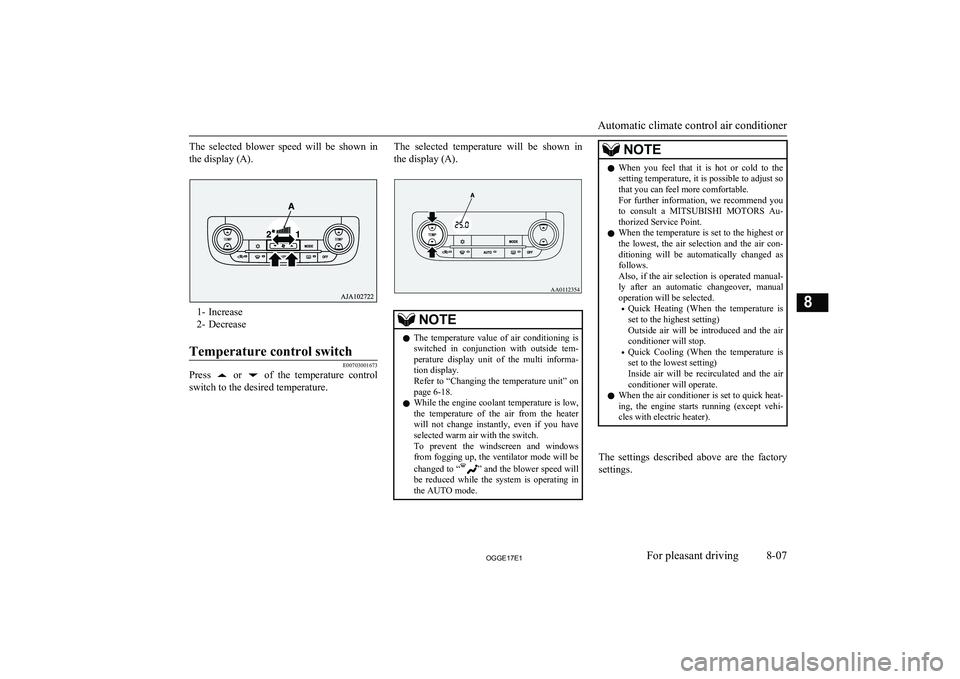
The selected blower speed will be shown inthe display (A).
1- Increase
2- Decrease
Temperature control switch
E00703001673
Press or of the temperature control
switch to the desired temperature.
The selected temperature will be shown in
the display (A).NOTEl The temperature value of air conditioning is
switched in conjunction with outside tem- perature display unit of the multi informa- tion display.
Refer to “Changing the temperature unit” on
page 6-18.
l While the engine coolant temperature is low,
the temperature of the air from the heaterwill not change instantly, even if you have selected warm air with the switch.
To prevent the windscreen and windows from fogging up, the ventilator mode will be
changed to “
” and the blower speed will
be reduced while the system is operating in the AUTO mode.
NOTEl When you feel that it is hot or cold to the
setting temperature, it is possible to adjust sothat you can feel more comfortable.
For further information, we recommend you
to consult a MITSUBISHI MOTORS Au-
thorized Service Point.
l When the temperature is set to the highest or
the lowest, the air selection and the air con- ditioning will be automatically changed as
follows.
Also, if the air selection is operated manual- ly after an automatic changeover, manualoperation will be selected.
• Quick Heating (When the temperature is
set to the highest setting)
Outside air will be introduced and the air conditioner will stop.
• Quick Cooling (When the temperature is
set to the lowest setting)
Inside air will be recirculated and the air
conditioner will operate.
l When the air conditioner is set to quick heat-
ing, the engine starts running (except vehi-
cles with electric heater).
The settings described above are the factory settings.
Automatic climate control air conditioner
8-07OGGE17E1For pleasant driving8 AA0112354
Page 348 of 548
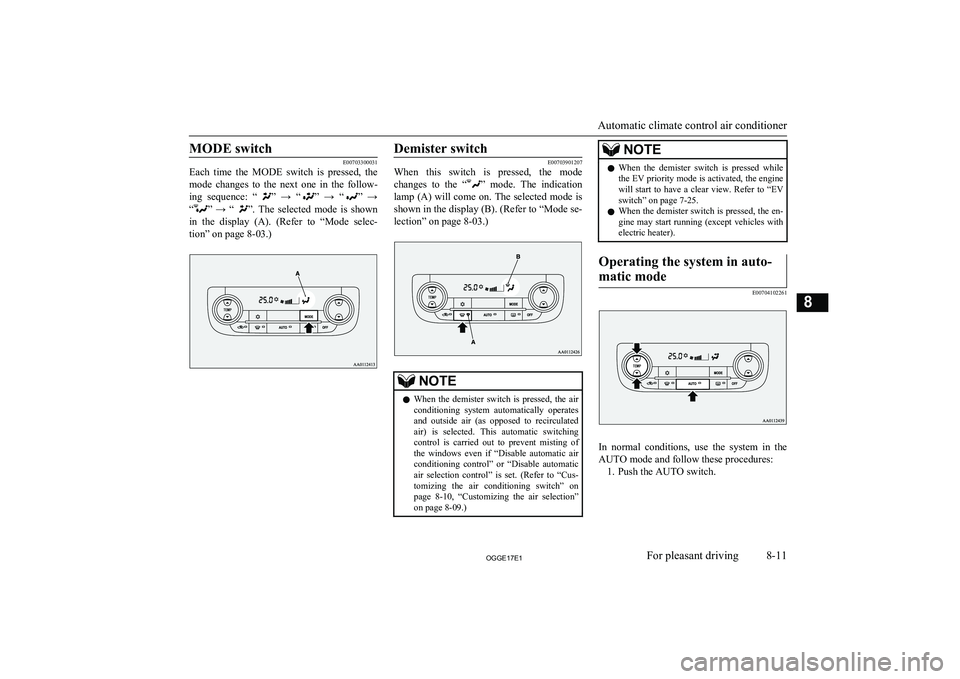
MODE switch
E00703300031
Each time the MODE switch is pressed, the
mode changes to the next one in the follow-
ing sequence: “
” → “” → “” →
“
” → “”. The selected mode is shown
in the display (A). (Refer to “Mode selec- tion” on page 8-03.)
Demister switch
E00703901207
When this switch is pressed, the mode
changes to the “
” mode. The indication
lamp (A) will come on. The selected mode is shown in the display (B). (Refer to “Mode se-lection” on page 8-03.)
NOTEl When the demister switch is pressed, the air
conditioning system automatically operates and outside air (as opposed to recirculated air) is selected. This automatic switching control is carried out to prevent misting of
the windows even if “Disable automatic air conditioning control” or “Disable automaticair selection control” is set. (Refer to “Cus-
tomizing the air conditioning switch” on page 8-10, “Customizing the air selection”
on page 8-09.)NOTEl When the demister switch is pressed while
the EV priority mode is activated, the enginewill start to have a clear view. Refer to “EV
switch” on page 7-25.
l When the demister switch is pressed, the en-
gine may start running (except vehicles with electric heater).Operating the system in auto-
matic mode
E00704102261
In normal conditions, use the system in the
AUTO mode and follow these procedures: 1. Push the AUTO switch.
Automatic climate control air conditioner
8-11OGGE17E1For pleasant driving8
Page 351 of 548
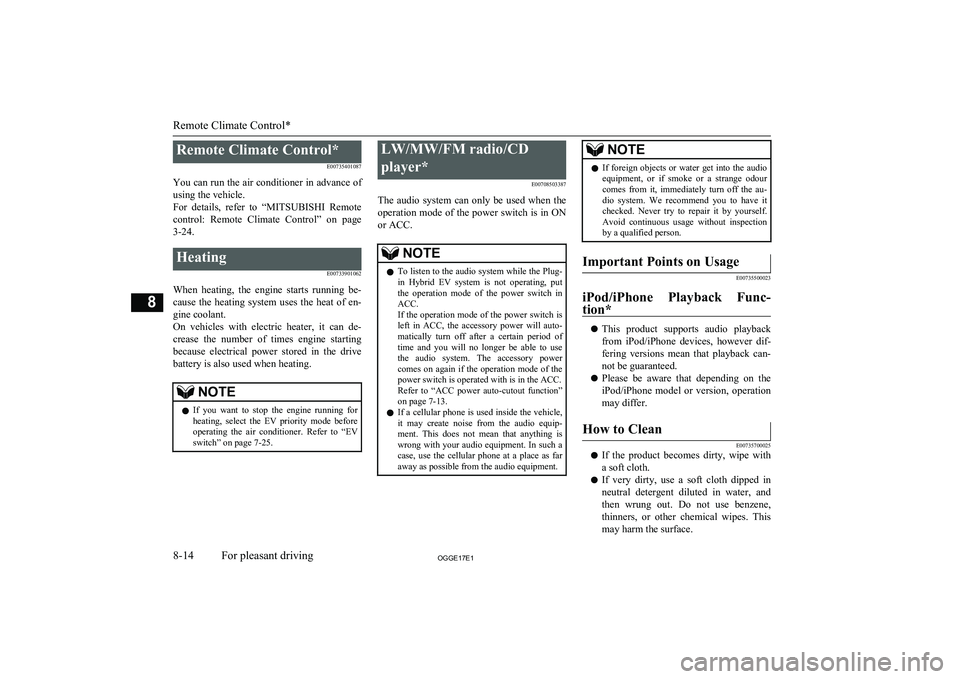
Remote Climate Control*E00735401087
You can run the air conditioner in advance of using the vehicle.
For details, refer to “MITSUBISHI Remote
control: Remote Climate Control” on page 3-24.Heating
E00733901062
When heating, the engine starts running be-
cause the heating system uses the heat of en-
gine coolant.
On vehicles with electric heater, it can de-
crease the number of times engine starting because electrical power stored in the drive battery is also used when heating.
NOTEl If you want to stop the engine running for
heating, select the EV priority mode before operating the air conditioner. Refer to “EV
switch” on page 7-25.LW/MW/FM radio/CD
player* E00708503387
The audio system can only be used when the operation mode of the power switch is in ON
or ACC.NOTEl To listen to the audio system while the Plug-
in Hybrid EV system is not operating, put the operation mode of the power switch in
ACC.
If the operation mode of the power switch is
left in ACC, the accessory power will auto- matically turn off after a certain period oftime and you will no longer be able to use
the audio system. The accessory power comes on again if the operation mode of the
power switch is operated with is in the ACC.
Refer to “ACC power auto-cutout function” on page 7-13.
l If a cellular phone is used inside the vehicle,
it may create noise from the audio equip-
ment. This does not mean that anything is wrong with your audio equipment. In such acase, use the cellular phone at a place as far
away as possible from the audio equipment.NOTEl If foreign objects or water get into the audio
equipment, or if smoke or a strange odour comes from it, immediately turn off the au-
dio system. We recommend you to have it checked. Never try to repair it by yourself.
Avoid continuous usage without inspection
by a qualified person.Important Points on Usage
E00735500023
iPod/iPhone Playback Func-
tion*
l This product supports audio playback
from iPod/iPhone devices, however dif-fering versions mean that playback can-
not be guaranteed.
l Please be aware that depending on the
iPod/iPhone model or version, operation
may differ.
How to Clean
E00735700025
l If the product becomes dirty, wipe with
a soft cloth.
l If very dirty, use a soft cloth dipped in
neutral detergent diluted in water, and then wrung out. Do not use benzene,
thinners, or other chemical wipes. This
may harm the surface.
Remote Climate Control*
8-14OGGE17E1For pleasant driving8
Page 355 of 548
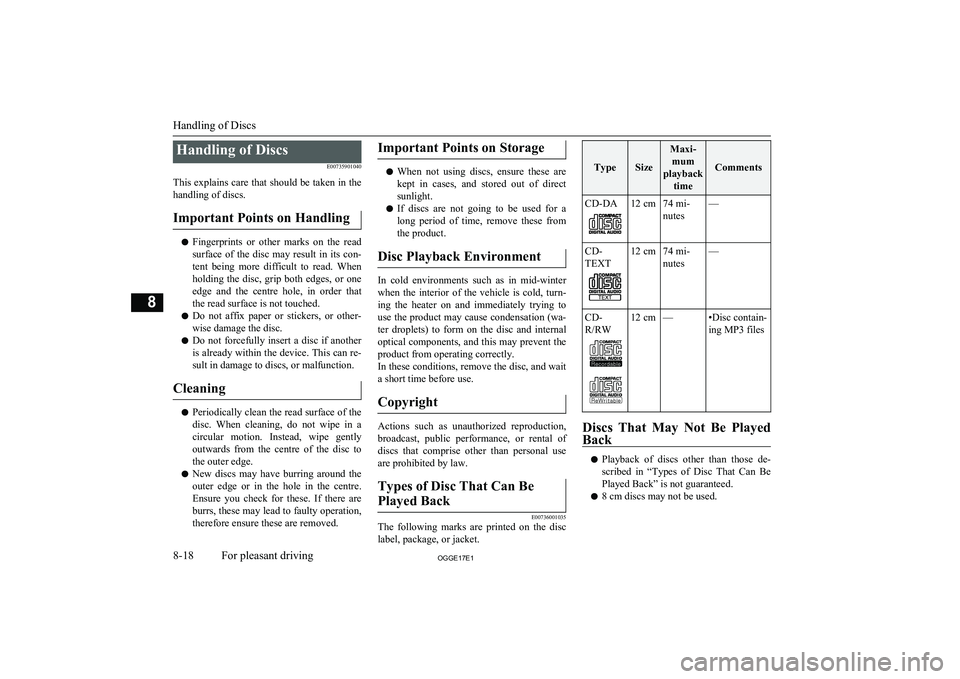
Handling of DiscsE00735901040
This explains care that should be taken in the handling of discs.
Important Points on Handling
l Fingerprints or other marks on the read
surface of the disc may result in its con-
tent being more difficult to read. When
holding the disc, grip both edges, or one edge and the centre hole, in order that
the read surface is not touched.
l Do not affix paper or stickers, or other-
wise damage the disc.
l Do not forcefully insert a disc if another
is already within the device. This can re- sult in damage to discs, or malfunction.
Cleaning
l Periodically clean the read surface of the
disc. When cleaning, do not wipe in a
circular motion. Instead, wipe gently outwards from the centre of the disc to the outer edge.
l New discs may have burring around the
outer edge or in the hole in the centre.
Ensure you check for these. If there are burrs, these may lead to faulty operation,
therefore ensure these are removed.
Important Points on Storage
l When not using discs, ensure these are
kept in cases, and stored out of direct
sunlight.
l If discs are not going to be used for a
long period of time, remove these from
the product.
Disc Playback Environment
In cold environments such as in mid-winter when the interior of the vehicle is cold, turn-ing the heater on and immediately trying to
use the product may cause condensation (wa-
ter droplets) to form on the disc and internal optical components, and this may prevent the product from operating correctly.
In these conditions, remove the disc, and wait
a short time before use.
Copyright
Actions such as unauthorized reproduction,broadcast, public performance, or rental ofdiscs that comprise other than personal use
are prohibited by law.
Types of Disc That Can Be
Played Back
E00736001035
The following marks are printed on the disc label, package, or jacket.
TypeSize
Maxi- mum
playback time
Comments
CD-DA12 cm74 mi-
nutes—CD-
TEXT12 cm74 mi-
nutes—CD-
R/RW12 cm—•Disc contain-
ing MP3 files
Discs That May Not Be Played
Back
l Playback of discs other than those de-
scribed in “Types of Disc That Can Be
Played Back” is not guaranteed.
l 8 cm discs may not be used.
Handling of Discs
8-18OGGE17E1For pleasant driving8
Page 415 of 548
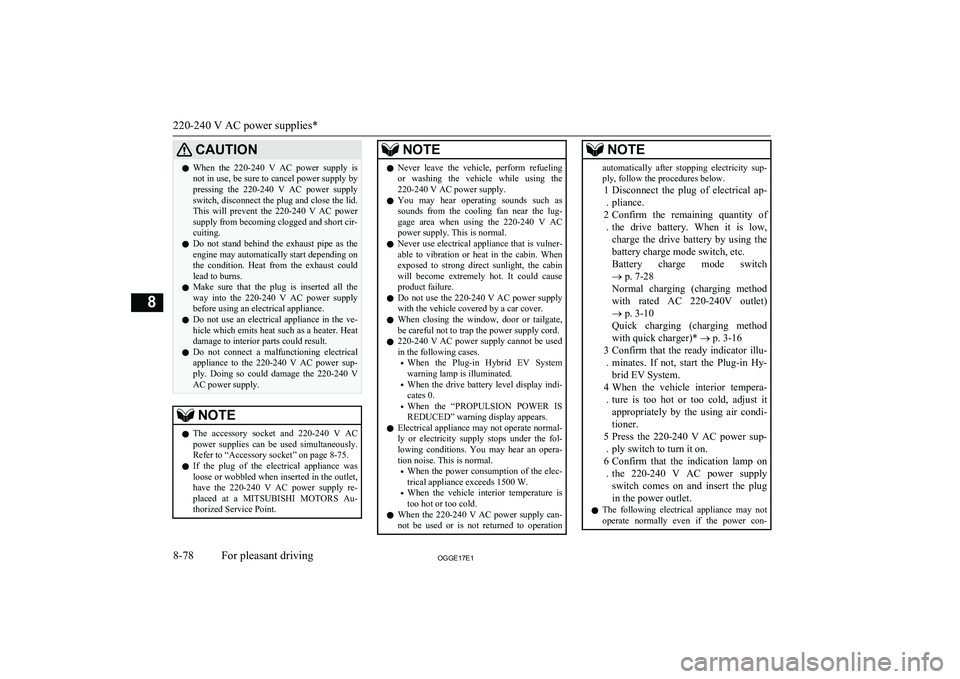
CAUTIONlWhen the 220-240 V AC power supply is
not in use, be sure to cancel power supply by pressing the 220-240 V AC power supply
switch, disconnect the plug and close the lid.
This will prevent the 220-240 V AC power
supply from becoming clogged and short cir-
cuiting.
l Do not stand behind the exhaust pipe as the
engine may automatically start depending on the condition. Heat from the exhaust could
lead to burns.
l Make sure that the plug is inserted all the
way into the 220-240 V AC power supplybefore using an electrical appliance.
l Do not use an electrical appliance in the ve-
hicle which emits heat such as a heater. Heat
damage to interior parts could result.
l Do not connect a malfunctioning electrical
appliance to the 220-240 V AC power sup- ply. Doing so could damage the 220-240 VAC power supply.NOTEl The accessory socket and 220-240 V AC
power supplies can be used simultaneously.
Refer to “Accessory socket” on page 8-75.
l If the plug of the electrical appliance was
loose or wobbled when inserted in the outlet, have the 220-240 V AC power supply re-
placed at a MITSUBISHI MOTORS Au-
thorized Service Point.NOTEl Never leave the vehicle, perform refueling
or washing the vehicle while using the
220-240 V AC power supply.
l You may hear operating sounds such as
sounds from the cooling fan near the lug-
gage area when using the 220-240 V AC power supply. This is normal.
l Never use electrical appliance that is vulner-
able to vibration or heat in the cabin. When
exposed to strong direct sunlight, the cabin will become extremely hot. It could cause
product failure.
l Do not use the 220-240 V AC power supply
with the vehicle covered by a car cover.
l When closing the window, door or tailgate,
be careful not to trap the power supply cord.
l 220-240 V AC power supply cannot be used
in the following cases.
• When the Plug-in Hybrid EV System
warning lamp is illuminated.
• When the drive battery level display indi-
cates 0.
• When the “PROPULSION POWER IS
REDUCED” warning display appears.
l Electrical appliance may not operate normal-
ly or electricity supply stops under the fol- lowing conditions. You may hear an opera- tion noise. This is normal.
• When the power consumption of the elec-
trical appliance exceeds 1500 W.
• When the vehicle interior temperature is
too hot or too cold.
l When the 220-240 V AC power supply can-
not be used or is not returned to operationNOTEautomatically after stopping electricity sup-
ply, follow the procedures below.
1
. Disconnect the plug of electrical ap-
pliance.
2 . Confirm the remaining quantity of
the drive battery. When it is low,
charge the drive battery by using the battery charge mode switch, etc.
Battery charge mode switch ® p. 7-28
Normal charging (charging method
with rated AC 220-240V outlet)
® p. 3-10
Quick charging (charging method with quick charger)* ® p. 3-16
3 . Confirm that the ready indicator illu-
minates. If not, start the Plug-in Hy-
brid EV System.
4 . When the vehicle interior tempera-
ture is too hot or too cold, adjust it
appropriately by the using air condi-
tioner.
5 . Press the 220-240 V AC power sup-
ply switch to turn it on.
6 . Confirm that the indication lamp on
the 220-240 V AC power supply
switch comes on and insert the plug in the power outlet.
l The following electrical appliance may not
operate normally even if the power con-
220-240 V AC power supplies*
8-78OGGE17E1For pleasant driving8
Page 433 of 548

NOTElIf the auxiliary battery is disconnected, the
operation mode of the power switch is mem-
orized. When a booster battery is connected
by jumper cables, the operation mode re- turns to the state it had before the auxiliary
battery ran down.
Pay due attention if you do not know the op- eration mode before the auxiliary battery
was fully discharged.
l If the auxiliary battery is fully discharged
with the select position in the “P” (PARK)
position, the select position cannot be changed to other position from the “P”
(PARK) position in some cases. In such a case, the front wheels have been locked.
Therefore, the vehicle cannot be moved.
1. Get the vehicles close enough so the
jumper cables can reach, but be sure the vehicles aren’t touching each other.
2. Turn off all lamps, heater and other elec-
trical loads.
3. Set the parking brake firmly on each ve-
hicle. Set the gear of the other vehicle in
“P” (PARK) position (with A/T) or in
“N” (Neutral) position (with M/T) and
stop the engine.
WARNINGl When connecting the jumper cable, stop
the engine in the other vehicle. Otherwise,
the cables or your clothes may be caught by the fan or drive belt and personal in-jury could result.
l The cooling fan turns on and off depend-
ing on the coolant temperature. Do not bring your hands close to the fan while
the engine is running or the Plug-in Hy- brid EV System is operating.
4. Open the bonnet, remove the fuse cover
of the main fuse block.
Refer to “Bonnet” on page 11-04 and
“Fuses: Engine compartment” on page
11-17.
5. Open the cover of the jumper cable ter-
minal in the main fuse block.
NOTEl You cannot rescue another vehicle’s dis-
charged battery by connecting jumper cables
while using this jumper cable terminal.
6. Connect one end of one jumper cable
to the jumper cable terminal (A) of your
vehicle, and the other end
to the posi-
tive (+) terminal of the booster battery (B).
Connect one end of the other jumper ca- ble
to the negative (-) terminal of the
booster battery, and the other end
to
Emergency starting
9-08OGGE17E1For emergencies9
Page 455 of 548
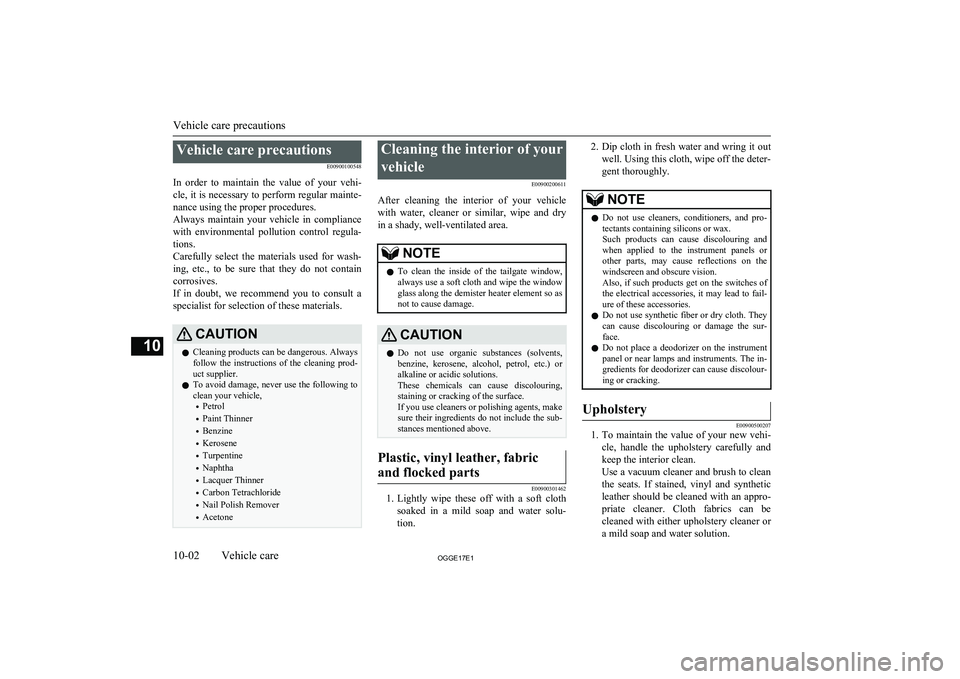
Vehicle care precautionsE00900100548
In order to maintain the value of your vehi- cle, it is necessary to perform regular mainte- nance using the proper procedures.
Always maintain your vehicle in compliance
with environmental pollution control regula- tions.
Carefully select the materials used for wash- ing, etc., to be sure that they do not contain
corrosives.
If in doubt, we recommend you to consult a specialist for selection of these materials.CAUTIONl Cleaning products can be dangerous. Always
follow the instructions of the cleaning prod- uct supplier.
l To avoid damage, never use the following to
clean your vehicle,
• Petrol
• Paint Thinner
• Benzine
• Kerosene
• Turpentine
• Naphtha
• Lacquer Thinner
• Carbon Tetrachloride
• Nail Polish Remover
• AcetoneCleaning the interior of your
vehicle E00900200611
After cleaning the interior of your vehicle with water, cleaner or similar, wipe and dry
in a shady, well-ventilated area.NOTEl To clean the inside of the tailgate window,
always use a soft cloth and wipe the windowglass along the demister heater element so as
not to cause damage.CAUTIONl Do not use organic substances (solvents,
benzine, kerosene, alcohol, petrol, etc.) or alkaline or acidic solutions.
These chemicals can cause discolouring, staining or cracking of the surface.
If you use cleaners or polishing agents, make
sure their ingredients do not include the sub- stances mentioned above.Plastic, vinyl leather, fabric
and flocked parts
E00900301462
1. Lightly wipe these off with a soft cloth
soaked in a mild soap and water solu- tion.
2. Dip cloth in fresh water and wring it out
well. Using this cloth, wipe off the deter-
gent thoroughly.NOTEl Do not use cleaners, conditioners, and pro-
tectants containing silicons or wax.
Such products can cause discolouring and when applied to the instrument panels orother parts, may cause reflections on the windscreen and obscure vision.
Also, if such products get on the switches of
the electrical accessories, it may lead to fail-
ure of these accessories.
l Do not use synthetic fiber or dry cloth. They
can cause discolouring or damage the sur- face.
l Do not place a deodorizer on the instrument
panel or near lamps and instruments. The in-gredients for deodorizer can cause discolour-
ing or cracking.Upholstery
E00900500207
1. To maintain the value of your new vehi-
cle, handle the upholstery carefully and
keep the interior clean.
Use a vacuum cleaner and brush to clean
the seats. If stained, vinyl and synthetic leather should be cleaned with an appro- priate cleaner. Cloth fabrics can be cleaned with either upholstery cleaner or
a mild soap and water solution.
Vehicle care precautions
10-02OGGE17E1Vehicle care10
Page 459 of 548
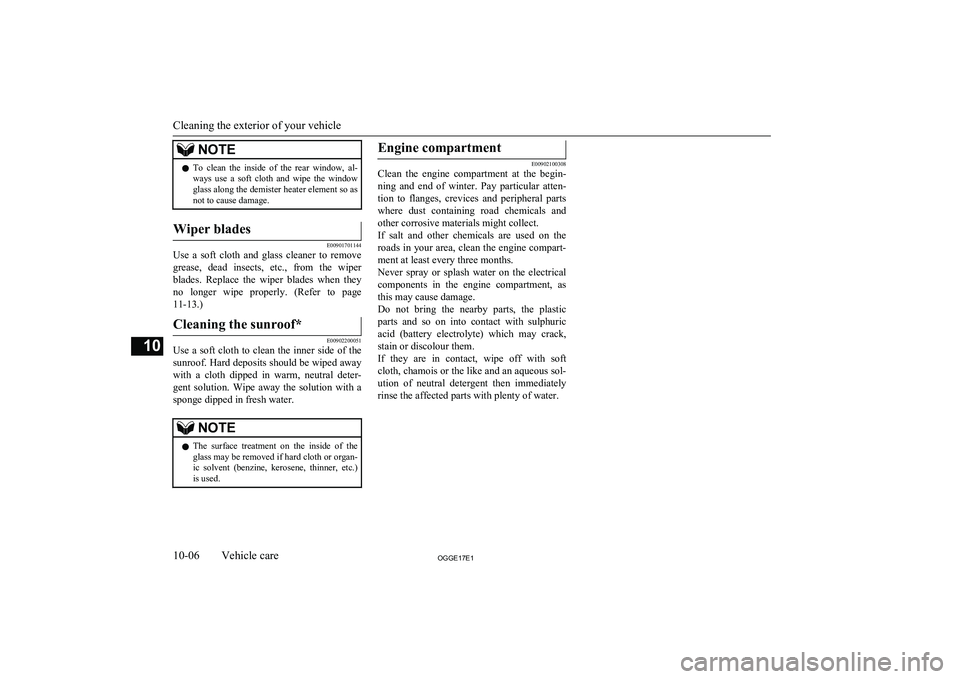
NOTElTo clean the inside of the rear window, al-
ways use a soft cloth and wipe the window
glass along the demister heater element so as not to cause damage.Wiper blades
E00901701144
Use a soft cloth and glass cleaner to remove
grease, dead insects, etc., from the wiper blades. Replace the wiper blades when they
no longer wipe properly. (Refer to page 11-13.)
Cleaning the sunroof*
E00902200051
Use a soft cloth to clean the inner side of thesunroof. Hard deposits should be wiped away with a cloth dipped in warm, neutral deter- gent solution. Wipe away the solution with a
sponge dipped in fresh water.
NOTEl The surface treatment on the inside of the
glass may be removed if hard cloth or organ-
ic solvent (benzine, kerosene, thinner, etc.) is used.Engine compartment
E00902100308
Clean the engine compartment at the begin-
ning and end of winter. Pay particular atten- tion to flanges, crevices and peripheral parts where dust containing road chemicals and
other corrosive materials might collect.
If salt and other chemicals are used on the roads in your area, clean the engine compart- ment at least every three months.
Never spray or splash water on the electrical
components in the engine compartment, as
this may cause damage.
Do not bring the nearby parts, the plastic parts and so on into contact with sulphuric
acid (battery electrolyte) which may crack,
stain or discolour them.
If they are in contact, wipe off with soft cloth, chamois or the like and an aqueous sol-
ution of neutral detergent then immediately rinse the affected parts with plenty of water.
Cleaning the exterior of your vehicle
10-06OGGE17E1Vehicle care10