MITSUBISHI OUTLANDER PHEV 2017 (in English) Repair Manual
Manufacturer: MITSUBISHI, Model Year: 2017, Model line: OUTLANDER PHEV, Model: MITSUBISHI OUTLANDER PHEV 2017Pages: 548, PDF Size: 25.5 MB
Page 61 of 548
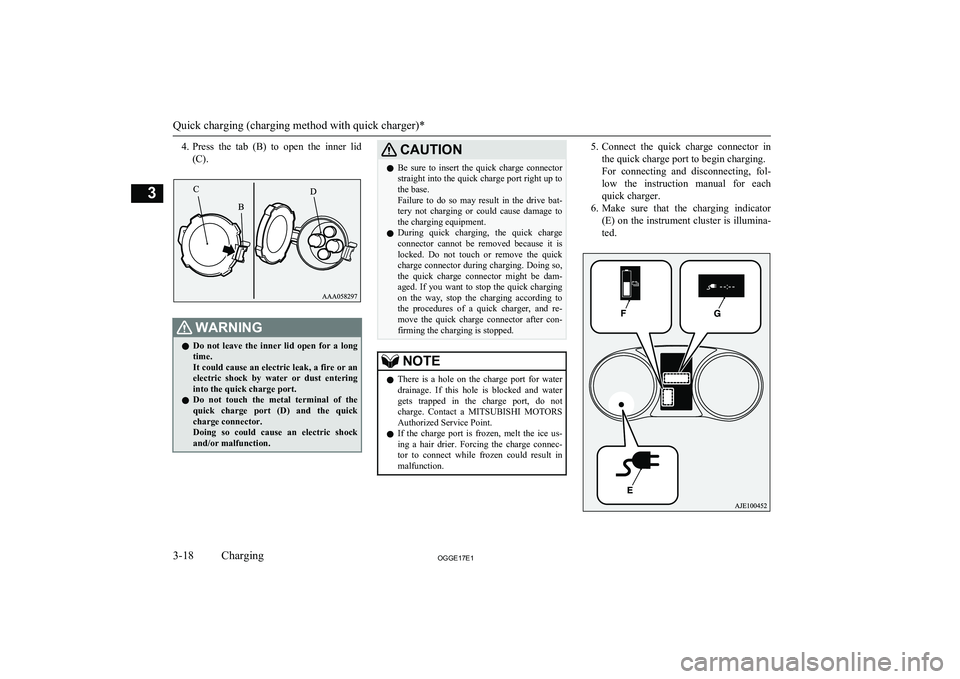
4.Press the tab (B) to open the inner lid
(C).WARNINGl Do not leave the inner lid open for a long
time.
It could cause an electric leak, a fire or an electric shock by water or dust entering
into the quick charge port.
l Do not touch the metal terminal of the
quick charge port (D) and the quick
charge connector.
Doing so could cause an electric shock and/or malfunction.CAUTIONl Be sure to insert the quick charge connector
straight into the quick charge port right up to
the base.
Failure to do so may result in the drive bat- tery not charging or could cause damage to the charging equipment.
l During quick charging, the quick charge
connector cannot be removed because it is locked. Do not touch or remove the quick
charge connector during charging. Doing so, the quick charge connector might be dam-
aged. If you want to stop the quick charging
on the way, stop the charging according to
the procedures of a quick charger, and re- move the quick charge connector after con-
firming the charging is stopped.NOTEl There is a hole on the charge port for water
drainage. If this hole is blocked and watergets trapped in the charge port, do not
charge. Contact a MITSUBISHI MOTORS
Authorized Service Point.
l If the charge port is frozen, melt the ice us-
ing a hair drier. Forcing the charge connec-
tor to connect while frozen could result in malfunction.5. Connect the quick charge connector in
the quick charge port to begin charging.
For connecting and disconnecting, fol- low the instruction manual for each
quick charger.
6. Make sure that the charging indicator
(E) on the instrument cluster is illumina-
ted.
Quick charging (charging method with quick charger)*
3-18OGGE17E1Charging3
Page 62 of 548
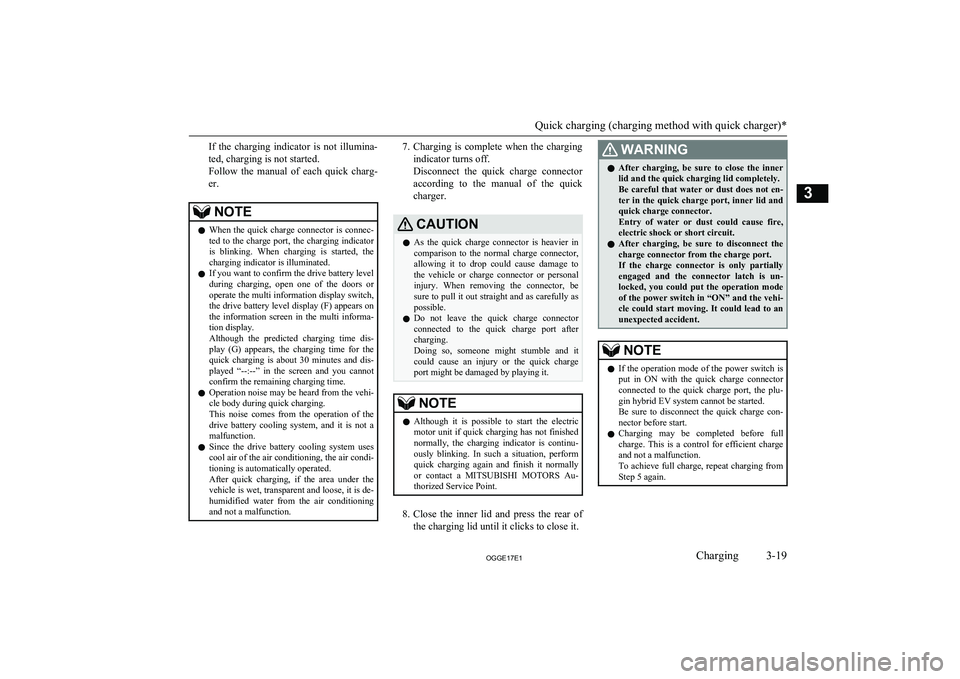
If the charging indicator is not illumina-
ted, charging is not started.
Follow the manual of each quick charg-
er.NOTEl When the quick charge connector is connec-
ted to the charge port, the charging indicator
is blinking. When charging is started, the charging indicator is illuminated.
l If you want to confirm the drive battery level
during charging, open one of the doors or operate the multi information display switch,
the drive battery level display (F) appears on the information screen in the multi informa-tion display.
Although the predicted charging time dis- play (G) appears, the charging time for the
quick charging is about 30 minutes and dis- played “--:--” in the screen and you cannot
confirm the remaining charging time.
l Operation noise may be heard from the vehi-
cle body during quick charging.
This noise comes from the operation of the drive battery cooling system, and it is not a malfunction.
l Since the drive battery cooling system uses
cool air of the air conditioning, the air condi-tioning is automatically operated.
After quick charging, if the area under the vehicle is wet, transparent and loose, it is de-
humidified water from the air conditioning and not a malfunction.7. Charging is complete when the charging
indicator turns off.
Disconnect the quick charge connector according to the manual of the quick
charger.CAUTIONl As the quick charge connector is heavier in
comparison to the normal charge connector,
allowing it to drop could cause damage to the vehicle or charge connector or personal injury. When removing the connector, be
sure to pull it out straight and as carefully as possible.
l Do not leave the quick charge connector
connected to the quick charge port after
charging.
Doing so, someone might stumble and it could cause an injury or the quick chargeport might be damaged by playing it.NOTEl Although it is possible to start the electric
motor unit if quick charging has not finishednormally, the charging indicator is continu-
ously blinking. In such a situation, perform quick charging again and finish it normally
or contact a MITSUBISHI MOTORS Au-
thorized Service Point.
8. Close the inner lid and press the rear of
the charging lid until it clicks to close it.
WARNINGl After charging, be sure to close the inner
lid and the quick charging lid completely.
Be careful that water or dust does not en-
ter in the quick charge port, inner lid and
quick charge connector.
Entry of water or dust could cause fire, electric shock or short circuit.
l After charging, be sure to disconnect the
charge connector from the charge port.If the charge connector is only partially
engaged and the connector latch is un-
locked, you could put the operation mode of the power switch in “ON” and the vehi-
cle could start moving. It could lead to an unexpected accident.NOTEl If the operation mode of the power switch is
put in ON with the quick charge connector
connected to the quick charge port, the plu-
gin hybrid EV system cannot be started.
Be sure to disconnect the quick charge con- nector before start.
l Charging may be completed before full
charge. This is a control for efficient charge
and not a malfunction.
To achieve full charge, repeat charging from
Step 5 again.
Quick charging (charging method with quick charger)*
3-19OGGE17E1Charging3
Page 63 of 548

NOTElMake sure that the inner lid is completely
closed.
If the charging lid is forcibly closed without completely closing inner lid, the hinge on
the inner lid may be broken.
l While the charging lid is open, if the doors
and tailgate are locked with the central door
lock, the keyless entry system or the keyless operation system, the charging lid will lock
when the charging lid is closed.
l When the operation mode is switched to ON
while the charging lid is not completely
closed, a warning may be displayed on the information display of the multi information
display.
Refer to “Warning display list” on page
6-25.
Quick charging (charging method with quick charger)*
3-20OGGE17E1Charging3
Page 64 of 548
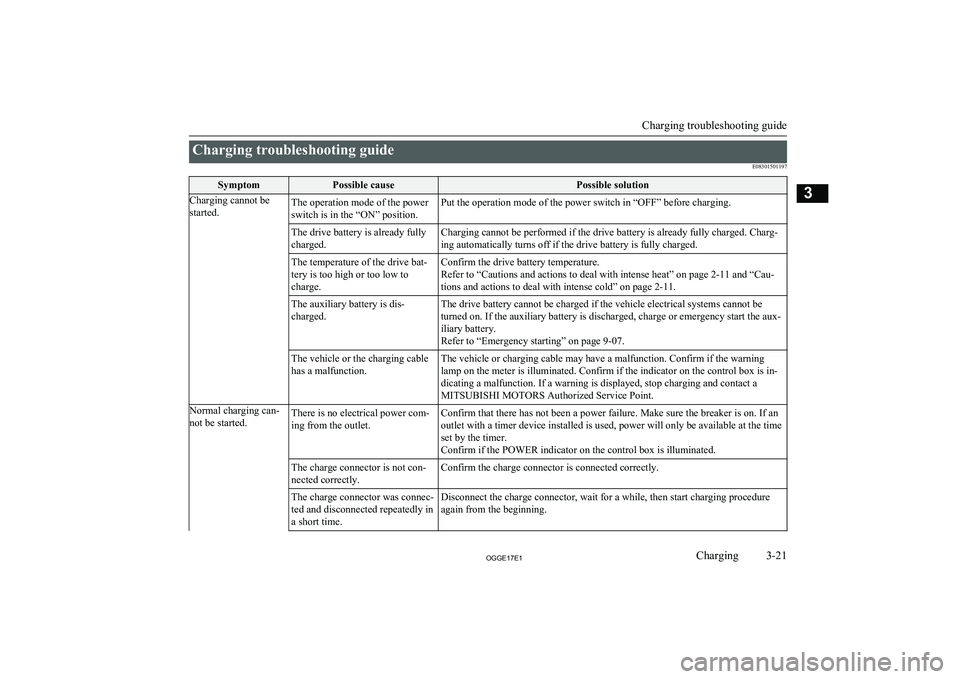
Charging troubleshooting guideE08301501197SymptomPossible causePossible solutionCharging cannot be
started.The operation mode of the power
switch is in the “ON” position.Put the operation mode of the power switch in “OFF” before charging.The drive battery is already fully
charged.Charging cannot be performed if the drive battery is already fully charged. Charg- ing automatically turns off if the drive battery is fully charged.The temperature of the drive bat-
tery is too high or too low to
charge.Confirm the drive battery temperature.
Refer to “Cautions and actions to deal with intense heat” on page 2-11 and “Cau-
tions and actions to deal with intense cold” on page 2-11.The auxiliary battery is dis-
charged.The drive battery cannot be charged if the vehicle electrical systems cannot be
turned on. If the auxiliary battery is discharged, charge or emergency start the aux- iliary battery.
Refer to “Emergency starting” on page 9-07.The vehicle or the charging cable
has a malfunction.The vehicle or charging cable may have a malfunction. Confirm if the warning
lamp on the meter is illuminated. Confirm if the indicator on the control box is in-
dicating a malfunction. If a warning is displayed, stop charging and contact a
MITSUBISHI MOTORS Authorized Service Point.Normal charging can-
not be started.There is no electrical power com-
ing from the outlet.Confirm that there has not been a power failure. Make sure the breaker is on. If an
outlet with a timer device installed is used, power will only be available at the time
set by the timer.
Confirm if the POWER indicator on the control box is illuminated.The charge connector is not con-
nected correctly.Confirm the charge connector is connected correctly.The charge connector was connec-
ted and disconnected repeatedly in
a short time.Disconnect the charge connector, wait for a while, then start charging procedure again from the beginning.
Charging troubleshooting guide
3-21OGGE17E1Charging3
Page 65 of 548
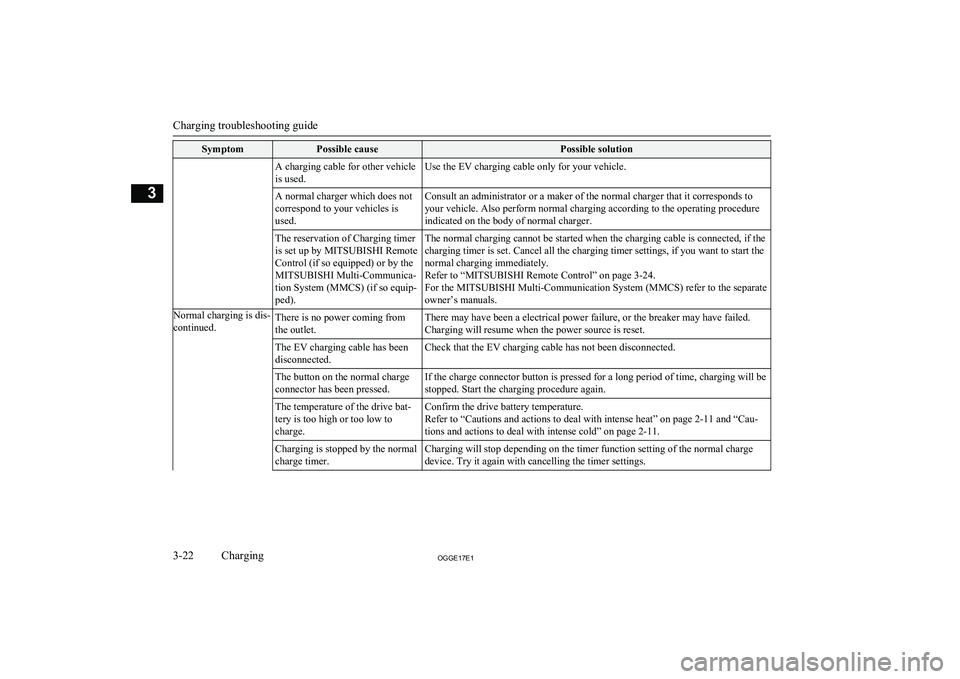
SymptomPossible causePossible solutionA charging cable for other vehicle
is used.Use the EV charging cable only for your vehicle.A normal charger which does not
correspond to your vehicles is
used.Consult an administrator or a maker of the normal charger that it corresponds to
your vehicle. Also perform normal charging according to the operating procedure
indicated on the body of normal charger.The reservation of Charging timer
is set up by MITSUBISHI Remote
Control (if so equipped) or by the
MITSUBISHI Multi-Communica-
tion System (MMCS) (if so equip-
ped).The normal charging cannot be started when the charging cable is connected, if the charging timer is set. Cancel all the charging timer settings, if you want to start the
normal charging immediately.
Refer to “MITSUBISHI Remote Control” on page 3-24.
For the MITSUBISHI Multi-Communication System (MMCS) refer to the separate owner’s manuals.Normal charging is dis-
continued.There is no power coming from
the outlet.There may have been a electrical power failure, or the breaker may have failed. Charging will resume when the power source is reset.The EV charging cable has been
disconnected.Check that the EV charging cable has not been disconnected.The button on the normal charge
connector has been pressed.If the charge connector button is pressed for a long period of time, charging will be
stopped. Start the charging procedure again.The temperature of the drive bat-
tery is too high or too low to
charge.Confirm the drive battery temperature.
Refer to “Cautions and actions to deal with intense heat” on page 2-11 and “Cau-
tions and actions to deal with intense cold” on page 2-11.Charging is stopped by the normal
charge timer.Charging will stop depending on the timer function setting of the normal charge device. Try it again with cancelling the timer settings.
Charging troubleshooting guide
3-22OGGE17E1Charging3
Page 66 of 548
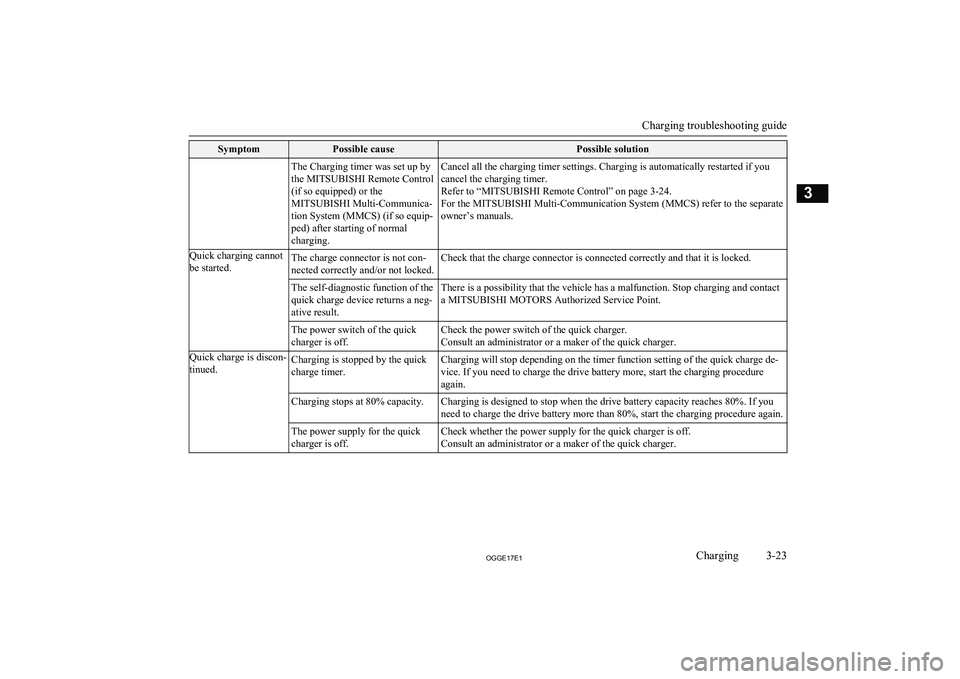
SymptomPossible causePossible solutionThe Charging timer was set up by
the MITSUBISHI Remote Control
(if so equipped) or the
MITSUBISHI Multi-Communica-
tion System (MMCS) (if so equip-
ped) after starting of normal
charging.Cancel all the charging timer settings. Charging is automatically restarted if you
cancel the charging timer.
Refer to “MITSUBISHI Remote Control” on page 3-24.
For the MITSUBISHI Multi-Communication System (MMCS) refer to the separate
owner’s manuals.Quick charging cannot
be started.The charge connector is not con-
nected correctly and/or not locked.Check that the charge connector is connected correctly and that it is locked.The self-diagnostic function of the
quick charge device returns a neg-
ative result.There is a possibility that the vehicle has a malfunction. Stop charging and contact
a MITSUBISHI MOTORS Authorized Service Point.The power switch of the quick
charger is off.Check the power switch of the quick charger.
Consult an administrator or a maker of the quick charger.Quick charge is discon-
tinued.Charging is stopped by the quick
charge timer.Charging will stop depending on the timer function setting of the quick charge de- vice. If you need to charge the drive battery more, start the charging procedureagain.Charging stops at 80% capacity.Charging is designed to stop when the drive battery capacity reaches 80%. If you
need to charge the drive battery more than 80%, start the charging procedure again.The power supply for the quick
charger is off.Check whether the power supply for the quick charger is off. Consult an administrator or a maker of the quick charger.
Charging troubleshooting guide
3-23OGGE17E1Charging3
Page 67 of 548
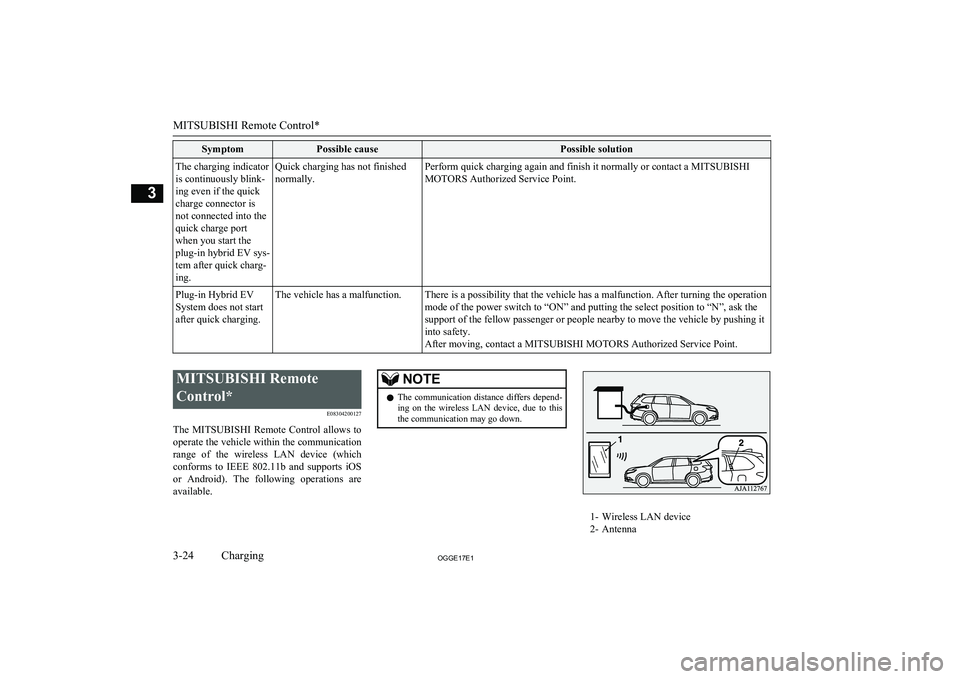
SymptomPossible causePossible solutionThe charging indicator
is continuously blink-
ing even if the quick
charge connector is
not connected into the
quick charge port
when you start the
plug-in hybrid EV sys-
tem after quick charg-
ing.Quick charging has not finished
normally.Perform quick charging again and finish it normally or contact a MITSUBISHI
MOTORS Authorized Service Point.Plug-in Hybrid EV
System does not start
after quick charging.The vehicle has a malfunction.There is a possibility that the vehicle has a malfunction. After turning the operation mode of the power switch to “ON” and putting the select position to “N”, ask the
support of the fellow passenger or people nearby to move the vehicle by pushing it
into safety.
After moving, contact a MITSUBISHI MOTORS Authorized Service Point.
MITSUBISHI Remote
Control* E08304200127
The MITSUBISHI Remote Control allows to
operate the vehicle within the communication
range of the wireless LAN device (which conforms to IEEE 802.11b and supports iOS or Android). The following operations areavailable.NOTEl The communication distance differs depend-
ing on the wireless LAN device, due to this
the communication may go down.
1- Wireless LAN device
2- Antenna
MITSUBISHI Remote Control*
3-24OGGE17E1Charging3
Page 68 of 548
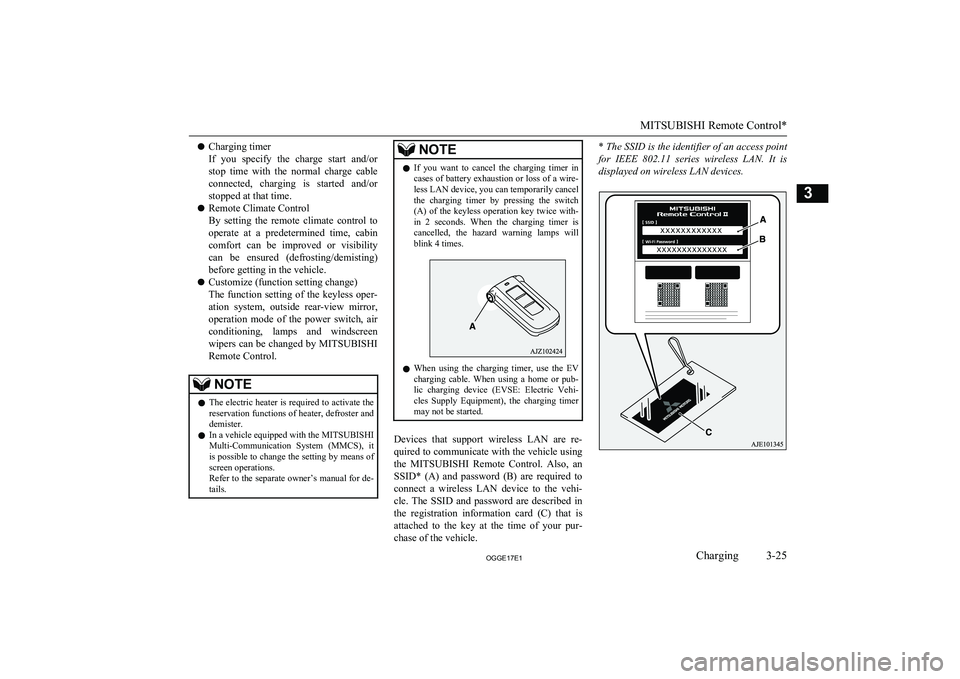
lCharging timer
If you specify the charge start and/or stop time with the normal charge cable
connected, charging is started and/or
stopped at that time.
l Remote Climate Control
By setting the remote climate control to
operate at a predetermined time, cabin comfort can be improved or visibilitycan be ensured (defrosting/demisting)
before getting in the vehicle.
l Customize (function setting change)
The function setting of the keyless oper-
ation system, outside rear-view mirror,
operation mode of the power switch, air conditioning, lamps and windscreen
wipers can be changed by MITSUBISHI
Remote Control.NOTEl The electric heater is required to activate the
reservation functions of heater, defroster and
demister.
l In a vehicle equipped with the MITSUBISHI
Multi-Communication System (MMCS), it
is possible to change the setting by means of screen operations.
Refer to the separate owner’s manual for de-
tails.NOTEl If you want to cancel the charging timer in
cases of battery exhaustion or loss of a wire-
less LAN device, you can temporarily cancel the charging timer by pressing the switch
(A) of the keyless operation key twice with-
in 2 seconds. When the charging timer is cancelled, the hazard warning lamps will
blink 4 times.
l When using the charging timer, use the EV
charging cable. When using a home or pub- lic charging device (EVSE: Electric Vehi-
cles Supply Equipment), the charging timer
may not be started.
Devices that support wireless LAN are re-
quired to communicate with the vehicle using
the MITSUBISHI Remote Control. Also, an
SSID* (A) and password (B) are required to
connect a wireless LAN device to the vehi-
cle. The SSID and password are described in the registration information card (C) that is
attached to the key at the time of your pur- chase of the vehicle.
* The SSID is the identifier of an access point
for IEEE 802.11 series wireless LAN. It is
displayed on wireless LAN devices.
MITSUBISHI Remote Control*
3-25OGGE17E1Charging3
Page 69 of 548
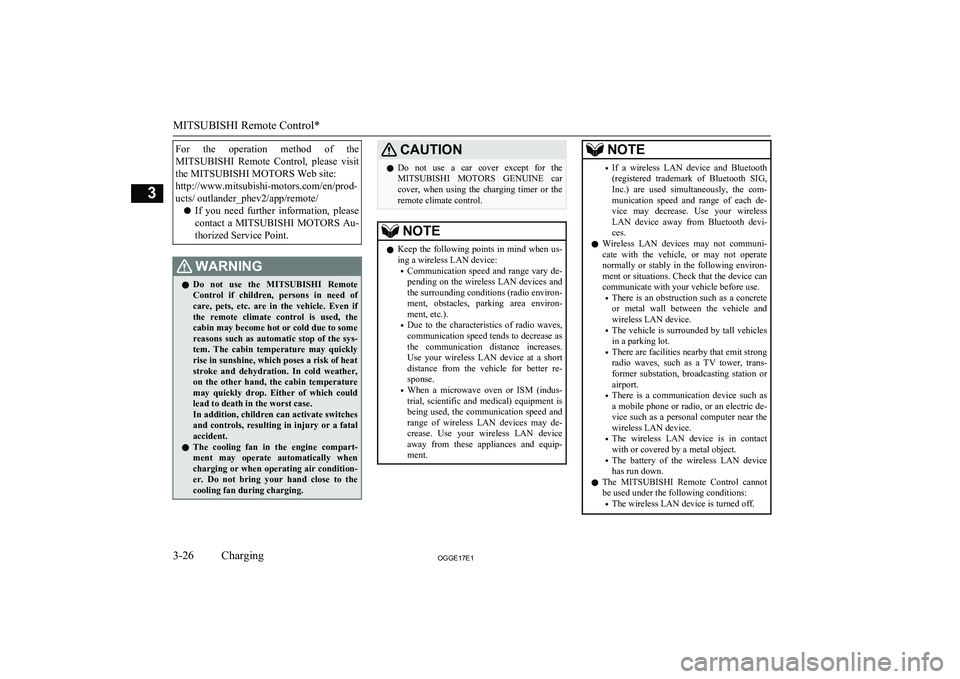
For the operation method of theMITSUBISHI Remote Control, please visit
the MITSUBISHI MOTORS Web site:
http://www.mitsubishi-motors.com/en/prod-
ucts/ outlander_phev2/app/remote/
l If you need further information, please
contact a MITSUBISHI MOTORS Au-
thorized Service Point.WARNINGl Do not use the
MITSUBISHI Remote
Control if children, persons in need of care, pets, etc. are in the vehicle. Even if the remote climate control is used, thecabin may become hot or cold due to somereasons such as automatic stop of the sys-
tem. The cabin temperature may quickly
rise in sunshine, which poses a risk of heat
stroke and dehydration. In cold weather, on the other hand, the cabin temperature
may quickly drop. Either of which could lead to death in the worst case.
In addition, children can activate switches and controls, resulting in injury or a fatal
accident.
l The cooling fan in the engine compart-
ment may operate automatically when
charging or when operating air condition- er. Do not bring your hand close to the
cooling fan during charging.CAUTIONl Do not use a car cover except for the
MITSUBISHI MOTORS GENUINE car
cover, when using the charging timer or the remote climate control.NOTEl Keep the following points in mind when us-
ing a wireless LAN device:
• Communication speed and range vary de-
pending on the wireless LAN devices and the surrounding conditions (radio environ-
ment, obstacles, parking area environ- ment, etc.).
• Due to the characteristics of radio waves,
communication speed tends to decrease as the communication distance increases.
Use your wireless LAN device at a short
distance from the vehicle for better re- sponse.
• When a microwave oven or ISM (indus-
trial, scientific and medical) equipment is being used, the communication speed andrange of wireless LAN devices may de-crease. Use your wireless LAN device
away from these appliances and equip-
ment.NOTE• If a wireless LAN device and Bluetooth
(registered trademark of Bluetooth SIG, Inc.) are used simultaneously, the com-
munication speed and range of each de- vice may decrease. Use your wireless
LAN device away from Bluetooth devi- ces.
l Wireless LAN devices may not communi-
cate with the vehicle, or may not operate
normally or stably in the following environ- ment or situations. Check that the device cancommunicate with your vehicle before use.
• There is an obstruction such as a concrete
or metal wall between the vehicle and
wireless LAN device.
• The vehicle is surrounded by tall vehicles
in a parking lot.
• There are facilities nearby that emit strong
radio waves, such as a TV tower, trans-
former substation, broadcasting station or airport.
• There is a communication device such as
a mobile phone or radio, or an electric de- vice such as a personal computer near thewireless LAN device.
• The wireless LAN device is in contact
with or covered by a metal object.
• The battery of the wireless LAN device
has run down.
l The
MITSUBISHI Remote Control cannot
be used under the following conditions:
• The wireless LAN device is turned off.
MITSUBISHI Remote Control*
3-26OGGE17E1Charging3
Page 70 of 548
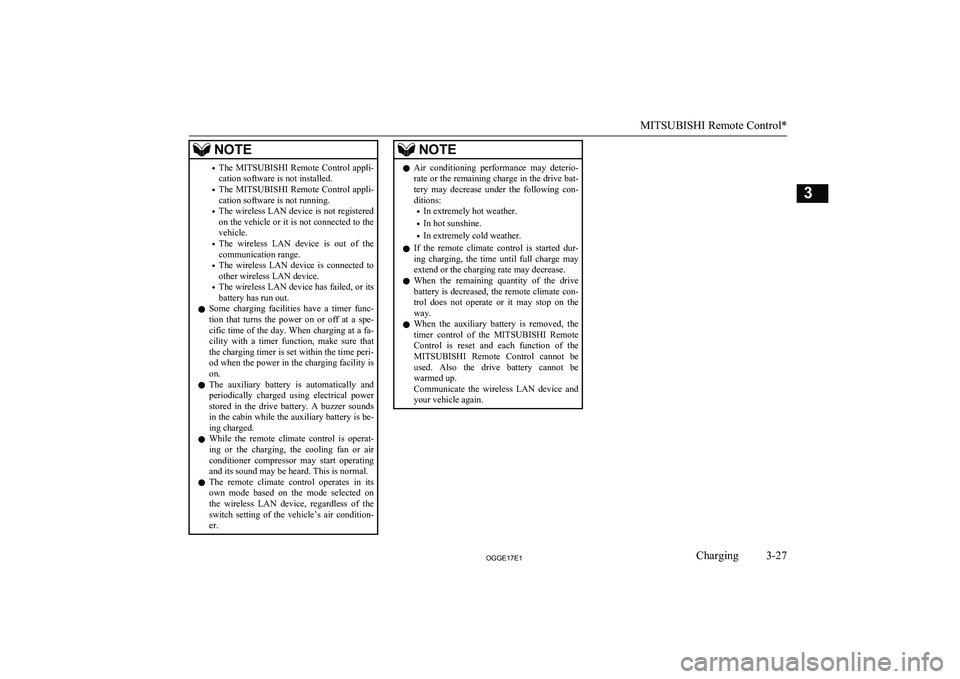
NOTE•The
MITSUBISHI Remote Control appli-
cation software is not installed.
• The
MITSUBISHI Remote Control appli-
cation software is not running.
• The wireless LAN device is not registered
on the vehicle or it is not connected to the
vehicle.
• The wireless LAN device is out of the
communication range.
• The wireless LAN device is connected to
other wireless LAN device.
• The wireless LAN device has failed, or its
battery has run out.
l Some charging facilities have a timer func-
tion that turns the power on or off at a spe-
cific time of the day. When charging at a fa- cility with a timer function, make sure that the charging timer is set within the time peri-
od when the power in the charging facility is on.
l The auxiliary battery is automatically and
periodically charged using electrical power
stored in the drive battery. A buzzer sounds in the cabin while the auxiliary battery is be-
ing charged.
l While the remote climate control is operat-
ing or the charging, the cooling fan or air conditioner compressor may start operating and its sound may be heard. This is normal.
l The remote climate control operates in its
own mode based on the mode selected on
the wireless LAN device, regardless of the switch setting of the vehicle’s air condition-
er.NOTEl Air conditioning performance may deterio-
rate or the remaining charge in the drive bat-tery may decrease under the following con- ditions:
• In extremely hot weather.
• In hot sunshine.
• In extremely cold weather.
l If the remote climate control is started dur-
ing charging, the time until full charge may extend or the charging rate may decrease.
l When the remaining quantity of the drive
battery is decreased, the remote climate con- trol does not operate or it may stop on theway.
l When the auxiliary battery is removed, the
timer control of the MITSUBISHI Remote
Control is reset and each function of the MITSUBISHI Remote Control cannot be
used. Also the drive battery cannot be
warmed up.
Communicate the wireless LAN device and your vehicle again.
MITSUBISHI Remote Control*
3-27OGGE17E1Charging3