sensor MITSUBISHI OUTLANDER PHEV 2018 (in English) User Guide
[x] Cancel search | Manufacturer: MITSUBISHI, Model Year: 2018, Model line: OUTLANDER PHEV, Model: MITSUBISHI OUTLANDER PHEV 2018Pages: 538, PDF Size: 25.01 MB
Page 103 of 538
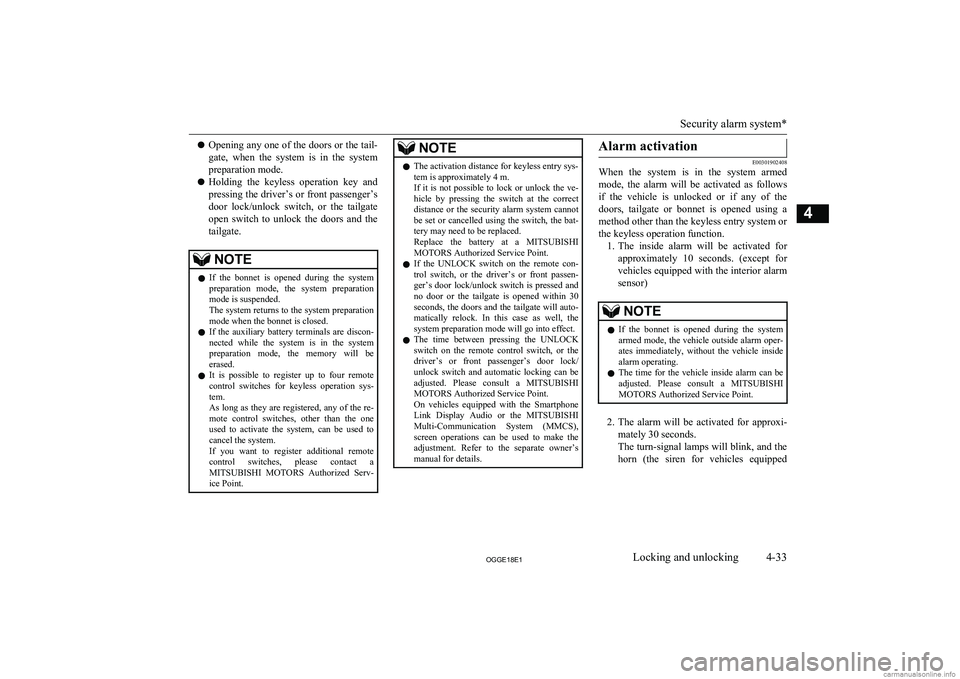
lOpening any one of the doors or the tail-
gate, when the system is in the system
preparation mode.
l Holding the keyless operation key and
pressing the driver’s or front passenger’s
door lock/unlock switch, or the tailgate open switch to unlock the doors and the
tailgate.NOTEl If the bonnet is opened during the system
preparation mode, the system preparationmode is suspended.
The system returns to the system preparation mode when the bonnet is closed.
l If the auxiliary battery terminals are discon-
nected while the system is in the system preparation mode, the memory will be erased.
l It is possible to register up to four remote
control switches for keyless operation sys-tem.
As long as they are registered, any of the re-
mote control switches, other than the one used to activate the system, can be used to
cancel the system.
If you want to register additional remote control switches, please contact aMITSUBISHI MOTORS Authorized Serv-
ice Point.NOTEl The activation distance for keyless entry sys-
tem is approximately 4 m.
If it is not possible to lock or unlock the ve- hicle by pressing the switch at the correct
distance or the security alarm system cannot be set or cancelled using the switch, the bat-
tery may need to be replaced.
Replace the battery at a MITSUBISHI
MOTORS Authorized Service Point.
l If the UNLOCK switch on the remote con-
trol switch, or the driver’s or front passen- ger’s door lock/unlock switch is pressed and no door or the tailgate is opened within 30 seconds, the doors and the tailgate will auto-
matically relock. In this case as well, the
system preparation mode will go into effect.
l The time between pressing the UNLOCK
switch on the remote control switch, or thedriver’s or front passenger’s door lock/
unlock switch and automatic locking can be adjusted. Please consult a MITSUBISHI
MOTORS Authorized Service Point.
On vehicles equipped with the Smartphone
Link Display Audio or the MITSUBISHI
Multi-Communication System (MMCS), screen operations can be used to make theadjustment. Refer to the separate owner’s
manual for details.Alarm activation
E00301902408
When the system is in the system armed
mode, the alarm will be activated as follows
if the vehicle is unlocked or if any of the doors, tailgate or bonnet is opened using a
method other than the keyless entry system or the keyless operation function. 1. The inside alarm will be activated for
approximately 10 seconds. (except for vehicles equipped with the interior alarm
sensor)
NOTEl If the bonnet is opened during the system
armed mode, the vehicle outside alarm oper-
ates immediately, without the vehicle inside
alarm operating.
l The time for the vehicle inside alarm can be
adjusted. Please consult a MITSUBISHI
MOTORS Authorized Service Point.
2. The alarm will be activated for approxi-
mately 30 seconds.
The turn-signal lamps will blink, and the horn (the siren for vehicles equipped
Security alarm system*
4-33OGGE18E1Locking and unlocking4
Page 104 of 538
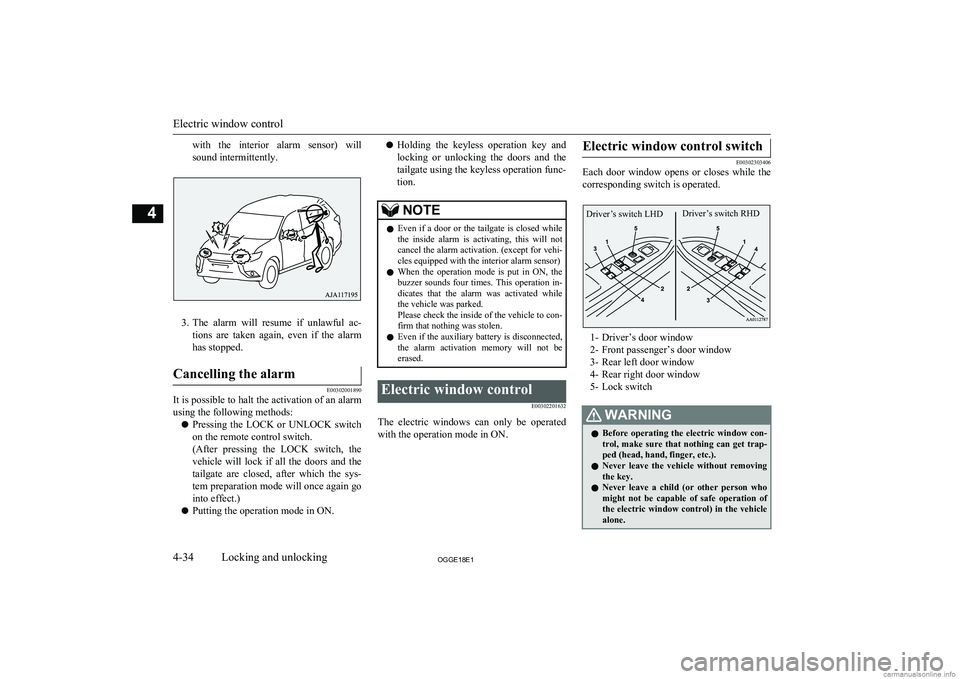
with the interior alarm sensor) will
sound intermittently.
3. The alarm will resume if unlawful ac-
tions are taken again, even if the alarm has stopped.
Cancelling the alarm
E00302001890
It is possible to halt the activation of an alarm
using the following methods:
l Pressing the LOCK or UNLOCK switch
on the remote control switch.
(After pressing the LOCK switch, the vehicle will lock if all the doors and the
tailgate are closed, after which the sys- tem preparation mode will once again go
into effect.)
l Putting the operation mode in ON.
l Holding the keyless operation key and
locking or unlocking the doors and the tailgate using the keyless operation func-
tion.NOTEl Even if a door or the tailgate is closed while
the inside alarm is activating, this will notcancel the alarm activation. (except for vehi-
cles equipped with the interior alarm sensor)
l When the operation mode is put in ON, the
buzzer sounds four times. This operation in-
dicates that the alarm was activated while the vehicle was parked.
Please check the inside of the vehicle to con-
firm that nothing was stolen.
l Even if the auxiliary battery is disconnected,
the alarm activation memory will not be erased.Electric window control
E00302201632
The electric windows can only be operatedwith the operation mode in ON.
Electric window control switch
E00302303406
Each door window opens or closes while the
corresponding switch is operated.
1- Driver’s door window
2- Front passenger’s door window
3- Rear left door window
4- Rear right door window
5- Lock switch
WARNINGl Before operating the electric window con-
trol, make sure that nothing can get trap-
ped (head, hand, finger, etc.).
l Never leave the vehicle without removing
the key.
l Never leave a child (or other person who
might not be capable of safe operation of the electric window control) in the vehicle alone.
Electric window control
4-34OGGE18E1Locking and unlocking4 Driver’s switch RHDDriver’s switch LHD
Page 119 of 538
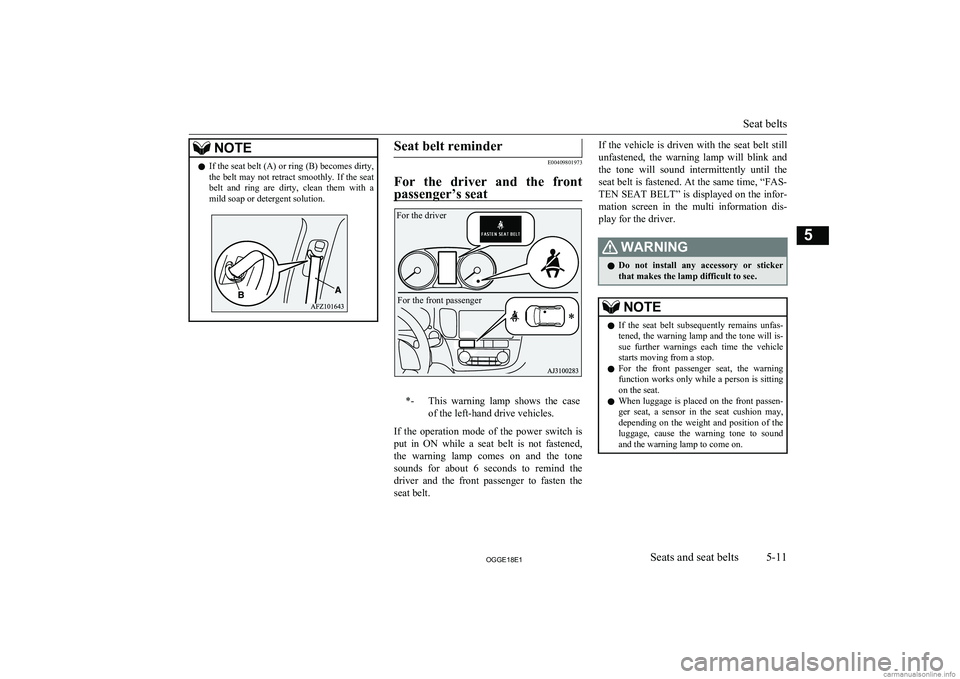
NOTElIf the seat belt (A) or ring (B) becomes dirty,
the belt may not retract smoothly. If the seatbelt and ring are dirty, clean them with a
mild soap or detergent solution.Seat belt reminder
E00409801973
For the driver and the front
passenger’s seat
*-This warning lamp shows the case
of the left-hand drive vehicles.
If the operation mode of the power switch is put in ON while a seat belt is not fastened,
the warning lamp comes on and the tone sounds for about 6 seconds to remind the
driver and the front passenger to fasten the
seat belt.
If the vehicle is driven with the seat belt still
unfastened, the warning lamp will blink and
the tone will sound intermittently until the
seat belt is fastened. At the same time, “FAS- TEN SEAT BELT” is displayed on the infor-
mation screen in the multi information dis-
play for the driver.WARNINGl Do not install any accessory or sticker
that makes the lamp difficult to see.NOTEl If the seat belt subsequently remains unfas-
tened, the warning lamp and the tone will is-
sue further warnings each time the vehicle starts moving from a stop.
l For the front passenger seat, the warning
function works only while a person is sitting
on the seat.
l When luggage is placed on the front passen-
ger seat, a sensor in the seat cushion may,
depending on the weight and position of the
luggage, cause the warning tone to sound
and the warning lamp to come on.
Seat belts
5-11OGGE18E1Seats and seat belts5 For the driverFor the front passenger
Page 178 of 538
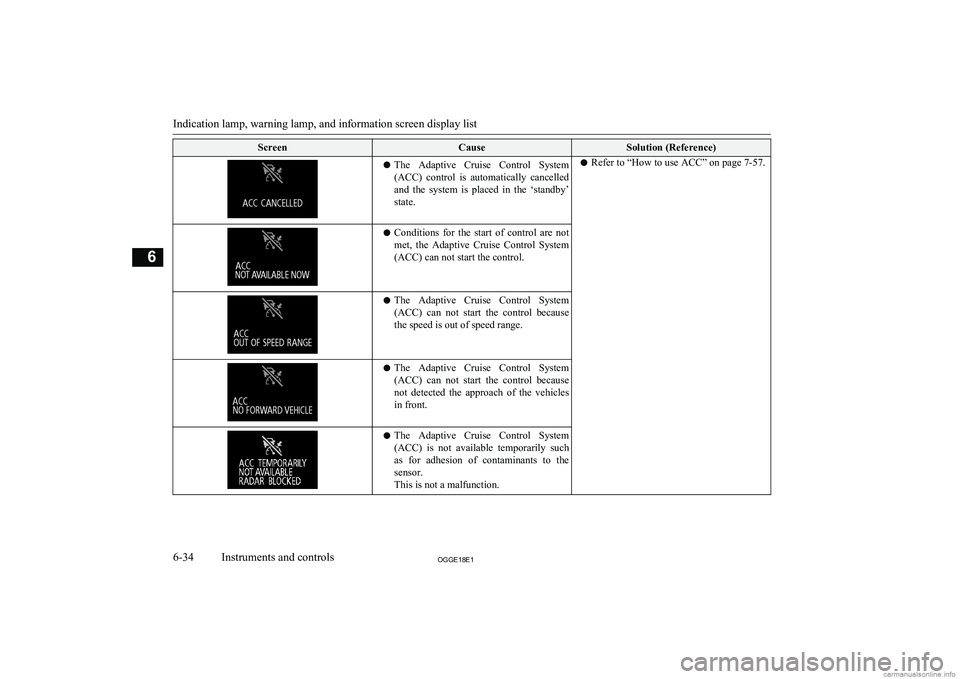
ScreenCauseSolution (Reference)lThe Adaptive Cruise Control System
(ACC) control is automatically cancelled
and the system is placed in the ‘standby’
state.l Refer to “How to use ACC” on page 7-57.lConditions for the start of control are not
met, the Adaptive Cruise Control System (ACC) can not start the control.l The Adaptive Cruise Control System
(ACC) can not start the control because
the speed is out of speed range.l The Adaptive Cruise Control System
(ACC) can not start the control because
not detected the approach of the vehicles in front.l The Adaptive Cruise Control System
(ACC) is not available temporarily such
as for adhesion of contaminants to the sensor.
This is not a malfunction.
Indication lamp, warning lamp, and information screen display list
6-34OGGE18E1Instruments and controls6
Page 180 of 538
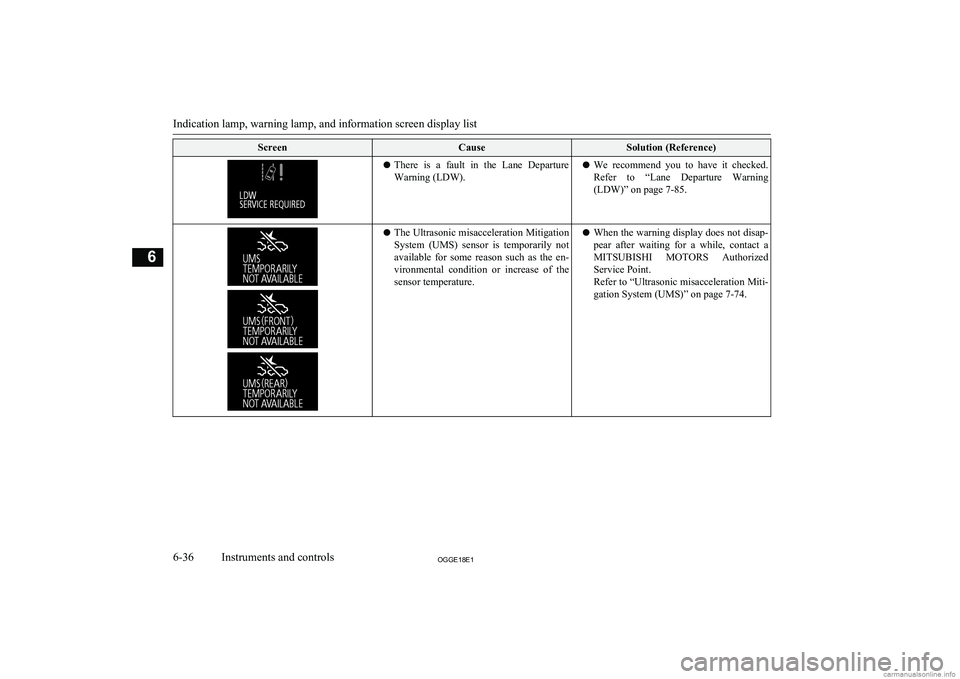
ScreenCauseSolution (Reference)lThere is a fault in the Lane Departure
Warning (LDW).l We recommend you to have it checked.
Refer to “Lane Departure Warning
(LDW)” on page 7-85.l The Ultrasonic misacceleration Mitigation
System (UMS) sensor is temporarily not available for some reason such as the en-
vironmental condition or increase of the sensor temperature.l When the warning display does not disap-
pear after waiting for a while, contact a MITSUBISHI MOTORS Authorized
Service Point.
Refer to “Ultrasonic misacceleration Miti- gation System (UMS)” on page 7-74.
Indication lamp, warning lamp, and information screen display list
6-36OGGE18E1Instruments and controls6
Page 181 of 538
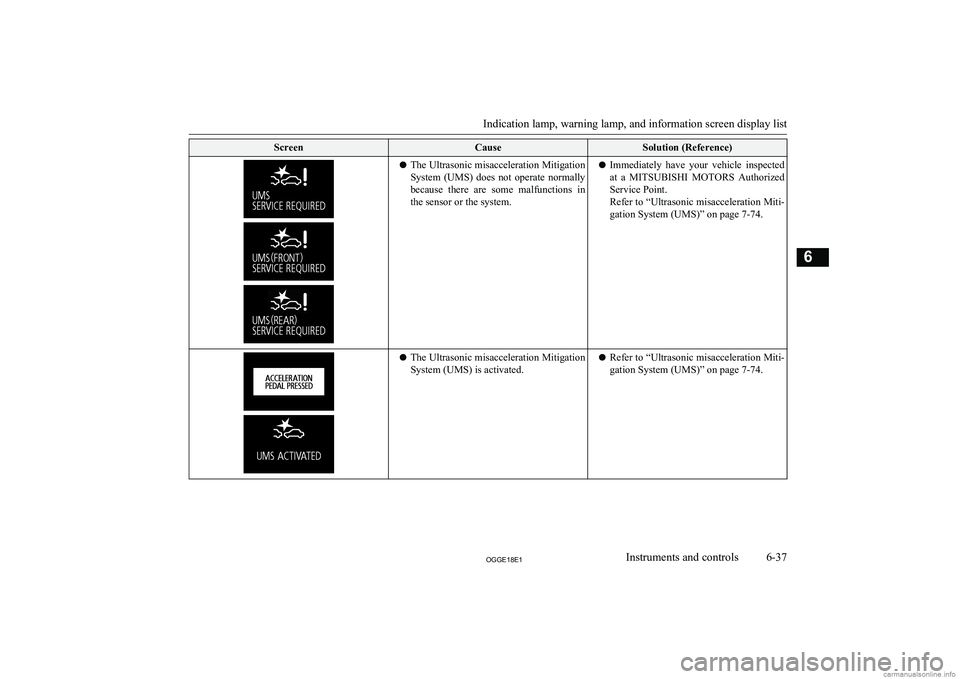
ScreenCauseSolution (Reference)lThe Ultrasonic misacceleration Mitigation
System (UMS) does not operate normally
because there are some malfunctions in the sensor or the system.l Immediately have your vehicle inspected
at a MITSUBISHI MOTORS Authorized
Service Point.
Refer to “Ultrasonic misacceleration Miti-
gation System (UMS)” on page 7-74.l The Ultrasonic misacceleration Mitigation
System (UMS) is activated.l Refer to “Ultrasonic misacceleration Miti-
gation System (UMS)” on page 7-74.
Indication lamp, warning lamp, and information screen display list
6-37OGGE18E1Instruments and controls6
Page 182 of 538
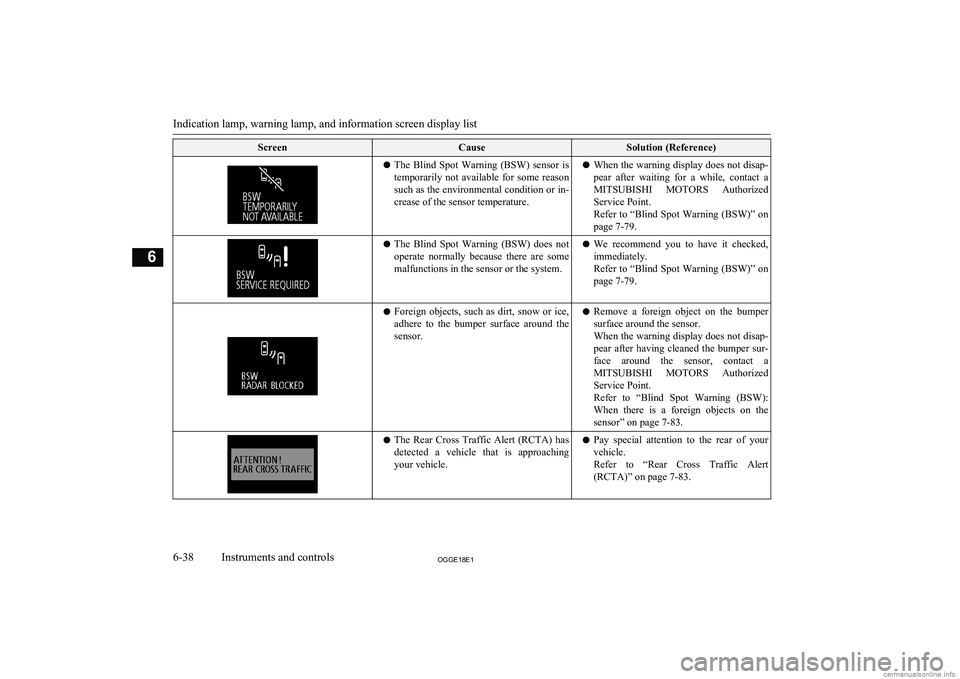
ScreenCauseSolution (Reference)lThe Blind Spot Warning (BSW) sensor is
temporarily not available for some reason such as the environmental condition or in-crease of the sensor temperature.l When the warning display does not disap-
pear after waiting for a while, contact a
MITSUBISHI MOTORS Authorized
Service Point.
Refer to “Blind Spot Warning (BSW)” on page 7-79.l The Blind Spot Warning (BSW) does not
operate normally because there are some malfunctions in the sensor or the system.l We recommend you to have it checked,
immediately.
Refer to “Blind Spot Warning (BSW)” on
page 7-79.l Foreign objects, such as dirt, snow or ice,
adhere to the bumper surface around the sensor.l Remove a foreign object on the bumper
surface around the sensor.
When the warning display does not disap- pear after having cleaned the bumper sur-face around the sensor, contact a MITSUBISHI MOTORS Authorized
Service Point.
Refer to “Blind Spot Warning (BSW):
When there is a foreign objects on the
sensor” on page 7-83.l The Rear Cross Traffic Alert (RCTA) has
detected a vehicle that is approaching
your vehicle.l Pay special attention to the rear of your
vehicle.
Refer to “Rear Cross Traffic Alert
(RCTA)” on page 7-83.
Indication lamp, warning lamp, and information screen display list
6-38OGGE18E1Instruments and controls6
Page 183 of 538
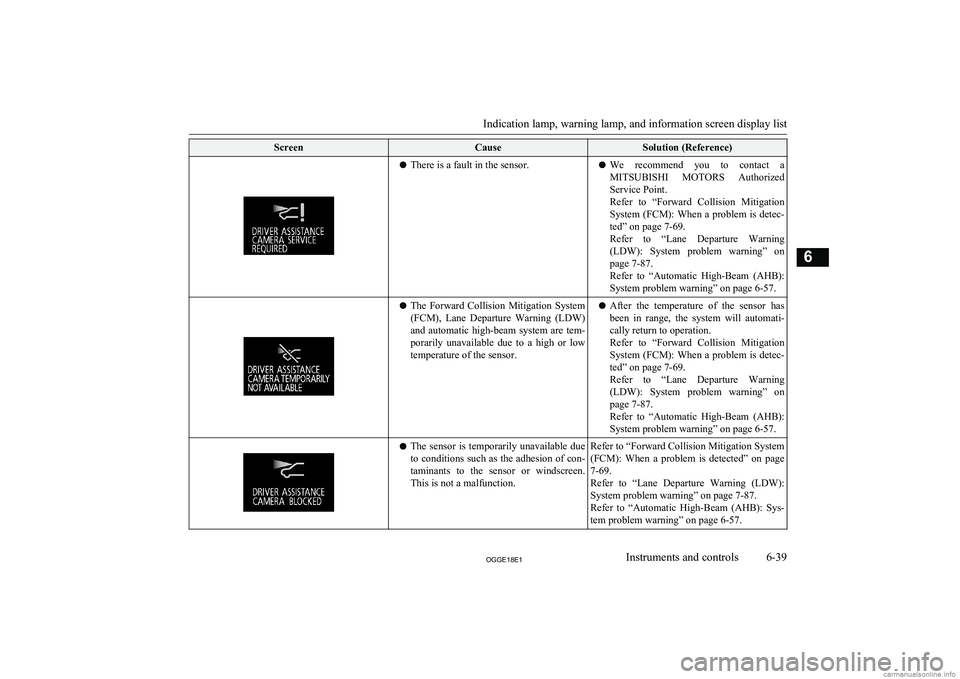
ScreenCauseSolution (Reference)lThere is a fault in the sensor.l We recommend you to contact a
MITSUBISHI MOTORS Authorized
Service Point.
Refer to “Forward Collision Mitigation
System (FCM): When a problem is detec- ted” on page 7-69.
Refer to “Lane Departure Warning
(LDW): System problem warning” on page 7-87.
Refer to “Automatic High-Beam (AHB):
System problem warning” on page 6-57.l The Forward Collision Mitigation System
(FCM), Lane Departure Warning (LDW)
and automatic high-beam system are tem-
porarily unavailable due to a high or low temperature of the sensor.l After the temperature of the sensor has
been in range, the system will automati-
cally return to operation.
Refer to “Forward Collision Mitigation System (FCM): When a problem is detec-
ted” on page 7-69.
Refer to “Lane Departure Warning
(LDW): System problem warning” on page 7-87.
Refer to “Automatic High-Beam (AHB): System problem warning” on page 6-57.l The sensor is temporarily unavailable due
to conditions such as the adhesion of con- taminants to the sensor or windscreen.This is not a malfunction.Refer to “Forward Collision Mitigation System
(FCM): When a problem is detected” on page
7-69.
Refer to “Lane Departure Warning (LDW):
System problem warning” on page 7-87.
Refer to “Automatic High-Beam (AHB): Sys-
tem problem warning” on page 6-57.
Indication lamp, warning lamp, and information screen display list
6-39OGGE18E1Instruments and controls6
Page 189 of 538
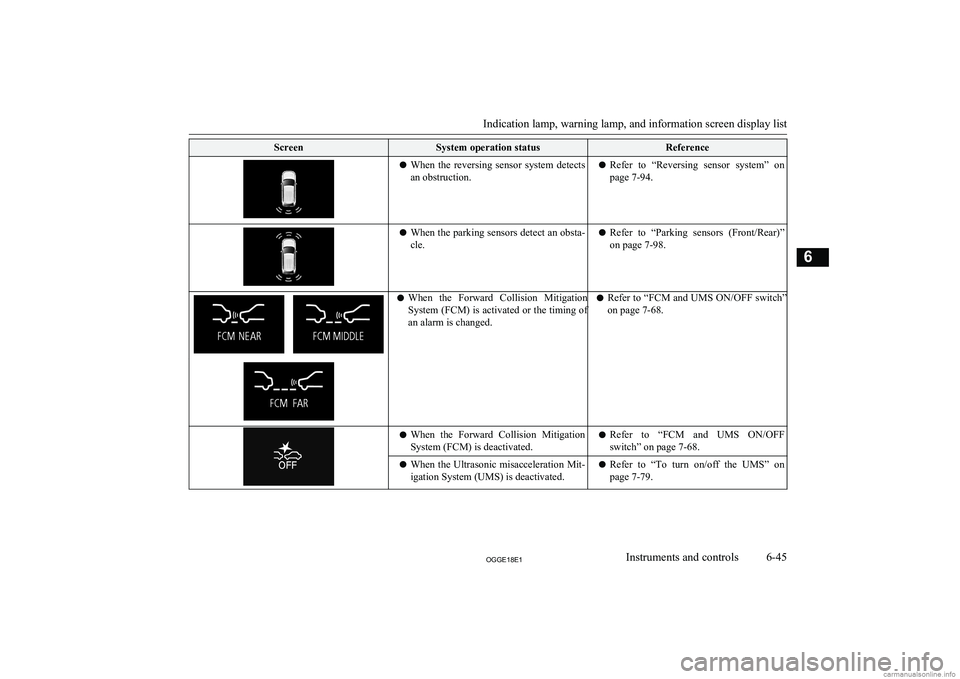
ScreenSystem operation statusReferencelWhen the reversing sensor system detects
an obstruction.l Refer to “Reversing sensor system” on
page 7-94.l When the parking sensors detect an obsta-
cle.l Refer to “Parking sensors (Front/Rear)”
on page 7-98.l When the Forward Collision Mitigation
System (FCM) is activated or the timing of an alarm is changed.l Refer to “FCM and UMS ON/OFF switch”
on page 7-68.l When the Forward Collision Mitigation
System (FCM) is deactivated.l Refer to “FCM and UMS ON/OFF
switch” on page 7-68.l When the Ultrasonic misacceleration Mit-
igation System (UMS) is deactivated.l Refer to “To turn on/off the UMS” on
page 7-79.
Indication lamp, warning lamp, and information screen display list
6-45OGGE18E1Instruments and controls6
Page 197 of 538
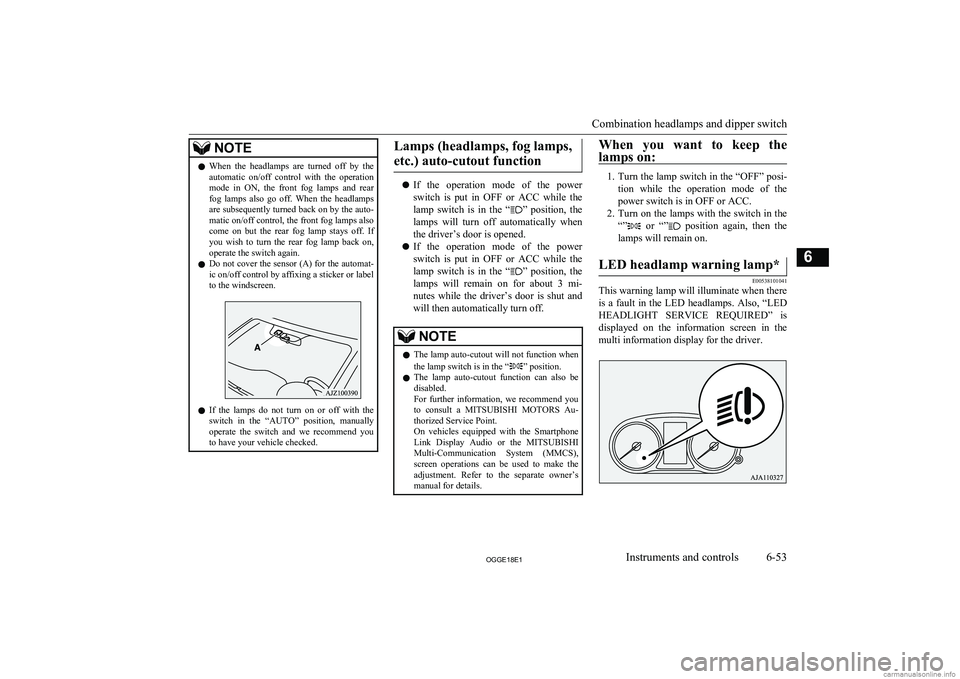
NOTElWhen the headlamps are turned off by the
automatic on/off control with the operation
mode in ON, the front fog lamps and rear fog lamps also go off. When the headlamps
are subsequently turned back on by the auto- matic on/off control, the front fog lamps also
come on but the rear fog lamp stays off. If you wish to turn the rear fog lamp back on,
operate the switch again.
l Do not cover the sensor (A) for the automat-
ic on/off control by affixing a sticker or labelto the windscreen.
l If the lamps do not turn on or off with the
switch in the “AUTO” position, manually
operate the switch and we recommend you
to have your vehicle checked.
Lamps (headlamps, fog lamps,
etc.) auto-cutout function
l If the operation mode of the power
switch is put in OFF or ACC while the
lamp switch is in the “
” position, the
lamps will turn off automatically when the driver’s door is opened.
l If the operation mode of the power
switch is put in OFF or ACC while the
lamp switch is in the “
” position, the
lamps will remain on for about 3 mi-
nutes while the driver’s door is shut and will then automatically turn off.
NOTEl The lamp auto-cutout will not function when
the lamp switch is in the “” position.
l The lamp auto-cutout function can also be
disabled.
For further information, we recommend you
to consult a MITSUBISHI MOTORS Au-
thorized Service Point.
On vehicles equipped with the Smartphone
Link Display Audio or the MITSUBISHI
Multi-Communication System (MMCS), screen operations can be used to make theadjustment. Refer to the separate owner’s
manual for details.When you want to keep the
lamps on:
1. Turn the lamp switch in the “OFF” posi-
tion while the operation mode of the power switch is in OFF or ACC.
2. Turn on the lamps with the switch in the
“”
or “” position again, then the
lamps will remain on.
LED headlamp warning lamp*
E00538101041
This warning lamp will illuminate when there is a fault in the LED headlamps. Also, “LED
HEADLIGHT SERVICE REQUIRED” is displayed on the information screen in the
multi information display for the driver.
Combination headlamps and dipper switch
6-53OGGE18E1Instruments and controls6