MITSUBISHI OUTLANDER PHEV 2018 Owner's Manual (in English)
Manufacturer: MITSUBISHI, Model Year: 2018, Model line: OUTLANDER PHEV, Model: MITSUBISHI OUTLANDER PHEV 2018Pages: 538, PDF Size: 25.01 MB
Page 341 of 538
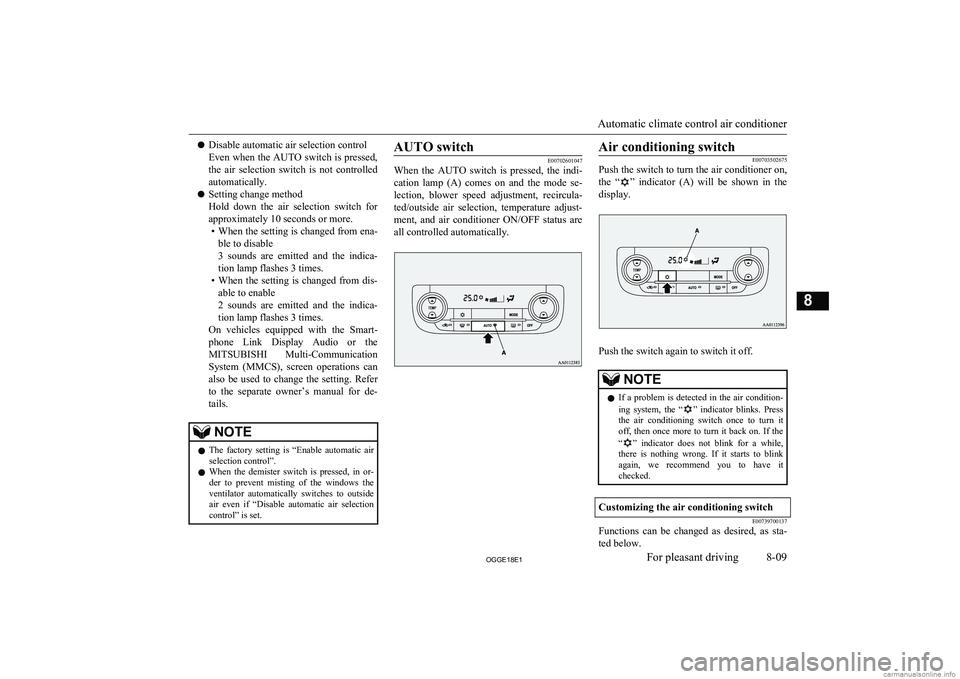
lDisable automatic air selection control
Even when the AUTO switch is pressed, the air selection switch is not controlled
automatically.
l Setting change method
Hold down the air selection switch for approximately 10 seconds or more. • When the setting is changed from ena-
ble to disable
3 sounds are emitted and the indica-
tion lamp flashes 3 times.
• When the setting is changed from dis-
able to enable
2 sounds are emitted and the indica- tion lamp flashes 3 times.
On vehicles equipped with the Smart-
phone Link Display Audio or the
MITSUBISHI Multi-Communication
System (MMCS), screen operations can also be used to change the setting. Refer
to the separate owner’s manual for de-
tails.NOTEl The factory setting is “Enable automatic air
selection control”.
l When the demister switch is pressed, in or-
der to prevent misting of the windows the
ventilator automatically switches to outside air even if “Disable automatic air selection
control” is set.AUTO switch
E00702601047
When the AUTO switch is pressed, the indi-
cation lamp (A) comes on and the mode se- lection, blower speed adjustment, recircula-
ted/outside air selection, temperature adjust- ment, and air conditioner ON/OFF status are all controlled automatically.
Air conditioning switchE00703502675
Push the switch to turn the air conditioner on,
the “
” indicator (A) will be shown in the
display.
Push the switch again to switch it off.
NOTEl If a problem is detected in the air condition-
ing system, the “” indicator blinks. Press
the air conditioning switch once to turn it off, then once more to turn it back on. If the
“
” indicator does not blink for a while,
there is nothing wrong. If it starts to blink again, we recommend you to have it
checked.
Customizing the air conditioning switch
E00739700137
Functions can be changed as desired, as sta-
ted below.
Automatic climate control air conditioner
8-09OGGE18E1For pleasant driving8
Page 342 of 538
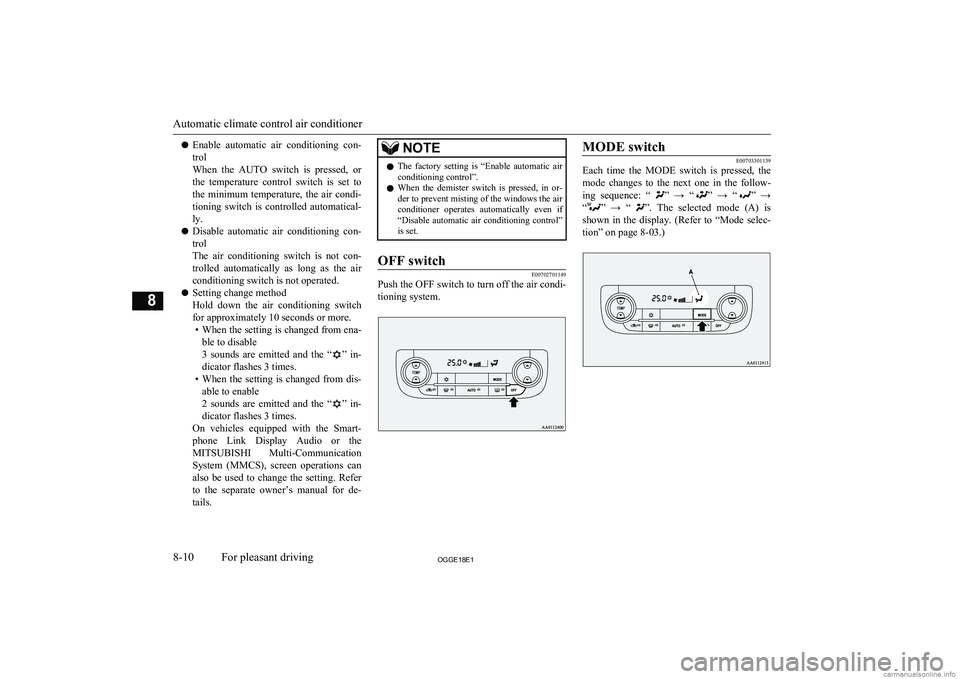
lEnable automatic air conditioning con-
trol
When the AUTO switch is pressed, or the temperature control switch is set tothe minimum temperature, the air condi-
tioning switch is controlled automatical- ly.
l Disable automatic air conditioning con-
trol
The air conditioning switch is not con-
trolled automatically as long as the air
conditioning switch is not operated.
l Setting change method
Hold down the air conditioning switch for approximately 10 seconds or more. • When the setting is changed from ena-
ble to disable
3 sounds are emitted and the “
” in-
dicator flashes 3 times.
• When the setting is changed from dis-
able to enable
2 sounds are emitted and the “
” in-
dicator flashes 3 times.
On vehicles equipped with the Smart- phone Link Display Audio or the
MITSUBISHI Multi-Communication
System (MMCS), screen operations can
also be used to change the setting. Refer
to the separate owner’s manual for de- tails.
NOTEl The factory setting is “Enable automatic air
conditioning control”.
l When the demister switch is pressed, in or-
der to prevent misting of the windows the air
conditioner operates automatically even if “Disable automatic air conditioning control”
is set.OFF switch
E00702701149
Push the OFF switch to turn off the air condi-
tioning system.
MODE switch
E00703301139
Each time the MODE switch is pressed, the
mode changes to the next one in the follow-
ing sequence: “
” → “” → “” →
“
” → “”. The selected mode (A) is
shown in the display. (Refer to “Mode selec-
tion” on page 8-03.)
Automatic climate control air conditioner
8-10OGGE18E1For pleasant driving8
Page 343 of 538
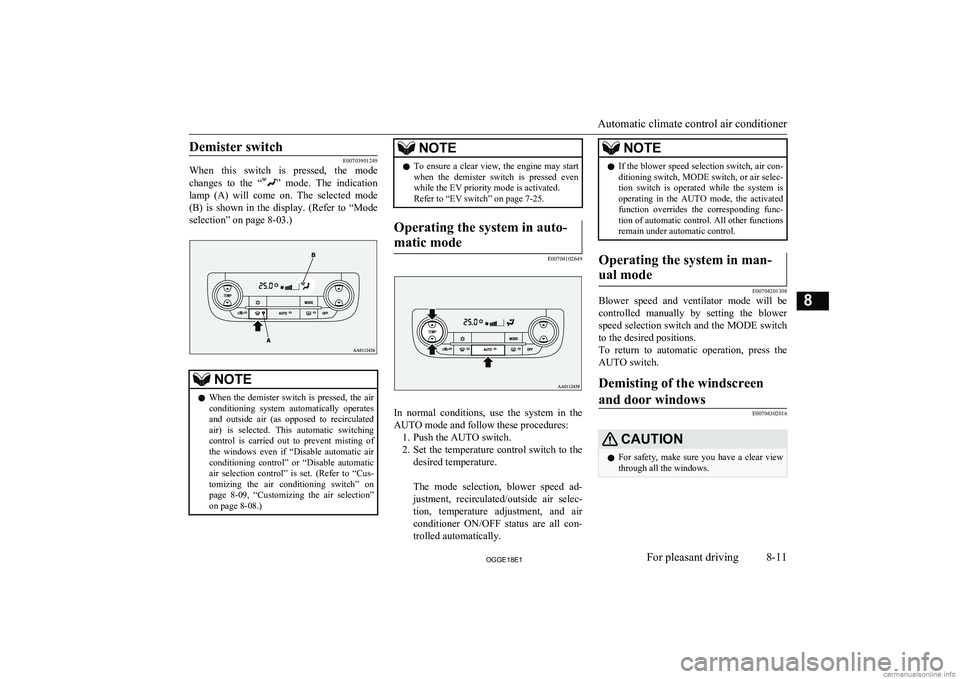
Demister switch
E00703901249
When this switch is pressed, the mode
changes to the “
” mode. The indication
lamp (A) will come on. The selected mode (B) is shown in the display. (Refer to “Mode
selection” on page 8-03.)
NOTEl When the demister switch is pressed, the air
conditioning system automatically operates and outside air (as opposed to recirculated air) is selected. This automatic switching control is carried out to prevent misting of
the windows even if “Disable automatic air conditioning control” or “Disable automaticair selection control” is set. (Refer to “Cus-
tomizing the air conditioning switch” on page 8-09, “Customizing the air selection”
on page 8-08.)NOTEl To ensure a clear view, the engine may start
when the demister switch is pressed even
while the EV priority mode is activated.
Refer to “EV switch” on page 7-25.Operating the system in auto-
matic mode
E00704102649
In normal conditions, use the system in the
AUTO mode and follow these procedures: 1. Push the AUTO switch.
2. Set the temperature control switch to the
desired temperature.
The mode selection, blower speed ad- justment, recirculated/outside air selec-tion, temperature adjustment, and air
conditioner ON/OFF status are all con- trolled automatically.
NOTEl If the blower speed selection switch, air con-
ditioning switch, MODE switch, or air selec- tion switch is operated while the system is
operating in the AUTO mode, the activated function overrides the corresponding func-
tion of automatic control. All other functions
remain under automatic control.Operating the system in man-
ual mode
E00704201308
Blower speed and ventilator mode will be
controlled manually by setting the blower speed selection switch and the MODE switchto the desired positions.
To return to automatic operation, press the AUTO switch.
Demisting of the windscreen
and door windows
E00704302016
CAUTIONl For safety, make sure you have a clear view
through all the windows.
Automatic climate control air conditioner
8-11OGGE18E1For pleasant driving8
Page 344 of 538
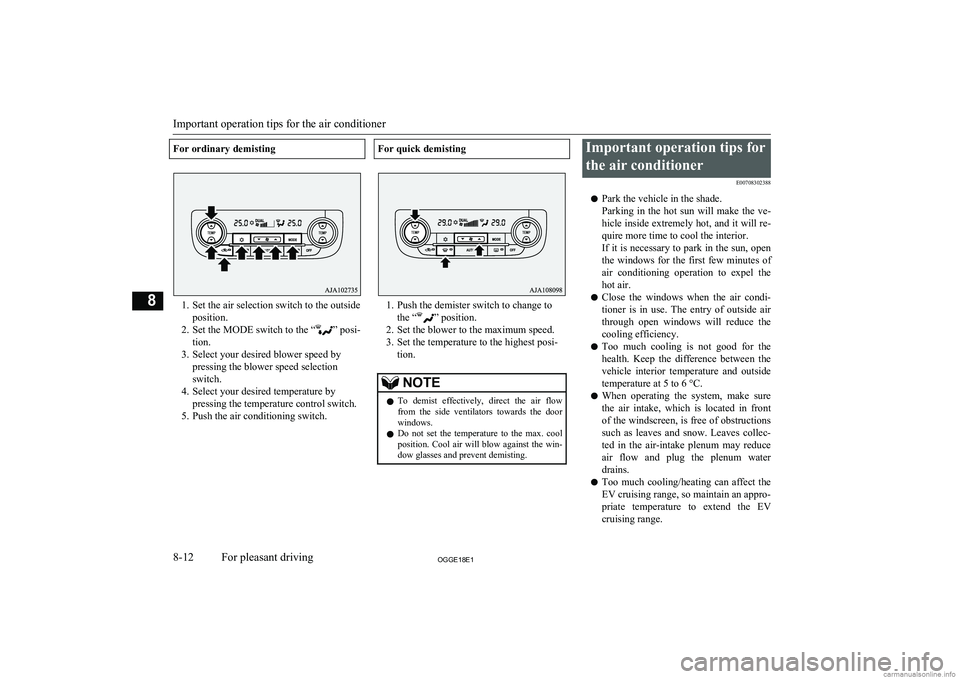
For ordinary demisting
1. Set the air selection switch to the outsideposition.
2. Set the MODE switch to the “
” posi-
tion.
3. Select your desired blower speed by pressing the blower speed selection
switch.
4. Select your desired temperature by pressing the temperature control switch.
5. Push the air conditioning switch.
For quick demisting
1. Push the demister switch to change to the “
” position.
2. Set the blower to the maximum speed.
3. Set the temperature to the highest posi- tion.
NOTEl To demist effectively, direct the air flow
from the side ventilators towards the door windows.
l Do not set the temperature to the max. cool
position. Cool air will blow against the win-
dow glasses and prevent demisting.Important operation tips for
the air conditioner E00708302388
l Park the vehicle in the shade.
Parking in the hot sun will make the ve-
hicle inside extremely hot, and it will re-
quire more time to cool the interior.
If it is necessary to park in the sun, open
the windows for the first few minutes of air conditioning operation to expel the
hot air.
l Close the windows when the air condi-
tioner is in use. The entry of outside air
through open windows will reduce the cooling efficiency.
l Too much cooling is not good for the
health. Keep the difference between the
vehicle interior temperature and outside
temperature at 5 to 6 °C.
l When operating the system, make sure
the air intake, which is located in front
of the windscreen, is free of obstructions such as leaves and snow. Leaves collec- ted in the air-intake plenum may reduce
air flow and plug the plenum water
drains.
l Too much cooling/heating can affect the
EV cruising range, so maintain an appro-
priate temperature to extend the EV
cruising range.
Important operation tips for the air conditioner
8-12OGGE18E1For pleasant driving8
Page 345 of 538
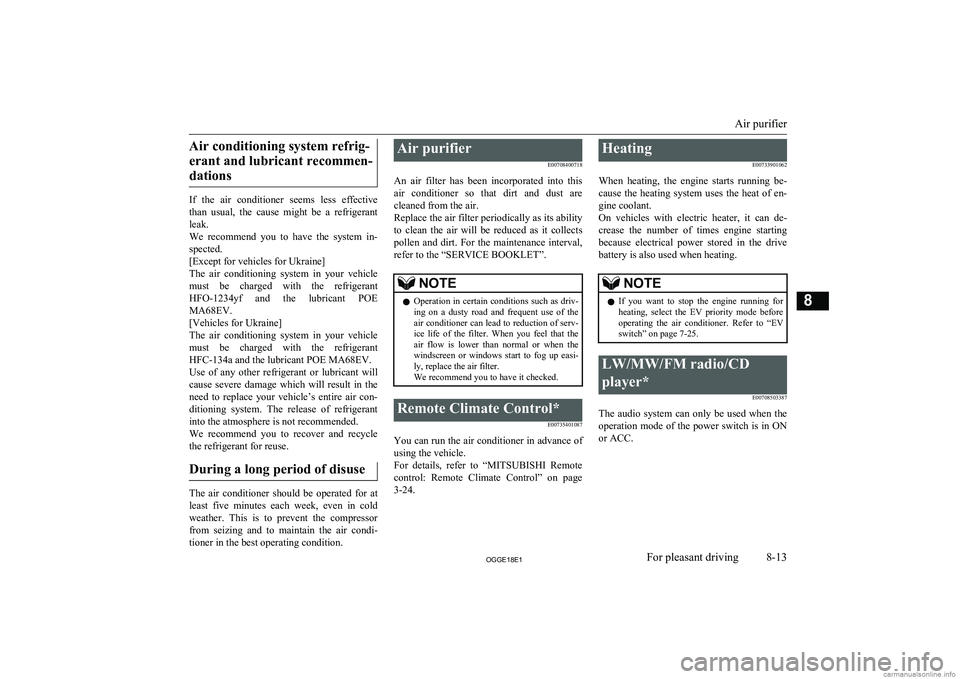
Air conditioning system refrig-erant and lubricant recommen- dations
If the air conditioner seems less effective
than usual, the cause might be a refrigerant leak.
We recommend you to have the system in-
spected.
[Except for vehicles for Ukraine]
The air conditioning system in your vehicle
must be charged with the refrigerant
HFO-1234yf and the lubricant POE MA68EV.
[Vehicles for Ukraine]
The air conditioning system in your vehicle must be charged with the refrigerant
HFC-134a and the lubricant POE MA68EV.
Use of any other refrigerant or lubricant will
cause severe damage which will result in the need to replace your vehicle’s entire air con-
ditioning system. The release of refrigerant into the atmosphere is not recommended.
We recommend you to recover and recycle the refrigerant for reuse.
During a long period of disuse
The air conditioner should be operated for at
least five minutes each week, even in cold weather. This is to prevent the compressor from seizing and to maintain the air condi-
tioner in the best operating condition.
Air purifier
E00708400718
An air filter has been incorporated into this air conditioner so that dirt and dust are
cleaned from the air.
Replace the air filter periodically as its ability
to clean the air will be reduced as it collects pollen and dirt. For the maintenance interval,
refer to the “SERVICE BOOKLET”.NOTEl Operation in certain conditions such as driv-
ing on a dusty road and frequent use of the air conditioner can lead to reduction of serv-
ice life of the filter. When you feel that the air flow is lower than normal or when the
windscreen or windows start to fog up easi- ly, replace the air filter.
We recommend you to have it checked.Remote Climate Control*
E00735401087
You can run the air conditioner in advance ofusing the vehicle.
For details, refer to “MITSUBISHI Remote
control: Remote Climate Control” on page 3-24.
Heating
E00733901062
When heating, the engine starts running be-
cause the heating system uses the heat of en-
gine coolant.
On vehicles with electric heater, it can de-
crease the number of times engine starting because electrical power stored in the drive battery is also used when heating.NOTEl If you want to stop the engine running for
heating, select the EV priority mode before operating the air conditioner. Refer to “EV
switch” on page 7-25.LW/MW/FM radio/CD
player* E00708503387
The audio system can only be used when theoperation mode of the power switch is in ON
or ACC.
Air purifier
8-13OGGE18E1For pleasant driving8
Page 346 of 538
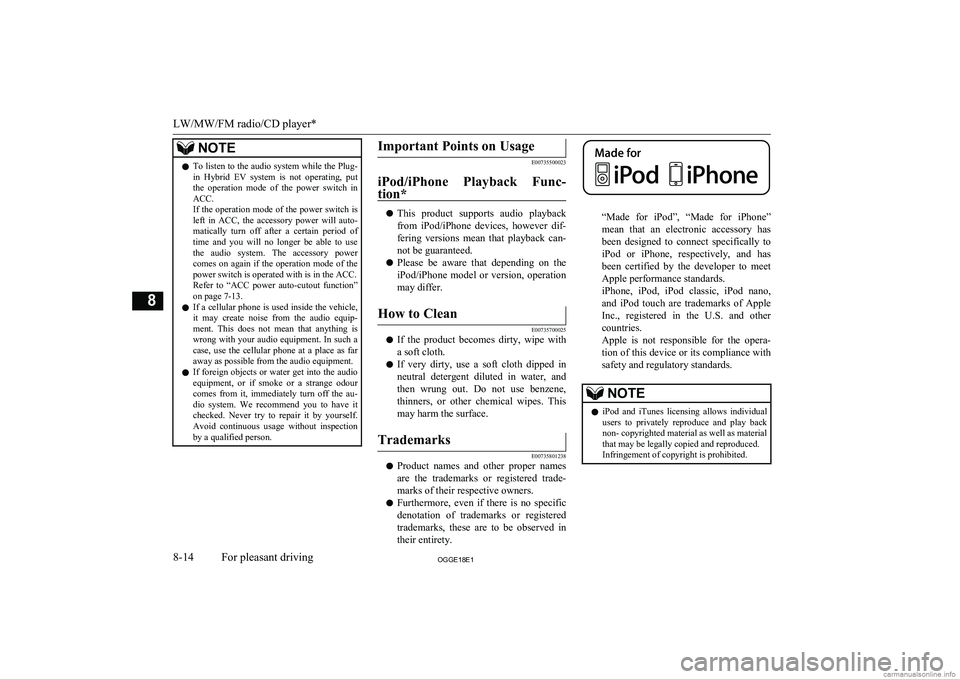
NOTElTo listen to the audio system while the Plug-
in Hybrid EV system is not operating, put the operation mode of the power switch in
ACC.
If the operation mode of the power switch is
left in ACC, the accessory power will auto- matically turn off after a certain period oftime and you will no longer be able to use
the audio system. The accessory power comes on again if the operation mode of the
power switch is operated with is in the ACC.
Refer to “ACC power auto-cutout function” on page 7-13.
l If a cellular phone is used inside the vehicle,
it may create noise from the audio equip-
ment. This does not mean that anything is wrong with your audio equipment. In such acase, use the cellular phone at a place as far
away as possible from the audio equipment.
l If foreign objects or water get into the audio
equipment, or if smoke or a strange odour comes from it, immediately turn off the au-
dio system. We recommend you to have it checked. Never try to repair it by yourself.
Avoid continuous usage without inspection
by a qualified person.Important Points on Usage
E00735500023
iPod/iPhone Playback Func- tion*
l This product supports audio playback
from iPod/iPhone devices, however dif-fering versions mean that playback can-
not be guaranteed.
l Please be aware that depending on the
iPod/iPhone model or version, operation
may differ.
How to Clean
E00735700025
l If the product becomes dirty, wipe with
a soft cloth.
l If very dirty, use a soft cloth dipped in
neutral detergent diluted in water, and then wrung out. Do not use benzene,
thinners, or other chemical wipes. This
may harm the surface.
Trademarks
E00735801238
l Product names and other proper names
are the trademarks or registered trade- marks of their respective owners.
l Furthermore, even if there is no specific
denotation of trademarks or registered
trademarks, these are to be observed in
their entirety.
“Made for iPod”, “Made for iPhone”
mean that an electronic accessory has
been designed to connect specifically to iPod or iPhone, respectively, and has
been certified by the developer to meet Apple performance standards.
iPhone, iPod, iPod classic, iPod nano,
and iPod touch are trademarks of Apple
Inc., registered in the U.S. and other countries.
Apple is not responsible for the opera- tion of this device or its compliance with
safety and regulatory standards.
NOTEl iPod and iTunes licensing allows individual
users to privately reproduce and play back
non- copyrighted material as well as material
that may be legally copied and reproduced.
Infringement of copyright is prohibited.
LW/MW/FM radio/CD player*
8-14OGGE18E1For pleasant driving8
Page 347 of 538
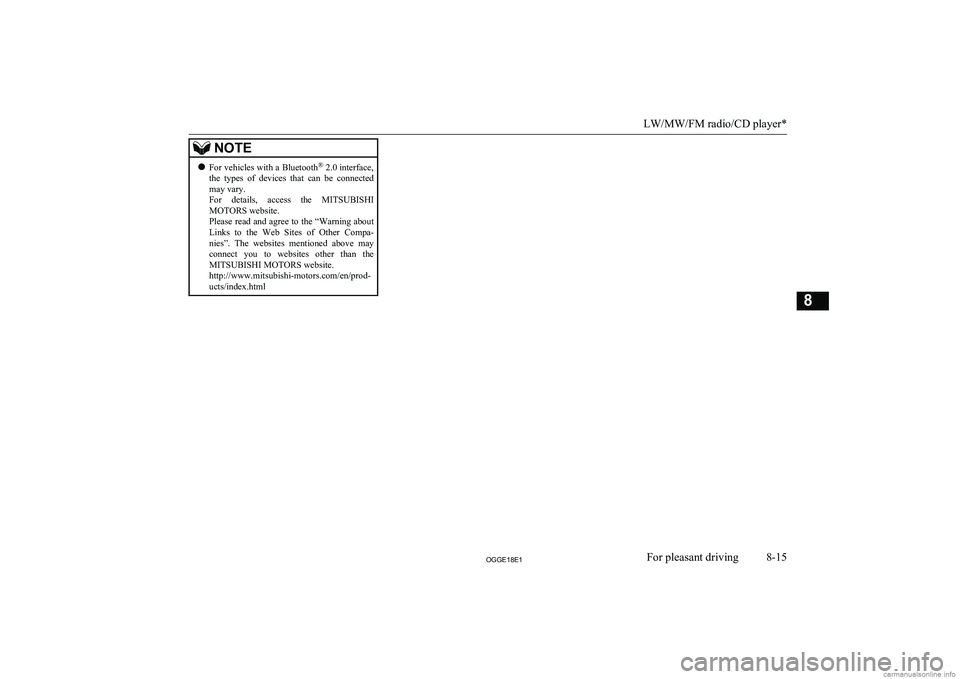
NOTElFor vehicles with a Bluetooth ®
2.0 interface,
the types of devices that can be connected
may vary.
For details, access the MITSUBISHI
MOTORS website.
Please read and agree to the “Warning about
Links to the Web Sites of Other Compa- nies”. The websites mentioned above may
connect you to websites other than the MITSUBISHI MOTORS website.
http://www.mitsubishi-motors.com/en/prod-
ucts/index.html
LW/MW/FM radio/CD player*
8-15OGGE18E1For pleasant driving8
Page 348 of 538
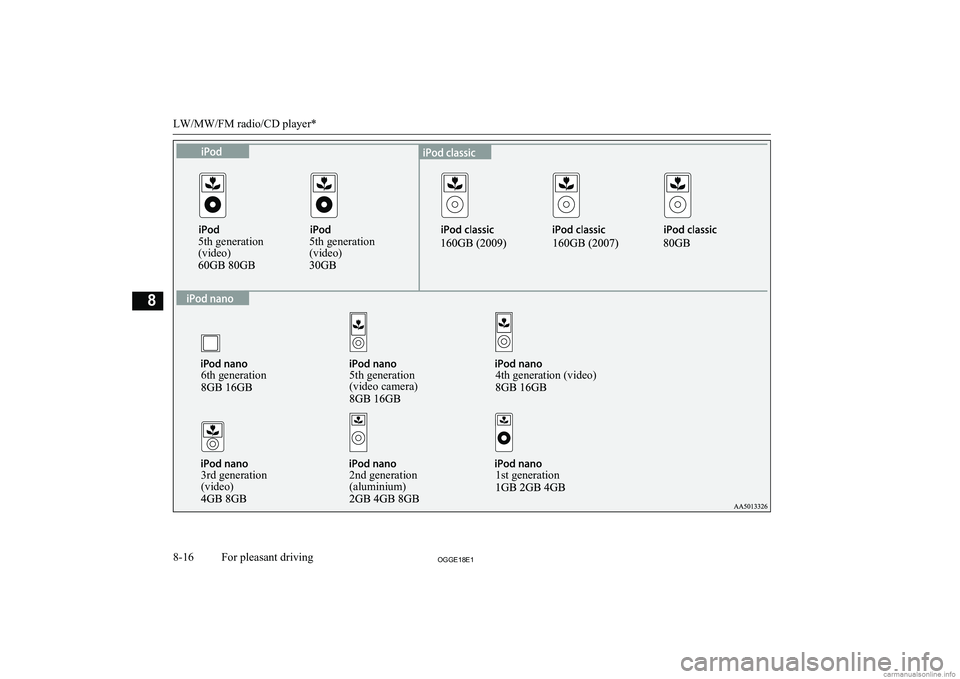
5th generation
(video)5th generation
(video)6th generation5th generation
(video camera)4th generation (video)1st generation2nd generation
(aluminium)3rd generation
(video)
LW/MW/FM radio/CD player*
8-16OGGE18E1For pleasant driving8
Page 349 of 538
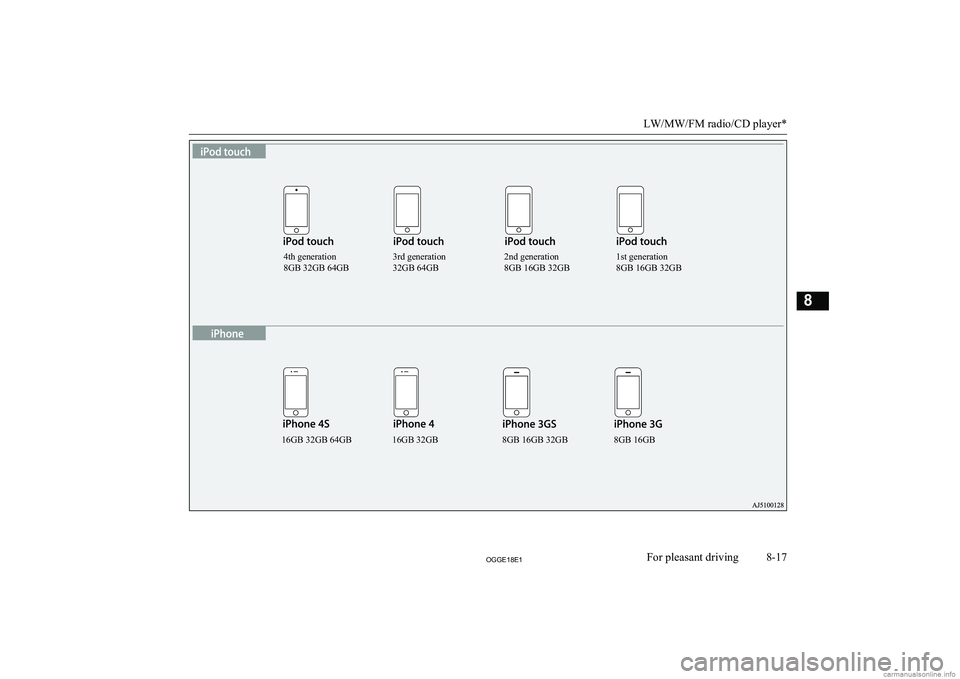
LW/MW/FM radio/CD player*
8-17OGGE18E1For pleasant driving84th generation
8GB 32GB 64GB
16GB 32GB 64GB 16GB 32GB 8GB 16GB 32GB 8GB 16GB 3rd generation
32GB 64GB
2nd generation
8GB 16GB 32GB 1st generation
8GB 16GB 32GB
Page 350 of 538
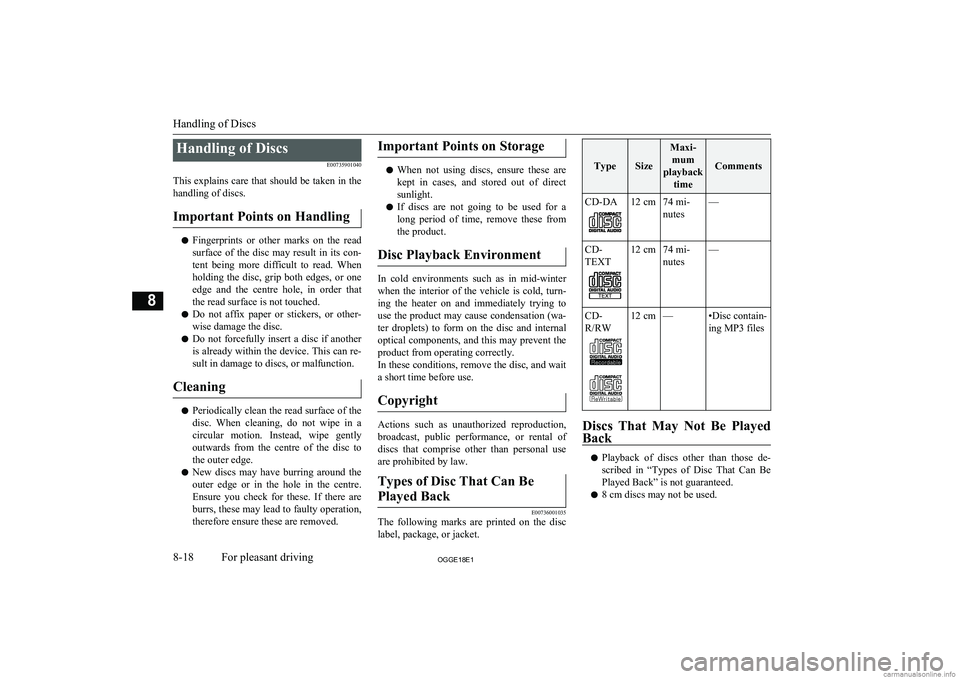
Handling of DiscsE00735901040
This explains care that should be taken in the handling of discs.
Important Points on Handling
l Fingerprints or other marks on the read
surface of the disc may result in its con-
tent being more difficult to read. When
holding the disc, grip both edges, or one edge and the centre hole, in order that
the read surface is not touched.
l Do not affix paper or stickers, or other-
wise damage the disc.
l Do not forcefully insert a disc if another
is already within the device. This can re- sult in damage to discs, or malfunction.
Cleaning
l Periodically clean the read surface of the
disc. When cleaning, do not wipe in a
circular motion. Instead, wipe gently outwards from the centre of the disc to the outer edge.
l New discs may have burring around the
outer edge or in the hole in the centre.
Ensure you check for these. If there are burrs, these may lead to faulty operation,
therefore ensure these are removed.
Important Points on Storage
l When not using discs, ensure these are
kept in cases, and stored out of direct
sunlight.
l If discs are not going to be used for a
long period of time, remove these from
the product.
Disc Playback Environment
In cold environments such as in mid-winter when the interior of the vehicle is cold, turn-ing the heater on and immediately trying to
use the product may cause condensation (wa-
ter droplets) to form on the disc and internal optical components, and this may prevent the product from operating correctly.
In these conditions, remove the disc, and wait
a short time before use.
Copyright
Actions such as unauthorized reproduction,broadcast, public performance, or rental ofdiscs that comprise other than personal use
are prohibited by law.
Types of Disc That Can Be
Played Back
E00736001035
The following marks are printed on the disc label, package, or jacket.
TypeSize
Maxi- mum
playback time
Comments
CD-DA12 cm74 mi-
nutes—CD-
TEXT12 cm74 mi-
nutes—CD-
R/RW12 cm—•Disc contain-
ing MP3 files
Discs That May Not Be Played
Back
l Playback of discs other than those de-
scribed in “Types of Disc That Can Be
Played Back” is not guaranteed.
l 8 cm discs may not be used.
Handling of Discs
8-18OGGE18E1For pleasant driving8