MITSUBISHI OUTLANDER SPORT 2018 (in English) User Guide
Manufacturer: MITSUBISHI, Model Year: 2018, Model line: OUTLANDER SPORT, Model: MITSUBISHI OUTLANDER SPORT 2018Pages: 22, PDF Size: 0.54 MB
Page 11 of 22
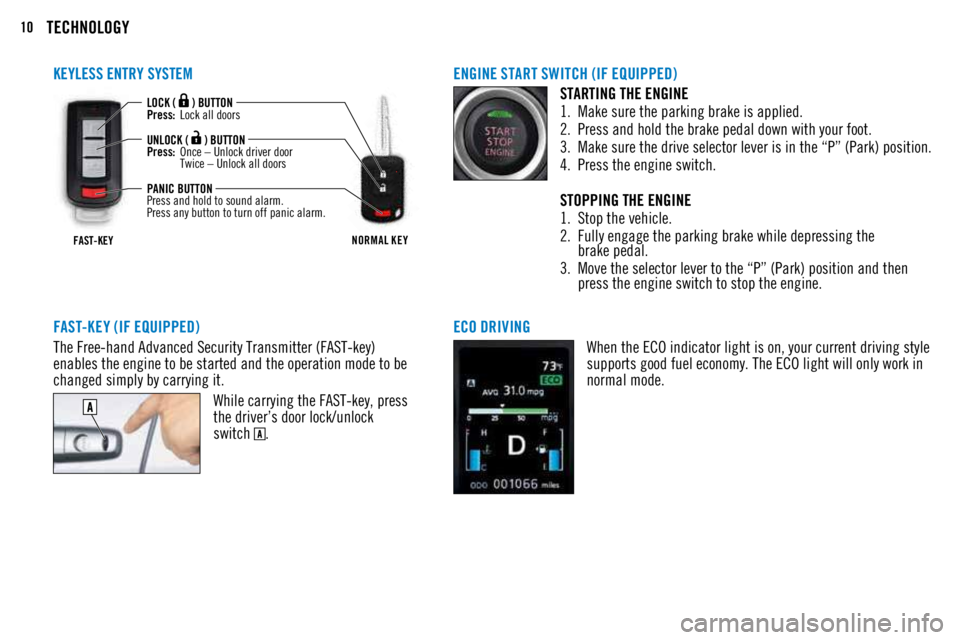
10TECHNOLOGY
ENGINE START SWITCH (IF EQUIPPED)STARTING THE ENGINE
1. Make sure the parking brake is applied.
2. Press and hold the brake pedal down with your foot.
3. Make sure the drive selector lever is in the “P” (Park) position.
4. Press the engine switch.
STOPPING THE ENGINE
1. Stop the vehicle.
2. Fully engage the parking brake while depressing the
brake pedal.
3. Move the selector lever to the “P” (Park) position and then
press the engine switch to stop the engine.
FAST-KEY (IF EQUIPPED)
The Free-hand Advanced Security Transmitter (FAST-key)
enables the engine to be started and the operation mode to be
changed simply by carrying it. While carrying the FAST-key, press
the driver’s door lock/unlock
switch
.
KEYLESS ENTRY SYSTEM
FAST-KEYNORMAL KEY
LOCK ( ) BUTTON
Press: Lock all doors
UNLOCK (
) BUTTON
Press: Once – Unlock driver door
Twice – Unlock all doors
PANIC BUTTON
Press and hold to sound alarm.
Press any button to turn off panic alarm.
ECO DRIVING When the ECO indicator light is on, your current driving style
supports good fuel economy. The ECO light will only work in
normal mode.
Page 12 of 22
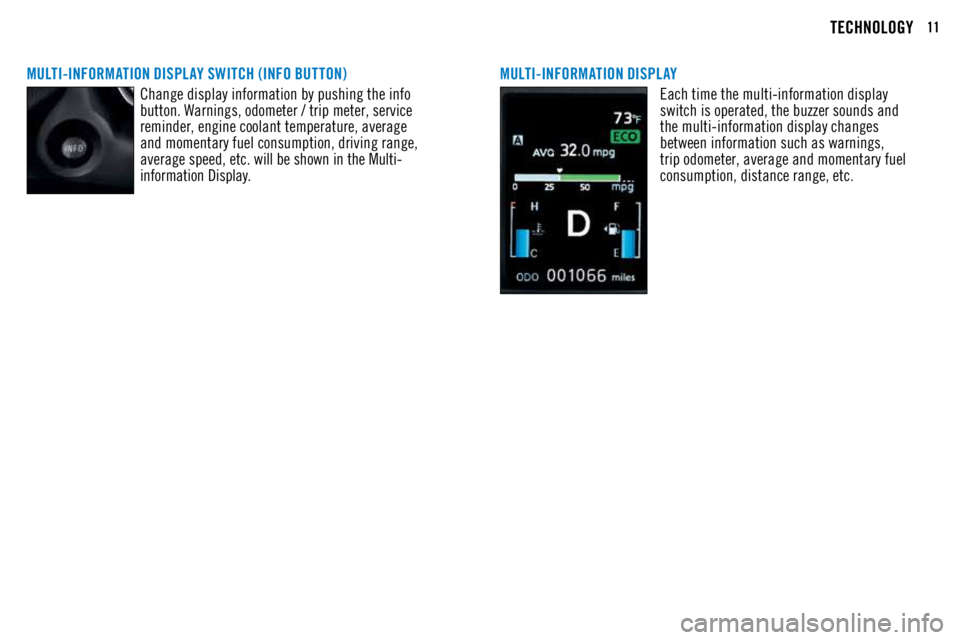
11TECHNOLOGY
MULTI-INFORMATION DISPLAY SWITCH (INFO BUT TON)Change display information by pushing the info
button. Warnings, odometer / trip meter, service
reminder, engine coolant temperature, average
and momentary fuel consumption, driving range,
average speed, etc. will be shown in the Multi-
information Display. MULTI-INFORMATION DISPL AY
Each time the multi-information display
switch is operated, the buzzer sounds and
the multi-information display changes
between information such as warnings,
trip odometer, average and momentary fuel
consumption, distance range, etc.
Page 13 of 22
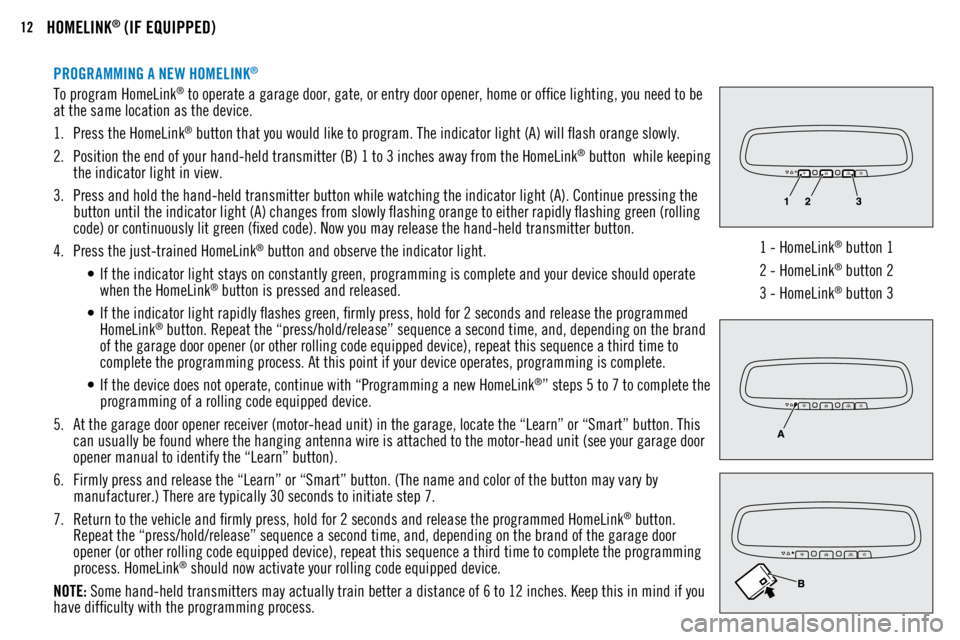
12HOMELINK® (IF EQUIPPED)
PROGRAMMING A NEW HOMELINK®
To program HomeLink® to operate a garage door, gate, or entry door opener, home or office lighting, you need to be
at the same location as the device.
1. Press the HomeLink
® button that you would like to program. The indicator light (A) will flash orange slowly.
2. Position the end of your hand-held transmitter (B) 1 to 3 inches away from the HomeLink
® button while keeping
the indicator light in view.
3. Press and hold the hand-held transmitter button while watching the indicator light (A). Continue pressing the
button until the indicator light (A) changes from slowly flashing orange to either rapidly flashing green (rolling
code) or continuously lit green (fixed code). Now you may release the hand-held transmitter button.
4. Press the just-trained HomeLink
® button and observe the indicator light.
• If the indicator light stays on constantly green, programming is complete and your device should operate
when the HomeLink
® button is pressed and released.
• If the indicator light rapidly flashes green, firmly press, hold for 2 seconds and release the programmed
HomeLink
® button. Repeat the “press/hold/release” sequence a second time, and, depending on the brand
of the garage door opener (or other rolling code equipped device), repeat this sequence a third time to
complete the programming process. At this point if your device operates, programming is complete.
• If the device does not operate, continue with “Programming a new HomeLink
®” steps 5 to 7 to complete the
programming of a rolling code equipped device.
5. At the garage door opener receiver (motor-head unit) in the garage, locate the “Learn” or “Smart” button. This
can usually be found where the hanging antenna wire is attached to the motor-head unit (see your garage door
opener manual to identify the “Learn” button).
6. Firmly press and release the “Learn” or “Smart” button. (The name and color of the button may vary by
manufacturer.) There are typically 30 seconds to initiate step 7.
7. Return to the vehicle and firmly press, hold for 2 seconds and release the programmed HomeLink
® button.
Repeat the “press/hold/release” sequence a second time, and, depending on the brand of the garage door
opener (or other rolling code equipped device), repeat this sequence a third time to complete the programming
process. HomeLink
® should now activate your rolling code equipped device.
NOTE: Some hand-held transmitters may actually train better a distance of 6 to 12 inches. Keep this in mind if you
have difficulty with the programming process. 1 - HomeLink
® button 1
2 - HomeLink
® button 2
3 - HomeLink
® button 3
Page 14 of 22

13AUDIO SYSTEM
AUDIO REMOTE CONTROL SWITCH
VOLUME UPSEEK
Change station or track
VOLUME DOWN MODE
Change the audio source
USB AND IPOD® INPUT
1. Park your vehicle in a safe place and turn the ignition switch to the “OFF” position or put the Operation Mode
in OFF.
2. Plug in the USB connecting cable that is supplied with your device and connect the USB end into the input
terminal located below the climate controls.
3. Turn the ignition switch or the Operation Mode to the “ACC” position. Turn on the audio system.
4. Press MENU on the touch screen.
5. Touch USB.
6. Touch
iPod is a trademark of Apple Inc., registered in the U.S. and other countries.
Page 15 of 22
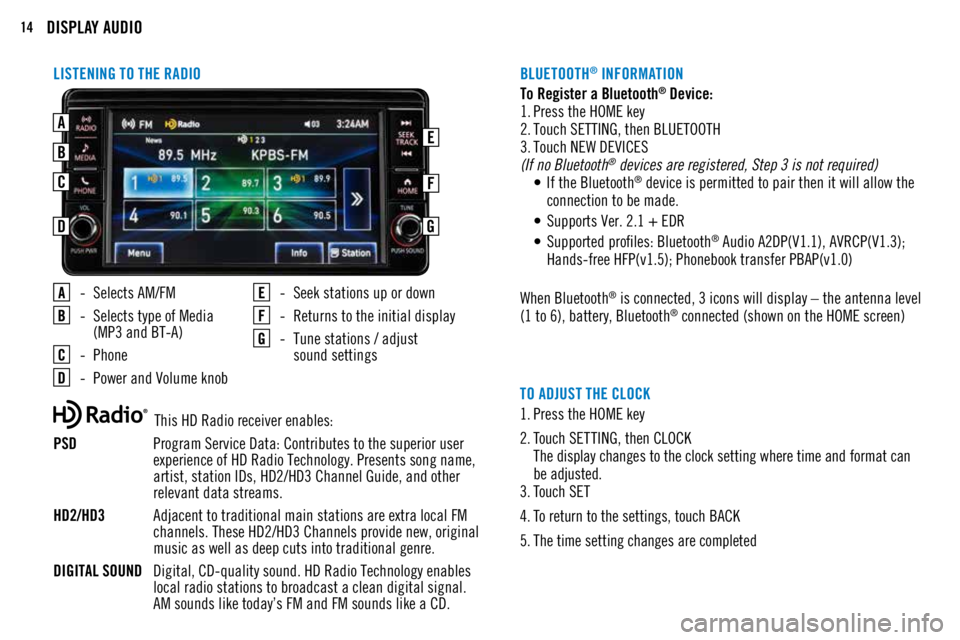
14DISPLAY AUDIO
LISTENING TO THE RADIO
- Selects AM/FM
- Selects type of Media
(MP3 and BT-A)
- Phone
- Power and Volume knob
- Seek stations up or down
- Returns to the initial display
- Tune stations / adjust
sound settings
TO ADJUST THE CLOCK
1. Press the HOME key
2. Touch SETTING, then CLOCK
The display changes to the clock setting where time and format can
be adjusted.
3. Touch SET
4. To return to the settings, touch BACK
5. The time setting changes are completed
This HD Radio receiver enables:
PSD Program Service Data: Contributes to the superior user
experience of HD Radio Technology. Presents song name,
artist, station IDs, HD2/HD3 Channel Guide, and other
relevant data streams.
HD2/HD3 Adjacent to traditional main stations are extra local FM
channels. These HD2/HD3 Channels provide new, original
music as well as deep cuts into traditional genre.
DIGITAL SOUND Digital, CD-quality sound. HD Radio Technology enables
local radio stations to broadcast a clean digital signal.
AM sounds like today’s FM and FM sounds like a CD. To Register a Bluetooth
® Device:
1. Press the HOME key
2. Touch SETTING, then BLUETOOTH
3. Touch NEW DEVICES
(If no Bluetooth
® devices are registered, Step 3 is not required)
• If the Bluetooth® device is permitted to pair then it will allow the
connection to be made.
• Supports Ver. 2.1 + EDR
• Supported profiles: Bluetooth
® Audio A2DP(V1.1), AVRCP(V1.3);
Hands-free HFP(v1.5); Phonebook transfer PBAP(v1.0)
When Bluetooth
® is connected, 3 icons will display – the antenna level
(1 to 6), battery, Bluetooth® connected (shown on the HOME screen)
BLUETOOTH
® INFORMATION
AEB
C
D
F
G
Page 16 of 22
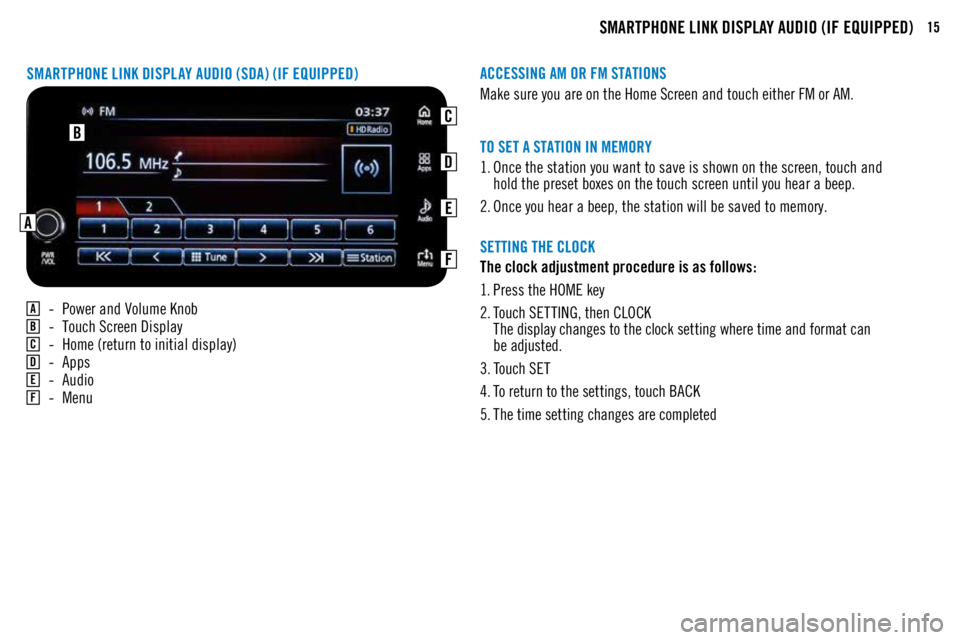
15SMARTPHONE LINK DISPLAY AUDIO (IF EQUIPPED)
A - Power and Volume Knob
B - Touch Screen Display
C - Home (return to initial display)
D - Apps
E - Audio
F - Menu
SMARTPHONE LINK DISPLAY AUDIO (SDA) (IF EQUIPPED)
Page 17 of 22

16SMARTPHONE LINK DISPLAY AUDIO (SDA) (IF EQUIPPED)
Apple CarPlay, iPhone, Siri and Lightning are trademarks of Apple Inc., registered in the U.S. and other Countries. Android, Android Auto, Google Play and other marks are trademarks of Google Inc.
1. Make sure your iPhone® has iOS7.1 or later and that you are using a
genuine Apple Lightning® to USB cable.
2. Connect the Apple Lightning
® to USB cable to your phone and to the
vehicle's USB port in the center console
3. Apple CarPlay will automatically connect. To use the iPhone with CarPlay
even while locked, choose "Allow" on your iPhone's screen after the
first connection.
4. You can now operate Siri by pressing and holding the Steering Wheel Audio Speech button until prompted on the screen.
ACCESSING APPLE CARPLAY
™
1.
You must download the Android Auto app from the Google Play Store.
This process may take up to a couple of minutes.
2. Connect the manufacturer's phone cable from your phone into the
vehicle's USB port located in the center console.
3. Follow your phone’s on-screen instructions until you are connected to
Android Auto. You can press the Speech button on the Steering Wheel
Audio Controls to activate voice operation.
ACCESSING ANDROID AUTO
™
Page 18 of 22
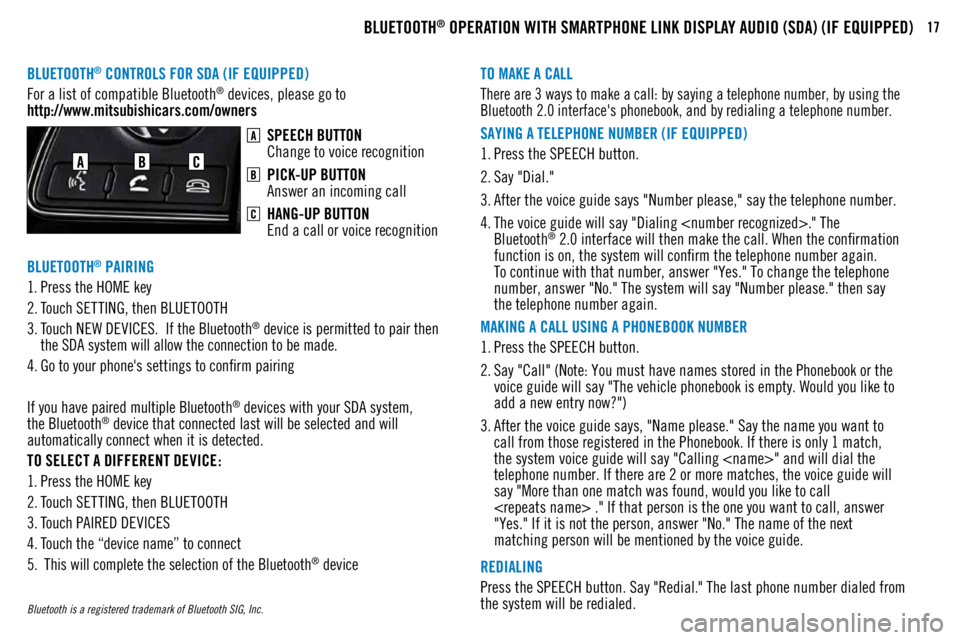
17BLUETOOTH® OPERATION WITH SMARTPHONE LINK DISPLAY AUDIO (SDA) (IF EQUIPPED)
BLUETOOTH® CONTROLS FOR SDA (IF EQUIPPED)TO MAKE A CALL
REDIALING
SAYING A TELEPHONE NUMBER (IF EQUIPPED)
MAKING A CALL USING A PHONEBOOK NUMBER
For a list of compatible Bluetooth
® devices, please go to
http://www.mitsubishicars.com/ownersThere are 3 ways to make a call: by saying a telephone number, by using the
Bluetooth 2.0 interface's phonebook, and by redialing a telephone number.
Press the SPEECH button. Say "Redial." The last phone number dialed from
the system will be redialed.
1.
Press the SPEECH button.
2. Say "Dial."
3. After the voice guide says "Number please," say the telephone number.
4. The voice guide will say "Dialing
Bluetooth
® 2.0 interface will then make the call. When the confirmation
function is on, the system will confirm the telephone number again.
To continue with that number, answer "Yes." To change the telephone
number, answer "No." The system will say "Number please." then say
the telephone number again.
1. Press the SPEECH button.
2. Say "Call" (Note: You must have names stored in the Phonebook or the
voice guide will say "The vehicle phonebook is empty. Would you like to
add a new entry now?")
3. After the voice guide says, "Name please." Say the name you want to
call from those registered in the Phonebook. If there is only 1 match,
the system voice guide will say "Calling
telephone number. If there are 2 or more matches, the voice guide will
say "More than one match was found, would you like to call
"Yes." If it is not the person, answer "No." The name of the next
matching person will be mentioned by the voice guide.
SPEECH BUTTON
Change to voice recognition
PICK-UP BUTTON
Answer an incoming call
HANG-UP BUTTON
End a call or voice recognition
Bluetooth is a registered trademark of Bluetooth SIG, Inc.
1. Press the HOME key
2. Touch SETTING, then BLUETOOTH
3. Touch NEW DEVICES. If the Bluetooth
® device is permitted to pair then
the SDA system will allow the connection to be made.
4. Go to your phone's settings to confirm pairing
If you have paired multiple Bluetooth
® devices with your SDA system,
the Bluetooth® device that connected last will be selected and will
automatically connect when it is detected.
TO SELECT A DIFFERENT DEVICE:
1. Press the HOME key
2. Touch SETTING, then BLUETOOTH
3. Touch PAIRED DEVICES
4. Touch the “device name” to connect
5. This will complete the selection of the Bluetooth
® device
BLUETOOTH
® PAIRING
Page 19 of 22
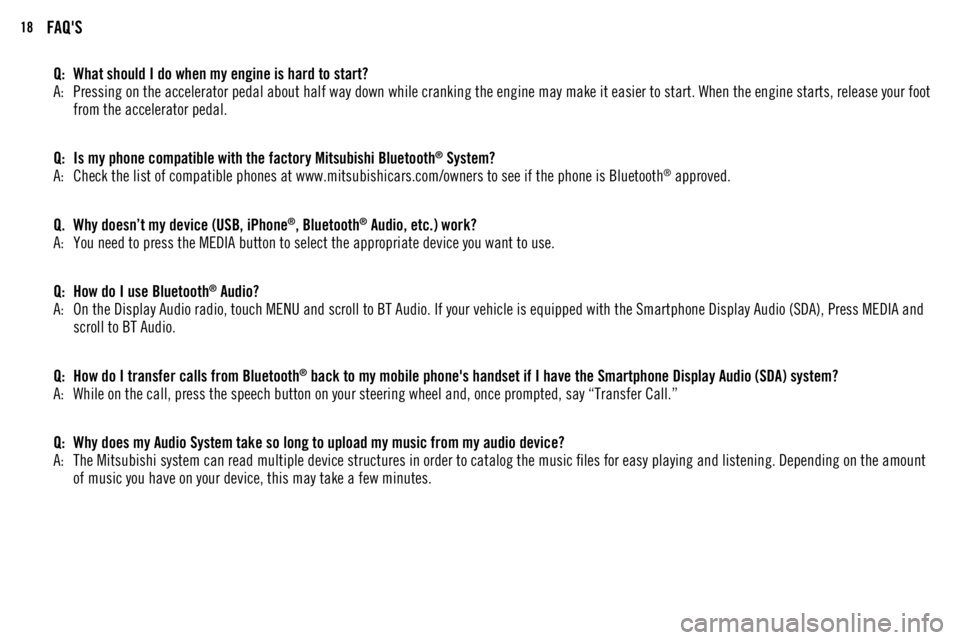
18
Q: What should I do when my engine is hard to start?
A: Pressing on the accelerator pedal about half way down while cranking the engine may make it easier to start. When the engine starts, release your foot
from the accelerator pedal.
Q: Is my phone compatible with the factory Mitsubishi Bluetooth
® System?
A: Check the list of compatible phones at www.mitsubishicars.com/owners to see if the phone is Bluetooth® approved.
Q. Why doesn’t my device (USB, iPhone
®, Bluetooth® Audio, etc.) work?
A: You need to press the MEDIA button to select the appropriate device you want to use.
Q: How do I use Bluetooth
® Audio?
A: On the Display Audio radio, touch MENU and scroll to BT Audio. If your vehicle is equipped with the Smartphone Display Audio (SDA), Press MEDIA and
scroll to BT Audio.
Q: How do I transfer calls from Bluetooth
® back to my mobile phone's handset if I have the Smartphone Display Audio (SDA) system?
A: While on the call, press the speech button on your steering wheel and, once prompted, say “Transfer Call.”
Q: Why does my Audio System take so long to upload my music from my audio device?
A: The Mitsubishi system can read multiple device structures in order to catalog the music files for easy playing and listening. Depending on the amount
of music you have on your device, this may take a few minutes.
FAQ'S
Page 20 of 22
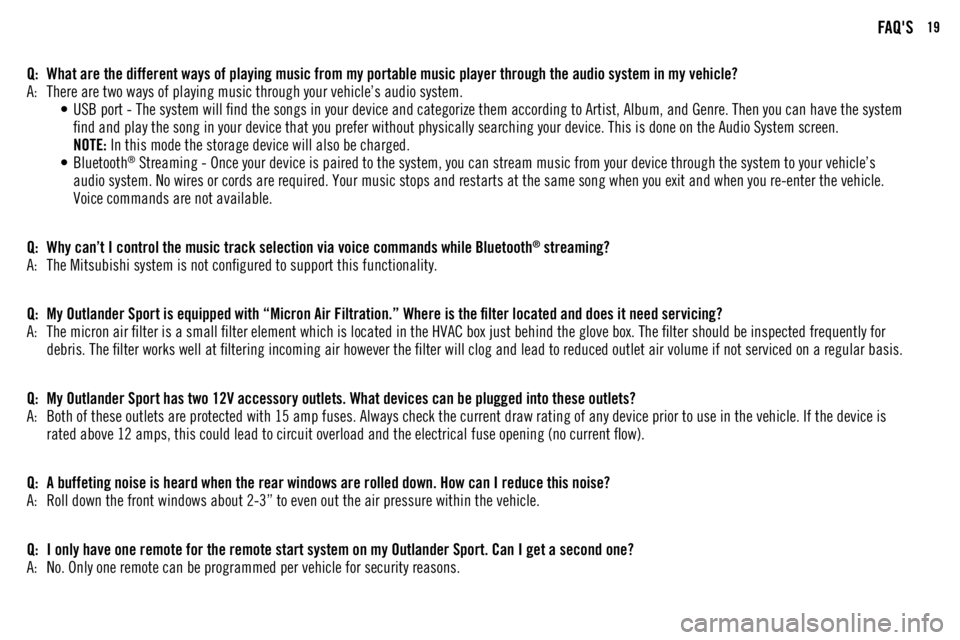
19
Q: What are the different ways of playing music from my portable music player through the audio system in my vehicle?
A: There are two ways of playing music through your vehicle’s audio system.
• USB port - The system will find the songs in your device and categorize them according to Artist, Album, and Genre. Then you can have the system
find and play the song in your device that you prefer without physically searching your device. This is done on the Audio System screen.
NOTE: In this mode the storage device will also be charged.
• Bluetooth
® Streaming - Once your device is paired to the system, you can stream music from your device through the system to your vehicle’s
audio system. No wires or cords are required. Your music stops and restarts at the same song when you exit and when you re-enter the vehicle.
Voice commands are not available.
Q: Why can’t I control the music track selection via voice commands while Bluetooth
® streaming?
A: The Mitsubishi system is not configured to support this functionality.
Q: My Outlander Sport is equipped with “Micron Air Filtration.” Where is the filter located and does it need servicing?
A: The micron air filter is a small filter element which is located in the HVAC box just behind the glove box. The filter should be inspected frequently for
debris. The filter works well at filtering incoming air however the filter will clog and lead to reduced outlet air volume if not serviced on a regular basis.
Q: My Outlander Sport has two 12V accessory outlets. What devices can be plugged into these outlets?
A: Both of these outlets are protected with 15 amp fuses. Always check the current draw rating of any device prior to use in the vehicle. If the device is
rated above 12 amps, this could lead to circuit overload and the electrical fuse opening (no current flow).
Q: A buffeting noise is heard when the rear windows are rolled down. How can I reduce this noise?
A: Roll down the front windows about 2-3” to even out the air pressure within the vehicle.
Q: I only have one remote for the remote start system on my Outlander Sport. Can I get a second one?
A: No. Only one remote can be programmed per vehicle for security reasons.
FAQ'S