ECU MITSUBISHI PAJERO IV 2011 Owners Manual
[x] Cancel search | Manufacturer: MITSUBISHI, Model Year: 2011, Model line: PAJERO IV, Model: MITSUBISHI PAJERO IV 2011Pages: 377, PDF Size: 29.43 MB
Page 9 of 377
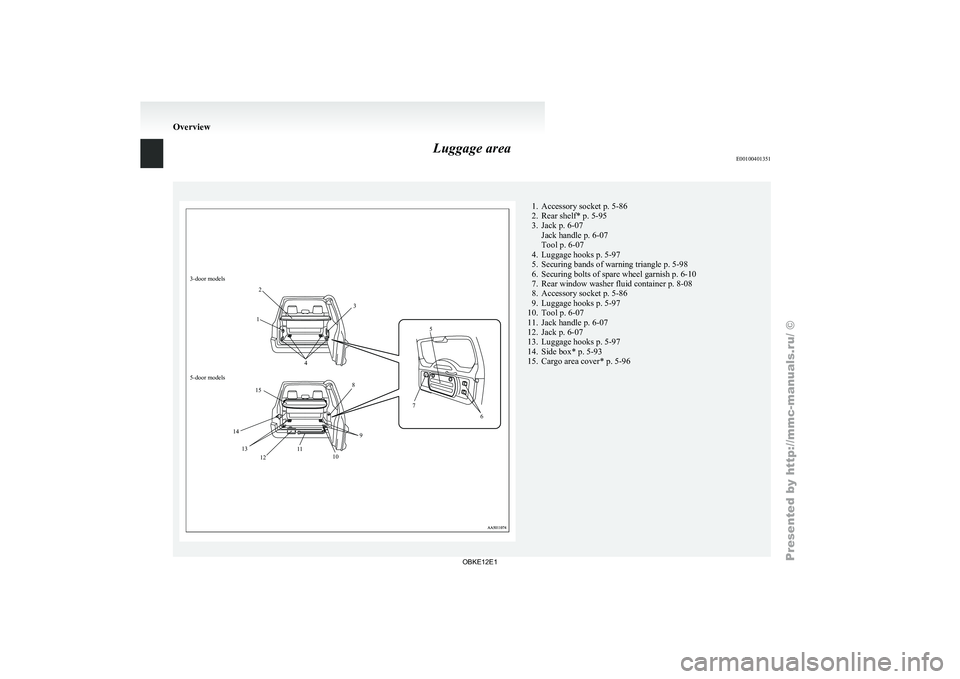
Luggage area
E001004013513-door models
12
3
4 5
6
7
8
9
10
12 11
13
14 15
5-door models 1. Accessory socket p. 5-86
2. Rear shelf* p. 5-95
3.
Jack p. 6-07
Jack handle p. 6-07
Tool p. 6-07
4.
Luggage hooks p. 5-97
5. Securing bands of warning triangle p. 5-98
6. Securing bolts of spare wheel garnish p. 6-10
7. Rear window washer fluid container p. 8-08
8. Accessory socket p. 5-86
9. Luggage hooks p. 5-97
10. Tool p. 6-07
11. Jack handle p. 6-07
12. Jack p. 6-07
13. Luggage hooks p. 5-97
14. Side box* p. 5-93
15. Cargo area cover* p. 5-96 Overview
OBKE12E1
Page 16 of 377
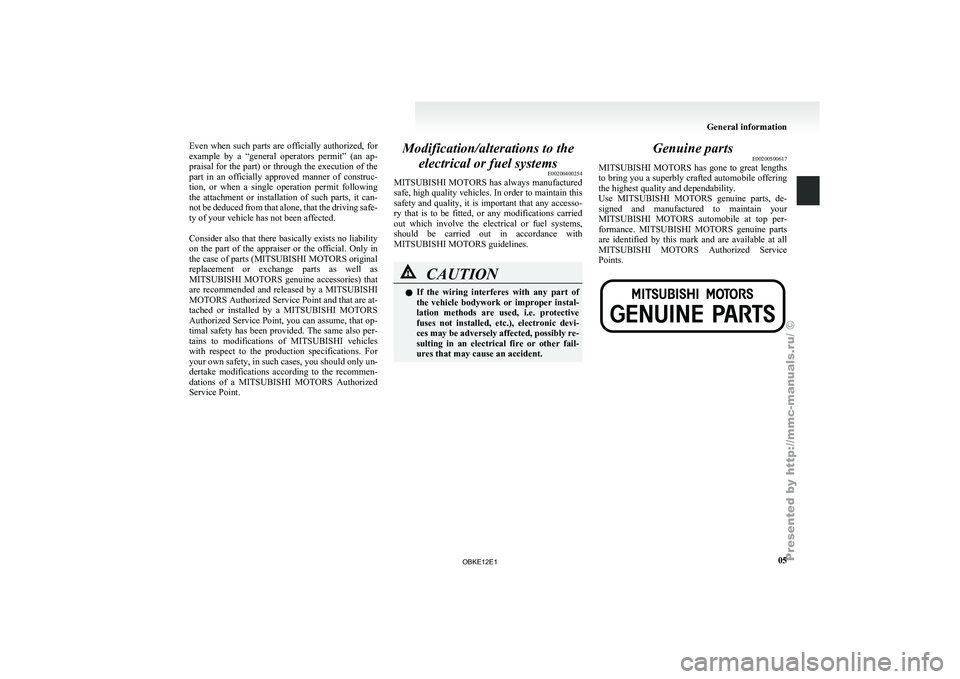
Even when such parts are officially authorized, for
example by a
“general operators permit” (an ap-
praisal for the part) or through the execution of the
part in an officially approved manner of construc-
tion, or when a single operation permit following
the attachment or installation of such parts, it can-
not be deduced from that alone, that the driving safe-
ty of your vehicle has not been affected.
Consider also that there basically exists no liability
on the part of the appraiser or the official. Only in
the case of parts (MITSUBISHI MOTORS original
replacement or exchange parts as well as
MITSUBISHI MOTORS genuine accessories) that
are recommended and released by a MITSUBISHI
MOTORS Authorized Service Point and that are at-
tached or installed by a MITSUBISHI MOTORS
Authorized Service Point, you can assume, that op-
timal safety has been provided. The same also per-
tains to modifications of MITSUBISHI vehicles
with respect to the production specifications. For
your own safety, in such cases, you should only un-
dertake modifications according to the recommen-
dations of a MITSUBISHI MOTORS Authorized
Service Point. Modification/alterations to the
electrical or fuel systems E00200400254
MITSUBISHI MOTORS has always
manufactured
safe, high quality vehicles. In order to maintain this
safety and quality, it is important that any accesso-
ry that is to be fitted, or any modifications carried
out which involve the electrical or fuel systems,
should be carried out in accordance with
MITSUBISHI MOTORS guidelines. CAUTION
l
If the
wiring
interferes with any part of
the vehicle bodywork or improper instal-
lation methods are used, i.e. protective
fuses not installed, etc.), electronic devi-
ces may be adversely affected, possibly re-
sulting in an electrical fire or other fail-
ures that may cause an accident. Genuine parts
E00200500617
MITSUBISHI MOTORS has gone
to great lengths
to bring you a superbly crafted automobile offering
the highest quality and dependability.
Use MITSUBISHI MOTORS genuine parts, de-
signed and manufactured to maintain your
MITSUBISHI MOTORS automobile at top per-
formance. MITSUBISHI MOTORS genuine parts
are identified by this mark and are available at all
MITSUBISHI MOTORS Authorized Service
Points. General information
05
OBKE12E1
Page 18 of 377
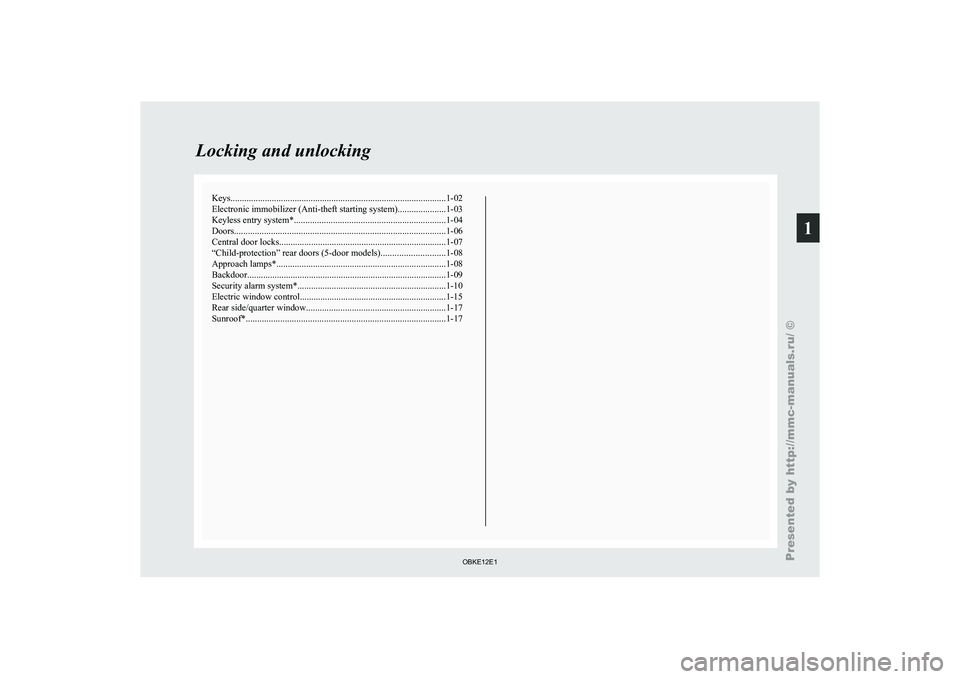
Keys..............................................................................................
1-02
Electronic immobilizer (Anti-theft starting system) .....................1-03
Keyless entry system*.................................................................. 1-04
Doors............................................................................................ 1-06
Central door locks ......................................................................... 1-07
“Child-protection” rear doors (5-door models) ............................1-08
Approach lamps*.......................................................................... 1-08
Backdoor....................................................................................... 1-09
Security alarm system* .................................................................1-10
Electric window control................................................................1-15 Rear side/quarter window ............................................................. 1-17
Sunroof* ....................................................................................... 1-17Locking and unlocking
1
OBKE12E1
Page 20 of 377
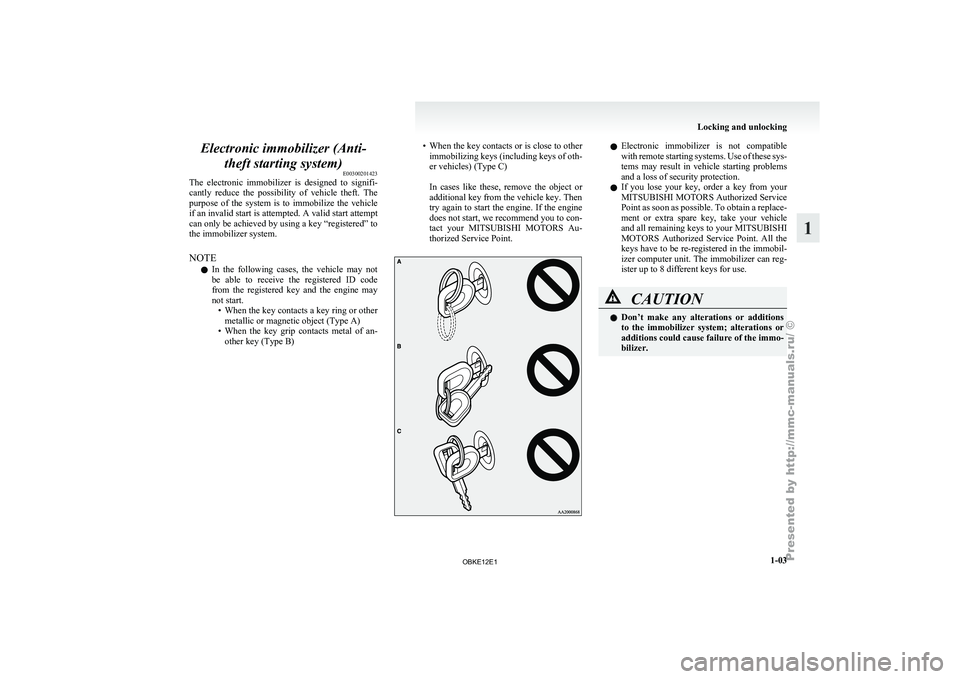
Electronic immobilizer (Anti-
theft starting system) E00300201423
The electronic immobilizer
is designed to signifi-
cantly reduce the possibility of vehicle theft. The
purpose of the system is to immobilize the vehicle
if an invalid start is attempted. A valid start attempt
can only be achieved by using a key “registered” to
the immobilizer system.
NOTE
l In the following cases, the vehicle may not
be able to receive the registered ID code
from the registered key and the engine may
not start.
• When the key contacts a key ring or othermetallic or magnetic object (Type A)
• When the key grip contacts metal of an- other key (Type B) • When
the key contacts or is close to other
immobilizing keys
(including keys of oth-
er vehicles) (Type C)
In cases like these, remove the object or
additional key from the vehicle key. Then
try again to start the engine. If the engine
does not start, we recommend you to con-
tact your MITSUBISHI MOTORS Au-
thorized Service Point. l
Electronic immobilizer
is not compatible
with remote starting systems. Use of these sys-
tems may result in vehicle starting problems
and a loss of security protection.
l If you lose your key, order a key from your
MITSUBISHI MOTORS Authorized Service
Point as soon as possible. To obtain a replace-
ment or extra spare key, take your vehicle
and all remaining keys to your MITSUBISHI
MOTORS Authorized Service Point. All the
keys have to be re-registered in the immobil-
izer computer unit. The immobilizer can reg-
ister up to 8 different keys for use. CAUTION
l
Don’t make
any
alterations or additions
to the immobilizer system; alterations or
additions could cause failure of the immo-
bilizer. Locking and unlocking
1-03 1
OBKE12E1
Page 22 of 377
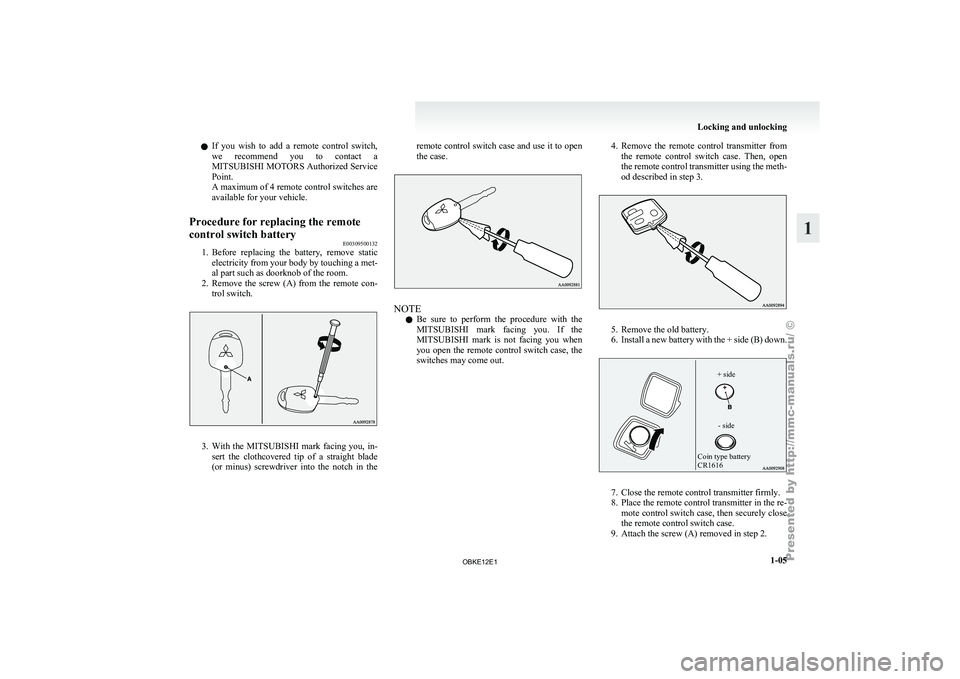
l
If you
wish to add a remote control switch,
we recommend you to contact a
MITSUBISHI MOTORS Authorized Service
Point.
A maximum of 4 remote control switches are
available for your vehicle.
Procedure for replacing the remote
control switch battery E00309500132
1. Before replacing the battery, remove static
electricity from
your body by touching a met-
al part such as doorknob of the room.
2. Remove the screw (A) from the remote con- trol switch. 3. With the MITSUBISHI mark facing you, in-
sert the
clothcovered tip of a straight blade
(or minus) screwdriver into the notch in the remote control switch case and use it to open
the case.
NOTE
l Be
sure to
perform the procedure with the
MITSUBISHI mark facing you. If the
MITSUBISHI mark is not facing you when
you open the remote control switch case, the
switches may come out. 4. Remove
the remote control transmitter from
the remote
control switch case. Then, open
the remote control transmitter using the meth-
od described in step 3. 5. Remove the old battery.
6. Install a
new
battery with the + side (B) down.
Coin type battery
CR1616
- side
+ side 7. Close the remote control transmitter firmly.
8. Place the remote control transmitter in the re-
mote control
switch case, then securely close
the remote control switch case.
9. Attach the screw (A) removed in step 2. Locking and unlocking
1-05 1
OBKE12E1
Page 27 of 377
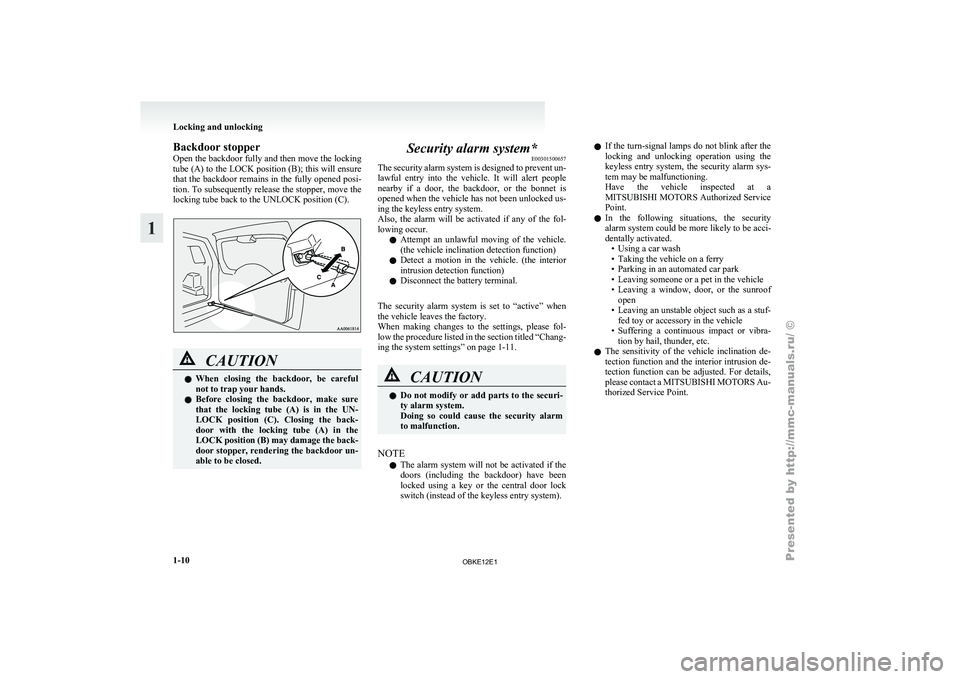
Backdoor stopper
Open the
backdoor
fully and then move the locking
tube (A) to the LOCK position (B); this will ensure
that the backdoor remains in the fully opened posi-
tion. To subsequently release the stopper, move the
locking tube back to the UNLOCK position (C). CAUTION
l
When closing the
backdoor, be careful
not to trap your hands.
l Before closing the backdoor, make sure
that the locking tube (A) is in the UN-
LOCK position (C). Closing the back-
door with the locking tube (A) in the
LOCK position (B) may damage the back-
door stopper, rendering the backdoor un-
able to be closed. Security alarm system*
E00301500657
The security alarm
system is designed to prevent un-
lawful entry into the vehicle. It will alert people
nearby if a door, the backdoor, or the bonnet is
opened when the vehicle has not been unlocked us-
ing the keyless entry system.
Also, the alarm will be activated if any of the fol-
lowing occur.
l Attempt an unlawful moving of the vehicle.
(the vehicle inclination detection function)
l Detect a motion in the vehicle. (the interior
intrusion detection function)
l Disconnect the battery terminal.
The security alarm system is set to “active” when
the vehicle leaves the factory.
When making changes to the settings, please fol-
low the procedure listed in the section titled “Chang-
ing the system settings” on page 1-11. CAUTION
l
Do not
modify
or add parts to the securi-
ty alarm system.
Doing so could cause the security alarm
to malfunction.
NOTE l The
alarm system
will not be activated if the
doors (including the backdoor) have been
locked using a key or the central door lock
switch (instead of the keyless entry system). l
If the
turn-signal
lamps do not blink after the
locking and unlocking operation using the
keyless entry system, the security alarm sys-
tem may be malfunctioning.
Have the vehicle inspected at a
MITSUBISHI MOTORS Authorized Service
Point.
l In the following situations, the security
alarm system could be more likely to be acci-
dentally activated.
• Using a car wash
• Taking the vehicle on a ferry
• Parking in an automated car park
• Leaving someone or a pet in the vehicle
• Leaving a window, door, or the sunroofopen
• Leaving an unstable object such as a stuf- fed toy or accessory in the vehicle
• Suffering a continuous impact or vibra- tion by hail, thunder, etc.
l The sensitivity of the vehicle inclination de-
tection function and the interior intrusion de-
tection function can be adjusted. For details,
please contact a MITSUBISHI MOTORS Au-
thorized Service Point. Locking and unlocking
1-10
1
OBKE12E1
Page 28 of 377
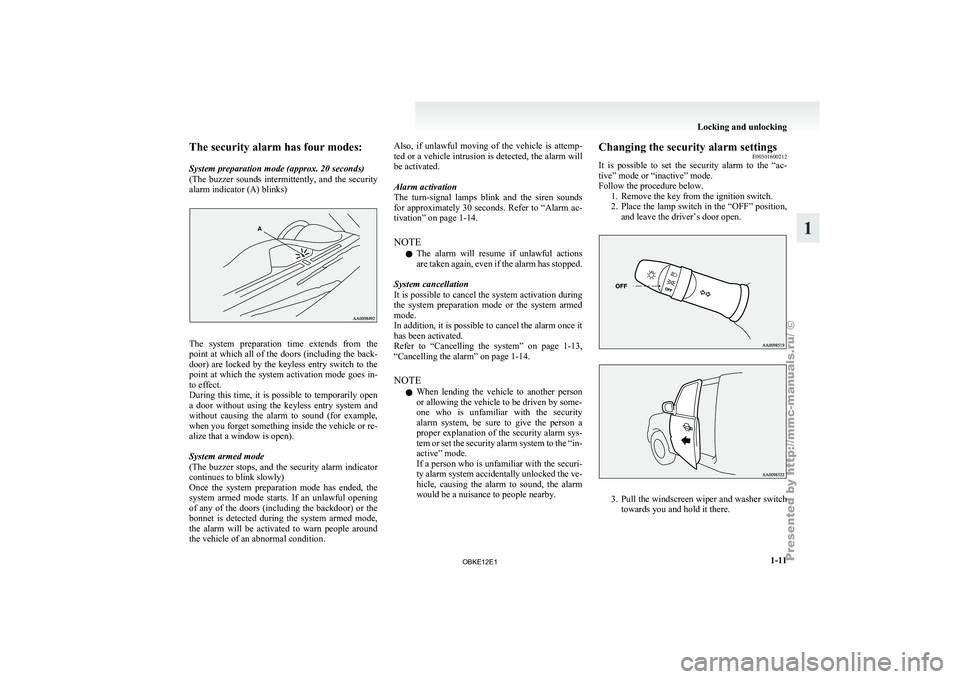
The security alarm has four modes:
System preparation mode (approx. 20 seconds)
(The buzzer
sounds
intermittently, and the security
alarm indicator (A) blinks) The system preparation time extends from the
point at
which
all of the doors (including the back-
door) are locked by the keyless entry switch to the
point at which the system activation mode goes in-
to effect.
During this time, it is possible to temporarily open
a door without using the keyless entry system and
without causing the alarm to sound (for example,
when you forget something inside the vehicle or re-
alize that a window is open).
System armed mode
(The buzzer stops, and the security alarm indicator
continues to blink slowly)
Once the system preparation mode has ended, the
system armed mode starts. If an unlawful opening
of any of the doors (including the backdoor) or the
bonnet is detected during the system armed mode,
the alarm will be activated to warn people around
the vehicle of an abnormal condition. Also, if unlawful moving of the vehicle is attemp-
ted or
a
vehicle intrusion is detected, the alarm will
be activated.
Alarm activation
The turn-signal lamps blink and the siren sounds
for approximately 30 seconds. Refer to “Alarm ac-
tivation” on page 1-14.
NOTE
l The alarm will resume if unlawful actions
are taken again, even if the alarm has stopped.
System cancellation
It is possible to cancel the system activation during
the system preparation mode or the system armed
mode.
In addition, it is possible to cancel the alarm once it
has been activated.
Refer to “Cancelling the system” on page 1-13,
“Cancelling the alarm” on page 1-14.
NOTE l When lending the vehicle to another person
or allowing the vehicle to be driven by some-
one who is unfamiliar with the security
alarm system, be sure to give the person a
proper explanation of the security alarm sys-
tem or set the security alarm system to the “in-
active” mode.
If a person who is unfamiliar with the securi-
ty alarm system accidentally unlocked the ve-
hicle, causing the alarm to sound, the alarm
would be a nuisance to people nearby. Changing the security alarm settings
E00301600212
It is possible
to set the security alarm to the “ac-
tive” mode or “inactive” mode.
Follow the procedure below. 1. Remove the key from the ignition switch.
2. Place the lamp switch in the “OFF” position,and leave the driver’s door open. 3. Pull
the windscreen wiper and washer switch
towards you and hold it there. Locking and unlocking
1-11 1
OBKE12E1
Page 29 of 377
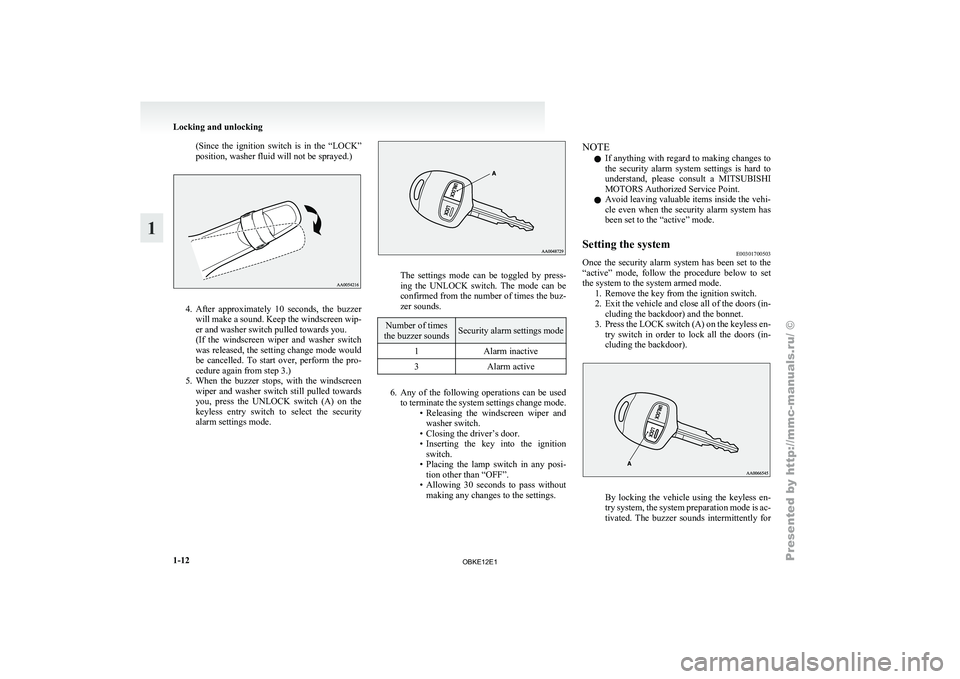
(Since the ignition switch is in the “LOCK”
position, washer fluid will not be sprayed.)
4. After approximately 10 seconds, the buzzer
will make
a sound. Keep the windscreen wip-
er and washer switch pulled towards you.
(If the windscreen wiper and washer switch
was released, the setting change mode would
be cancelled. To start over, perform the pro-
cedure again from step 3.)
5. When the buzzer stops, with the windscreen wiper and washer switch still pulled towards
you, press the UNLOCK switch (A) on the
keyless entry switch to select the security
alarm settings mode. The settings mode can be toggled by press-
ing the
UNLOCK
switch. The mode can be
confirmed from the number of times the buz-
zer sounds. Number of times
the buzzer sounds Security alarm settings mode
1 Alarm inactive
3 Alarm active 6. Any of the following operations can be used
to terminate
the system settings change mode.
• Releasing the windscreen wiper and washer switch.
• Closing the driver’s door.
• Inserting the key into the ignition switch.
• Placing the lamp switch in any posi- tion other than “OFF”.
• Allowing 30 seconds to pass without making any changes to the settings. NOTE
l If
anything with
regard to making changes to
the security alarm system settings is hard to
understand, please consult a MITSUBISHI
MOTORS Authorized Service Point.
l Avoid leaving valuable items inside the vehi-
cle even when the security alarm system has
been set to the “active” mode.
Setting the system E00301700503
Once the security alarm system has been set to the
“active” mode, follow
the procedure below to set
the system to the system armed mode. 1. Remove the key from the ignition switch.
2. Exit the vehicle and close all of the doors (in-cluding the backdoor) and the bonnet.
3. Press the LOCK switch (A) on the keyless en- try switch in order to lock all the doors (in-
cluding the backdoor). By locking the vehicle using the keyless en-
try system,
the
system preparation mode is ac-
tivated. The buzzer sounds intermittently for Locking and unlocking
1-12
1
OBKE12E1
Page 30 of 377
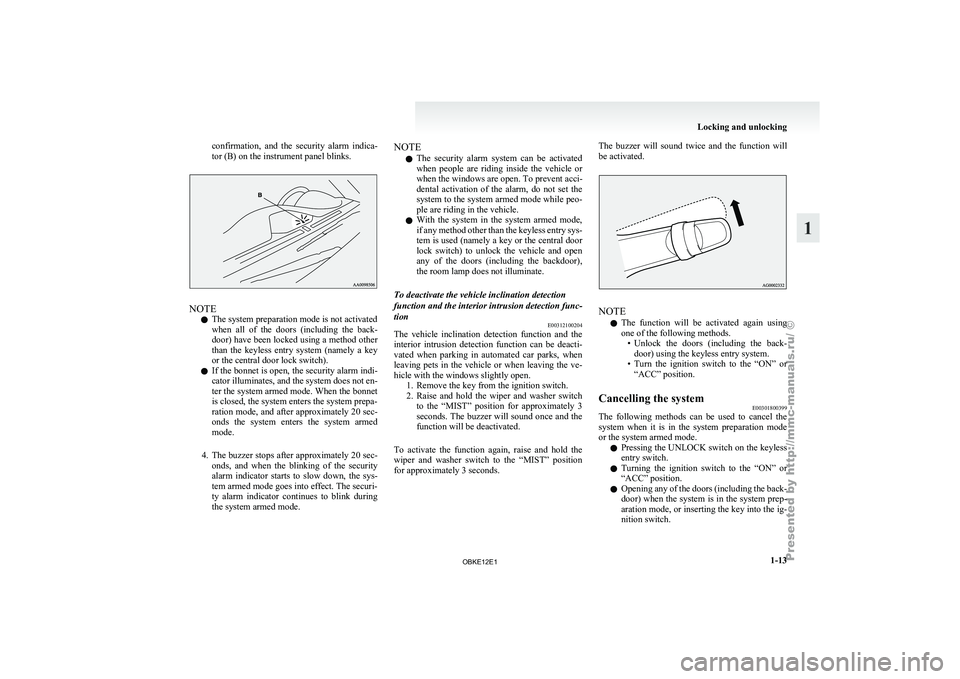
confirmation, and the security alarm indica-
tor (B) on the instrument panel blinks.
NOTE
l The system preparation mode is not activated
when
all of
the doors (including the back-
door) have been locked using a method other
than the keyless entry system (namely a key
or the central door lock switch).
l If the bonnet is open, the security alarm indi-
cator illuminates, and the system does not en-
ter the system armed mode. When the bonnet
is closed, the system enters the system prepa-
ration mode, and after approximately 20 sec-
onds the system enters the system armed
mode.
4. The buzzer stops after approximately 20 sec- onds, and when the blinking of the security
alarm indicator starts to slow down, the sys-
tem armed mode goes into effect. The securi-
ty alarm indicator continues to blink during
the system armed mode. NOTE
l The security
alarm
system can be activated
when people are riding inside the vehicle or
when the windows are open. To prevent acci-
dental activation of the alarm, do not set the
system to the system armed mode while peo-
ple are riding in the vehicle.
l With the system in the system armed mode,
if any method other than the keyless entry sys-
tem is used (namely a key or the central door
lock switch) to unlock the vehicle and open
any of the doors (including the backdoor),
the room lamp does not illuminate.
To deactivate the vehicle inclination detection
function and the interior intrusion detection func-
tion E00312100204
The vehicle inclination detection function and the
interior intrusion
detection
function can be deacti-
vated when parking in automated car parks, when
leaving pets in the vehicle or when leaving the ve-
hicle with the windows slightly open. 1. Remove the key from the ignition switch.
2. Raise and hold the wiper and washer switchto the “MIST” position for approximately 3
seconds. The buzzer will sound once and the
function will be deactivated.
To activate the function again, raise and hold the
wiper and washer switch to the “MIST” position
for approximately 3 seconds. The buzzer will sound twice and the function will
be activated.
NOTE
l The
function will
be activated again using
one of the following methods. • Unlock the doors (including the back-door) using the keyless entry system.
• Turn the ignition switch to the “ON” or “ACC” position.
Cancelling the system E00301800399
The following methods can be used to cancel the
system when it
is in the system preparation mode
or the system armed mode.
l Pressing the UNLOCK switch on the keyless
entry switch.
l Turning the ignition switch to the “ON” or
“ACC” position.
l Opening any of the doors (including the back-
door) when the system is in the system prep-
aration mode, or inserting the key into the ig-
nition switch. Locking and unlocking
1-13 1
OBKE12E1
Page 31 of 377
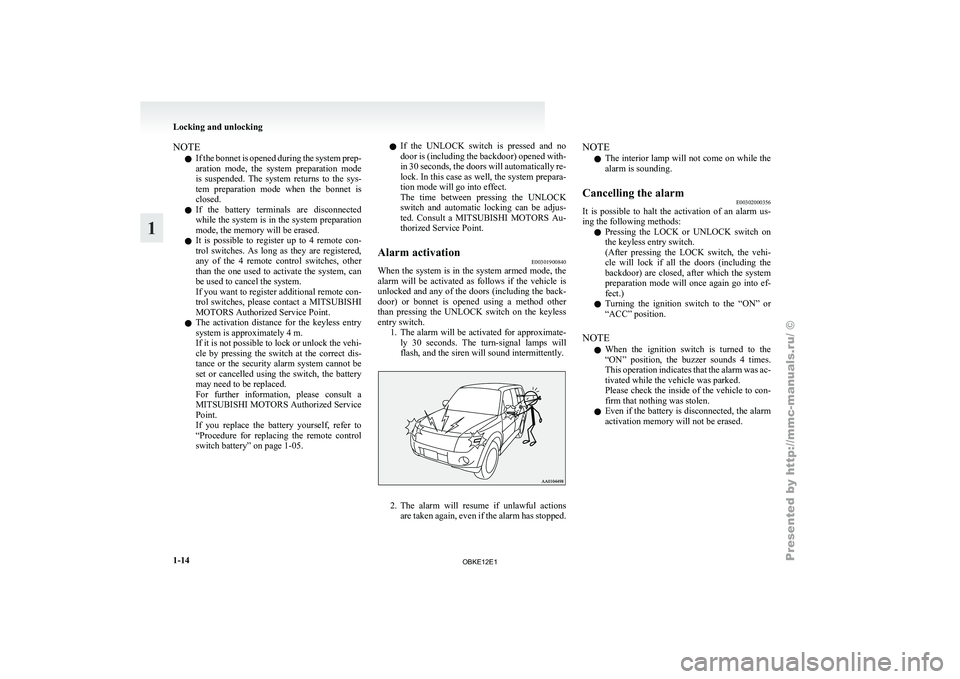
NOTE
l If
the bonnet
is opened during the system prep-
aration mode, the system preparation mode
is suspended. The system returns to the sys-
tem preparation mode when the bonnet is
closed.
l If the battery terminals are disconnected
while the system is in the system preparation
mode, the memory will be erased.
l It is possible to register up to 4 remote con-
trol switches. As long as they are registered,
any of the 4 remote control switches, other
than the one used to activate the system, can
be used to cancel the system.
If you want to register additional remote con-
trol switches, please contact a MITSUBISHI
MOTORS Authorized Service Point.
l The activation distance for the keyless entry
system is approximately 4 m.
If it is not possible to lock or unlock the vehi-
cle by pressing the switch at the correct dis-
tance or the security alarm system cannot be
set or cancelled using the switch, the battery
may need to be replaced.
For further information, please consult a
MITSUBISHI MOTORS Authorized Service
Point.
If you replace the battery yourself, refer to
“Procedure for replacing the remote control
switch battery” on page 1-05. l
If
the
UNLOCK switch is pressed and no
door is (including the backdoor) opened with-
in 30 seconds, the doors will automatically re-
lock. In this case as well, the system prepara-
tion mode will go into effect.
The time between pressing the UNLOCK
switch and automatic locking can be adjus-
ted. Consult a MITSUBISHI MOTORS Au-
thorized Service Point.
Alarm activation E00301900840
When the system is in the system armed mode, the
alarm will be
activated as follows if the vehicle is
unlocked and any of the doors (including the back-
door) or bonnet is opened using a method other
than pressing the UNLOCK switch on the keyless
entry switch. 1. The alarm will be activated for approximate-ly 30 seconds. The turn-signal lamps will
flash, and the siren will sound intermittently. 2. The alarm will resume if unlawful actions
are taken
again, even if the alarm has stopped. NOTE
l The
interior lamp
will not come on while the
alarm is sounding.
Cancelling the alarm E00302000356
It is possible to halt the activation of an alarm us-
ing the following methods:
l Pressing the
LOCK
or UNLOCK switch on
the keyless entry switch.
(After pressing the LOCK switch, the vehi-
cle will lock if all the doors (including the
backdoor) are closed, after which the system
preparation mode will once again go into ef-
fect.)
l Turning the ignition switch to the “ON” or
“ACC” position.
NOTE l When the ignition switch is turned to the
“ON” position, the buzzer sounds 4 times.
This operation indicates that the alarm was ac-
tivated while the vehicle was parked.
Please check the inside of the vehicle to con-
firm that nothing was stolen.
l Even if the battery is disconnected, the alarm
activation memory will not be erased. Locking and unlocking
1-14
1
OBKE12E1