fuel consumption MITSUBISHI SHOGUN 2003 Owner's Manual (in English)
[x] Cancel search | Manufacturer: MITSUBISHI, Model Year: 2003, Model line: SHOGUN, Model: MITSUBISHI SHOGUN 2003Pages: 392, PDF Size: 14.34 MB
Page 119 of 392
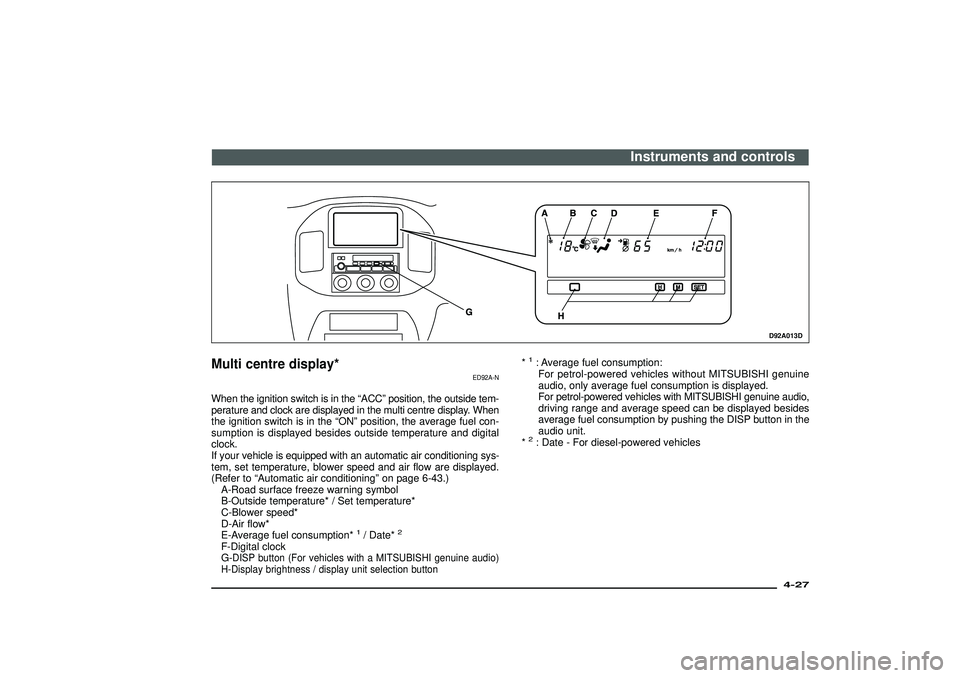
D92A013D
Multi centre display*
ED92A-N
When the ignition switch is in the“ACC”position, the outside tem-
perature and clock are displayed in the multi centre display. When
the ignition switch is in the“ON”position, the average fuel con-
sumption is displayed besides outside temperature and digital
clock.
If your vehicle is equipped with an automatic air conditioning sys-
tem, set temperature, blower speed and air flow are displayed.
(Refer to“Automatic air conditioning”on page 6-43.)
A-Road surface freeze warning symbol
B-Outside temperature* / Set temperature*
C-Blower speed*
D-Air flow*
E-Average fuel consumption*
1/ Date*
2
F-Digital clock
G-DISP button (For vehicles with a MITSUBISHI genuine audio)
H-Display brightness / display unit selection button
*1: Average fuel consumption:
For petrol-powered vehicles without MITSUBISHI genuine
audio, only average fuel consumption is displayed.
For petrol-powered vehicles with MITSUBISHI genuine audio,
driving range and average speed can be displayed besides
average fuel consumption by pushing the DISP button in the
audio unit.
*2: Date - For diesel-powered vehicles
Instruments and controls
4-27
Div:
Out put date:
Page 120 of 392
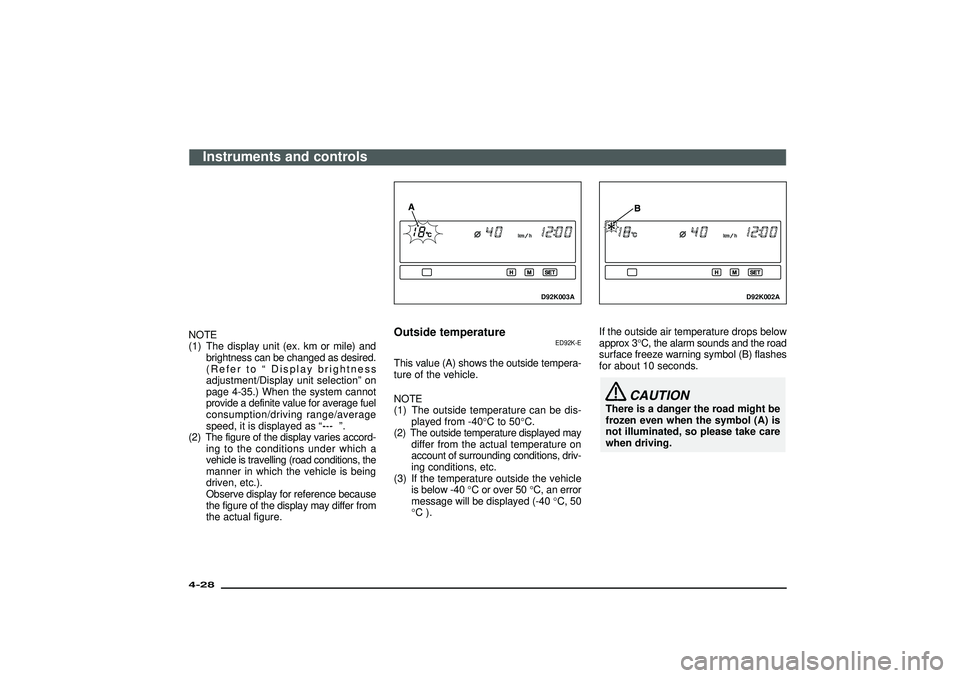
NOTE
(1) The display unit (ex. km or mile) and
brightness can be changed as desired.
(Refer to“Display brightness
adjustment/Display unit selection”on
page 4-35.) When the system cannot
provide a definite value for average fuel
consumption/driving range/average
speed, it is displayed as“
”.
(2) The figure of the display varies accord-
ing to the conditions under which a
vehicle is travelling (road conditions, the
manner in which the vehicle is being
driven, etc.).
Observe display for reference because
the figure of the display may differ from
the actual figure.
D92K003A
Outside temperature
ED92K-E
This value (A) shows the outside tempera-
ture of the vehicle.
NOTE
(1) The outside temperature can be dis-
played from -40°Cto50°C.
(2) The outside temperature displayed may
differ from the actual temperature on
account of surrounding conditions, driv-
ing conditions, etc.
(3) If the temperature outside the vehicle
is below -40°C or over 50°C, an error
message will be displayed (-40°C, 50
°C).
D92K002A
If the outside air temperature drops below
approx 3°C, the alarm sounds and the road
surface freeze warning symbol (B) flashes
for about 10 seconds.
CAUTION
There is a danger the road might be
frozen even when the symbol (A) is
not illuminated, so please take care
when driving.
Instruments and controls
4-28Div:
Out put date:
Page 123 of 392
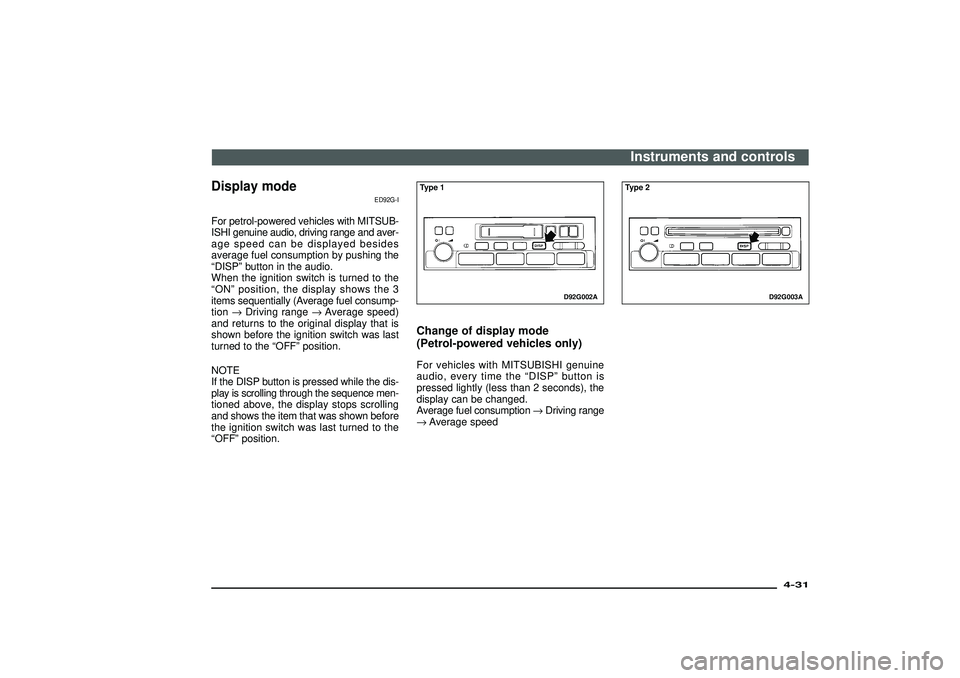
Display mode
ED92G-I
For petrol-powered vehicles with MITSUB-
ISHI genuine audio, driving range and aver-
age speed can be displayed besides
average fuel consumption by pushing the
“DISP”button in the audio.
When the ignition switch is turned to the
“ON”position, the display shows the 3
items sequentially (Average fuel consump-
tion→Driving range→Average speed)
and returns to the original display that is
shown before the ignition switch was last
turned to the“OFF”position.
NOTE
If the DISP button is pressed while the dis-
play is scrolling through the sequence men-
tioned above, the display stops scrolling
and shows the item that was shown before
the ignition switch was last turned to the
“OFF”position.
D92G002A
Type 1Change of display mode
(Petrol-powered vehicles only)For vehicles with MITSUBISHI genuine
audio, every time the“DISP”button is
pressed lightly (less than 2 seconds), the
display can be changed.
Average fuel consumption→Driving range
→Average speed
D92G003A
Type 2Instruments and controls
4-31
Div:
Out put date:
Page 124 of 392
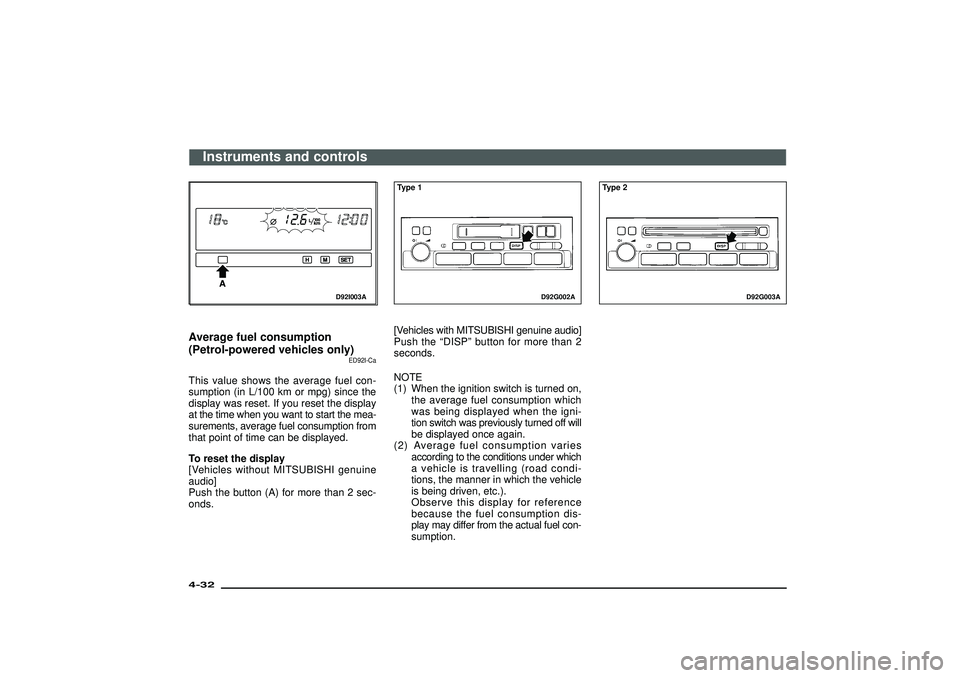
D92I003A
Average fuel consumption
(Petrol-powered vehicles only)
ED92I-Ca
This value shows the average fuel con-
sumption (in L/100 km or mpg) since the
display was reset. If you reset the display
at the time when you want to start the mea-
surements, average fuel consumption from
that point of time can be displayed.
To reset the display
[Vehicles without MITSUBISHI genuine
audio]
Push the button (A) for more than 2 sec-
onds.
D92G002A
Type 1[Vehicles with MITSUBISHI genuine audio]
Push the“DISP”button for more than 2
seconds.
NOTE
(1) When the ignition switch is turned on,
the average fuel consumption which
was being displayed when the igni-
tion switch was previously turned off will
be displayed once again.
(2) Average fuel consumption varies
according to the conditions under which
a vehicle is travelling (road condi-
tions, the manner in which the vehicle
is being driven, etc.).
Observe this display for reference
because the fuel consumption dis-
play may differ from the actual fuel con-
sumption.
D92G003A
Type 2
Instruments and controls
4-32Div:
Out put date:
Page 125 of 392
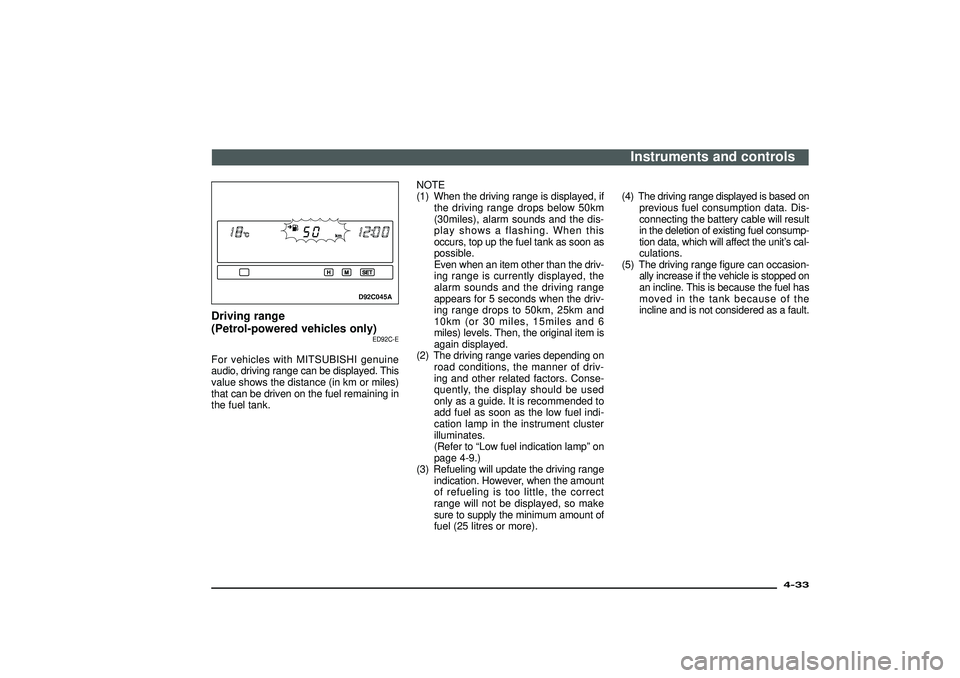
D92C045A
Driving range
(Petrol-powered vehicles only)
ED92C-E
For vehicles with MITSUBISHI genuine
audio, driving range can be displayed. This
value shows the distance (in km or miles)
that can be driven on the fuel remaining in
the fuel tank.NOTE
(1) When the driving range is displayed, if
the driving range drops below 50km
(30miles), alarm sounds and the dis-
play shows a flashing. When this
occurs, top up the fuel tank as soon as
possible.
Even when an item other than the driv-
ing range is currently displayed, the
alarm sounds and the driving range
appears for 5 seconds when the driv-
ing range drops to 50km, 25km and
10km (or 30 miles, 15miles and 6
miles) levels. Then, the original item is
again displayed.
(2) The driving range varies depending on
road conditions, the manner of driv-
ing and other related factors. Conse-
quently, the display should be used
only as a guide. It is recommended to
add fuel as soon as the low fuel indi-
cation lamp in the instrument cluster
illuminates.
(Refer to“Low fuel indication lamp”on
page 4-9.)
(3) Refueling will update the driving range
indication. However, when the amount
of refueling is too little, the correct
range will not be displayed, so make
sure to supply the minimum amount of
fuel (25 litres or more).(4) The driving range displayed is based on
previous fuel consumption data. Dis-
connecting the battery cable will result
in the deletion of existing fuel consump-
tion data, which will affect the unit’s cal-
culations.
(5) The driving range figure can occasion-
ally increase if the vehicle is stopped on
an incline. This is because the fuel has
moved in the tank because of the
incline and is not considered as a fault.
Instruments and controls
4-33
Div:
Out put date:
Page 129 of 392
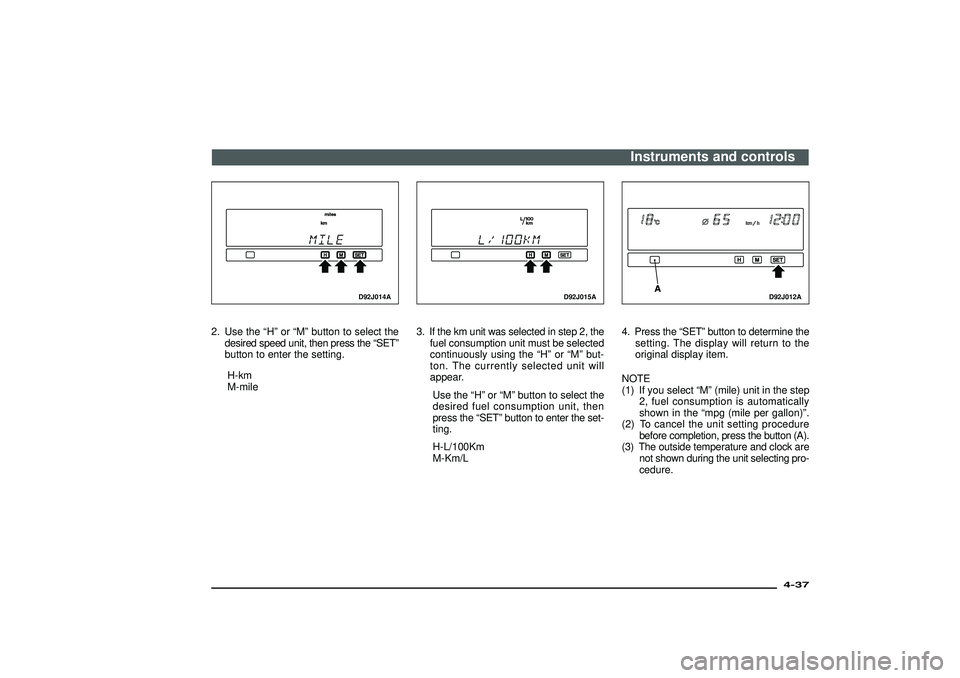
D92J014A
2. Use the“H”or“M”button to select the
desired speed unit, then press the“SET”
button to enter the setting.
H-km
M-mile
D92J015A
3. If the km unit was selected in step 2, the
fuel consumption unit must be selected
continuously using the“H”or“M”but-
ton. The currently selected unit will
appear.
Use the“H”or“M”button to select the
desired fuel consumption unit, then
press the“SET”button to enter the set-
ting.
H-L/100Km
M-Km/L
D92J012A
4. Press the“SET”button to determine the
setting. The display will return to the
original display item.
NOTE
(1) If you select“M”(mile) unit in the step
2, fuel consumption is automatically
shown in the“mpg (mile per gallon)”.
(2) To cancel the unit setting procedure
before completion, press the button (A).
(3) The outside temperature and clock are
not shown during the unit selecting pro-
cedure.Instruments and controls
4-37
Div:
Out put date:
Page 137 of 392
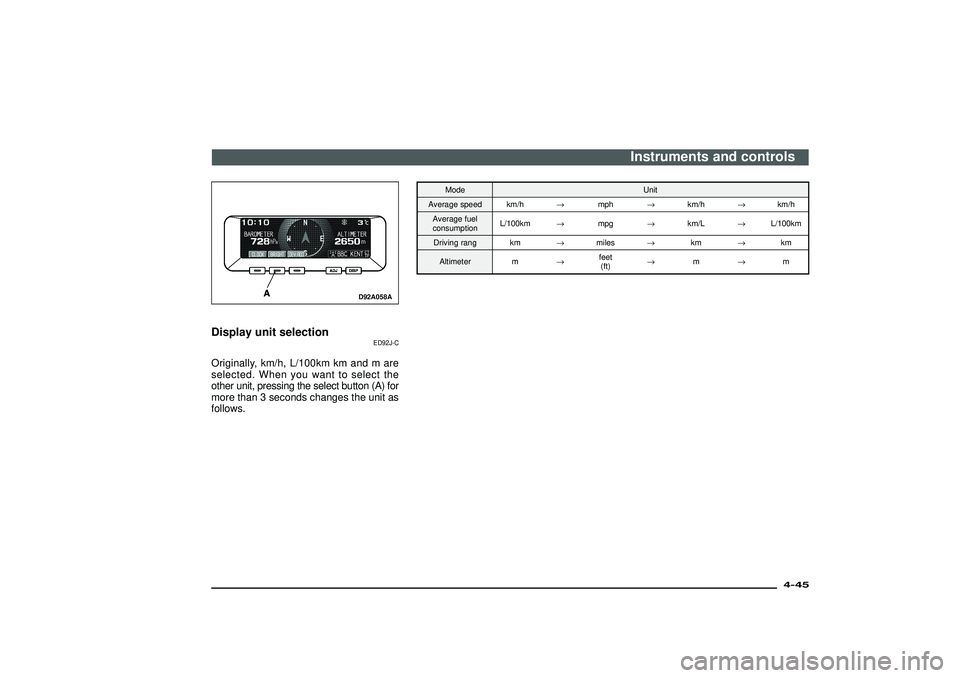
D92A058A
Display unit selection
ED92J-C
Originally, km/h, L/100km km and m are
selected. When you want to select the
other unit, pressing the select button (A) for
more than 3 seconds changes the unit as
follows.
Mode Unit
Average speed km/h→mph→km/h→km/h
Average fuel
consumptionL/100km→mpg→km/L→L/100km
Driving rang km→miles→km→km
Altimeter m→feet
(ft)→m→m
Instruments and controls
4-45
Div:
Out put date:
Page 138 of 392
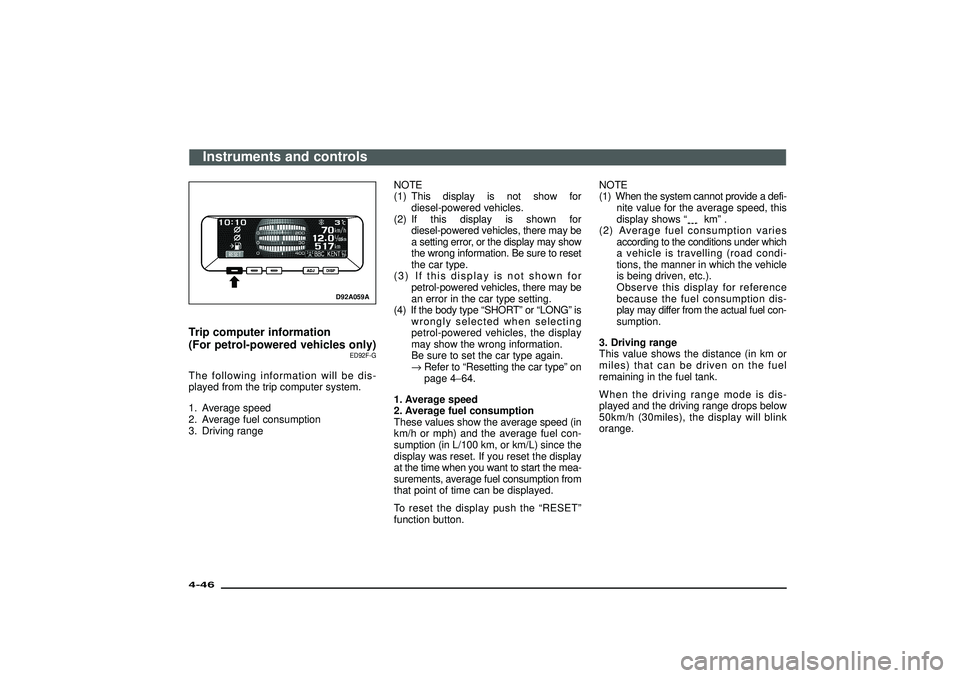
D92A059A
Trip computer information
(For petrol-powered vehicles only)
ED92F-G
The following information will be dis-
played from the trip computer system.
1. Average speed
2. Average fuel consumption
3. Driving rangeNOTE
(1) This display is not show for
diesel-powered vehicles.
(2) If this display is shown for
diesel-powered vehicles, there may be
a setting error, or the display may show
the wrong information. Be sure to reset
the car type.
(3) If this display is not shown for
petrol-powered vehicles, there may be
an error in the car type setting.
(4) If the body type“SHORT”or“LONG”is
wrongly selected when selecting
petrol-powered vehicles, the display
may show the wrong information.
Be sure to set the car type again.
→Refer to“Resetting the car type”on
page 4−64.
1. Average speed
2. Average fuel consumption
These values show the average speed (in
km/h or mph) and the average fuel con-
sumption (in L/100 km, or km/L) since the
display was reset. If you reset the display
at the time when you want to start the mea-
surements, average fuel consumption from
that point of time can be displayed.
To reset the display push the“RESET”
function button.NOTE
(1) When the system cannot provide a defi-
nite value for the average speed, this
display shows“
km”.
(2) Average fuel consumption varies
according to the conditions under which
a vehicle is travelling (road condi-
tions, the manner in which the vehicle
is being driven, etc.).
Observe this display for reference
because the fuel consumption dis-
play may differ from the actual fuel con-
sumption.
3. Driving range
This value shows the distance (in km or
miles) that can be driven on the fuel
remaining in the fuel tank.
When the driving range mode is dis-
played and the driving range drops below
50km/h (30miles), the display will blink
orange.
Instruments and controls
4-46Div:
Out put date:
Page 139 of 392
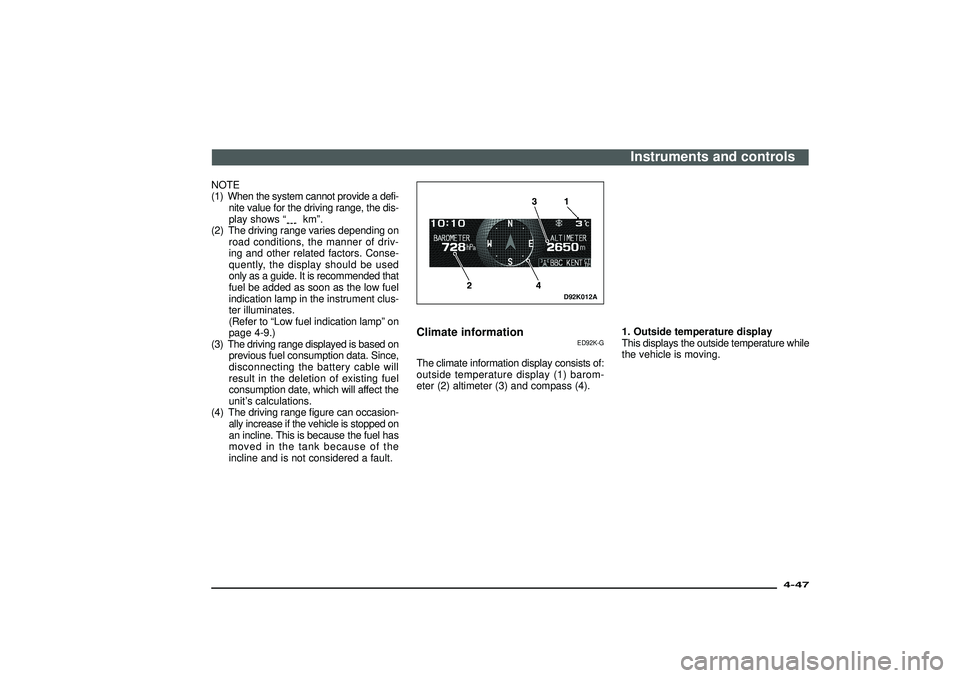
NOTE
(1) When the system cannot provide a defi-
nite value for the driving range, the dis-
play shows“
km”.
(2) The driving range varies depending on
road conditions, the manner of driv-
ing and other related factors. Conse-
quently, the display should be used
only as a guide. It is recommended that
fuel be added as soon as the low fuel
indication lamp in the instrument clus-
ter illuminates.
(Refer to“Low fuel indication lamp”on
page 4-9.)
(3) The driving range displayed is based on
previous fuel consumption data. Since,
disconnecting the battery cable will
result in the deletion of existing fuel
consumption date, which will affect the
unit’s calculations.
(4) The driving range figure can occasion-
ally increase if the vehicle is stopped on
an incline. This is because the fuel has
moved in the tank because of the
incline and is not considered a fault.
D92K012A
Climate information
ED92K-G
The climate information display consists of:
outside temperature display (1) barom-
eter (2) altimeter (3) and compass (4).1. Outside temperature display
This displays the outside temperature while
the vehicle is moving.
Instruments and controls
4-47
Div:
Out put date:
Page 165 of 392
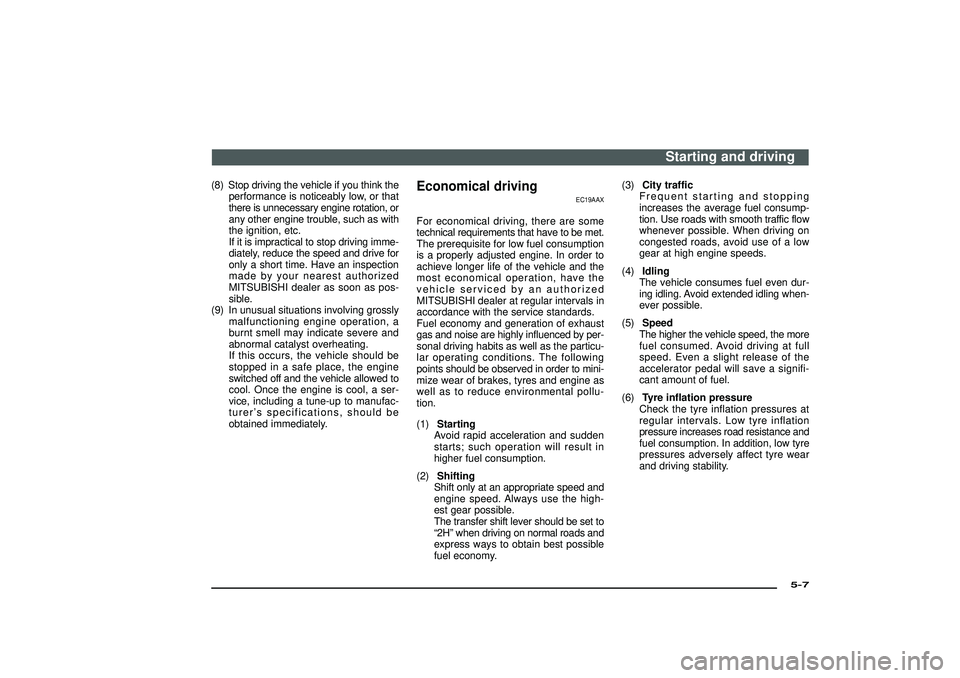
(8) Stop driving the vehicle if you think the
performance is noticeably low, or that
there is unnecessary engine rotation, or
any other engine trouble, such as with
the ignition, etc.
If it is impractical to stop driving imme-
diately, reduce the speed and drive for
only a short time. Have an inspection
made by your nearest authorized
MITSUBISHI dealer as soon as pos-
sible.
(9) In unusual situations involving grossly
malfunctioning engine operation, a
burnt smell may indicate severe and
abnormal catalyst overheating.
If this occurs, the vehicle should be
stopped in a safe place, the engine
switched off and the vehicle allowed to
cool. Once the engine is cool, a ser-
vice, including a tune-up to manufac-
turer’s specifications, should be
obtained immediately.
Economical driving
EC19AAX
For economical driving, there are some
technical requirements that have to be met.
The prerequisite for low fuel consumption
is a properly adjusted engine. In order to
achieve longer life of the vehicle and the
most economical operation, have the
vehicle serviced by an authorized
MITSUBISHI dealer at regular intervals in
accordance with the service standards.
Fuel economy and generation of exhaust
gas and noise are highly influenced by per-
sonal driving habits as well as the particu-
lar operating conditions. The following
points should be observed in order to mini-
mize wear of brakes, tyres and engine as
well as to reduce environmental pollu-
tion.
(1)Starting
Avoid rapid acceleration and sudden
starts; such operation will result in
higher fuel consumption.
(2)Shifting
Shift only at an appropriate speed and
engine speed. Always use the high-
est gear possible.
The transfer shift lever should be set to
“2H”when driving on normal roads and
express ways to obtain best possible
fuel economy.(3)City traffic
Frequent starting and stopping
increases the average fuel consump-
tion. Use roads with smooth traffic flow
whenever possible. When driving on
congested roads, avoid use of a low
gear at high engine speeds.
(4)Idling
The vehicle consumes fuel even dur-
ing idling. Avoid extended idling when-
ever possible.
(5)Speed
The higher the vehicle speed, the more
fuel consumed. Avoid driving at full
speed. Even a slight release of the
accelerator pedal will save a signifi-
cant amount of fuel.
(6)Tyre inflation pressure
Check the tyre inflation pressures at
regular intervals. Low tyre inflation
pressure increases road resistance and
fuel consumption. In addition, low tyre
pressures adversely affect tyre wear
and driving stability.
Starting and driving
5-7
Div:
Out put date: