heater MITSUBISHI SHOGUN 2008 Owner's Manual (in English)
[x] Cancel search | Manufacturer: MITSUBISHI, Model Year: 2008, Model line: SHOGUN, Model: MITSUBISHI SHOGUN 2008Pages: 538, PDF Size: 25.09 MB
Page 6 of 538
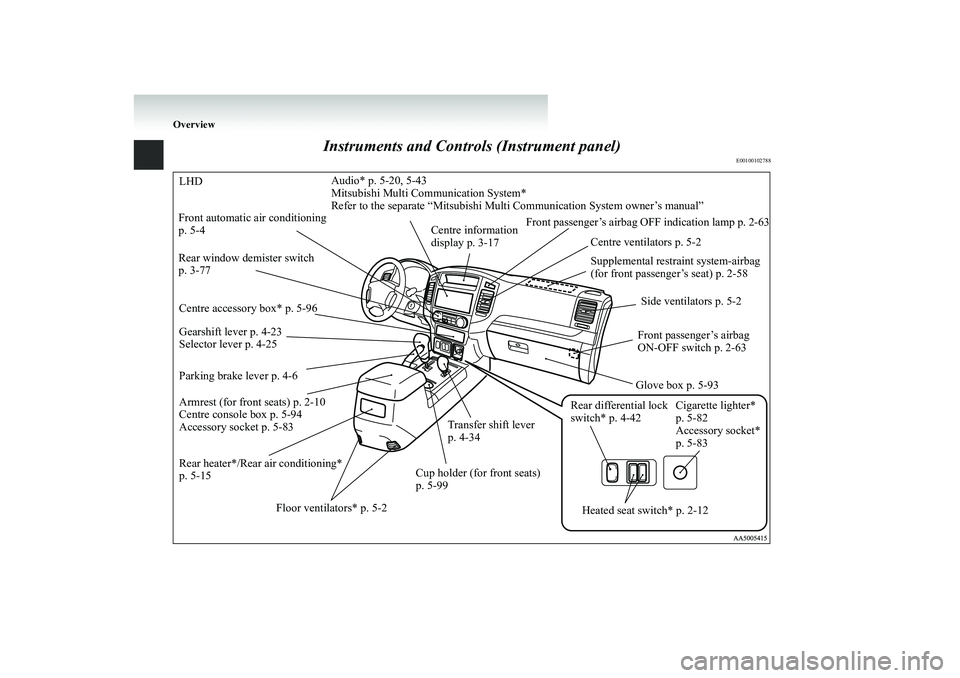
Overview
Instruments and Contro
ls (Instrument panel)
E00100102788
Supplemental restraint system-airbag (for front passenger’s seat) p. 2-58
Side ventilators p. 5-2
Rear window demister switch p. 3-77 Armrest (for front seats) p. 2-10 Centre console box p. 5-94Accessory socket p. 5-83 Front automatic air conditioning p. 5-4
Centre information display p. 3-17
Cigarette lighter* p. 5-82 Accessory socket* p. 5-83
Transfer shift lever p. 4-34
Rear heater*/Rear
air conditioning*
p. 5-15
Cup holder (for front seats) p. 5-99
Floor ventilators* p. 5-2
Audio* p. 5-20, 5-43 Mitsubishi Multi Communication System* Refer to the separate “Mitsubishi Multi Communication System owner’s manual”
Gearshift lever p. 4-23 Selector lever p. 4-25
Rear differential lock switch* p. 4-42
Centre ventilators p. 5-2
Parking brake lever p. 4-6
Heated seat switch* p. 2-12
LHD Centre accessory box* p. 5-96
Front passenger’s airbag OFF indication lamp p. 2-63
Front passenger’s airbag ON-OFF switch p. 2-63 Glove box p. 5-93
BK-BK2008E1ENUK.en-uk-Section2.fm Page 3 Wednesday, January 9, 2008 4:26 PM
Page 7 of 538
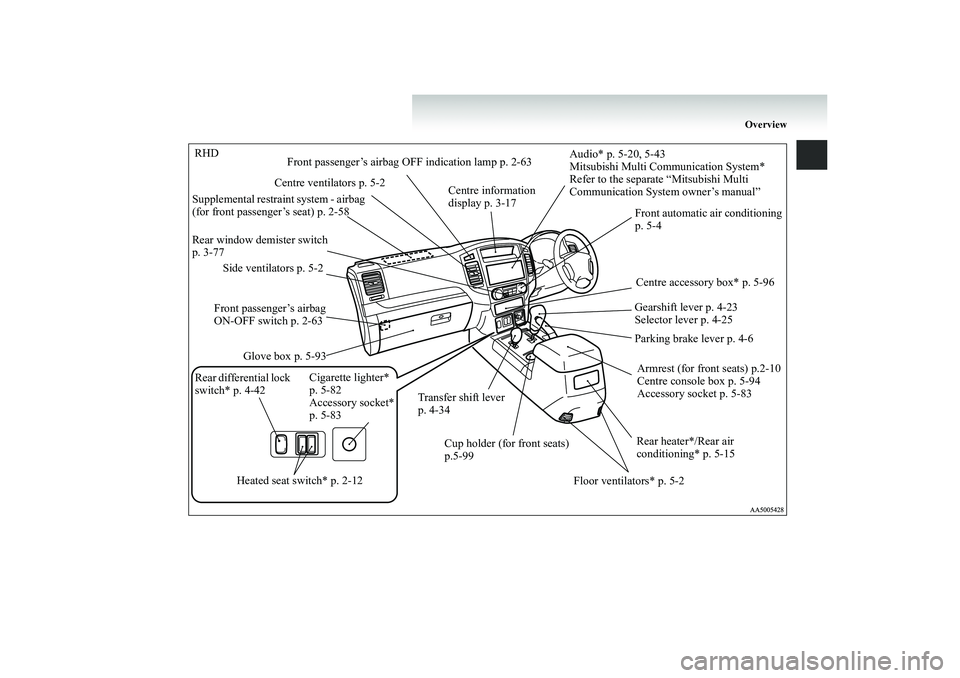
Overview
RHD Rear window demister switch p. 3-77
Front automatic air conditioning p. 5-4
Audio* p. 5-20, 5-43 Mitsubishi Multi Communication System*Refer to the separate “Mitsubishi Multi Communication System owner’s manual”
Centre accessory box* p. 5-96 Armrest (for front seats) p.2-10 Centre console box p. 5-94Accessory socket p. 5-83 Rear heater*/Rear air conditioning* p. 5-15 Gearshift lever p. 4-23 Selector lever p. 4-25 Parking brake lever p. 4-6
Transfer shift lever p. 4-34
Cup holder (for front seats) p.5-99
Floor ventilators* p. 5-2
Heated seat switch* p. 2-12
Cigarette lighter* p. 5-82 Accessory socket* p. 5-83
Rear differential lock switch* p. 4-42
Glove box p. 5-93
Supplemental restraint system - airbag (for front passenger’s seat) p. 2-58
Side ventilators p. 5-2
Centre ventilators p. 5-2
Front passenger’s airbag OFF indication lamp p. 2-63
Front passenger’s airbag ON-OFF switch p. 2-63
Centre information display p. 3-17
BK-BK2008E1ENUK.en-uk-Section2.fm Page 4 Wednesday, January 9, 2008 4:26 PM
Page 58 of 538
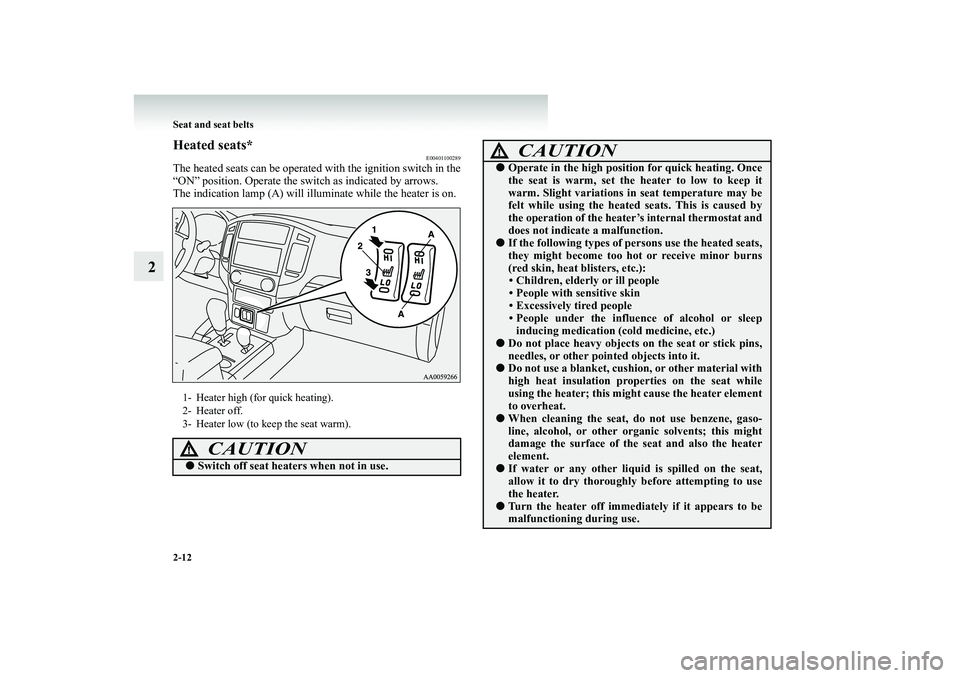
2-12 Seat and seat belts
2
Heated seats*
E00401100289
The heated seats can be operated
with the ignition switch in the
“ON” position. Operate the switch as indicated by arrows. The indication lamp (A) will illuminate while the heater is on.1- Heater high (for quick heating). 2- Heater off.3- Heater low (to keep the seat warm).
CAUTION
!●
Switch off seat heat
ers when not in use.
●
Operate in the high positi
on for quick heating. Once
the seat is warm, set the
heater to low to keep it
warm. Slight variations in
seat temperature may be
felt while using the heated
seats. This is caused by
the operation of the heater’s
internal thermostat and
does not indicate a malfunction.
●
If the following types of p
ersons use the heated seats,
they might become too ho
t or receive minor burns
(red skin, heat blisters, etc.):• Children, elderly or ill people • People with sensitive skin • Excessively tired people • People under the influe
nce of alcohol or sleep
inducing medication (cold medicine, etc.)
●
Do not place heavy objects on the seat or stick pins, needles, or other poin
ted objects into it.
●
Do not use a blanket, cushio
n, or other material with
high heat insulation prop
erties on the seat while
using the heater; this migh
t cause the heater element
to overheat.
●
When cleaning the seat,
do not use benzene, gaso-
line, alcohol, or other organic solvents; this might damage the surface of the
seat and also the heater
element.
●
If water or any other liquid
is spilled on the seat,
allow it to dry thoroughly
before attempting to use
the heater.
●
Turn the heater off immediately if it appears to be malfunctioning during use.CAUTION
!
BK-BK2008E1ENUK.en-uk-Section5.fm Page
12 Wednesday, January 9, 2008 4:28 PM
Page 133 of 538
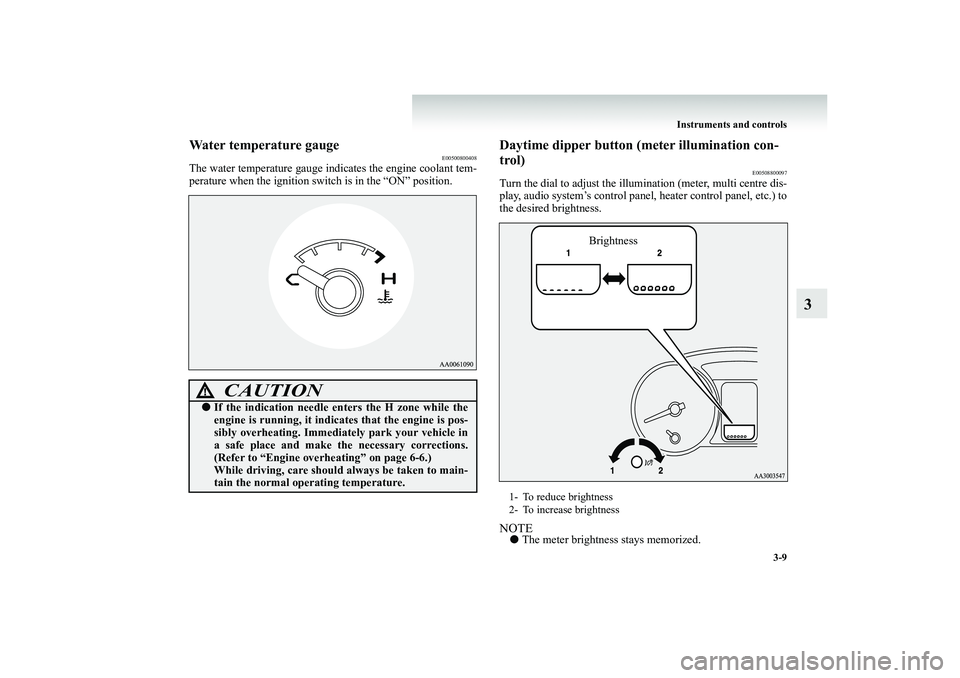
Instruments and controls
3-9
3
Water temperature gauge
E00500800408
The water temperature gauge indi
cates the engine coolant tem-
perature when the ignition switch is in the “ON” position.
Daytime dipper button (meter illumination con- trol)
E00508800097
Turn the dial to adjust the i
llumination (meter, multi centre dis-
play, audio system’s control panel, heater control panel, etc.) tothe desired brightness.NOTE●
The meter brightness
stays memorized.
CAUTION
!●
If the indication needle en
ters the H zone while the
engine is running, it indica
tes that the engine is pos-
sibly overheating. Immediat
ely park your vehicle in
a safe place and make th
e necessary corrections.
(Refer to “Engine overheating” on page 6-6.) While driving, care should always be taken to main-tain the normal operating temperature.
1- To reduce brightness 2- To increase brightness
Brightness
BK-BK2008E1ENUK.en-uk-Section6.fm Page 9 Wednesday, January 9, 2008 4:32 PM
Page 202 of 538
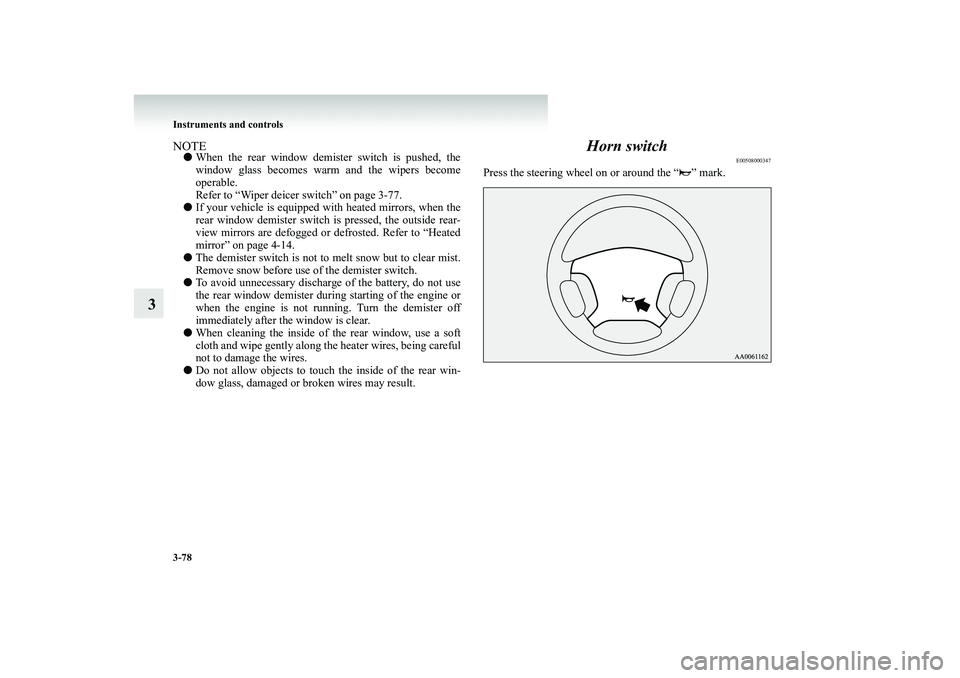
3-78 Instruments and controls
3
NOTE●
When the rear window demist
er switch is pushed, the
window glass becomes warm and the wipers become operable. Refer to “Wiper deicer switch” on page 3-77.
●
If your vehicle is equipped
with heated mirrors, when the
rear window demister switch is
pressed, the outside rear-
view mirrors are defogged or
defrosted. Refer to “Heated
mirror” on page 4-14.
●
The demister switch is not to melt snow but to clear mist. Remove snow before use of the demister switch.
●
To avoid unnecessary discharge
of the battery, do not use
the rear window demister duri
ng starting of the engine or
when the engine is not running. Turn the demister offimmediately after the window is clear.
●
When cleaning the inside of
the rear window, use a soft
cloth and wipe gently along the heater wires, being carefulnot to damage the wires.
●
Do not allow objects to touch
the inside of the rear win-
dow glass, damaged or broken wires may result.
Horn switch
E00508000347
Press the steering wheel on or around the “ ” mark.
BK-BK2008E1ENUK.en-uk-Section6.fm Page
78 Wednesday, January 9, 2008 4:32 PM
Page 216 of 538

4-14 Starting and driving
4
Automatic extension of mirrorsIf the engine is stopped and st
arted with the mirrors retracted,
the mirrors automatically extend
for safety when the vehicle
speed reaches 30 km/h (19 mph).Heated mirror*
E00601200312
To demist or defrost the outside rear-view mirrors, press the rear window demister switch. The indication lamp (C) will illuminate while the demister is on.The heater will be turned off automatically in about 20 minutes.
Ignition switch
E00601400822
LOCKThe engine is stopped and the steering wheel locked. The keycan only be inserted and removed in this position.ACCThe engine is stopped, but the
electrical devices such as the
radio and cigarette lighter can be operated.ONThe engine is running, and al
l the vehicle’s electrical devices
can be operated.STARTThe starter motor operates. After
the engine has started, release
the key and it will automatically return to the “ON” position.Vehicles with M/T Vehicles with A/T
BK-BK2008E1ENUK.en-uk-Section7.fm Page
14 Wednesday, January 9, 2008 4:36 PM
Page 297 of 538
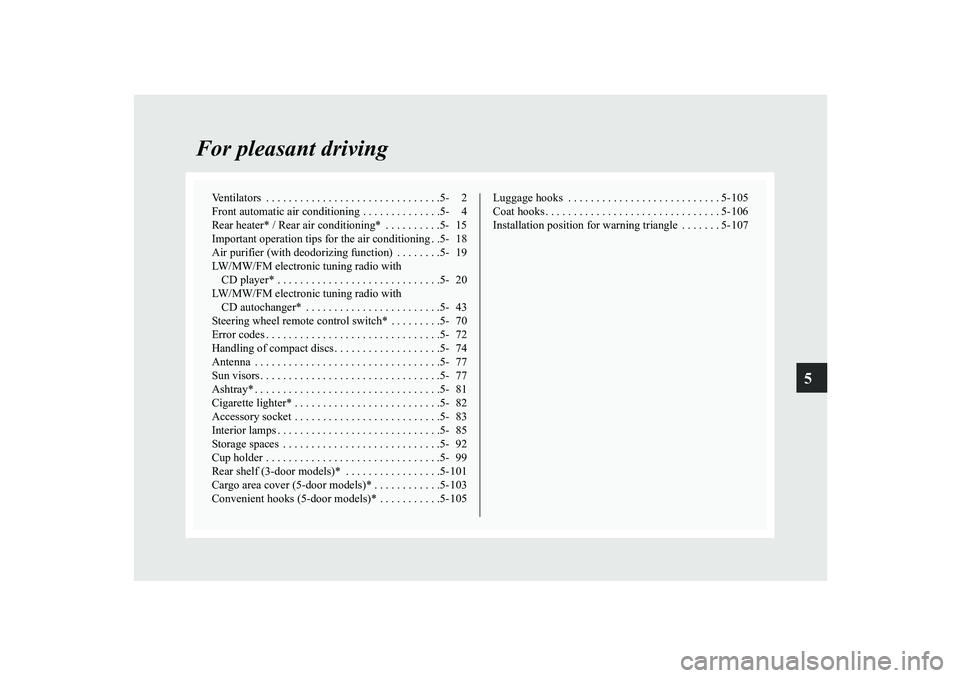
5
For pleasant driving
Ventilators . . . . . . . . . . . . . . . . . . . . . . . . . . . . . . .5- 2 Front automatic air conditioning . . . . . . . . . . . . . .5- 4Rear heater* / Rear air conditioning* . . . . . . . . . .5- 15Important operation tips for the air conditioning . .5- 18Air purifier (with deodorizing function) . . . . . . . .5- 19LW/MW/FM electronic tuning radio with CD player* . . . . . . . . . . . . . . . . . . . . . . . . . . . . .5- 20LW/MW/FM electronic tuning radio with CD autochanger* . . . . . . . . . . . . . . . . . . . . . . . .5- 43Steering wheel remote control switch* . . . . . . . . .5- 70Error codes . . . . . . . . . . . . . . . . . . . . . . . . . . . . . . .5- 72Handling of compact discs . . . . . . . . . . . . . . . . . . .5- 74Antenna . . . . . . . . . . . . . . . . . . . . . . . . . . . . . . . . .5- 77Sun visors . . . . . . . . . . . . . . . . . . . . . . . . . . . . . . . .5- 77Ashtray* . . . . . . . . . . . . . . . . . . . . . . . . . . . . . . . . .5- 81Cigarette lighter* . . . . . . . . . . . . . . . . . . . . . . . . . .5- 82Accessory socket . . . . . . . . . . . . . . . . . . . . . . . . . .5- 83Interior lamps . . . . . . . . . . . . . . . . . . . . . . . . . . . . .5- 85Storage spaces . . . . . . . . . . . . . . . . . . . . . . . . . . . .5- 92Cup holder . . . . . . . . . . . . . . . . . . . . . . . . . . . . . . .5- 99Rear shelf (3-door models)* . . . . . . . . . . . . . . . . .5- 101Cargo area cover (5-door models)* . . . . . . . . . . . .5- 103Convenient hooks (5-door models)* . . . . . . . . . . .5- 105
Luggage hooks . . . . . . . . . . . . . . . . . . . . . . . . . . . 5- 105 Coat hooks . . . . . . . . . . . . . . . . . . . . . . . . . . . . . . . 5- 106Installation position for warning triangle . . . . . . . 5- 107
BK-BK2008E1ENUK.en-uk-Section8.fm Page 1 Wednesday, January 9, 2008 4:41 PM
Page 302 of 538
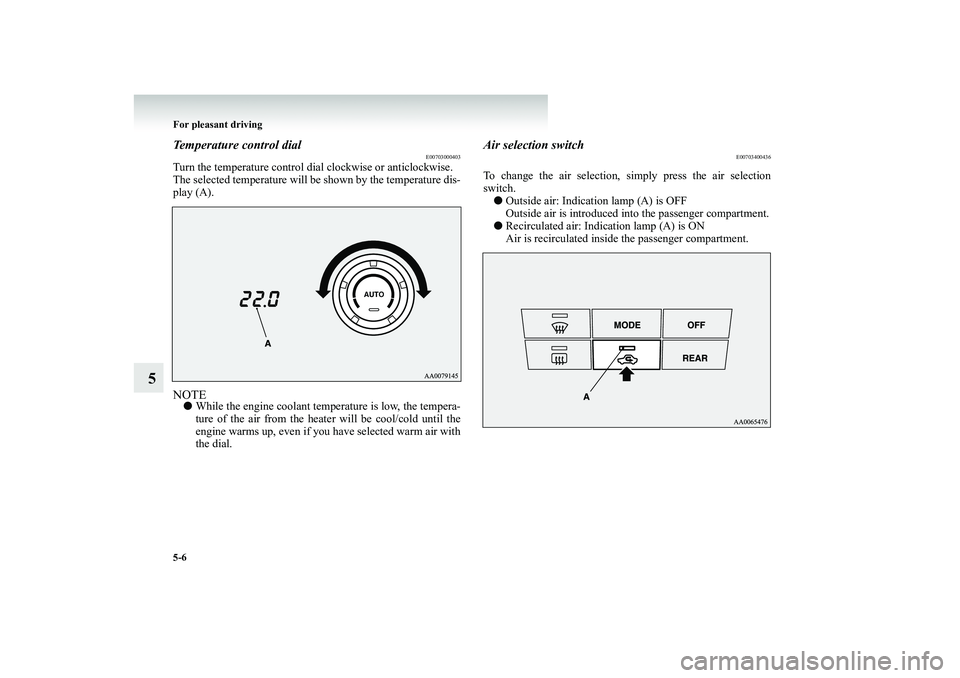
5-6 For pleasant driving
5
Temperature control dial
E00703000403
Turn the temperature control di
al clockwise or anticlockwise.
The selected temperature will be
shown by the temperature dis-
play (A).NOTE●
While the engine coolant temp
erature is low, the tempera-
ture of the air from the heater will be cool/cold until the engine warms up, even if you have selected warm air withthe dial.
Air selection switch
E00703400436
To change the air selection,
simply press the air selection
switch. ●
Outside air: Indication lamp (A) is OFF Outside air is introduced into the passenger compartment.
●
Recirculated air: Indication lamp (A) is ON Air is recirculated inside the passenger compartment.
BK-BK2008E1ENUK.en-uk-Section8.fm Page 6 Wednesday, January 9, 2008 4:41 PM
Page 311 of 538
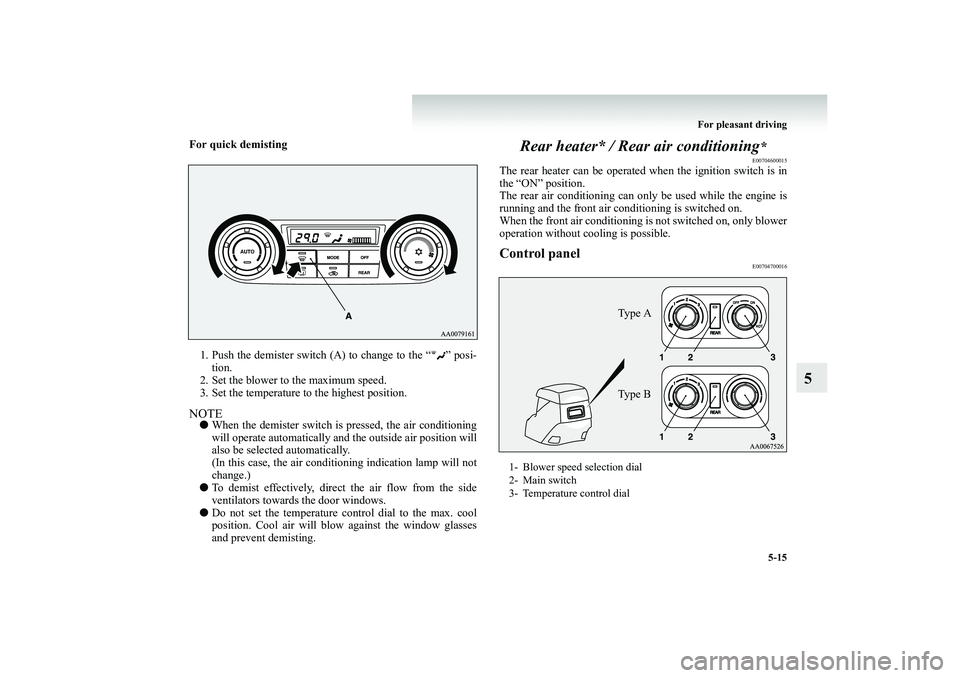
For pleasant driving
5-15
5
For quick demisting
1. Push the demister switch (A) to change to the “ ” posi-
tion.
2. Set the blower to the maximum speed. 3. Set the temperature to the highest position.NOTE●
When the demister switch is
pressed, the air conditioning
will operate automatically and the outside air position will also be selected automatically. (In this case, the air conditioning indication lamp will not change.)
●
To demist effectively, direct
the air flow from the side
ventilators towards the door windows.
●
Do not set the temperature control dial to the max. cool position. Cool air will blow against the window glassesand prevent demisting.
Rear heater* / Rear air conditioning
*E00704600015
The rear heater can be operated when the ignition switch is in the “ON” position. The rear air conditioning can only be used while the engine isrunning and the front air conditioning is switched on. When the front air conditioning is
not switched on, only blower
operation without cooling is possible.Control panel
E00704700016
1- Blower speed selection dial 2- Main switch 3- Temperature control dial
Ty p e A Ty p e B
BK-BK2008E1ENUK.en-uk-Section8.fm Page
15 Wednesday, January 9, 2008 4:41 PM
Page 343 of 538
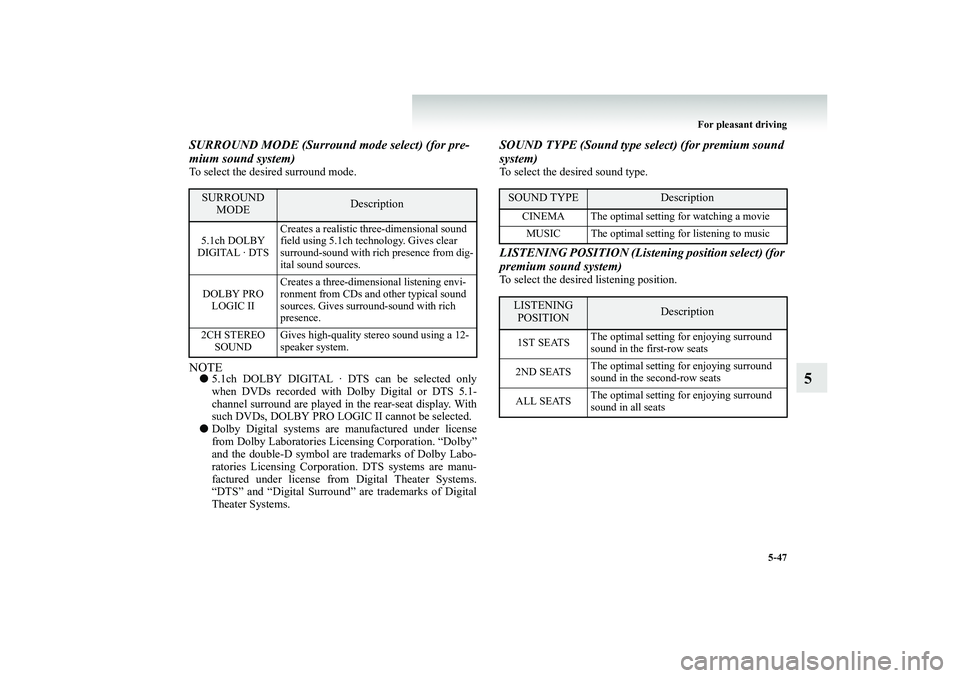
For pleasant driving
5-47
5
SURROUND MODE (Surround mode select) (for pre- mium sound system)To select the desired surround mode.NOTE●
5.1ch DOLBY DIGITAL · DTS can be selected only when DVDs recorded with Dolby Digital or DTS 5.1- channel surround are played in the rear-seat display. Withsuch DVDs, DOLBY PRO LOGIC II cannot be selected.
●
Dolby Digital systems are
manufactured under license
from Dolby Laboratories Licensing Corporation. “Dolby”and the double-D symbol are
trademarks of Dolby Labo-
ratories Licensing Corporation. DTS systems are manu- factured under license from
Digital Theater Systems.
“DTS” and “Digital Surround” are trademarks of Digital Theater Systems.
SOUND TYPE (Sound type
select) (for premium sound
system)To select the desired sound type.LISTENING POSITION (Listeni
ng position select) (for
premium sound system)To select the desired listening position.
SURROUND
MODE
Description
5.1ch DOLBY DIGITAL · DTS
Creates a realistic three-dimensional sound field using 5.1ch technology. Gives clear surround-sound with rich presence from dig-ital sound sources.
DOLBY PRO LOGIC II
Creates a three-dimensional listening envi- ronment from CDs and other typical sound sources. Gives surround-sound with rich presence.
2CH STEREO
SOUND
Gives high-quality stereo sound using a 12- speaker system.
SOUND TYPE
Description
CINEMA The optimal setting for watching a movie MUSIC The optimal setting for listening to music
LISTENING POSITION
Description
1ST SEATS
The optimal setting for enjoying surround sound in the first-row seats
2ND SEATS
The optimal setting for enjoying surround sound in the second-row seats
ALL SEATS
The optimal setting for enjoying surround sound in all seats
BK-BK2008E1ENUK.en-uk-Section8.fm Page
47 Wednesday, January 9, 2008 4:41 PM