check engine MITSUBISHI SHOGUN 2008 (in English) Owner's Guide
[x] Cancel search | Manufacturer: MITSUBISHI, Model Year: 2008, Model line: SHOGUN, Model: MITSUBISHI SHOGUN 2008Pages: 538, PDF Size: 25.09 MB
Page 266 of 538
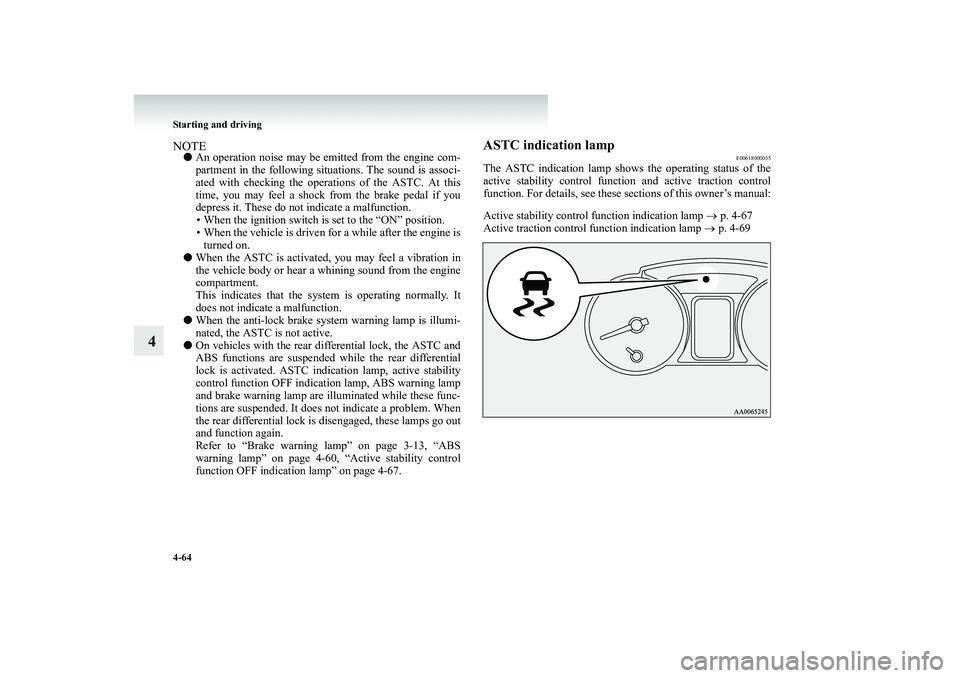
4-64 Starting and driving
4
NOTE●
An operation noise may be emitted from the engine com- partment in the following situations. The sound is associ- ated with checking the operat
ions of the ASTC. At this
time, you may feel a shock from the brake pedal if youdepress it. These do not indicate a malfunction. • When the ignition switch is set to the “ON” position. • When the vehicle is driven for a while after the engine isturned on.
●
When the ASTC is activated,
you may feel a vibration in
the vehicle body or hear a whining sound from the enginecompartment. This indicates that the syst
em is operating normally. It
does not indicate a malfunction.
●
When the anti-lock brake syst
em warning lamp is illumi-
nated, the ASTC is not active.
●
On vehicles with the rear di
fferential lock, the ASTC and
ABS functions are suspended while the rear differential lock is activated. ASTC indication lamp, active stability control function OFF indication lamp, ABS warning lampand brake warning lamp are ill
uminated while these func-
tions are suspended. It does not indicate a problem. When the rear differential lock is
disengaged, these lamps go out
and function again. Refer to “Brake warning lamp” on page 3-13, “ABS warning lamp” on page 4-60, “Active stability controlfunction OFF indication lamp” on page 4-67.
ASTC indication lamp
E00618000035
The ASTC indication lamp shows the operating status of theactive stability control function and active traction control function. For details, see these sections of this owner’s manual: Active stability control function indication lamp
→ p. 4-67
Active traction control function indication lamp
→ p. 4-69
BK-BK2008E1ENUK.en-uk-Section7.fm Page
64 Wednesday, January 9, 2008 4:36 PM
Page 269 of 538
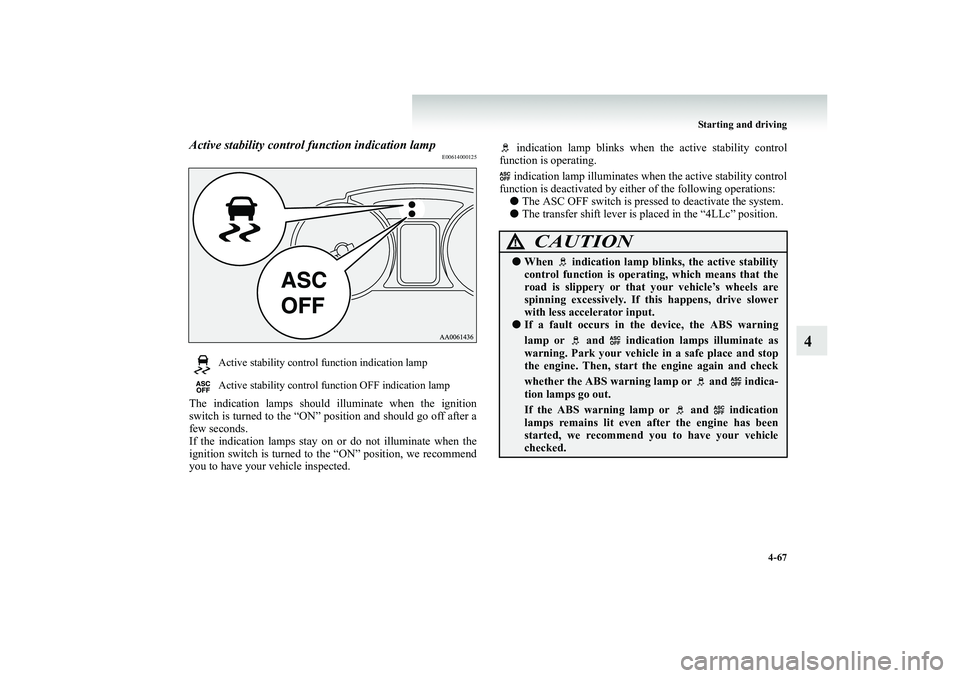
Starting and driving
4-67
4
Active stability control function indication lamp
E00614000125
The indication lamps should illuminate when the ignition switch is turned to the “ON” position and should go off after a few seconds.If the indication lamps stay on or do not illuminate when the ignition switch is turned to the “ON” position, we recommend you to have your vehicle inspected.
indication lamp blinks when
the active stability control
function is operating.
indication lamp illuminates when the active stability control
function is deactivated by either of the following operations: ●
The ASC OFF switch is presse
d to deactivate the system.
●
The transfer shift lever is
placed in the “4LLc” position.
Active stability control function indication lamp Active stability control function OFF indication lamp
CAUTION
!●
When indication lamp bl
inks, the active stability
control function is operating, which means that the road is slippery or that
your vehicle’s wheels are
spinning excessively. If this happens, drive slower with less accelerator input.
●
If a fault occurs in th
e device, the ABS warning
lamp or and indication lamps illuminate as warning. Park your vehicl
e in a safe place and stop
the engine. Then, start the engine again and check whether the ABS warning la
mp or and indica-
tion lamps go out. If the ABS warning lamp or and indication lamps remains lit even af
ter the engine has been
started, we recommend you to have your vehicle checked.
BK-BK2008E1ENUK.en-uk-Section7.fm Page
67 Wednesday, January 9, 2008 4:36 PM
Page 304 of 538
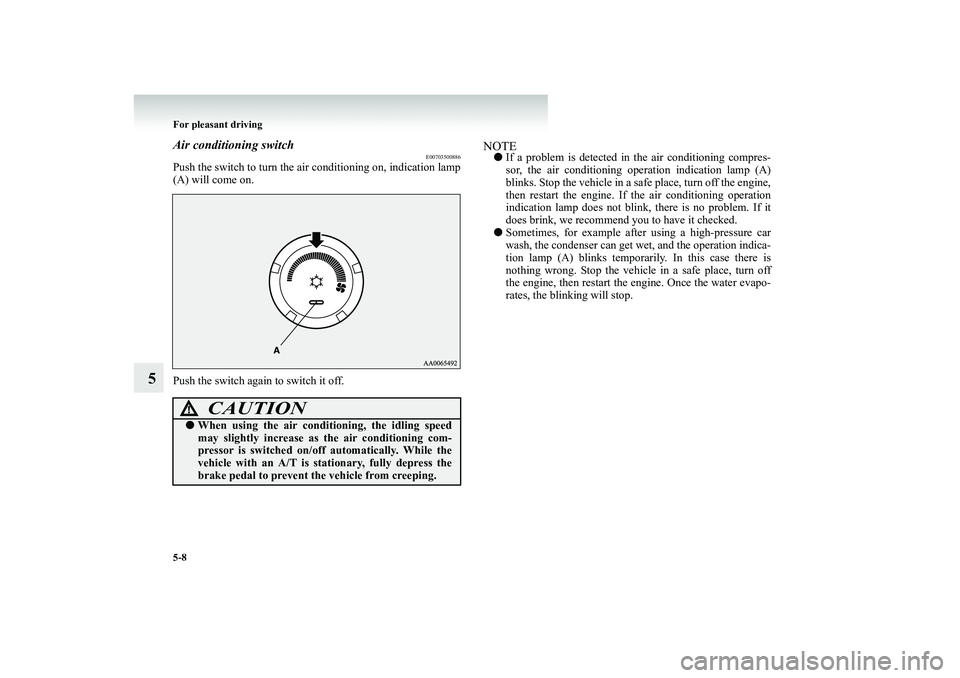
5-8 For pleasant driving
5
Air conditioning switch
E00703500886
Push the switch to turn the air conditioning on, indication lamp (A) will come on. Push the switch again to switch it off.
NOTE●
If a problem is detected in
the air conditioning compres-
sor, the air conditioning operation indication lamp (A) blinks. Stop the vehicle in a sa
fe place, turn off the engine,
then restart the engine. If the air conditioning operationindication lamp does not blink, there is no problem. If it does brink, we recommend you to have it checked.
●
Sometimes, for example afte
r using a high-pressure car
wash, the condenser can get we
t, and the operation indica-
tion lamp (A) blinks temporarily. In this case there is nothing wrong. Stop the vehicl
e in a safe place, turn off
the engine, then restart the
engine. Once the water evapo-
rates, the blinking will stop.
CAUTION
!●
When using the air condit
ioning, the idling speed
may slightly increase as
the air conditioning com-
pressor is switched on/off
automatically. While the
vehicle with an A/T is st
ationary, fully depress the
brake pedal to prevent th
e vehicle from creeping.
BK-BK2008E1ENUK.en-uk-Section8.fm Page 8 Wednesday, January 9, 2008 4:41 PM
Page 316 of 538
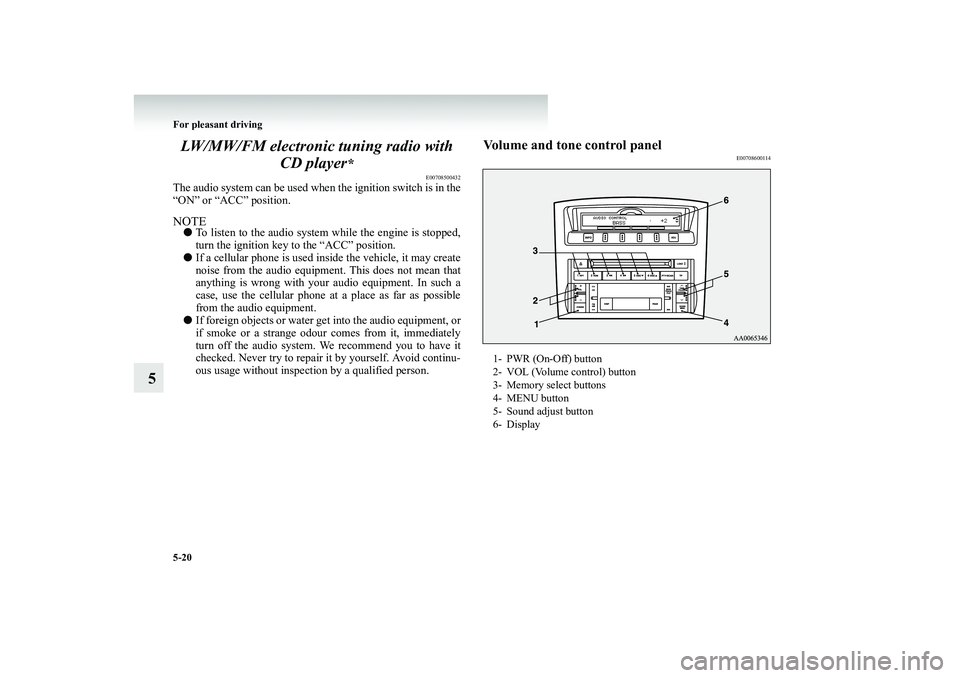
5-20 For pleasant driving
5
LW/MW/FM electronic tuning radio with
CD player
*
E00708500432
The audio system can be used when
the ignition switch is in the
“ON” or “ACC” position.NOTE●
To listen to the audio system while the engine is stopped, turn the ignition key to the “ACC” position.
●
If a cellular phone is used insi
de the vehicle, it may create
noise from the audio equipment. This does not mean thatanything is wrong with your audio equipment. In such a case, use the cellular phone at
a place as far as possible
from the audio equipment.
●
If foreign objects or water ge
t into the audio equipment, or
if smoke or a strange odour comes from it, immediately turn off the audio system. We recommend you to have itchecked. Never try to repair it by yourself. Avoid continu- ous usage without inspection by a qualified person.
Volume and tone control panel
E00708600114
1- PWR (On-Off) button 2- VOL (Volume control) button 3- Memory select buttons4- MENU button 5- Sound adjust button 6- Display
BK-BK2008E1ENUK.en-uk-Section8.fm Page
20 Wednesday, January 9, 2008 4:41 PM
Page 339 of 538
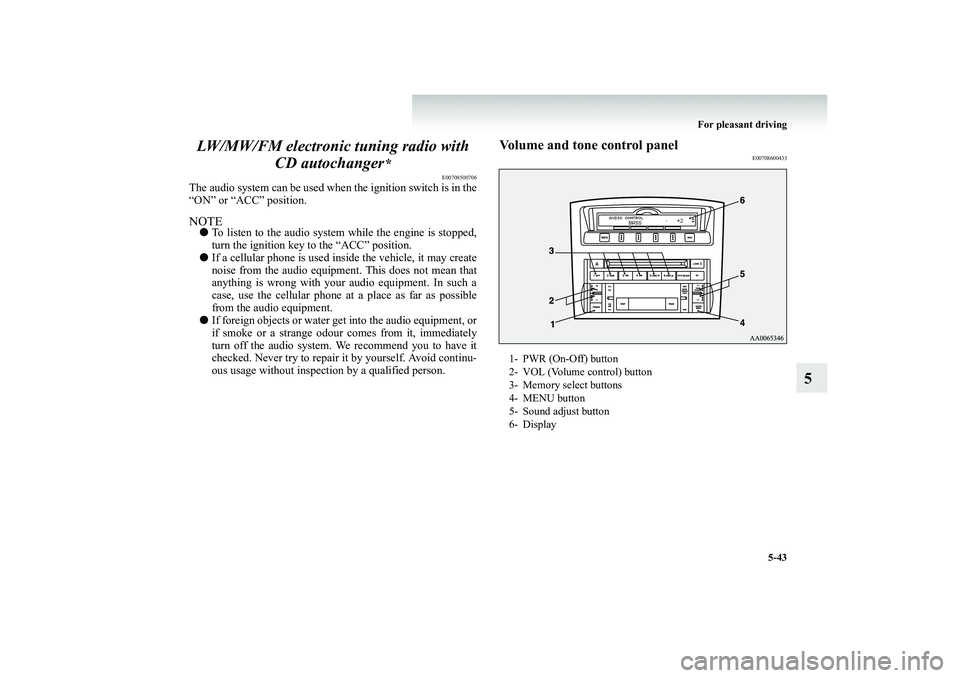
For pleasant driving
5-43
5
LW/MW/FM electronic tuning radio with
CD autochanger
*
E00708500706
The audio system can be used when the ignition switch is in the “ON” or “ACC” position.NOTE●
To listen to the audio system while the engine is stopped, turn the ignition key to the “ACC” position.
●
If a cellular phone is used in
side the vehicle, it may create
noise from the audio equipment. This does not mean thatanything is wrong with your audio equipment. In such a case, use the cellular phone at a place as far as possible from the audio equipment.
●
If foreign objects or water get into the audio equipment, or if smoke or a strange odour comes from it, immediately turn off the audio system. We recommend you to have itchecked. Never try to repair it by yourself. Avoid continu- ous usage without inspection by a qualified person.
Volume and tone control panel
E00708600433
1- PWR (On-Off) button 2- VOL (Volume control) button 3- Memory select buttons4- MENU button 5- Sound adjust button 6- Display
BK-BK2008E1ENUK.en-uk-Section8.fm Page
43 Wednesday, January 9, 2008 4:41 PM
Page 378 of 538
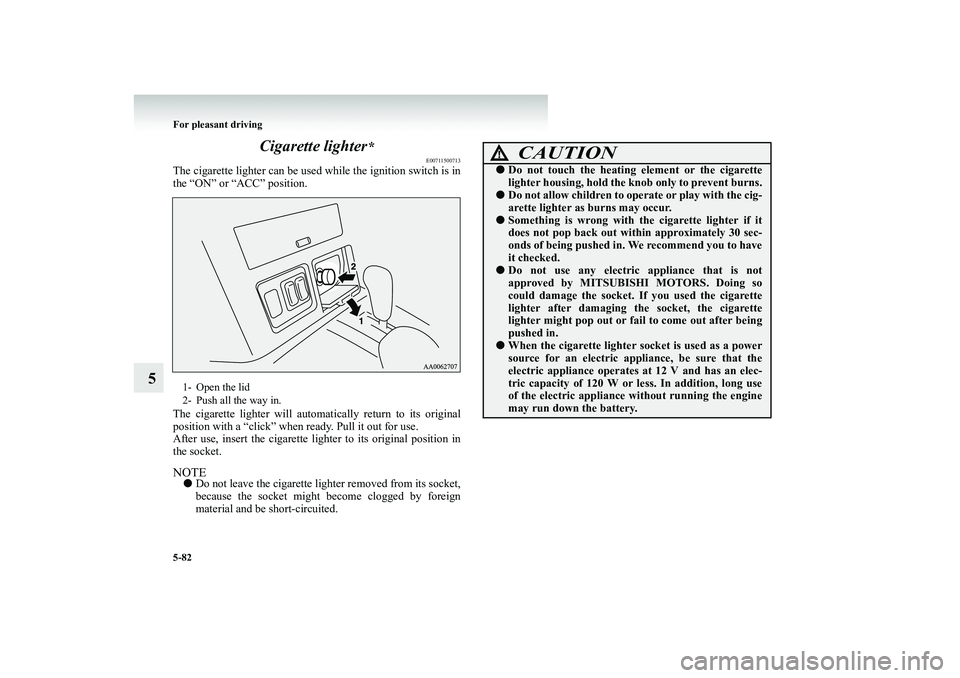
5-82 For pleasant driving
5
Cigarette lighter
*
E00711500713
The cigarette lighter can be used
while the ignition switch is in
the “ON” or “ACC” position. The cigarette lighter will automatically return to its original position with a “click” when ready. Pull it out for use. After use, insert the cigarette lighter to its original position inthe socket.NOTE●
Do not leave the cigarette light
er removed from its socket,
because the socket might
become clogged by foreign
material and be short-circuited.
1- Open the lid 2- Push all the way in.
CAUTION
!●
Do not touch the heating
element or the cigarette
lighter housing, hold the kn
ob only to prevent burns.
●
Do not allow children to op
erate or play with the cig-
arette lighter as burns may occur.
●
Something is wrong with th
e cigarette lighter if it
does not pop back out wi
thin approximately 30 sec-
onds of being pushed in.
We recommend you to have
it checked.
●
Do not use any electric
appliance that is not
approved by MITSUBISHI MOTORS. Doing so could damage the socket. If
you used the cigarette
lighter after damaging th
e socket, the cigarette
lighter might pop out or fail to come out after beingpushed in.
●
When the cigarette lighter so
cket is used as a power
source for an electric app
liance, be sure that the
electric appliance operates
at 12 V and has an elec-
tric capacity of 120 W or less. In addition, long use of the electric appliance
without running the engine
may run down the battery.
BK-BK2008E1ENUK.en-uk-Section8.fm Page
82 Wednesday, January 9, 2008 4:41 PM
Page 409 of 538
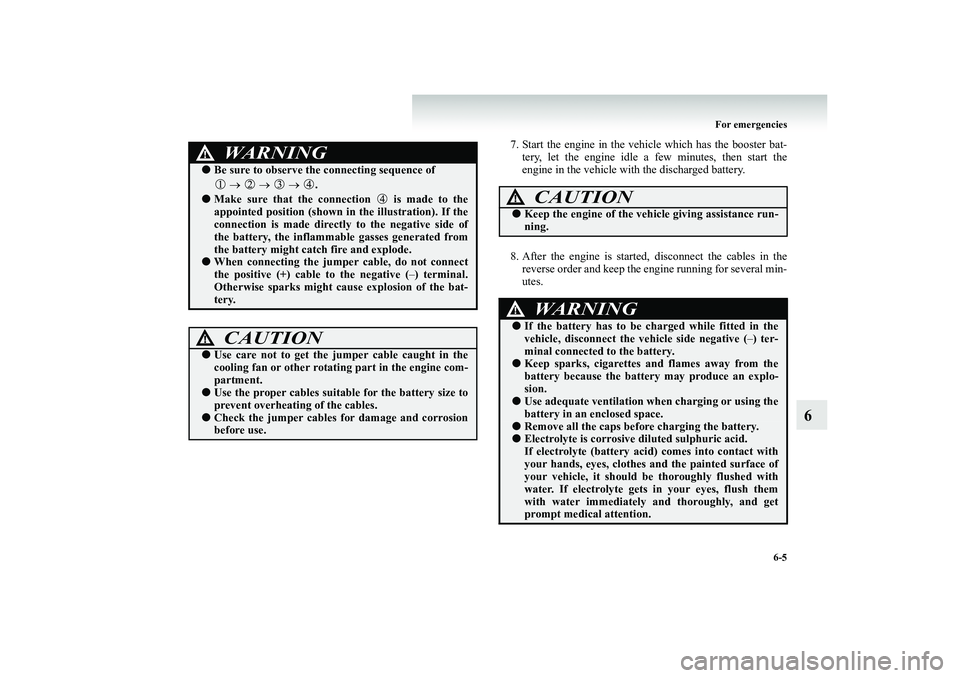
For emergencies
6-5
6
7. Start the engine in the vehicle which has the booster bat-
tery, let the engine idle a few minutes, then start the engine in the vehicle with the discharged battery.
8. After the engine is started,
disconnect the cables in the
reverse order and keep the engine running for several min- utes.
WARNING
!●
Be sure to observe the connecting sequence of
→
→
→ .
●
Make sure that the conn
ection is made to the
appointed position (shown in the illustration). If theconnection is made directly to the negative side of the battery, the inflammable gasses generated from the battery might catch fire and explode.
●
When connecting the jump
er cable, do not connect
the positive (+) cable to the negative (
–) terminal.
Otherwise sparks might ca
use explosion of the bat-
tery.CAUTION
!●
Use care not to get the ju
mper cable caught in the
cooling fan or other rotating
part in the engine com-
partment.
●
Use the proper cables suitab
le for the battery size to
prevent overheating of the cables.
●
Check the jumper cables fo
r damage and corrosion
before use.
CAUTION
!●
Keep the engine of the ve
hicle giving assistance run-
ning.WARNING
!●
If the battery has to be ch
arged while fitted in the
vehicle, disconnect the
vehicle side negative (
–) ter-
minal connected to the battery.
●
Keep sparks, cigarettes an
d flames away from the
battery because the battery
may produce an explo-
sion.
●
Use adequate ventilation when charging or using the battery in an enclosed space.
●
Remove all the caps before charging the battery.
●
Electrolyte is corrosive diluted sulphuric acid. If electrolyte (battery ac
id) comes into contact with
your hands, eyes, clothes and the painted surface ofyour vehicle, it should be thoroughly flushed with water. If electrolyte gets in your eyes, flush them with water immediately
and thoroughly, and get
prompt medical attention.
BK-BK2008E1ENUK.en-uk-Section9.fm Page 5 Wednesday, January 9, 2008 4:46 PM
Page 410 of 538
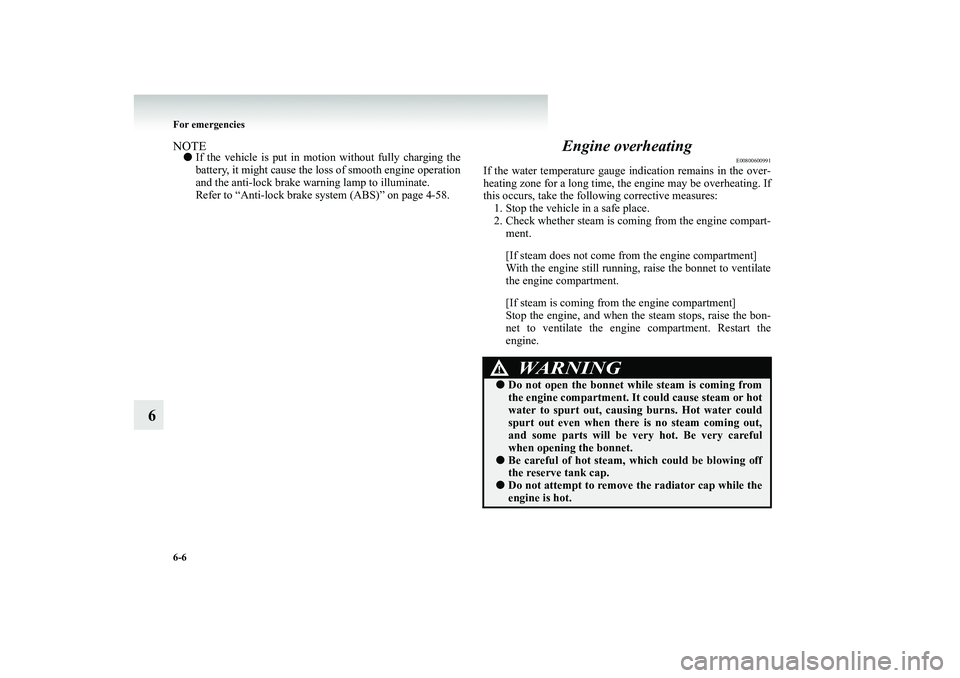
6-6 For emergencies
6
NOTE●
If the vehicle is put in motion without fully charging the battery, it might cause the loss of smooth engine operation and the anti-lock brake warning lamp to illuminate. Refer to “Anti-lock brake system (ABS)” on page 4-58.
Engine overheating
E00800600991
If the water temperature gauge
indication remains in the over-
heating zone for a long time, the engine may be overheating. If this occurs, take the foll
owing corrective measures:
1. Stop the vehicle in a safe place. 2. Check whether steam is comin
g from the engine compart-
ment. [If steam does not come from
the engine compartment]
With the engine still running, raise the bonnet to ventilate the engine compartment. [If steam is coming from
the engine compartment]
Stop the engine, and when the steam stops, raise the bon- net to ventilate the engine
compartment. Restart the
engine.
WARNING
!●
Do not open the bonnet wh
ile steam is coming from
the engine compartment. It could cause steam or hot water to spurt out, causin
g burns. Hot water could
spurt out even when there is no steam coming out, and some parts will be very
hot. Be very careful
when opening
the bonnet.
●
Be careful of hot steam, which could be blowing off the reserve tank cap.
●
Do not attempt to remove the radiator cap while the engine is hot.
BK-BK2008E1ENUK.en-uk-Section9.fm Page 6 Wednesday, January 9, 2008 4:46 PM
Page 411 of 538
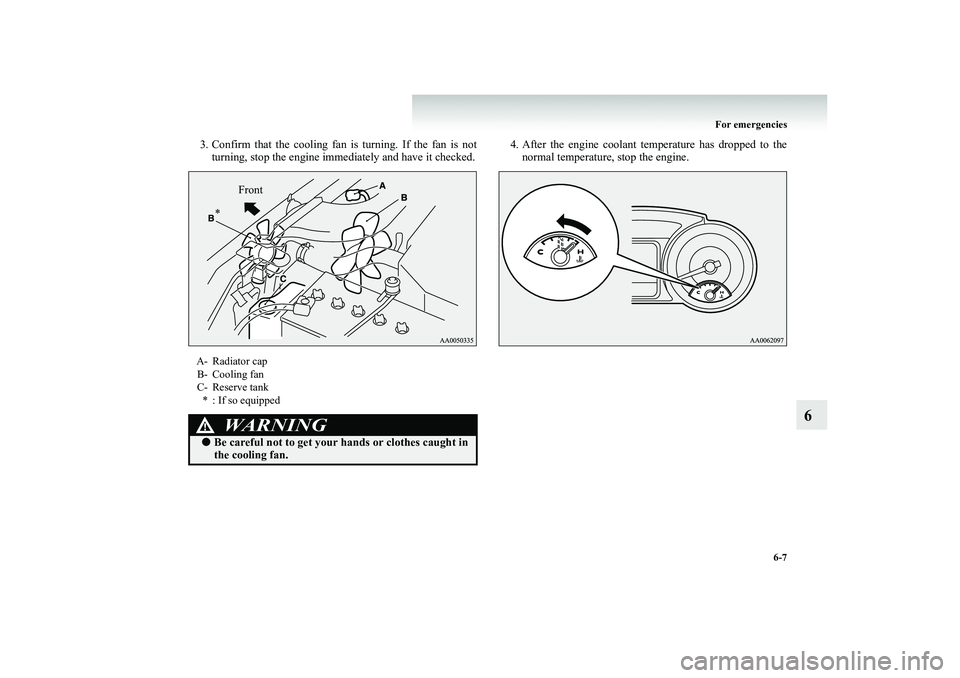
For emergencies
6-7
6
3. Confirm that the cooling fan is turning. If the fan is not
turning, stop the engine immediately and have it checked.
4. After the engine coolant temperature has dropped to the
normal temperature, stop the engine.
A- Radiator cap B- Cooling fan C- Reserve tank * : If so equipped
WARNING
!●
Be careful not to get your hands or clothes caught in the cooling fan.
Front
*
BK-BK2008E1ENUK.en-uk-Section9.fm Page 7 Wednesday, January 9, 2008 4:46 PM
Page 412 of 538
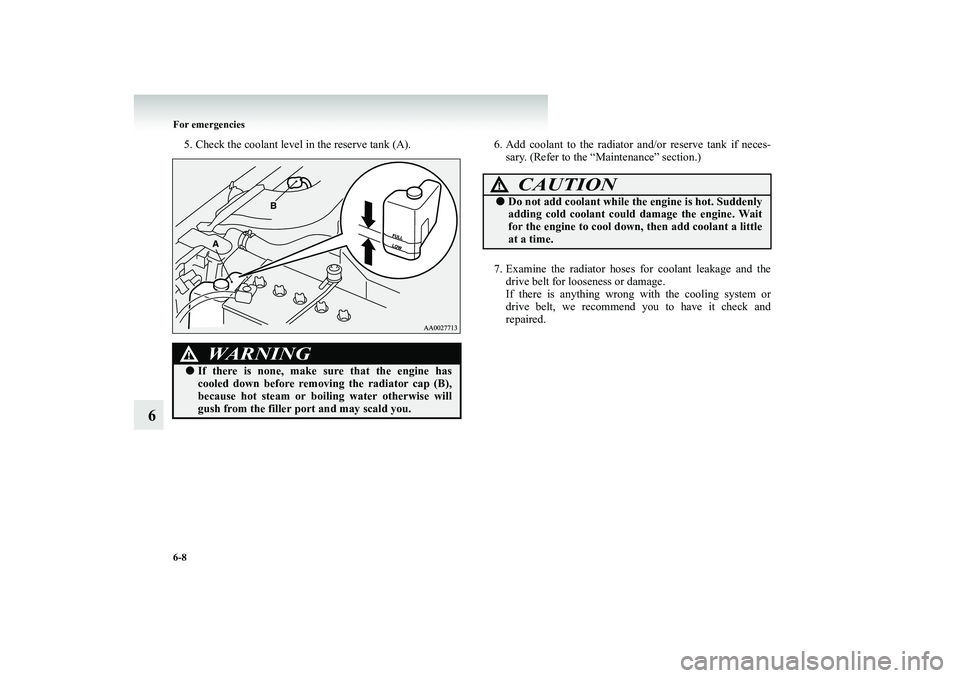
6-8 For emergencies
6
5. Check the coolant level in the reserve tank (A). 6. Add
coolant to the radiator and/or reserve tank if neces-
sary. (Refer to the “Maintenance” section.)
7. Examine the radiator hoses
for coolant leakage and the
drive belt for looseness or damage. If there is anything wrong with the cooling system ordrive belt, we recommend you to have it check and repaired.
WARNING
!●
If there is none, make sure that the engine has cooled down before removi
ng the radiator cap (B),
because hot steam or boiling water otherwise will gush from the filler port and may scald you.
CAUTION
!●
Do not add coolant while the engine is hot. Suddenly adding cold coolant coul
d damage the engine. Wait
for the engine to cool down
, then add coolant a little
at a time.
BK-BK2008E1ENUK.en-uk-Section9.fm Page 8 Wednesday, January 9, 2008 4:46 PM