engine MITSUBISHI SHOGUN 2008 (in English) Repair Manual
[x] Cancel search | Manufacturer: MITSUBISHI, Model Year: 2008, Model line: SHOGUN, Model: MITSUBISHI SHOGUN 2008Pages: 538, PDF Size: 25.09 MB
Page 266 of 538
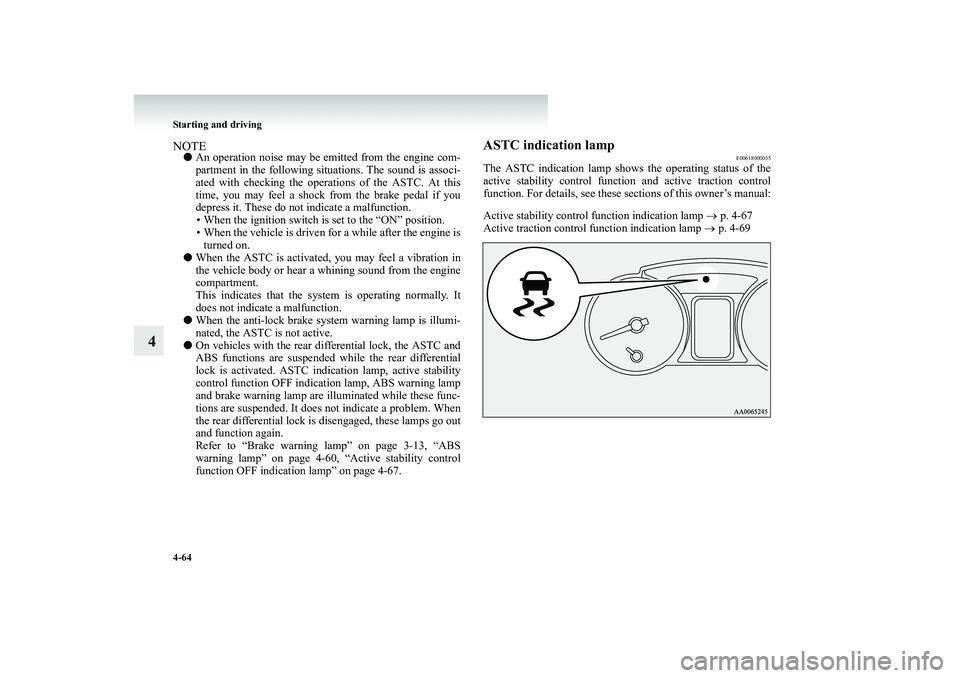
4-64 Starting and driving
4
NOTE●
An operation noise may be emitted from the engine com- partment in the following situations. The sound is associ- ated with checking the operat
ions of the ASTC. At this
time, you may feel a shock from the brake pedal if youdepress it. These do not indicate a malfunction. • When the ignition switch is set to the “ON” position. • When the vehicle is driven for a while after the engine isturned on.
●
When the ASTC is activated,
you may feel a vibration in
the vehicle body or hear a whining sound from the enginecompartment. This indicates that the syst
em is operating normally. It
does not indicate a malfunction.
●
When the anti-lock brake syst
em warning lamp is illumi-
nated, the ASTC is not active.
●
On vehicles with the rear di
fferential lock, the ASTC and
ABS functions are suspended while the rear differential lock is activated. ASTC indication lamp, active stability control function OFF indication lamp, ABS warning lampand brake warning lamp are ill
uminated while these func-
tions are suspended. It does not indicate a problem. When the rear differential lock is
disengaged, these lamps go out
and function again. Refer to “Brake warning lamp” on page 3-13, “ABS warning lamp” on page 4-60, “Active stability controlfunction OFF indication lamp” on page 4-67.
ASTC indication lamp
E00618000035
The ASTC indication lamp shows the operating status of theactive stability control function and active traction control function. For details, see these sections of this owner’s manual: Active stability control function indication lamp
→ p. 4-67
Active traction control function indication lamp
→ p. 4-69
BK-BK2008E1ENUK.en-uk-Section7.fm Page
64 Wednesday, January 9, 2008 4:36 PM
Page 268 of 538
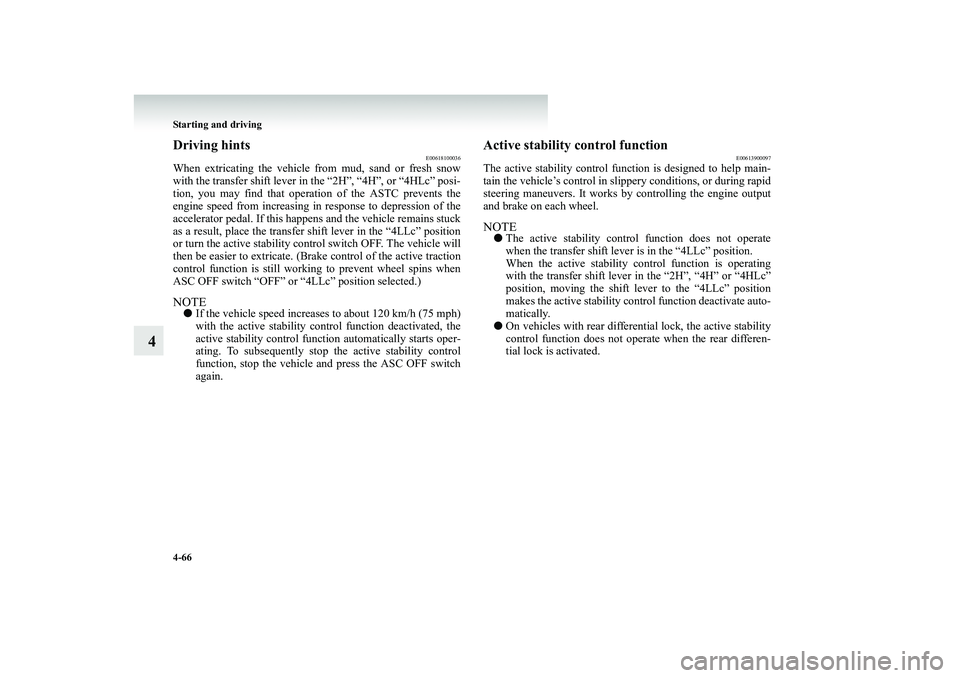
4-66 Starting and driving
4
Driving hints
E00618100036
When extricating the vehicle
from mud, sand or fresh snow
with the transfer shift lever in the “2H”, “4H”, or “4HLc” posi- tion, you may find that operation of the ASTC prevents the engine speed from increasing in
response to depression of the
accelerator pedal. If this happens
and the vehicle remains stuck
as a result, place the transfer sh
ift lever in the “4LLc” position
or turn the active stability cont
rol switch OFF. The vehicle will
then be easier to extricate. (Bra
ke control of the active traction
control function is still working to prevent wheel spins when ASC OFF switch “OFF” or
“4LLc” position selected.)
NOTE●
If the vehicle speed increases
to about 120 km/h (75 mph)
with the active stability cont
rol function deactivated, the
active stability control function automatically starts oper-ating. To subsequently stop the active stability control function, stop the vehicle
and press the ASC OFF switch
again.
Active stability control function
E00613900097
The active stability control function is designed to help main-tain the vehicle’s control in slippery conditions, or during rapid steering maneuvers. It works by controlling the engine output and brake on each wheel.NOTE●
The active stability control function does not operate when the transfer shift lever is in the “4LLc” position. When the active stability control function is operatingwith the transfer shift lever
in the “2H”, “4H” or “4HLc”
position, moving the shift lever to the “4LLc” position makes the active stability cont
rol function d
eactivate auto-
matically.
●
On vehicles with rear differ
ential lock, th
e active stability
control function does not operate when the rear differen-tial lock is activated.
BK-BK2008E1ENUK.en-uk-Section7.fm Page
66 Wednesday, January 9, 2008 4:36 PM
Page 269 of 538
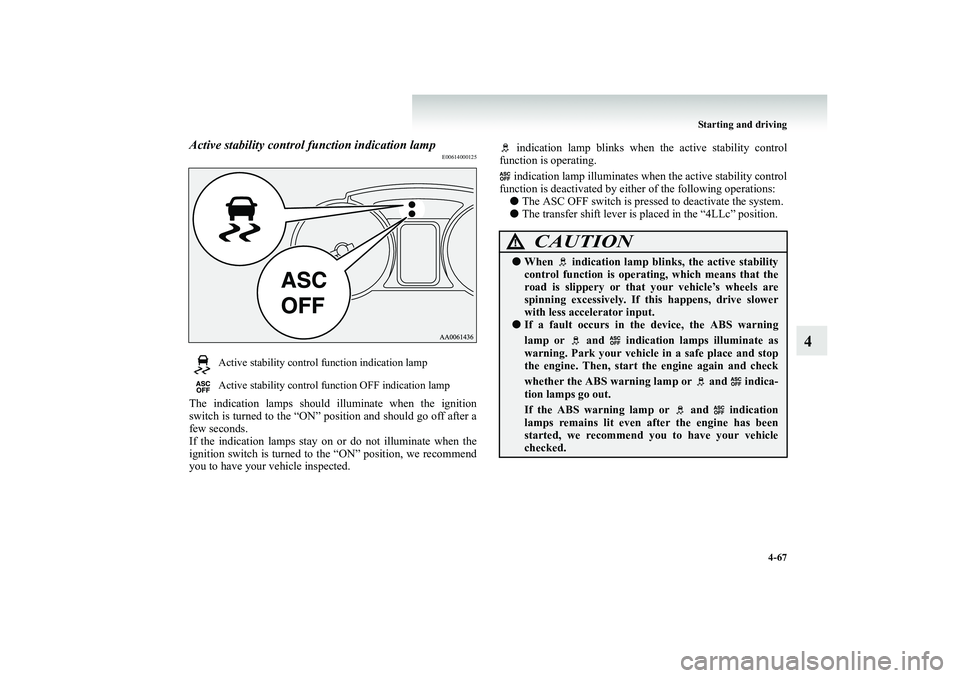
Starting and driving
4-67
4
Active stability control function indication lamp
E00614000125
The indication lamps should illuminate when the ignition switch is turned to the “ON” position and should go off after a few seconds.If the indication lamps stay on or do not illuminate when the ignition switch is turned to the “ON” position, we recommend you to have your vehicle inspected.
indication lamp blinks when
the active stability control
function is operating.
indication lamp illuminates when the active stability control
function is deactivated by either of the following operations: ●
The ASC OFF switch is presse
d to deactivate the system.
●
The transfer shift lever is
placed in the “4LLc” position.
Active stability control function indication lamp Active stability control function OFF indication lamp
CAUTION
!●
When indication lamp bl
inks, the active stability
control function is operating, which means that the road is slippery or that
your vehicle’s wheels are
spinning excessively. If this happens, drive slower with less accelerator input.
●
If a fault occurs in th
e device, the ABS warning
lamp or and indication lamps illuminate as warning. Park your vehicl
e in a safe place and stop
the engine. Then, start the engine again and check whether the ABS warning la
mp or and indica-
tion lamps go out. If the ABS warning lamp or and indication lamps remains lit even af
ter the engine has been
started, we recommend you to have your vehicle checked.
BK-BK2008E1ENUK.en-uk-Section7.fm Page
67 Wednesday, January 9, 2008 4:36 PM
Page 270 of 538
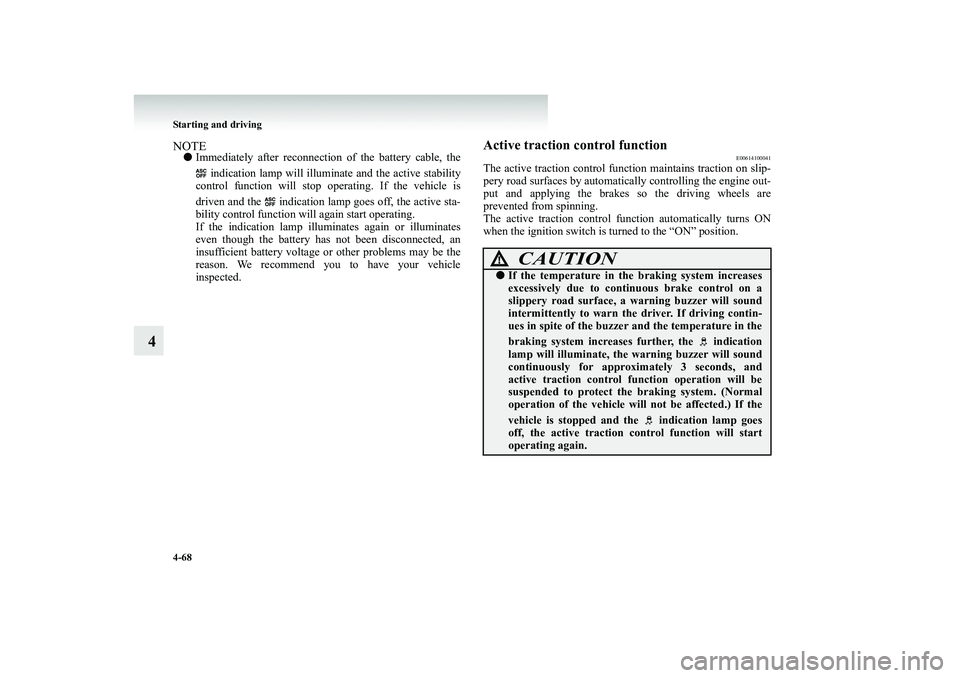
4-68 Starting and driving
4
NOTE●
Immediately after reconnecti
on of the battery cable, the
indication lamp will illuminate and the active stability
control function will stop operating. If the vehicle is driven and the indication la
mp goes off, the active sta-
bility control function will again start operating. If the indication lamp illuminates again or illuminates even though the battery has not been disconnected, aninsufficient battery voltage or other problems may be the reason. We recommend you to have your vehicle inspected.
Active traction control function
E00614100041
The active traction control function maintains traction on slip-pery road surfaces by automatical
ly controlling the engine out-
put and applying the brakes
so the driving wheels are
prevented from spinning.The active traction control f
unction automatically turns ON
when the ignition switch is turned to the “ON” position.
CAUTION
!●
If the temperature in the
braking system increases
excessively due to conti
nuous brake control on a
slippery road surface,
a warning buzzer will sound
intermittently to warn the
driver. If driving contin-
ues in spite of the buzzer an
d the temperature in the
braking system increases
further, the indication
lamp will illuminate, th
e warning buzzer will sound
continuously for approx
imately 3 seconds, and
active traction control function operation will besuspended to protect the
braking system. (Normal
operation of the ve
hicle will not be
affected.) If the
vehicle is stopped and the indication lamp goes off, the active traction control function will start operating again.
BK-BK2008E1ENUK.en-uk-Section7.fm Page
68 Wednesday, January 9, 2008 4:36 PM
Page 272 of 538
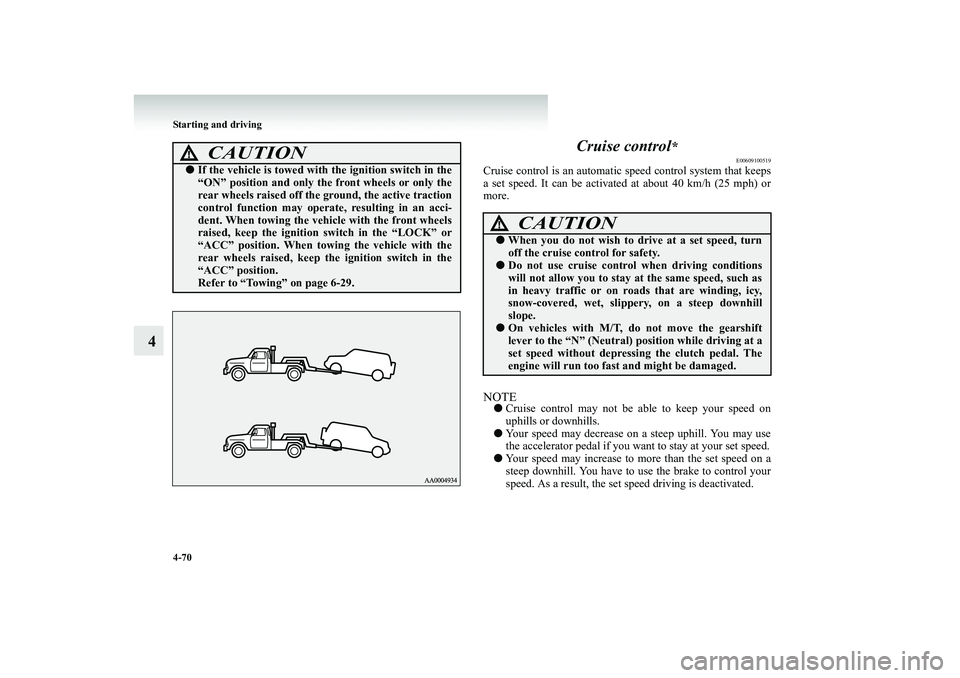
4-70 Starting and driving
4
Cruise control
*
E00609100519
Cruise control is an automatic
speed control system that keeps
a set speed. It can be activated at about 40 km/h (25 mph) or more.NOTE●
Cruise control may not be able to keep your speed on uphills or downhills.
●
Your speed may decrease on
a steep uphill. You may use
the accelerator pedal if you want
to stay at your set speed.
●
Your speed may increase to mo
re than the set speed on a
steep downhill. You have to use the brake to control yourspeed. As a result, the set speed driving is deactivated.
CAUTION
!●
If the vehicle is towed with
the ignition switch in the
“ON” position and only the front wheels or only therear wheels raised off the
ground, the active traction
control function may operate
, resulting in an acci-
dent. When towing the vehi
cle with the front wheels
raised, keep the ignition
switch in the “LOCK” or
“ACC” position. When towi
ng the vehicle with the
rear wheels raised, keep th
e ignition switch in the
“ACC” position. Refer to “Towing” on page 6-29.
CAUTION
!●
When you do not wish to drive at a set speed, turn off the cruise control for safety.
●
Do not use cruise control
when driving conditions
will not allow you to stay at the same speed, such as in heavy traffic or on roads that are winding, icy,snow-covered, wet, slipp
ery, on a steep downhill
slope.
●
On vehicles with M/T, do not move the gearshift lever to the “N” (Neutral) position while driving at a set speed without depressing
the clutch pedal. The
engine will run too fast and might be damaged.
BK-BK2008E1ENUK.en-uk-Section7.fm Page
70 Wednesday, January 9, 2008 4:36 PM
Page 274 of 538
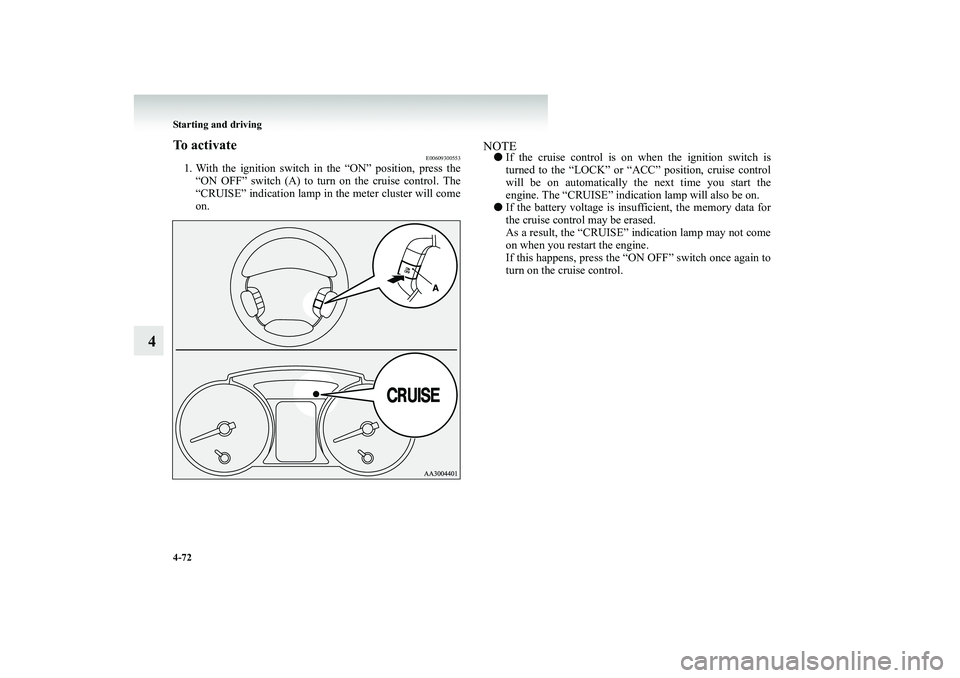
4-72 Starting and driving
4
To activate
E00609300553
1. With the ignition switch in the “ON” position, press the
“ON OFF” switch (A) to turn
on the cruise control. The
“CRUISE” indication lamp in the meter cluster will come on.
NOTE●
If the cruise control is on when the ignition switch is turned to the “LOCK” or “ACC” position, cruise control will be on automatically the next time you start the engine. The “CRUISE” indication lamp will also be on.
●
If the battery voltage is insufficient, the memory data for the cruise control may be erased. As a result, the “CRUISE” indication lamp may not comeon when you restart the engine. If this happens, press the “O
N OFF” switch once again to
turn on the cruise control.
BK-BK2008E1ENUK.en-uk-Section7.fm Page
72 Wednesday, January 9, 2008 4:36 PM
Page 279 of 538
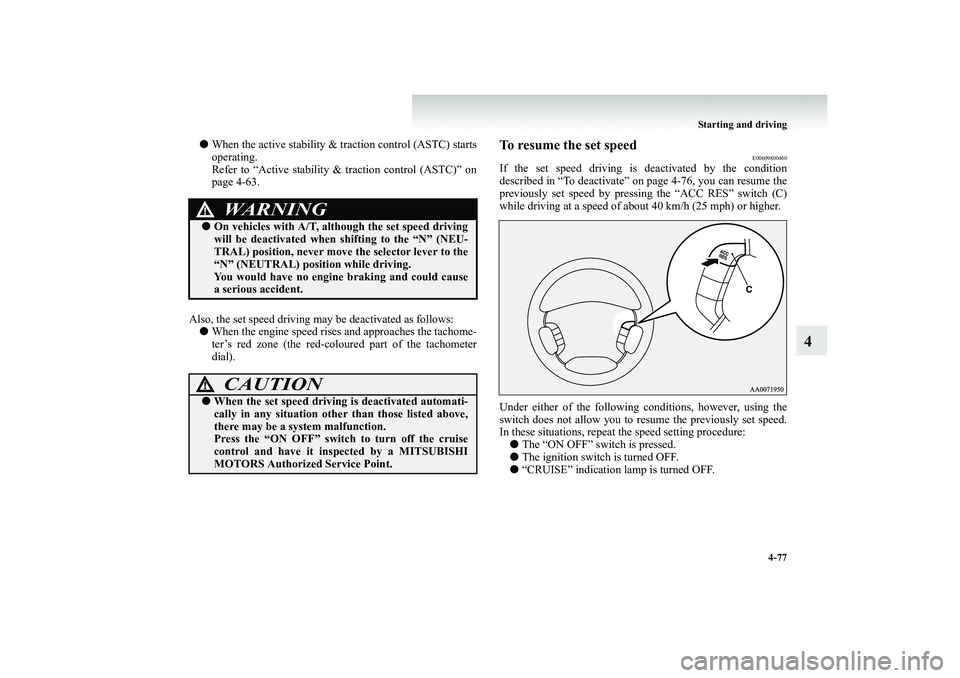
Starting and driving
4-77
4
●
When the active stability & tr
action control (ASTC) starts
operating. Refer to “Active stability
& traction control (ASTC)” on
page 4-63.
Also, the set speed driving ma
y be deactivated as follows:
●
When the engine speed rises and approaches the tachome- ter’s red zone (the red-coloured part of the tachometer dial).
To resume the set speed
E00609800460
If the set speed driving is deactivated by the condition described in “To deactivate” on page 4-76, you can resume the previously set speed by pressi
ng the “ACC RES” switch (C)
while driving at a speed of about 40 km/h (25 mph) or higher. Under either of the following conditions, however, using the switch does not allow you to resume the previously set speed. In these situations, repeat
the speed setting procedure:
●
The “ON OFF” switch is pressed.
●
The ignition switch is turned OFF.
●
“CRUISE” indication lamp is turned OFF.
WARNING
!●
On vehicles with A/T, alth
ough the set speed driving
will be deactivated when shifting to the “N” (NEU-TRAL) position, never move the selector lever to the “N” (NEUTRAL) position while driving. You would have no engine
braking and could cause
a serious accident.CAUTION
!●
When the set speed driving is deactivated automati- cally in any situation other than those listed above, there may be a system malfunction.Press the “ON OFF” switch
to turn off the cruise
control and have it in
spected by a MITSUBISHI
MOTORS Authorized Service Point.
BK-BK2008E1ENUK.en-uk-Section7.fm Page
77 Wednesday, January 9, 2008 4:36 PM
Page 282 of 538
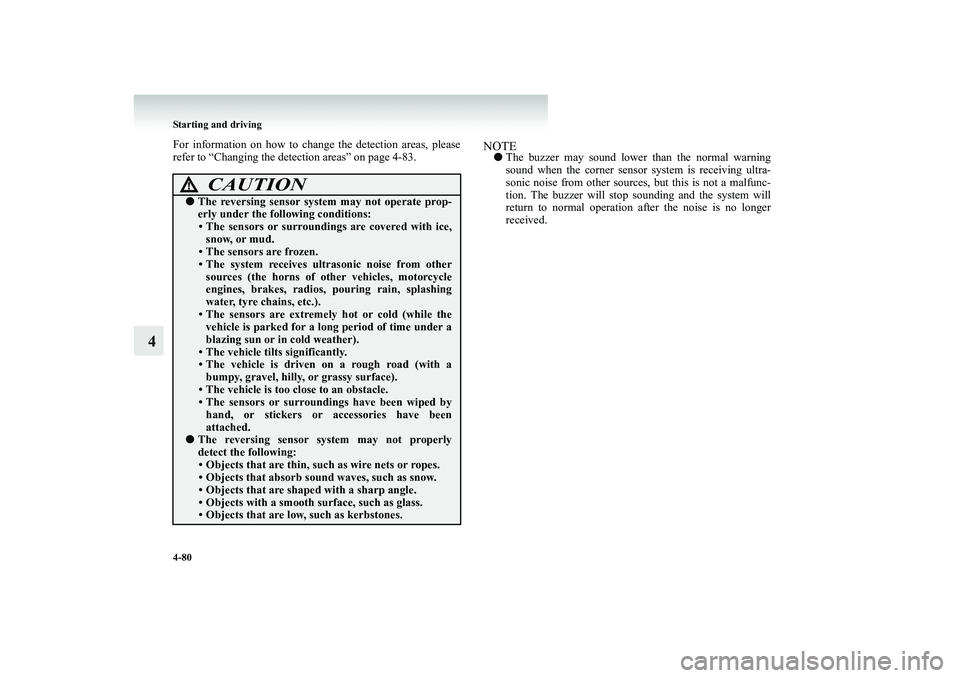
4-80 Starting and driving
4
For information on how to chan
ge the detection areas, please
refer to “Changing the detection areas” on page 4-83.
NOTE●
The buzzer may sound lower
than the normal warning
sound when the corner sensor
system is receiving ultra-
sonic noise from other sources, but this is not a malfunc- tion. The buzzer will stop sounding and the system willreturn to normal operation after the noise is no longer received.
CAUTION
!●
The reversing sensor system may not operate prop- erly under the following conditions:• The sensors or surroundings are covered with ice,snow, or mud.• The sensors are frozen.• The system receives ultrasonic noise from othersources (the horns of ot
her vehicles, motorcycle
engines, brakes, radios,
pouring rain, splashing
water, tyre chains, etc.).• The sensors are extremely hot or cold (while the vehicle is parked for a lo
ng period of time under a
blazing sun or in cold weather).• The vehicle tilts significantly.• The vehicle is driven on a rough road (with abumpy, gravel, hilly, or grassy surface).• The vehicle is too close to an obstacle.• The sensors or surroundings have been wiped byhand, or stickers or accessories have been attached.
●
The reversing sensor system may not properly detect the following:• Objects that are thin, such as wire nets or ropes.• Objects that absorb sound waves, such as snow.• Objects that are shaped
with a sharp angle.
• Objects with a smooth su
rface, such as glass.
• Objects that are low, such as kerbstones.
BK-BK2008E1ENUK.en-uk-Section7.fm Page
80 Wednesday, January 9, 2008 4:36 PM
Page 284 of 538
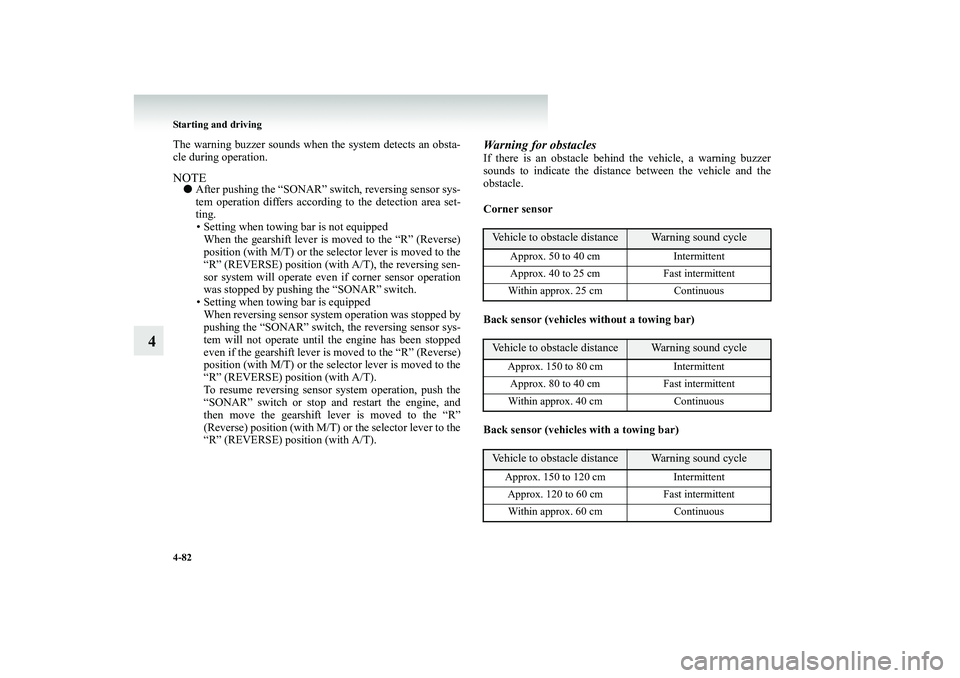
4-82 Starting and driving
4
The warning buzzer sounds when the system detects an obsta- cle during operation.NOTE●
After pushing the “SONAR” switch, reversing sensor sys- tem operation differs accordi
ng to the detection area set-
ting. • Setting when towing bar is not equipped When the gearshift lever is
moved to the “R” (Reverse)
position (with M/T) or the selector lever is moved to the “R” (REVERSE) position (with A/T), the reversing sen- sor system will operate even
if corner sensor operation
was stopped by pushing the “SONAR” switch. • Setting when towing bar is equipped When reversing sensor system operation was stopped bypushing the “SONAR” switch, the reversing sensor sys- tem will not operate until the engine has been stopped even if the gearshift lever is moved to the “R” (Reverse)position (with M/T) or the selector lever is moved to the “R” (REVERSE) position (with A/T). To resume reversing sensor system operation, push the“SONAR” switch or stop and restart the engine, and then move the gearshift lever is moved to the “R” (Reverse) position (with M/T) or the selector lever to the“R” (REVERSE) position (with A/T).
Warning for obstaclesIf there is an obstacle behind
the vehicle, a warning buzzer
sounds to indicate the distance between the vehicle and the obstacle. Corner sensor
Back sensor (vehicles without a towing bar)
Back sensor (vehicles with a towing bar)
Vehicle to obstacle distance
Warning sound cycle
Approx. 50 to 40 cm Intermittent Approx. 40 to 25 cm Fast intermittent Within approx. 25 cm Continuous
Vehicle to obstacle distance
Warning sound cycle
Approx. 150 to 80 cm Intermittent Approx. 80 to 40 cm Fast intermittentWithin approx. 40 cm Continuous
Vehicle to obstacle distance
Warning sound cycle
Approx. 150 to 120 cm IntermittentApprox. 120 to 60 cm Fast intermittentWithin approx. 60 cm Continuous
BK-BK2008E1ENUK.en-uk-Section7.fm Page
82 Wednesday, January 9, 2008 4:36 PM
Page 293 of 538

Starting and driving
4-91
4
Maximum towable weight with brake and maxi- mum trailer-nose weightNever exceed the maximum towabl
e weight with brake and the
maximum trailer-nose weight as
listed in the specifications.
(Refer to “Vehicle weight” on page 9-7.)If you tow a trailer at an altitude of more than 1,000 m above sea-level, reduce your weight by 10 % of the gross combina- tion weight for every increase
of 1,000 m above sea-level, as
the engine output is lowered owing to decrease in atmospheric pressure.
Towing bar mounting specificationsSee the following table for fixing points (A) for the towing bar.
BK-BK2008E1ENUK.en-uk-Section7.fm Page
91 Wednesday, January 9, 2008 4:36 PM