NISSAN 350Z 2003 Z33 Navigation Manual
Manufacturer: NISSAN, Model Year: 2003, Model line: 350Z, Model: NISSAN 350Z 2003 Z33Pages: 174, PDF Size: 1.79 MB
Page 171 of 174
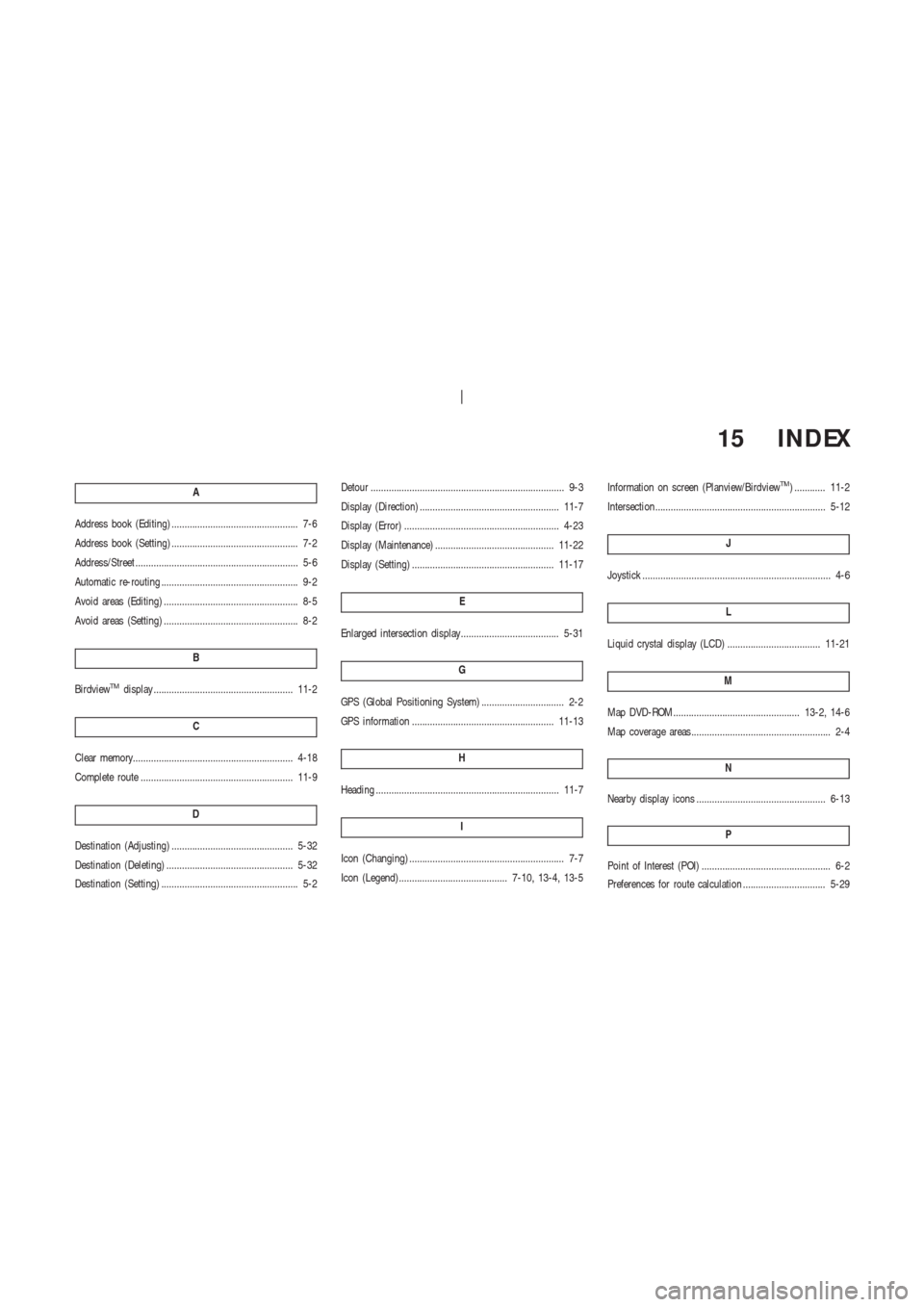
15 INDEX
A
Address book (Editing) ................................................. 7-6
Address book (Setting) ................................................. 7-2
Address/Street ............................................................... 5-6
Automatic re-routing ..................................................... 9-2
Avoid areas (Editing) .................................................... 8-5
Avoid areas (Setting) .................................................... 8-2
B
BirdviewTMdisplay ...................................................... 11-2
C
Clear memory.............................................................. 4-18
Complete route ........................................................... 11-9
D
Destination (Adjusting) ............................................... 5-32
Destination (Deleting) ................................................. 5-32
Destination (Setting) ..................................................... 5-2Detour ........................................................................... 9-3
Display (Direction) ...................................................... 11-7
Display (Error) ............................................................ 4-23
Display (Maintenance) .............................................. 11-22
Display (Setting) ....................................................... 11-17
E
Enlarged intersection display...................................... 5-31
G
GPS (Global Positioning System) ................................ 2-2
GPS information ....................................................... 11-13
H
Heading ....................................................................... 11-7
I
Icon (Changing) ............................................................ 7-7
Icon (Legend).......................................... 7-10, 13-4, 13-5Information on screen (Planview/Birdview
TM) ............ 11-2
Intersection.................................................................. 5-12
J
Joystick ......................................................................... 4-6
L
Liquid crystal display (LCD) .................................... 11-21
M
Map DVD-ROM................................................. 13-2, 14-6
Map coverage areas...................................................... 2-4
N
Nearby display icons .................................................. 6-13
P
Point of Interest (POI) .................................................. 6-2
Preferences for route calculation ................................ 5-29
Page 172 of 174
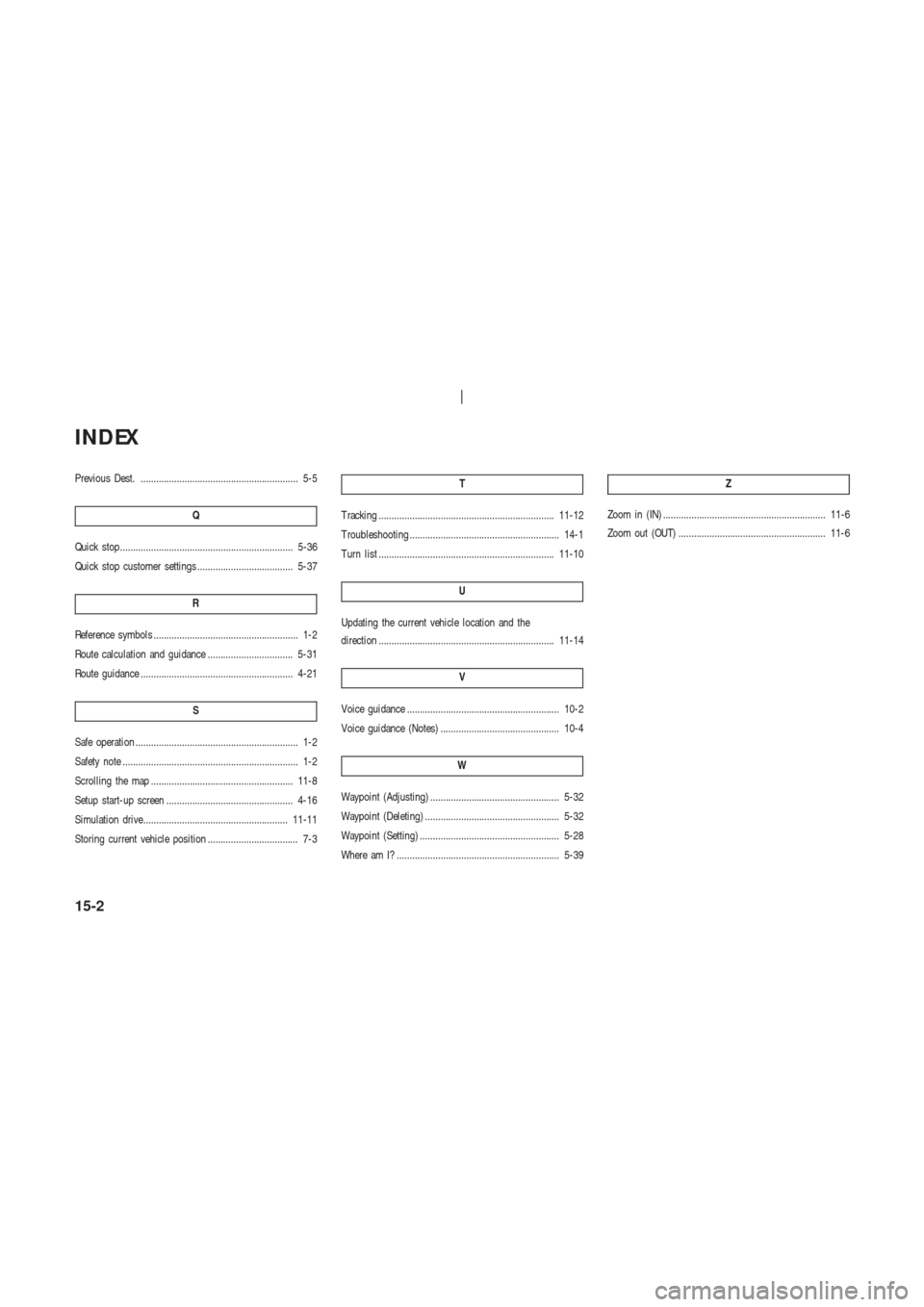
Previous Dest. ............................................................. 5-5
Q
Quick stop................................................................... 5-36
Quick stop customer settings ..................................... 5-37
R
Reference symbols ........................................................ 1-2
Route calculation and guidance ................................. 5-31
Route guidance ........................................................... 4-21
S
Safe operation ............................................................... 1-2
Safety note .................................................................... 1-2
Scrolling the map ....................................................... 11-8
Setup start-up screen ................................................. 4-16
Simulation drive........................................................ 11-11
Storing current vehicle position ................................... 7-3T
T racking .................................................................... 11-12
T roubleshooting .......................................................... 14-1
T urn list .................................................................... 11-10
U
Updating the current vehicle location and the
direction .................................................................... 11-14
V
Voice guidance ........................................................... 10-2
Voice guidance (Notes) .............................................. 10-4
W
Waypoint (Adjusting) .................................................. 5-32
Waypoint (Deleting) .................................................... 5-32
Waypoint (Setting) ...................................................... 5-28
Where am I? ............................................................... 5-39Z
Zoom in (IN) ............................................................... 11-6
Zoom out (OUT) ......................................................... 11-6
INDEX
15-2
Page 173 of 174
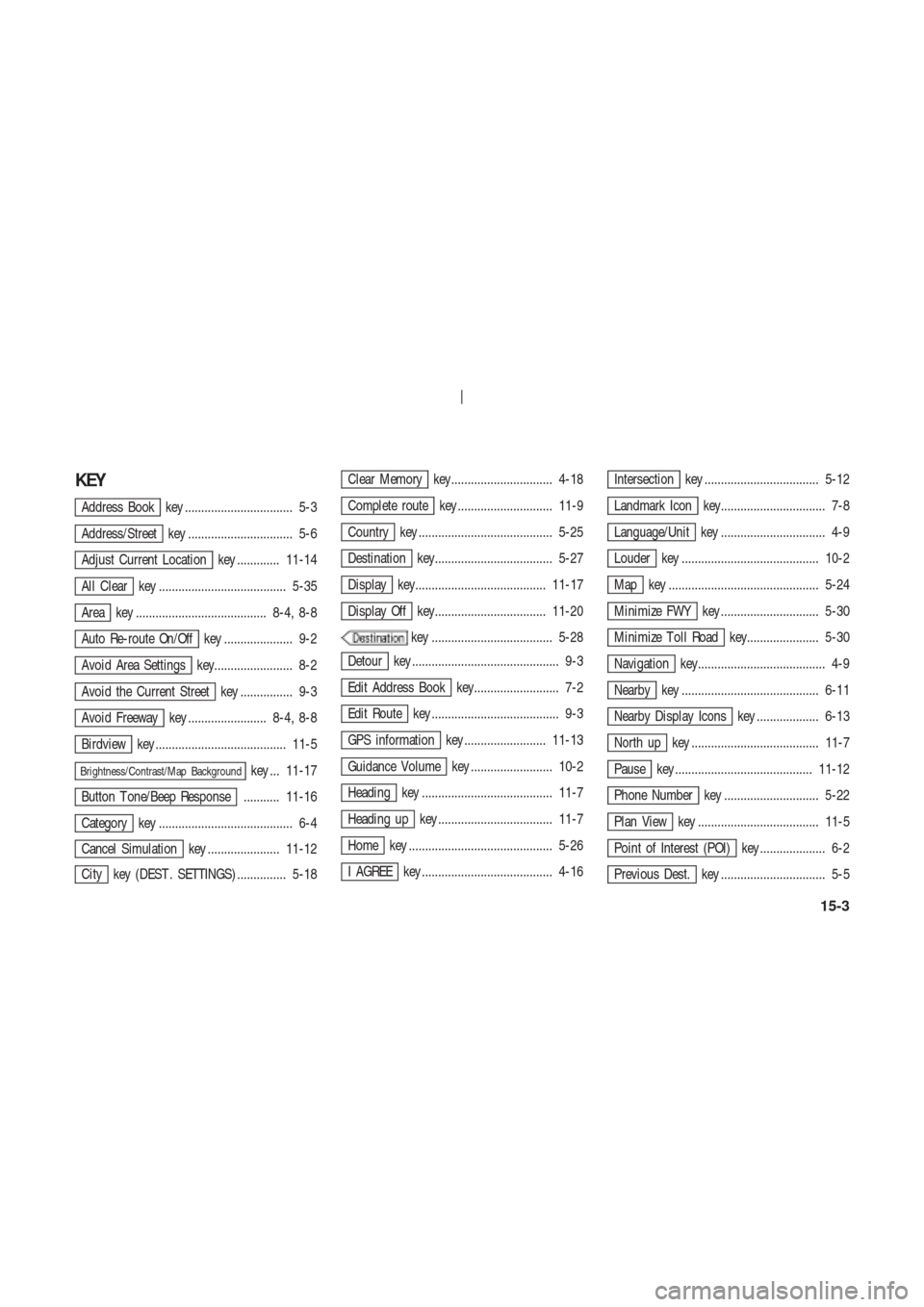
KEY
Address Book key ................................. 5-3
Address/Street key ................................ 5-6
Adjust Current Location key ............. 11-14
All Clear key ....................................... 5-35
Area key ........................................ 8-4, 8-8
Auto Re-route On/Off key ..................... 9-2
Avoid Area Settings key........................ 8-2
Avoid the Current Street key ................ 9-3
Avoid Freeway key ........................ 8-4, 8-8
Birdview key ........................................ 11-5
Brightness/Contrast/Map Backgroundkey ... 11-17
Button T one/Beep Response ........... 11-16
Category key ......................................... 6-4
Cancel Simulation key ...................... 11-12
City key (DEST . SETTINGS) ............... 5-18
Clear Memory key............................... 4-18
Complete route key ............................. 11-9
Country key ......................................... 5-25
Destination key.................................... 5-27
Display key........................................ 11-17
Display Off key.................................. 11-20
key ..................................... 5-28
Detour key ............................................. 9-3
Edit Address Book key.......................... 7-2
Edit Route key ....................................... 9-3
GPS information key ......................... 11-13
Guidance Volume key ......................... 10-2
Heading key ........................................ 11-7
Heading up key ................................... 11-7
Home key ............................................ 5-26
I AGREE key ........................................ 4-16
Intersection key ................................... 5-12
Landmark Icon key................................ 7-8
Language/Unit key ................................ 4-9
Louder key .......................................... 10-2
Map key .............................................. 5-24
Minimize FWY key .............................. 5-30
Minimize T oll Road key...................... 5-30
Navigation key....................................... 4-9
Nearby key .......................................... 6-11
Nearby Display Icons key ................... 6-13
North up key ....................................... 11-7
Pause key .......................................... 11-12
Phone Number key ............................. 5-22
Plan View key ..................................... 11-5
Point of Interest (POI) key .................... 6-2
Previous Dest. key ................................ 5-5
15-3
Page 174 of 174
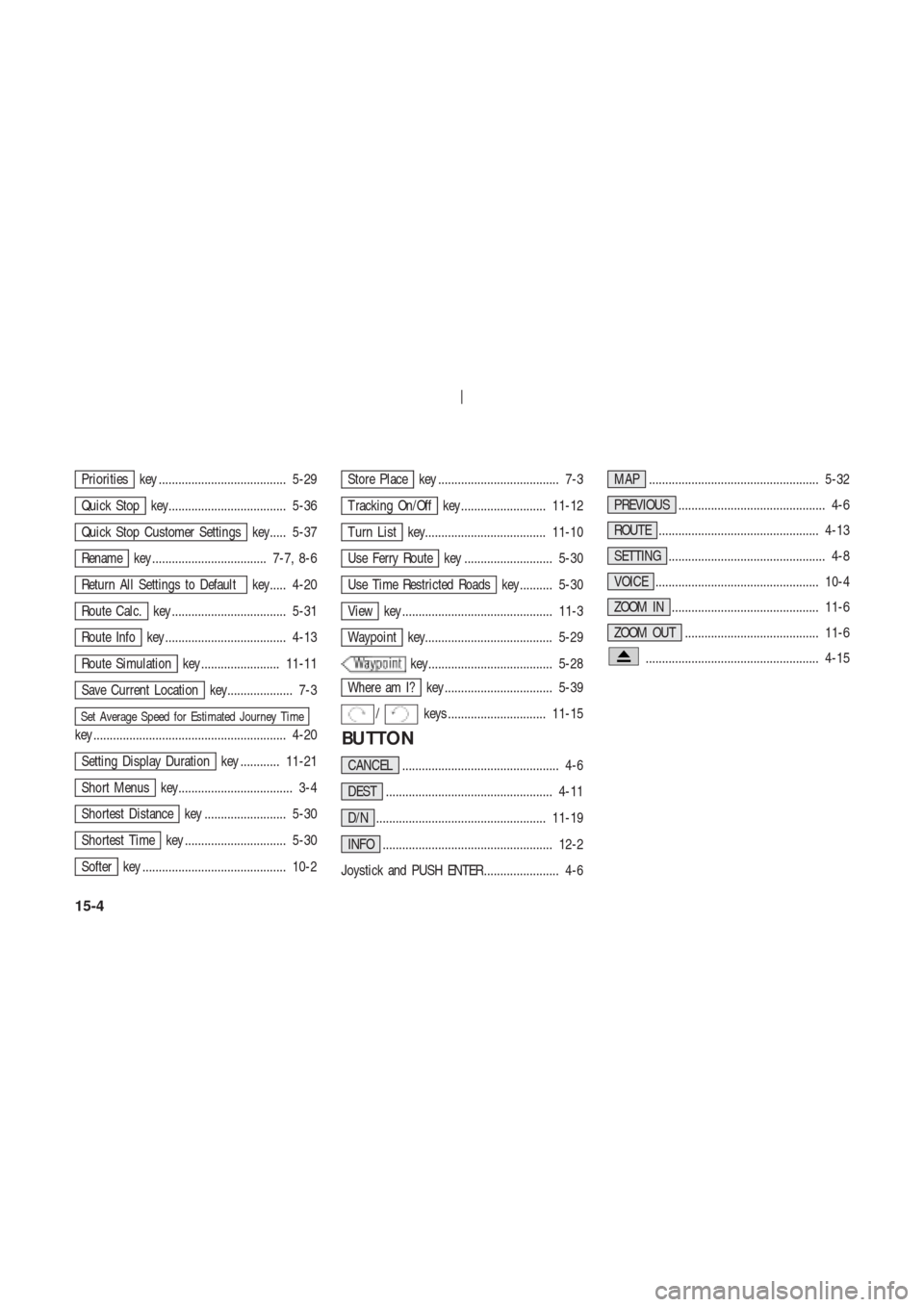
Priorities key ....................................... 5-29
Quick Stop key.................................... 5-36
Quick Stop Customer Settings key..... 5-37
Rename key ................................... 7-7, 8-6
Return All Settings to Default key..... 4-20
Route Calc. key ................................... 5-31
Route Info key ..................................... 4-13
Route Simulation key ........................ 11-11
Save Current Location key.................... 7-3
Set Average Speed for Estimated Journey Time
key ........................................................... 4-20
Setting Display Duration key ............ 11-21
Short Menus key................................... 3-4
Shortest Distance key ......................... 5-30
Shortest Time key ............................... 5-30
Softer key ............................................ 10-2
Store Place key ..................................... 7-3
T racking On/Off key .......................... 11-12
T urn List key..................................... 11-10
Use Ferry Route key ........................... 5-30
Use Time Restricted Roads key .......... 5-30
View key .............................................. 11-3
Waypoint key....................................... 5-29
key...................................... 5-28
Where am I? key ................................. 5-39
/keys .............................. 11-15
BUTTON
CANCEL ................................................ 4-6
DEST ................................................... 4-11
D/N .................................................... 11-19
INFO .................................................... 12-2
Joystick and PUSH ENTER ....................... 4-6MAP .................................................... 5-32
PREVIOUS ............................................. 4-6
ROUTE ................................................. 4-13
SETTING ................................................ 4-8
VOICE .................................................. 10-4
ZOOM IN ............................................. 11-6
ZOOM OUT ......................................... 11-6
..................................................... 4-15
15-4