display NISSAN ALTIMA 1997 U13 / 1.G Owners Manual
[x] Cancel search | Manufacturer: NISSAN, Model Year: 1997, Model line: ALTIMA, Model: NISSAN ALTIMA 1997 U13 / 1.GPages: 203, PDF Size: 1.64 MB
Page 27 of 203

The digital clock displays time when the
ignition key is in the ACC or ON position.
If the power supply is disconnected, the
clock will not indicate the correct time.
Readjust the time.
Adjusting the time
Push theHbutton to adjust the hour.
Push theMbutton to adjust the minute.
NOTE: The clock displays 12-hour time with
no AM/PM indications.The interior light operates regardless of
ignition key position.
The interior light has a three-position switch.
cWhen the switch is in the OFF position,
the interior light does not illuminate, re-
gardless of door position.
cWhen the switch is in the centerj
position, the interior light illuminates
when a door is opened.
cWhen the switch is in the ON position,
the interior light illuminates, whether any
door is open or closed.
CAUTION
Leaving the interior light switch in the
ON position for extended periods of
time will result in a discharged battery.
AIC0500IC1235M
CLOCK Ð INSTRUMENT
PANEL (If so equipped)INTERIOR LIGHT
1-20
ZX
Page 50 of 203
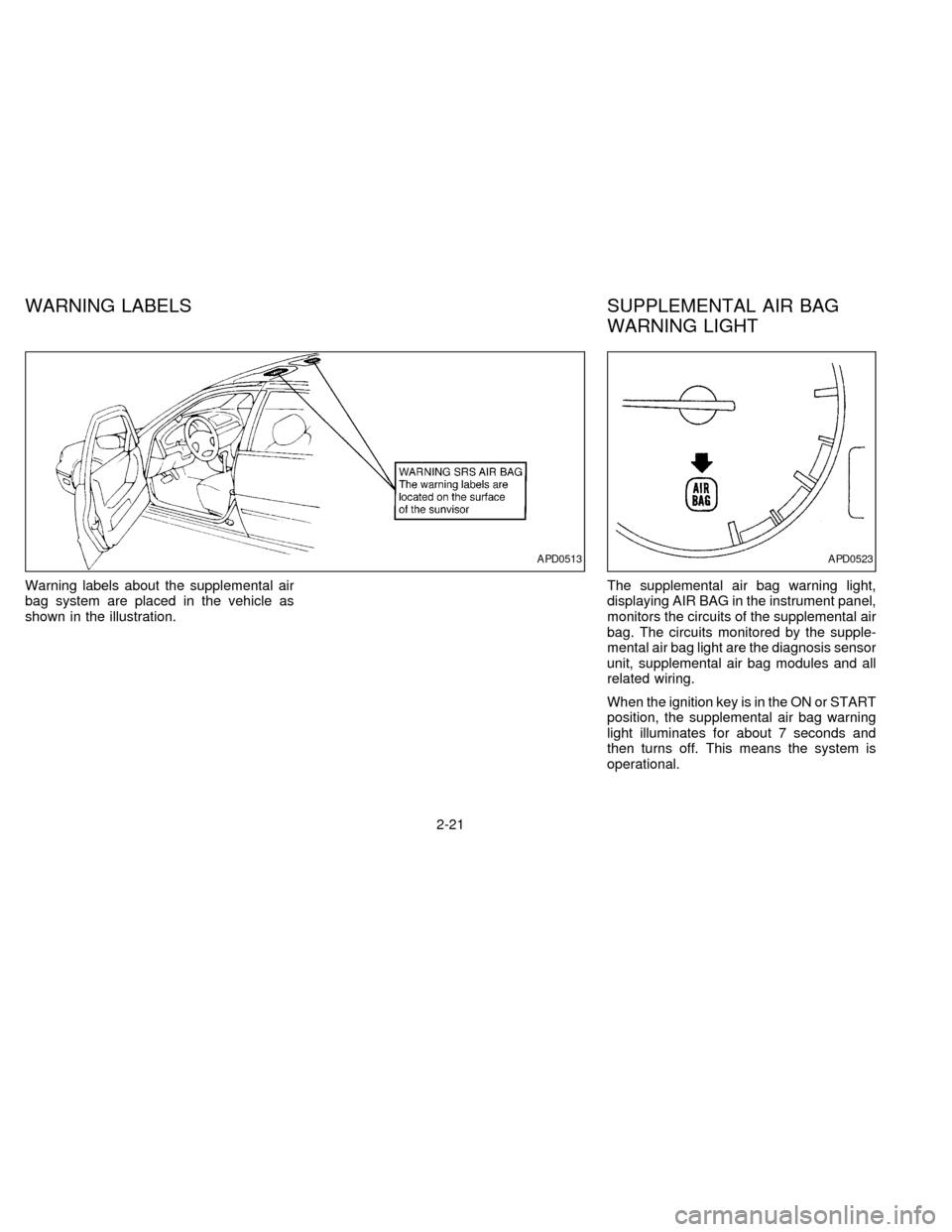
Warning labels about the supplemental air
bag system are placed in the vehicle as
shown in the illustration.The supplemental air bag warning light,
displaying AIR BAG in the instrument panel,
monitors the circuits of the supplemental air
bag. The circuits monitored by the supple-
mental air bag light are the diagnosis sensor
unit, supplemental air bag modules and all
related wiring.
When the ignition key is in the ON or START
position, the supplemental air bag warning
light illuminates for about 7 seconds and
then turns off. This means the system is
operational.
APD0513APD0523
WARNING LABELS SUPPLEMENTAL AIR BAG
WARNING LIGHT
2-21
ZX
Page 76 of 203

WARNING
cThe air conditioner cooling function
operates only when the engine is
running.
cDo not leave children, unreliable
adults, or pets alone in your vehicle.
On hot sunny days, temperatures in
a closed vehicle could quickly be-
come high enough to cause severe
or possibly fatal injuries to people or
animals.cDo not use the recirculation mode
for long periods as it may cause the
interior air to become stale and the
windows to fog up.
cPositioning of the heating or air con-
ditioning controls should not be
done while driving, in order that full
attention may be given to the driving
operation.
Controls
Start the engine and operate the controls to
activate the climate control system. Push
the OFF switch to turn the system off.The air conditioner cooling function op-
erates only when the engine is running.
Cooling and/or dehumidified heat-
ing (AUTO mode)
This mode may be used throughout the year
as the system automatically works to main-
tain the customer-selected temperature. Air
flow distribution and fan speed are also
controlled automatically.
1. Push the AUTO switch on. AUTO and the
previously selected temperature appear
in the display.
2. Push the temperature set button
orto set the desired temperature.
cAdjust the temperature to about 75ÉF
(24ÉC) for normal operation.
cThe temperature of the passenger com-
partment is maintained automatically. Air
flow distribution and fan speed are also
controlled automatically.
Heating (ECON mode)
The ECON (economy) mode provides cli-
mate control without activating the air con-
ditioner. When only heating of the passen-
ger compartment is desired, use this mode.
AHA0534
HEATER AND AIR CONDITIONER (AUTOMATIC)
(If so equipped)
3-8
ZX
Page 77 of 203

1. Push the ECON switch on. ECON ap-
pears in the display.
2. Push the temperature set button
or
to set the desired temperature.
cThe temperature of the passenger com-
partment is maintained as selected by
the temperature set button. Air flow dis-
tribution and fan speed are also con-
trolled automatically in an effort to reach
the desired termperature.
cDo not select a temperature setting lower
than the outside air temperature. Due to
the absence of air conditioner operation,
the selected interior temperature may not
be reached.
cECON mode is not recommended if the
windows are fogging up. If the windows
begin to fog up while using the ECON
mode, use the procedures outlined in
``Dehumidified defogging''.
Dehumidified defogging
1. Push theswitch on. The indicator
light comes on.
2. Push the temperature set button
orto set the desired temperature.cTo quickly remove ice or fog from the
outside of the windows, push the manual
fan control switch and set to the maxi-
mum position
.
cAs soon as possible after the windshield
is clean, push the AUTO switch to return
to the auto mode.
cWhen the
switch is pushed, the air
conditioner automatically turns on at out-
side temperatures above 35ÉF (2ÉC) to
defog the windshield, and the air recircu-
lation mode automatically turns off.
Outside air is drawn into the passenger
compartment to improve the defogging
performance.
Manual fan speed control
Push the fan control switches to manually
control the fan speed. Each fan speed is
indicated by the shading of a fan blade on
the display. For example,
indicates
that the fan is operating at low speed and
indicates that the fan is operating at
medium-high speed.
cPush the AUTO switch to return to auto-
matic control of the fan speed.
Air recirculation switch
Push the air recirculation switch to recircu-
late interior air inside the vehicle. The indi-
cator light comes on.
Push it again to draw outside air into the
passenger compartment. The indicator
goes out.
cThe air recirculation mode cannot be
activated when the
mode has
been selected.
Manual air flow control
Pushing the manual air flow control switch
selects the air outlet.
Ð Air flows from center and side
ventilators.
Ð Air flows from center and side
ventilators and foot outlets.
Ð Air flows mainly from foot outlets.
Ð Air flows from defroster outlets
and foot outlets.
Ð Air flows mainly from defroster
outlets.
3-9
ZX
Page 80 of 203
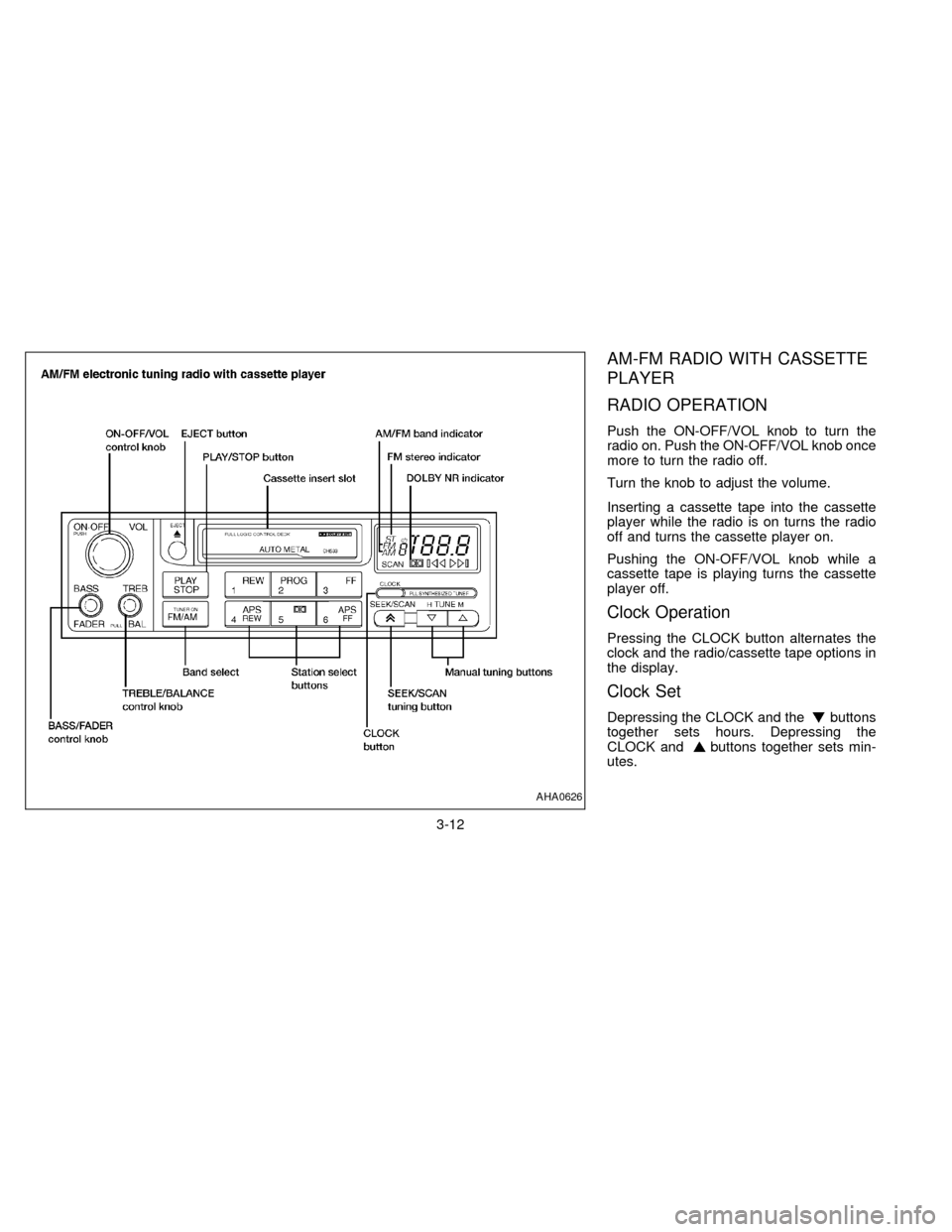
AM-FM RADIO WITH CASSETTE
PLAYER
RADIO OPERATION
Push the ON-OFF/VOL knob to turn the
radio on. Push the ON-OFF/VOL knob once
more to turn the radio off.
Turn the knob to adjust the volume.
Inserting a cassette tape into the cassette
player while the radio is on turns the radio
off and turns the cassette player on.
Pushing the ON-OFF/VOL knob while a
cassette tape is playing turns the cassette
player off.
Clock Operation
Pressing the CLOCK button alternates the
clock and the radio/cassette tape options in
the display.
Clock Set
Depressing the CLOCK and thebuttons
together sets hours. Depressing the
CLOCK and
buttons together sets min-
utes.
AHA0626
3-12
ZX
Page 81 of 203
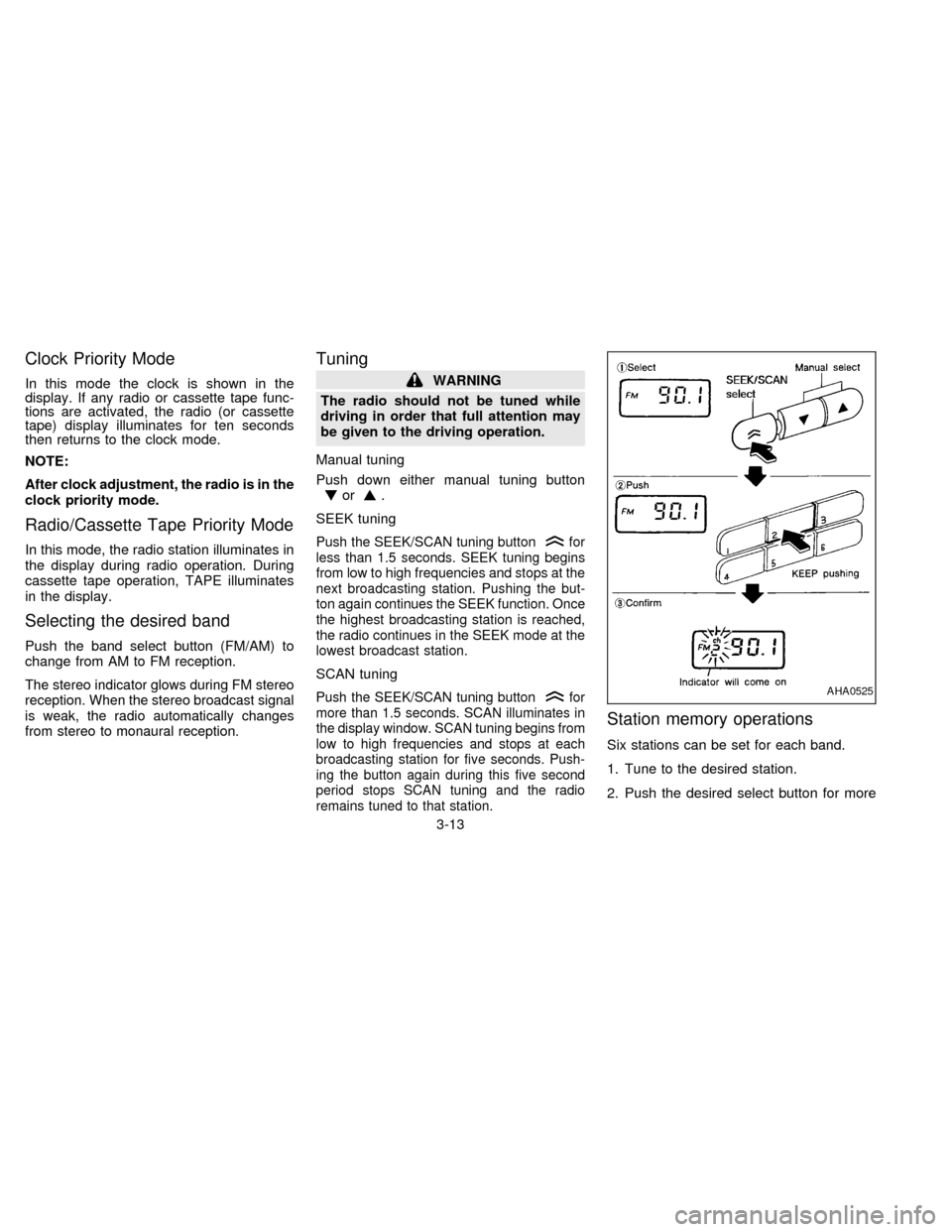
Clock Priority Mode
In this mode the clock is shown in the
display. If any radio or cassette tape func-
tions are activated, the radio (or cassette
tape) display illuminates for ten seconds
then returns to the clock mode.
NOTE:
After clock adjustment, the radio is in the
clock priority mode.
Radio/Cassette Tape Priority Mode
In this mode, the radio station illuminates in
the display during radio operation. During
cassette tape operation, TAPE illuminates
in the display.
Selecting the desired band
Push the band select button (FM/AM) to
change from AM to FM reception.
The stereo indicator glows during FM stereo
reception. When the stereo broadcast signal
is weak, the radio automatically changes
from stereo to monaural reception.
Tuning
WARNING
The radio should not be tuned while
driving in order that full attention may
be given to the driving operation.
Manual tuning
Push down either manual tuning button
or.
SEEK tuning
Push the SEEK/SCAN tuning buttonfor
less than 1.5 seconds. SEEK tuning begins
from low to high frequencies and stops at the
next broadcasting station. Pushing the but-
ton again continues the SEEK function. Once
the highest broadcasting station is reached,
the radio continues in the SEEK mode at the
lowest broadcast station.
SCAN tuning
Push the SEEK/SCAN tuning buttonfor
more than 1.5 seconds. SCAN illuminates in
the display window. SCAN tuning begins from
low to high frequencies and stops at each
broadcasting station for five seconds. Push-
ing the button again during this five second
period stops SCAN tuning and the radio
remains tuned to that station.
Station memory operations
Six stations can be set for each band.
1. Tune to the desired station.
2. Push the desired select button for more
AHA0525
3-13
ZX
Page 82 of 203
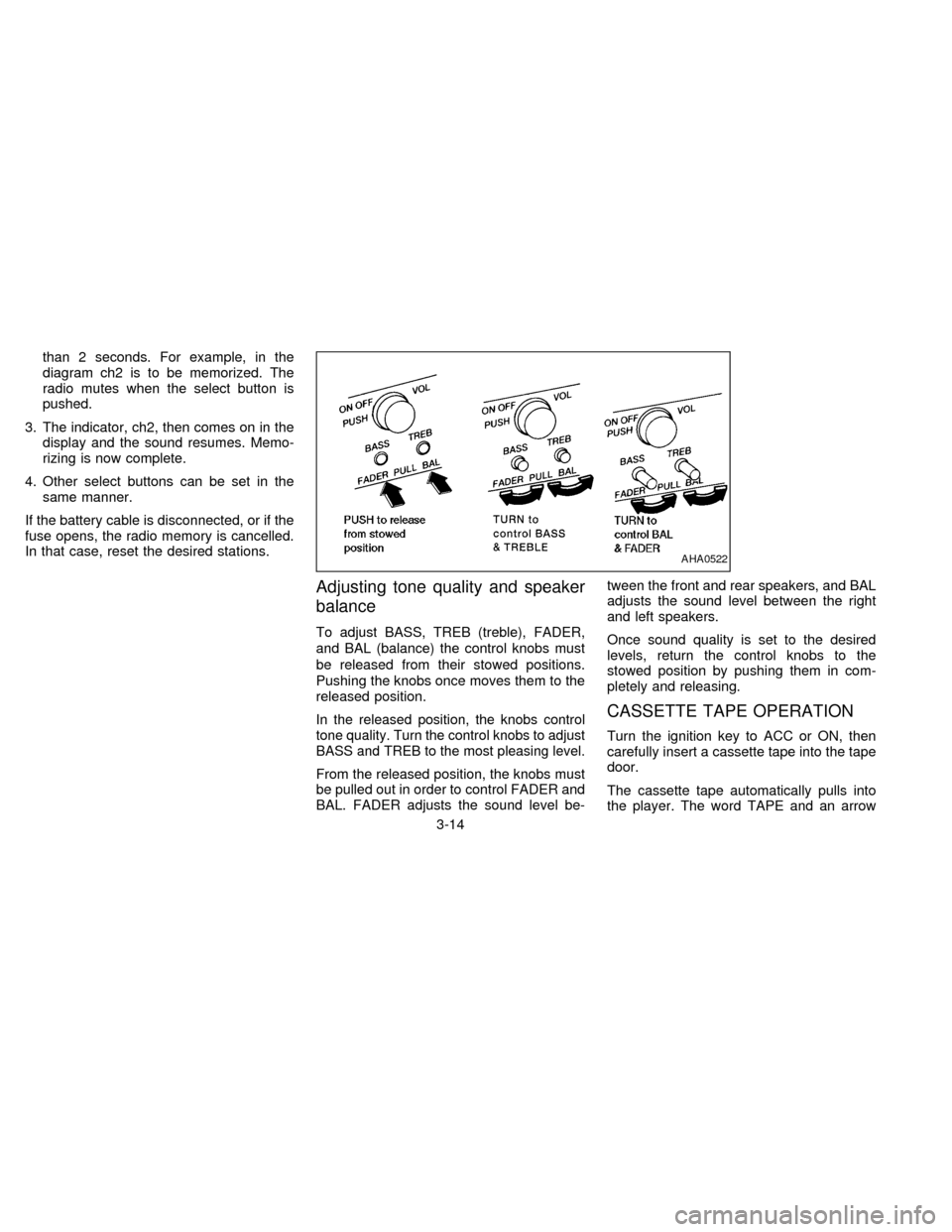
than 2 seconds. For example, in the
diagram ch2 is to be memorized. The
radio mutes when the select button is
pushed.
3. The indicator, ch2, then comes on in the
display and the sound resumes. Memo-
rizing is now complete.
4. Other select buttons can be set in the
same manner.
If the battery cable is disconnected, or if the
fuse opens, the radio memory is cancelled.
In that case, reset the desired stations.
Adjusting tone quality and speaker
balance
To adjust BASS, TREB (treble), FADER,
and BAL (balance) the control knobs must
be released from their stowed positions.
Pushing the knobs once moves them to the
released position.
In the released position, the knobs control
tone quality. Turn the control knobs to adjust
BASS and TREB to the most pleasing level.
From the released position, the knobs must
be pulled out in order to control FADER and
BAL. FADER adjusts the sound level be-tween the front and rear speakers, and BAL
adjusts the sound level between the right
and left speakers.
Once sound quality is set to the desired
levels, return the control knobs to the
stowed position by pushing them in com-
pletely and releasing.
CASSETTE TAPE OPERATION
Turn the ignition key to ACC or ON, then
carefully insert a cassette tape into the tape
door.
The cassette tape automatically pulls into
the player. The word TAPE and an arrow
AHA0522
3-14
ZX
Page 83 of 203
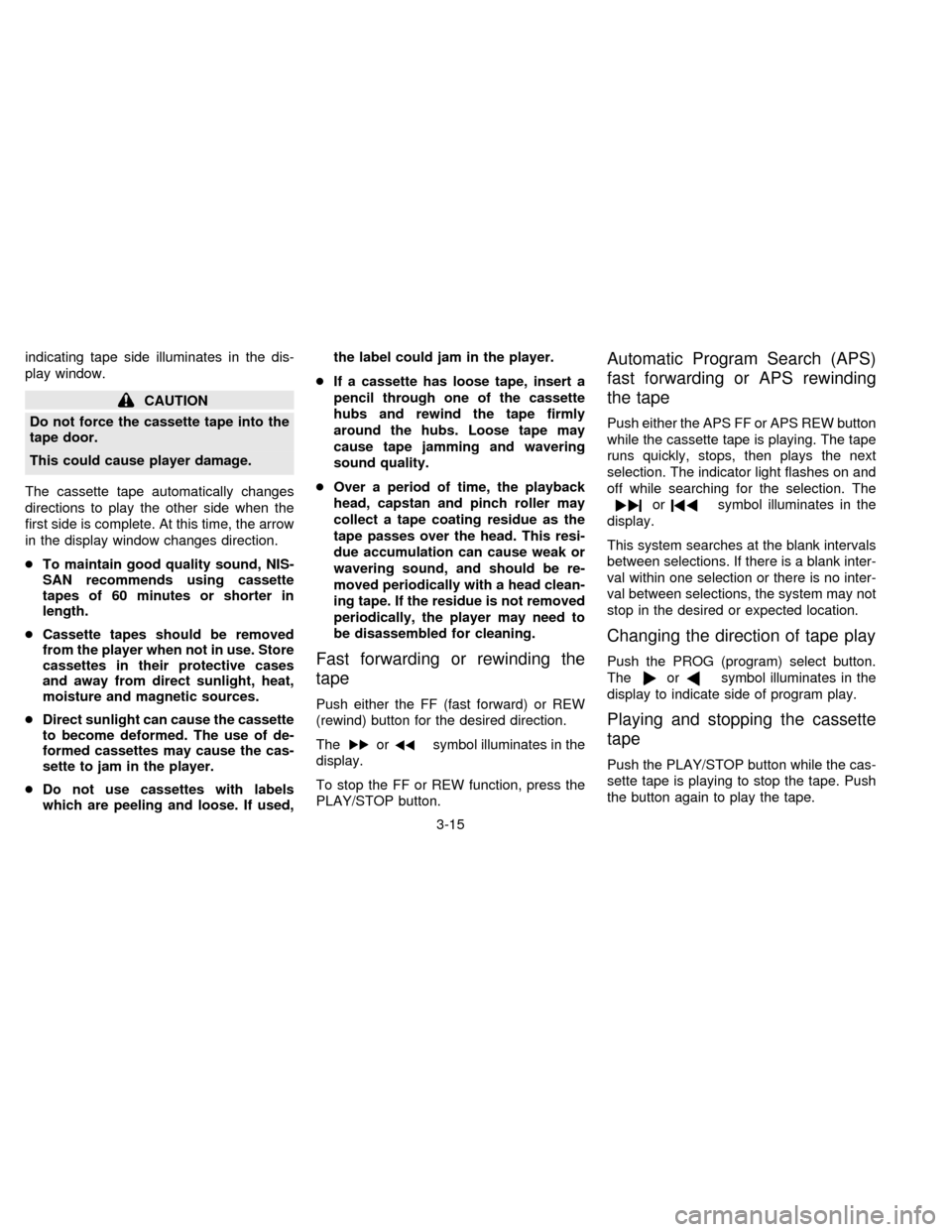
indicating tape side illuminates in the dis-
play window.
CAUTION
Do not force the cassette tape into the
tape door.
This could cause player damage.
The cassette tape automatically changes
directions to play the other side when the
first side is complete. At this time, the arrow
in the display window changes direction.
cTo maintain good quality sound, NIS-
SAN recommends using cassette
tapes of 60 minutes or shorter in
length.
cCassette tapes should be removed
from the player when not in use. Store
cassettes in their protective cases
and away from direct sunlight, heat,
moisture and magnetic sources.
cDirect sunlight can cause the cassette
to become deformed. The use of de-
formed cassettes may cause the cas-
sette to jam in the player.
cDo not use cassettes with labels
which are peeling and loose. If used,the label could jam in the player.
cIf a cassette has loose tape, insert a
pencil through one of the cassette
hubs and rewind the tape firmly
around the hubs. Loose tape may
cause tape jamming and wavering
sound quality.
cOver a period of time, the playback
head, capstan and pinch roller may
collect a tape coating residue as the
tape passes over the head. This resi-
due accumulation can cause weak or
wavering sound, and should be re-
moved periodically with a head clean-
ing tape. If the residue is not removed
periodically, the player may need to
be disassembled for cleaning.
Fast forwarding or rewinding the
tape
Push either the FF (fast forward) or REW
(rewind) button for the desired direction.
The
orsymbol illuminates in the
display.
To stop the FF or REW function, press the
PLAY/STOP button.
Automatic Program Search (APS)
fast forwarding or APS rewinding
the tape
Push either the APS FF or APS REW button
while the cassette tape is playing. The tape
runs quickly, stops, then plays the next
selection. The indicator light flashes on and
off while searching for the selection. The
orsymbol illuminates in the
display.
This system searches at the blank intervals
between selections. If there is a blank inter-
val within one selection or there is no inter-
val between selections, the system may not
stop in the desired or expected location.
Changing the direction of tape play
Push the PROG (program) select button.
The
orsymbol illuminates in the
display to indicate side of program play.
Playing and stopping the cassette
tape
Push the PLAY/STOP button while the cas-
sette tape is playing to stop the tape. Push
the button again to play the tape.
3-15
ZX
Page 84 of 203
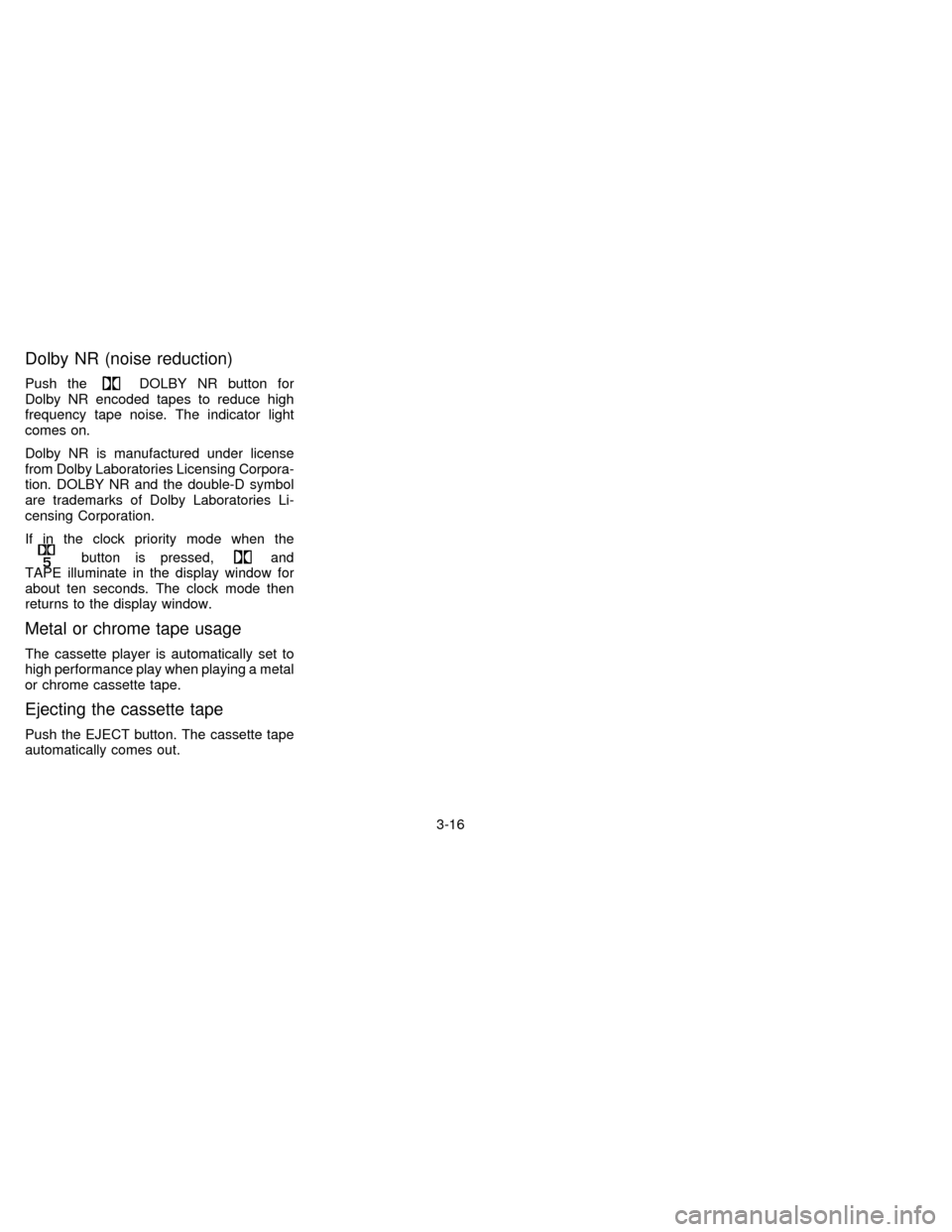
Dolby NR (noise reduction)
Push theDOLBY NR button for
Dolby NR encoded tapes to reduce high
frequency tape noise. The indicator light
comes on.
Dolby NR is manufactured under license
from Dolby Laboratories Licensing Corpora-
tion. DOLBY NR and the double-D symbol
are trademarks of Dolby Laboratories Li-
censing Corporation.
If in the clock priority mode when the
button is pressed,and
TAPE illuminate in the display window for
about ten seconds. The clock mode then
returns to the display window.
Metal or chrome tape usage
The cassette player is automatically set to
high performance play when playing a metal
or chrome cassette tape.
Ejecting the cassette tape
Push the EJECT button. The cassette tape
automatically comes out.
3-16
ZX
Page 87 of 203
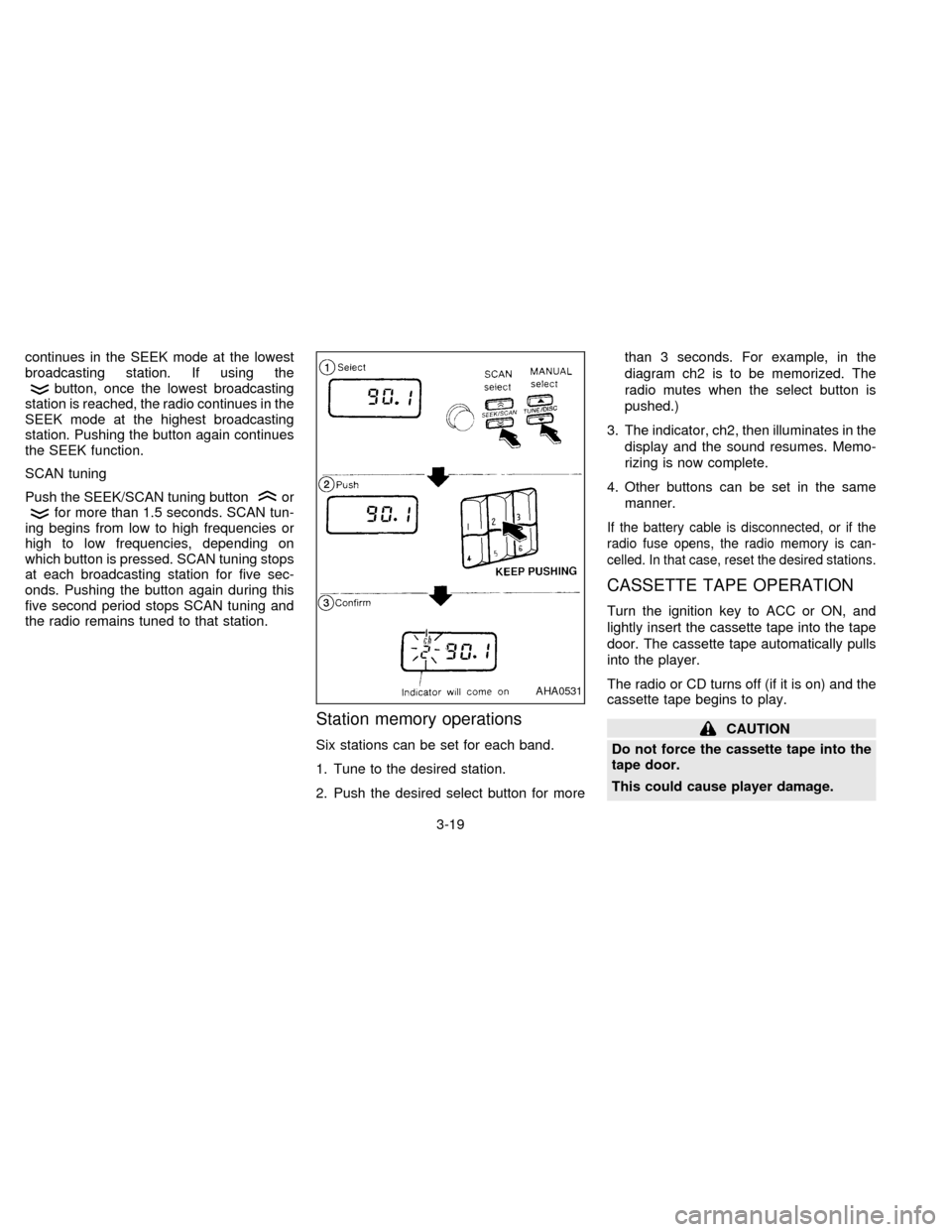
continues in the SEEK mode at the lowest
broadcasting station. If using the
button, once the lowest broadcasting
station is reached, the radio continues in the
SEEK mode at the highest broadcasting
station. Pushing the button again continues
the SEEK function.
SCAN tuning
Push the SEEK/SCAN tuning button
orfor more than 1.5 seconds. SCAN tun-
ing begins from low to high frequencies or
high to low frequencies, depending on
which button is pressed. SCAN tuning stops
at each broadcasting station for five sec-
onds. Pushing the button again during this
five second period stops SCAN tuning and
the radio remains tuned to that station.
Station memory operations
Six stations can be set for each band.
1. Tune to the desired station.
2. Push the desired select button for morethan 3 seconds. For example, in the
diagram ch2 is to be memorized. The
radio mutes when the select button is
pushed.)
3. The indicator, ch2, then illuminates in the
display and the sound resumes. Memo-
rizing is now complete.
4. Other buttons can be set in the same
manner.
If the battery cable is disconnected, or if the
radio fuse opens, the radio memory is can-
celled. In that case, reset the desired stations.
CASSETTE TAPE OPERATION
Turn the ignition key to ACC or ON, and
lightly insert the cassette tape into the tape
door. The cassette tape automatically pulls
into the player.
The radio or CD turns off (if it is on) and the
cassette tape begins to play.
CAUTION
Do not force the cassette tape into the
tape door.
This could cause player damage.
AHA0531
3-19
ZX