manual radio set NISSAN ALTIMA 2001 L30 / 2.G Owners Manual
[x] Cancel search | Manufacturer: NISSAN, Model Year: 2001, Model line: ALTIMA, Model: NISSAN ALTIMA 2001 L30 / 2.GPages: 258, PDF Size: 2.09 MB
Page 114 of 258
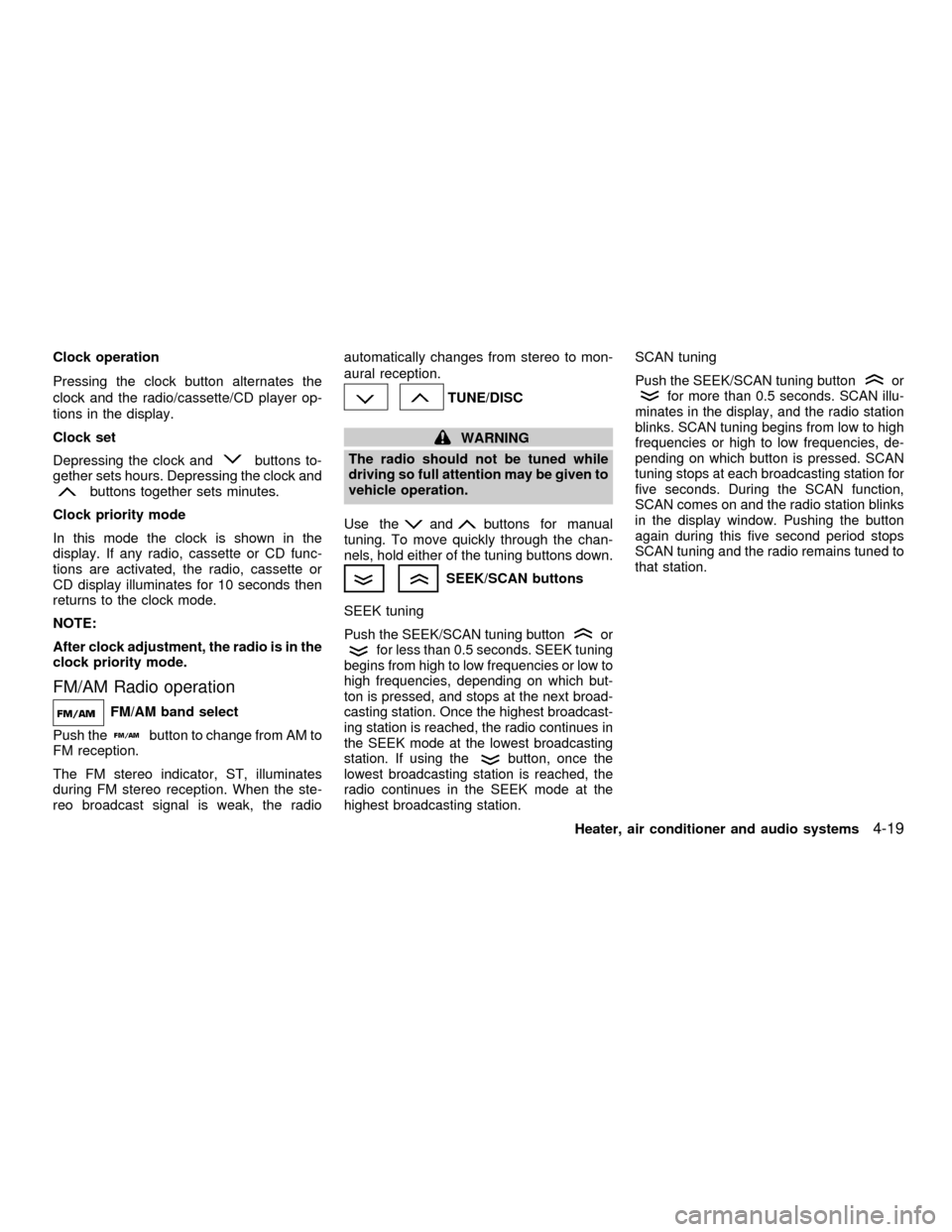
Clock operation
Pressing the clock button alternates the
clock and the radio/cassette/CD player op-
tions in the display.
Clock set
Depressing the clock and
buttons to-
gether sets hours. Depressing the clock and
buttons together sets minutes.
Clock priority mode
In this mode the clock is shown in the
display. If any radio, cassette or CD func-
tions are activated, the radio, cassette or
CD display illuminates for 10 seconds then
returns to the clock mode.
NOTE:
After clock adjustment, the radio is in the
clock priority mode.
FM/AM Radio operation
FM/AM band select
Push the
button to change from AM to
FM reception.
The FM stereo indicator, ST, illuminates
during FM stereo reception. When the ste-
reo broadcast signal is weak, the radioautomatically changes from stereo to mon-
aural reception.
TUNE/DISC
WARNING
The radio should not be tuned while
driving so full attention may be given to
vehicle operation.
Use the
andbuttons for manual
tuning. To move quickly through the chan-
nels, hold either of the tuning buttons down.
SEEK/SCAN buttons
SEEK tuning
Push the SEEK/SCAN tuning buttonorfor less than 0.5 seconds. SEEK tuning
begins from high to low frequencies or low to
high frequencies, depending on which but-
ton is pressed, and stops at the next broad-
casting station. Once the highest broadcast-
ing station is reached, the radio continues in
the SEEK mode at the lowest broadcasting
station. If using the
button, once the
lowest broadcasting station is reached, the
radio continues in the SEEK mode at the
highest broadcasting station.
SCAN tuning
Push the SEEK/SCAN tuning buttonorfor more than 0.5 seconds. SCAN illu-
minates in the display, and the radio station
blinks. SCAN tuning begins from low to high
frequencies or high to low frequencies, de-
pending on which button is pressed. SCAN
tuning stops at each broadcasting station for
five seconds. During the SCAN function,
SCAN comes on and the radio station blinks
in the display window. Pushing the button
again during this five second period stops
SCAN tuning and the radio remains tuned to
that station.
Heater, air conditioner and audio systems4-19
ZX
Page 121 of 258
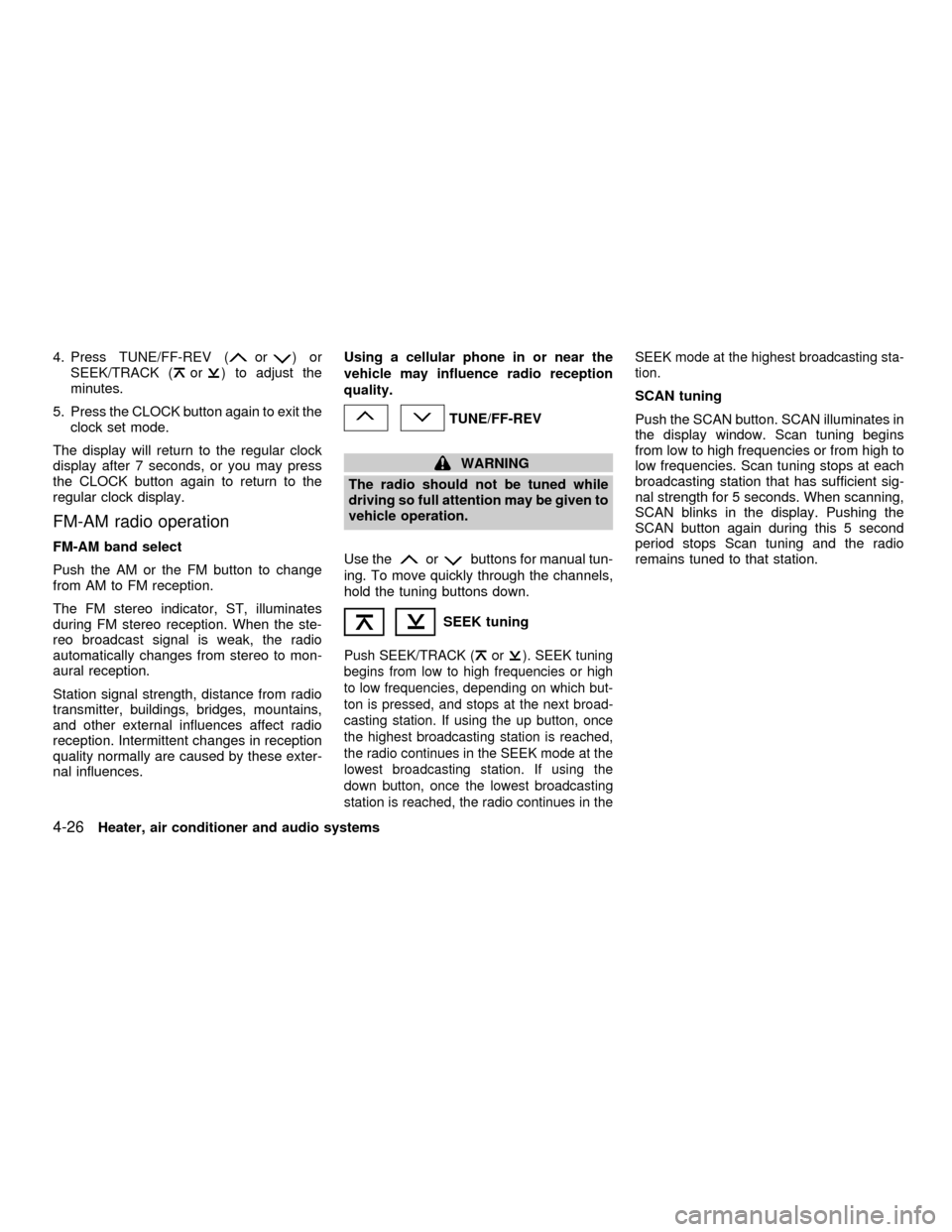
4. Press TUNE/FF-REV (or)or
SEEK/TRACK (or) to adjust the
minutes.
5. Press the CLOCK button again to exit the
clock set mode.
The display will return to the regular clock
display after 7 seconds, or you may press
the CLOCK button again to return to the
regular clock display.
FM-AM radio operation
FM-AM band select
Push the AM or the FM button to change
from AM to FM reception.
The FM stereo indicator, ST, illuminates
during FM stereo reception. When the ste-
reo broadcast signal is weak, the radio
automatically changes from stereo to mon-
aural reception.
Station signal strength, distance from radio
transmitter, buildings, bridges, mountains,
and other external influences affect radio
reception. Intermittent changes in reception
quality normally are caused by these exter-
nal influences.Using a cellular phone in or near the
vehicle may influence radio reception
quality.
TUNE/FF-REV
WARNING
The radio should not be tuned while
driving so full attention may be given to
vehicle operation.
Use the
orbuttons for manual tun-
ing. To move quickly through the channels,
hold the tuning buttons down.
SEEK tuning
Push SEEK/TRACK (or). SEEK tuning
begins from low to high frequencies or high
to low frequencies, depending on which but-
ton is pressed, and stops at the next broad-
casting station. If using the up button, once
the highest broadcasting station is reached,
the radio continues in the SEEK mode at the
lowest broadcasting station. If using the
down button, once the lowest broadcasting
station is reached, the radio continues in theSEEK mode at the highest broadcasting sta-
tion.
SCAN tuning
Push the SCAN button. SCAN illuminates in
the display window. Scan tuning begins
from low to high frequencies or from high to
low frequencies. Scan tuning stops at each
broadcasting station that has sufficient sig-
nal strength for 5 seconds. When scanning,
SCAN blinks in the display. Pushing the
SCAN button again during this 5 second
period stops Scan tuning and the radio
remains tuned to that station.
4-26Heater, air conditioner and audio systems
ZX
Page 255 of 258
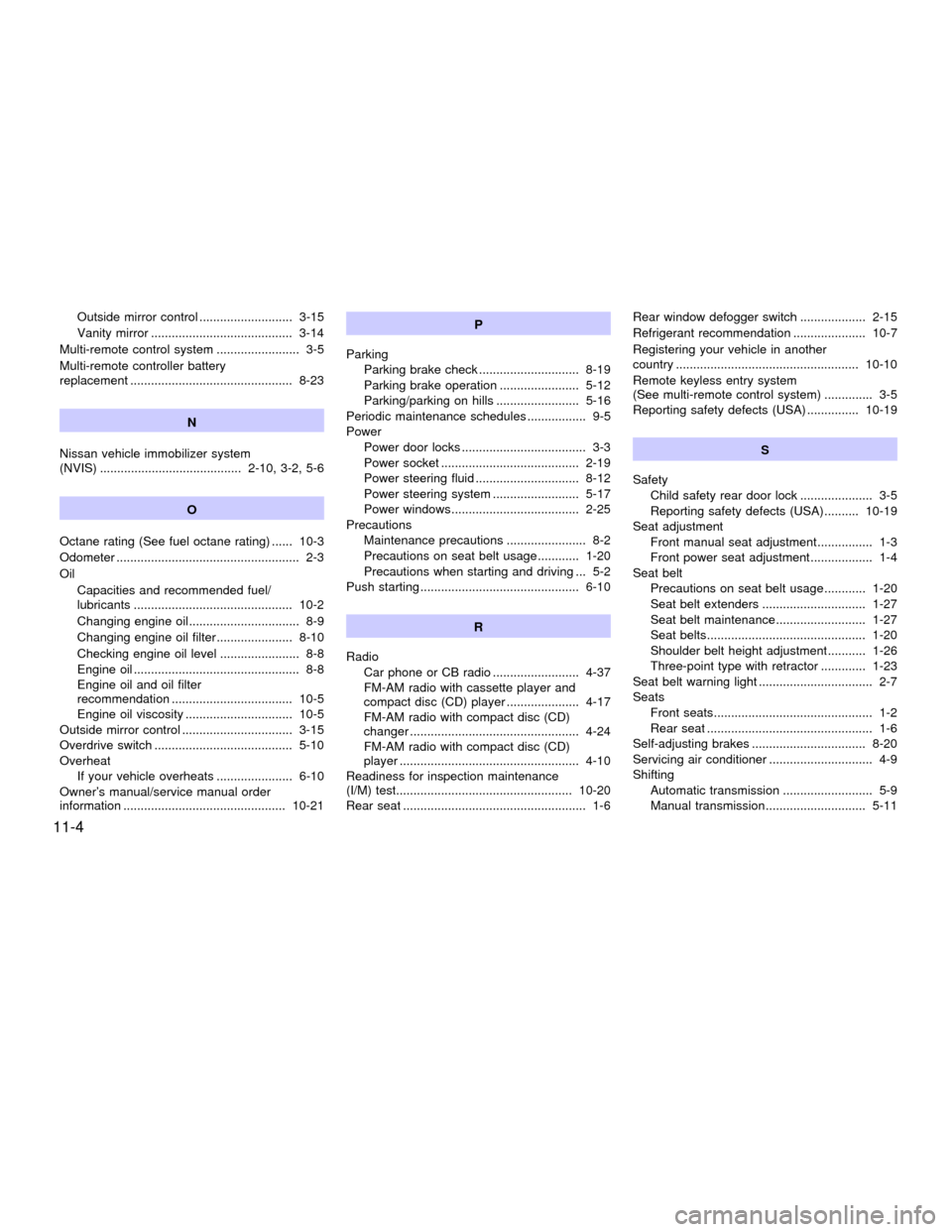
Outside mirror control ........................... 3-15
Vanity mirror ......................................... 3-14
Multi-remote control system ........................ 3-5
Multi-remote controller battery
replacement ............................................... 8-23
N
Nissan vehicle immobilizer system
(NVIS) ......................................... 2-10, 3-2, 5-6
O
Octane rating (See fuel octane rating) ...... 10-3
Odometer ..................................................... 2-3
Oil
Capacities and recommended fuel/
lubricants .............................................. 10-2
Changing engine oil................................ 8-9
Changing engine oil filter...................... 8-10
Checking engine oil level ....................... 8-8
Engine oil ................................................ 8-8
Engine oil and oil filter
recommendation ................................... 10-5
Engine oil viscosity ............................... 10-5
Outside mirror control ................................ 3-15
Overdrive switch ........................................ 5-10
Overheat
If your vehicle overheats ...................... 6-10
Owner's manual/service manual order
information ............................................... 10-21P
Parking
Parking brake check ............................. 8-19
Parking brake operation ....................... 5-12
Parking/parking on hills ........................ 5-16
Periodic maintenance schedules ................. 9-5
Power
Power door locks .................................... 3-3
Power socket ........................................ 2-19
Power steering fluid .............................. 8-12
Power steering system ......................... 5-17
Power windows..................................... 2-25
Precautions
Maintenance precautions ....................... 8-2
Precautions on seat belt usage............ 1-20
Precautions when starting and driving ... 5-2
Push starting .............................................. 6-10
R
Radio
Car phone or CB radio ......................... 4-37
FM-AM radio with cassette player and
compact disc (CD) player ..................... 4-17
FM-AM radio with compact disc (CD)
changer ................................................. 4-24
FM-AM radio with compact disc (CD)
player .................................................... 4-10
Readiness for inspection maintenance
(I/M) test................................................... 10-20
Rear seat ..................................................... 1-6Rear window defogger switch ................... 2-15
Refrigerant recommendation ..................... 10-7
Registering your vehicle in another
country ..................................................... 10-10
Remote keyless entry system
(See multi-remote control system) .............. 3-5
Reporting safety defects (USA) ............... 10-19
S
Safety
Child safety rear door lock ..................... 3-5
Reporting safety defects (USA) .......... 10-19
Seat adjustment
Front manual seat adjustment................ 1-3
Front power seat adjustment.................. 1-4
Seat belt
Precautions on seat belt usage............ 1-20
Seat belt extenders .............................. 1-27
Seat belt maintenance.......................... 1-27
Seat belts.............................................. 1-20
Shoulder belt height adjustment ........... 1-26
Three-point type with retractor ............. 1-23
Seat belt warning light ................................. 2-7
Seats
Front seats.............................................. 1-2
Rear seat ................................................ 1-6
Self-adjusting brakes ................................. 8-20
Servicing air conditioner .............................. 4-9
Shifting
Automatic transmission .......................... 5-9
Manual transmission............................. 5-11
11-4
ZX