buttons NISSAN ALTIMA 2005 L31 / 3.G Owners Manual
[x] Cancel search | Manufacturer: NISSAN, Model Year: 2005, Model line: ALTIMA, Model: NISSAN ALTIMA 2005 L31 / 3.GPages: 304, PDF Size: 4.91 MB
Page 109 of 304

The light illuminates when the trunk lid is opened.
When the trunk lid is closed, the light goes off.
The light will go off after about 30 minutes if the
trunk lid is left open, unless the ignition key is in
the ACC or ON position.
For bulb replacement procedures, refer to “Exte-
rior and interior lights” in the “Maintenance and
do-it-yourself” section of this manual.The HomeLink
TUniversal Transceiver provides a
convenient way to consolidate the functions of up
to three individual hand-held transmitters into
one built-in device.
HomeLink TUniversal Transceiver:
c Will operate most Radio Frequency (RF)
devices such as garage doors, gates, home
and office lighting, entry door locks and se-
curity systems.
c Is powered by your vehicle’s battery. No
separate batteries are required. If the vehi-
cle’s battery is discharged or is discon-
nected, HomeLink Twill retain all program-
ming.
Once the HomeLink TUniversal Transceiver
is programmed, retain the original trans-
mitter for future programming procedures
(Example: new vehicle purchases) . Upon
sale of the vehicle, the programmed
HomeLink TUniversal Transceiver buttons
should be erased for security purposes. For
additional information refer to “Program-
ming HomeLink T” later in this section.WARNING
c Do not use the HomeLink TUniversal
Transceiver with any garage door
opener that lacks safety stop and re-
verse features as required by federal
safety standards. (These standards be-
came effective for opener models
manufactured after April 1, 1982) . A ga-
rage door opener which cannot detect
an object in the path of a closing garage
door and then automatically stop and
reverse, does not meet current federal
safety standards. Using a garage door
opener without these features in-
creases the risk of serious injury or
death.
c During the programming procedure
your garage door or security gate will
open and close (if the transmitter is
within range) . Make sure that people or
objects are clear of the garage door,
gate, etc. that you are programming.
c Your vehicle’s engine should be turned
off while programming the HomeLink T
Universal Transceiver.
TRUNK LIGHT HOMELINK TUNIVERSAL
TRANSCEIVER (if so equipped)
Instruments and controls2-41
ZREVIEW COPYÐ2005 Altima (l30)
Owners ManualÐUSA_English (nna)
06/28/04Ðtbrooks
X
Page 110 of 304

PROGRAMMING HOMELINKT
1. With the ignition key in the OFF position,
press and hold the two outside buttons, and
release when the indicator light begins to
flash (after 20 seconds) . This procedure
erases the factory set default codes and
does not have to be followed when program-
ming additional hand-held transmitters.
2. Hold the end of the hand-held transmitter (from the device you wish to train) approxi-
matel y1-3 inches (26 - 76 mm) away from
the surface of HomeLink Tkeeping the indi-
cator light in view. 3. Using both hands, simultaneously push the
hand-held transmitter button and the de-
sired HomeLink Tbutton. Do not release the
buttons until step 4 has been completed.
NOTE:
Some garage door openers may require the
procedures noted under “Canadian Pro-
gramming.” 4. The HomeLink Tindicator will flash, first
slowly and then rapidly. When the indicator
light flashes rapidly, both buttons may be
released. The rapid flashing light indicates
the HomeLink TUniversal Transceiver has
been successfully programmed.
To program the remaining two buttons, follow
steps 2 through 4.
If , after repeated attempts, you do not success-
fully program the HomeLink TUniversal Trans-
ceiver to learn the signal of the hand-held trans-
mitter, refer to “Rolling Code Programming” later
in this section.
PROGRAMMING HOMELINK TFOR
CANADIAN CUSTOMERS
Prior to 1992, D.O.C. regulations required hand-
held transmitters to stop transmitting after 2 sec-
onds. To program your hand-held transmitter to
HomeLink T, continue to press and hold the
HomeLink Tbutton (note step s2-4under “Pro-
gramming HomeLink T”) while you press and re-
press (“cycle”) your hand-held transmitters every
2 seconds until the indicator light flashes rapidly
(indicating successful programming) .
NOTE:
When programming a garage door opener,
etc., it is advised to unplug the device dur-
ing the “cycling” process to prevent pos-
sible damage to the garage door opener
components.
OPERATING THE HOMELINK T
UNIVERSAL TRANSCEIVER
The HomeLink TUniversal Transceiver (once pro-
grammed) may now be used to activate the ga-
rage door, etc. To operate, simply press the ap-
propriate programmed HomeLink TUniversal
Transceiver button. The red indicator light will
illuminate while the signal is being transmitted.
WIC0291
2-42Instruments and controls
ZREVIEW COPYÐ2005 Altima (l30)
Owners ManualÐUSA_English (nna)
06/28/04Ðtbrooks
X
Page 111 of 304

PROGRAMMING TROUBLE-
DIAGNOSIS
If the HomeLinkTdoes not quickly learn the hand-
held transmitter information:
c replace the hand-held transmitter batteries
with new batteries.
c position the hand-held transmitter with its
battery area facing away from the
HomeLink Tsurface.
c press and hold both the HomeLink Tand
hand-held transmitter buttons without inter-
ruption.
c position the hand-held transmitte r1-3
inches (26 - 76 mm) away from the
HomeLink Tsurface. Hold the transmitter in
that position for up to 15 seconds. If
HomeLink Tis not programmed within that
time, try holding the transmitter in another
position – keeping the indicator light in view
at all times.
If you continue to have programming difficulties,
please contact the NISSAN Consumer Affairs
Department. The phone numbers are located in
the Foreword of this manual.
CLEARING THE PROGRAMMED
INFORMATION
Individual buttons cannot be cleared. However,
to clear all programming, press and hold the two
outside buttons and release when the indicator
light begins to flash (approximately 20 seconds) .
ROLLING CODE PROGRAMMING
Rolling code garage door openers (or other roll-
ing code devices) which are “code protected”
and manufactured after 1996, may be deter-
mined by the following: c Reference the garage door opener Owner’s
Manual for verification.
c The hand-held transmitter appears to pro-
gram the HomeLink TUniversal Transceiver
but does not activate the garage door.
c Press and hold the trained HomeLink Tbut-
ton. If the garage door opener has the rolling
code feature, the HomeLink Tindicator light
will flash rapidly, then remains on after 2
seconds.
To program the HomeLink TUniversal Transceiver
to a garage door opener with the rolling code
feature, follow these instructions after completing
the “Programming HomeLink” (the aid of a sec-
ond person may make the following procedures
quicker and easier) . 1. Locate the training button on the garage
door opener motor unit. Exact location and
color of the button may vary by garage door
opener brand. If there is difficulty locating
the training button, reference the garage
door opener Owner’s Manual.
2. Press the training button on the garage door opener motor unit (which may activate a
training light) .
NOTE:
Following step 2, there are 30 seconds in
which to initiate step 3. 3. Firmly press and release the programmed HomeLink Tbutton a second time to com-
plete the training process. (Some garage
door openers may require you to do this
procedure a third time to complete the train-
ing.)
The garage door opener should now recognize
the HomeLink TUniversal Transceiver and acti-
vate when the HomeLink Tbutton is pressed. The
remaining two buttons may now be programmed
(if not yet programmed, follow steps 2 through 4
in the “Programming HomeLink T” procedures
earlier in this section) .
Instruments and controls2-43
ZREVIEW COPYÐ2005 Altima (l30)
Owners ManualÐUSA_English (nna)
06/28/04Ðtbrooks
X
Page 112 of 304

REPROGRAMMING A SINGLE
HOMELINKTBUTTON
To reprogram a HomeLink TUniversal Transceiver
button, complete the following.
1. Press and hold the desired HomeLink Tbut-
ton. Do not release the button until step 4
has been completed.
2. When the indicator light begins to flash slowly (after 20 seconds) , position the
hand-held transmitte r1-3inches (26 - 76
mm) away from the HomeLink Tsurface.
3. Press and hold the hand-held transmitter button.
4. The HomeLink Tindicator light will flash, first
slowly and then rapidly. When the indicator
light begins to flash rapidly, release both
buttons.
The HomeLink TUniversal Transceiver button has
now been reprogrammed. The new device can
be activated by pushing the HomeLink Tbutton
that was just programmed. This procedure will
not affect any other programmed HomeLink T
buttons.
IF YOUR VEHICLE IS STOLEN
If your vehicle is stolen, you should change the
codes of any non-rolling code device that has
been programmed into HomeLink T. Consult the
Owner’s Manual of each device or call the manu-
facturer or dealer of those devices for additional
information.
When your vehicle is recovered, you will
need to reprogram the HomeLink TUniver-
sal Transceiver with your new transmitter
information.
FCC Notice:
This device complies with FCC rules part
15. Operation is subject to the following
two conditions: (1) This device may not
cause harmful interference and (2) This de-
vice must accept any interference that may
be received, including interference that
may cause undesired operation.
This transmitter has been tested and com-
plies with FCC and DOC/MDC rules.
Changes or modifications not expressly ap-
proved by the party responsible for compli-
ance could void the user’s authority to op-
erate the device.
DOC: ISTC 1763K1313
FCC I.D. CV2V67690
2-44Instruments and controls
ZREVIEW COPYÐ2005 Altima (l30)
Owners ManualÐUSA_English (nna)
06/28/04Ðtbrooks
X
Page 120 of 304

Silencing the horn beep feature
If desired, the horn beep feature can be deacti-
vated using the keyfob.
NOTE:
If you change the horn beep and lamp flash
feature with the keyfob, the display screen
(if so equipped) will not show the current
mode and cannot be used to change the
mode. Use the keyfob to return to the pre-
vious mode and re-enable the display
screen control.
To deactivate:Press and hold the
andbuttonsfor at least 2 seconds. The hazard lights will flash three times to confirm
that the horn beep feature has been deactivated.
To activate:
Press and hold the
andbuttonsfor at least 2 seconds
once more.
The hazard lights will flash once and the horn will
sound once to confirm that the horn beep feature
has been reactivated.
Deactivating the horn beep feature does not si-
lence the horn if the alarm is triggered.
Using the interior light
The interior light can be turned off without waiting
30 seconds by inserting the key into the ignition,
locking the doors with the keyfob or pushing the
interior light button to OFF.
Opening windows (if so equipped)
The keyfob allows you to open the front windows
simultaneously.
c To open the front windows, press the
button on the keyfob for longer than 3
seconds after all doors are unlocked.
The door windows will open while pressing
the
button on the keyfob.
The door windows cannot be closed by
using the keyfob.
LPD0262
3-8Pre-driving checks and adjustments
ZREVIEW COPYÐ2005 Altima (l30)
Owners ManualÐUSA_English (nna)
06/28/04Ðtbrooks
X
Page 129 of 304
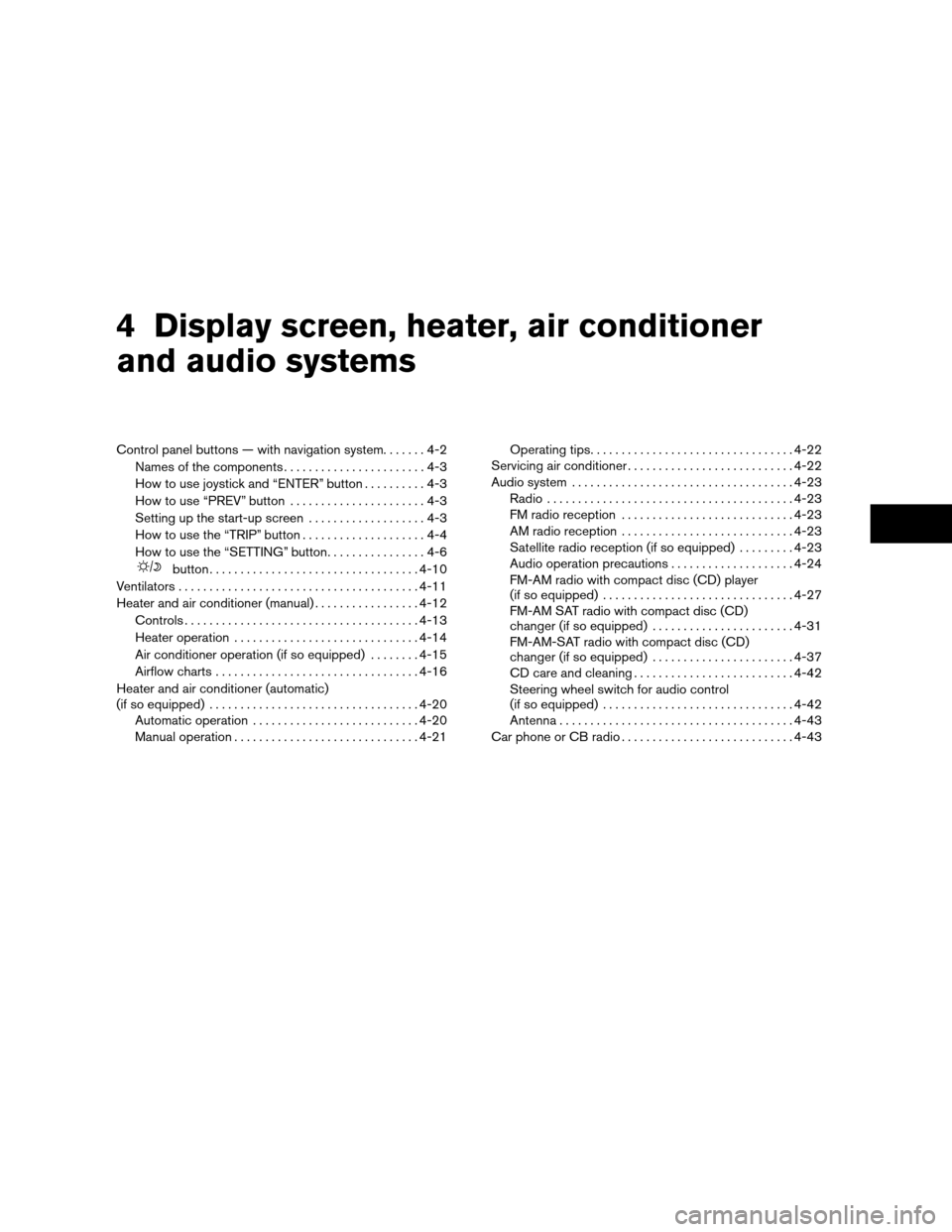
4 Display screen, heater, air conditioner
and audio systems
Control panel buttons — with navigation system.......4-2
Names of the components .......................4-3
How to use joystick and “ENTER” button ..........4-3
How to use “PREV” button ......................4-3
Setting up the start-up screen ...................4-3
How to use the “TRIP” button ....................4-4
How to use the “SETTING” button ................4-6
button.................................. 4-10
Ventilators ....................................... 4-11
Heater and air conditioner (manual) .................4-12
Controls ...................................... 4-13
Heater operation .............................. 4-14
Air conditioner operation (if so equipped) ........4-15
Airflow charts ................................. 4-16
Heater and air conditioner (automatic)
(if so equipped) .................................. 4-20
Automatic operation ........................... 4-20
Manual operation .............................. 4-21Operating tips
................................. 4-22
Servicing air conditioner ........................... 4-22
Audio system .................................... 4-23
Radio ........................................ 4-23
FM radio reception ............................ 4-23
AM radio reception ............................ 4-23
Satellite radio reception (if so equipped) .........4-23
Audio operation precautions ....................4-24
FM-AM radio with compact disc (CD) player
(if so equipped) ............................... 4-27
FM-AM SAT radio with compact disc (CD)
changer (if so equipped) .......................4-31
FM-AM-SAT radio with compact disc (CD)
changer (if so equipped) .......................4-37
CD care and cleaning .......................... 4-42
Steering wheel switch for audio control
(if so equipped) ............................... 4-42
Antenna ...................................... 4-43
Car phone or CB radio ............................ 4-43
ZREVIEW COPYÐ2005 Altima(l30)
Owners ManualÐUSA_English (nna)
07/09/04Ðdebbie
X
Page 130 of 304
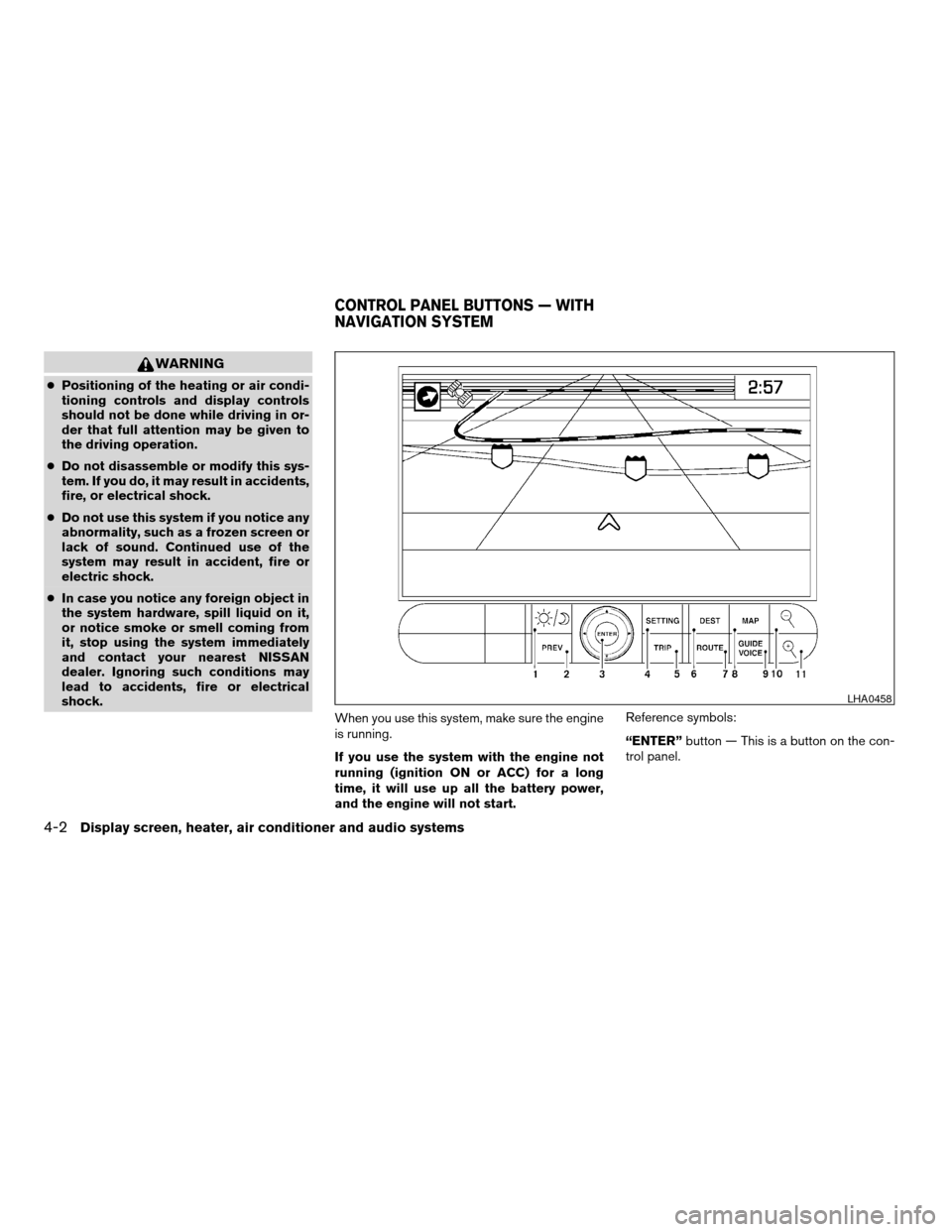
WARNING
cPositioning of the heating or air condi-
tioning controls and display controls
should not be done while driving in or-
der that full attention may be given to
the driving operation.
c Do not disassemble or modify this sys-
tem. If you do, it may result in accidents,
fire, or electrical shock.
c Do not use this system if you notice any
abnormality, such as a frozen screen or
lack of sound. Continued use of the
system may result in accident, fire or
electric shock.
c In case you notice any foreign object in
the system hardware, spill liquid on it,
or notice smoke or smell coming from
it, stop using the system immediately
and contact your nearest NISSAN
dealer. Ignoring such conditions may
lead to accidents, fire or electrical
shock.
When you use this system, make sure the engine
is running.
If you use the system with the engine not
running (ignition ON or ACC) for a long
time, it will use up all the battery power,
and the engine will not start. Reference symbols:
“ENTER”
button — This is a button on the con-
trol panel.
LHA0458
CONTROL PANEL BUTTONS — WITH
NAVIGATION SYSTEM
4-2Display screen, heater, air conditioner and audio systems
ZREVIEW COPYÐ2005 Altima (l30)
Owners ManualÐUSA_English (nna)
06/28/04Ðtbrooks
X
Page 131 of 304

“Display”key — This is a select key on the
screen. By selecting this key you can proceed to
the next function.
NAMES OF THE COMPONENTS
1.brightness control button (P. 4-10)
2. PREV (previous) button (P. 4-3)
3. Joystick and ENTER push button (P. 4-3)
4. SETTING button (P. 4-6)
5. TRIP drive computer button (P. 4-4)
6. DEST button*
7. ROUTE button*
8. MAP button*
9. GUIDE VOICE button*
10.
zoom out button*
11.
zoom in button*
*For Navigation system control buttons, refer to
the separate Navigation System Owner’s
Manual.
HOW TO USE JOYSTICK AND
“ENTER” BUTTON
Choose an item on the display using the joystick
and push the “ENTER”button for operation.
HOW TO USE “PREV” BUTTON
This button has two functions.
c Go back to the previous display (cancel) .
If you touch “PREV”button during setup, the
setup will be canceled and/or the display will
return to the previous screen.
c Finish setup.
If you touch this button after the setup is com-
pleted, the setup will start over, and the display
will return to the climate control or audio mode
and Navigation screen.
SETTING UP THE START-UP
SCREEN
When you turn the ignition key to ACC or ON, the
SYSTEM START-UP warning is displayed on the
screen. Read the warning and select the “I
AGREE” (English) or “ENTER” (Français) key
then push the “ENTER”button.
If you do not push the “ENTER”button, the
Navigation system will not proceed to the next
step display. If you do not touch the button or screen key for
more than 1 minute on the TRIP, SETTING or
START-UP screen, the screen will change to
TRIP screen automatically.
To proceed to the next step, refer to the separate
Navigation System Owner’s Manual.
Display screen, heater, air conditioner and audio systems4-3
ZREVIEW COPYÐ2005 Altima
(l30)
Owners ManualÐUSA_English (nna)
07/09/04Ðbetty
X
Page 154 of 304
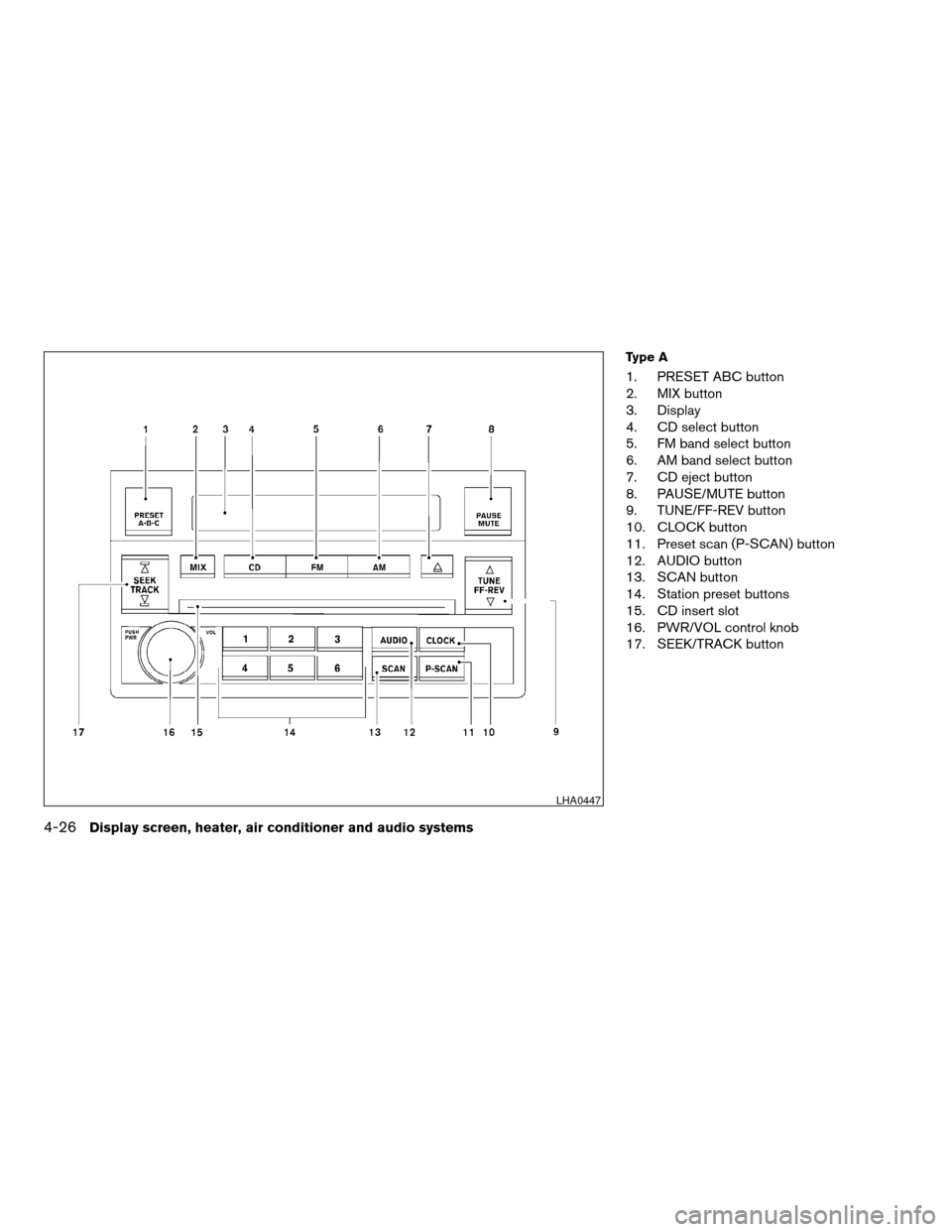
Type A
1. PRESET ABC button
2. MIX button
3. Display
4. CD select button
5. FM band select button
6. AM band select button
7. CD eject button
8. PAUSE/MUTE button
9. TUNE/FF-REV button
10. CLOCK button
11. Preset scan (P-SCAN) button
12. AUDIO button
13. SCAN button
14. Station preset buttons
15. CD insert slot
16. PWR/VOL control knob
17. SEEK/TRACK button
LHA0447
4-26Display screen, heater, air conditioner and audio systems
ZREVIEW COPYÐ2005 Altima(l30)
Owners ManualÐUSA_English (nna)
06/28/04Ðtbrooks
X
Page 155 of 304
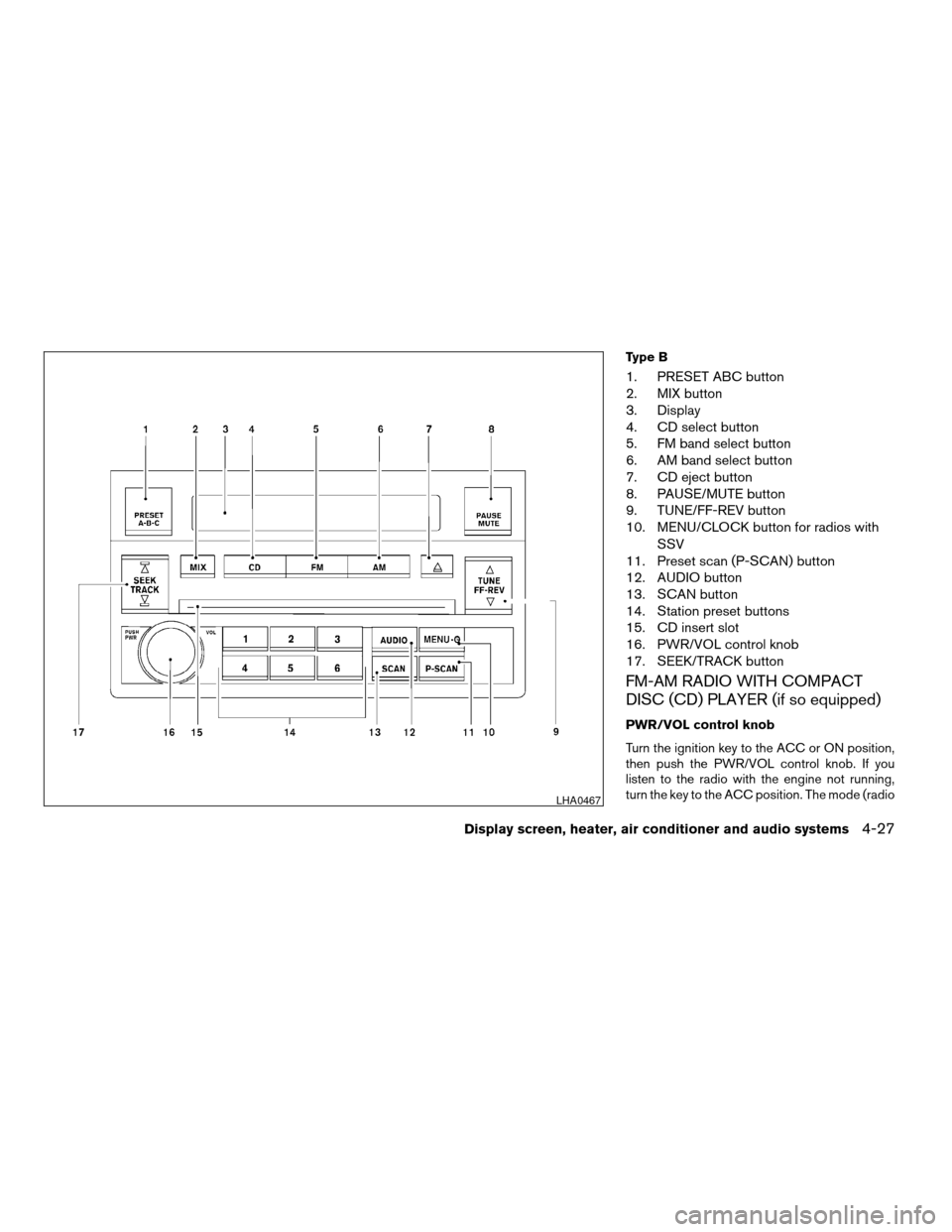
Type B
1. PRESET ABC button
2. MIX button
3. Display
4. CD select button
5. FM band select button
6. AM band select button
7. CD eject button
8. PAUSE/MUTE button
9. TUNE/FF-REV button
10. MENU/CLOCK button for radios withSSV
11. Preset scan (P-SCAN) button
12. AUDIO button
13. SCAN button
14. Station preset buttons
15. CD insert slot
16. PWR/VOL control knob
17. SEEK/TRACK button
FM-AM RADIO WITH COMPACT
DISC (CD) PLAYER (if so equipped)
PWR/VOL control knob
Turn the ignition key to the ACC or ON position,
then push the PWR/VOL control knob. If you
listen to the radio with the engine not running,
turn the key to the ACC position. The mode (radio
LHA0467
Display screen, heater, air conditioner and audio systems4-27
ZREVIEW COPYÐ2005 Altima (l30)
Owners ManualÐUSA_English (nna)
06/28/04Ðtbrooks
X