NISSAN ALTIMA 2006 L31 / 3.G Navigation Manual
ALTIMA 2006 L31 / 3.G
NISSAN
NISSAN
https://www.carmanualsonline.info/img/5/699/w960_699-0.png
NISSAN ALTIMA 2006 L31 / 3.G Navigation Manual
Trending: warning light, radio, reset, tires, center console, roof, turn signal
Page 111 of 272
NAV2805
2. Enter the name of the city, highlight [OK] andpush .
INFO:
.
Highlight [All Cities] and push
to include all cities in the
region as the route calculation condition.
.
Highlight [Last 5 Cities] and push
to display 5 cities recently
set as destinations.
NAV2806
3. Highlight the city of the destination facility from the list, and push .
A character input screen is displayed.
Setting a destination
4-39
Page 112 of 272
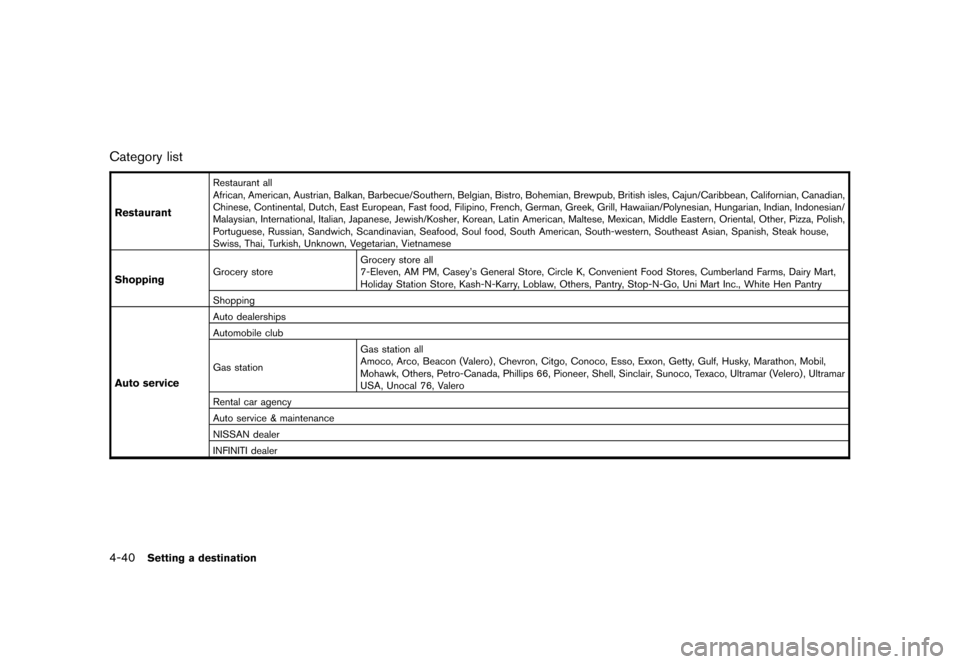
Category listRestaurant
Restaurant all
African, American, Austrian, Balkan, Barbecue/Southern, Belgian, Bistro, Bohemian, Brewpub, British isles, Cajun/Caribbean, Californian, Canadian,
Chinese, Continental, Dutch, East European, Fast food, Filipino, French, German, Greek, Grill, Hawaiian/Polynes ian, Hungarian, Indian, Indonesian/
Malaysian, International, Italian, Japanese, Jewish/K osher, Korean, Latin American, Maltese, Mexican, Middle Eastern, Oriental, Other, Pizza, Polish,
Portuguese, Russian, Sandwich, Scandinavian, Seafood, Soul food, South American, South-western, Southeast Asian, Spanish, Steak house,
Swiss, Thai, Turkish, Unknown, Vegetarian, Vietnamese
Shopping
Grocery store Grocery store all
7-Eleven, AM PM, Casey’s General Store, Circle K,
Convenient Food Stores, Cumberland Farms, Dairy Mart,
Holiday Station Store, Kash-N-Karry, Loblaw, Others, Pantry, Stop-N-Go, Uni Mart Inc., White Hen Pantry
Shopping
Auto service
Auto dealerships
Automobile club
Gas station Gas station all
Amoco, Arco, Beacon (Valero) , Chevron, Citgo, Conoco,
Esso, Exxon, Getty, Gulf, Husky, Marathon, Mobil,
Mohawk, Others, Petro-Canada, Phillips 66, Pioneer, Shell, Sinclair, Sunoco, Texaco, Ultramar (Velero) , Ultramar
USA, Unocal 76, Valero
Rental car agency
Auto service & maintenance
NISSAN dealer
INFINITI dealer
4-40
Setting a destination
Page 113 of 272
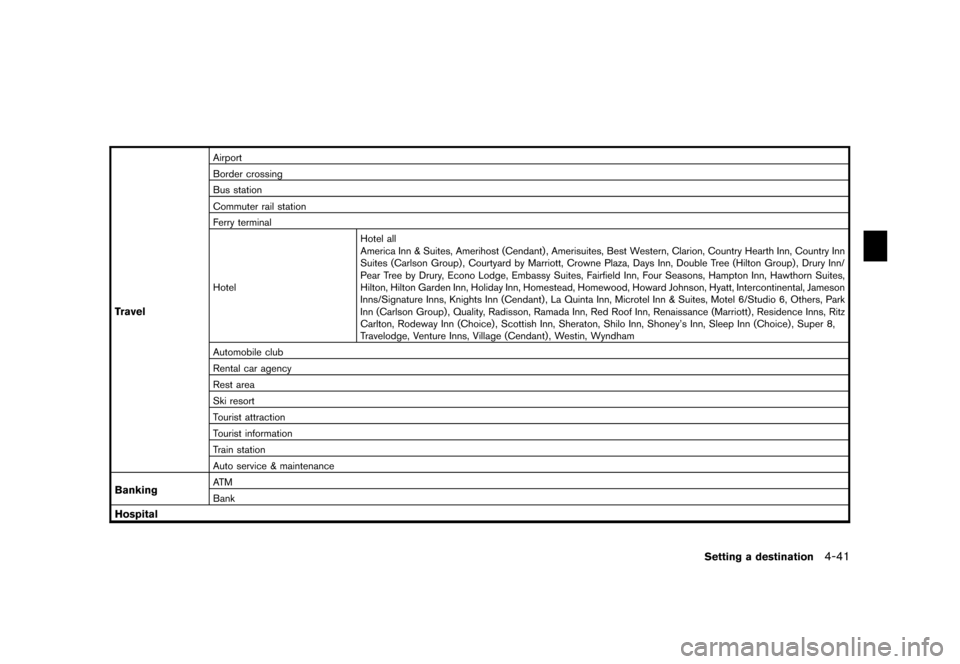
Travel
Airport
Border crossing
Bus station
Commuter rail station
Ferry terminal
HotelHotel all
America Inn & Suites, Amerihost (Cendant) , Amerisuites,
Best Western, Clarion, Country Hearth Inn, Country Inn
Suites (Carlson Group) , Courtyard by Marriott, Crowne Plaza, Days Inn, Double Tree (Hilton Group) , DruryInn/
Pear Tree by Drury, Econo Lodge, Embassy Suites, Fairfield Inn, Four Seasons, Hampton Inn, Hawthorn Suites,
Hilton, Hilton Garden Inn, Holiday Inn, Homestead, Homewood, Howard Johnson, Hyatt, Intercontinental, Jameson
Inns/Signature Inns, Knights Inn (Cendant) , La Quinta Inn, Microtel Inn & Suites, Motel 6/Studio 6, Others, Park
Inn (Carlson Group) , Quality, Radisson, Ramada Inn, Red Roof Inn, Renaissance (Marriott) , Residence Inns, Ritz
Carlton, Rodeway Inn (Choice) , Scottish Inn, Sheraton, Shilo Inn, Shoney’s Inn, Sleep Inn (Choice) , Super 8,
Travelodge, Venture Inns, Village (Cendant) , Westin, Wyndham
Automobile club
Rental car agency
Rest area
Ski resort
Tourist attraction
Tourist information
Train station
Auto service & maintenance
Banking
AT M
Bank
Hospital
Setting a destination
4-41
Page 114 of 272
Community
City hall, Community center, Convention/Exhibition center,Court house, Historical monument, Hospital, Library, Marina, Museum, Police station,
Park/Recreation area, School, Sports center, Sports complex, Performing arts, Higher education
Leisure
Amusement park, Bowling center, Casino, Movie theater, Convention/Exhibition center, Golf course, Historicalmonument, Ice skating park, Marina,
Museum, Nightlife, Park/Recreation area, Ski resort , Sports center, Sports complex, Performing arts, Tourist attraction, Tourist information, Winery
Parking
Parking lot
Park & Ride
Parking garage
Others
Border crossing, Business facility, Court house, Historical monument, Police station, School, Higher education
4-42
Setting a destination
Page 115 of 272
NAV2787
SETTING A FREEWAY ENTRANCE/
EXIT1. Highlight [Others] and push.
NAV2807
2. Highlight [Freeway Entrance/Exit] and push
.
A character input screen is displayed.
NAV2808
3. Select a region and enter the name of the
freeway.
4. After finishing the entry, highlight [OK] and push .
Setting a destination
4-43
Page 116 of 272
NAV2809
5. Highlight the freeway of the destination fromthe list, and push .
NAV2810
6. Highlight [Entrance] or [Exit] and push
.
A list screen is displayed.
NAV2811
7. Select the preferred destination from the list.
The position of the selected location is
displayed in the preview on the right side
of the screen. Then, push .
4-44
Setting a destination
Page 117 of 272
NAV2812
INFO:
By selecting [By Distance], you can sort the
list by the nearest distance.
NAV2813
8. The selected destination is displayed at the center of the map. Highlight [OK] after
confirming the location of the displayed
destination, and push .
The system sets the destination to the
selected location and starts calculating a
route.
NAV2814
INFO:
Even after setting a destination, you can
adjust the location of the destination, store
the route, etc.“OPERATIONS AFTER SETTING A
DESTINATION” (page 4-50)
Setting a destination
4-45
Page 118 of 272
NAV2787
SETTING BY PHONE NUMBER
INFO:
. If the area code of the specified telephone
number does not exist in the map data, the
system will not search for the location.
. Only the locations included in the database
in the map DVD-ROM can be searched by
the phone number. Personal phone numbers
cannot be used to search for a location.
1. Highlight [Others] and push .
NAV2815
2. Highlight [Phone Number] and push
.
The telephone number input screen is
displayed.
NAV2816
3. Enter the telephone number including the
area code.
4. After finishing the entry, highlight [Map] and push .
“PHONE NUMBER INPUT SCREEN”
(page 2-26)
4-46
Setting a destination
Page 119 of 272
NAV2817
5. The selected destination is displayed at thecenter of the map. Highlight [OK] after
confirming the location of the displayed
destination, and push .
The system sets the destination to the
selected location and starts calculating a
route.
NAV2818
INFO:
Even after setting a destination, you can
adjust the location of the destination, store
the route, etc.“OPERATIONS AFTER SETTING A
DESTINATION” (page 4-50)
NAV2787
SETTING A NEARBY PLACE1. Highlight [Others] and push .
Setting a destination
4-47
Page 120 of 272
NAV2819
2. Highlight [Nearby Places] and push .
NAV2820
3. Highlight the preferred destination facility
and push .
A list screen is displayed.
INFO:
If there is any particular facility type that you
intend to use frequently, you can store it in
the list of nearby facilities.“CUSTOMIZING NEARBY PLACES”
(page 6-33)
NAV2821
4. Highlight the preferred destination from the list, and push .
The position of the selected location is
displayed in the preview on the right side
of the screen.
4-48
Setting a destination
Trending: display, sport mode, height, horn, tow, change language, brake
![NISSAN ALTIMA 2006 L31 / 3.G Navigation Manual
NAV2805
2. Enter the name of the city, highlight [OK] andpush <ENTER> .
INFO:
.
Highlight [All Cities] and push
<ENTER> to include all cities in the
region as the route calculation condition.
.
Highl NISSAN ALTIMA 2006 L31 / 3.G Navigation Manual
NAV2805
2. Enter the name of the city, highlight [OK] andpush <ENTER> .
INFO:
.
Highlight [All Cities] and push
<ENTER> to include all cities in the
region as the route calculation condition.
.
Highl](/img/5/699/w960_699-110.png)
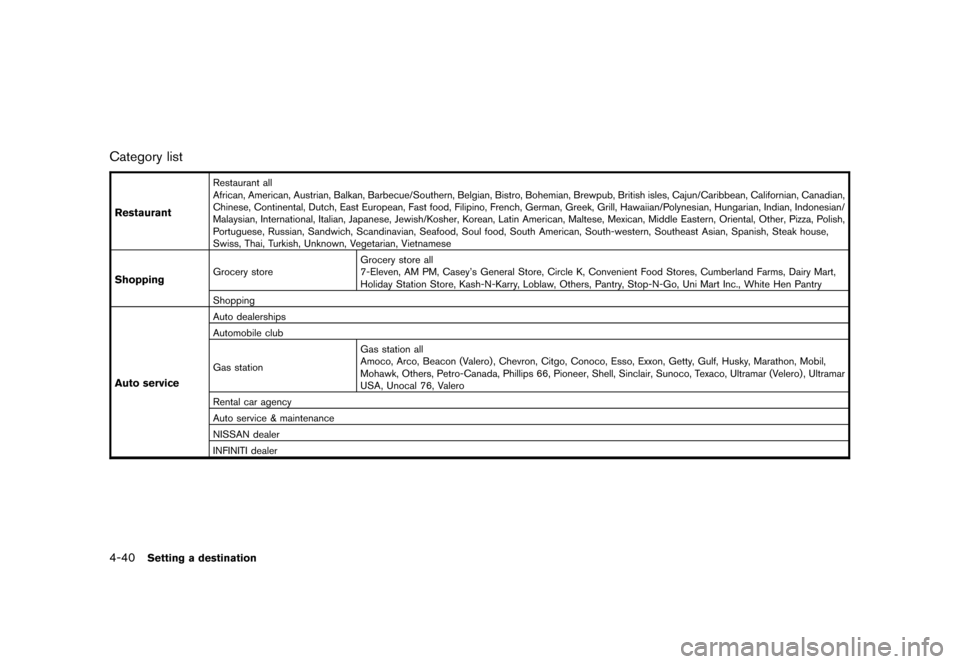
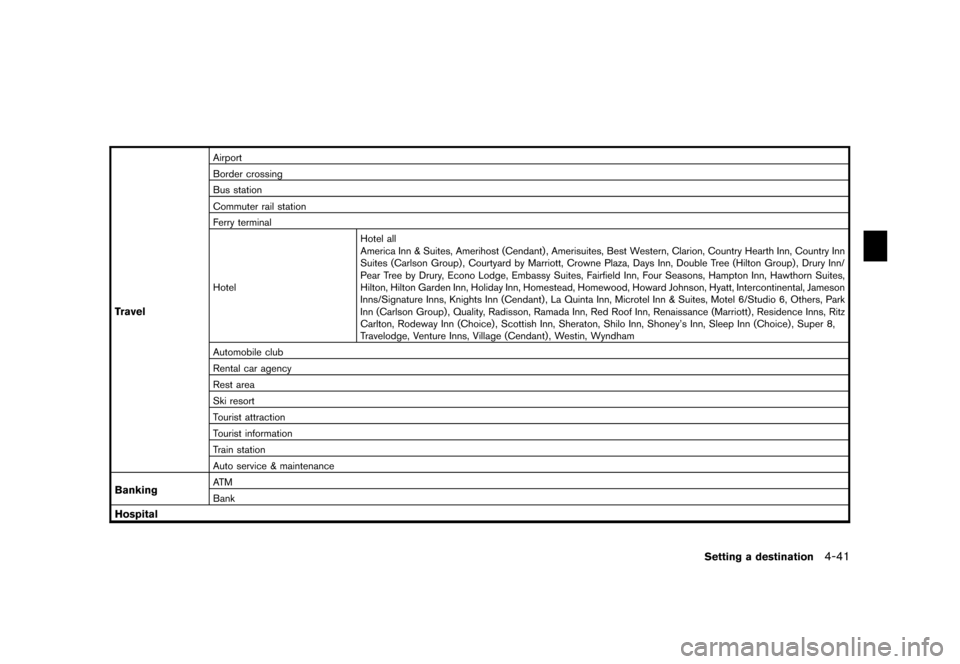
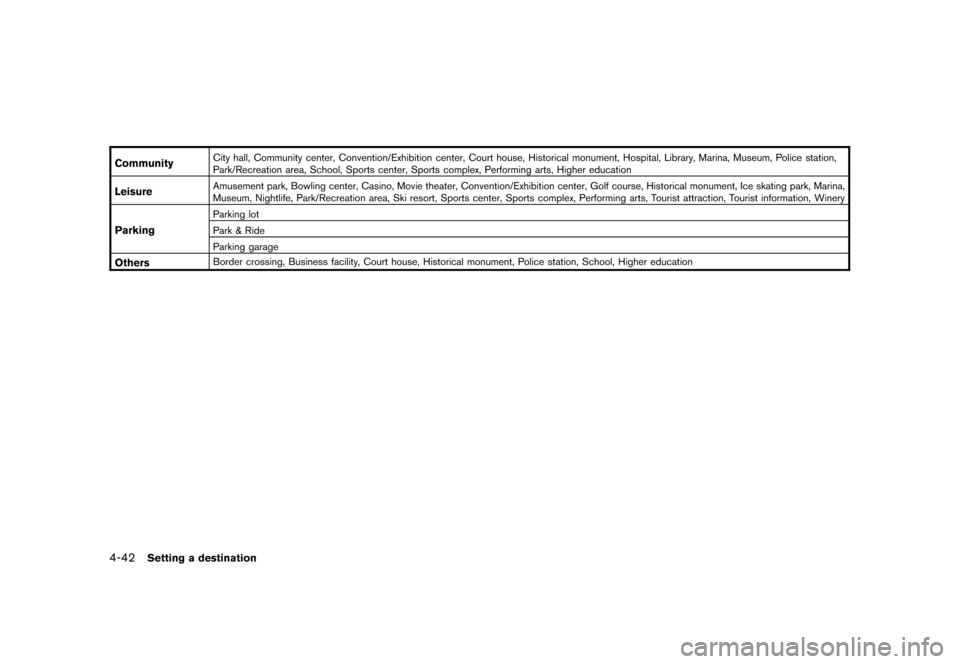
![NISSAN ALTIMA 2006 L31 / 3.G Navigation Manual
NAV2787
SETTING A FREEWAY ENTRANCE/
EXIT1. Highlight [Others] and push<ENTER>.
NAV2807
2. Highlight [Freeway Entrance/Exit] and push
<ENTER> .
A character input screen is displayed.
NAV2808
3. Select NISSAN ALTIMA 2006 L31 / 3.G Navigation Manual
NAV2787
SETTING A FREEWAY ENTRANCE/
EXIT1. Highlight [Others] and push<ENTER>.
NAV2807
2. Highlight [Freeway Entrance/Exit] and push
<ENTER> .
A character input screen is displayed.
NAV2808
3. Select](/img/5/699/w960_699-114.png)
![NISSAN ALTIMA 2006 L31 / 3.G Navigation Manual
NAV2809
5. Highlight the freeway of the destination fromthe list, and push <ENTER>.
NAV2810
6. Highlight [Entrance] or [Exit] and push
<ENTER> .
A list screen is displayed.
NAV2811
7. Select the pref NISSAN ALTIMA 2006 L31 / 3.G Navigation Manual
NAV2809
5. Highlight the freeway of the destination fromthe list, and push <ENTER>.
NAV2810
6. Highlight [Entrance] or [Exit] and push
<ENTER> .
A list screen is displayed.
NAV2811
7. Select the pref](/img/5/699/w960_699-115.png)
![NISSAN ALTIMA 2006 L31 / 3.G Navigation Manual
NAV2812
INFO:
By selecting [By Distance], you can sort the
list by the nearest distance.
NAV2813
8. The selected destination is displayed at the center of the map. Highlight [OK] after
confirming the NISSAN ALTIMA 2006 L31 / 3.G Navigation Manual
NAV2812
INFO:
By selecting [By Distance], you can sort the
list by the nearest distance.
NAV2813
8. The selected destination is displayed at the center of the map. Highlight [OK] after
confirming the](/img/5/699/w960_699-116.png)
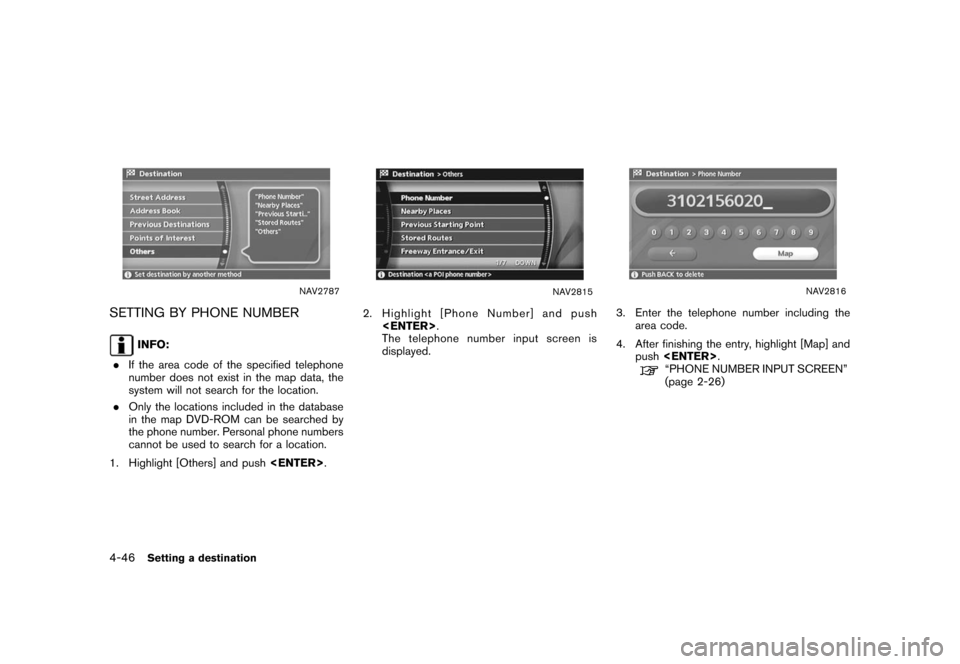
![NISSAN ALTIMA 2006 L31 / 3.G Navigation Manual
NAV2817
5. The selected destination is displayed at thecenter of the map. Highlight [OK] after
confirming the location of the displayed
destination, and push <ENTER>.
The system sets the destination NISSAN ALTIMA 2006 L31 / 3.G Navigation Manual
NAV2817
5. The selected destination is displayed at thecenter of the map. Highlight [OK] after
confirming the location of the displayed
destination, and push <ENTER>.
The system sets the destination](/img/5/699/w960_699-118.png)
![NISSAN ALTIMA 2006 L31 / 3.G Navigation Manual
NAV2819
2. Highlight [Nearby Places] and push<ENTER> .
NAV2820
3. Highlight the preferred destination facility
and push <ENTER> .
A list screen is displayed.
INFO:
If there is any particular facility NISSAN ALTIMA 2006 L31 / 3.G Navigation Manual
NAV2819
2. Highlight [Nearby Places] and push<ENTER> .
NAV2820
3. Highlight the preferred destination facility
and push <ENTER> .
A list screen is displayed.
INFO:
If there is any particular facility](/img/5/699/w960_699-119.png)