light NISSAN ALTIMA 2007 L32A / 4.G Navigation Manual
[x] Cancel search | Manufacturer: NISSAN, Model Year: 2007, Model line: ALTIMA, Model: NISSAN ALTIMA 2007 L32A / 4.GPages: 240, PDF Size: 3.29 MB
Page 11 of 240
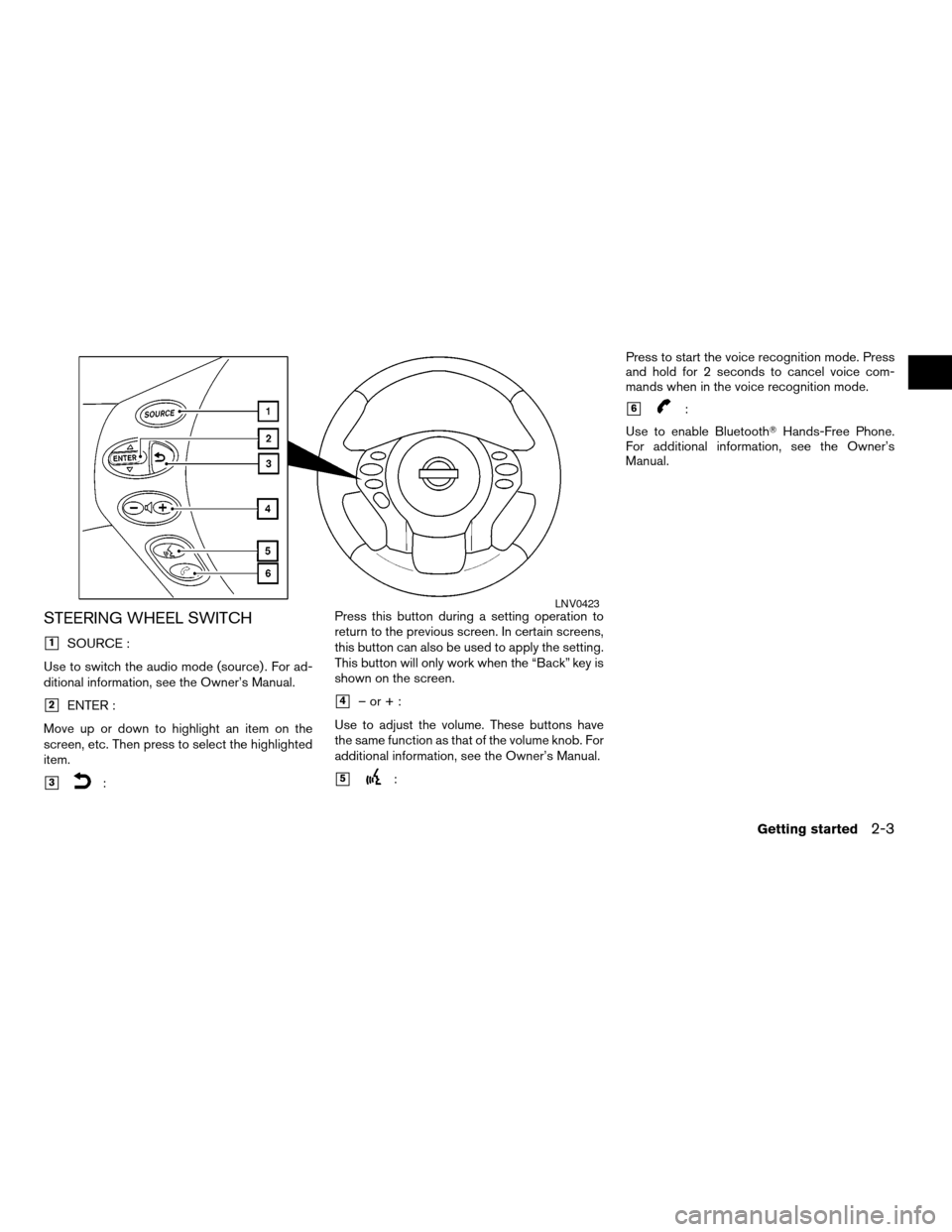
STEERING WHEEL SWITCH
h1SOURCE :
Use to switch the audio mode (source) . For ad-
ditional information, see the Owner’s Manual.
h2ENTER :
Move up or down to highlight an item on the
screen, etc. Then press to select the highlighted
item.
h3:Press this button during a setting operation to
return to the previous screen. In certain screens,
this button can also be used to apply the setting.
This button will only work when the “Back” key is
shown on the screen.
h4–or+:
Use to adjust the volume. These buttons have
the same function as that of the volume knob. For
additional information, see the Owner’s Manual.
h5:Press to start the voice recognition mode. Press
and hold for 2 seconds to cancel voice com-
mands when in the voice recognition mode.
h6:
Use to enable BluetoothTHands-Free Phone.
For additional information, see the Owner’s
Manual.
LNV0423
Getting started2-3
ZREVIEW COPYÐ2007 Altima(alt)
Navigation System OMÐUSA_English(nna)
08/17/06Ðroot
X
Page 14 of 240
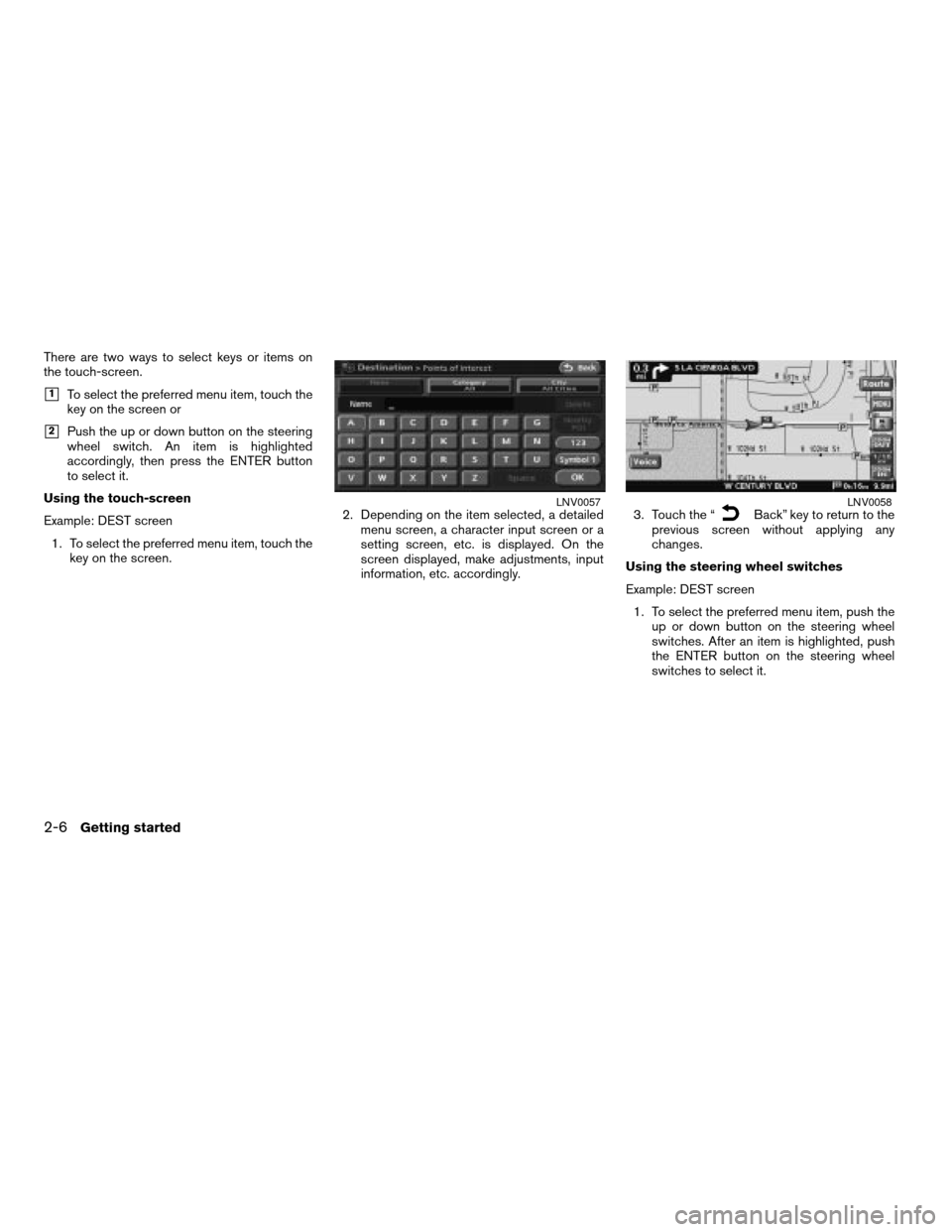
There are two ways to select keys or items on
the touch-screen.
h1To select the preferred menu item, touch the
key on the screen or
h2Push the up or down button on the steering
wheel switch. An item is highlighted
accordingly, then press the ENTER button
to select it.
Using the touch-screen
Example: DEST screen
1. To select the preferred menu item, touch the
key on the screen.2. Depending on the item selected, a detailed
menu screen, a character input screen or a
setting screen, etc. is displayed. On the
screen displayed, make adjustments, input
information, etc. accordingly.3. Touch the “
Back” key to return to the
previous screen without applying any
changes.
Using the steering wheel switches
Example: DEST screen
1. To select the preferred menu item, push the
up or down button on the steering wheel
switches. After an item is highlighted, push
the ENTER button on the steering wheel
switches to select it.LNV0057LNV0058
2-6Getting started
ZREVIEW COPYÐ2007 Altima(alt)
Navigation System OMÐUSA_English(nna)
08/17/06Ðroot
X
Page 16 of 240
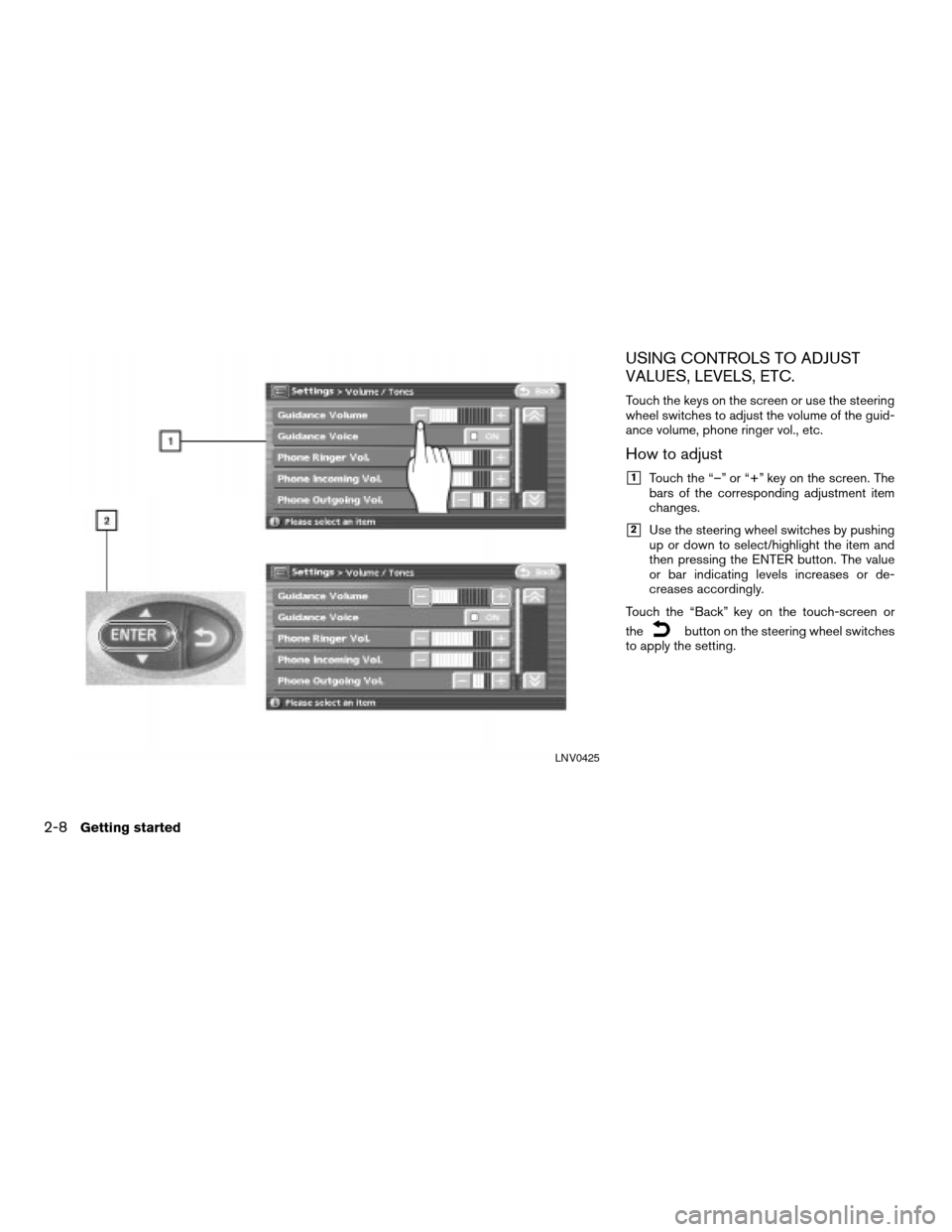
USING CONTROLS TO ADJUST
VALUES, LEVELS, ETC.
Touch the keys on the screen or use the steering
wheel switches to adjust the volume of the guid-
ance volume, phone ringer vol., etc.
How to adjust
h1Touch the “–” or “+” key on the screen. The
bars of the corresponding adjustment item
changes.
h2Use the steering wheel switches by pushing
up or down to select/highlight the item and
then pressing the ENTER button. The value
or bar indicating levels increases or de-
creases accordingly.
Touch the “Back” key on the touch-screen or
the
button on the steering wheel switches
to apply the setting.
LNV0425
2-8Getting started
ZREVIEW COPYÐ2007 Altima(alt)
Navigation System OMÐUSA_English(nna)
08/17/06Ðpattie
X
Page 19 of 240
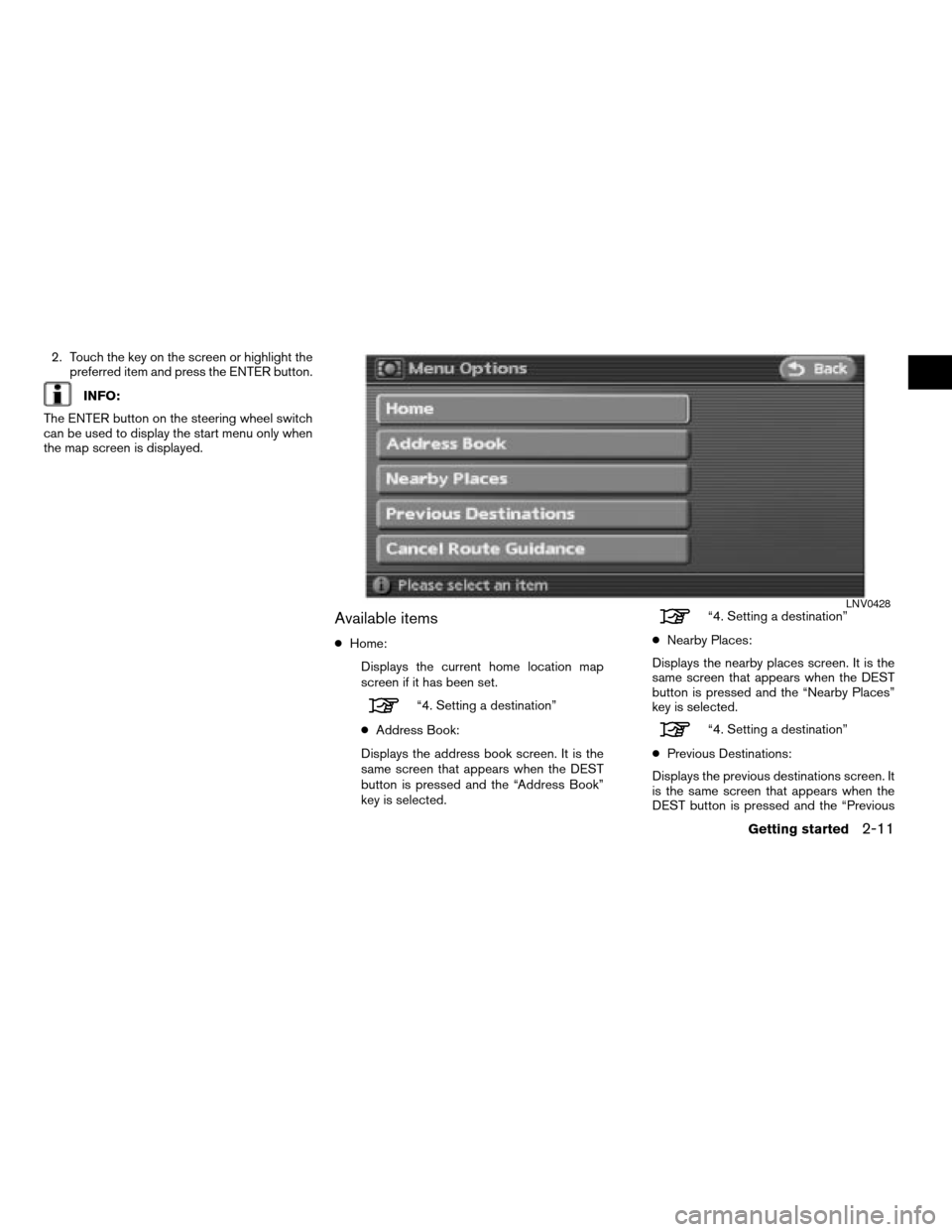
2. Touch the key on the screen or highlight the
preferred item and press the ENTER button.
INFO:
The ENTER button on the steering wheel switch
can be used to display the start menu only when
the map screen is displayed.
Available items
cHome:
Displays the current home location map
screen if it has been set.
“4. Setting a destination”
cAddress Book:
Displays the address book screen. It is the
same screen that appears when the DEST
button is pressed and the “Address Book”
key is selected.
“4. Setting a destination”
cNearby Places:
Displays the nearby places screen. It is the
same screen that appears when the DEST
button is pressed and the “Nearby Places”
key is selected.
“4. Setting a destination”
cPrevious Destinations:
Displays the previous destinations screen. It
is the same screen that appears when the
DEST button is pressed and the “Previous
LNV0428
Getting started2-11
ZREVIEW COPYÐ2007 Altima(alt)
Navigation System OMÐUSA_English(nna)
08/17/06Ðroot
X
Page 30 of 240
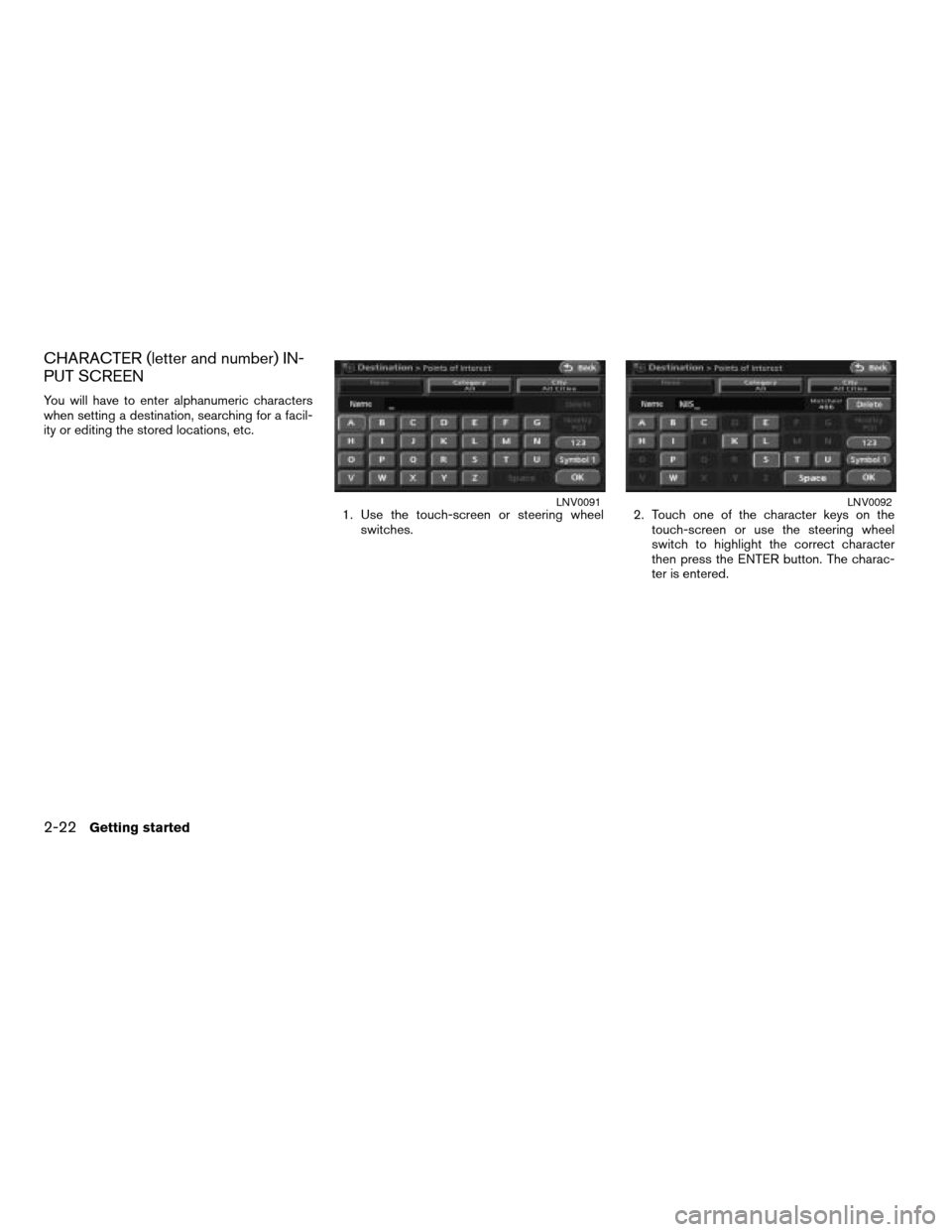
CHARACTER (letter and number) IN-
PUT SCREEN
You will have to enter alphanumeric characters
when setting a destination, searching for a facil-
ity or editing the stored locations, etc.
1. Use the touch-screen or steering wheel
switches.2. Touch one of the character keys on the
touch-screen or use the steering wheel
switch to highlight the correct character
then press the ENTER button. The charac-
ter is entered.
LNV0091LNV0092
2-22Getting started
ZREVIEW COPYÐ2007 Altima(alt)
Navigation System OMÐUSA_English(nna)
08/17/06Ðpattie
X
Page 171 of 240
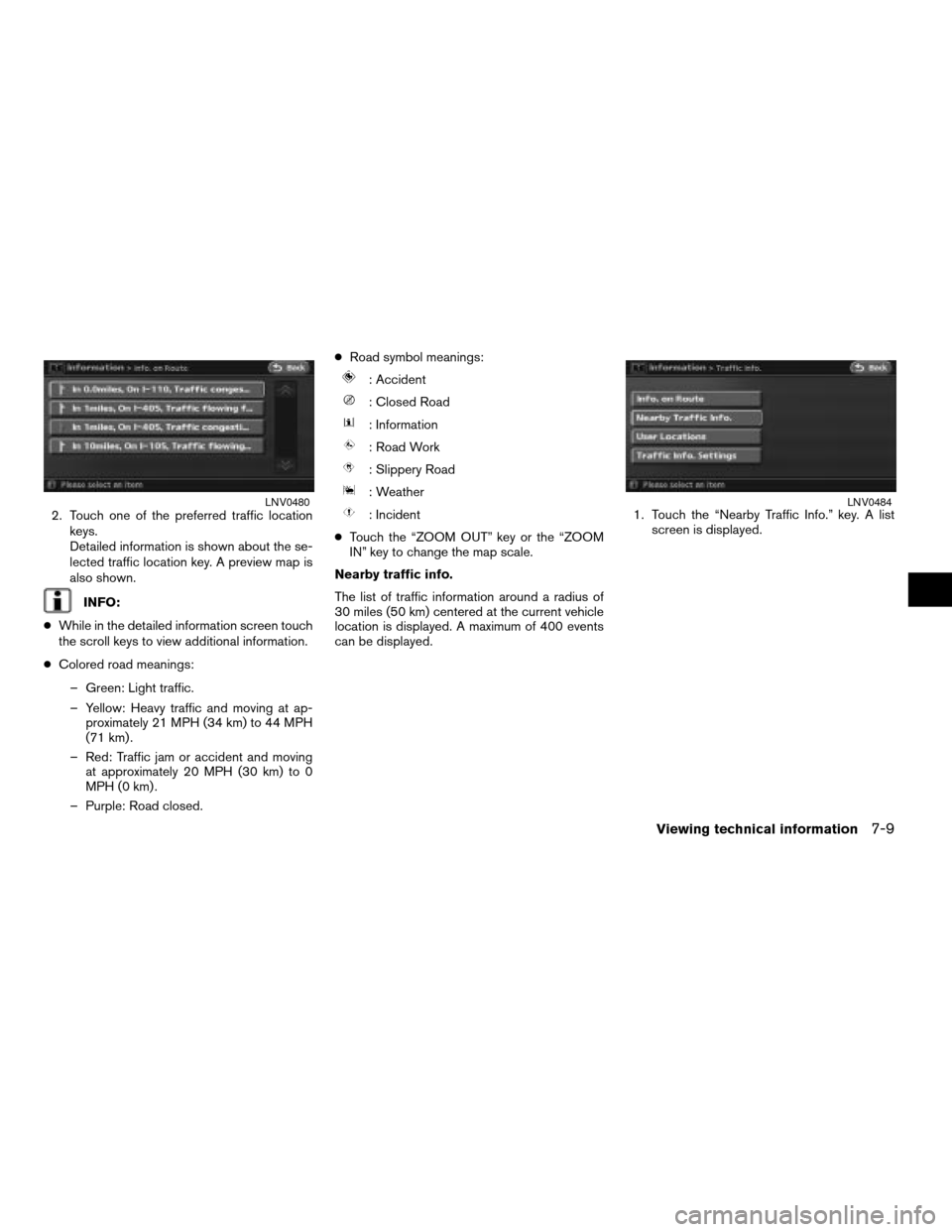
2. Touch one of the preferred traffic location
keys.
Detailed information is shown about the se-
lected traffic location key. A preview map is
also shown.
INFO:
cWhile in the detailed information screen touch
the scroll keys to view additional information.
cColored road meanings:
– Green: Light traffic.
– Yellow: Heavy traffic and moving at ap-
proximately 21 MPH (34 km) to 44 MPH
(71 km) .
– Red: Traffic jam or accident and moving
at approximately 20 MPH (30 km) to 0
MPH (0 km) .
– Purple: Road closed.cRoad symbol meanings:
: Accident
: Closed Road
: Information
: Road Work
: Slippery Road
: Weather
: Incident
cTouch the “ZOOM OUT” key or the “ZOOM
IN” key to change the map scale.
Nearby traffic info.
The list of traffic information around a radius of
30 miles (50 km) centered at the current vehicle
location is displayed. A maximum of 400 events
can be displayed.1. Touch the “Nearby Traffic Info.” key. A list
screen is displayed.LNV0480LNV0484
Viewing technical information7-9
ZREVIEW COPYÐ2007 Altima(alt)
Navigation System OMÐUSA_English(nna)
08/17/06Ðpattie
X
Page 172 of 240
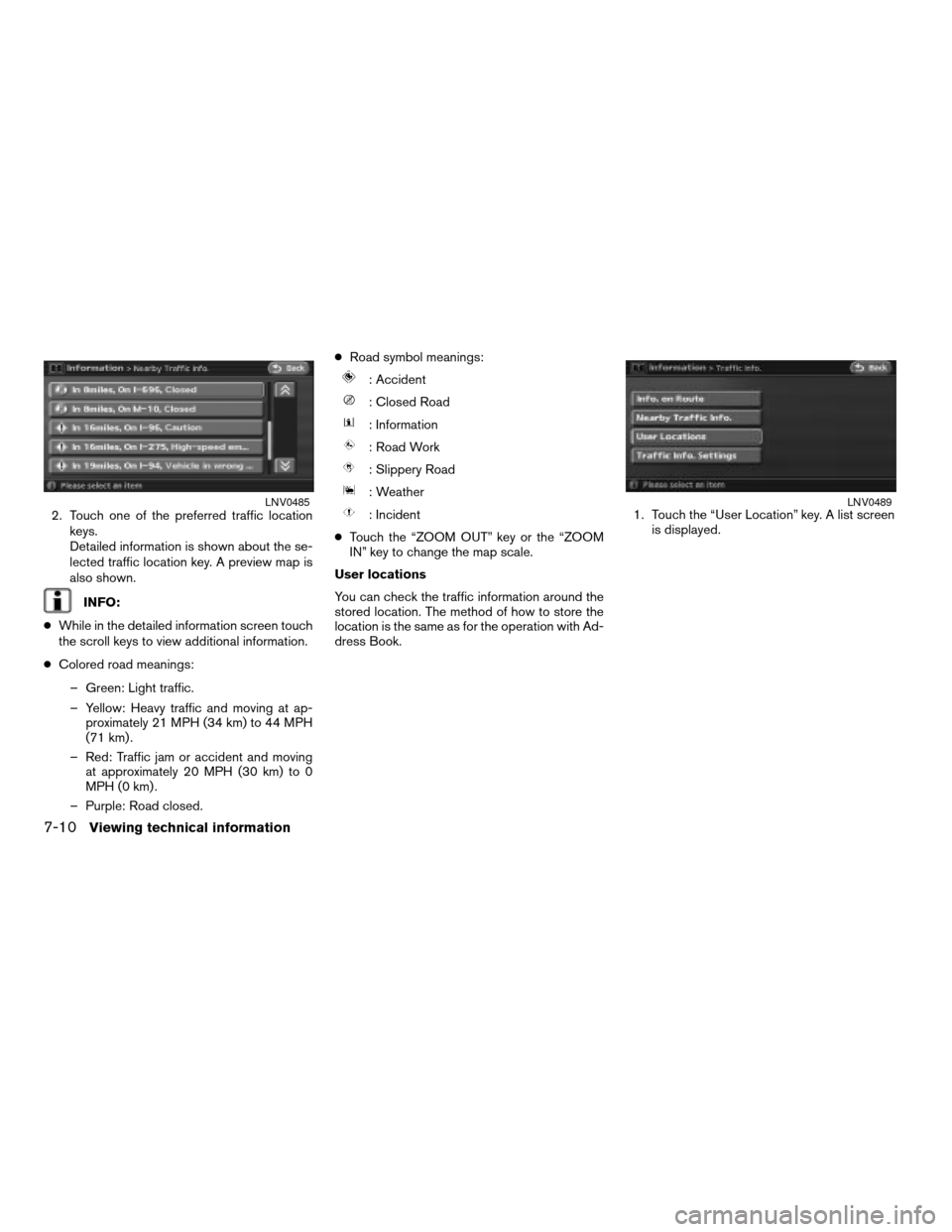
2. Touch one of the preferred traffic location
keys.
Detailed information is shown about the se-
lected traffic location key. A preview map is
also shown.
INFO:
cWhile in the detailed information screen touch
the scroll keys to view additional information.
cColored road meanings:
– Green: Light traffic.
– Yellow: Heavy traffic and moving at ap-
proximately 21 MPH (34 km) to 44 MPH
(71 km) .
– Red: Traffic jam or accident and moving
at approximately 20 MPH (30 km) to 0
MPH (0 km) .
– Purple: Road closed.cRoad symbol meanings:
: Accident
: Closed Road
: Information
: Road Work
: Slippery Road
: Weather
: Incident
cTouch the “ZOOM OUT” key or the “ZOOM
IN” key to change the map scale.
User locations
You can check the traffic information around the
stored location. The method of how to store the
location is the same as for the operation with Ad-
dress Book.1. Touch the “User Location” key. A list screen
is displayed.LNV0485LNV0489
7-10Viewing technical information
ZREVIEW COPYÐ2007 Altima(alt)
Navigation System OMÐUSA_English(nna)
08/18/06Ðpattie
X
Page 173 of 240
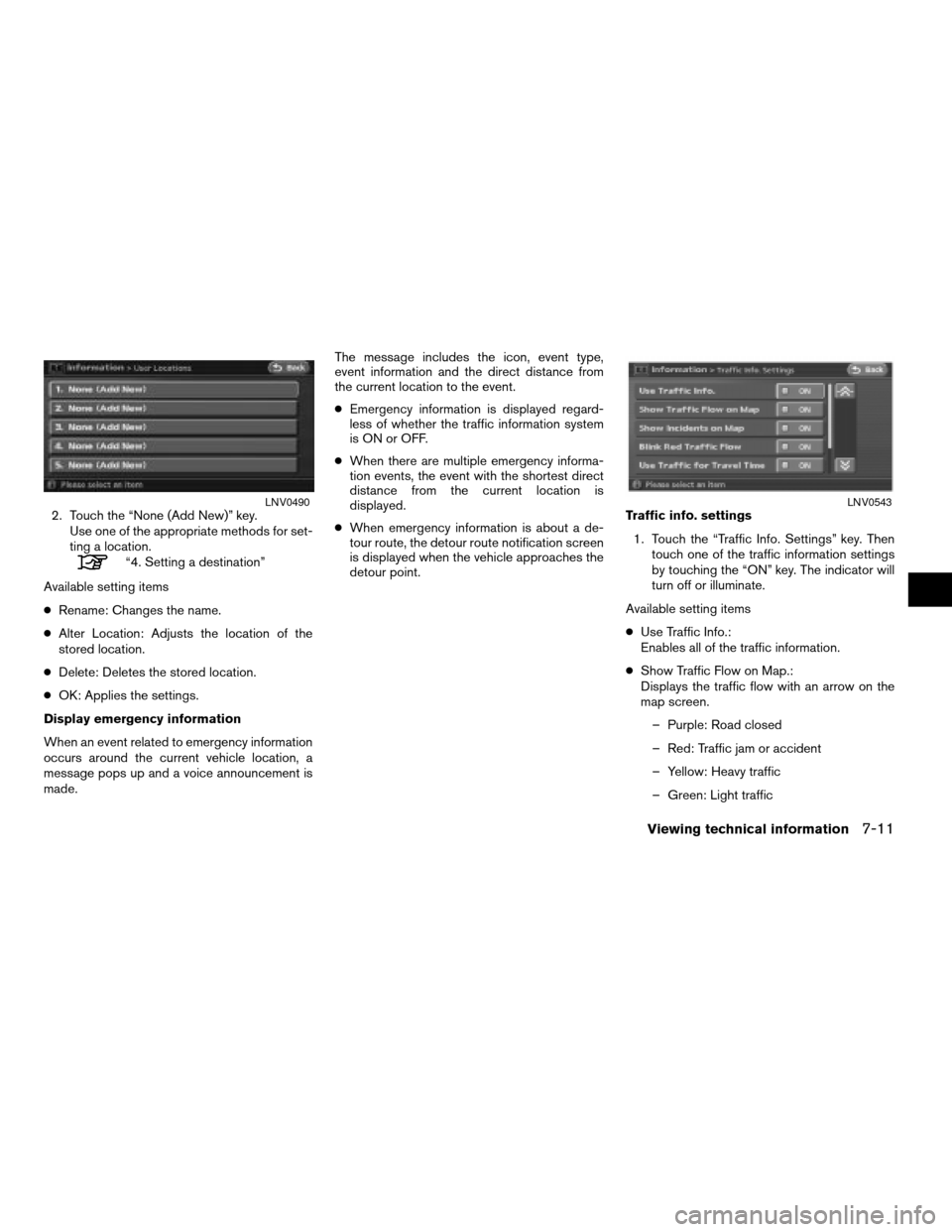
2. Touch the “None (Add New)” key.
Use one of the appropriate methods for set-
ting a location.
“4. Setting a destination”
Available setting items
cRename: Changes the name.
cAlter Location: Adjusts the location of the
stored location.
cDelete: Deletes the stored location.
cOK: Applies the settings.
Display emergency information
When an event related to emergency information
occurs around the current vehicle location, a
message pops up and a voice announcement is
made.The message includes the icon, event type,
event information and the direct distance from
the current location to the event.
cEmergency information is displayed regard-
less of whether the traffic information system
is ON or OFF.
cWhen there are multiple emergency informa-
tion events, the event with the shortest direct
distance from the current location is
displayed.
cWhen emergency information is about a de-
tour route, the detour route notification screen
is displayed when the vehicle approaches the
detour point.Traffic info. settings
1. Touch the “Traffic Info. Settings” key. Then
touch one of the traffic information settings
by touching the “ON” key. The indicator will
turn off or illuminate.
Available setting items
cUse Traffic Info.:
Enables all of the traffic information.
cShow Traffic Flow on Map.:
Displays the traffic flow with an arrow on the
map screen.
– Purple: Road closed
– Red: Traffic jam or accident
– Yellow: Heavy traffic
– Green: Light traffic
LNV0490LNV0543
Viewing technical information7-11
ZREVIEW COPYÐ2007 Altima(alt)
Navigation System OMÐUSA_English(nna)
08/17/06Ðpattie
X
Page 180 of 240
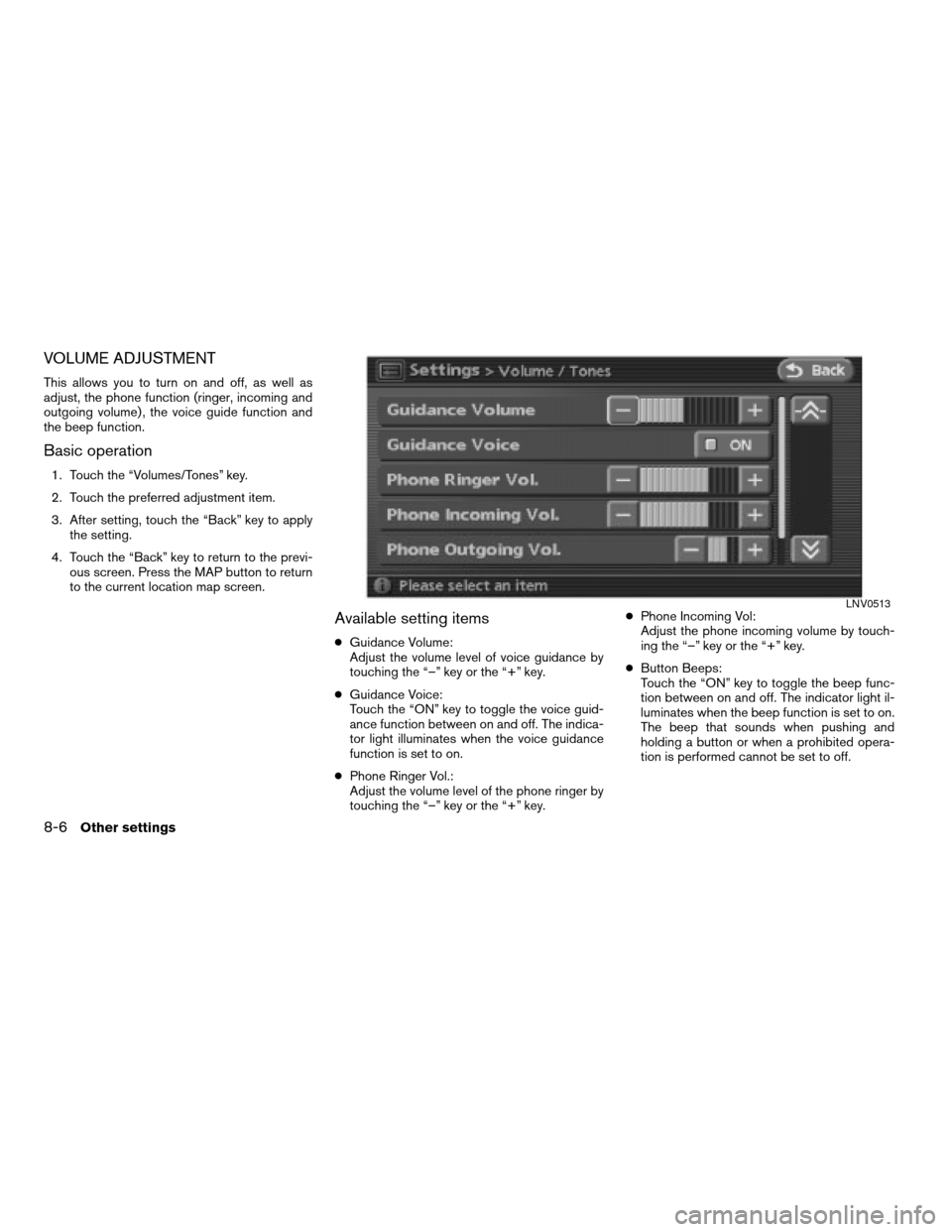
VOLUME ADJUSTMENT
This allows you to turn on and off, as well as
adjust, the phone function (ringer, incoming and
outgoing volume) , the voice guide function and
the beep function.
Basic operation
1. Touch the “Volumes/Tones” key.
2. Touch the preferred adjustment item.
3. After setting, touch the “Back” key to apply
the setting.
4. Touch the “Back” key to return to the previ-
ous screen. Press the MAP button to return
to the current location map screen.
Available setting items
cGuidance Volume:
Adjust the volume level of voice guidance by
touching the “–” key or the “+” key.
cGuidance Voice:
Touch the “ON” key to toggle the voice guid-
ance function between on and off. The indica-
tor light illuminates when the voice guidance
function is set to on.
cPhone Ringer Vol.:
Adjust the volume level of the phone ringer by
touching the “–” key or the “+” key.cPhone Incoming Vol:
Adjust the phone incoming volume by touch-
ing the “–” key or the “+” key.
cButton Beeps:
Touch the “ON” key to toggle the beep func-
tion between on and off. The indicator light il-
luminates when the beep function is set to on.
The beep that sounds when pushing and
holding a button or when a prohibited opera-
tion is performed cannot be set to off.
LNV0513
8-6Other settings
ZREVIEW COPYÐ2007 Altima(alt)
Navigation System OMÐUSA_English(nna)
08/17/06Ðpattie
X
Page 181 of 240
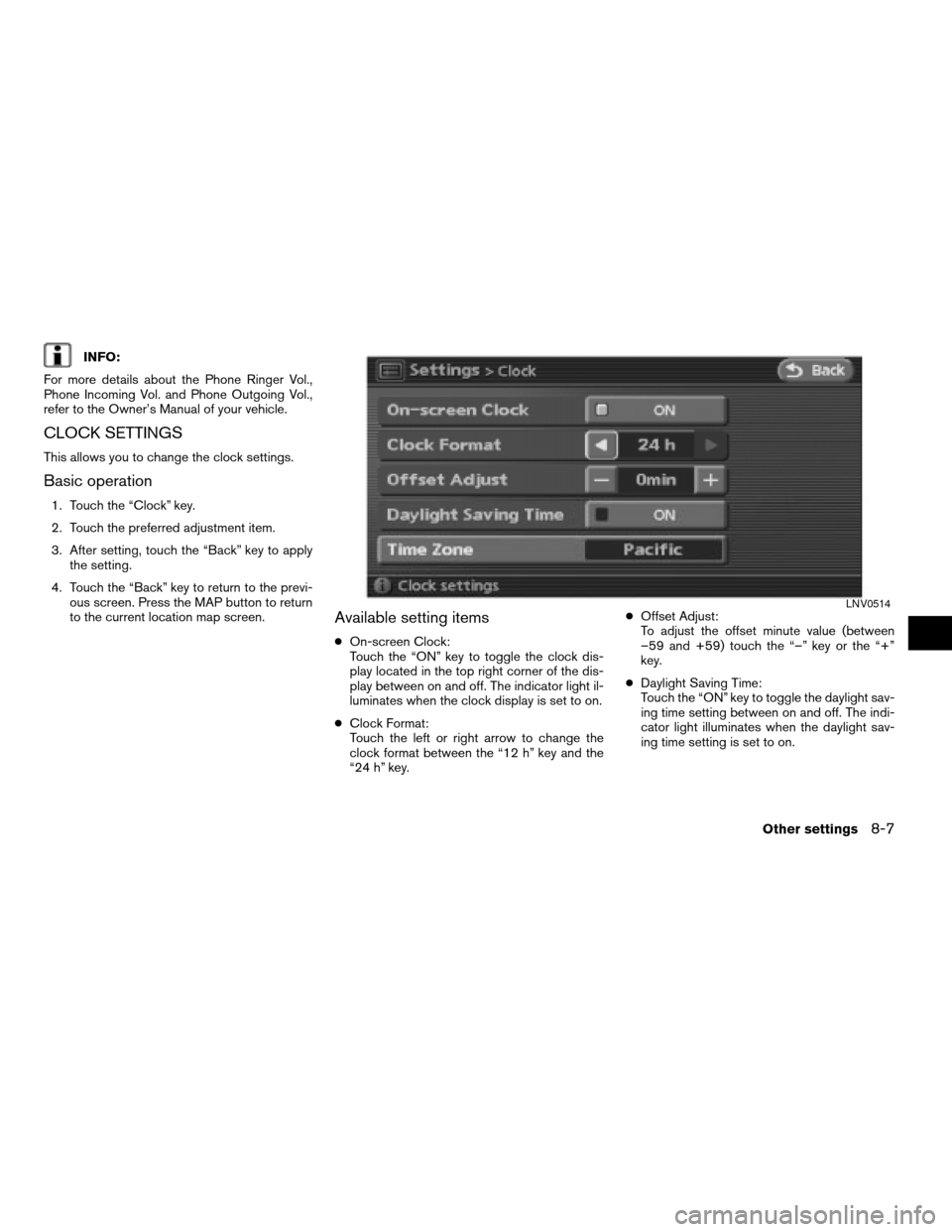
INFO:
For more details about the Phone Ringer Vol.,
Phone Incoming Vol. and Phone Outgoing Vol.,
refer to the Owner’s Manual of your vehicle.
CLOCK SETTINGS
This allows you to change the clock settings.
Basic operation
1. Touch the “Clock” key.
2. Touch the preferred adjustment item.
3. After setting, touch the “Back” key to apply
the setting.
4. Touch the “Back” key to return to the previ-
ous screen. Press the MAP button to return
to the current location map screen.
Available setting items
cOn-screen Clock:
Touch the “ON” key to toggle the clock dis-
play located in the top right corner of the dis-
play between on and off. The indicator light il-
luminates when the clock display is set to on.
cClock Format:
Touch the left or right arrow to change the
clock format between the “12 h” key and the
“24 h” key.cOffset Adjust:
To adjust the offset minute value (between
–59 and +59) touch the “–” key or the “+”
key.
cDaylight Saving Time:
Touch the “ON” key to toggle the daylight sav-
ing time setting between on and off. The indi-
cator light illuminates when the daylight sav-
ing time setting is set to on.
LNV0514
Other settings8-7
ZREVIEW COPYÐ2007 Altima(alt)
Navigation System OMÐUSA_English(nna)
08/17/06Ðpattie
X