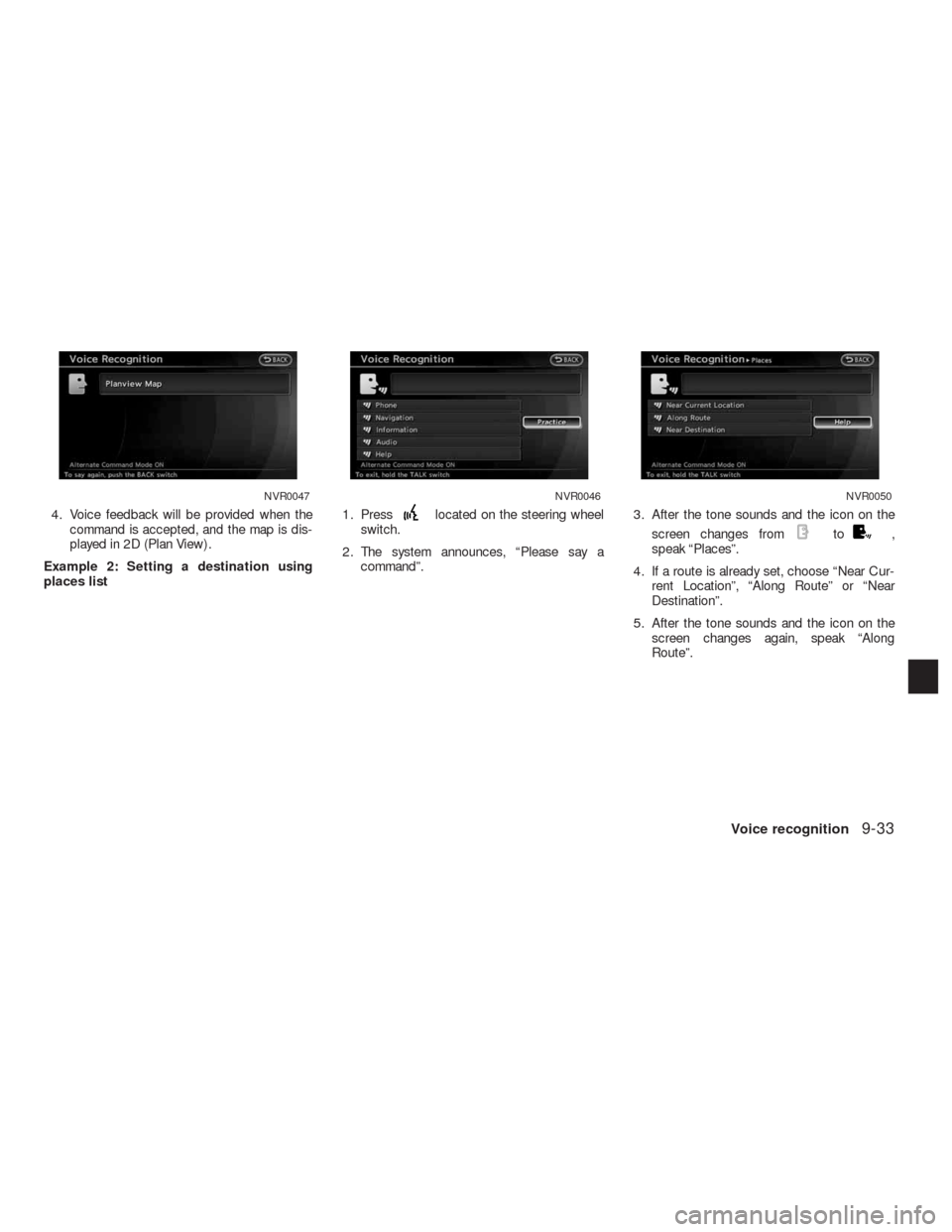NISSAN ALTIMA COUPE 2010 D32 / 4.G Navigation Manual
ALTIMA COUPE 2010 D32 / 4.G
NISSAN
NISSAN
https://www.carmanualsonline.info/img/5/240/w960_240-0.png
NISSAN ALTIMA COUPE 2010 D32 / 4.G Navigation Manual
Trending: CD player, warning, width, tire type, ECO mode, alarm, tires
Page 261 of 312
4. Select “Alternate Command Mode”. A con-
firmation message is displayed. Select
“Yes”. The indicator illuminates, and Alter-
nate Command Mode switches to ON.
5. Press “Back” to return to the previous
screen. Press MAP to return to the current
location map screen.
SPEAKER ADAPTATION
The voice recognition system has a function to
learn the user’s voice for better voice recognition
performance.
The system can memorize the voices of up to
three persons.
Having the system learn the user’s
voice
1. Press SETTING.
2. Select “Others”.
3. Select “Voice Recognition”.
4. Select “Speaker Adaptation”.
NVR0035LNV0606
9-28Voice recognition
Page 262 of 312
5. Select the user whose voice is memorized
by the system.6. Select “Start Speaker Adaptation
Learning”.7. Select the voice command category to be
learned by the system. The voice command
category list is displayed.
LNV0605NVR0038NVR0039
Voice recognition9-29
Page 263 of 312
8. Select the voice command to be learned by
the system. The voice recognition system
starts.9. The system announces, “Please say a
command”.
10. After the tone sounds and the icon on the
screen changes from
to,
speak a command.11. When the system has recognized the voice
command, the voice of the user is learned.
Press “Back” once to return to the previous
screen.INFO:
With “Continuous Learning” set to on, the sys-
tem does not go back to the command list
screen, allowing to continue voice command
learning by the system.
12. If the system has learned the command
correctly, “None” will change to “Stored”.
Editing registered items
It is possible to edit user names and select learn-
ing function settings.
1. Press SETTING.
2. Select “Others”.
3. Select “Voice Recognition”.
NVR0040NVR0041NVR0042
9-30Voice recognition
Page 264 of 312
4. Select “Speaker Adaptation”. 5. Select a user to edit. 6. Select “Setting”.
NVR0036NVR0037NVR0044
Voice recognition9-31
Page 265 of 312
7. Select an item to edit.
Setting items
●“Edit User Name”:
Edit the user name.
●“Delete Voice Data”:
Reset the user voice that the voice recogni-
tion system has learned.
●“Continuous Learning”:
Have the system learn the voice commands
of the user in succession, without selecting
commands one by one.
VOICE COMMAND EXAMPLES
To use the voice recognition function, speaking
one command is sometimes sufficient, but at
other times it is necessary to speak two or more
commands. As examples, some additional basic
operations by voice commands are described
here.
Example 1: Switching the map to 2D (Plan
View) mode
1. Press
located on the steering wheel
switch.2. The system announces, “Please say a
command”.
3. After the tone sounds and the icon on the
screen changes from
to,
speak “Plan View Map”.
NVR0045NVR0046
9-32Voice recognition
Page 266 of 312
4. Voice feedback will be provided when the
command is accepted, and the map is dis-
played in 2D (Plan View) .
Example 2: Setting a destination using
places list1. Presslocated on the steering wheel
switch.
2. The system announces, “Please say a
command”.3. After the tone sounds and the icon on the
screen changes from
to,
speak “Places”.
4. If a route is already set, choose “Near Cur-
rent Location”, “Along Route” or “Near
Destination”.
5. After the tone sounds and the icon on the
screen changes again, speak “Along
Route”.
NVR0047NVR0046NVR0050
Voice recognition9-33
Page 267 of 312
6. Voice feedback will be provided when the
command is accepted, and the list of places
of interest categories appears.
7. After the tone sounds and the icon on the
screen changes again, speak “Two”.8. Voice feedback will be provided when the
command is accepted, and the list of places
of interest in the category specified in the
previous step appears.
9. After the tone sounds and the icon on the
screen changes again, speak “One”.10. Voice feedback will be provided when the
command is accepted, and the system
starts calculating a route to the selected
facility.
Example 3: Setting a destination by a
street address
NVR0043NVR0051NVR0052
9-34Voice recognition
Page 268 of 312
1. Presslocated on the steering wheel
switch.
2. The system announces, “Please say a
command”.3. Speak “Address”. 4. Speak the name of the state, “California”.
NVR0006NVR0054NVR0055
Voice recognition9-35
Page 269 of 312
5. Speak the name of the city, “Gardena”. 6. Speak the name of the street, “South
Figueroa street”.
INFO:
Speak the street name precisely including
boulevard, way, north, south, etc. In Alternate
Command Mode, the system does not recognize
abbreviated names when they are spoken. In this
case, the system does not accept “Figueroa
street” or “Figueroa”.7. Voice feedback will be provided when the
command is accepted, and the list of street
names appears.
8. After the tone sounds and the icon on the
screen changes again, speak “One”.
NVR0056NVR0057NVR0058
9-36Voice recognition
Page 270 of 312
9. Speak the house number.
“How to speak numbers”
(page 9-26)
INFO:
If the house number is unknown, speak “No
house number”.10. To confirm the destination location on the
map, speak “Show map”. To calculate a
route, speak “Calculate route”.
NVR0059NVR0060
Voice recognition9-37
Trending: service reset, phone, ESP, warning, fuses, wheel, sensor