audio NISSAN CUBE 2009 Owners Manual
[x] Cancel search | Manufacturer: NISSAN, Model Year: 2009, Model line: CUBE, Model: NISSAN CUBE 2009Pages: 321, PDF Size: 4.99 MB
Page 6 of 321
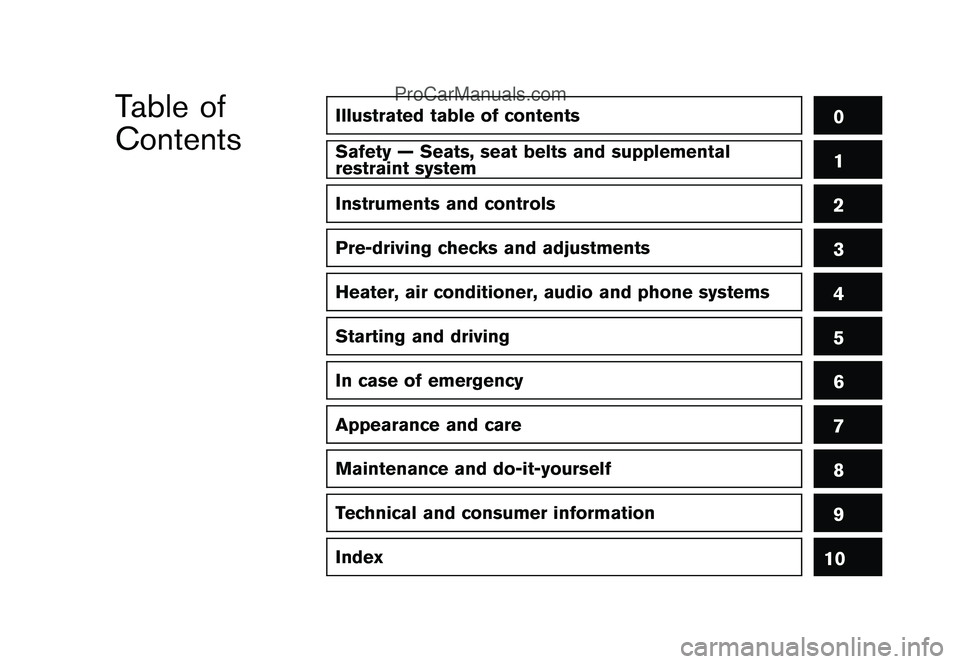
Black plate (1,1)
Table of
Contents
Model "Z12-D" Edited: 2009/ 1/ 28
Illustrated table of contents
0
Safety — Seats, seat belts and supplemental
restraint system
1
Instruments and controls
2
Pre-driving checks and adjustments
3
Heater, air conditioner, audio and phone systems
4
Starting and driving
5
In case of emergency
6
Appearance and care
7
Maintenance and do-it-yourself
8
Technical and consumer information
9
Index
10
ProCarManuals.com
Page 13 of 321
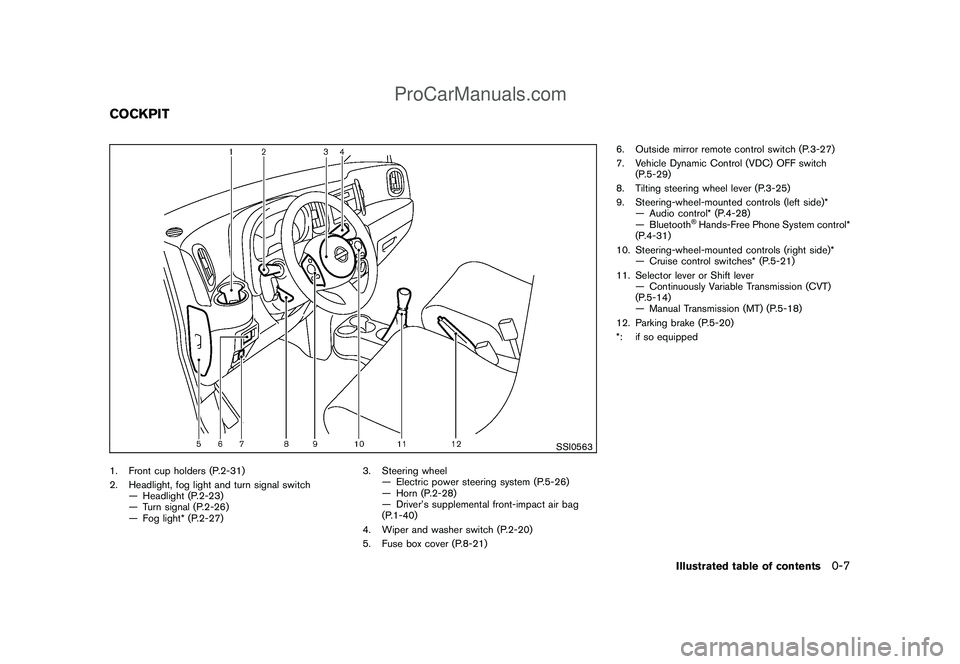
Black plate (9,1)
Model "Z12-D" EDITED: 2009/ 1/ 28
SSI0563
1. Front cup holders (P.2-31)
2. Headlight, fog light and turn signal switch
— Headlight (P.2-23)
— Turn signal (P.2-26)
— Fog light* (P.2-27)3. Steering wheel
— Electric power steering system (P.5-26)
— Horn (P.2-28)
— Driver’s supplemental front-impact air bag
(P.1-40)
4. Wiper and washer switch (P.2-20)
5. Fuse box cover (P.8-21)6. Outside mirror remote control switch (P.3-27)
7. Vehicle Dynamic Control (VDC) OFF switch
(P.5-29)
8. Tilting steering wheel lever (P.3-25)
9. Steering-wheel-mounted controls (left side)*
— Audio control* (P.4-28)
— Bluetooth
®Hands-Free Phone System control*
(P.4-31)
10. Steering-wheel-mounted controls (right side)*
— Cruise control switches* (P.5-21)
11. Selector lever or Shift lever
— Continuously Variable Transmission (CVT)
(P.5-14)
— Manual Transmission (MT) (P.5-18)
12. Parking brake (P.5-20)
*: if so equipped
COCKPIT
Illustrated table of contents
0-7
ProCarManuals.com
Page 14 of 321
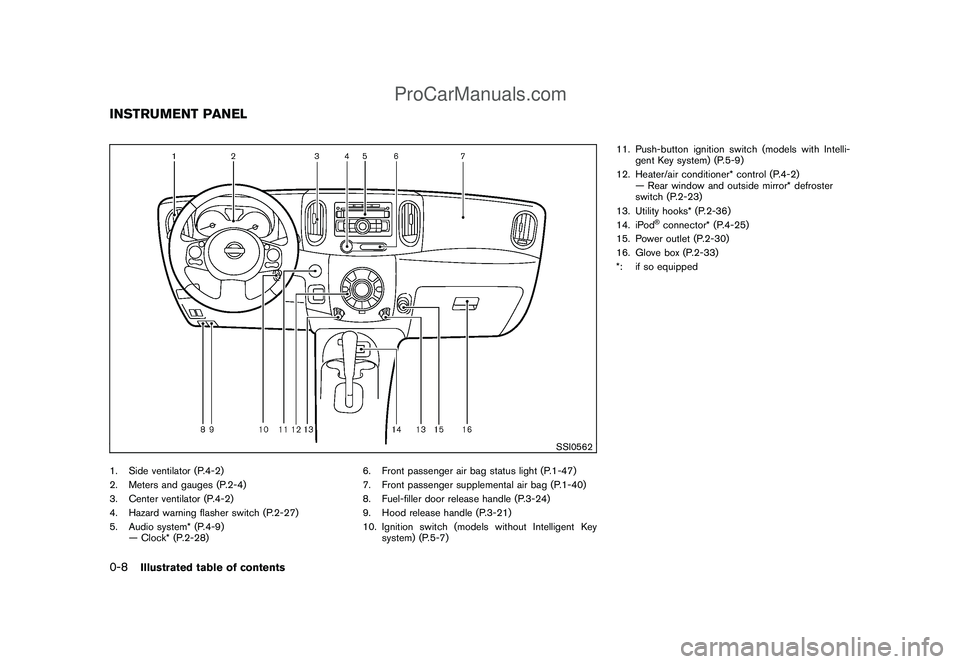
Black plate (10,1)
Model "Z12-D" EDITED: 2009/ 1/ 28
SSI0562
1. Side ventilator (P.4-2)
2. Meters and gauges (P.2-4)
3. Center ventilator (P.4-2)
4. Hazard warning flasher switch (P.2-27)
5. Audio system* (P.4-9)
— Clock* (P.2-28)6. Front passenger air bag status light (P.1-47)
7. Front passenger supplemental air bag (P.1-40)
8. Fuel-filler door release handle (P.3-24)
9. Hood release handle (P.3-21)
10. Ignition switch (models without Intelligent Key
system) (P.5-7)11. Push-button ignition switch (models with Intelli-
gent Key system) (P.5-9)
12. Heater/air conditioner* control (P.4-2)
— Rear window and outside mirror* defroster
switch (P.2-23)
13. Utility hooks* (P.2-36)
14. iPod
®connector* (P.4-25)
15. Power outlet (P.2-30)
16. Glove box (P.2-33)
*: if so equipped
INSTRUMENT PANEL0-8
Illustrated table of contents
ProCarManuals.com
Page 74 of 321
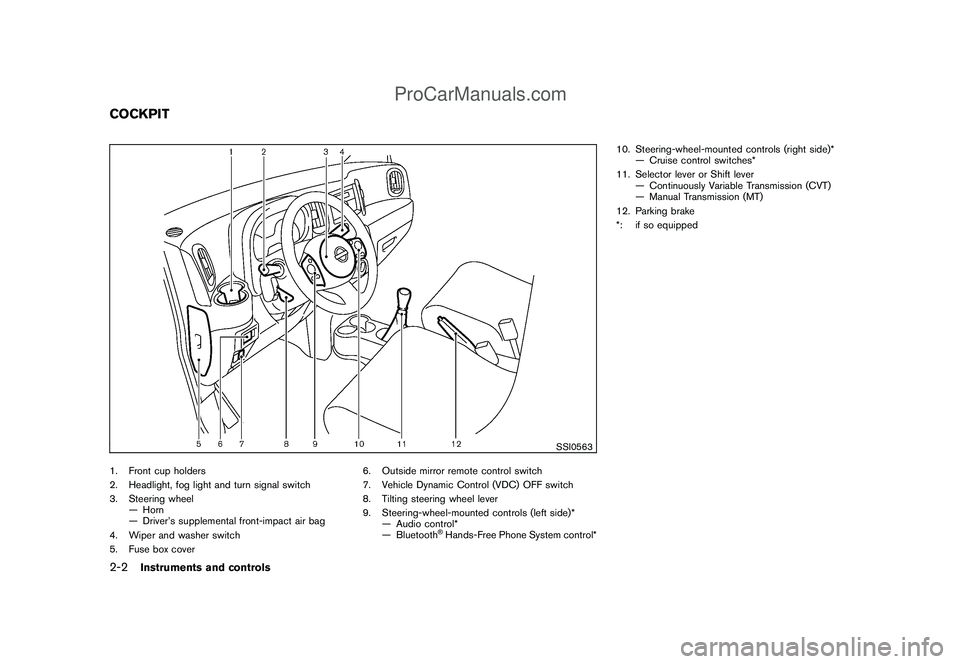
Black plate (72,1)
Model "Z12-D" EDITED: 2009/ 1/ 28
SSI0563
1. Front cup holders
2. Headlight, fog light and turn signal switch
3. Steering wheel
— Horn
— Driver’s supplemental front-impact air bag
4. Wiper and washer switch
5. Fuse box cover6. Outside mirror remote control switch
7. Vehicle Dynamic Control (VDC) OFF switch
8. Tilting steering wheel lever
9. Steering-wheel-mounted controls (left side)*
— Audio control*
— Bluetooth
®Hands-Free Phone System control*10. Steering-wheel-mounted controls (right side)*
— Cruise control switches*
11. Selector lever or Shift lever
— Continuously Variable Transmission (CVT)
— Manual Transmission (MT)
12. Parking brake
*: if so equipped
COCKPIT2-2
Instruments and controls
ProCarManuals.com
Page 75 of 321
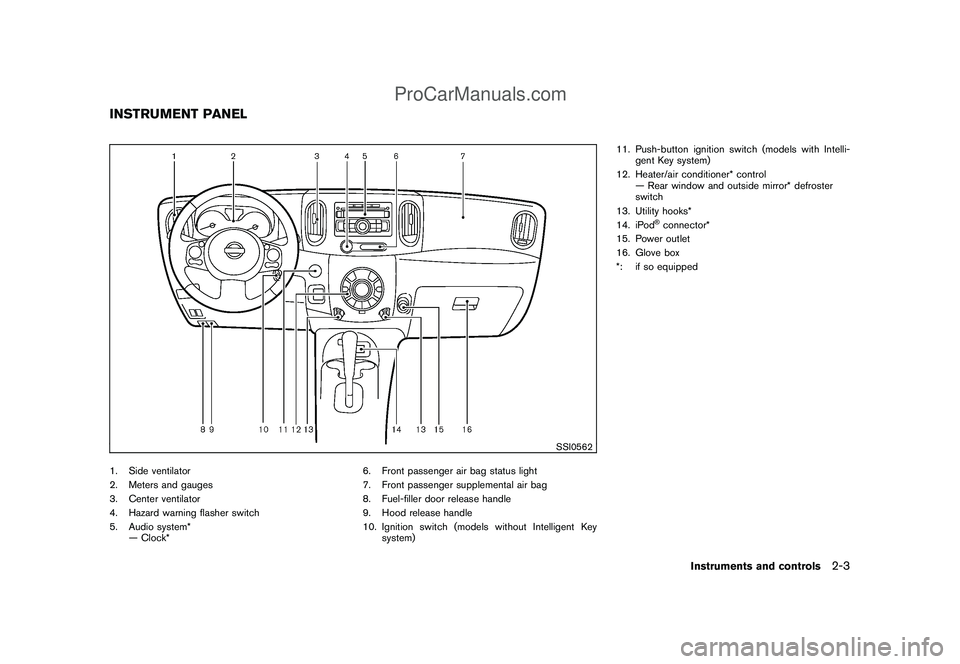
Black plate (73,1)
Model "Z12-D" EDITED: 2009/ 1/ 28
SSI0562
1. Side ventilator
2. Meters and gauges
3. Center ventilator
4. Hazard warning flasher switch
5. Audio system*
— Clock*6. Front passenger air bag status light
7. Front passenger supplemental air bag
8. Fuel-filler door release handle
9. Hood release handle
10. Ignition switch (models without Intelligent Key
system)11. Push-button ignition switch (models with Intelli-
gent Key system)
12. Heater/air conditioner* control
— Rear window and outside mirror* defroster
switch
13. Utility hooks*
14. iPod
®connector*
15. Power outlet
16. Glove box
*: if so equipped
INSTRUMENT PANEL
Instruments and controls
2-3
ProCarManuals.com
Page 89 of 321
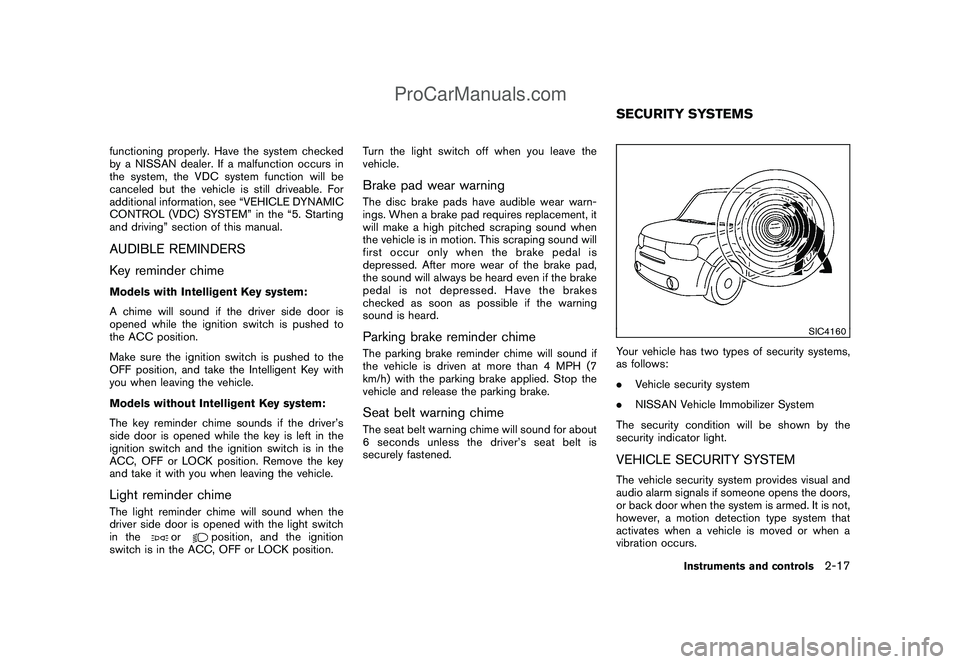
Black plate (87,1)
Model "Z12-D" EDITED: 2009/ 1/ 28
functioning properly. Have the system checked
by a NISSAN dealer. If a malfunction occurs in
the system, the VDC system function will be
canceled but the vehicle is still driveable. For
additional information, see “VEHICLE DYNAMIC
CONTROL (VDC) SYSTEM” in the “5. Starting
and driving” section of this manual.AUDIBLE REMINDERS
Key reminder chimeModels with Intelligent Key system:
A chime will sound if the driver side door is
opened while the ignition switch is pushed to
the ACC position.
Make sure the ignition switch is pushed to the
OFF position, and take the Intelligent Key with
you when leaving the vehicle.
Models without Intelligent Key system:
The key reminder chime sounds if the driver’s
side door is opened while the key is left in the
ignition switch and the ignition switch is in the
ACC, OFF or LOCK position. Remove the key
and take it with you when leaving the vehicle.Light reminder chimeThe light reminder chime will sound when the
driver side door is opened with the light switch
in the
or
position, and the ignition
switch is in the ACC, OFF or LOCK position.Turn the light switch off when you leave the
vehicle.
Brake pad wear warningThe disc brake pads have audible wear warn-
ings. When a brake pad requires replacement, it
will make a high pitched scraping sound when
the vehicle is in motion. This scraping sound will
first occur only when the brake pedal is
depressed. After more wear of the brake pad,
the sound will always be heard even if the brake
pedal is not depressed. Have the brakes
checked as soon as possible if the warning
sound is heard.Parking brake reminder chimeThe parking brake reminder chime will sound if
the vehicle is driven at more than 4 MPH (7
km/h) with the parking brake applied. Stop the
vehicle and release the parking brake.Seat belt warning chimeThe seat belt warning chime will sound for about
6 seconds unless the driver’s seat belt is
securely fastened.
SIC4160
Your vehicle has two types of security systems,
as follows:
.Vehicle security system
.NISSAN Vehicle Immobilizer System
The security condition will be shown by the
security indicator light.VEHICLE SECURITY SYSTEMThe vehicle security system provides visual and
audio alarm signals if someone opens the doors,
or back door when the system is armed. It is not,
however, a motion detection type system that
activates when a vehicle is moved or when a
vibration occurs.SECURITY SYSTEMS
Instruments and controls
2-17
ProCarManuals.com
Page 100 of 321
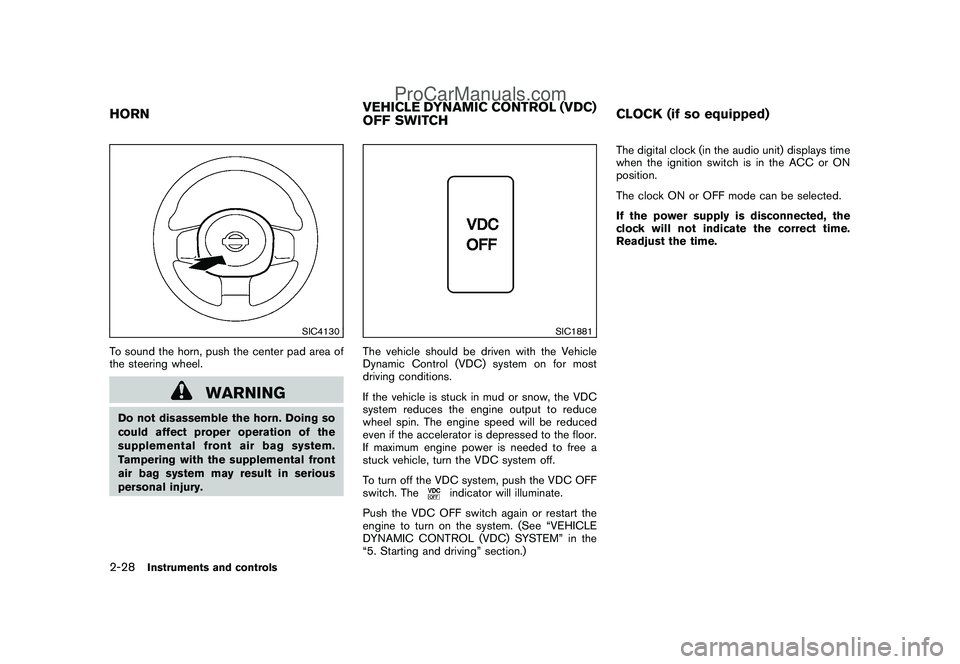
Black plate (98,1)
Model "Z12-D" EDITED: 2009/ 1/ 28
SIC4130
To sound the horn, push the center pad area of
the steering wheel.
WARNING
Do not disassemble the horn. Doing so
could affect proper operation of the
supplemental front air bag system.
Tampering with the supplemental front
air bag system may result in serious
personal injury.
SIC1881
The vehicle should be driven with the Vehicle
Dynamic Control (VDC) system on for most
driving conditions.
If the vehicle is stuck in mud or snow, the VDC
system reduces the engine output to reduce
wheel spin. The engine speed will be reduced
even if the accelerator is depressed to the floor.
If maximum engine power is needed to free a
stuck vehicle, turn the VDC system off.
To turn off the VDC system, push the VDC OFF
switch. The
indicator will illuminate.
Push the VDC OFF switch again or restart the
engine to turn on the system. (See “VEHICLE
DYNAMIC CONTROL (VDC) SYSTEM” in the
“5. Starting and driving” section.)The digital clock (in the audio unit) displays time
when the ignition switch is in the ACC or ON
position.
The clock ON or OFF mode can be selected.
If the power supply is disconnected, the
clock will not indicate the correct time.
Readjust the time.
HORNVEHICLE DYNAMIC CONTROL (VDC)
OFF SWITCHCLOCK (if so equipped)2-28
Instruments and controls
ProCarManuals.com
Page 102 of 321
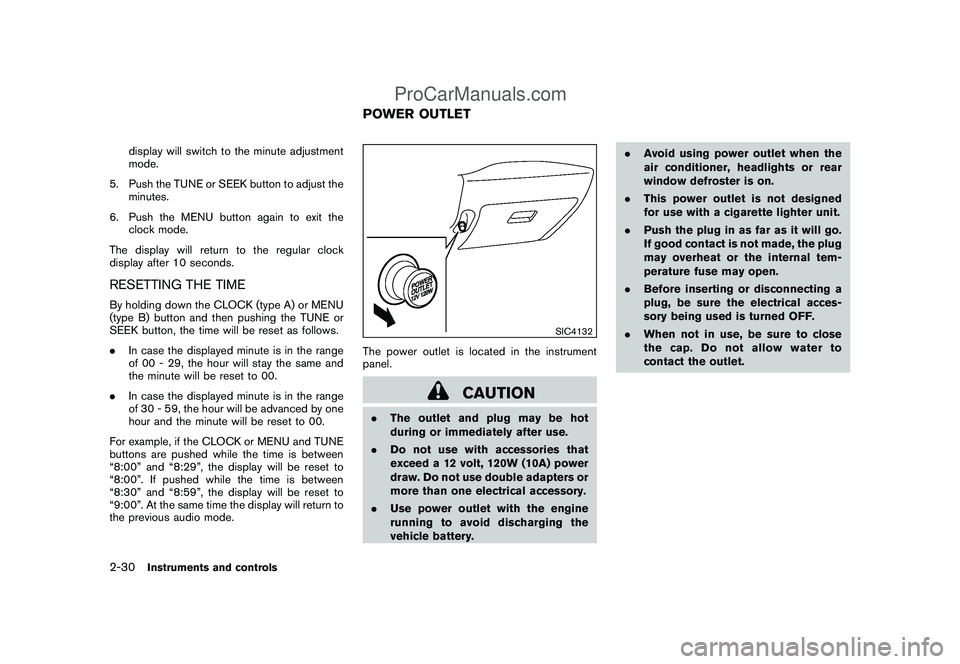
Black plate (100,1)
Model "Z12-D" EDITED: 2009/ 1/ 28
display will switch to the minute adjustment
mode.
5. Push the TUNE or SEEK button to adjust the
minutes.
6. Push the MENU button again to exit the
clock mode.
The display will return to the regular clock
display after 10 seconds.
RESETTING THE TIMEBy holding down the CLOCK (type A) or MENU
(type B) button and then pushing the TUNE or
SEEK button, the time will be reset as follows.
.In case the displayed minute is in the range
of 00 - 29, the hour will stay the same and
the minute will be reset to 00.
.In case the displayed minute is in the range
of 30 - 59, the hour will be advanced by one
hour and the minute will be reset to 00.
For example, if the CLOCK or MENU and TUNE
buttons are pushed while the time is between
“8:00” and “8:29”, the display will be reset to
“8:00”. If pushed while the time is between
“8:30” and “8:59”, the display will be reset to
“9:00”. At the same time the display will return to
the previous audio mode.
SIC4132
The power outlet is located in the instrument
panel.
CAUTION
.The outlet and plug may be hot
during or immediately after use.
.Do not use with accessories that
exceed a 12 volt, 120W (10A) power
draw. Do not use double adapters or
more than one electrical accessory.
.Use power outlet with the engine
running to avoid discharging the
vehicle battery..Avoid using power outlet when the
air conditioner, headlights or rear
window defroster is on.
.This power outlet is not designed
for use with a cigarette lighter unit.
.Push the plug in as far as it will go.
If good contact is not made, the plug
may overheat or the internal tem-
perature fuse may open.
.Before inserting or disconnecting a
plug, be sure the electrical acces-
sory being used is turned OFF.
.When not in use, be sure to close
the cap. Do not allow water to
contact the outlet.POWER OUTLET
2-30
Instruments and controls
ProCarManuals.com
Page 125 of 321

Black plate (123,1)
Model "Z12-D" EDITED: 2009/ 1/ 28
computer.
.When the vehicle is parked near a parking
meter.
In such cases, correct the operating conditions
before using the Intelligent Key function or use
the mechanical key.
Although the life of the battery varies depending
on the operating conditions, the battery’s life is
approximately 2 years. If the battery is dis-
charged, replace it with a new one.
Since the Intelligent Key is continuously receiv-
ing radio waves, if the key is left near equipment
which transmits strong radio waves, such as
signals from a TV and personal computer, the
battery life may become shorter.
For information regarding replacement of a
battery, see “KEY BATTERY REPLACEMENT”
in the “8. Maintenance and do-it-yourself”
section.
Because the steering wheel is locked electri-
cally, unlocking the steering wheel with the
ignition switch in the LOCK position is impos-
sible when the vehicle battery is completely
discharged. Always be careful that the vehicle
battery is not completely discharged.
As many as 4 Intelligent Keys can be registered
and used with one vehicle. For information about
the purchase and use of additional IntelligentKeys, contact a NISSAN dealer.
CAUTION
.Do not allow the Intelligent Key,
which contains electrical compo-
nents, to come into contact with
water or salt water. This could affect
the system function.
.Do not drop the Intelligent Key.
.Do not strike the Intelligent Key
sharply against another object.
.Do not change or modify the Intel-
ligent Key.
.Wetting may damage the Intelligent
Key. If the Intelligent Key gets wet,
immediately wipe until it is comple-
tely dry.
.Do not place the Intelligent Key for
an extended period in an area where
temperatures exceed 1408F (608C) .
.Do not attach the Intelligent Key
with a key holder that contains a
magnet.
.Do not place the Intelligent Key near
equipment that produces a mag-
netic field, such as a TV, audio
equipment, personal computers orcellular phone.
If an Intelligent Key is lost or stolen, NISSAN
recommends erasing the ID code of that
Intelligent Key from the vehicle. This may prevent
the unauthorized use of the Intelligent Key to
operate the vehicle. For information regarding
the erasing procedure, contact a NISSAN deal-
er.
The Intelligent Key function can be disabled. For
information about disabling the Intelligent Key
function, contact a NISSAN dealer.
Pre-driving checks and adjustments
3-11
ProCarManuals.com
Page 131 of 321
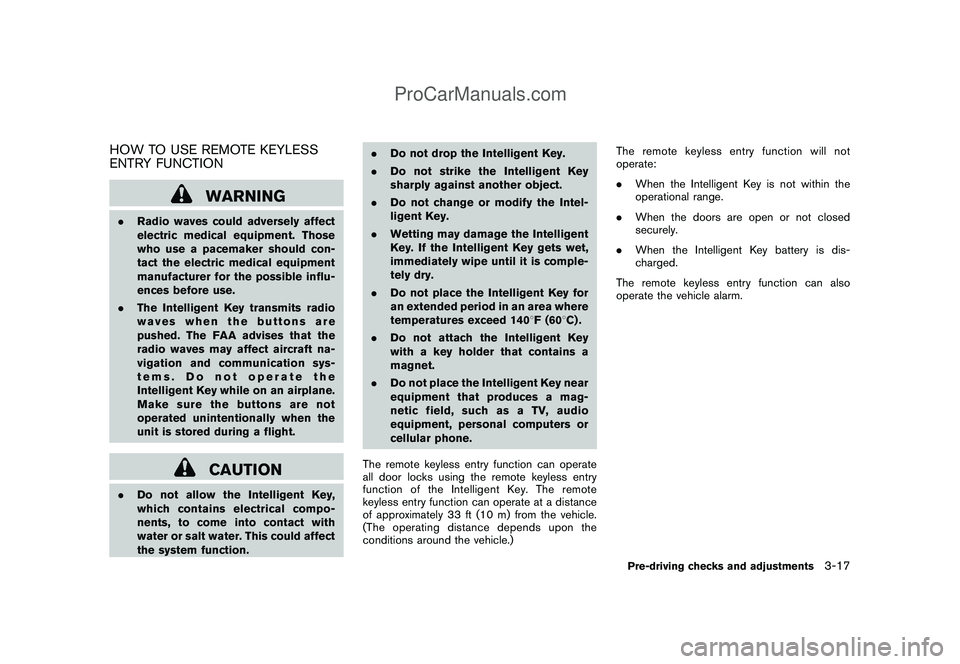
Black plate (129,1)
Model "Z12-D" EDITED: 2009/ 1/ 28
HOW TO USE REMOTE KEYLESS
ENTRY FUNCTION
WARNING
.Radio waves could adversely affect
electric medical equipment. Those
who use a pacemaker should con-
tact the electric medical equipment
manufacturer for the possible influ-
ences before use.
.The Intelligent Key transmits radio
waves when the buttons are
pushed. The FAA advises that the
radio waves may affect aircraft na-
vigation and communication sys-
tems. Do not operate the
Intelligent Key while on an airplane.
Makesurethebuttonsarenot
operated unintentionally when the
unit is stored during a flight.
CAUTION
.Do not allow the Intelligent Key,
which contains electrical compo-
nents, to come into contact with
water or salt water. This could affect
the system function..Do not drop the Intelligent Key.
.Do not strike the Intelligent Key
sharply against another object.
.Do not change or modify the Intel-
ligent Key.
.Wetting may damage the Intelligent
Key. If the Intelligent Key gets wet,
immediately wipe until it is comple-
tely dry.
.Do not place the Intelligent Key for
an extended period in an area where
temperatures exceed 1408F (608C) .
.Do not attach the Intelligent Key
with a key holder that contains a
magnet.
.Do not place the Intelligent Key near
equipment that produces a mag-
netic field, such as a TV, audio
equipment, personal computers or
cellular phone.
The remote keyless entry function can operate
all door locks using the remote keyless entry
function of the Intelligent Key. The remote
keyless entry function can operate at a distance
of approximately 33 ft (10 m) from the vehicle.
(The operating distance depends upon the
conditions around the vehicle.)The remote keyless entry function will not
operate:
.When the Intelligent Key is not within the
operational range.
.When the doors are open or not closed
securely.
.When the Intelligent Key battery is dis-
charged.
The remote keyless entry function can also
operate the vehicle alarm.
Pre-driving checks and adjustments
3-17
ProCarManuals.com