buttons NISSAN CUBE 2010 3.G Quick Reference Guide
[x] Cancel search | Manufacturer: NISSAN, Model Year: 2010, Model line: CUBE, Model: NISSAN CUBE 2010 3.GPages: 20, PDF Size: 2.55 MB
Page 8 of 20
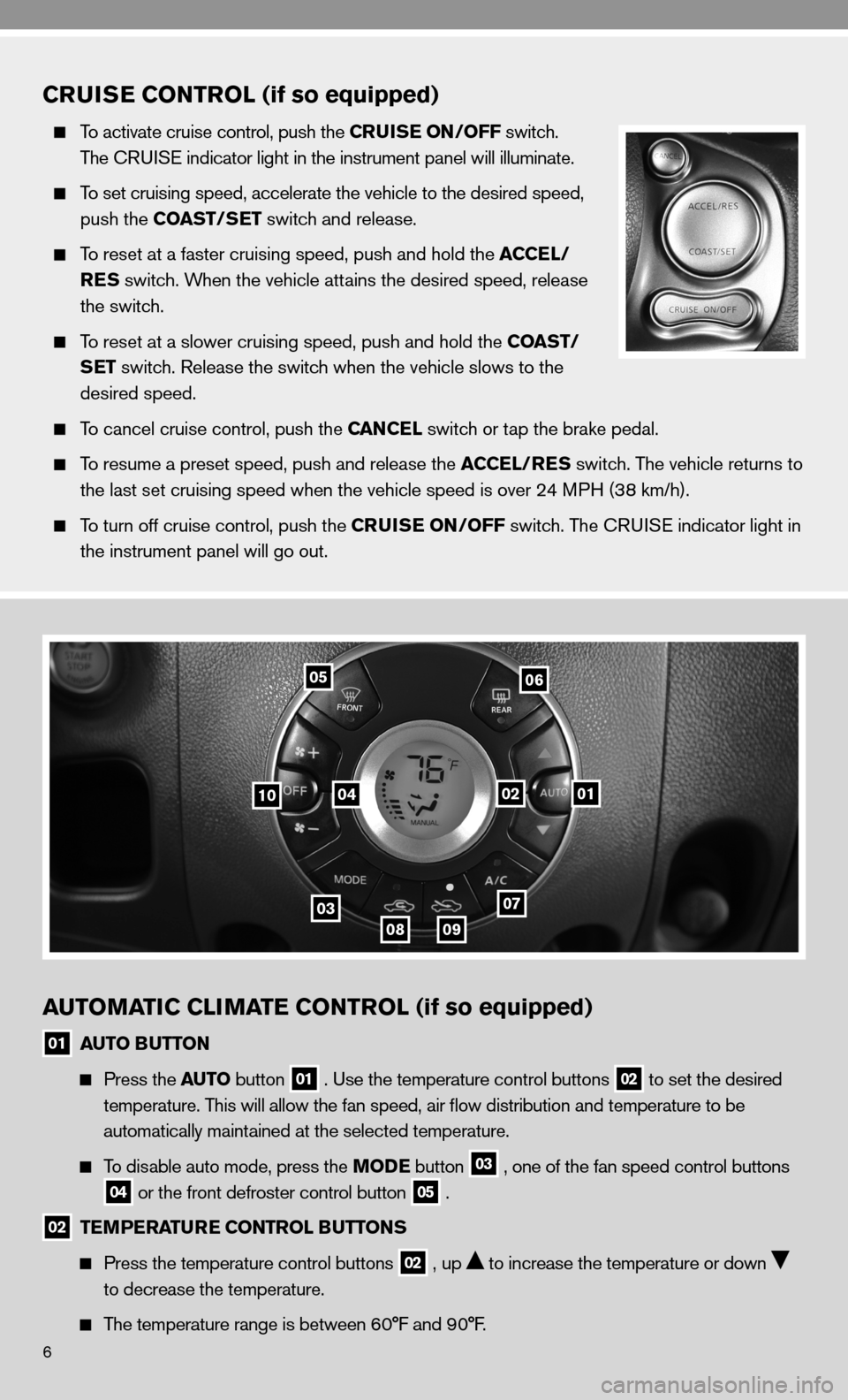
6
CRUISE CONTROL (if so equipped)
To activate cruise control, push the CRUISE ON/OFF switch.
The c Rui Se indicator light in the instrument panel will illuminate.
To set cruising speed, accelerate the vehicle to the desired speed,
push the COAST/SET switch and release.
To reset at a faster cruising speed, push and hold the ACCEL/
RES switch. When the vehicle attains the desired speed, release
the switch.
To reset at a slower cruising speed, push and hold the COAST/
SET switch. Release the switch when the vehicle slows to the
desired speed.
To cancel cruise control, push the CANCEL switch or tap the brake pedal.
To resume a preset speed, push and release the ACCEL/RES switch. The vehicle returns to
the last set cruising speed when the vehicle speed is over 24 MPH (38 km/h).
To turn off cruise control, push the CRUISE ON/OFF switch. The c Rui Se indicator light in
the instrument panel will go out.
AUTOMATIC CLIMATE CONTROL (if so equipped)
01 AUTO BUTTON
Press the AUTO button
01 . use the temperature control buttons
02 to set the desired
temperature. This will allow the fan speed, air flow distribution and temperature to be
automatically maintained at the selected temperature.
To disable auto mode, press the MODE button
03 , one of the fan speed control buttons
04 or the front defroster control button 05 .
02 TEMPERATURE CONTROL BUTTONS
Press the temperature control buttons
02 , up to increase the temperature or down
to decrease the temperature.
The temperature range is between 60°f and 90°f .
05
1004
030809
07
0201
06
Page 9 of 20
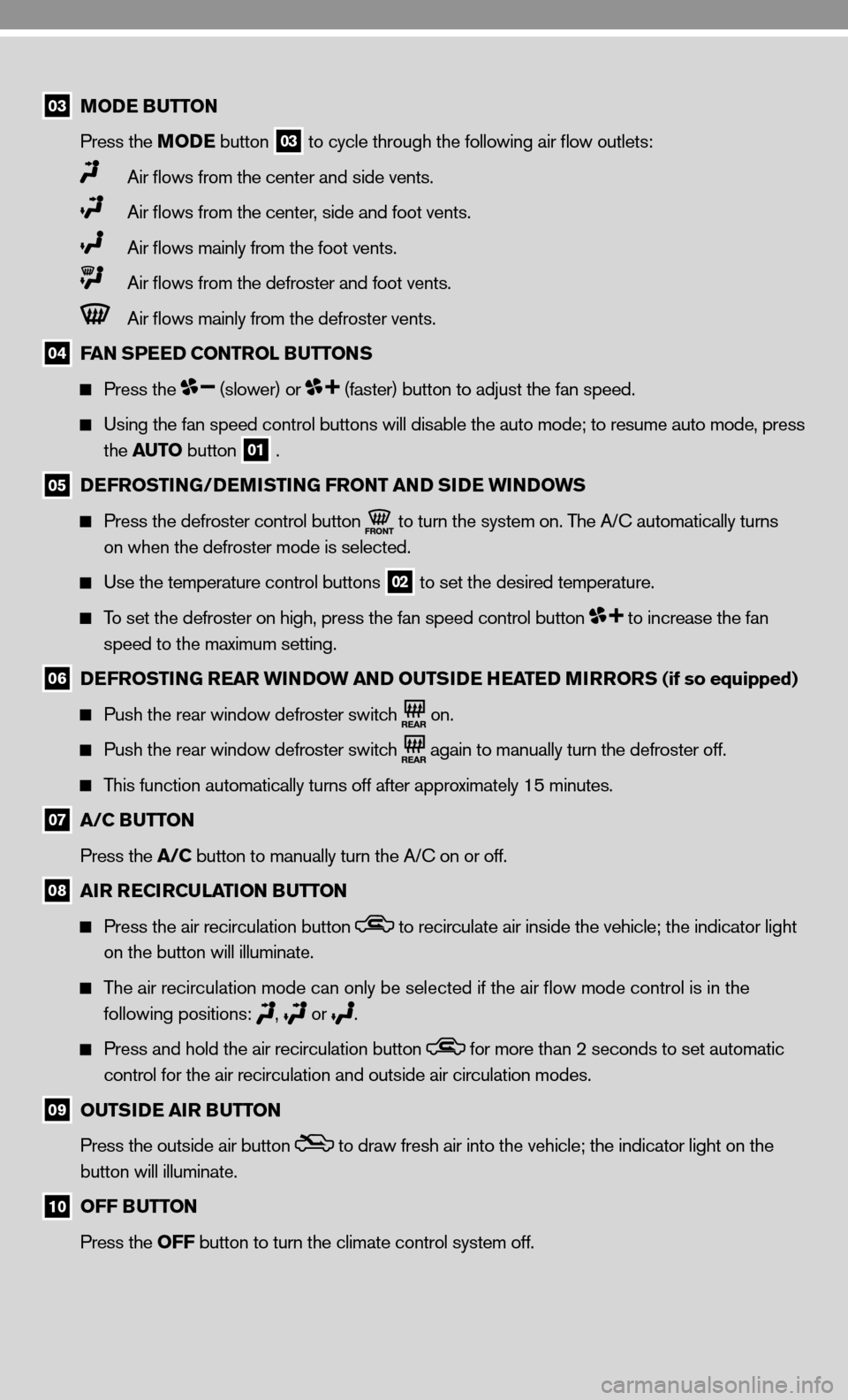
03 MODE BUTTON
Press the MODE button
03 to cycle through the following air flow outlets:
Air flows from the center and side vents.
Air flows from the center, side and foot vents.
Air flows mainly from the foot vents.
Air flows from the defroster and foot vents.
Air flows mainly from the defroster vents.
04 FAN SPEED CONTROL BUTTONS
Press the (slower) or (faster) button to adjust the fan speed.
using the fan speed control buttons will disable the auto mode; to resume auto mode, press
the AUTO button
01 .
05 DEFROSTING/DEMISTING FRONT AND SIDE WINDOWS
Press the defroster control button
to turn the system on. The A/
c automatically turns
on when the defroster mode is selected.
use the temperature control buttons
02 to set the desired temperature.
To set the defroster on high, press the fan speed control button to increase the fan
speed to the maximum setting.
06 DEFROSTING REAR WINDOW AND OUTSIDE HEATED MIRRORS (if so equipped)
Push the rear window defroster switch
on.
Push the rear window defroster switch
again to manually turn the defroster off.
This function automatically turns off after approximately 15 minutes.
07 A/C BUTTON
Press the A/C button to manually turn the A/c on or off.
08 AIR RECIRCULATION BUTTON
Press the air recirculation button to recirculate air inside the vehicle; the indicator light
on the button will illuminate.
The air recirculation mode can only be selected if the air flow mode control is in the
following positions:
,
or .
Press and hold the air recirculation button for more than 2 seconds to set automatic
control for the air recirculation and outside air circulation modes.
09 OUTSIDE AIR BUTTON
Press the outside air button
to draw fresh air into the vehicle; the indicator light on the
button will illuminate.
10 OFF BUTTON
Press the OFF button to turn the climate control system off.
Page 10 of 20
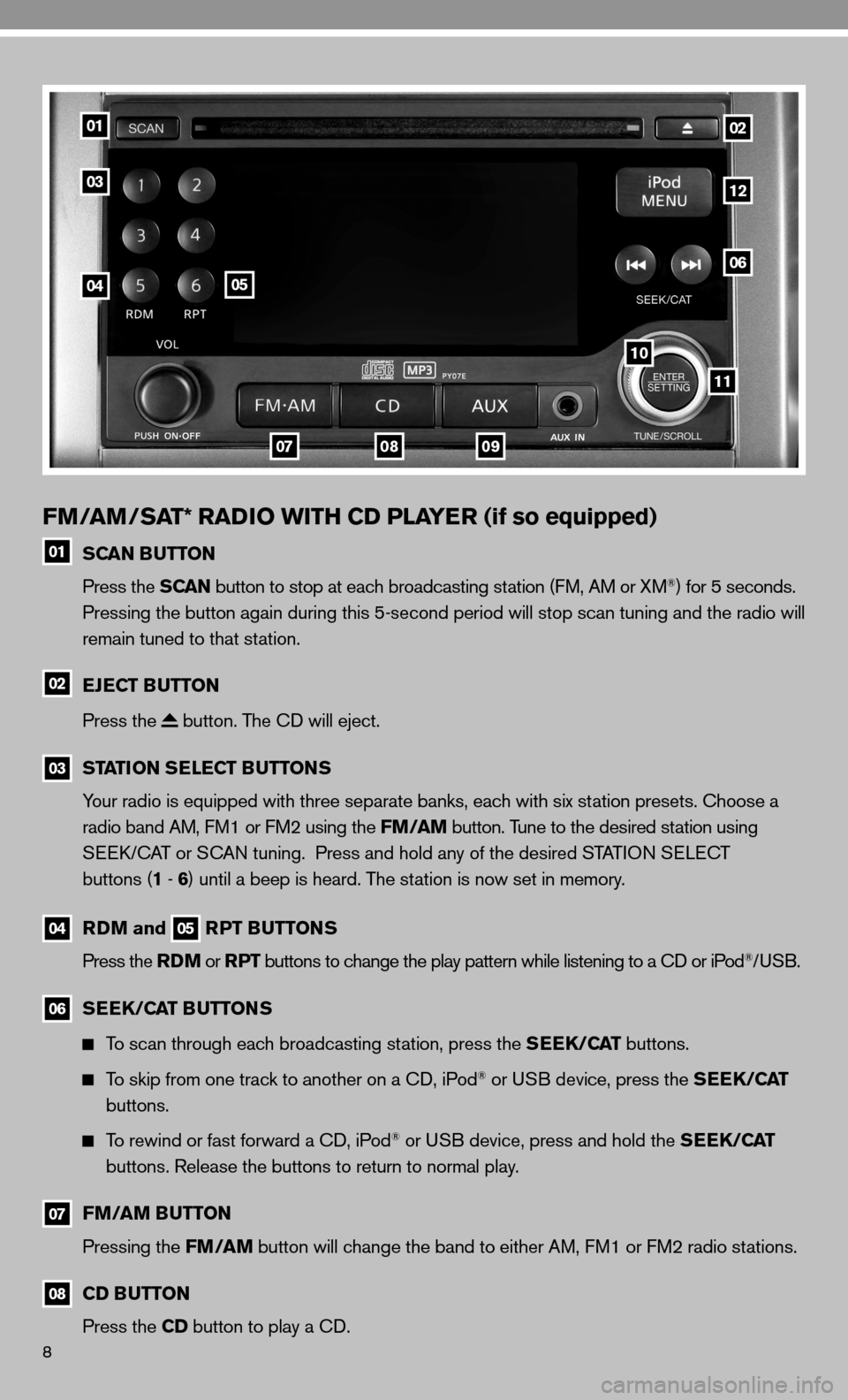
8
FM/AM/SAT* RADIO WITH CD PLAYER (if so equipped)
01 SCAN BUTTON
Press the SCAN button to stop at each broadcasting station (f M, AM or XM®) for 5 seconds.
Pressing the button again during this 5-second period will stop scan tuning and the radio will
remain tuned to that station.
02 EJECT BUTTON
Press the
button. The cd will eject.
03
STATION SELECT BUTTONS
Your radio is equipped with three separate banks, each with six station presets. choose a
radio band AM, f M1 or fM2 using the FM/AM button. Tune to the desired station using
Seek/c AT or S cAn tuning. Press and hold any of the desired STATi On S eLec T
buttons (1 - 6 ) until a beep is heard. The station is now set in memory.
04
RDM and 05 RPT BUTTONS
Press the RDM or RPT buttons to change the play pattern while listening to a cd or iPod®/uSB.
06
SEEK/CAT BUTTONS
To scan through each broadcasting station, press the SEEK/CAT buttons.
To skip from one track to another on a cd, iPod® or u SB device, press the SEEK/CAT
buttons.
To rewind or fast forward a cd, iPod® or u SB device, press and hold the SEEK/CAT
buttons. Release the buttons to return to normal play.
07
FM/AM BUTTON
Pressing the FM/AM button will change the band to either AM, f M1 or fM2 radio stations.
08
CD BUTTON
Press the CD button to play a cd.
01
03
0405
0709
11
10
06
12
02
08
Page 11 of 20
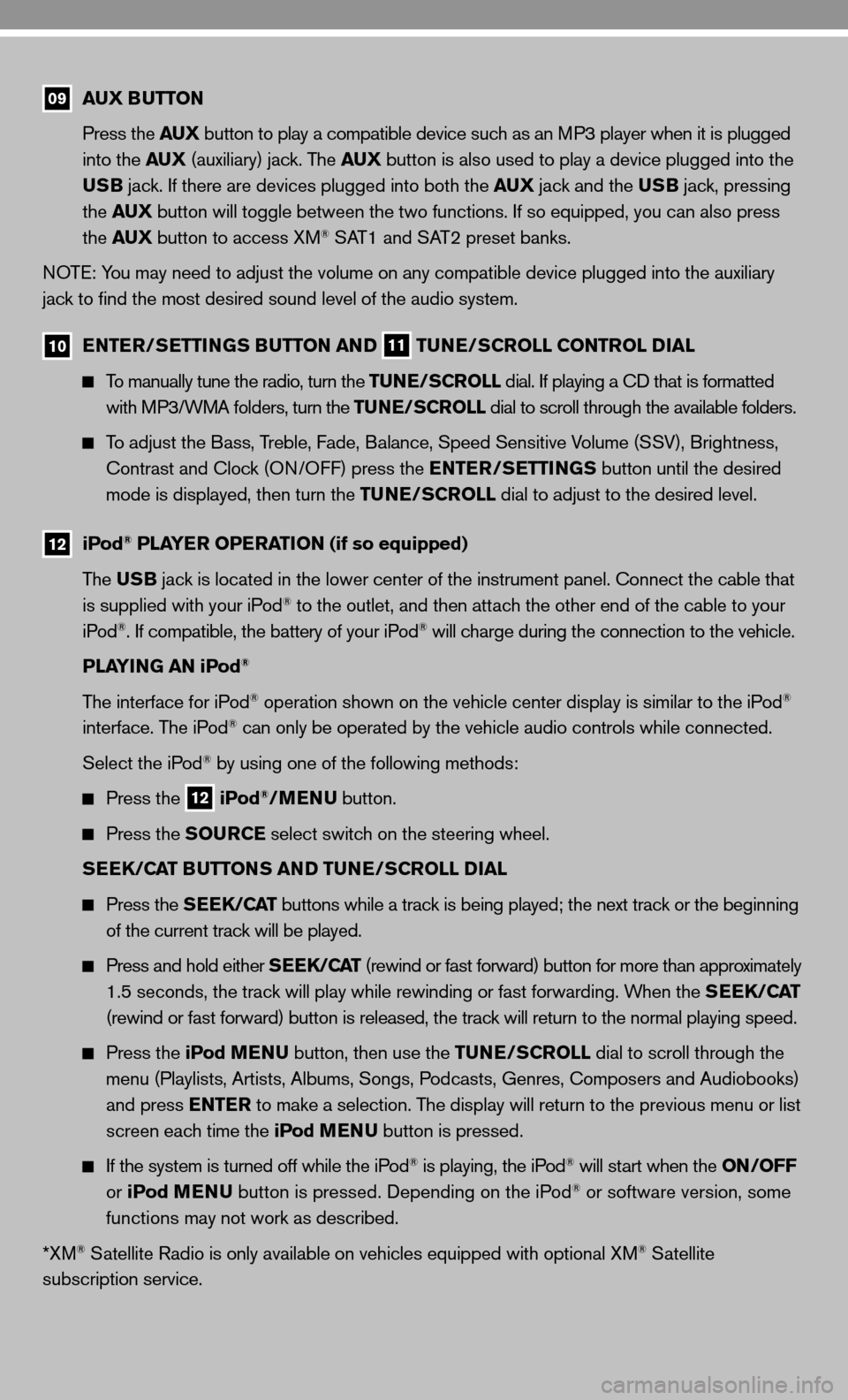
09 AUX BUTTON
Press the AUX button to play a compatible device such as an MP3 player when it is plugged
into the AUX (auxiliary) jack. The AUX button is also used to play a device plugged into the
USB jack. if there are devices plugged into both the AUX jack and the USB jack, pressing
the AUX button will toggle between the two functions. if so equipped, you can also press
the AUX button to access XM
® SAT1 and SAT2 preset banks.
n OTe: You may need to adjust the volume on any compatible device plugged into t\
he auxiliary
jack to find the most desired sound level of the audio system.
10 ENTER/SETTINGS BUTTON AND
11 TUNE/SCROLL CONTROL DIAL
To manually tune the radio, turn the TUNE/SCROLL dial. if playing a cd that is formatted
with MP3/WMA folders, turn the TUNE/SCROLL dial to scroll through the available folders.
To adjust the Bass, Treble, fade, Balance, Speed Sensitive Volume (SSV), Brightness,
contrast and clock (O n/O ff) press the ENTER/SETTINGS button until the desired
mode is displayed, then turn the TUNE/SCROLL dial to adjust to the desired level.
12
iPod® PLAYER OPERATION (if so equipped)
The USB jack is located in the lower center of the instrument panel. connect the cable that
is supplied with your iPod
® to the outlet, and then attach the other end of the cable to your
iPod®. if compatible, the battery of your iPod® will charge during the connection to the vehicle.
PLAYING AN iPod
®
The interface for iPod® operation shown on the vehicle center display is similar to the iPod®
interface. The iPod® can only be operated by the vehicle audio controls while connected.
Select the iPod
® by using one of the following methods:
Press the
12 iPod®/MENU
button.
Press the SOURCE select switch on the steering wheel.
SEEK/CAT BUTTONS AND TUNE/SCROLL DIAL
Press the SEEK/CAT buttons while a track is being played; the next track or the beginning
of the current track will be played.
Press and hold either SEEK/CAT (rewind or fast forward) button for more than approximately
1.5 seconds, the track will play while rewinding or fast forwarding. When the SEEK/CAT
(rewind or fast forward) button is released, the track will return to the normal playing speed.
Press the iPod MENU button, then use the TUNE/SCROLL dial to scroll through the
menu (Playlists, Artists, Albums, Songs, Podcasts, Genres, composers and Audiobooks)
and press ENTER to make a selection. The display will return to the previous menu or list
screen each time the iPod MENU button is pressed.
if the system is turned off while the iPod® is playing, the iPod® will start when the ON/OFF
or iPod MENU button is pressed. depending on the iPod® or software version, some
functions may not work as described.
*XM
® Satellite Radio is only available on vehicles equipped with optional XM® Satellite
subscription service.