key fob NISSAN CUBE 2014 3.G Quick Reference Guide
[x] Cancel search | Manufacturer: NISSAN, Model Year: 2014, Model line: CUBE, Model: NISSAN CUBE 2014 3.GPages: 20, PDF Size: 1.16 MB
Page 7 of 20
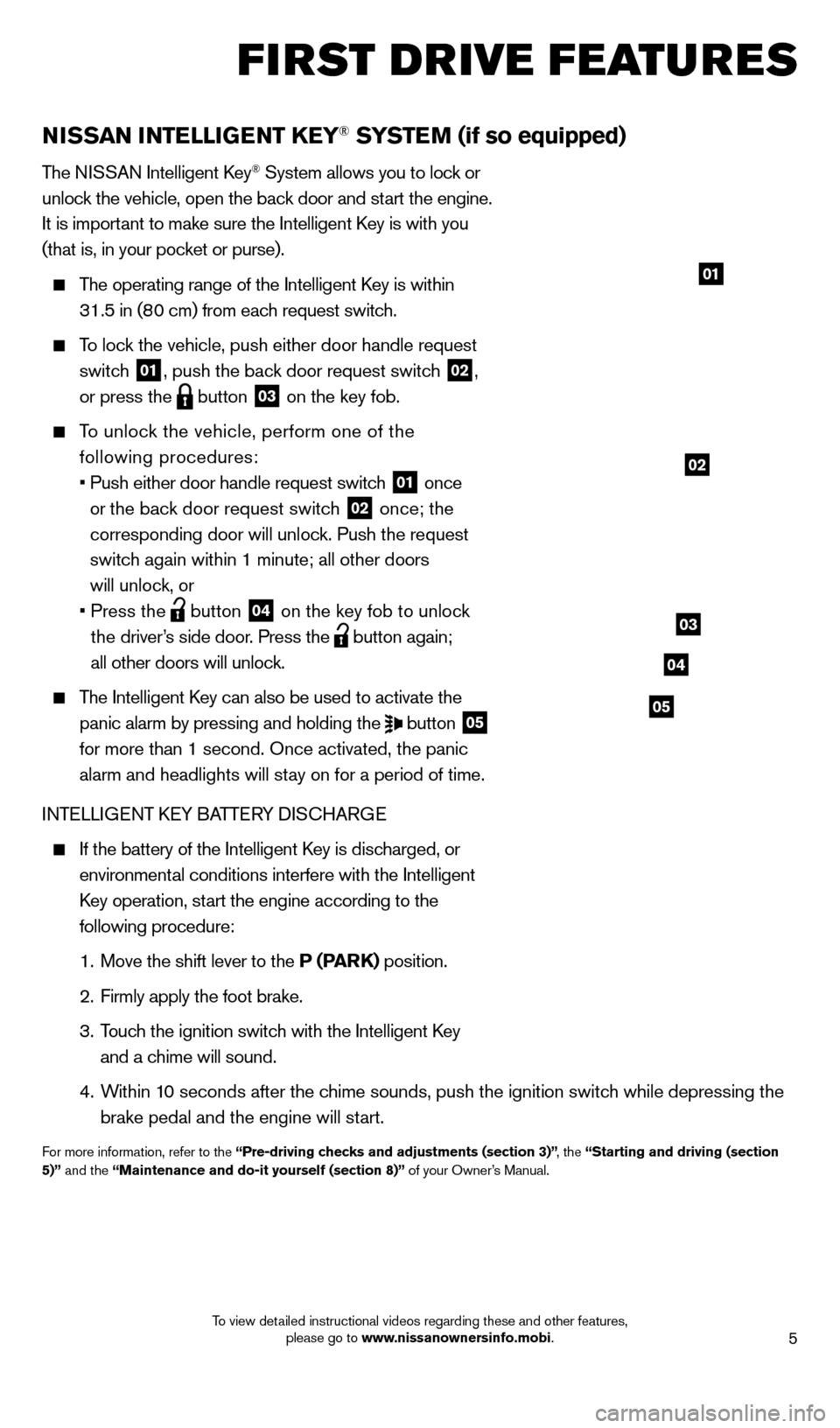
5
NISSAN INTELLIGENT KEY® SYSTEM (if so equipped)
The NISSAN Intelligent key® System allows you to lock or
unlock the vehicle, open the back door and start the engine.
It is important to make sure the Intelligent
k
ey is with you
(that is, in your poc
ket or purse).
The operating range of the Intelligent key is within
31.5 in (80 cm) from each request switch.
To lock the vehicle, push either door handle request
switch
01, push the back door request switch 02,
or press the
button
03 on the key fob.
To unlock the vehicle, perform one of the
following procedures:
•
Push either door handle request switc
h
01 once
or the back door request switch 02 once; the
corresponding door will unlock. Push the request
switch again within 1 minute; all other doors
will unlock, or
•
Press the button
04 on the key fob to unlock
the driver’s side door. Press the button again;
all other doors will unlock.
The Intelligent key can also be used to activate the
panic alarm by pressing and holding the
button
05
for more than 1 second. Once activated, the panic
alarm and headlights will stay on for a period of time.
INTELLIGENT
k
EY BA
TTERY DIS
cHAR
GE
If the battery of the Intelligent key is disc harged, or
environmental conditions interfere with the Intelligent
key operation, st
art the engine according to the
following procedure:
1.
Move the shift lever to the
P (PARK) position.
2.
Firmly apply the foot brake.
3.
T
ouch the ignition switch with the Intelligent k
ey
and a chime will sound.
4.
W
ithin 10 seconds after the chime sounds, push the ignition switch while depressing the
brake pedal and the engine will start.
For more information, refer to the “Pre-driving checks and adjustments (section 3)” , the “Starting and driving (section
5)” and the “Maintenance and do-it yourself (section 8)” of your Owner’s Manual.
01
02
03
04
05
first drive features
1523989_14_Cube_QRG_091613.indd 59/16/13 3:31 PM
To view detailed instructional videos regarding these and other features, please go to www.nissanownersinfo.mobi.
Page 8 of 20
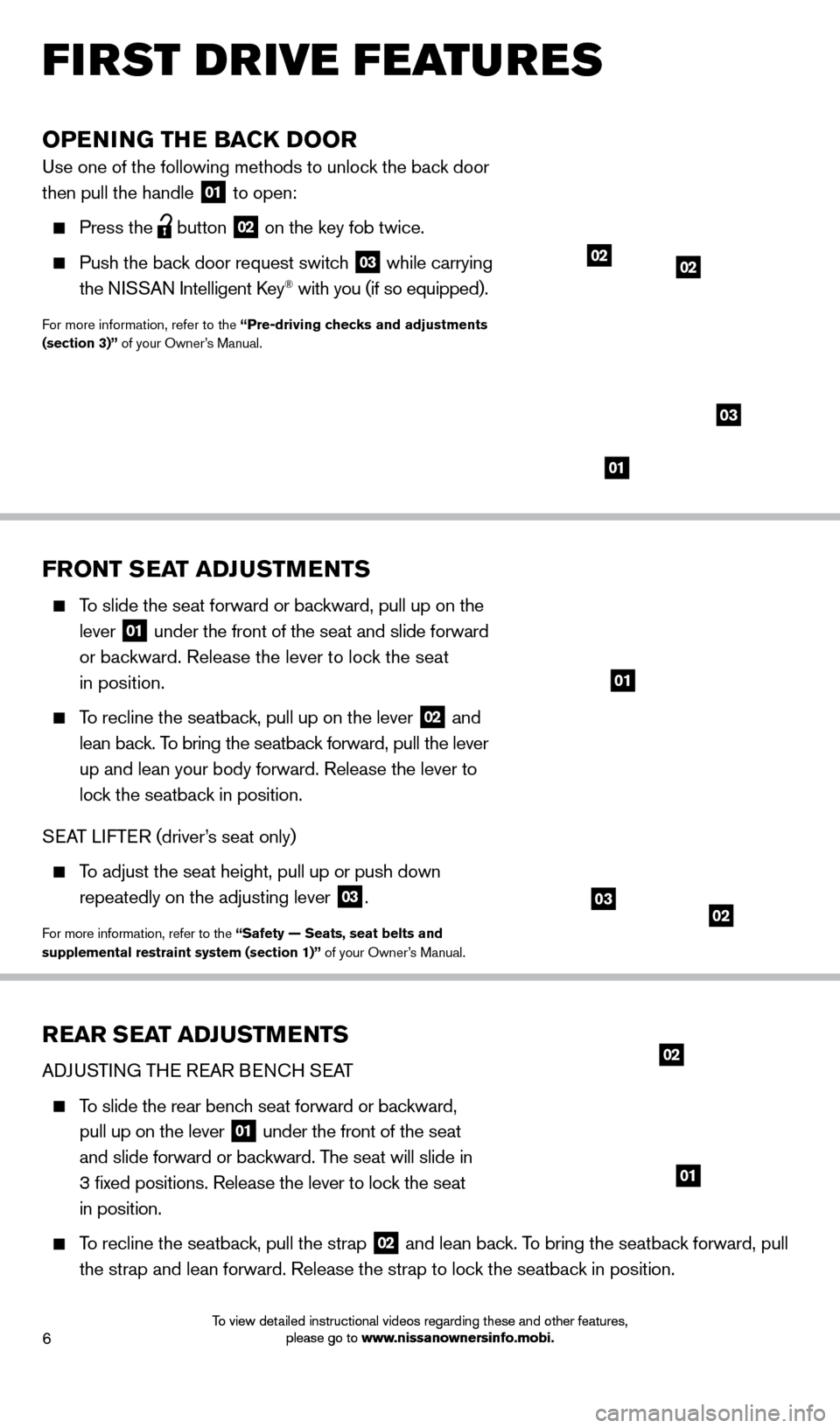
6
FRONT SEAT ADJUSTMENTS
To slide the seat forward or backward, pull up on the
lever 01 under the front of the seat and slide forward
or bac
kward. Release the lever to lock the seat
in position.
To recline the seatback, pull up on the lever 02 and
lean bac
k. To bring the seatback forward, pull the lever
up and lean your body forward. Release the lever to
loc
k the seatback in position.
S
EA
T
LIFTER
(driver
’s seat only)
To adjust the seat height, pull up or push down
repeatedly on the adjusting lever
03.
For more information, refer to the “Safety — Seats, seat belts and
supplemental restraint system (section 1)” of your Owner’s Manual.
OPENING THE BACK DOOR
Use one of the following methods to unlock the back door
then pull the handle
01 to open:
Press the
button
02 on the key fob twice.
Push the bac
k door request switch
03 while carrying
the N
ISSAN Intelligent
key® with you (if so equipped).
For more information, refer to the “Pre-driving checks and adjustments
(section 3)” of your Owner’s Manual.
03
01
0203
01
0202
REAR SEAT ADJUSTMENTS
ADJUSTING THE REAR BEN
cH S
EAT
To slide the rear bench seat forward or backward,
pull up on the lever 01 under the front of the seat
and slide forward or bac kward. The seat will slide in
3 fixed positions. Release the lever to loc
k the seat
in position.
To recline the seatback, pull the strap 02 and lean back. To bring the seatback forward, pull
the strap and lean forward. Release the strap to loc k the seatback in position.
01
02
first drive features
To view detailed instructional videos regarding these and other features,
please go to www.nissanownersinfo.mobi.
1523989_14_Cube_QRG_091613.indd 69/16/13 3:31 PM
To view detailed instructional videos regarding these and other features, please go to www.nissanownersinfo.mobi.