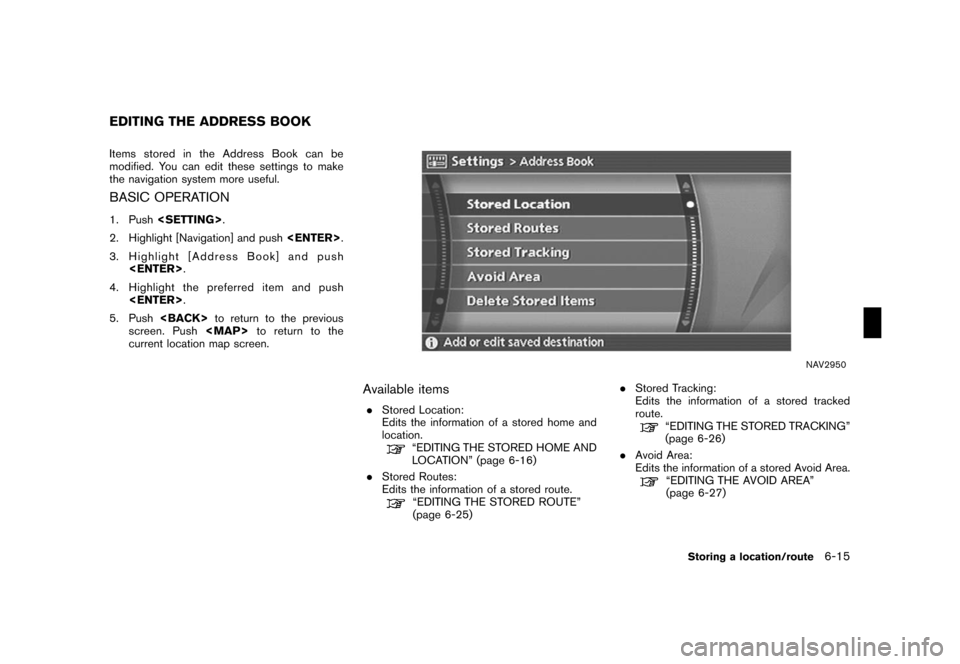NISSAN FRONTIER 2008 D22 / 1.G 04IT Navigation Manual
FRONTIER 2008 D22 / 1.G
NISSAN
NISSAN
https://www.carmanualsonline.info/img/5/794/w960_794-0.png
NISSAN FRONTIER 2008 D22 / 1.G 04IT Navigation Manual
Page 63 of 270
Black plate (63,1)
Model "NISSAN_NAVI" EDITED: 2007/ 2/ 26
NAV2763Long Range Map View
INFO:
If the map orientation is switched, the icon
displayed in the lower left corner is also
switched.
: North Up
: Heading Up
NAV2764
INFO:
You can also set the orientation of the map using
the following procedure.
1) Push.
2) Highlight [Navigation] and push.
3) Highlight [Heading] and push.
CHANGING THE BIRDVIEWTMANGLE
This changes the BirdviewTMangle.
This setting is available only in the BirdviewTMor
Split (BirdviewTM) mode.
Map settings3-17
Page 65 of 270
Black plate (65,1)
Model "NISSAN_NAVI" EDITED: 2007/ 2/ 26
NAV2766
4. Adjust the BirdviewTMangle by moving the
cursor in the direction of []or[].5. Push
Page 67 of 270
Black plate (67,1)
Model "NISSAN_NAVI" EDITED: 2007/ 2/ 26
NAV2767
3. Highlight [Change Map Scale for Left] and
push.
INFO:
[Change Map Scale for Left] is displayed
only when the map view is in the Split (Plan
View) or Split (Birdview
TM) mode.
NAV2768
4. Highlight [Map Scale] and push.
Adjust the map scale by moving the cursor
in the direction of [+] or [−].
Use the joystick to adjust the scale of the
map.
After finishing the setup, pushor
to apply the scale setting.
5. Push
Page 69 of 270
Black plate (69,1)
Model "NISSAN_NAVI" EDITED: 2007/ 2/ 26
NAV2770
3. Highlight the preferred icon and push
.
The icon display setting toggles on and off
each time you push.
The indicator of the selected icon illumi-
nates.
NAV2771
4. Push
Page 70 of 270
Black plate (70,1)
Model "NISSAN_NAVI" EDITED: 2007/ 2/ 26
MAP SYMBOLS
This navigation system uses symbols to display facilities.
NAI0502
3-24Map settings
Page 131 of 270
![NISSAN FRONTIER 2008 D22 / 1.G 04IT Navigation Manual Black plate (133,1)
Model "NISSAN_NAVI" EDITED: 2007/ 2/ 26
After setting the route, select [Start] to begin
route guidance.
Throughout route guidance, the system navi-
gates you through the guide poi NISSAN FRONTIER 2008 D22 / 1.G 04IT Navigation Manual Black plate (133,1)
Model "NISSAN_NAVI" EDITED: 2007/ 2/ 26
After setting the route, select [Start] to begin
route guidance.
Throughout route guidance, the system navi-
gates you through the guide poi](/img/5/794/w960_794-130.png)
Black plate (133,1)
Model "NISSAN_NAVI" EDITED: 2007/ 2/ 26
After setting the route, select [Start] to begin
route guidance.
Throughout route guidance, the system navi-
gates you through the guide points using visual
and voice guidance.
CAUTION
The navigation system’s visual and voice
guidance is for reference purposes only.
The contents of the guidance may be
inappropriate depending on the situa-
tion.
When driving along the suggested route,
follow all traffic regulations (e.g., one-
way traffic) .
“ROUTE GUIDANCE” (page 9-11)
VOICE GUIDANCE DURING ROUTE
GUIDANCE
When approaching a guide point (intersection or
corner) , destination, etc. during route guidance,
voice guidance announces the remaining dis-
tance and/or turning direction.
Push/to repeat
voice guidance.
NAI0418
Example of voice guidance
&1“In about one quarter mile (400 meters) ,
right (left) turn.”
“Right (left) turn ahead.”
&2“In about one quarter mile (400 meters)
freeway entrance on your right onto (road
number and direction) .”
“Freeway entrance on your right onto (road
number and direction) .”
&3“In about one mile (1.6 kilometers) , exit on
your right.”
“Take the second exit on your right.”
&4“You have arrived at your destination. Ending
route guidance.”
ABOUT ROUTE GUIDANCE
Route guidance5-7
Page 162 of 270
Black plate (164,1)
Model "NISSAN_NAVI" EDITED: 2007/ 2/ 26
Locations that you often visit can be stored in
the Address Book. The stored locations can be
easily retrieved to set them as a destination or
waypoint.
INFO:
.The Address Book can store up to 100
locations.
.New information placed in the same storage
position will overwrite the old data.
STORING A LOCATION BY SEARCH-
ING
After you have searched for a location as
previously described, you can store the location
for future use.
1. Push.
NAV3055Maxima, Quest, Titan
NAV3029350Z
2. Highlight [Navigation] and push.
STORING A LOCATION
6-2Storing a location/route
Page 167 of 270
Black plate (169,1)
Model "NISSAN_NAVI" EDITED: 2007/ 2/ 26
AVOID AREA SETTINGS
An Avoid Area can be stored.
The Avoid Area is an area that you want to
exclude from a route, such as a road that is
always congested.
Once you store Avoid Areas, the system avoids
those areas when calculating a route.
Up to 10 Avoid Areas can be stored.
1. Push.
NAV3055Maxima, Quest, Titan
NAV3029350Z
2. Highlight [Navigation] and push.
NAV2936
3. Highlight [Avoid Area Settings] and push
.
INFO:
You can also access and store an Avoid
Area from the Address Book.
Storing a location/route6-7
Page 173 of 270
Black plate (175,1)
Model "NISSAN_NAVI" EDITED: 2007/ 2/ 26
NAV2946
4. A confirmation message is displayed. Con-
firm the contents of the message, highlight
[Yes] and push.
The current route is stored.
NAV2947
INFO:
You can also store a route using the following
procedure.
1) Push.
2) Highlight [Navigation] and push.
3) Highlight [Address Book] and push
.
4)Highlight[StoredRoutes]andpush
.
5) Highlight [None (Add New)] and push
.
INFO:
.The route is stored in the first available
position number in the store current route
list.
.A maximum of 5 routes can be stored.
“DELETING A STORED ITEM”
(page 6-28)
.If you have not set any waypoints on the
route, the route cannot be stored.
Storing a location/route6-13
Page 175 of 270
Black plate (177,1)
Model "NISSAN_NAVI" EDITED: 2007/ 2/ 26
Items stored in the Address Book can be
modified. You can edit these settings to make
the navigation system more useful.
BASIC OPERATION
1. Push.
2. Highlight [Navigation] and push.
3. Highlight [Address Book] and push
.
4. Highlight the preferred item and push
.
5. Pushto return to the previous
screen. Push
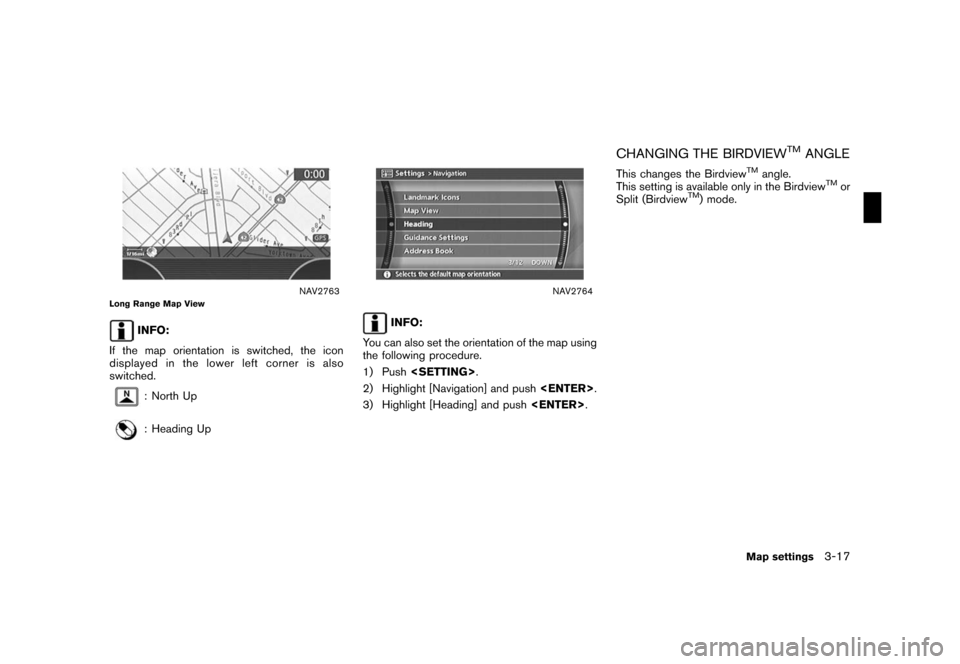
![NISSAN FRONTIER 2008 D22 / 1.G 04IT Navigation Manual Black plate (65,1)
Model "NISSAN_NAVI" EDITED: 2007/ 2/ 26
NAV2766
4. Adjust the BirdviewTMangle by moving the
cursor in the direction of []or[].5. Push<MAP>to return to the current
location map scree NISSAN FRONTIER 2008 D22 / 1.G 04IT Navigation Manual Black plate (65,1)
Model "NISSAN_NAVI" EDITED: 2007/ 2/ 26
NAV2766
4. Adjust the BirdviewTMangle by moving the
cursor in the direction of []or[].5. Push<MAP>to return to the current
location map scree](/img/5/794/w960_794-64.png)
![NISSAN FRONTIER 2008 D22 / 1.G 04IT Navigation Manual Black plate (67,1)
Model "NISSAN_NAVI" EDITED: 2007/ 2/ 26
NAV2767
3. Highlight [Change Map Scale for Left] and
push<ENTER>.
INFO:
[Change Map Scale for Left] is displayed
only when the map view is in NISSAN FRONTIER 2008 D22 / 1.G 04IT Navigation Manual Black plate (67,1)
Model "NISSAN_NAVI" EDITED: 2007/ 2/ 26
NAV2767
3. Highlight [Change Map Scale for Left] and
push<ENTER>.
INFO:
[Change Map Scale for Left] is displayed
only when the map view is in](/img/5/794/w960_794-66.png)
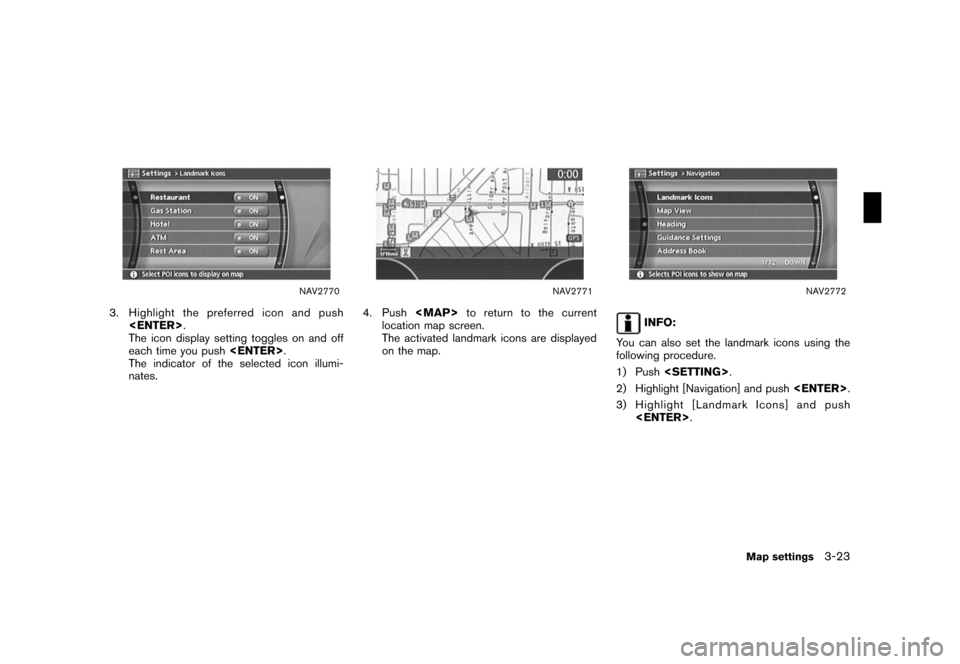

![NISSAN FRONTIER 2008 D22 / 1.G 04IT Navigation Manual Black plate (133,1)
Model "NISSAN_NAVI" EDITED: 2007/ 2/ 26
After setting the route, select [Start] to begin
route guidance.
Throughout route guidance, the system navi-
gates you through the guide poi NISSAN FRONTIER 2008 D22 / 1.G 04IT Navigation Manual Black plate (133,1)
Model "NISSAN_NAVI" EDITED: 2007/ 2/ 26
After setting the route, select [Start] to begin
route guidance.
Throughout route guidance, the system navi-
gates you through the guide poi](/img/5/794/w960_794-130.png)
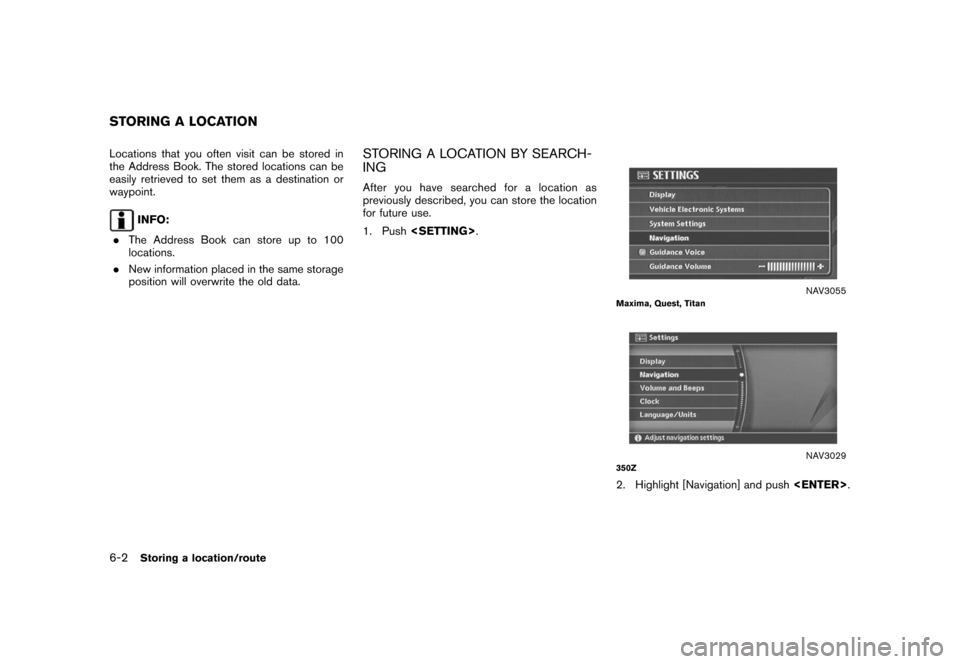
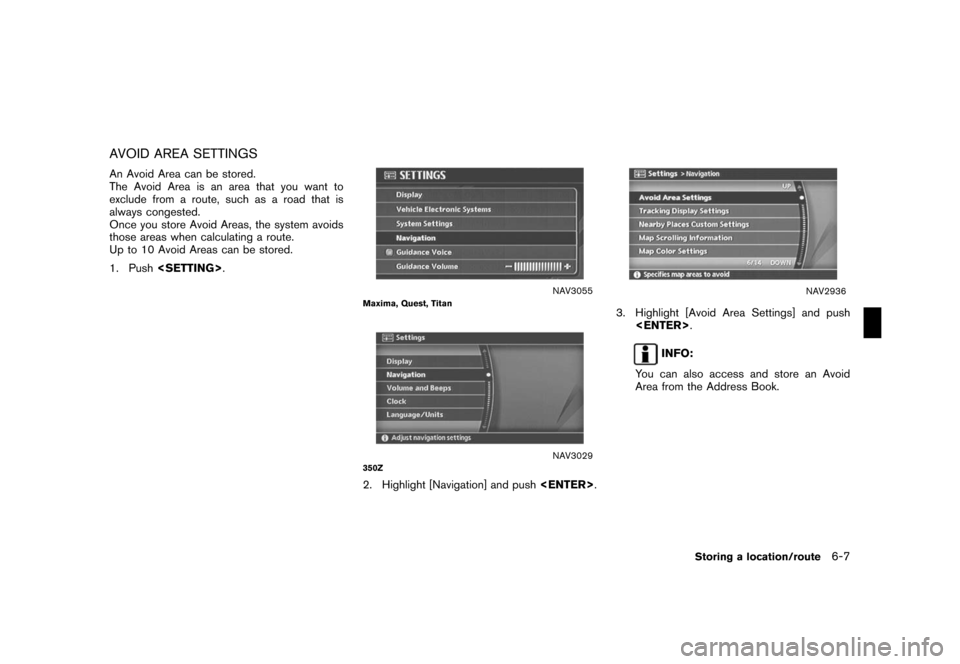
![NISSAN FRONTIER 2008 D22 / 1.G 04IT Navigation Manual Black plate (175,1)
Model "NISSAN_NAVI" EDITED: 2007/ 2/ 26
NAV2946
4. A confirmation message is displayed. Con-
firm the contents of the message, highlight
[Yes] and push<ENTER>.
The current route is NISSAN FRONTIER 2008 D22 / 1.G 04IT Navigation Manual Black plate (175,1)
Model "NISSAN_NAVI" EDITED: 2007/ 2/ 26
NAV2946
4. A confirmation message is displayed. Con-
firm the contents of the message, highlight
[Yes] and push<ENTER>.
The current route is](/img/5/794/w960_794-172.png)