display NISSAN GT-R 2011 Owners Manual
[x] Cancel search | Manufacturer: NISSAN, Model Year: 2011, Model line: GT-R, Model: NISSAN GT-R 2011Pages: 312, PDF Size: 13.07 MB
Page 176 of 312
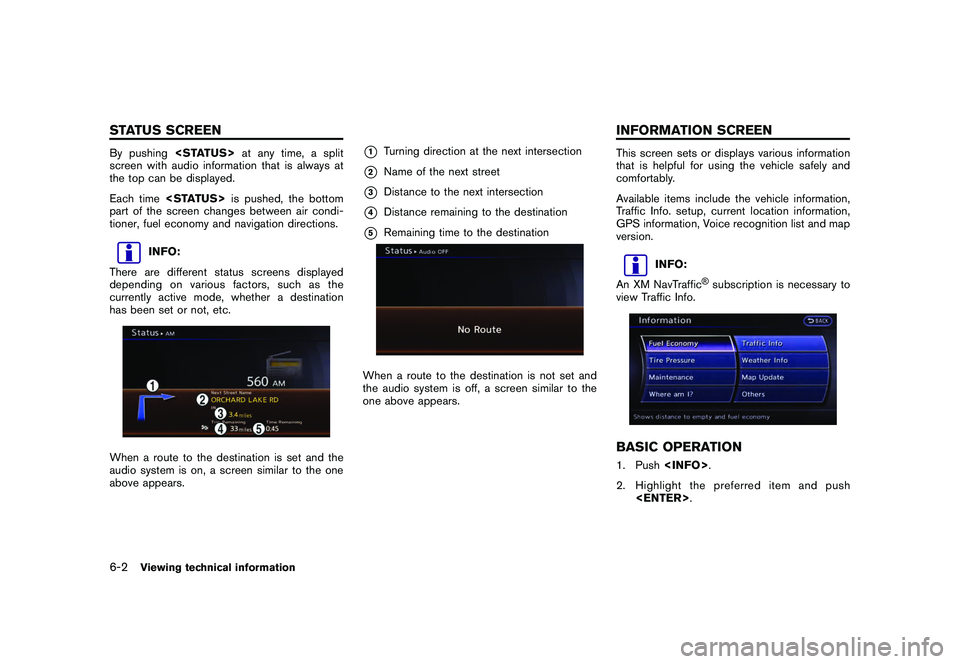
Black plate (180,1)
Model "R35-N" EDITED: 2009/ 10/ 30
By pushing
screen with audio information that is always at
the top can be displayed.
Each time
part of the screen changes between air condi-
tioner, fuel economy and navigation directions.
INFO:
There are different status screens displayed
depending on various factors, such as the
currently active mode, whether a destination
has been set or not, etc.
When a route to the destination is set and the
audio system is on, a screen similar to the one
above appears.
*1
Turning direction at the next intersection
*2
Name of the next street
*3
Distance to the next intersection
*4
Distance remaining to the destination
*5
Remaining time to the destination
When a route to the destination is not set and
the audio system is off, a screen similar to the
one above appears.
This screen sets or displays various information
that is helpful for using the vehicle safely and
comfortably.
Available items include the vehicle information,
Traffic Info. setup, current location information,
GPS information, Voice recognition list and map
version.
INFO:
An XM NavTraffic
®subscription is necessary to
view Traffic Info.
BASIC OPERATION1. Push
2. Highlight the preferred item and push
6-2
Viewing technical information
STATUS SCREEN INFORMATION SCREEN
Page 177 of 312
![NISSAN GT-R 2011 Owners Manual Black plate (181,1)
Model "R35-N" EDITED: 2009/ 10/ 30
Available items
.[Fuel Economy]:
Displays the fuel economy information.
“FUEL ECONOMY INFORMATION”
page 6-4
. [Tire Pressure]:
Displays the t NISSAN GT-R 2011 Owners Manual Black plate (181,1)
Model "R35-N" EDITED: 2009/ 10/ 30
Available items
.[Fuel Economy]:
Displays the fuel economy information.
“FUEL ECONOMY INFORMATION”
page 6-4
. [Tire Pressure]:
Displays the t](/img/5/58175/w960_58175-176.png)
Black plate (181,1)
Model "R35-N" EDITED: 2009/ 10/ 30
Available items
.[Fuel Economy]:
Displays the fuel economy information.
“FUEL ECONOMY INFORMATION”
page 6-4
. [Tire Pressure]:
Displays the tire pressure information.“TIRE PRESSURE INFORMATION”
page 6-5
. [Maintenance]:
Displays the vehicle maintenance informa-
tion.“MAINTENANCE INFORMATION”
page 6-6
. [Where am I?]:
Displays information regarding the current
vehicle location.“VIEWING INFORMATION ABOUT
CURRENT VEHICLE LOCATION” page 6-3
. [Traffic Info]:
Allows Traffic Info. setup.“VIEWING AVAILABLE TRAFFIC IN-
FORMATION” page 6-7
. [Weather Info]:
Displays weather information.“VIEWING AVAILABLE WEATHER
INFORMATION” page 6-13 .
[Others]:
— [Map Update]: Display the map version and enable
updating of the map data.
“MAP UPDATE” page 6-23
— [Navigation Version]: Displays the current navigation system
version.“VIEWING NAVIGATION SYS-
TEM VERSION INFORMATION” page
6-24
— [GPS Position]: Displays GPS information regarding the
current vehicle location.“VIEWING GPS CURRENT LO-
CATION INFORMATION” page 6-24
— [Voice Recognition]: Displays the voice recognition list.“Voice recognition” page 8-1
This displays the information about the vehicle
location on the route when driving according to
route guidance.BASIC OPERATION1. Push
2. Highlight [Where am I?] and push
3. Push <
>to return to the previous
screen. Push
Page 178 of 312
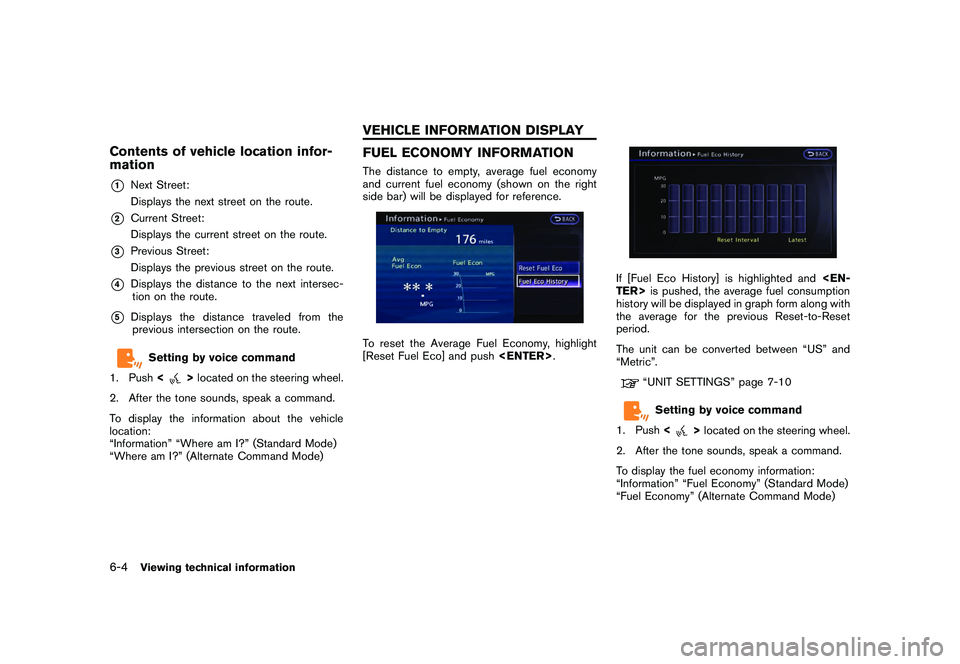
Black plate (182,1)
Model "R35-N" EDITED: 2009/ 10/ 30
Contents of vehicle location infor-
mation*1
Next Street:
Displays the next street on the route.
*2
Current Street:
Displays the current street on the route.
*3
Previous Street:
Displays the previous street on the route.
*4
Displays the distance to the next intersec-tion on the route.
*5
Displays the distance traveled from theprevious intersection on the route.
Setting by voice command
1. Push <
>located on the steering wheel.
2. After the tone sounds, speak a command.
To display the information about the vehicle
location:
“Information” “Where am I?” (Standard Mode)
“Where am I?” (Alternate Command Mode)
FUEL ECONOMY INFORMATIONThe distance to empty, average fuel economy
and current fuel economy (shown on the right
side bar) will be displayed for reference.To reset the Average Fuel Economy, highlight
[Reset Fuel Eco] and push
If [Fuel Eco History] is highlighted and
history will be displayed in graph form along with
the average for the previous Reset-to-Reset
period.
The unit can be converted between “US” and
“Metric”.
“UNIT SETTINGS” page 7-10Setting by voice command
1. Push <
>located on the steering wheel.
2. After the tone sounds, speak a command.
To display the fuel economy information:
“Information” “Fuel Economy” (Standard Mode)
“Fuel Economy” (Alternate Command Mode)
6-4
Viewing technical information
VEHICLE INFORMATION DISPLAY
Page 179 of 312

Black plate (183,1)
Model "R35-N" EDITED: 2009/ 10/ 30
TIRE PRESSURE INFORMATIONThe tire pressure will be displayed for reference.The pressure indication “** psi” on the screen
means that the tire pressure is being measured.
After a few driving trips, the pressure for each
tire will be displayed.
In case of low tire pressure, LOW PRESSURE
information will be displayed on the screen.
Check the pressure for all tires.
Tire pressure rises and falls depending on the
heat caused by the vehicle’s traveling condition
and the temperature.
To change the measurement units, highlight
[Select Units] and press
“UNIT SETTINGS” page 7-10
WARNING
.When a wheel is replaced, tire
pressure will not be indicated, the
TPMS will not function and the low
tire pressure warning light will flash
for approximately 1 minute. The
light will remain on after 1 minute.
Contact your NISSAN dealer or GT-R
certified NISSAN dealer as soon as
possible for tire replacement and/or
system resetting.
. Replacing tires with those not ori-
ginally specified by NISSAN could
affect the proper operation of the
TPMS.
Tire malfunctionWhen the system detects a tire malfunction, the
following message is displayed.
.Low pressureThe low-pressure tire is displayed in orange, and
a warning message appears.
.Flat tireWhen the system detects a puncture, the
punctured tire is displayed in red, and a warning
message appears.
Viewing technical information
6-5
Page 180 of 312
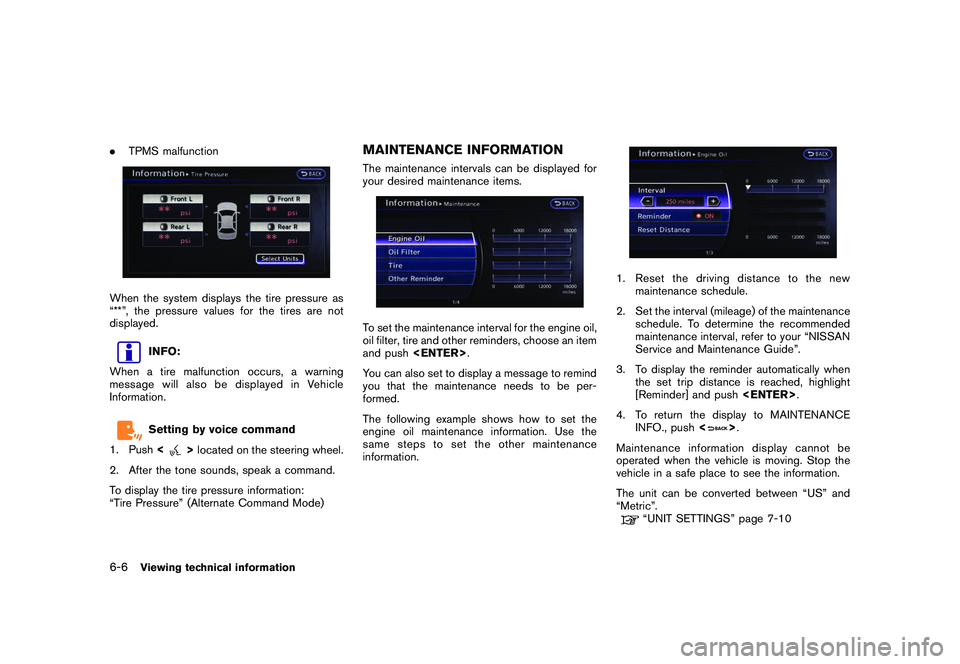
Black plate (184,1)
Model "R35-N" EDITED: 2009/ 10/ 30
.TPMS malfunctionWhen the system displays the tire pressure as
“**”, the pressure values for the tires are not
displayed.
INFO:
When a tire malfunction occurs, a warning
message will also be displayed in Vehicle
Information.Setting by voice command
1. Push <
>located on the steering wheel.
2. After the tone sounds, speak a command.
To display the tire pressure information:
“Tire Pressure” (Alternate Command Mode)
MAINTENANCE INFORMATIONThe maintenance intervals can be displayed for
your desired maintenance items.To set the maintenance interval for the engine oil,
oil filter, tire and other reminders, choose an item
and push
You can also set to display a message to remind
you that the maintenance needs to be per-
formed.
The following example shows how to set the
engine oil maintenance information. Use the
same steps to set the other maintenance
information.
1. Reset the driving distance to the new maintenance schedule.
2. Set the interval (mileage) of the maintenance schedule. To determine the recommended
maintenance interval, refer to your “NISSAN
Service and Maintenance Guide”.
3. To display the reminder automatically when the set trip distance is reached, highlight
[Reminder] and push
4. To return the display to MAINTENANCE INFO., push <
>.
Maintenance information display cannot be
operated when the vehicle is moving. Stop the
vehicle in a safe place to see the information.
The unit can be converted between “US” and
“Metric”.
“UNIT SETTINGS” page 7-10
6-6
Viewing technical information
Page 181 of 312
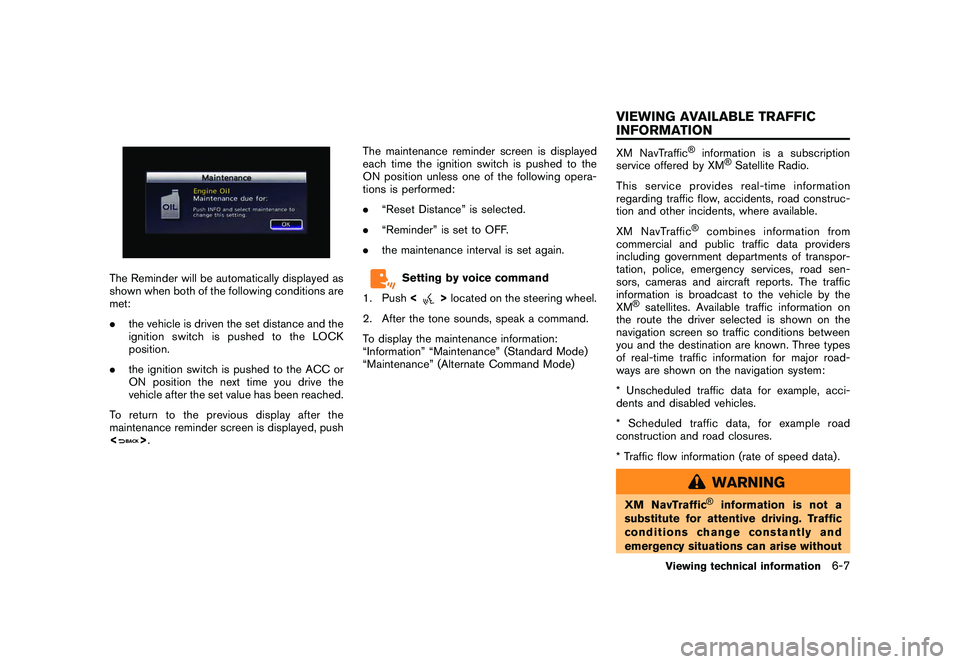
Black plate (185,1)
Model "R35-N" EDITED: 2009/ 10/ 30
The Reminder will be automatically displayed as
shown when both of the following conditions are
met:
.the vehicle is driven the set distance and the
ignition switch is pushed to the LOCK
position.
. the ignition switch is pushed to the ACC or
ON position the next time you drive the
vehicle after the set value has been reached.
To return to the previous display after the
maintenance reminder screen is displayed, push
<
> . The maintenance reminder screen is displayed
each time the ignition switch is pushed to the
ON position unless one of the following opera-
tions is performed:
.
“Reset Distance” is selected.
. “Reminder” is set to OFF.
. the maintenance interval is set again.
Setting by voice command
1. Push <
>located on the steering wheel.
2. After the tone sounds, speak a command.
To display the maintenance information:
“Information” “Maintenance” (Standard Mode)
“Maintenance” (Alternate Command Mode)
XM NavTraffic
®
information is a subscription
service offered by XM
®Satellite Radio.
This service provides real-time information
regarding traffic flow, accidents, road construc-
tion and other incidents, where available.
XM NavTraffic
®
combines information from
commercial and public traffic data providers
including government departments of transpor-
tation, police, emergency services, road sen-
sors, cameras and aircraft reports. The traffic
information is broadcast to the vehicle by the
XM
®satellites. Available traffic information on
the route the driver selected is shown on the
navigation screen so traffic conditions between
you and the destination are known. Three types
of real-time traffic information for major road-
ways are shown on the navigation system:
* Unscheduled traffic data for example, acci-
dents and disabled vehicles.
* Scheduled traffic data, for example road
construction and road closures.
* Traffic flow information (rate of speed data) .
WARNING
XM NavTraffic
®
information is not a
substitute for attentive driving. Traffic
conditions change constantly and
emergency situations can arise without
Viewing technical information
6-7
VIEWING AVAILABLE TRAFFIC
INFORMATION
Page 182 of 312
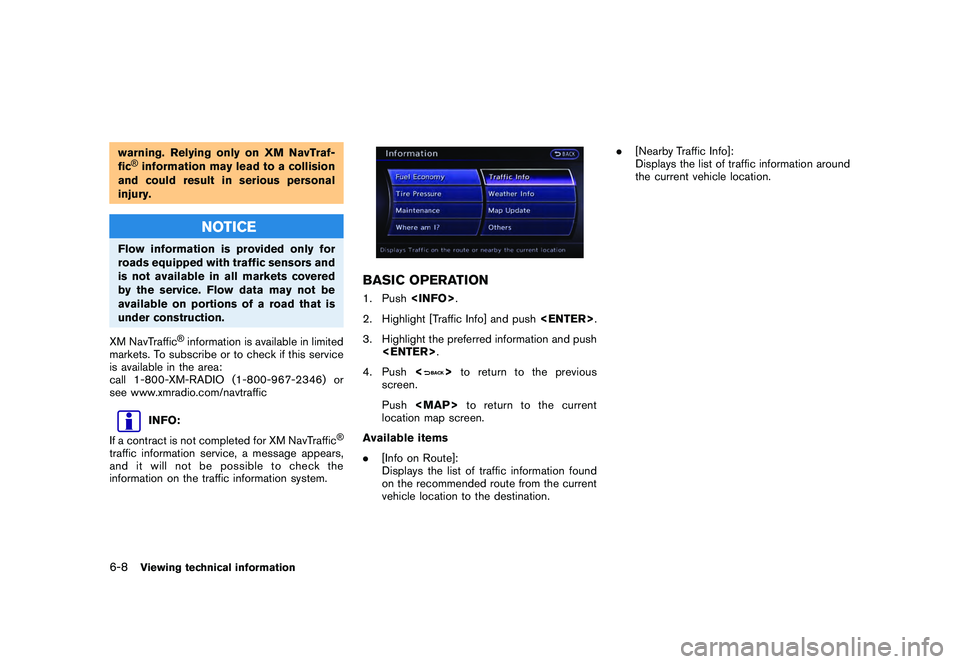
Black plate (186,1)
Model "R35-N" EDITED: 2009/ 10/ 30
warning. Relying only on XM NavTraf-
fic®information may lead to a collision
and could result in serious personal
injury.
NOTICE
Flow information is provided only for
roads equipped with traffic sensors and
is not available in all markets covered
by the service. Flow data may not be
available on portions of a road that is
under construction.
XM NavTraffic
®information is available in limited
markets. To subscribe or to check if this service
is available in the area:
call 1-800-XM-RADIO (1-800-967-2346) or
see www.xmradio.com/navtraffic
INFO:
If a contract is not completed for XM NavTraffic
®
traffic information service, a message appears,
and it will not be possible to check the
information on the traffic information system.
BASIC OPERATION1. Push
2. Highlight [Traffic Info] and push
3. Highlight the preferred information and push
4. Push <
>to return to the previous
screen.
Push
Page 183 of 312
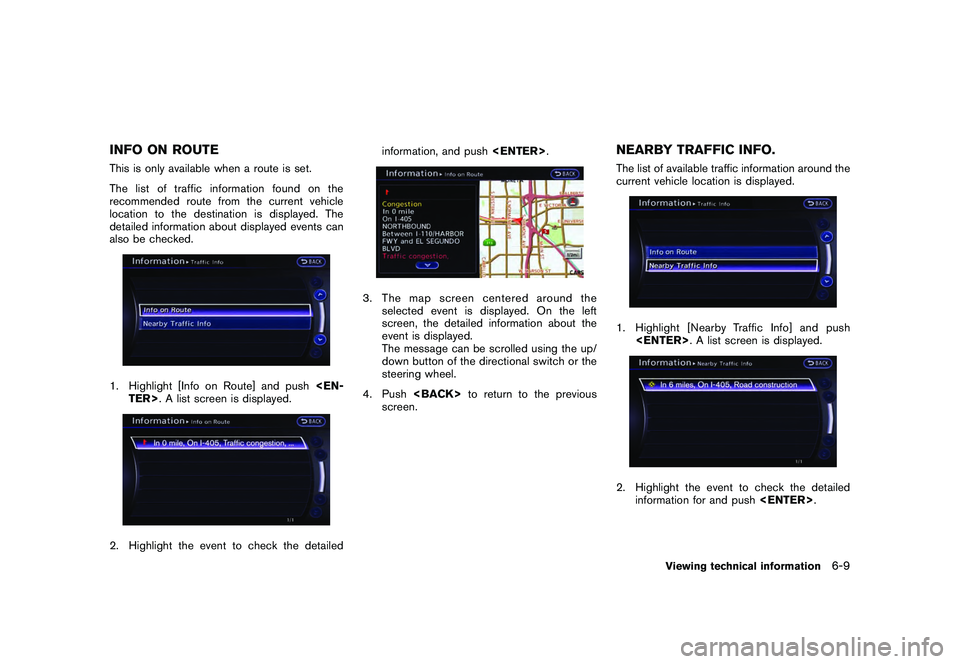
Black plate (187,1)
Model "R35-N" EDITED: 2009/ 10/ 30
INFO ON ROUTEThis is only available when a route is set.
The list of traffic information found on the
recommended route from the current vehicle
location to the destination is displayed. The
detailed information about displayed events can
also be checked.1. Highlight [Info on Route] and push
3. The map screen centered around the
selected event is displayed. On the left
screen, the detailed information about the
event is displayed.
The message can be scrolled using the up/
down button of the directional switch or the
steering wheel.
4. Push
screen.
NEARBY TRAFFIC INFO.The list of available traffic information around the
current vehicle location is displayed.1. Highlight [Nearby Traffic Info] and push
information for and push
Viewing technical information
6-9
Page 184 of 312
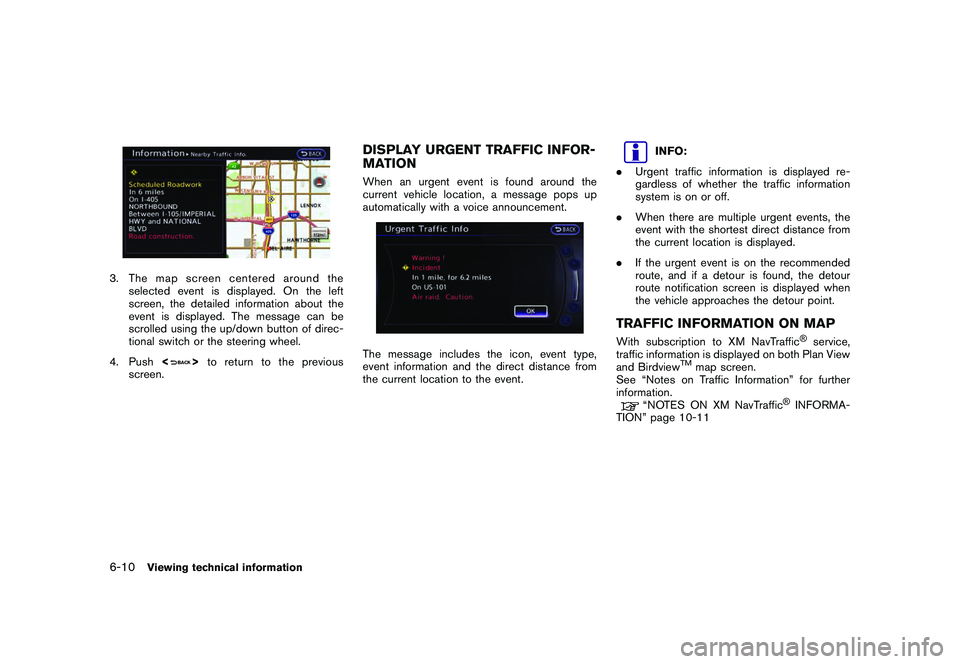
Black plate (188,1)
Model "R35-N" EDITED: 2009/ 10/ 30
3. The map screen centered around theselected event is displayed. On the left
screen, the detailed information about the
event is displayed. The message can be
scrolled using the up/down button of direc-
tional switch or the steering wheel.
4. Push <
>to return to the previous
screen.
DISPLAY URGENT TRAFFIC INFOR-
MATIONWhen an urgent event is found around the
current vehicle location, a message pops up
automatically with a voice announcement.The message includes the icon, event type,
event information and the direct distance from
the current location to the event.
INFO:
. Urgent traffic information is displayed re-
gardless of whether the traffic information
system is on or off.
. When there are multiple urgent events, the
event with the shortest direct distance from
the current location is displayed.
. If the urgent event is on the recommended
route, and if a detour is found, the detour
route notification screen is displayed when
the vehicle approaches the detour point.
TRAFFIC INFORMATION ON MAPWith subscription to XM NavTraffic
®service,
traffic information is displayed on both Plan View
and Birdview
TM
map screen.
See “Notes on Traffic Information” for further
information.
“NOTES ON XM NavTraffic
®INFORMA-
TION” page 10-11
6-10
Viewing technical information
Page 185 of 312
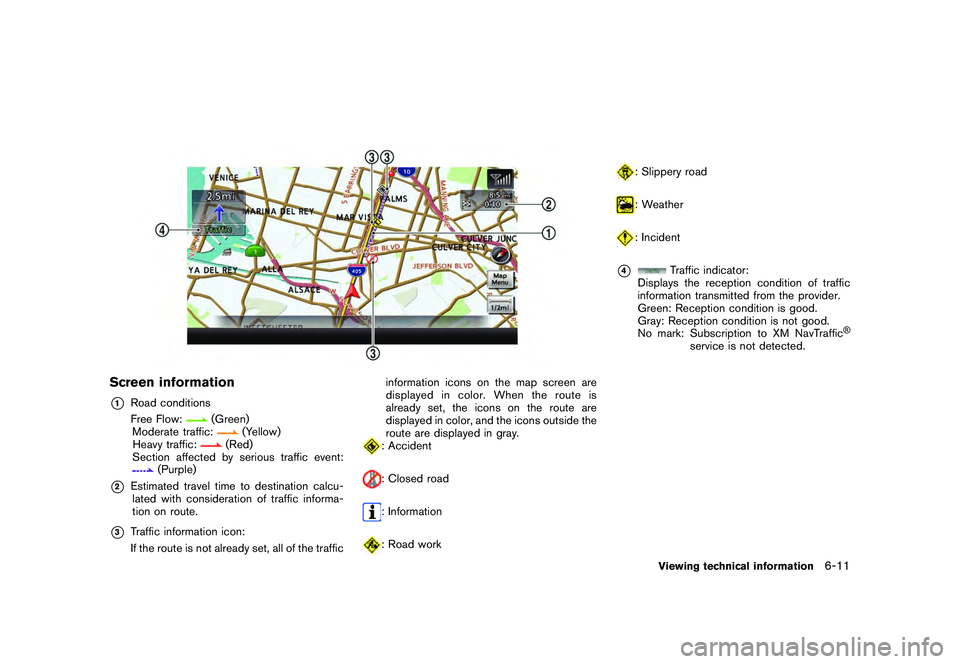
Black plate (189,1)
Model "R35-N" EDITED: 2009/ 10/ 30
Screen information*1
Road conditions
Free Flow:
(Green)
Moderate traffic:
(Yellow)
Heavy traffic:
(Red)
Section affected by serious traffic event:
(Purple)
*2
Estimated travel time to destination calcu- lated with consideration of traffic informa-
tion on route.
*3
Traffic information icon:
If the route is not already set, all of the traffic information icons on the map screen are
displayed in color. When the route is
already set, the icons on the route are
displayed in color, and the icons outside the
route are displayed in gray.
: Accident: Closed road: Information: Road work
: Slippery road: Weather: Incident
*4
Traffic indicator:
Displays the reception condition of traffic
information transmitted from the provider.
Green: Reception condition is good.
Gray: Reception condition is not good.
No mark: Subscription to XM NavTraffic
®
service is not detected.
Viewing technical information
6-11