display NISSAN GT-R 2017 R35 Multi Function Display Owners Manual
[x] Cancel search | Manufacturer: NISSAN, Model Year: 2017, Model line: GT-R, Model: NISSAN GT-R 2017 R35Pages: 248, PDF Size: 1.72 MB
Page 234 of 248
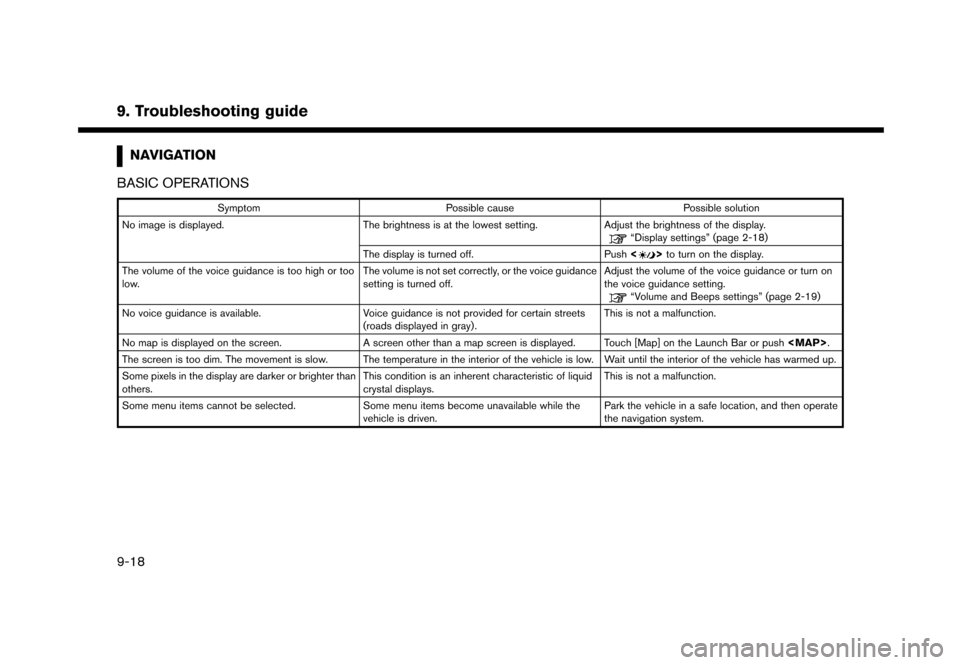
9. Troubleshooting guide
NAVIGATION
BASIC OPERATIONS
Symptom Possible cause Possible solution
No image is displayed. The brightness is at the lowest setting.Adjust the brightness of the display.
“Display settings” (page 2-18)
The display is turned off. Push<
>to turn on the display.
The volume of the voice guidance is too high or too
low. The volume is not set correctly, or the voice guidance
setting is turned off.Adjust the volume of the voice guidance or turn on
the voice guidance setting.
“Volume and Beeps settings” (page 2-19)
No voice guidance is available. Voice guidance is not provided for certain streets
(roads displayed in gray) .This is not a malfunction.
No map is displayed on the screen. A screen other than a map screen is displayed. Touch [Map] on the Launch Bar or push
Page 235 of 248
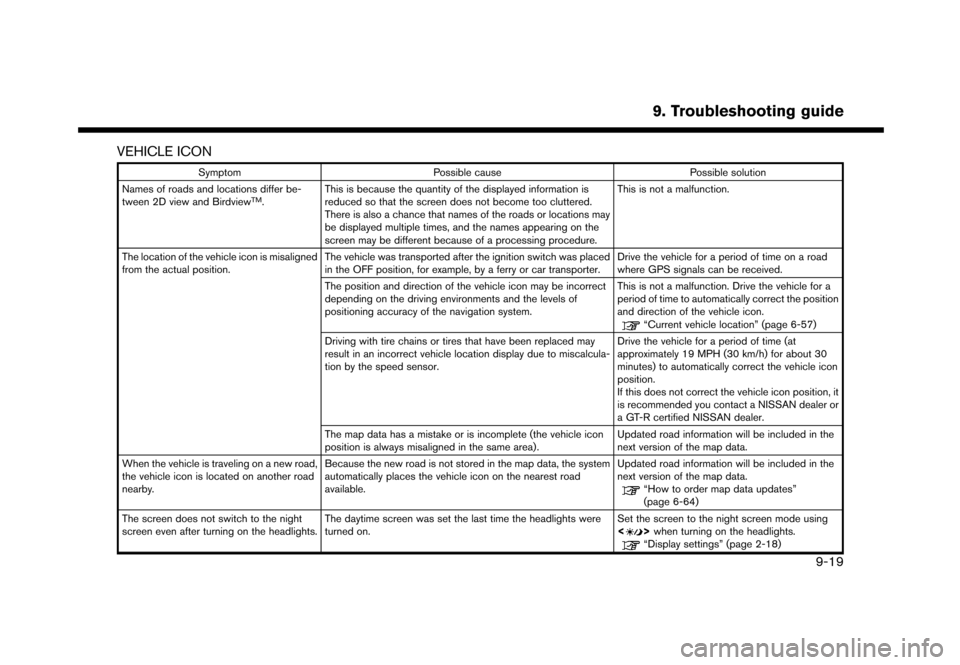
VEHICLE ICON
SymptomPossible cause Possible solution
Names of roads and locations differ be-
tween 2D view and Birdview
TM. This is because the quantity of the displayed information is
reduced so that the screen does not become too cluttered.
There is also a chance that names of the roads or locations may
be displayed multiple times, and the names appearing on the
screen may be different because of a processing procedure. This is not a malfunction.
The location of the vehicle icon is misaligned
from the actual position. The vehicle was transported after the ignition switch was placed
in the OFF position, for example, by a ferry or car transporter. Drive the vehicle for a period of time on a road
where GPS signals can be received.
The position and direction of the vehicle icon may be incorrect
depending on the driving environments and the levels of
positioning accuracy of the navigation system. This is not a malfunction. Drive the vehicle for a
period of time to automatically correct the position
and direction of the vehicle icon.
“Current vehicle location” (page 6-57)
Driving with tire chains or tires that have been replaced may
result in an incorrect vehicle location display due to miscalcula-
tion by the speed sensor. Drive the vehicle for a period of time (at
approximately 19 MPH (30 km/h) for about 30
minutes) to automatically correct the vehicle icon
position.
If this does not correct the vehicle icon position, it
is recommended you contact a NISSAN dealer or
a GT-R certified NISSAN dealer.
The map data has a mistake or is incomplete (the vehicle icon
position is always misaligned in the same area). Updated road information will be included in the
next version of the map data.
When the vehicle is traveling on a new road,
the vehicle icon is located on another road
nearby. Because the new road is not stored in the map data, the system
automatically places the vehicle icon on the nearest road
available. Updated road information will be included in the
next version of the map data.
“How to order map data updates”
(page 6-64)
The screen does not switch to the night
screen even after turning on the headlights. The daytime screen was set the last time the headlights were
turned on. Set the screen to the night screen mode using
<
>
when turning on the headlights.“Display settings” (page 2-18)
9. Troubleshooting guide
9-19
Page 236 of 248
![NISSAN GT-R 2017 R35 Multi Function Display Owners Manual 9. Troubleshooting guide
SymptomPossible cause Possible solution
The map does not scroll even when the
vehicle is moving. The current location map screen is not displayed.
Touch [Map] on the Launch Ba NISSAN GT-R 2017 R35 Multi Function Display Owners Manual 9. Troubleshooting guide
SymptomPossible cause Possible solution
The map does not scroll even when the
vehicle is moving. The current location map screen is not displayed.
Touch [Map] on the Launch Ba](/img/5/524/w960_524-235.png)
9. Troubleshooting guide
SymptomPossible cause Possible solution
The map does not scroll even when the
vehicle is moving. The current location map screen is not displayed.
Touch [Map] on the Launch Bar or push
Page 237 of 248
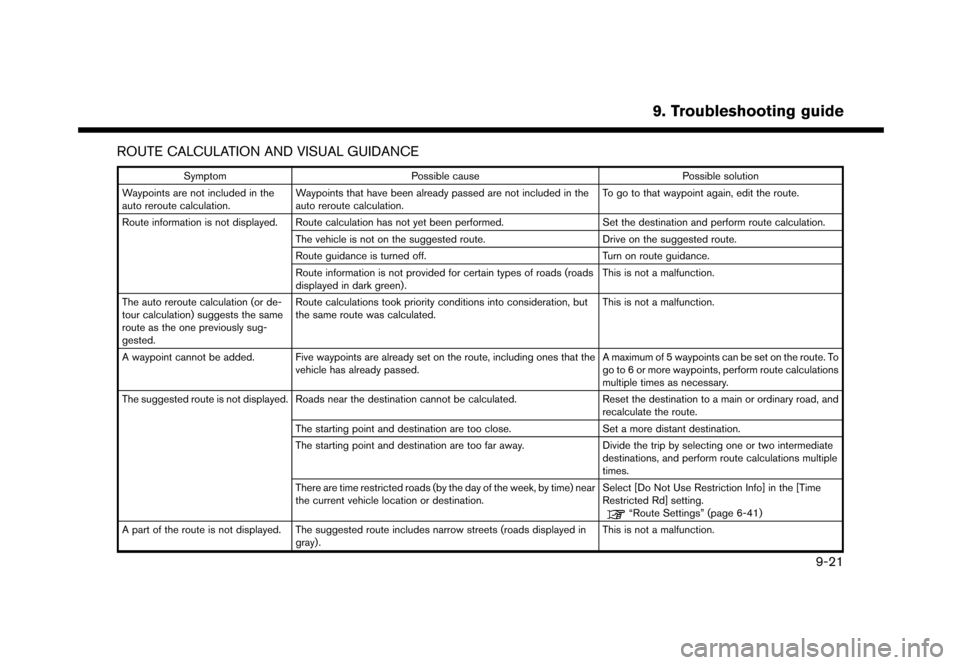
ROUTE CALCULATION AND VISUAL GUIDANCE
SymptomPossible cause Possible solution
Waypoints are not included in the
auto reroute calculation. Waypoints that have been already passed are not included in the
auto reroute calculation. To go to that waypoint again, edit the route.
Route information is not displayed. Route calculation has not yet been performed. Set the destination and perform route calculation.
The vehicle is not on the suggested route. Drive on the suggested route.
Route guidance is turned off. Turn on route guidance.
Route information is not provided for certain types of roads (roads
displayed in dark green). This is not a malfunction.
The auto reroute calculation (or de-
tour calculation) suggests the same
route as the one previously sug-
gested. Route calculations took priority conditions into consideration, but
the same route was calculated.
This is not a malfunction.
A waypoint cannot be added. Five waypoints are already set on the route, including ones that the vehicle has already passed. A maximum of 5 waypoints can be set on the route. To
go to 6 or more waypoints, perform route calculations
multiple times as necessary.
The suggested route is not displayed. Roads near the destination cannot be calculated. Reset the destination to a main or ordinary road, and
recalculate the route.
The starting point and destination are too close. Set a more distant destination.
The starting point and destination are too far away. Divide the trip by selecting one or two intermediate
destinations, and perform route calculations multiple
times.
There are time restricted roads (by the day of the week, by time) near
the current vehicle location or destination. Select [Do Not Use Restriction Info] in the [Time
Restricted Rd] setting.
“Route Settings” (page 6-41)
A part of the route is not displayed. The suggested route includes narrow streets (roads displayed in gray). This is not a malfunction.
9. Troubleshooting guide
9-21
Page 240 of 248
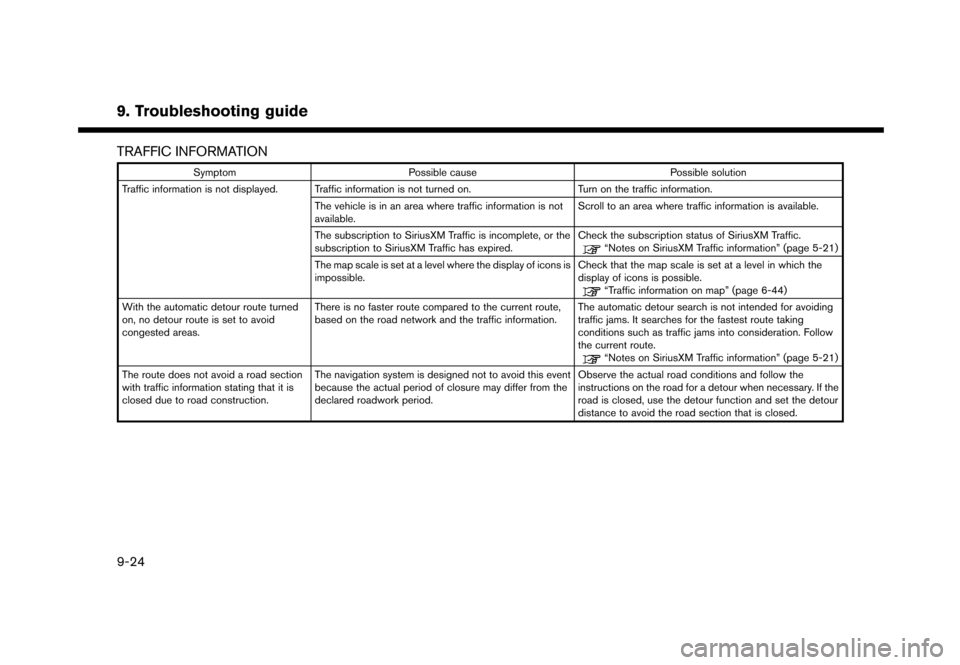
9. Troubleshooting guide
TRAFFIC INFORMATION
SymptomPossible cause Possible solution
Traffic information is not displayed. Traffic information is not turned on. Turn on the traffic information.
The vehicle is in an area where traffic information is not
available. Scroll to an area where traffic information is available.
The subscription to SiriusXM Traffic is incomplete, or the
subscription to SiriusXM Traffic has expired. Check the subscription status of SiriusXM Traffic.
“Notes on SiriusXM Traffic information” (page 5-21)
The map scale is set at a level where the display of icons is
impossible. Check that the map scale is set at a level in which the
display of icons is possible.
“Traffic information on map” (page 6-44)
With the automatic detour route turned
on, no detour route is set to avoid
congested areas. There is no faster route compared to the current route,
based on the road network and the traffic information.
The automatic detour search is not intended for avoiding
traffic jams. It searches for the fastest route taking
conditions such as traffic jams into consideration. Follow
the current route.
“Notes on SiriusXM Traffic information” (page 5-21)
The route does not avoid a road section
with traffic information stating that it is
closed due to road construction. The navigation system is designed not to avoid this event
because the actual period of closure may differ from the
declared roadwork period. Observe the actual road conditions and follow the
instructions on the road for a detour when necessary. If the
road is closed, use the detour function and set the detour
distance to avoid the road section that is closed.
9-24
Page 241 of 248
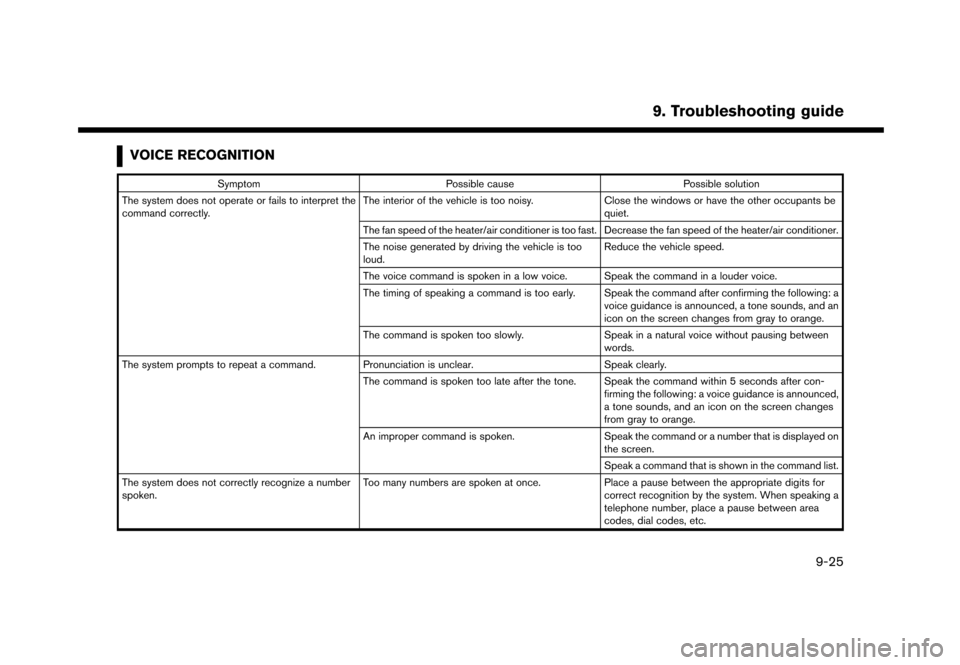
VOICE RECOGNITION
SymptomPossible cause Possible solution
The system does not operate or fails to interpret the
command correctly. The interior of the vehicle is too noisy.
Close the windows or have the other occupants be
quiet.
The fan speed of the heater/air conditioner is too fast. Decrease the fan speed of the heater/air conditioner.
The noise generated by driving the vehicle is too
loud. Reduce the vehicle speed.
The voice command is spoken in a low voice. Speak the command in a louder voice.
The timing of speaking a command is too early. Speak the command after confirming the following: a voice guidance is announced, a tone sounds, and an
icon on the screen changes from gray to orange.
The command is spoken too slowly. Speak in a natural voice without pausing between
words.
The system prompts to repeat a command. Pronunciation is unclear. Speak clearly.
The command is spoken too late after the tone. Speak the command within 5 seconds after con- firming the following: a voice guidance is announced,
a tone sounds, and an icon on the screen changes
from gray to orange.
An improper command is spoken. Speak the command or a number that is displayed on
the screen.
Speak a command that is shown in the command list.
The system does not correctly recognize a number
spoken. Too many numbers are spoken at once.
Place a pause between the appropriate digits for
correct recognition by the system. When speaking a
telephone number, place a pause between area
codes, dial codes, etc.
9. Troubleshooting guide
9-25
Page 242 of 248
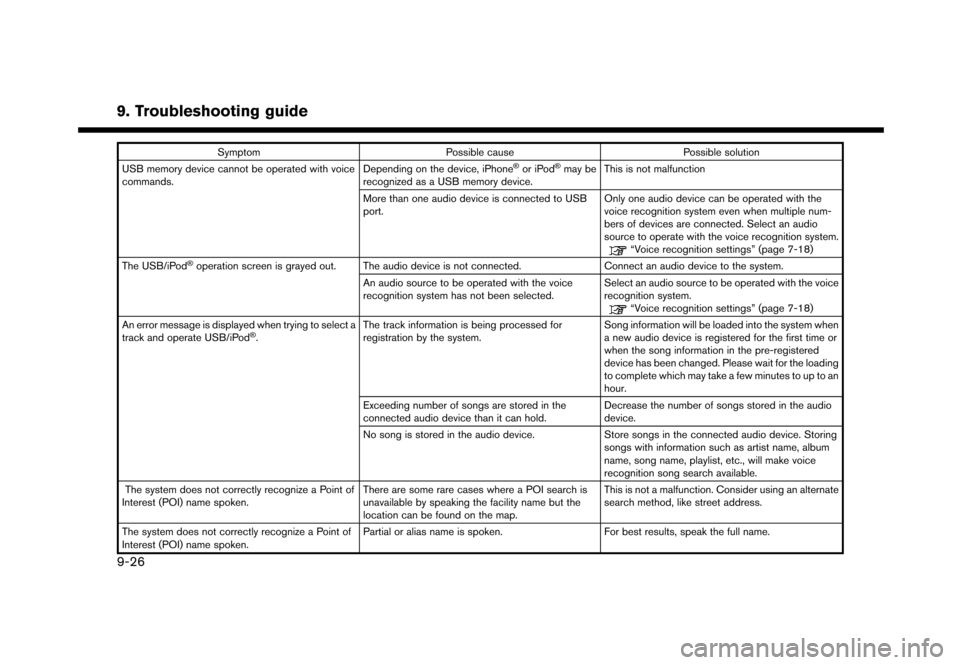
9. Troubleshooting guide
SymptomPossible cause Possible solution
USB memory device cannot be operated with voice
commands. Depending on the device, iPhone�Šor iPod�Šmay be
recognized as a USB memory device. This is not malfunction
More than one audio device is connected to USB
port. Only one audio device can be operated with the
voice recognition system even when multiple num-
bers of devices are connected. Select an audio
source to operate with the voice recognition system.
“Voice recognition settings” (page 7-18)
The USB/iPod�Šoperation screen is grayed out. The audio device is not connected. Connect an audio device to the system.
An audio source to be operated with the voice
recognition system has not been selected. Select an audio source to be operated with the voice
recognition system.
“Voice recognition settings” (page 7-18)
An error message is displayed when trying to select a
track and operate USB/iPod
�Š. The track information is being processed for
registration by the system. Song information will be loaded into the system when
a new audio device is registered for the first time or
when the song information in the pre-registered
device has been changed. Please wait for the loading
to complete which may take a few minutes to up to an
hour.
Exceeding number of songs are stored in the
connected audio device than it can hold. Decrease the number of songs stored in the audio
device.
No song is stored in the audio device. Store songs in the connected audio device. Storing
songs with information such as artist name, album
name, song name, playlist, etc., will make voice
recognition song search available.
The system does not correctly recognize a Point of
Interest (POI) name spoken. There are some rare cases where a POI search is
unavailable by speaking the facility name but the
location can be found on the map.This is not a malfunction. Consider using an alternate
search method, like street address.
The system does not correctly recognize a Point of
Interest (POI) name spoken. Partial or alias name is spoken.
For best results, speak the full name.
9-26
Page 243 of 248
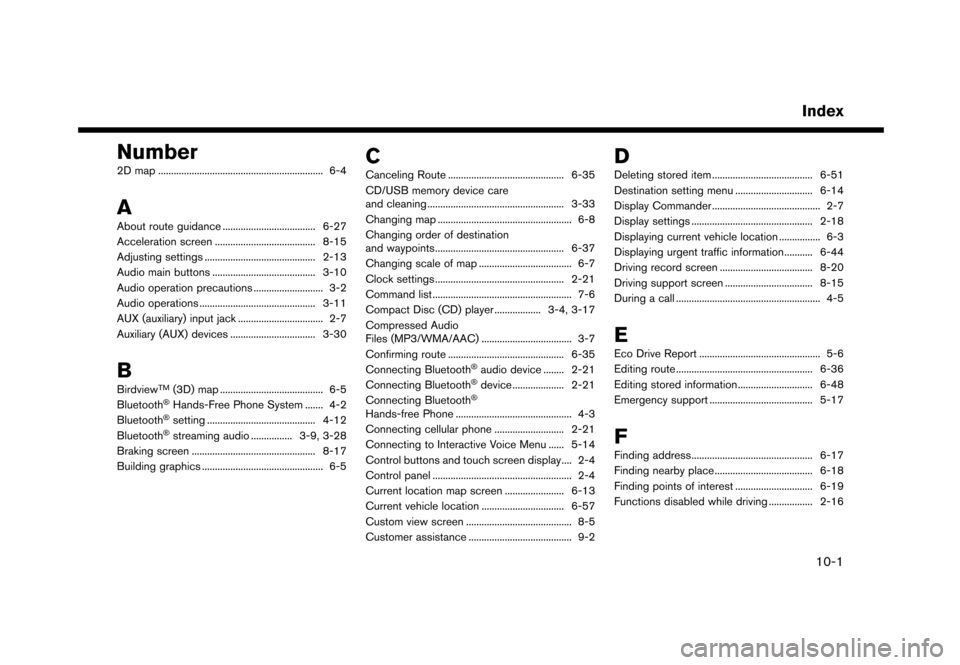
Number
2D map ................................................................ 6-4
A
About route guidance .................................... 6-27
Acceleration screen ....................................... 8-15
Adjusting settings ........................................... 2-13
Audio main buttons ........................................ 3-10
Audio operation precautions ........................... 3-2
Audio operations ............................................. 3-11AUX (auxiliary) input jack ................................. 2-7
Auxiliary (AUX) devices ................................. 3-30
B
BirdviewTM(3D) map ........................................ 6-5
Bluetooth�ŠHands-Free Phone System ....... 4-2
Bluetooth�Šsetting .......................................... 4-12
Bluetooth�Šstreaming audio ................ 3-9, 3-28
Braking screen ................................................ 8-17
Building graphics ............................................... 6-5
C
Canceling Route ............................................. 6-35
CD/USB memory device care
and cleaning ..................................................... 3-33
Changing map .................................................... 6-8
Changing order of destination
and waypoints.................................................. 6-37
Changing scale of map .................................... 6-7
Clock settings .................................................. 2-21
Command list ...................................................... 7-6
Compact Disc (CD) player .................. 3-4, 3-17 Compressed Audio
Files (MP3/WMA/AAC) ................................... 3-7
Confirming route ............................................. 6-35
Connecting Bluetooth
�Šaudio device ........ 2-21
Connecting Bluetooth�Šdevice .................... 2-21
Connecting Bluetooth�Š
Hands-free Phone ............................................. 4-3
Connecting cellular phone ........................... 2-21 Connecting to Interactive Voice Menu ...... 5-14
Control buttons and touch screen display.... 2-4
Control panel ...................................................... 2-4
Current location map screen ....................... 6-13
Current vehicle location ................................ 6-57
Custom view screen ......................................... 8-5
Customer assistance ........................................ 9-2
D
Deleting stored item ....................................... 6-51
Destination setting menu .............................. 6-14
Display Commander .......................................... 2-7
Display settings ............................................... 2-18 Displaying current vehicle location ................ 6-3Displaying urgent traffic information........... 6-44Driving record screen .................................... 8-20
Driving support screen .................................. 8-15
During a call ........................................................ 4-5
E
Eco Drive Report ............................................... 5-6Editing route ..................................................... 6-36
Editing stored information ............................. 6-48
Emergency support ........................................ 5-17
F
Finding address............................................... 6-17
Finding nearby place...................................... 6-18
Finding points of interest .............................. 6-19
Functions disabled while driving ................. 2-16
Index
10-1
Page 244 of 248
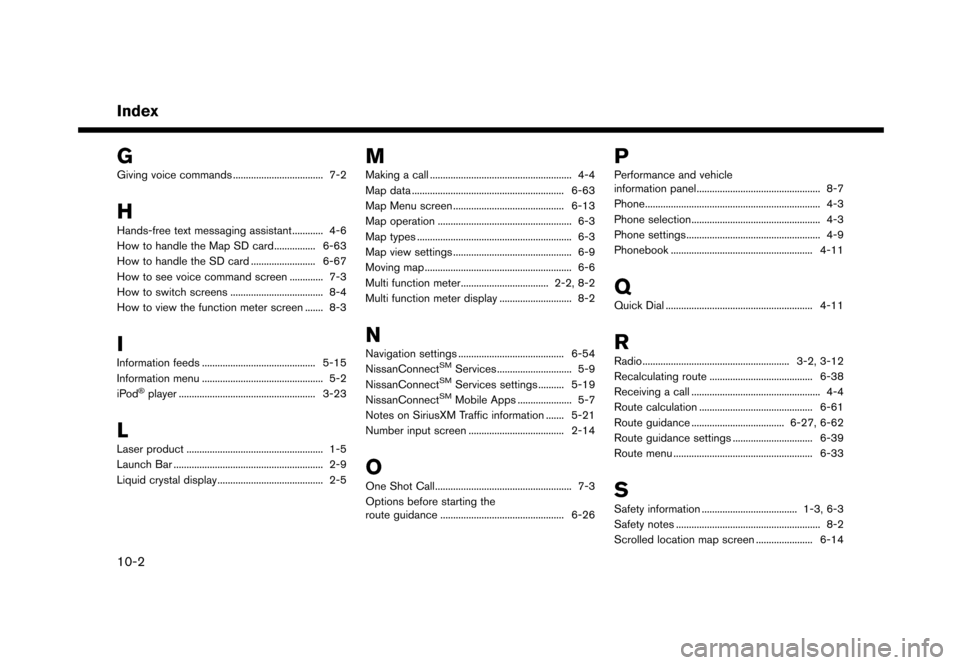
Index
G
Giving voice commands ................................... 7-2
H
Hands-free text messaging assistant............ 4-6
How to handle the Map SD card................ 6-63
How to handle the SD card ......................... 6-67
How to see voice command screen ............. 7-3
How to switch screens .................................... 8-4
How to view the function meter screen ....... 8-3
I
Information feeds ............................................ 5-15
Information menu ............................................... 5-2
iPod
�Šplayer ..................................................... 3-23
L
Laser product ..................................................... 1-5
Launch Bar .......................................................... 2-9
Liquid crystal display......................................... 2-5
M
Making a call ....................................................... 4-4
Map data ........................................................... 6-63
Map Menu screen ........................................... 6-13
Map operation .................................................... 6-3
Map types ............................................................ 6-3
Map view settings .............................................. 6-9
Moving map ......................................................... 6-6
Multi function meter.................................. 2-2, 8-2
Multi function meter display ............................ 8-2
N
Navigation settings ......................................... 6-54
NissanConnectSMServices ............................. 5-9
NissanConnectSMServices settings .......... 5-19
NissanConnectSMMobile Apps ..................... 5-7
Notes on SiriusXM Traffic information ....... 5-21
Number input screen ..................................... 2-14
O
One Shot Call..................................................... 7-3
Options before starting the
route guidance ................................................ 6-26
P
Performance and vehicle
information panel................................................ 8-7
Phone.................................................................... 4-3
Phone selection.................................................. 4-3 Phone settings.................................................... 4-9
Phonebook ....................................................... 4-11
Q
Quick Dial ......................................................... 4-11
R
Radio......................................................... 3-2, 3-12
Recalculating route ........................................ 6-38
Receiving a call .................................................. 4-4
Route calculation ............................................ 6-61
Route guidance .................................... 6-27, 6-62Route guidance settings ............................... 6-39
Route menu ...................................................... 6-33
S
Safety information ..................................... 1-3, 6-3
Safety notes ........................................................ 8-2
Scrolled location map screen ...................... 6-14
10-2
Page 248 of 248
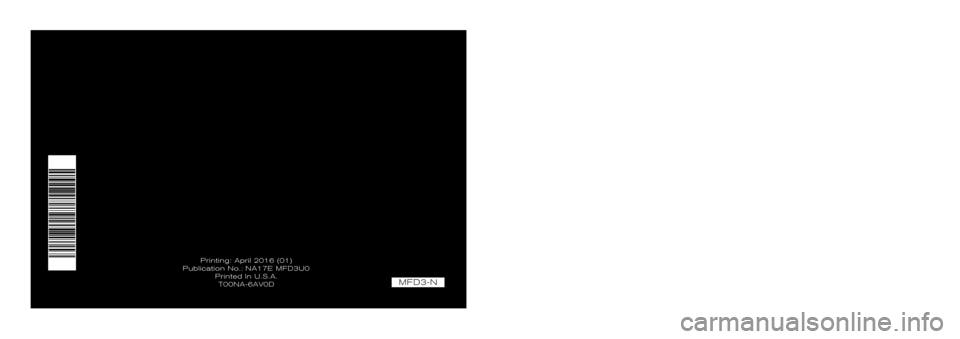
2017
MULTI FUNCTION DISPLAY OWNER’S MANUAL
2017 NISSAN GT-R MULTI FUNCTION DISPLAY
MFD3-N
For your safety, read carefully and keep in this vehicle
MFD3-N
Printing: April 2016 (01)
Publication No.: Printed In U.S.A.T00NA-6AV0D NA17E MFD3U0
1979198-EN_GTR_Navi-cover.indd 14/25/16 11:58 AM