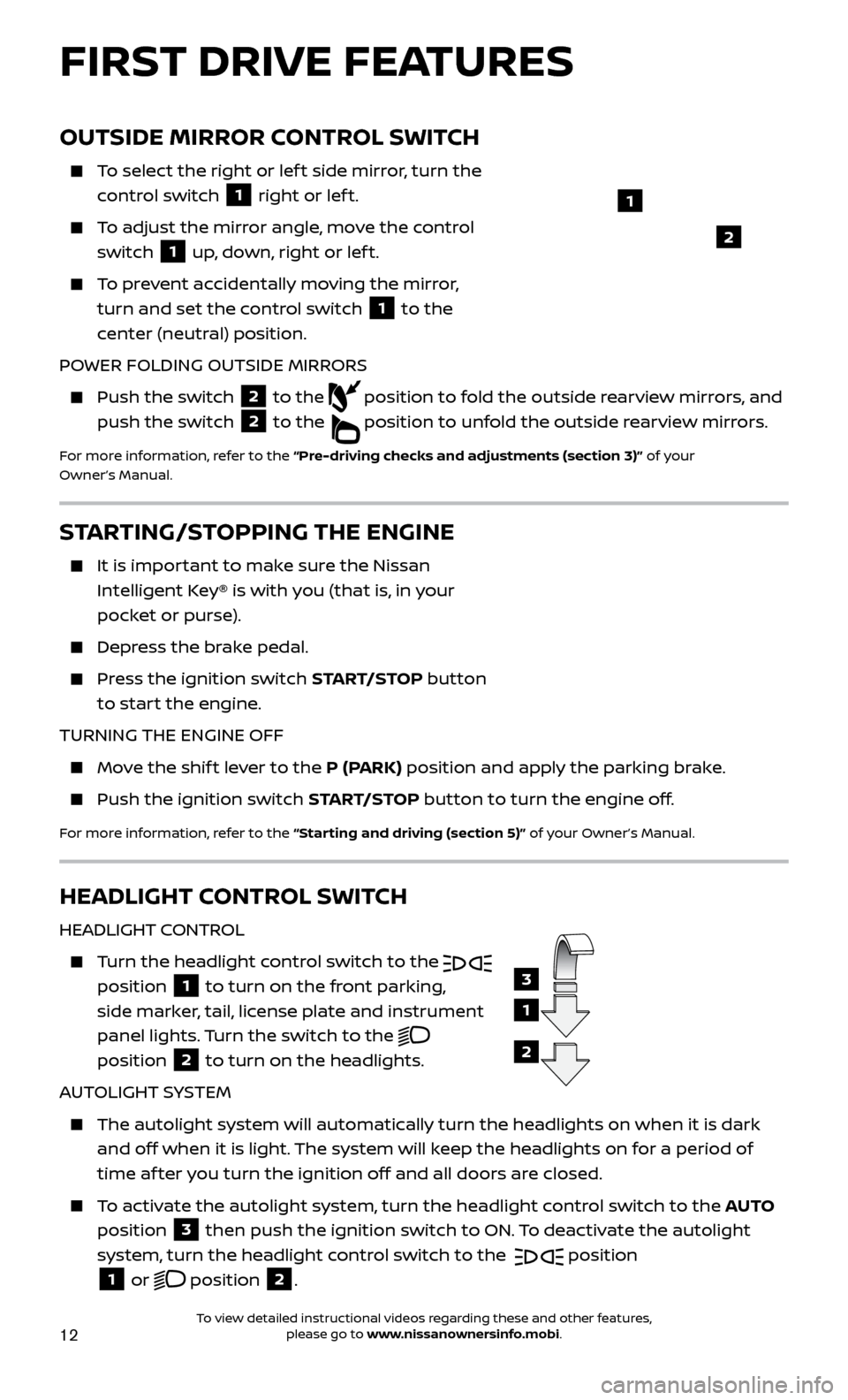12
OUTSIDE MIRROR CONTROL SWITCH
To select the right or lef t side mirror, turn the control switch
1 right or lef t.
To adjust the mirror angle, move the control
switch
1 up, down, right or lef t.
To prevent accidentally moving the mirror,
turn and set the control switch
1 to the
center (neutral) position.
POWER FOLDING OUTSIDE MIRRORS
Push the switch 2 to the
position to fold the outside rearview mirrors, and
push the switch
2 to the
position to unfold the outside rearview mirrors.
For more information, refer to the “Pre-driving checks and adjustments (section 3)” of your
Owner’s Manual.
HEADLIGHT CONTROL SWITCH
HEADLIGHT CONTROL
Turn the headlight control switch to the
position 1 to turn on the front parking,
side marker, tail, license plate and instrument
panel lights. Turn the switch to the
position 2 to turn on the headlights.
AUTOLIGHT SYSTEM
The autolight system wil l automatically turn the headlights on when it is dark
and off when it is light. The system will keep the headlights on for a period of
time af ter you turn the ignition off and all doors are closed.
To activate the autolight system, turn the headlight control switch to the AUTO
position
3 then push the ignition switch to ON. To deactivate the autolight
system, turn the headlight control switch to the position
1 or
position
2.
3
1
2
FIRST DRIVE FEATURES
1
STARTING/STOPPING THE ENGINE
It is impor tant to make sure the Nissan
Intelligent Key® is with you (that is, in your
pocket or purse).
Depress the brake pedal.
Press the ignition switch START/STOP button to start the engine.
TURNING THE ENGINE OFF
Move the shif t lever to the P (PARK) position and apply the parking brake.
Push the ignition switch START/STOP button to turn the engine off.
For more information, refer to the “Starting and driving (section 5)” of your Owner’s Manual.
2
To view detailed instructional videos regarding these and other features, please go to www.nissanownersinfo.mobi.