wheel alignment NISSAN LEAF 2015 1.G Owners Manual
[x] Cancel search | Manufacturer: NISSAN, Model Year: 2015, Model line: LEAF, Model: NISSAN LEAF 2015 1.GPages: 412, PDF Size: 8.81 MB
Page 44 of 412
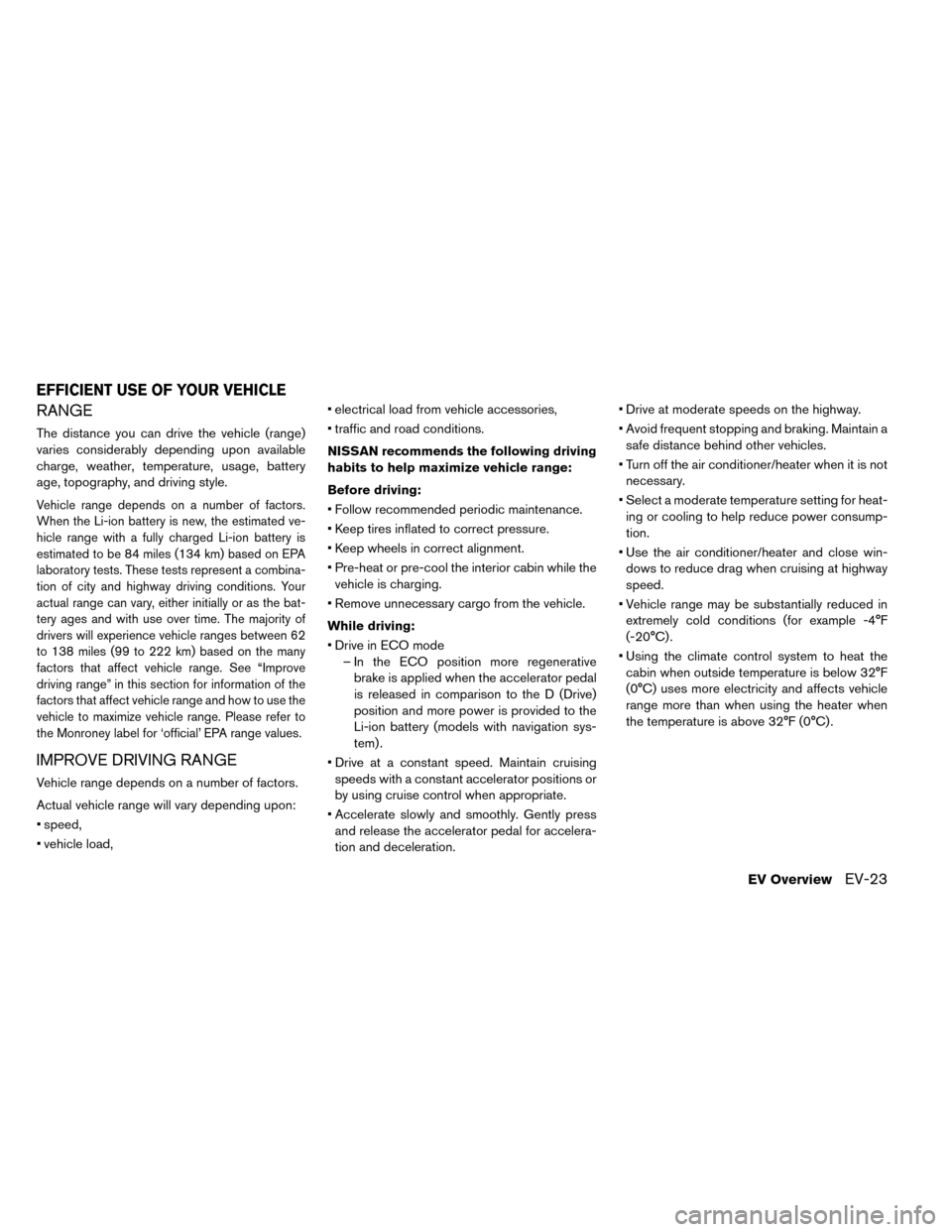
RANGE
The distance you can drive the vehicle (range)
varies considerably depending upon available
charge, weather, temperature, usage, battery
age, topography, and driving style.
Vehicle range depends on a number of factors.
When the Li-ion battery is new, the estimated ve-
hicle range with a fully charged Li-ion battery is
estimated to be 84 miles (134 km) based on EPA
laboratory tests. These tests represent a combina-
tion of city and highway driving conditions. Your
actual range can vary, either initially or as the bat-
tery ages and with use over time. The majority of
drivers will experience vehicle ranges between 62
to 138 miles (99 to 222 km) based on the many
factors that affect vehicle range. See “Improve
driving range” in this section for information of the
factors that affect vehicle range and how to use the
vehicle to maximize vehicle range. Please refer to
the Monroney label for ‘official’ EPA range values.
IMPROVE DRIVING RANGE
Vehicle range depends on a number of factors.
Actual vehicle range will vary depending upon:
• speed,
• vehicle load,• electrical load from vehicle accessories,
• traffic and road conditions.
NISSAN recommends the following driving
habits to help maximize vehicle range:
Before driving:
• Follow recommended periodic maintenance.
• Keep tires inflated to correct pressure.
• Keep wheels in correct alignment.
• Pre-heat or pre-cool the interior cabin while the
vehicle is charging.
• Remove unnecessary cargo from the vehicle.
While driving:
• Drive in ECO mode – In the ECO position more regenerativebrake is applied when the accelerator pedal
is released in comparison to the D (Drive)
position and more power is provided to the
Li-ion battery (models with navigation sys-
tem) .
• Drive at a constant speed. Maintain cruising speeds with a constant accelerator positions or
by using cruise control when appropriate.
• Accelerate slowly and smoothly. Gently press and release the accelerator pedal for accelera-
tion and deceleration. • Drive at moderate speeds on the highway.
• Avoid frequent stopping and braking. Maintain a
safe distance behind other vehicles.
• Turn off the air conditioner/heater when it is not necessary.
• Select a moderate temperature setting for heat- ing or cooling to help reduce power consump-
tion.
• Use the air conditioner/heater and close win- dows to reduce drag when cruising at highway
speed.
• Vehicle range may be substantially reduced in extremely cold conditions (for example -4°F
(-20°C) .
• Using the climate control system to heat the cabin when outside temperature is below 32°F
(0°C) uses more electricity and affects vehicle
range more than when using the heater when
the temperature is above 32°F (0°C) .
EFFICIENT USE OF YOUR VEHICLE
EV OverviewEV-23
Page 173 of 412

2. The system displays a message screen andannounces the contents of the message to
warn that power output is restricted and in-
form the driver of the reason for this occur-
rence and what action is to be taken.
INDICATORS FOR MAINTENANCE
1. Tire replacement indicator
This indicator appears when the customer set
distance comes for replacing tires. You can set or
reset the distance for replacing tires. (See “Trip
computer” in this section.)WARNING
The tire replacement indicator is not a
substitute for regular tire checks, includ-
ing tire pressure checks. See “Changing wheels and tires” in the “Maintenance
and do-it-yourself” section. Many factors
including tire inflation, alignment, driving
habits and road conditions affect tire
wear and when tires should be replaced.
Setting the tire replacement indicator for
a certain driving distance does not mean
your tires will last that long. Use the tire
replacement indicator as a guide only
and always perform regular tire checks.
Failure to perform regular tire checks,
including tire pressure checks could re-
sult in tire failure. Serious vehicle dam-
age could occur and may lead to a colli-
sion, which could result in serious
personal injury or death.
2. 3. 4. “Other” indicator
These indicators appears when the customer set
distance comes for checking or replacing main-
tenance items other than the tires. Other mainte-
nance items can include such things as the tire
rotation. You can set or reset the distance for
checking or replacing the items. (See “Trip com-
puter” in this section.) For scheduled mainte-
nance items and intervals, see your NISSAN Ser-
vice and Maintenance Guide.
2-34Instruments and controls
Page 304 of 412

• If you move the shift lever to the N (Neutral)position, the cruise control will be canceled.
To reset at a faster cruising speed, use one of
the following methods.
• Depress the accelerator pedal. When the ve- hicle attains the preferred speed, push and re-
lease the COAST/SET switch.
• Push and hold the ACCEL/RES switch. When the vehicle attains the preferred speed, release
the switch.
• Push, then quickly release the ACCEL/RES switch. Each time you do this, the set speed will
increase by about 1 MPH (1.6 km/h) .
To reset at a slower cruising speed, use one
of the following methods.
• Lightly tap the brake pedal. When the vehicle attains the preferred speed, push the COAST/
SET switch and release it.
• Push and hold the COAST/SET switch. Re- lease the switch when the vehicle slows down
to the preferred speed.
• Push, then quickly release, the COAST/SET switch. Each time you do this, the set speed will
decrease by about 1 MPH (1.6 km/h) . To resume the preset speed,
push and re-
lease the ACCEL/RES switch. The vehicle will
resume the last set cruising speed when the
vehicle speed is over 25 MPH (40 km/h) . Vehicle range depends on a number of factors.
Actual vehicle range will vary depending upon:
• speed,
• vehicle load,
• electrical load from vehicle accessories,
• traffic and road conditions,
NISSAN recommends the following driving
habits to help maximize vehicle range:
Before driving:
• Follow recommended periodic maintenance.
• Keep tires inflated to correct pressure.
• Keep wheels in correct alignment.
• Pre-heat or pre-cool the interior cabin while the
vehicle is charging.
• Remove unnecessary cargo from the vehicle.
While driving:
• Drive in ECO mode – In the ECO position more regenerativebrake is applied when the accelerator pedal
is released in comparison to the D (Drive)
position and more power is provided to the
Li-ion battery.
INCREASING POWER ECONOMY
Starting and driving5-17
Page 342 of 412

keeps the motor hood from opening when the
primary latch is released.
When driving in areas using road salt or other
corrosive materials, check lubrication frequently.
Lights*:Clean the headlights on a regular basis.
Make sure that the headlights, stop lights, tail
lights, turn signal lights and other lights are all
operating properly and installed securely. Also
check the aim of the headlights.
Road wheel nuts (lug nuts)*: When checking
the tires, make sure that no wheel nuts are miss-
ing, and check for any loose wheel nuts. Tighten
if necessary.
Tire rotation*: Tires should be rotated every
7,500 miles (12,000 km) .
Tires*: Check the pressure with a gauge often
and always prior to long distance trips. If neces-
sary, adjust the pressure in all tires to the pres-
sure specified. Check carefully for damage, cuts
or excessive wear.
Tire Pressure Monitoring System (TPMS)
transmitter components (if so equipped):
Replace the TPMS transmitter grommet seal,
valve core and cap when the tires are replaced
due to wear or age. Wheel alignment and balance:
If the vehicle
pulls to either side while driving on a straight and
level road, or if you detect uneven or abnormal tire
wear, there may be a need for wheel alignment.
If the steering wheel or seat vibrates at normal
highway speeds, wheel balancing may be
needed.
For additional information regarding tires, refer to
“Important Tire Safety Information” (US) or “Tire
Safety Information” (Canada) in the Warranty In-
formation Booklet.
Windshield: Clean the windshield on a regular
basis. Check the windshield at least every six
months for cracks or other damage. Have a dam-
aged windshield repaired by a qualified repair
facility.
Wiper blades*: Check for cracks or wear if they
do not wipe properly.
Inside vehicle
The maintenance items listed here should be
checked on a regular basis, such as when per-
forming scheduled maintenance, cleaning the ve-
hicle, etc.
Accelerator pedal: Check the pedal for smooth
operation and make sure that the pedal does not catch or require uneven effort. Keep the floor mat
away from the pedal.
Brake pedal:
Check the pedal for smooth op-
eration and make sure that it is the proper dis-
tance when depressed fully. Check the brake
booster function. If the brake pedal suddenly
goes down further than normal, the pedal feels
spongy or the vehicle seems to take longer to
stop, contact a NISSAN certified LEAF dealer
immediately. Keep the floor mat away from the
pedal.
Brakes: Check that the brakes do not pull the
vehicle to one side when applied.
Electric shift P (Park) position mechanism:
On a steep hill, check that the vehicle is held
securely while the vehicle is in the P (Park) posi-
tion without applying the brakes.
Parking brake: Check the parking brake opera-
tion regularly. The vehicle should be securely held
on a steep hill with only the parking brake applied.
If the parking brake cannot keep a vehicle posi-
tion contact a NISSAN certified LEAF dealer.
Seat: Check seat position controls such as the
seat adjusters, seatback recliners, etc. to ensure
that they operate smoothly and that all latches
lock securely in every position. Check that the
Maintenance and do-it yourself8-3