fuse NISSAN LEAF 2020 Owner´s Manual
[x] Cancel search | Manufacturer: NISSAN, Model Year: 2020, Model line: LEAF, Model: NISSAN LEAF 2020Pages: 596, PDF Size: 4.33 MB
Page 16 of 596

9. Parking brake (switch type)(if so equipped) (P. 5-19)
10. Tilt and telescopic steering wheel
lever(P. 3-23)
11. Lower instrument panel switches
(P. 3-21)
—Charge port lid switch (P. 3-21)
—Immediate charge switch (P. 2-58)
—Heated steering wheel switch
(if so equipped) (P. 2-57)
—Steering Assist switch (if so equipped)
(P. 5-92)
—Dynamic driver assistance switch
(if so equipped) (P. 5-92, 5-31, 5-47)
12. Fuse box cover (P. 8-18)
*For additional information, refer to the
NissanConnect® manual (for Leaf )
Illustrated table of contents0-7
Page 19 of 596

1. Fuse/Fusible link holder (P. 8-18)
2. Brake fluid reservoir (P. 8-10)
3. 12-volt battery (P. 8-12)
4. Fuse holder (P. 8-18)
5. Windshield-washer fluid reservoir(P. 8-11)
6. Fuse/Fusible link holder (P. 8-18)
7. Coolant reservoir cap (P. 8-8)
LDI3464
MOTOR COMPARTMENT
0-10Illustrated table of contents
Page 61 of 596

–Do not use the EVSE in structures
using fuse-based circuit protec-
tion. Use only with electrical cir-
cuits protected by circuit
breakers.
– Do not use the EVSE on electrical
circuits with two-prong outlets.
– Do not use the EVSE if other de-
vices are plugged into the same
circuit.
– When unplugging, be sure to pull
by the plug or the EVSE, not the
cord.
– Do not pull, twist, bend, step on or
drag the cable.
– Do not attach or detach the Genu-
ine NISSAN Adapter while the
Genuine NISSAN Adapter is in-
serted into an outlet.
– Do not use the Genuine NISSAN
Adapter if the plug is not fully in-
serted and not locked.
– If you use the EVSE holder, handle
it with care to avoid injuries due to
contact with its edges or other
parts. –
Do not use the EVSE if the cable or
cord is frayed, has broken insula-
tion, or shows any other indica-
tions of damage.
– Stop using the EVSE immediately
if charging stops before comple-
tion when you move the plug or
cord.
– Do not use the EVSE if the control
box, plug, the EVSE or charge con-
nector is broken, cracked, open,
corroded or shows any other indi-
cations of damage.
– Do not use the EVSE if the plug has
a loose connection with the outlet
or if the outlet is damaged or
rusted.
– Before you connect the EVSE, be
sure to check the rated current
shown on the EVSE to ensure that
the outlet and circuit have enough
current capacity to charge your
vehicle safely. If the capacity of
the outlet and circuit is not
enough, wiring may cause over-
heating or a fire.
– If in any doubt about the outlet
and circuit, consult a qualified
electrician. –
The EVSE has parts that may
spark inside. Do not use it where
gasoline, paint, or flammable liq-
uids are used or stored.
– Do not use if a malfunction occurs
or if the EVSE has been damaged
in any manner. It is recommended
that you visit a NISSAN certified
LEAF dealer for replacement.
– The EVSE contains no user ser-
viceable parts. Do not attempt to
repair the EVSE, doing so will void
your warranty.
• Pass the lower side belt of the EVSE
case securely through the fastener
on the bottom of the luggage board.
If the case suddenly becomes loose,
it may cause serious injury or death.
CH-12Charging
Page 68 of 596

–Do not use the EVSE in structures
using fuse-based circuit protec-
tion. Use only with electrical cir-
cuits protected by circuit
breakers.
– Do not use the EVSE on electrical
circuits with two-prong outlets.
– Do not use the EVSE if other de-
vices are plugged into the same
circuit.
– When unplugging, be sure to pull
by the plug or the Genuine NISSAN
Adapter, not the cord.
– Do not pull, twist, bend, step on or
drag the cable.
– Do not attach or detach the Genu-
ine NISSAN Adapter while the
Genuine NISSAN Adapter is in-
serted into an outlet.
– Do not use the Genuine NISSAN
Adapter if the plug is not fully in-
serted and not locked.
– If you use the EVSE holder, handle
it with care to avoid injuries due to
contact with its edges or other
parts. –
Do not use the EVSE or Genuine
NISSAN Adapter if the cable or
cord is frayed, has broken insula-
tion, or shows any other indica-
tions of damage.
– Stop using the EVSE or Genuine
NISSAN Adapter immediately if
charging stops before completion
when you move the Genuine
NISSAN Adapter, the plug or the
cord.
– Do not use the EVSE or Genuine
NISSAN Adapter if the control box,
plug, Genuine NISSAN Adapter or
charge connector is broken,
cracked, open, corroded or shows
any other indications of damage.
– Do not use the EVSE or Genuine
NISSAN Adapter if the plug or
Genuine NISSAN Adapter has a
loose connection with the outlet
or if the outlet is damaged or
rusted. –
Before connecting the EVSE, be
sure to check the rated current
shown on the EVSE to ensure that
the outlet and circuit have enough
current capacity to charge your
vehicle safely. If the capacity of
the outlet and circuit is not
enough, wiring may cause over-
heating or a fire.
– If in any doubt about the outlet
and circuit, consult a qualified
electrician.
– The device has parts that may
spark inside. Do not use it where
gasoline, paint, or flammable liq-
uids are used or stored.
– Do not use if a malfunction occurs
or if the EVSE or Genuine NISSAN
Adapter has been damaged in any
manner. It is recommended that
you visit a NISSAN certified LEAF
dealer for replacement.
– The EVSE or Genuine NISSAN
Adapter contains no user service-
able parts. Do not attempt to re-
pair the EVSE or Genuine NISSAN
Adapter, doing so will void your
warranty.
ChargingCH-19
Page 75 of 596

NOTE:To stop charging mid-charge, remove
the charge connector. Charging auto-
matically stops.
HOW TO NORMAL CHARGE (AC
220–240 volt) BY L1 & L2 EVSE
WARNING
Please be sure to follow the warnings
below. Failure to do so may result in
serious injury or death.
• If you wear a pacemaker or an im-
plantable cardiovascular defibrilla-
tor (ICD), stay at least 6 in (15 cm)
away from the EVSE.
• If you use a pacemaker or an Im-
plantable Cardiovascular Defibrilla-
tor (ICD), check with the electric
medical device manufacturer con-
cerning the effects that charging
may have on implanted devices be-
fore starting the charge operation.
Charging may affect the operation.
• In order to avoid an electric shock or
fire due to a short circuit, connect to a
GFI (Ground Fault Interrupter) circuit
breaker and use a waterproof electri-
cal ground socket. •
Discontinue EVSE use immediately if
plug or outlet becomes hot to the
touch or if you notice any unusual
odors.
• Never use extension cords or plug
adpaters with EVSE.
• Never use plug adapters other than
the Genuine NISSAN Adapter for
EVSE.
• Always unplug the EVSE when not in
use.
• The NISSAN Genuine L1 & L2 EVSE
draws 30 amps continuously while
charging the Li-ion battery with AC
220–240 volt outlet. Do not plug in to
any electrical circuit unless it is in-
spected by a qualified electrician to
confirm that the electrical circuit can
accept a 30 amp draw. Any electrical
circuit has a much higher likelihood
of being compromised in the follow-
ing conditions listed below.
– Improper use of the EVSE may re-
sult in a fire and serious injury or
death.
– Do not use the EVSE in structures
more than 40 years old. –
Do not use the EVSE in structures
using fuse-based circuit protec-
tion. Use only with electrical cir-
cuits protected by circuit
breakers.
– Do not use the EVSE on electrical
circuits with two-prong outlets.
– Do not use the EVSE if other de-
vices are plugged into the same
circuit.
– When unplugging, be sure to pull
by the plug and not the cord.
– Do not pull, twist, bend, step on or
drag the cable.
– If you use the EVSE holder, handle
it with care to avoid injuries due to
contact with its edges or other
parts.
– Do not use the EVSE if the cable or
cord is frayed, has broken insula-
tion, or shows any other indica-
tions of damage.
– Stop using the EVSE immediately
if charging stops before comple-
tion when you move the plug or
the cord.
CH-26Charging
Page 176 of 596

9. Parking brake (switch type)(if so equipped) (P. 5-19)
10. Tilt and telescopic steering wheel
lever(P. 3-23)
11. Lower instrument panel switches
(P. 3-21)
—Charge port lid switch (P. 3-21)
—Immediate charge switch (P. 2-58)
—Heated steering wheel switch
(if so equipped) (P. 2-57)
—Steering Assist switch (if so equipped)
(P. 5-92)
—Dynamic driver assistance switch
(if so equipped) (P. 5-92, 5-31, 5-47)
12. Fuse box cover (P. 8-18)
*For additional information, refer to the
NissanConnect® manual (for Leaf )
Instruments and controls2-3
Page 207 of 596

1. Push brake and power switch to drive
2. No Key Detected
3. Key Battery Low
4. EV system operation for discharged In-telligent Key system indicator
5. Door open
6. Low battery charge indicator
7. Driver alert
8. Low outside air temperature
9. Low Washer Fluid (if so equipped)
10. Reminder Turn OFF Headlights
11. Tire Pressure Low — Add Air
12. Cruise control indicator (if so equipped)
13. Intelligent Cruise Control (ICC) indica- tors (if so equipped)
14. Shif t to Park
15. Key System Error: See Owner’s Manual
16. Release Parking Brake
17. ProPILOT Assist (if so equipped)/ Intelligent Lane Intervention (I-LI)/
Intelligent Blind Spot Intervention (I-BSI)
indicator 18. Not Available Seat Belt Not Fastened (if
so equipped)
19. Malfunction: See Owner’s Manual
20. Indicators for maintenance
21. Steering Assist indicator (if so equipped)
22. Steering Assist warning (if so equipped)
23. Not Available Front Radar Blocked
24. Unavailable Side Radar Obstruction
25. Not Available Visibility is Impaired (if so equipped)
26. Not Available Bad Weather (if so equipped)
27. Driver Attention Alert Take a Break? (if so equipped)
28. Driver Attention Alert System Fault (if so equipped)
29. Unavailable High Cabin Temperature
30. Not Available Parking Brake On (if so equipped)
31. Not Available Poor Road Conditions (if so equipped)
32. Currently not available (if so equipped) 33. Not Available System Malfunction
34. Press Brake Pedal (if so equipped)
35. Lane Departure Warning (LDW)
indicator
36. Vehicle ahead detection indicator
37. Shipping Mode On Push Storage Fuse
38. Blind Spot Warning (BSW) indicator
39. Rear Automatic Braking (RAB) system warning indicator
40. Headlight System Error: See Owner’s Manual (if so equipped)
41. When Parked Apply Parking Brake
42. T/M system malfunction Visit dealer
43. Check position of shif t lever
44. Chassis Control System Error: See Owner’s Manual
45. Press brake pedal to operate e-Pedal switch
46. Rear Door Alert is activated
47. Check Rear Seat For All Articles
48. e-Pedal system failure! Press brake pedal to slow or stop (if so equipped)
49. Parking Sensor
2-34Instruments and controls
Page 213 of 596

Currently not available (if so
equipped)
This message may appear when the Intel-
ligent Cruise Control (ICC) (with ProPILOT
Assist) system or the ICC is engaged.
Under the following condition, the ICC (with
ProPILOT Assist) system or the ICC system
is automatically canceled:
• When the VDC system is turned off.
The above system cannot be used in some
situations (VDC operates, wheel slip, and
VDC system is off.)
Not Available System Malfunction
This warning appears when one or more of
the following systems (if so equipped) are
not functioning properly:
• Intelligent Blind Spot Intervention (I-BSI)
• Blind Spot Warning (BSW)
• ProPILOT Assist
If one or more of these warning appears,
have the system checked. It is recom-
mended that you visit a NISSAN certified
LEAF dealer for this service.
Press Brake Pedal (if so equipped)
This message may appear in the following
situations:
• The driver tries to release the electronicparking brake manually without depress-
ing the brake pedal.
• The vehicle is stopped on a steep hill; and there is a possibility of moving back-
wards, even if the electronic parking
brake is applied.
• The vehicle moves while the automatic brake hold is activated.
For additional information, refer to “Elec-
tronic parking brake” in the “Starting and
driving” section of this manual.
Lane Departure Warning (LDW)
indicator
This indicator shows when the LDW system
is engaged.
For additional information, refer to ”Warn-
ing systems switch” in this section and
“Lane Departure Warning (LDW) system” in
the “Starting and driving” section of this
manual.
Vehicle ahead detection indicator
This indicator shows when the Automatic
Emergency Braking with Pedestrian Detec-
tion system is engaged and has detected a
vehicle.
For additional information, refer to “Auto-
matic Emergency Braking with Pedestrian
Detection” in the “Starting and driving” sec-
tion of this manual.
Shipping Mode On Push Storage
Fuse
This warning may appear if the extended
storage switch is not pushed in. When this
warning appears, push in the extended
storage switch to turn off the warning.
For additional information, refer to “Extended
storage switch” in the “Maintenance and do-
it-yourself ” section of this manual.
Blind Spot Warning (BSW)
indicator
This indicator shows when the BSW/I-BSI
systems are engaged.
For additional information, refer to “Blind
Spot Warning (BSW)” or “Intelligent Blind
Spot Intervention (I-BSI)” in the “Starting
and driving” section of this manual.
2-40Instruments and controls
Page 234 of 596

CAUTION
• The outlet and plug may be hot dur-
ing or immediately af ter use.
• Do not use with accessories that ex-
ceed a 12-volt, 120W (10A) power
draw.
• Do not use double adapters or more
than one electrical accessory.
• Use the power outlet with the power
switch is in the ON or READY to Drive
position to avoid discharging the 12-
volt battery. •
Avoid using the power outlet when
the air conditioner, headlights or rear
window defroster are on.
• This power outlet is not designed for
use with a cigarette lighter unit.
• Push the plug in as far as it will go. If
good contact is not made, the plug
may overheat or the internal tem-
perature fuse may open.
• Before inserting or disconnecting a
plug, make sure that the electrical
accessory being used is turned OFF.
• When not in use, be sure to close the
cap. Do not allow water to contact
the outlet.SEATBACK POCKET
The seatback pockets may be located on
the driver’s and/or passenger seat. The
pocket can be used to store maps.
LIC4291LIC0016
POWER OUTLET STORAGE
Instruments and controls2-61
Page 520 of 596
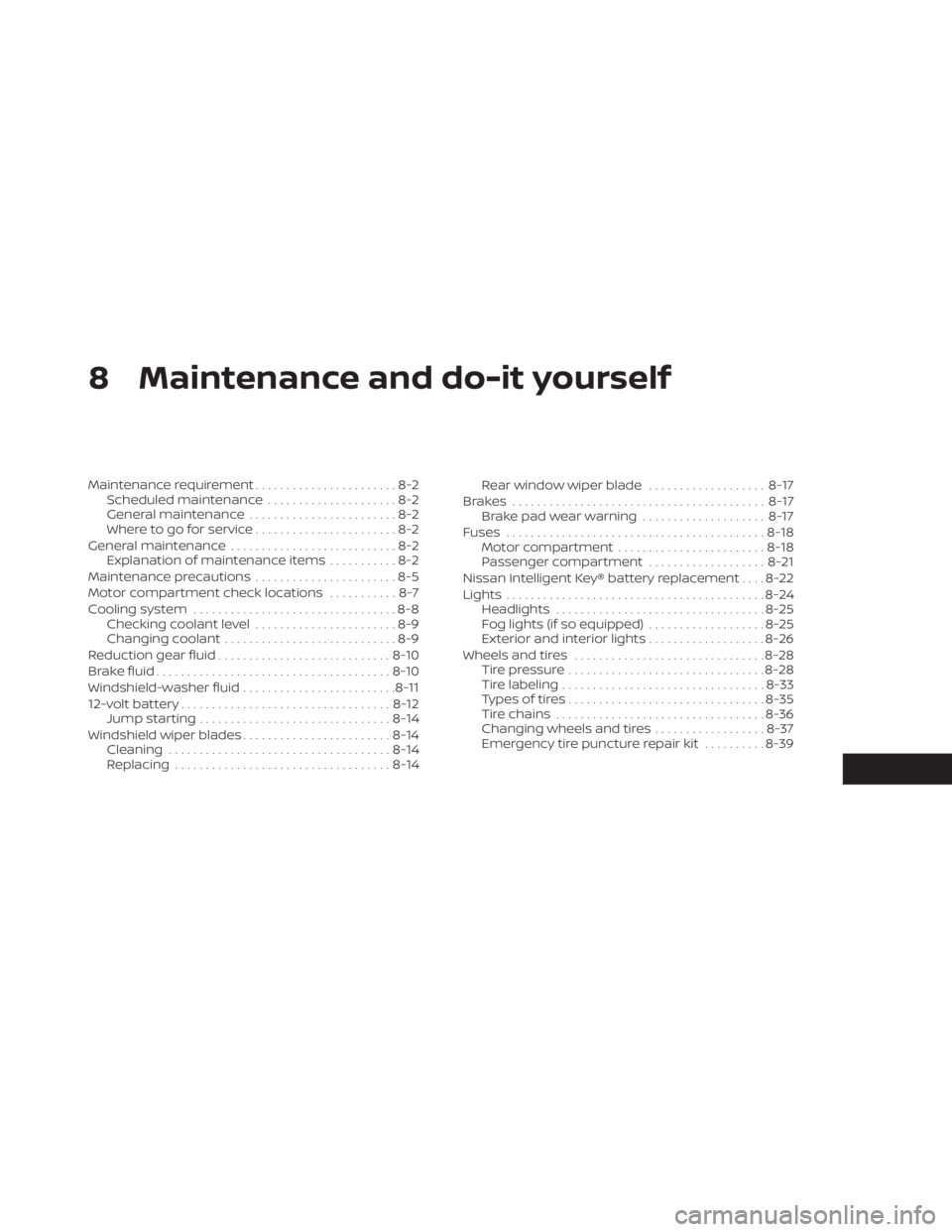
8 Maintenance and do-it yourself
Maintenance requirement.......................8-2
Scheduled maintenance .....................8-2
General maintenance ........................8-2
Where to go for service .......................8-2
General maintenance ...........................8-2
Explanation of maintenance items ...........8-2
Maintenance precautions .......................8-5
Motor compartment check locations ...........8-7
Cooling system .................................8-8
Checking coolant level .......................8-9
Changing coolant ............................8-9
Reduction gear fluid ............................ 8-10
Brake fluid ...................................... 8-10
Windshield-washer fluid .........................8-11
12-volt battery .................................. 8-12
Jump starting ............................... 8-14
Windshield wiper blades ........................8-14
Cleaning .................................... 8-14
Replacing ................................... 8-14Rear window wiper blade
...................8-17
Brakes ......................................... 8-17
Brake pad wear warning ....................8-17
Fuses .......................................... 8-18
Motor compartment ........................ 8-18
Passenger compartment ...................8-21
Nissan Intelligent Key® battery replacement ....8-22
Lights .......................................... 8-24
Headlights .................................. 8-25
Fog lights (if so equipped) ...................8-25
Exterior and interior lights ...................8-26
Wheels and tires ............................... 8-28
Tire pressure ................................ 8-28
Tire labeling ................................. 8-33
Types of tires ................................ 8-35
Tire chains .................................. 8-36
Changing wheels and tires ..................8-37
Emergency tire puncture repair kit ..........8-39