lug pattern NISSAN MAXIMA 2007 A34 / 6.G Owners Manual
[x] Cancel search | Manufacturer: NISSAN, Model Year: 2007, Model line: MAXIMA, Model: NISSAN MAXIMA 2007 A34 / 6.GPages: 336, PDF Size: 4.63 MB
Page 183 of 336
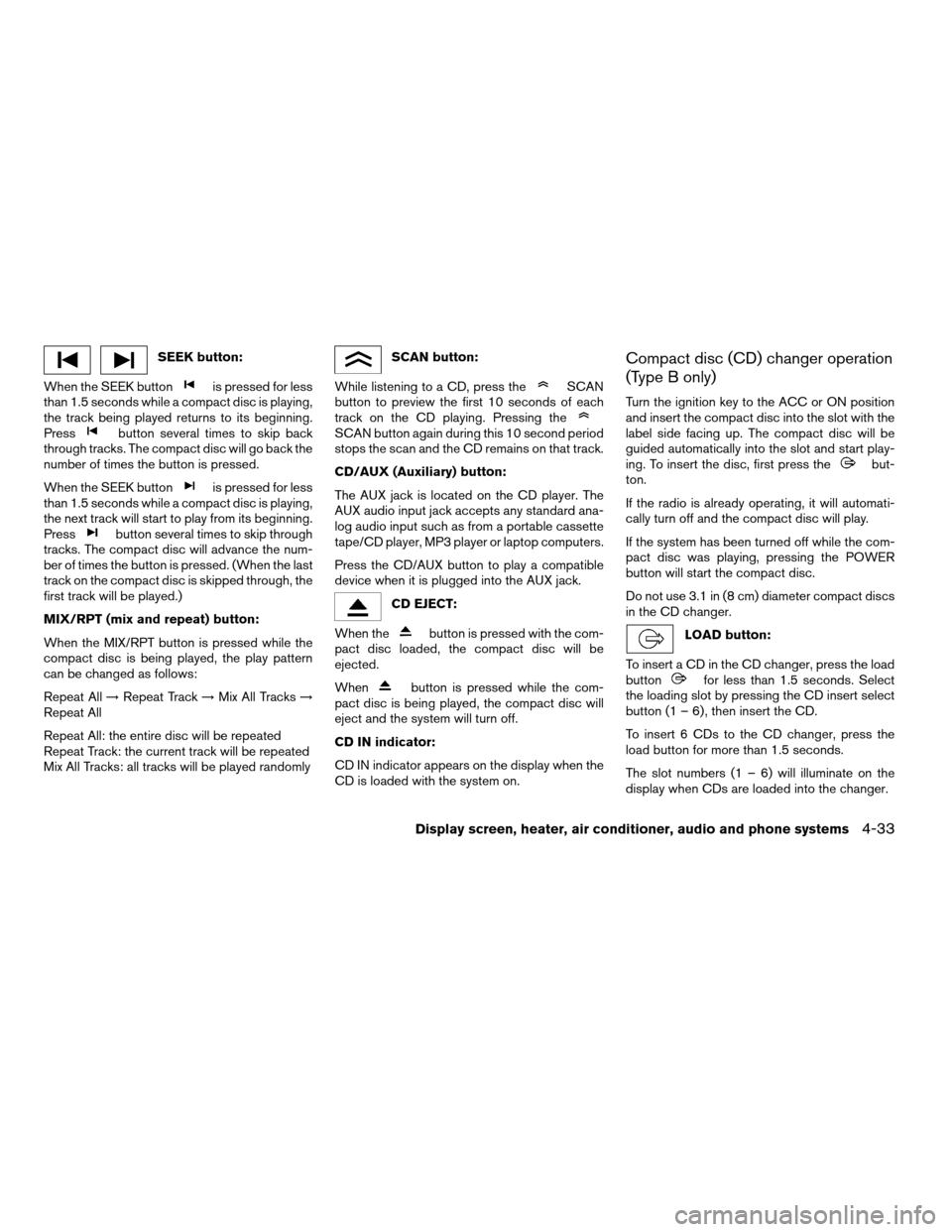
SEEK button:
When the SEEK button
is pressed for less
than 1.5 seconds while a compact disc is playing,
the track being played returns to its beginning.
Press
button several times to skip back
through tracks. The compact disc will go back the
number of times the button is pressed.
When the SEEK button
is pressed for less
than 1.5 seconds while a compact disc is playing,
the next track will start to play from its beginning.
Press
button several times to skip through
tracks. The compact disc will advance the num-
ber of times the button is pressed. (When the last
track on the compact disc is skipped through, the
first track will be played.)
MIX/RPT (mix and repeat) button:
When the MIX/RPT button is pressed while the
compact disc is being played, the play pattern
can be changed as follows:
Repeat All!Repeat Track!Mix All Tracks!
Repeat All
Repeat All: the entire disc will be repeated
Repeat Track: the current track will be repeated
Mix All Tracks: all tracks will be played randomly
SCAN button:
While listening to a CD, press the
SCAN
button to preview the first 10 seconds of each
track on the CD playing. Pressing the
SCAN button again during this 10 second period
stops the scan and the CD remains on that track.
CD/AUX (Auxiliary) button:
The AUX jack is located on the CD player. The
AUX audio input jack accepts any standard ana-
log audio input such as from a portable cassette
tape/CD player, MP3 player or laptop computers.
Press the CD/AUX button to play a compatible
device when it is plugged into the AUX jack.
CD EJECT:
When the
button is pressed with the com-
pact disc loaded, the compact disc will be
ejected.
When
button is pressed while the com-
pact disc is being played, the compact disc will
eject and the system will turn off.
CD IN indicator:
CD IN indicator appears on the display when the
CD is loaded with the system on.
Compact disc (CD) changer operation
(Type B only)
Turn the ignition key to the ACC or ON position
and insert the compact disc into the slot with the
label side facing up. The compact disc will be
guided automatically into the slot and start play-
ing. To insert the disc, first press the
but-
ton.
If the radio is already operating, it will automati-
cally turn off and the compact disc will play.
If the system has been turned off while the com-
pact disc was playing, pressing the POWER
button will start the compact disc.
Do not use 3.1 in (8 cm) diameter compact discs
in the CD changer.
LOAD button:
To insert a CD in the CD changer, press the load
button
for less than 1.5 seconds. Select
the loading slot by pressing the CD insert select
button (1 – 6) , then insert the CD.
To insert 6 CDs to the CD changer, press the
load button for more than 1.5 seconds.
The slot numbers (1 – 6) will illuminate on the
display when CDs are loaded into the changer.
Display screen, heater, air conditioner, audio and phone systems4-33
ZREVIEW COPYÐ2007 Maxima(max)
Owners ManualÐUSA_English(nna)
01/26/07Ðarosenma
X
Page 185 of 336
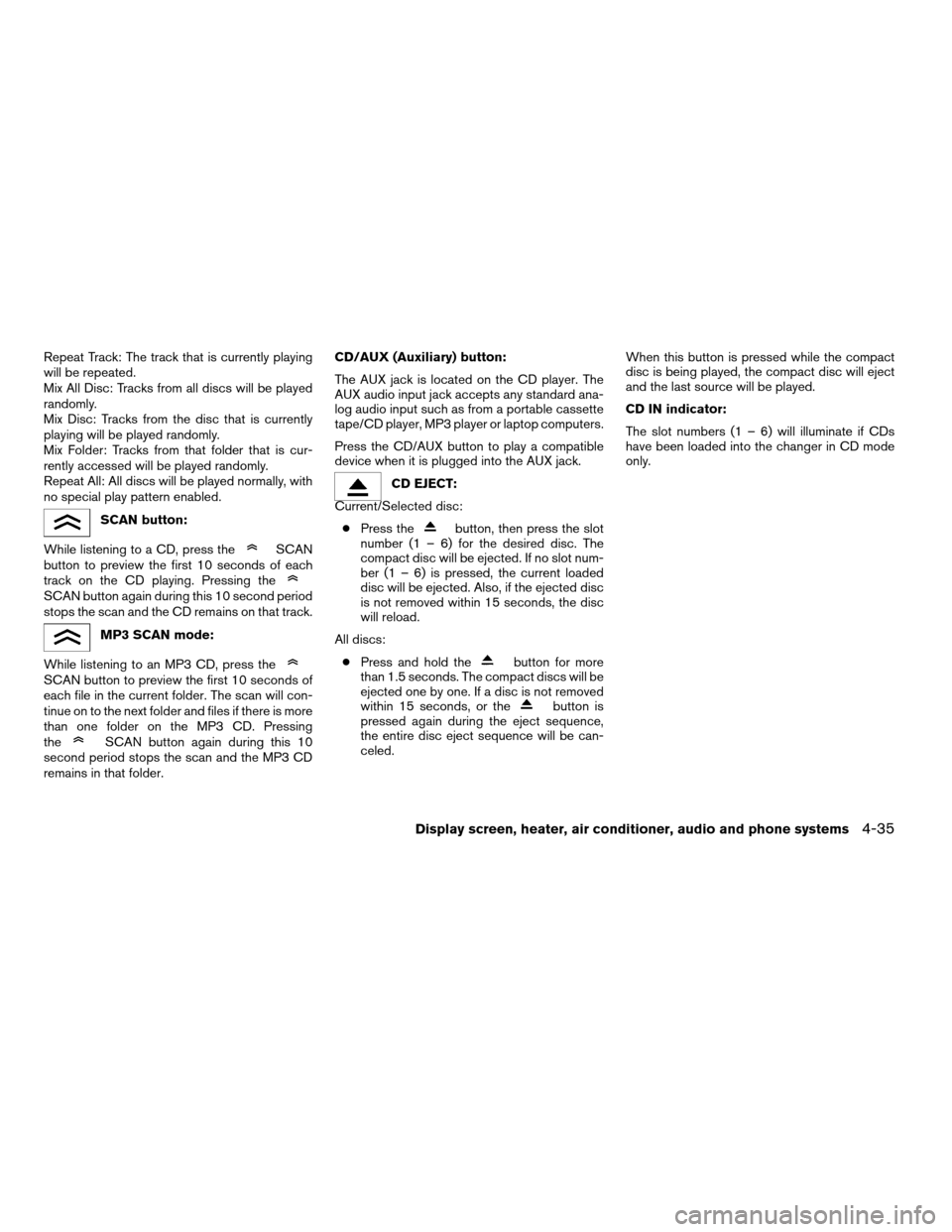
Repeat Track: The track that is currently playing
will be repeated.
Mix All Disc: Tracks from all discs will be played
randomly.
Mix Disc: Tracks from the disc that is currently
playing will be played randomly.
Mix Folder: Tracks from that folder that is cur-
rently accessed will be played randomly.
Repeat All: All discs will be played normally, with
no special play pattern enabled.
SCAN button:
While listening to a CD, press the
SCAN
button to preview the first 10 seconds of each
track on the CD playing. Pressing the
SCAN button again during this 10 second period
stops the scan and the CD remains on that track.
MP3 SCAN mode:
While listening to an MP3 CD, press the
SCAN button to preview the first 10 seconds of
each file in the current folder. The scan will con-
tinue on to the next folder and files if there is more
than one folder on the MP3 CD. Pressing
the
SCAN button again during this 10
second period stops the scan and the MP3 CD
remains in that folder.CD/AUX (Auxiliary) button:
The AUX jack is located on the CD player. The
AUX audio input jack accepts any standard ana-
log audio input such as from a portable cassette
tape/CD player, MP3 player or laptop computers.
Press the CD/AUX button to play a compatible
device when it is plugged into the AUX jack.
CD EJECT:
Current/Selected disc:
cPress the
button, then press the slot
number (1 – 6) for the desired disc. The
compact disc will be ejected. If no slot num-
ber (1 – 6) is pressed, the current loaded
disc will be ejected. Also, if the ejected disc
is not removed within 15 seconds, the disc
will reload.
All discs:
cPress and hold the
button for more
than 1.5 seconds. The compact discs will be
ejected one by one. If a disc is not removed
within 15 seconds, or the
button is
pressed again during the eject sequence,
the entire disc eject sequence will be can-
celed.When this button is pressed while the compact
disc is being played, the compact disc will eject
and the last source will be played.
CD IN indicator:
The slot numbers (1 – 6) will illuminate if CDs
have been loaded into the changer in CD mode
only.
Display screen, heater, air conditioner, audio and phone systems4-35
ZREVIEW COPYÐ2007 Maxima(max)
Owners ManualÐUSA_English(nna)
01/26/07Ðarosenma
X
Page 192 of 336
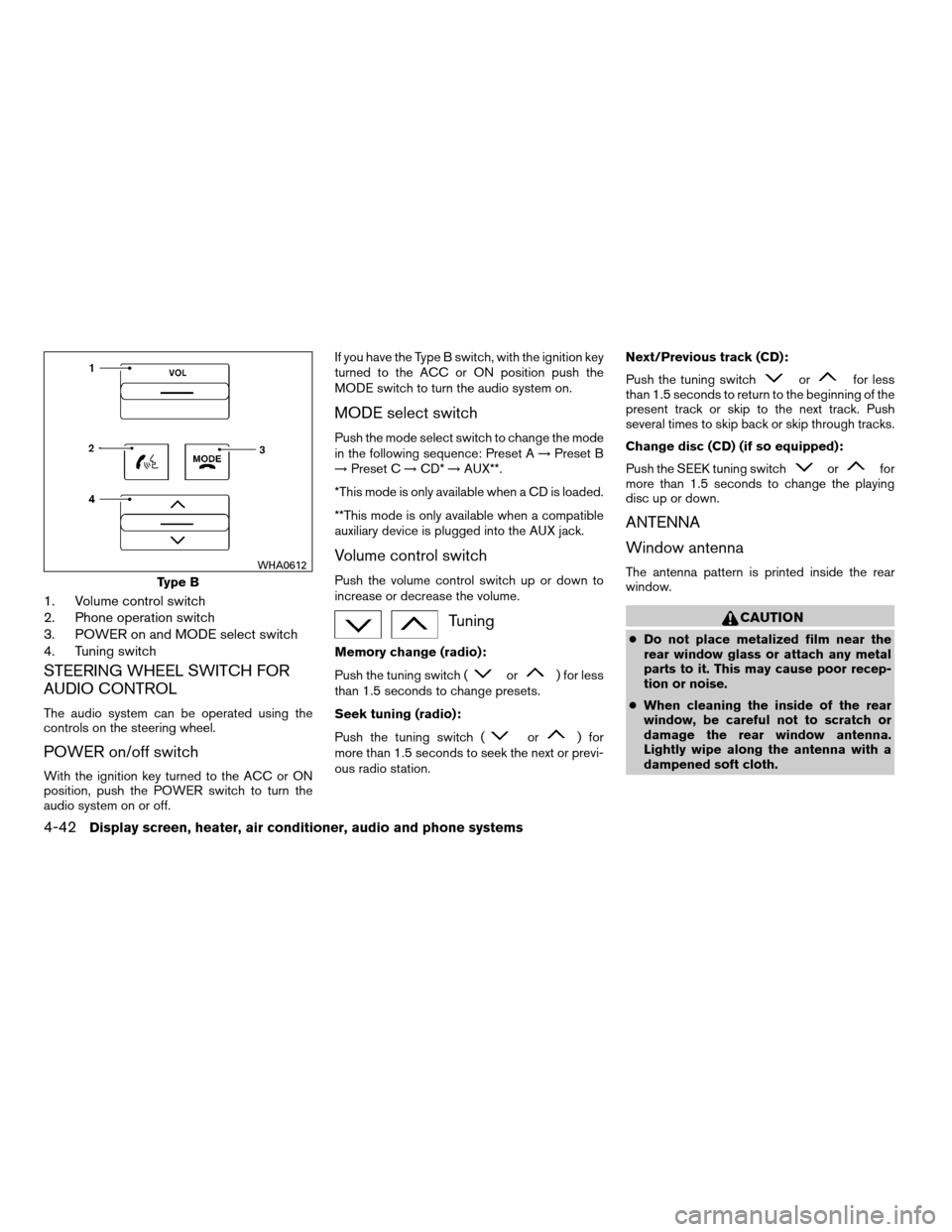
1. Volume control switch
2. Phone operation switch
3. POWER on and MODE select switch
4. Tuning switch
STEERING WHEEL SWITCH FOR
AUDIO CONTROL
The audio system can be operated using the
controls on the steering wheel.
POWER on/off switch
With the ignition key turned to the ACC or ON
position, push the POWER switch to turn the
audio system on or off.If you have the Type B switch, with the ignition key
turned to the ACC or ON position push the
MODE switch to turn the audio system on.
MODE select switch
Push the mode select switch to change the mode
in the following sequence: Preset A!Preset B
!Preset C!CD*!AUX**.
*This mode is only available when a CD is loaded.
**This mode is only available when a compatible
auxiliary device is plugged into the AUX jack.
Volume control switch
Push the volume control switch up or down to
increase or decrease the volume.
Tuning
Memory change (radio):
Push the tuning switch (
or) for less
than 1.5 seconds to change presets.
Seek tuning (radio):
Push the tuning switch (
or) for
more than 1.5 seconds to seek the next or previ-
ous radio station.Next/Previous track (CD):
Push the tuning switch
orfor less
than 1.5 seconds to return to the beginning of the
present track or skip to the next track. Push
several times to skip back or skip through tracks.
Change disc (CD) (if so equipped):
Push the SEEK tuning switch
orfor
more than 1.5 seconds to change the playing
disc up or down.
ANTENNA
Window antenna
The antenna pattern is printed inside the rear
window.
CAUTION
cDo not place metalized film near the
rear window glass or attach any metal
parts to it. This may cause poor recep-
tion or noise.
cWhen cleaning the inside of the rear
window, be careful not to scratch or
damage the rear window antenna.
Lightly wipe along the antenna with a
dampened soft cloth.
Type B
WHA0612
4-42Display screen, heater, air conditioner, audio and phone systems
ZREVIEW COPYÐ2007 Maxima(max)
Owners ManualÐUSA_English(nna)
01/26/07Ðarosenma
X