power steering NISSAN MAXIMA 2023 Owners Manual
[x] Cancel search | Manufacturer: NISSAN, Model Year: 2023, Model line: MAXIMA, Model: NISSAN MAXIMA 2023Pages: 494, PDF Size: 5.7 MB
Page 17 of 494

21. Tilt and telescopic steering (P. 3-24)
22. Audio control switches*Vehicle information display control
switches (P. 2-17)
23. Hood release (P. 3-20)
24. Fuse box (P. 8-20)
25. Heated steering wheel switch (if so
equipped) (P. 2-57)
Dynamic Driver Assistance switch (if so
equipped) (P. 2-58)
Trunk release switch (P. 3-20)
Rear power sunshade switch (if so
equipped) (P. 2-74)
26. Instrument brightness control (P. 2-46) Twin trip odometer reset switch (P. 2-4)
*: Refer to the separate NissanConnect®
Owner’s Manual.
Refer to the page number indicated in
parentheses for operating details.
Illustrated table of contents0-7
Page 18 of 494
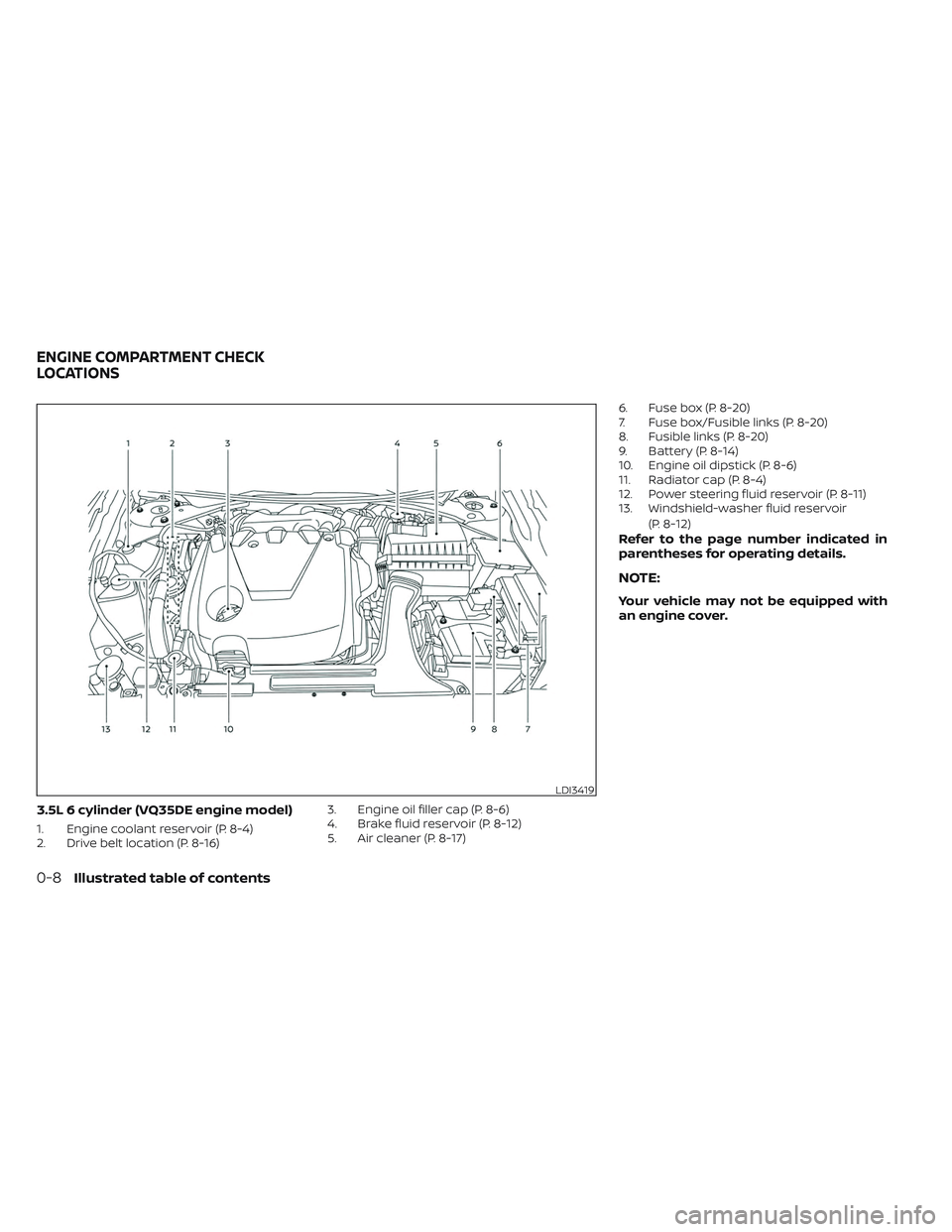
3.5L 6 cylinder (VQ35DE engine model)
1. Engine coolant reservoir (P. 8-4)
2. Drive belt location (P. 8-16)3. Engine oil filler cap (P. 8-6)
4. Brake fluid reservoir (P. 8-12)
5. Air cleaner (P. 8-17)6. Fuse box (P. 8-20)
7. Fuse box/Fusible links (P. 8-20)
8. Fusible links (P. 8-20)
9. Battery (P. 8-14)
10. Engine oil dipstick (P. 8-6)
11. Radiator cap (P. 8-4)
12. Power steering fluid reservoir (P. 8-11)
13. Windshield-washer fluid reservoir
(P. 8-12)
Refer to the page number indicated in
parentheses for operating details.
NOTE:
Your vehicle may not be equipped with
an engine cover.
LDI3419
ENGINE COMPARTMENT CHECK
LOCATIONS
0-8Illustrated table of contents
Page 20 of 494
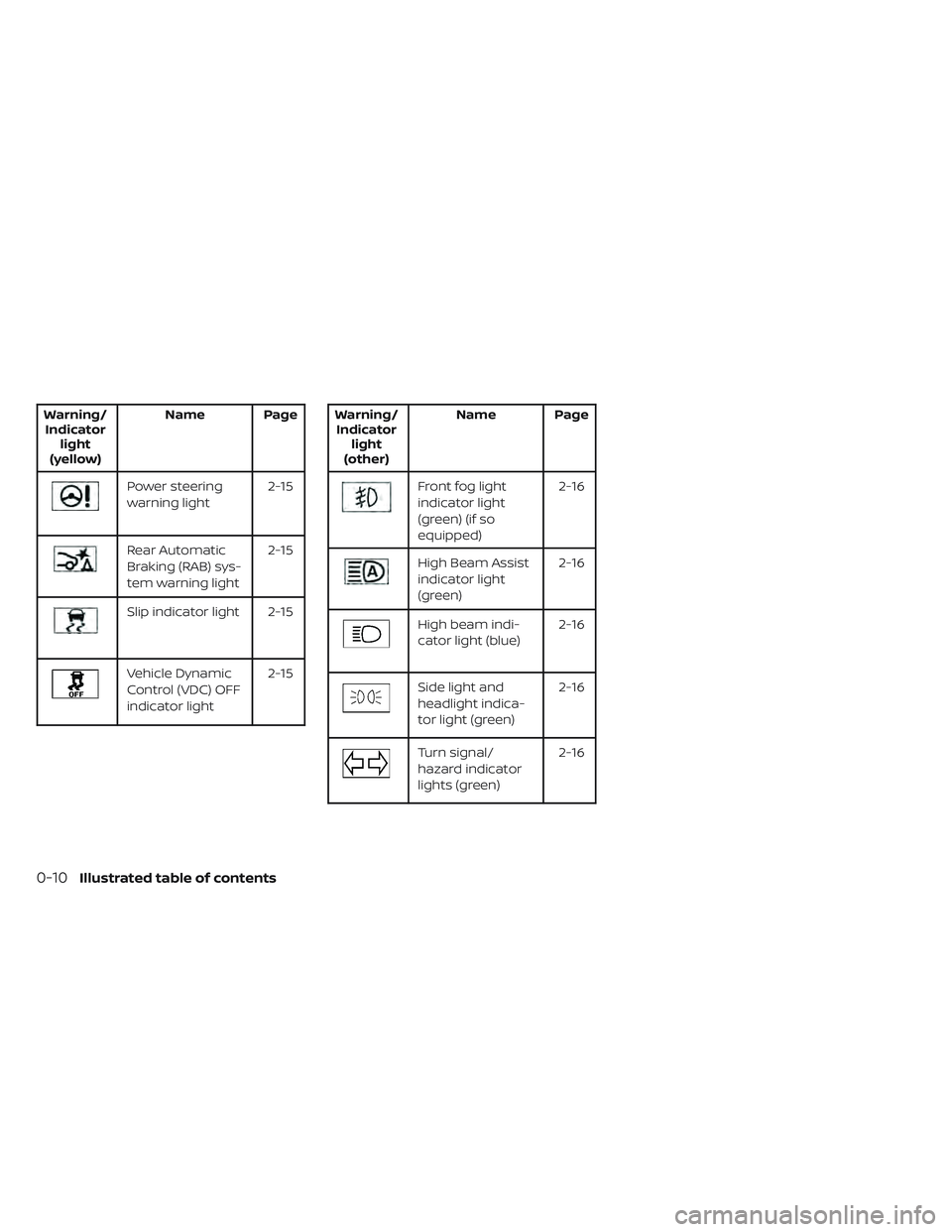
Warning/Indicator light
(yellow) Name Page
Power steering
warning light
2-15
Rear Automatic
Braking (RAB) sys-
tem warning light2-15
Slip indicator light 2-15
Vehicle Dynamic
Control (VDC) OFF
indicator light2-15
Warning/
Indicator light
(other) Name Page
Front fog light
indicator light
(green) (if so
equipped) 2-16
High Beam Assist
indicator light
(green)
2-16
High beam indi-
cator light (blue)
2-16
Side light and
headlight indica-
tor light (green)2-16
Turn signal/
hazard indicator
lights (green)2-16
0-10Illustrated table of contents
Page 89 of 494
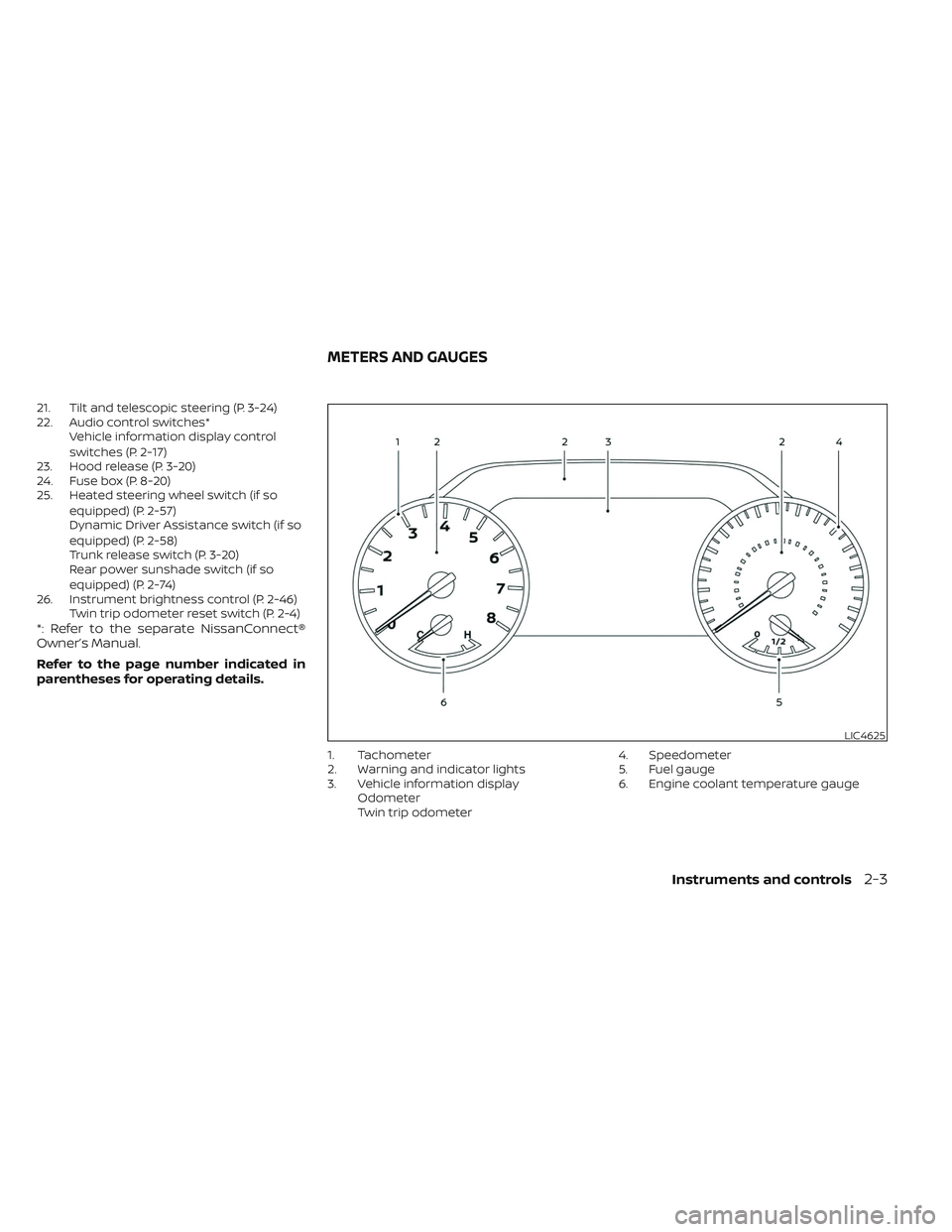
21. Tilt and telescopic steering (P. 3-24)
22. Audio control switches*Vehicle information display control
switches (P. 2-17)
23. Hood release (P. 3-20)
24. Fuse box (P. 8-20)
25. Heated steering wheel switch (if so
equipped) (P. 2-57)
Dynamic Driver Assistance switch (if so
equipped) (P. 2-58)
Trunk release switch (P. 3-20)
Rear power sunshade switch (if so
equipped) (P. 2-74)
26. Instrument brightness control (P. 2-46) Twin trip odometer reset switch (P. 2-4)
*: Refer to the separate NissanConnect®
Owner’s Manual.
Refer to the page number indicated in
parentheses for operating details.
1. Tachometer
2. Warning and indicator lights
3. Vehicle information displayOdometer
Twin trip odometer 4. Speedometer
5. Fuel gauge
6. Engine coolant temperature gauge
LIC4625
METERS AND GAUGES
Instruments and controls2-3
Page 94 of 494
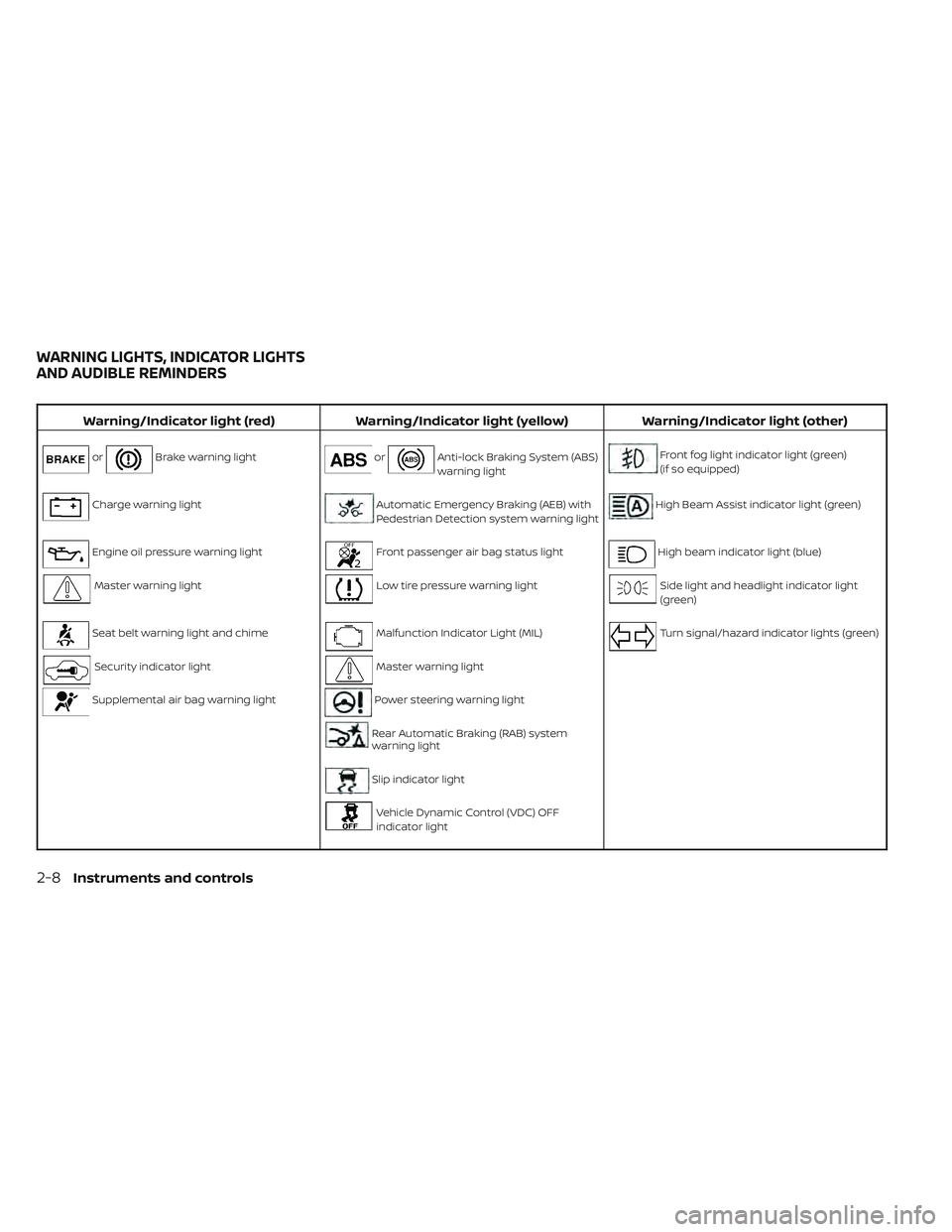
Warning/Indicator light (red)Warning/Indicator light (yellow) Warning/Indicator light (other)
orBrake warning lightorAnti-lock Braking System (ABS)
warning lightFront fog light indicator light (green)
(if so equipped)
Charge warning lightAutomatic Emergency Braking (AEB) with
Pedestrian Detection system warning lightHigh Beam Assist indicator light (green)
Engine oil pressure warning lightFront passenger air bag status lightHigh beam indicator light (blue)
Master warning lightLow tire pressure warning lightSide light and headlight indicator light
(green)
Seat belt warning light and chimeMalfunction Indicator Light (MIL)Turn signal/hazard indicator lights (green)
Security indicator lightMaster warning light
Supplemental air bag warning lightPower steering warning light
Rear Automatic Braking (RAB) system
warning light
Slip indicator light
Vehicle Dynamic Control (VDC) OFF
indicator light
WARNING LIGHTS, INDICATOR LIGHTS
AND AUDIBLE REMINDERS
2-8Instruments and controls
Page 101 of 494

Power steering warning
light
WARNING
• If the engine is not running or is
turned off while driving, the power
assist for the steering will not work.
Steering will be harder to operate.
• When the power steering warning
light illuminates with the engine run-
ning, there will be no power assist for
the steering. You will still have control
of the vehicle, but the steering will be
harder to operate. Have the power
steering system checked. It is recom-
mended that you visit a NISSAN
dealer for this service.
When the ignition switch is placed in the ON
position, the power steering warning light
illuminates. Af ter starting the engine, the
power steering warning light turns off. This
indicates the power steering is operational.
If the power steering warning light illumi-
nates while the engine is running, it may
indicate the power steering is not function-
ing properly and may need servicing. Have
the power steering checked. It is recom-
mended that you visit a NISSAN dealer for
this service. When the power steering warning light illu-
minates with the engine running, there will
be no power assist for the steering, but you
will still have control of the vehicle. At this
time, greater steering effort is required to
operate the steering wheel, especially in
sharp turns and at low speeds.
For additional information, see “Power
steering” (P. 5-112).
Rear Automatic Braking
(RAB) system warning light
This light comes on when the ignition
switch is placed in the ON position. It turns
off af ter the engine is started.
This light illuminates when the RAB system
is turned off in the vehicle information
display.
If the light illuminates when the RAB sys-
tem is on, it may indicate that the system is
unavailable. For additional information, see
“Rear Automatic Braking (RAB)” (P. 5-80).
Slip indicator light
This indicator light will blink when the Ve-
hicle Dynamic Control (VDC) system is op-
erating, thus alerting the driver to the fact
that the road surface is slippery and the
vehicle is nearing its traction limits.
You may feel or hear the system working;
this is normal.
The light will blink for a few seconds af ter
the VDC system stops limiting wheel spin.
The
indicator light also comes on
when you place the ignition switch in the
ON position. The light will turn off af ter ap-
proximately 2 seconds if the system is
operational.
If the light remains on continuously, it may
indicate a failure of the VDC system. If the
light does not come on or remains on con-
tinuously, have the system checked. It is
recommended that you visit a NISSAN
dealer for this service.
Vehicle Dynamic Control
(VDC) OFF indicator light
This indicator light comes on when the
VDC OFF switch is pushed to off. This indi-
cates the VDC system has been turned off.
Push the VDC OFF switch again or restart
the engine and the system will operate
normally. For additional information, see
“Vehicle Dynamic Control (VDC) system”
(P. 5-115).
Instruments and controls2-15
Page 149 of 494
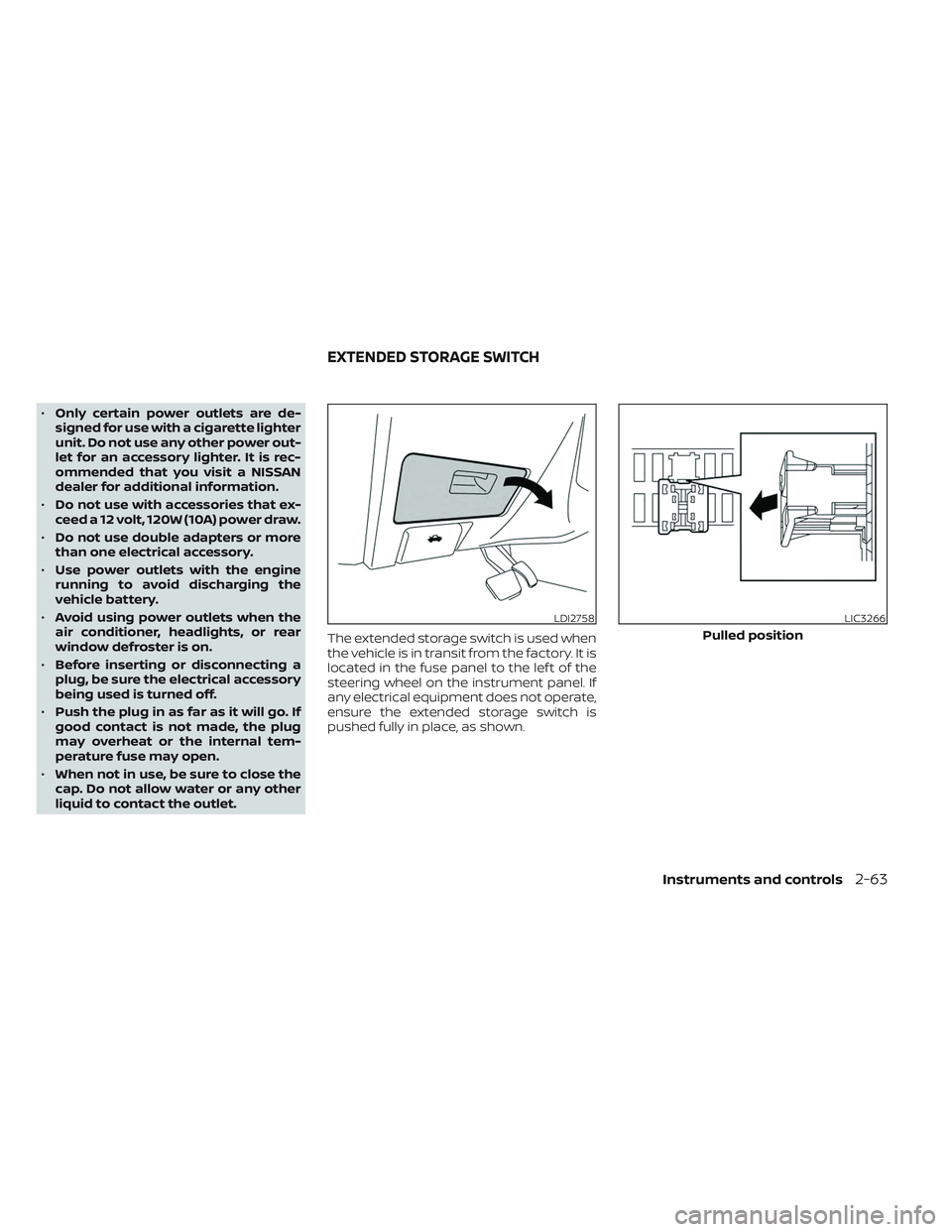
•Only certain power outlets are de-
signed for use with a cigarette lighter
unit. Do not use any other power out-
let for an accessory lighter. It is rec-
ommended that you visit a NISSAN
dealer for additional information.
• Do not use with accessories that ex-
ceed a 12 volt, 120W (10A) power draw.
• Do not use double adapters or more
than one electrical accessory.
• Use power outlets with the engine
running to avoid discharging the
vehicle battery.
• Avoid using power outlets when the
air conditioner, headlights, or rear
window defroster is on.
• Before inserting or disconnecting a
plug, be sure the electrical accessory
being used is turned off.
• Push the plug in as far as it will go. If
good contact is not made, the plug
may overheat or the internal tem-
perature fuse may open.
• When not in use, be sure to close the
cap. Do not allow water or any other
liquid to contact the outlet. The extended storage switch is used when
the vehicle is in transit from the factory. It is
located in the fuse panel to the lef t of the
steering wheel on the instrument panel. If
any electrical equipment does not operate,
ensure the extended storage switch is
pushed fully in place, as shown.
LDI2758LIC3266
Pulled position
EXTENDED STORAGE SWITCH
Instruments and controls2-63
Page 169 of 494
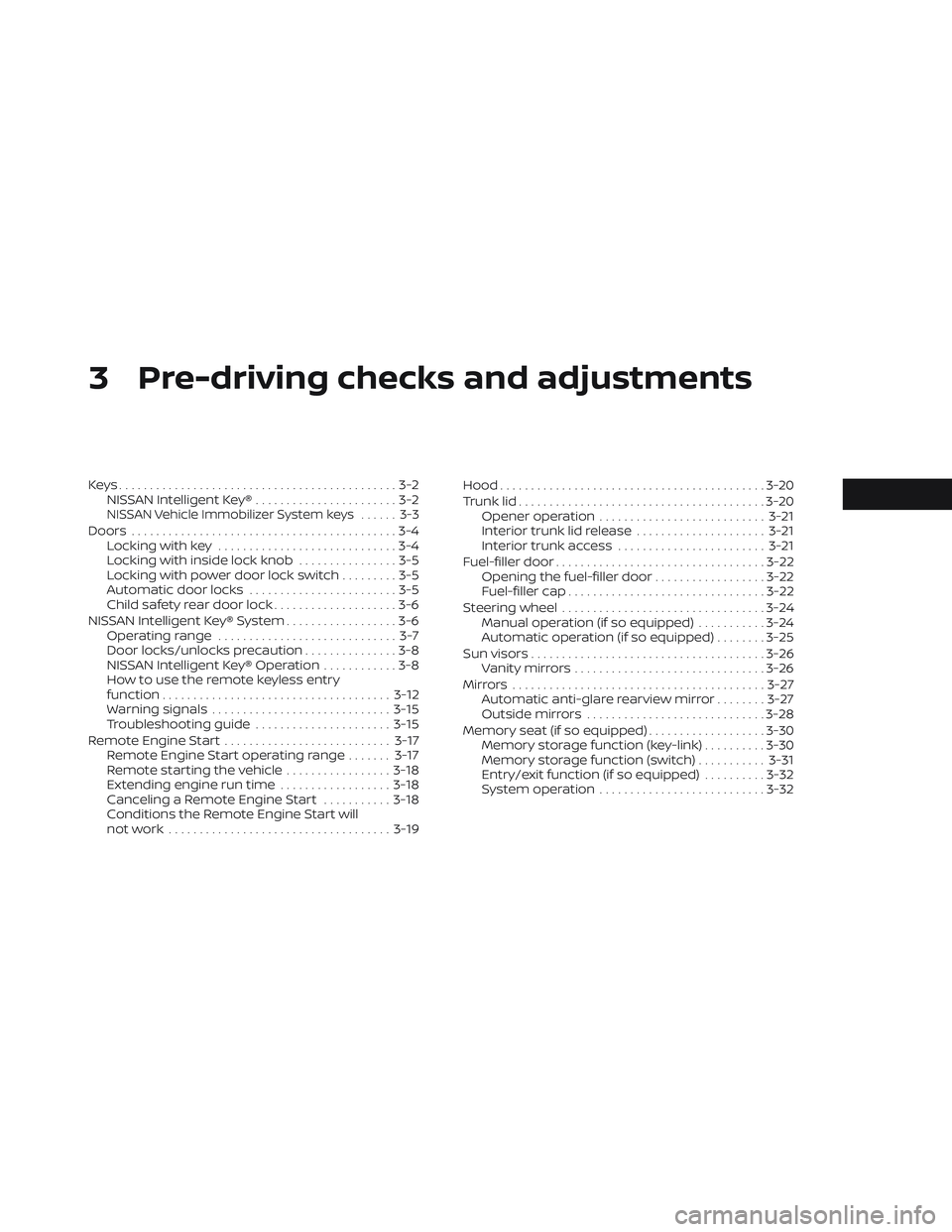
3 Pre-driving checks and adjustments
Keys.............................................3-2NISSAN Intelligent Key® .......................3-2
NISSAN Vehicle Immobilizer System keys ...... 3-3
Doors...........................................3-4
Locking with key .............................3-4
Locking with inside lock knob ................3-5
Locking with power door lock switch .........3-5
Automatic door locks ........................3-5
Child safety rear door lock ....................3-6
NISSAN Intelligent Key® System ..................3-6
Operating range ............................. 3-7
Door locks/unlocks precaution ...............3-8
NISSAN Intelligent Key® Operation ............3-8
How to use the remote keyless entry
function ..................................... 3-12
Warning signals ............................. 3-15
Troubleshooting guide ......................3-15
Remote Engine Start ........................... 3-17
Remote Engine Start operating range .......3-17
Remote starting the vehicle .................3-18
Extending engine run time ..................3-18
Canceling a Remote Engine Start ...........3-18
Conditions the Remote Engine Start will
notwork .................................... 3-19Hood
........................................... 3-20
Trunk lid ........................................ 3-20
Opener operation ........................... 3-21
Interior trunk lid release .....................3-21
Interior trunk access ........................ 3-21
Fuel-filler door .................................. 3-22
Opening the fuel-filler door ..................3-22
Fuel-filler cap ................................ 3-22
Steering wheel ................................. 3-24
Manual operation (if so equipped) ...........3-24
Automatic operation (if so equipped) ........3-25
Sun visors ...................................... 3-26
Vanity mirrors ............................... 3-26
Mirrors ......................................... 3-27
Automatic anti-glare rearview mirror ........3-27
Outside mirrors ............................. 3-28
Memory seat (if so equipped) ...................3-30
Memory storage function (key-link) ..........3-30
Memory storage function (switch) ...........3-31
Entr
y/exit function (if so equipped) ..........3-32
System operation ........................... 3-32
Page 231 of 494
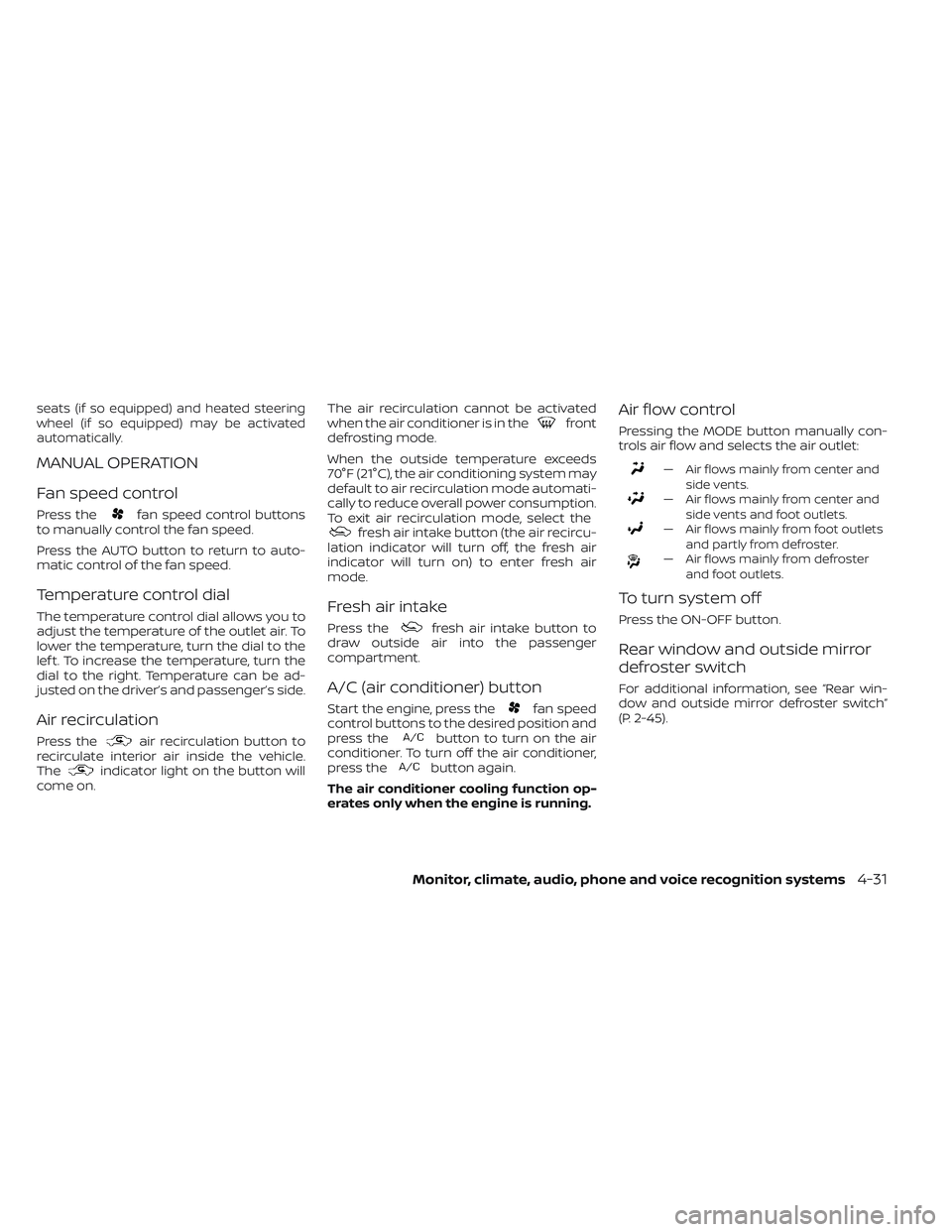
seats (if so equipped) and heated steering
wheel (if so equipped) may be activated
automatically.
MANUAL OPERATION
Fan speed control
Press thefan speed control buttons
to manually control the fan speed.
Press the AUTO button to return to auto-
matic control of the fan speed.
Temperature control dial
The temperature control dial allows you to
adjust the temperature of the outlet air. To
lower the temperature, turn the dial to the
lef t. To increase the temperature, turn the
dial to the right. Temperature can be ad-
justed on the driver’s and passenger’s side.
Air recirculation
Press theair recirculation button to
recirculate interior air inside the vehicle.
The
indicator light on the button will
come on. The air recirculation cannot be activated
when the air conditioner is in the
front
defrosting mode.
When the outside temperature exceeds
70°F (21°C), the air conditioning system may
default to air recirculation mode automati-
cally to reduce overall power consumption.
To exit air recirculation mode, select the
fresh air intake button (the air recircu-
lation indicator will turn off, the fresh air
indicator will turn on) to enter fresh air
mode.
Fresh air intake
Press thefresh air intake button to
draw outside air into the passenger
compartment.
A/C (air conditioner) button
Start the engine, press thefan speed
control buttons to the desired position and
press the
button to turn on the air
conditioner. To turn off the air conditioner,
press the
button again.
The air conditioner cooling function op-
erates only when the engine is running.
Air flow control
Pressing the MODE button manually con-
trols air flow and selects the air outlet:
— Air flows mainly from center and side vents.
— Air flows mainly from center andside vents and foot outlets.
— Air flows mainly from foot outletsand partly from defroster.
— Air flows mainly from defrosterand foot outlets.
To turn system off
Press the ON-OFF button.
Rear window and outside mirror
defroster switch
For additional information, see “Rear win-
dow and outside mirror defroster switch”
(P. 2-45).
Monitor, climate, audio, phone and voice recognition systems4-31
Page 237 of 494

Intelligent Driver Alertness (I-DA)...............5-107
Intelligent Driver Alertness system
operation .................................. 5-107
How to enable/disable the Intelligent
Driver Alertness (I-DA) system ..............5-108
Intelligent Driver Alertness (I-DA)
system limitations ......................... 5-109
Break-in schedule ............................. 5-109
Fuel efficient driving tips .......................5-110
Increasing fuel economy .......................5-111
Parking/parking on hills ........................5-111
Power steering ................................ 5-112
Brake system ................................. 5-113
Brake precautions .......................... 5-113
Anti-lock Braking System (ABS) .............5-114
Brake Assist ................................ 5-115
Vehicle Dynamic Control (VDC) system ........5-115
Brake force distribution .....................5-117
Integrated Dynamics-control Module ..........5-118
Intelligent Trace Control (I-TC) ..............5-118
Intelligent Engine Brake (I-EB) ...............5-118
Active Ride Control (ARC) ...................5-119Front and rear sonar system (if so equipped) .....5-119System operation .......................... 5-120
How to enable/disable the front and
rear sonar system .......................... 5-122
Sonar limitations ........................... 5-123
System temporarily unavailable ............5-123
System maintenance ......................5-123
Cold weather driving .......................... 5-124
Freeing a frozen door lock ..................5-124
Antifreeze .................................. 5-124
Battery..................................... 5-124
Draining of coolant water ..................5-124
Tire equipment ............................. 5-124
Special winter equipment ..................5-124
Driving on snow or ice ......................5-125
Active noise cancellation/Active sound
control (if so equipped) ........................5-125
Active noise cancellation ...................5-125
Active sound control ....................... 5-126