display NISSAN PATHFINDER 1998 R50 / 2.G Owners Manual
[x] Cancel search | Manufacturer: NISSAN, Model Year: 1998, Model line: PATHFINDER, Model: NISSAN PATHFINDER 1998 R50 / 2.GPages: 249, PDF Size: 2.14 MB
Page 22 of 249
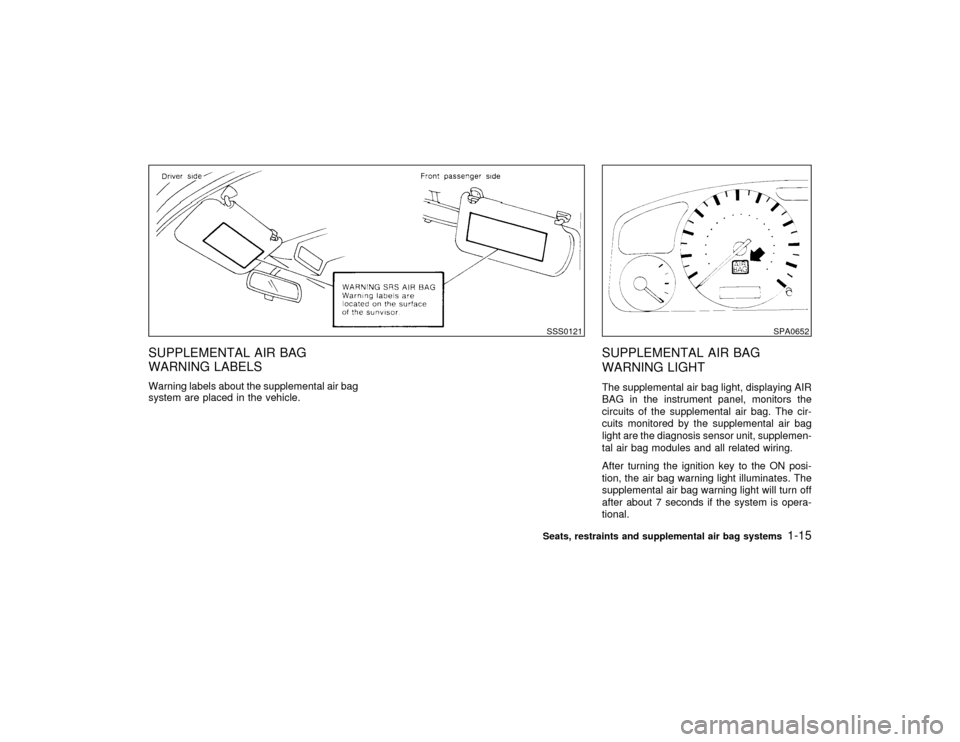
SUPPLEMENTAL AIR BAG
WARNING LABELSWarning labels about the supplemental air bag
system are placed in the vehicle.
SUPPLEMENTAL AIR BAG
WARNING LIGHTThe supplemental air bag light, displaying AIR
BAG in the instrument panel, monitors the
circuits of the supplemental air bag. The cir-
cuits monitored by the supplemental air bag
light are the diagnosis sensor unit, supplemen-
tal air bag modules and all related wiring.
After turning the ignition key to the ON posi-
tion, the air bag warning light illuminates. The
supplemental air bag warning light will turn off
after about 7 seconds if the system is opera-
tional.
SSS0121
SPA0652
Seats, restraints and supplemental air bag systems
1-15
Z
01.1.31/R50-D
X
Page 46 of 249
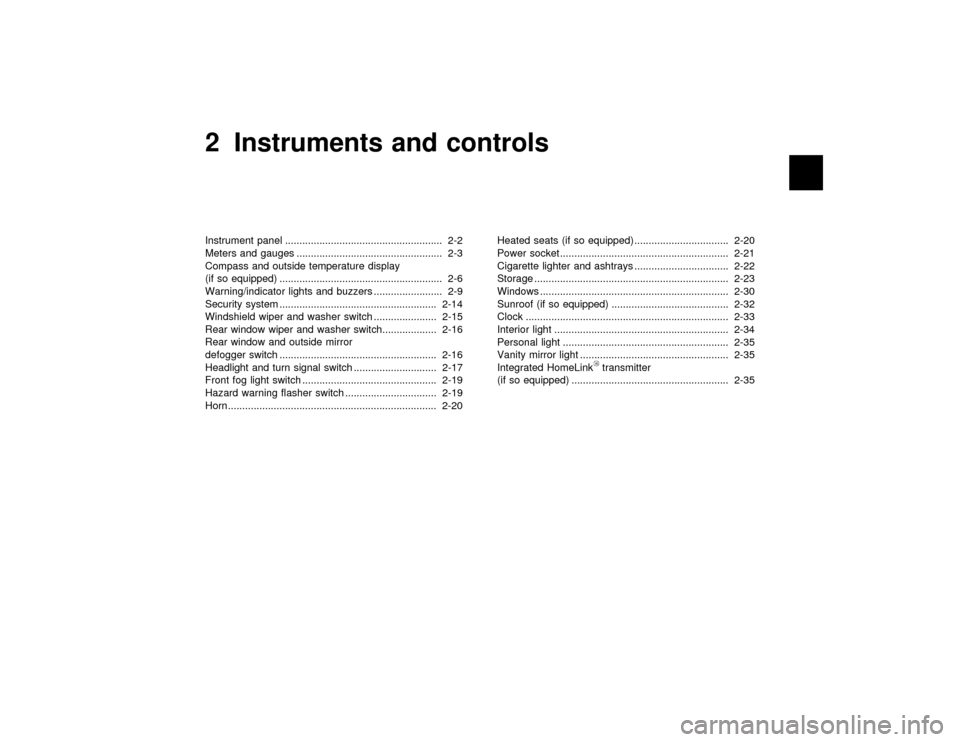
2 Instruments and controlsInstrument panel ....................................................... 2-2
Meters and gauges ................................................... 2-3
Compass and outside temperature display
(if so equipped) ......................................................... 2-6
Warning/indicator lights and buzzers ........................ 2-9
Security system ....................................................... 2-14
Windshield wiper and washer switch ...................... 2-15
Rear window wiper and washer switch................... 2-16
Rear window and outside mirror
defogger switch ....................................................... 2-16
Headlight and turn signal switch ............................. 2-17
Front fog light switch ............................................... 2-19
Hazard warning flasher switch ................................ 2-19
Horn......................................................................... 2-20Heated seats (if so equipped) ................................. 2-20
Power socket........................................................... 2-21
Cigarette lighter and ashtrays ................................. 2-22
Storage .................................................................... 2-23
Windows .................................................................. 2-30
Sunroof (if so equipped) ......................................... 2-32
Clock ....................................................................... 2-33
Interior light ............................................................. 2-34
Personal light .......................................................... 2-35
Vanity mirror light .................................................... 2-35
Integrated HomeLink
transmitter
(if so equipped) ....................................................... 2-35
Z
01.1.31/R50-D
X
Page 47 of 249
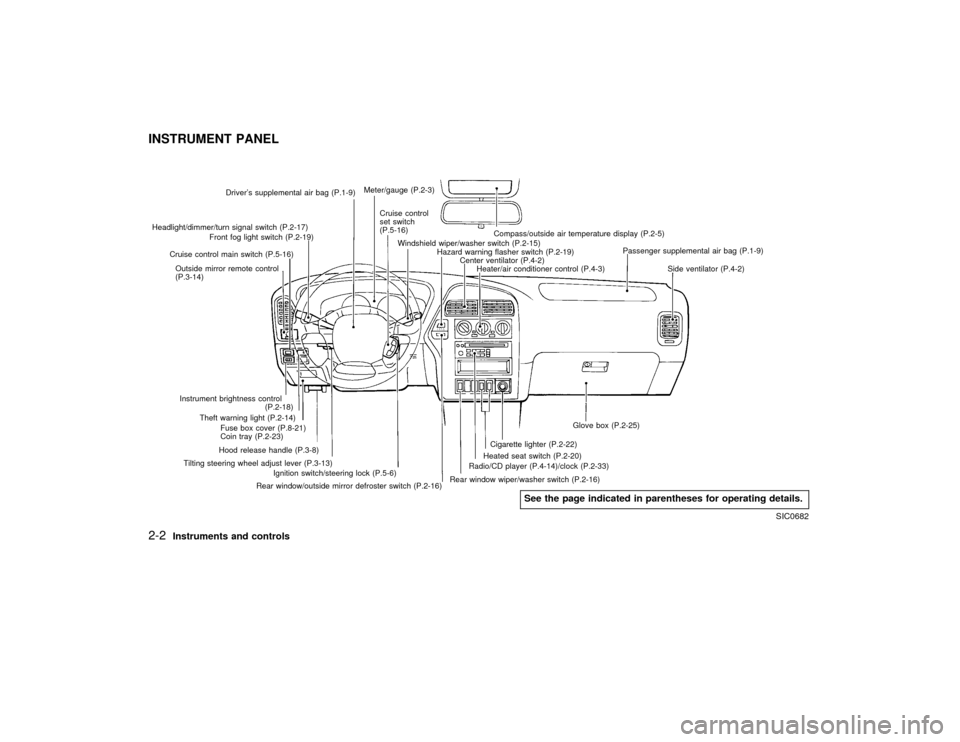
Driver's supplemental air bag (P.1-9)
Cruise control
set switch
(P.5-16)
Outside mirror remote control
(P.3-14) Headlight/dimmer/turn signal switch (P.2-17)
Front fog light switch (P.2-19)Meter/gauge (P.2-3)
Windshield wiper/washer switch (P.2-15)
Hazard warning flasher switch (P.2-19)
Center ventilator (P.4-2)
Heater/air conditioner control (P.4-3)Compass/outside air temperature display (P.2-5)
Passenger supplemental air bag (P.1-9)
Side ventilator (P.4-2)
Glove box (P.2-25)
Cigarette lighter (P.2-22)
Radio/CD player (P.4-14)/clock (P.2-33)
Rear window wiper/washer switch (P.2-16)
Rear window/outside mirror defroster switch (P.2-16)Ignition switch/steering lock (P.5-6)Heated seat switch (P.2-20)
Tilting steering wheel adjust lever (P.3-13)Hood release handle (P.3-8)Fuse box cover (P.8-21)
Coin tray (P.2-23) Theft warning light (P.2-14) Cruise control main switch (P.5-16)
Instrument brightness control
(P.2-18)
SIC0682
See the page indicated in parentheses for operating details.
INSTRUMENT PANEL2-2
Instruments and controls
Z
01.1.31/R50-D
X
Page 49 of 249
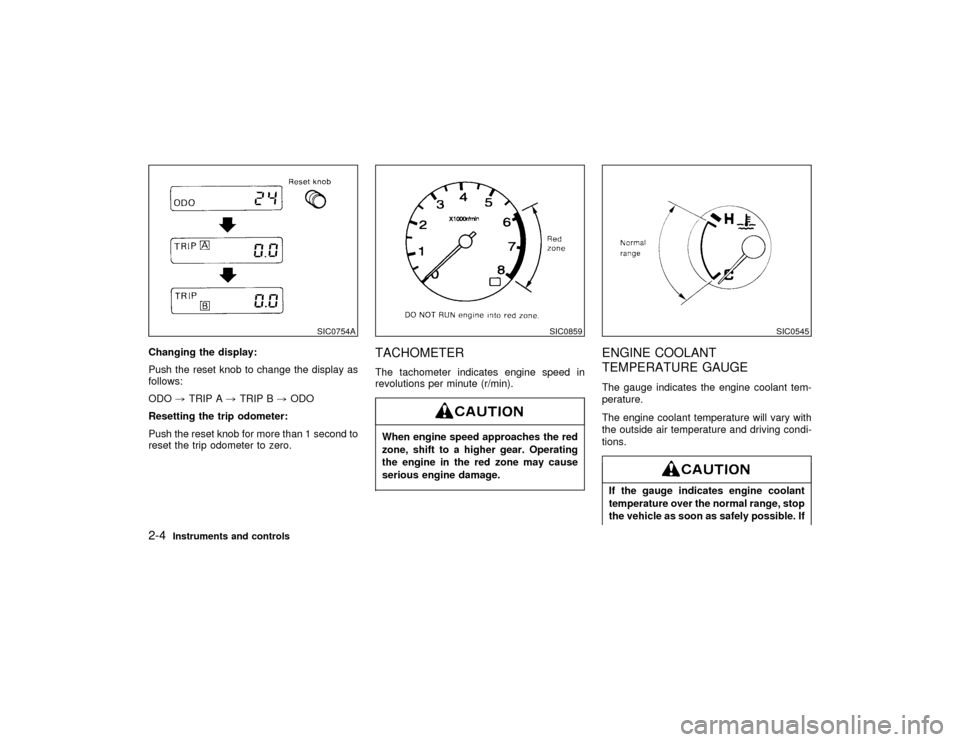
Changing the display:
Push the reset knob to change the display as
follows:
ODO,TRIP A,TRIP B,ODO
Resetting the trip odometer:
Push the reset knob for more than 1 second to
reset the trip odometer to zero.
TACHOMETERThe tachometer indicates engine speed in
revolutions per minute (r/min).When engine speed approaches the red
zone, shift to a higher gear. Operating
the engine in the red zone may cause
serious engine damage.
ENGINE COOLANT
TEMPERATURE GAUGEThe gauge indicates the engine coolant tem-
perature.
The engine coolant temperature will vary with
the outside air temperature and driving condi-
tions.If the gauge indicates engine coolant
temperature over the normal range, stop
the vehicle as soon as safely possible. If
SIC0754A
SIC0859
SIC0545
2-4
Instruments and controls
Z
01.1.31/R50-D
X
Page 51 of 249
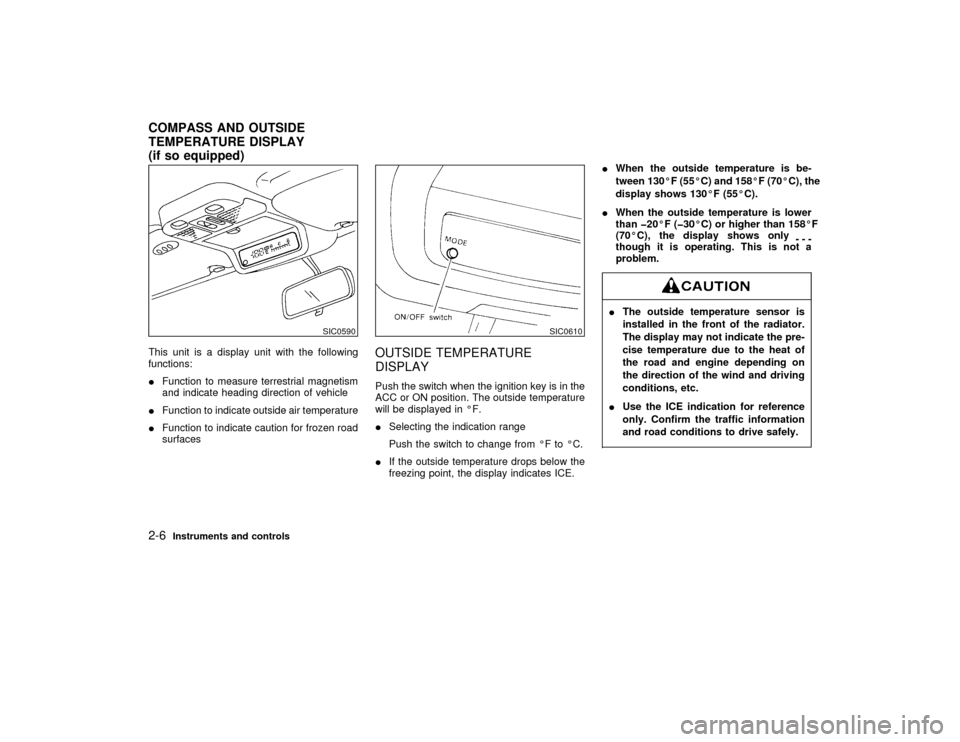
This unit is a display unit with the following
functions:
IFunction to measure terrestrial magnetism
and indicate heading direction of vehicle
IFunction to indicate outside air temperature
IFunction to indicate caution for frozen road
surfaces
OUTSIDE TEMPERATURE
DISPLAYPush the switch when the ignition key is in the
ACC or ON position. The outside temperature
will be displayed in ÉF.
ISelecting the indication range
Push the switch to change from ÉF to ÉC.
IIf the outside temperature drops below the
freezing point, the display indicates ICE.IWhen the outside temperature is be-
tween 130ÉF (55ÉC) and 158ÉF (70ÉC), the
display shows 130ÉF (55ÉC).
IWhen the outside temperature is lower
than þ20ÉF (þ30ÉC) or higher than 158ÉF
(70ÉC), the display shows only
---
though it is operating. This is not a
problem.
IThe outside temperature sensor is
installed in the front of the radiator.
The display may not indicate the pre-
cise temperature due to the heat of
the road and engine depending on
the direction of the wind and driving
conditions, etc.
IUse the ICE indication for reference
only. Confirm the traffic information
and road conditions to drive safely.
SIC0590
SIC0610
COMPASS AND OUTSIDE
TEMPERATURE DISPLAY
(if so equipped)2-6
Instruments and controls
Z
01.1.31/R50-D
X
Page 52 of 249
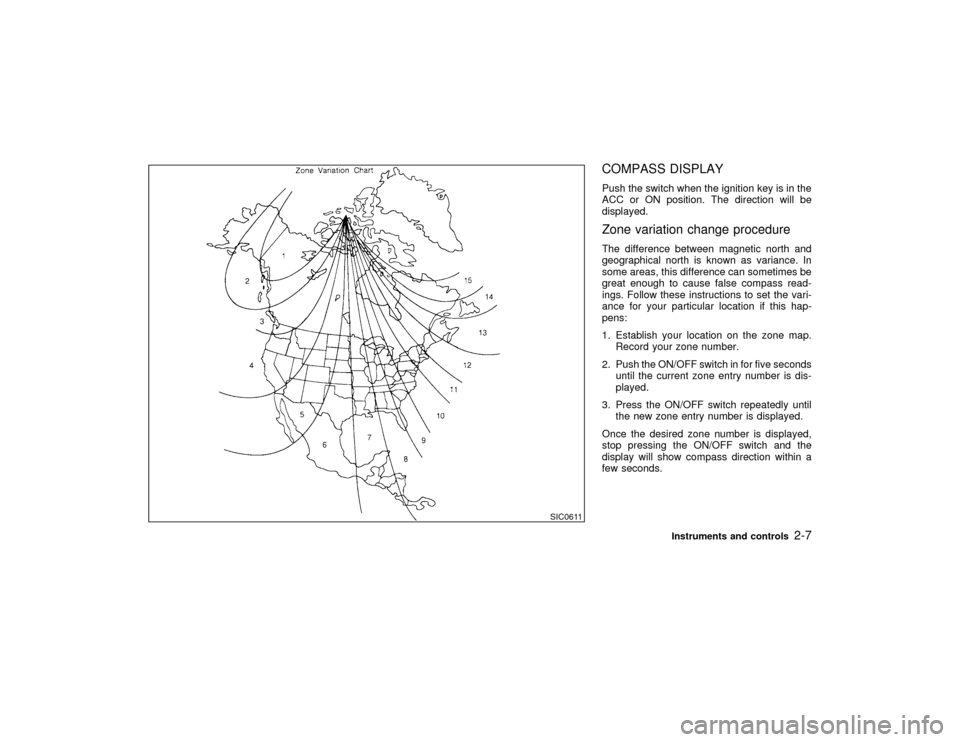
COMPASS DISPLAYPush the switch when the ignition key is in the
ACC or ON position. The direction will be
displayed.Zone variation change procedureThe difference between magnetic north and
geographical north is known as variance. In
some areas, this difference can sometimes be
great enough to cause false compass read-
ings. Follow these instructions to set the vari-
ance for your particular location if this hap-
pens:
1. Establish your location on the zone map.
Record your zone number.
2. Push the ON/OFF switch in for five seconds
until the current zone entry number is dis-
played.
3. Press the ON/OFF switch repeatedly until
the new zone entry number is displayed.
Once the desired zone number is displayed,
stop pressing the ON/OFF switch and the
display will show compass direction within a
few seconds.
SIC0611
Instruments and controls
2-7
Z
01.1.31/R50-D
X
Page 53 of 249
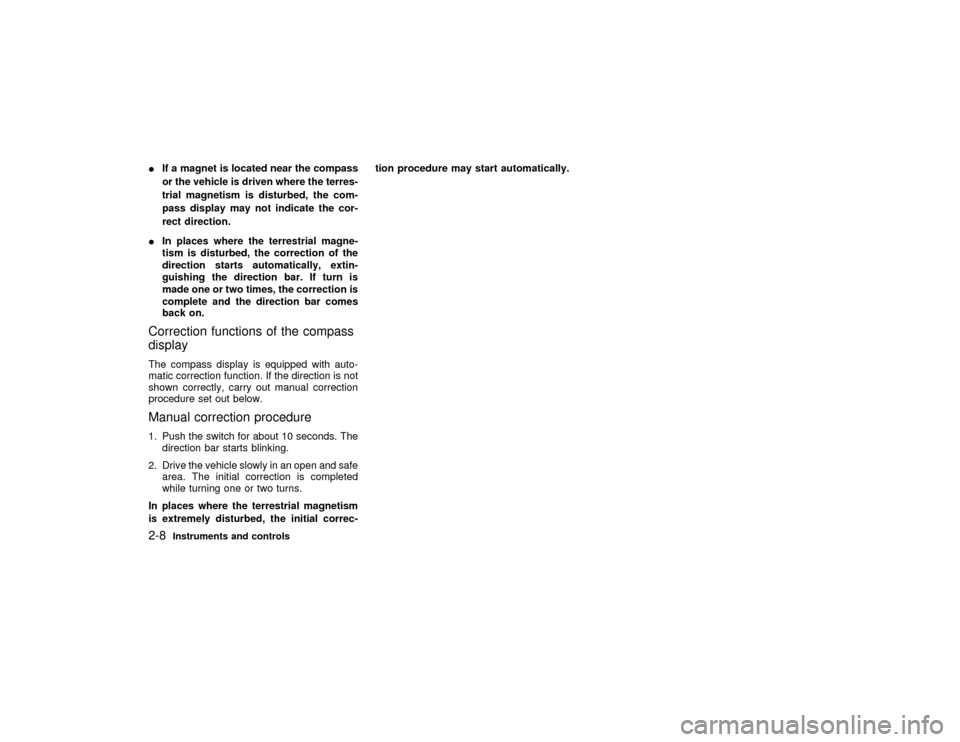
IIf a magnet is located near the compass
or the vehicle is driven where the terres-
trial magnetism is disturbed, the com-
pass display may not indicate the cor-
rect direction.
IIn places where the terrestrial magne-
tism is disturbed, the correction of the
direction starts automatically, extin-
guishing the direction bar. If turn is
made one or two times, the correction is
complete and the direction bar comes
back on.Correction functions of the compass
displayThe compass display is equipped with auto-
matic correction function. If the direction is not
shown correctly, carry out manual correction
procedure set out below.Manual correction procedure1. Push the switch for about 10 seconds. The
direction bar starts blinking.
2. Drive the vehicle slowly in an open and safe
area. The initial correction is completed
while turning one or two turns.
In places where the terrestrial magnetism
is extremely disturbed, the initial correc-tion procedure may start automatically.2-8
Instruments and controls
Z
01.1.31/R50-D
X
Page 78 of 249
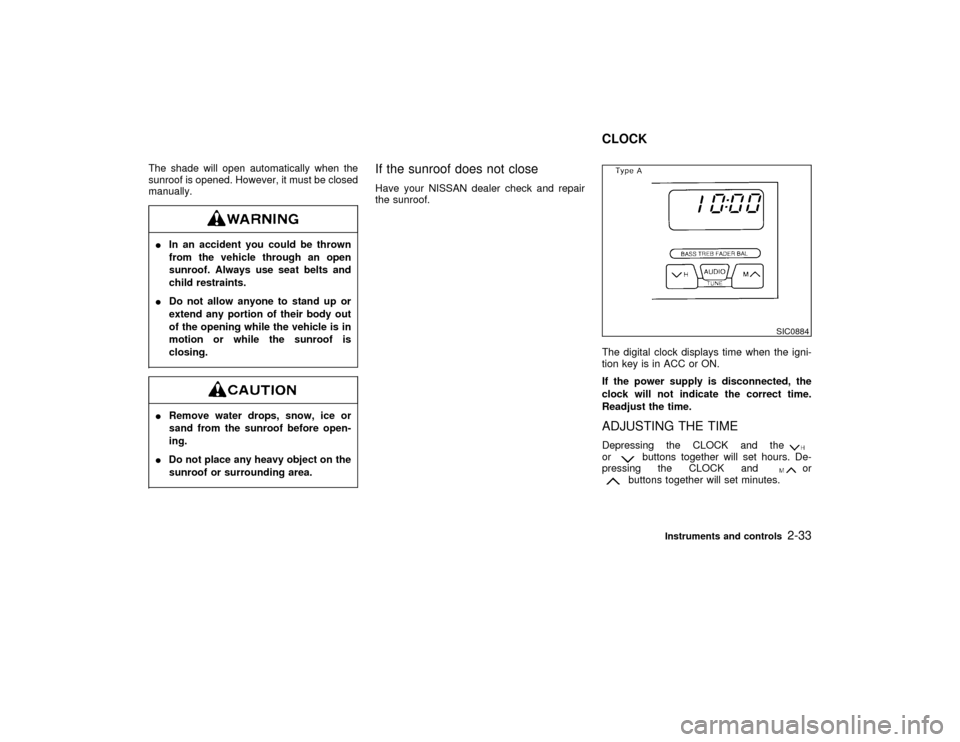
The shade will open automatically when the
sunroof is opened. However, it must be closed
manually.IIn an accident you could be thrown
from the vehicle through an open
sunroof. Always use seat belts and
child restraints.
IDo not allow anyone to stand up or
extend any portion of their body out
of the opening while the vehicle is in
motion or while the sunroof is
closing.IRemove water drops, snow, ice or
sand from the sunroof before open-
ing.
IDo not place any heavy object on the
sunroof or surrounding area.
If the sunroof does not closeHave your NISSAN dealer check and repair
the sunroof.
The digital clock displays time when the igni-
tion key is in ACC or ON.
If the power supply is disconnected, the
clock will not indicate the correct time.
Readjust the time.
ADJUSTING THE TIMEDepressing the CLOCK and theor
buttons together will set hours. De-
pressing the CLOCK and
or
buttons together will set minutes.
SIC0884
CLOCK
Instruments and controls
2-33
Z
01.1.31/R50-D
X
Page 79 of 249
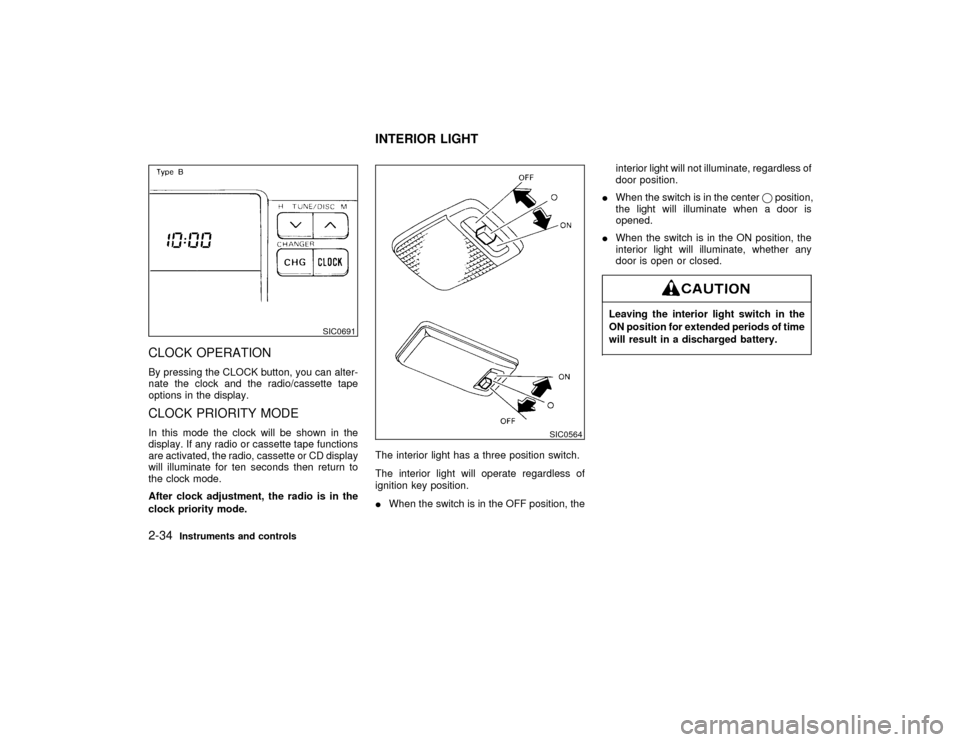
CLOCK OPERATIONBy pressing the CLOCK button, you can alter-
nate the clock and the radio/cassette tape
options in the display.CLOCK PRIORITY MODEIn this mode the clock will be shown in the
display. If any radio or cassette tape functions
are activated, the radio, cassette or CD display
will illuminate for ten seconds then return to
the clock mode.
After clock adjustment, the radio is in the
clock priority mode.The interior light has a three position switch.
The interior light will operate regardless of
ignition key position.
IWhen the switch is in the OFF position, theinterior light will not illuminate, regardless of
door position.
IWhen the switch is in the centerqposition,
the light will illuminate when a door is
opened.
IWhen the switch is in the ON position, the
interior light will illuminate, whether any
door is open or closed.
Leaving the interior light switch in the
ON position for extended periods of time
will result in a discharged battery.
SIC0691
SIC0564
INTERIOR LIGHT
2-34
Instruments and controls
Z
01.1.31/R50-D
X
Page 116 of 249
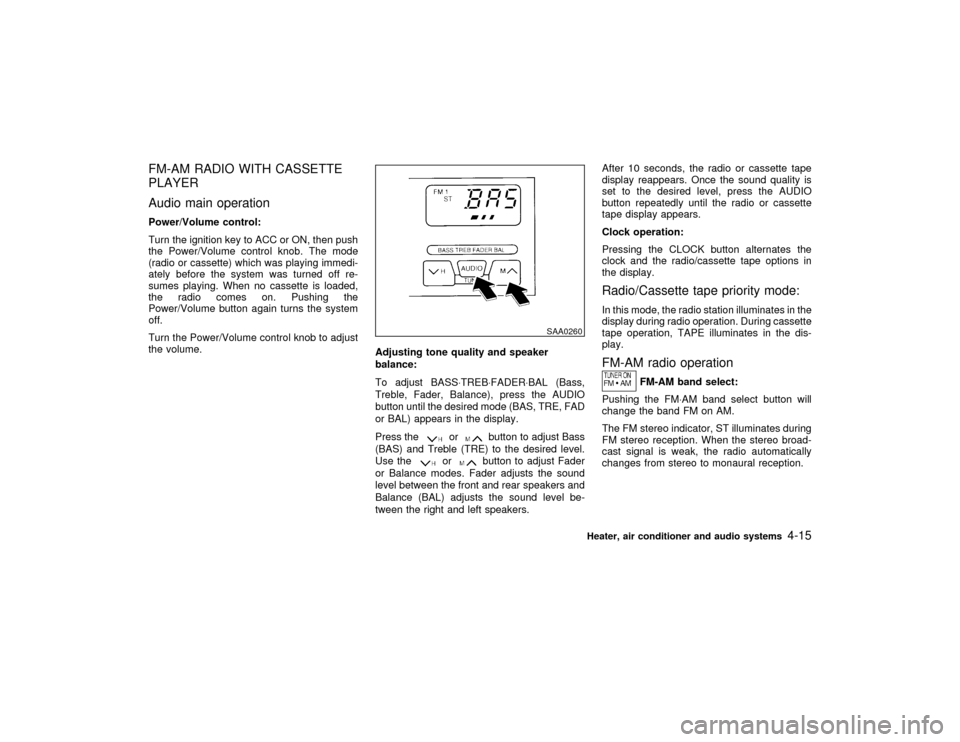
FM-AM RADIO WITH CASSETTE
PLAYER
Audio main operationPower/Volume control:
Turn the ignition key to ACC or ON, then push
the Power/Volume control knob. The mode
(radio or cassette) which was playing immedi-
ately before the system was turned off re-
sumes playing. When no cassette is loaded,
the radio comes on. Pushing the
Power/Volume button again turns the system
off.
Turn the Power/Volume control knob to adjust
the volume.
Adjusting tone quality and speaker
balance:
To adjust BASS×TREB×FADER×BAL (Bass,
Treble, Fader, Balance), press the AUDIO
button until the desired mode (BAS, TRE, FAD
or BAL) appears in the display.
Press the
or
button to adjust Bass
(BAS) and Treble (TRE) to the desired level.
Use the
or
button to adjust Fader
or Balance modes. Fader adjusts the sound
level between the front and rear speakers and
Balance (BAL) adjusts the sound level be-
tween the right and left speakers.After 10 seconds, the radio or cassette tape
display reappears. Once the sound quality is
set to the desired level, press the AUDIO
button repeatedly until the radio or cassette
tape display appears.
Clock operation:
Pressing the CLOCK button alternates the
clock and the radio/cassette tape options in
the display.
Radio/Cassette tape priority mode:In this mode, the radio station illuminates in the
display during radio operation. During cassette
tape operation, TAPE illuminates in the dis-
play.FM-AM radio operation
FM-AM band select:
Pushing the FM×AM band select button will
change the band FM on AM.
The FM stereo indicator, ST illuminates during
FM stereo reception. When the stereo broad-
cast signal is weak, the radio automatically
changes from stereo to monaural reception.
SAA0260
Heater, air conditioner and audio systems
4-15
Z
01.1.31/R50-D
X