key NISSAN PATHFINDER 2004 R50 / 2.G Navigation Manual
[x] Cancel search | Manufacturer: NISSAN, Model Year: 2004, Model line: PATHFINDER, Model: NISSAN PATHFINDER 2004 R50 / 2.GPages: 184, PDF Size: 4.18 MB
Page 73 of 184
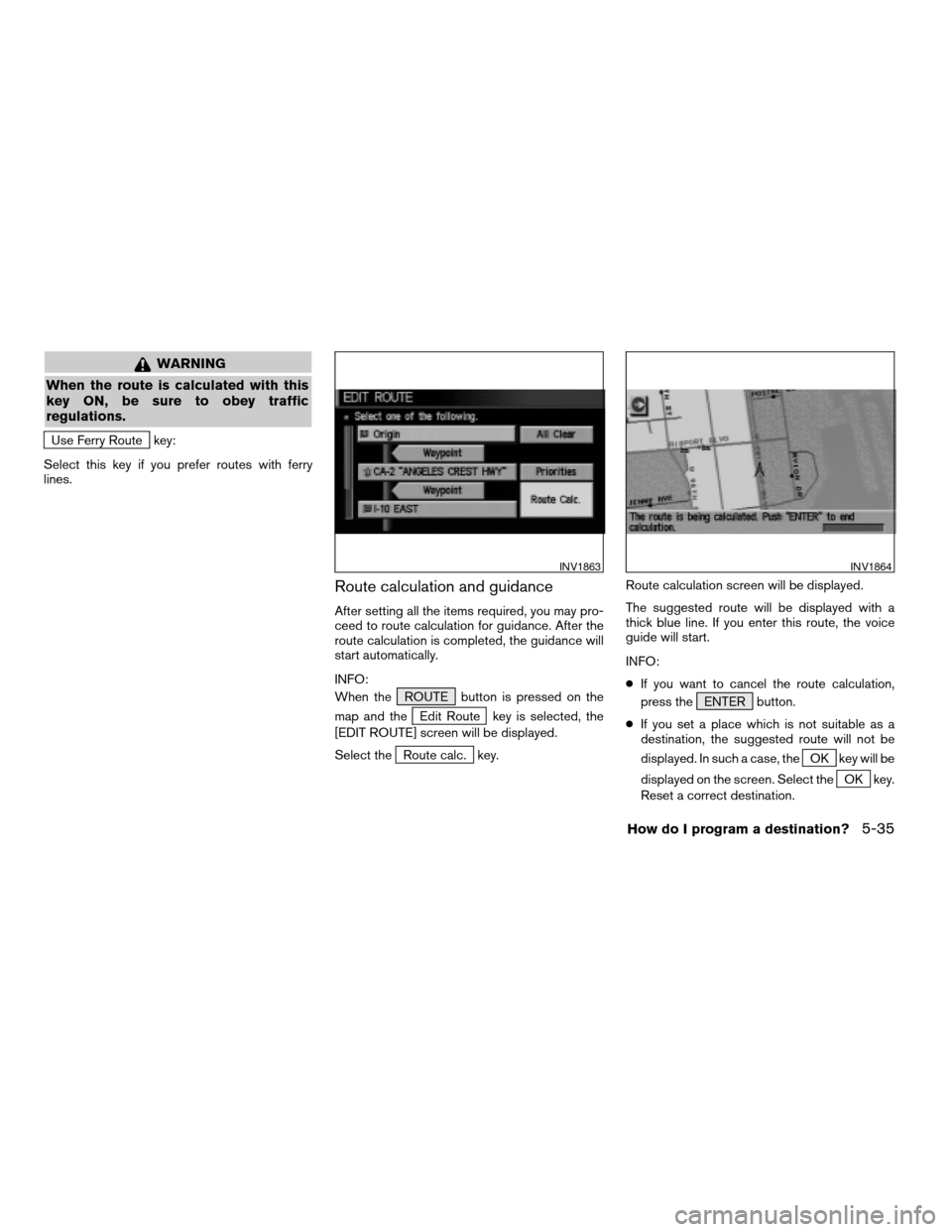
WARNING
When the route is calculated with this
key ON, be sure to obey traffic
regulations.
Use Ferry Route key:
Select this key if you prefer routes with ferry
lines.
Route calculation and guidance
After setting all the items required, you may pro-
ceed to route calculation for guidance. After the
route calculation is completed, the guidance will
start automatically.
INFO:
When the ROUTE button is pressed on the
map and the
Edit Route key is selected, the
[EDIT ROUTE] screen will be displayed.
Select the
Route calc. key.Route calculation screen will be displayed.
The suggested route will be displayed with a
thick blue line. If you enter this route, the voice
guide will start.
INFO:
cIf you want to cancel the route calculation,
press the ENTER button.
cIf you set a place which is not suitable as a
destination, the suggested route will not be
displayed. In such a case, theOK key will be
displayed on the screen. Select the
OK key.
Reset a correct destination.
INV1863INV1864
How do I program a destination?5-35
ZREVIEW COPY:Ð2004 Pathfinder Armada(wzw)
Navigation System OM(navi)ÐUSA English(nna)
06/17/03Ðdebbie
X
Page 75 of 184
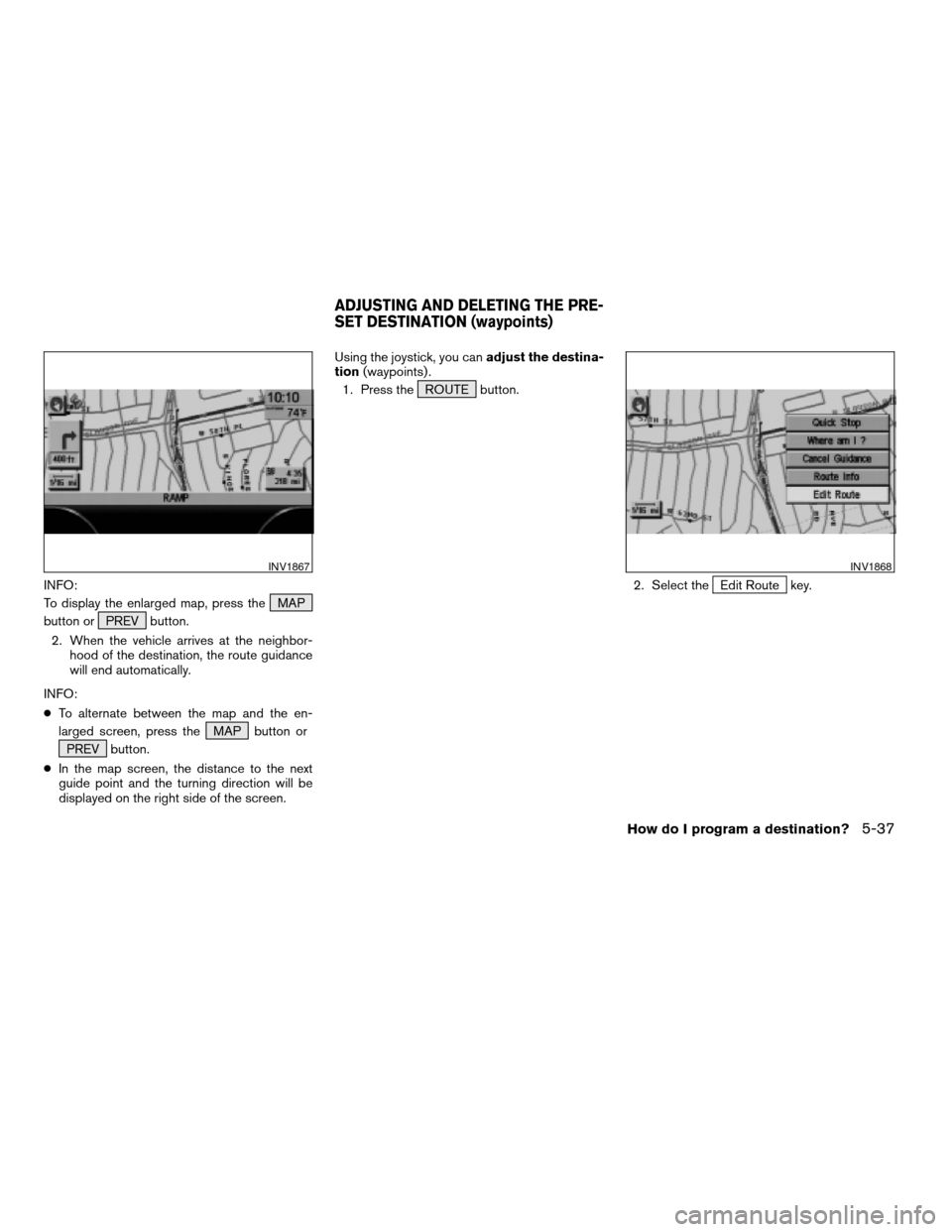
INFO:
To display the enlarged map, press the MAP
button or PREV button.
2. When the vehicle arrives at the neighbor-
hood of the destination, the route guidance
will end automatically.
INFO:
cTo alternate between the map and the en-
larged screen, press the MAP button or
PREV button.
cIn the map screen, the distance to the next
guide point and the turning direction will be
displayed on the right side of the screen.Using the joystick, you canadjust the destina-
tion(waypoints) .
1. Press the ROUTE button.
2. Select theEdit Route key.
INV1867INV1868
ADJUSTING AND DELETING THE PRE-
SET DESTINATION (waypoints)
How do I program a destination?5-37
ZREVIEW COPY:Ð2004 Pathfinder Armada(wzw)
Navigation System OM(navi)ÐUSA English(nna)
06/17/03Ðdebbie
X
Page 76 of 184
![NISSAN PATHFINDER 2004 R50 / 2.G Navigation Manual 3. Choose the destination (waypoints) you
want to adjust on the [EDIT ROUTE] screen.4. The map screen will be displayed for
adjusting. Use the joystick to adjust the
location.
INFO:
When you move the NISSAN PATHFINDER 2004 R50 / 2.G Navigation Manual 3. Choose the destination (waypoints) you
want to adjust on the [EDIT ROUTE] screen.4. The map screen will be displayed for
adjusting. Use the joystick to adjust the
location.
INFO:
When you move the](/img/5/677/w960_677-75.png)
3. Choose the destination (waypoints) you
want to adjust on the [EDIT ROUTE] screen.4. The map screen will be displayed for
adjusting. Use the joystick to adjust the
location.
INFO:
When you move the joystick, the
Adjust key will
be displayed.5. Select the
Adjust key.
The new destination (waypoints) will be set.
INV1869INV1870INV1871
5-38How do I program a destination?
ZREVIEW COPY:Ð2004 Pathfinder Armada(wzw)
Navigation System OM(navi)ÐUSA English(nna)
06/17/03Ðdebbie
X
Page 77 of 184

TO DELETE A DESTINATION
1. To delete the destination (waypoint) ,
choose the destination (waypoint) in step 3
and select the
Delete key.2. Select the
Yes key.
The preset destination (waypoints) will be
deleted.3. Press the Map button to return to the
map screen.
INFO:
cTo set a new destination (waypoints) , refer to
“Expert mode categories” or “Easy mode cat-
egories” on page 5-2.
cIf you reset the new destination (waypoints) ,
the older destination (waypoints) will be
deleted. If you have requested a route
calculation, the previous suggested route will
be deleted from memory.
INV1872INV1873INV1874
How do I program a destination?5-39
ZREVIEW COPY:Ð2004 Pathfinder Armada(wzw)
Navigation System OM(navi)ÐUSA English(nna)
06/17/03Ðdebbie
X
Page 78 of 184
![NISSAN PATHFINDER 2004 R50 / 2.G Navigation Manual The destination and waypoint can be deleted at
one time.
1. Press the ROUTE button. Several keys
will be displayed on the right of the screen.
Select the
Edit Route key.2. The [EDIT ROUTE] screen will NISSAN PATHFINDER 2004 R50 / 2.G Navigation Manual The destination and waypoint can be deleted at
one time.
1. Press the ROUTE button. Several keys
will be displayed on the right of the screen.
Select the
Edit Route key.2. The [EDIT ROUTE] screen will](/img/5/677/w960_677-77.png)
The destination and waypoint can be deleted at
one time.
1. Press the ROUTE button. Several keys
will be displayed on the right of the screen.
Select the
Edit Route key.2. The [EDIT ROUTE] screen will be displayed.
Select the
All Clear key.3. Select the
Yes key.
INV1868INV1875INV1876
ALL CLEAR
5-40How do I program a destination?
ZREVIEW COPY:Ð2004 Pathfinder Armada(wzw)
Navigation System OM(navi)ÐUSA English(nna)
06/17/03Ðdebbie
X
Page 79 of 184

The system will display pre-defined POI’s
(Points of Interest) in the current vicinity of the
vehicle and the distances to them. These POI’s
can be gas stations, hotels, restaurants, ATM’s
or customer-programmed facilities. This function
will operate while the vehicle is moving.
1. Press the ROUTE button.
The display shows several keys on the right of
the screen.
Select the
Quick Stop key.2. The display shows the [QUICK STOP]
screen.
Select the category of your choice.
INFO:
Five categories are displayed on the screen. The
last one can be customized. When you use a
POI category frequently, it is convenient to use
the quick stop function. Please refer to “Quick
stop customer setting” on page 5-42.3.
The cuisine selection screen is displayed only
when the
RESTAURANTkey is selected.
Select the
All key orFast Food key.
INV1314INV1878INV1879
QUICK STOP
How do I program a destination?5-41
ZREVIEW COPY:Ð2004 Pathfinder Armada(wzw)
Navigation System OM(navi)ÐUSA English(nna)
06/24/03Ðtmchalpi
X
Page 80 of 184

4. The display shows the direction and dis-
tance from the current vehicle position to
the selected facility.
Select the facility name you want to set as a
destination (waypoints) .5. Set route priorities, then select the
OK key. Route calculation to the desti-
nation will be started.
INFO:
If quick stop is set after the destination was set,
the system starts the route calculation to the lo-
cation as the waypoint. Five waypoints can be
registered at the same time.
QUICK STOP CUSTOMER SETTING
1. Press the SETTING button.
2. Select the
Navigation key on the [SET-
TINGS] screen.
INV1880INV1881INV1781
5-42How do I program a destination?
ZREVIEW COPY:Ð2004 Pathfinder Armada(wzw)
Navigation System OM(navi)ÐUSA English(nna)
06/17/03Ðdebbie
X
Page 81 of 184
![NISSAN PATHFINDER 2004 R50 / 2.G Navigation Manual 3. Select the
Quick Stop Customer Setting key on
the [NAVIGATION SETTINGS] screen.4. Select a facility you frequently visit. For
example, select theNISSAN DEALER key.
When it is set, the screen return NISSAN PATHFINDER 2004 R50 / 2.G Navigation Manual 3. Select the
Quick Stop Customer Setting key on
the [NAVIGATION SETTINGS] screen.4. Select a facility you frequently visit. For
example, select theNISSAN DEALER key.
When it is set, the screen return](/img/5/677/w960_677-80.png)
3. Select the
Quick Stop Customer Setting key on
the [NAVIGATION SETTINGS] screen.4. Select a facility you frequently visit. For
example, select theNISSAN DEALER key.
When it is set, the screen returns to the pre-
vious screen.
Press the MAP button to return to the
map.5. Press the ROUTE button. Then, select
the
Quick Stop key, and press the ENTER
button. The display shows the selected facil-
ity in the last row.
INV1882INV1883INV1884
How do I program a destination?5-43
ZREVIEW COPY:Ð2004 Pathfinder Armada(wzw)
Navigation System OM(navi)ÐUSA English(nna)
06/17/03Ðdebbie
X
Page 82 of 184
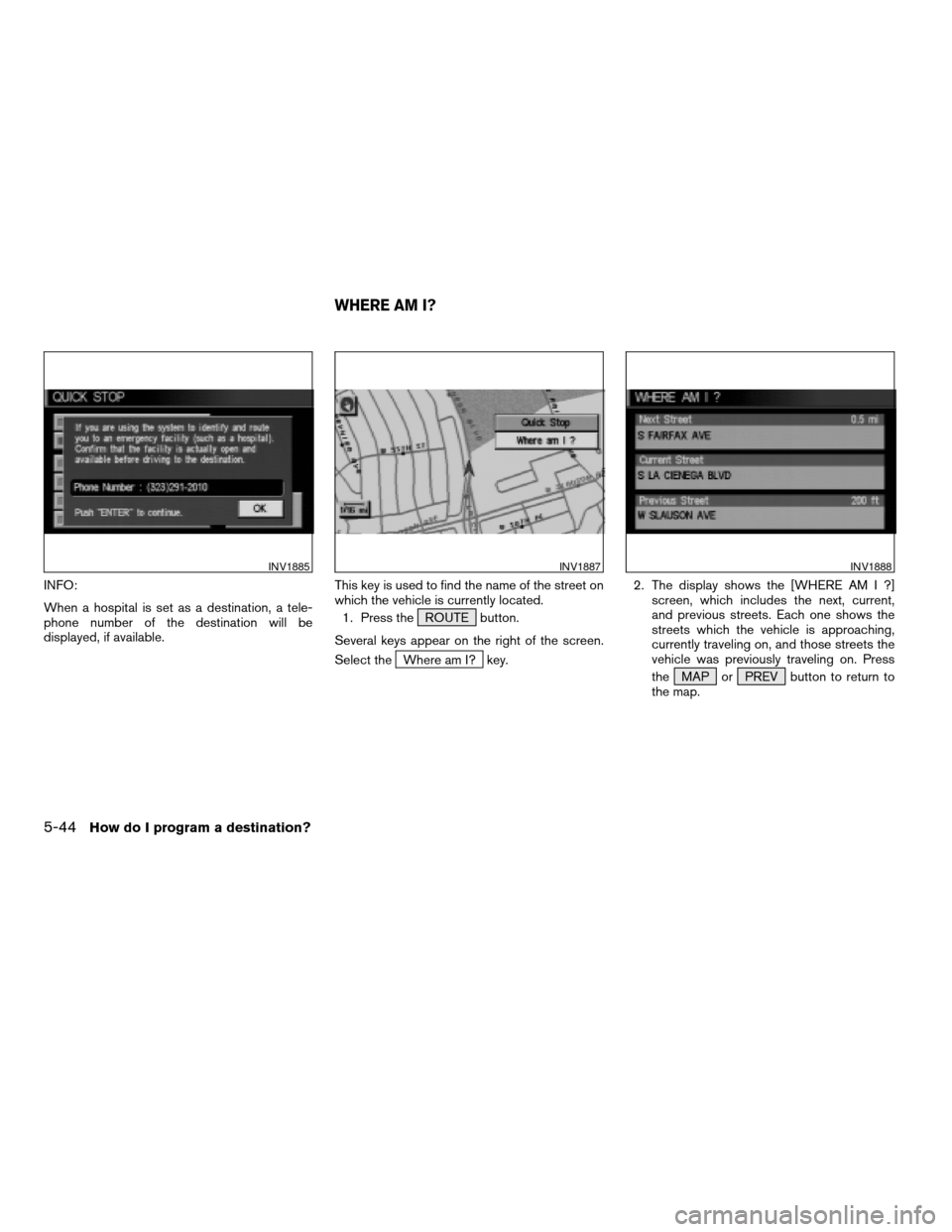
INFO:
When a hospital is set as a destination, a tele-
phone number of the destination will be
displayed, if available.This key is used to find the name of the street on
which the vehicle is currently located.
1. Press the ROUTE button.
Several keys appear on the right of the screen.
Select the
Where am I? key.2. The display shows the [WHERE AM I ?]
screen, which includes the next, current,
and previous streets. Each one shows the
streets which the vehicle is approaching,
currently traveling on, and those streets the
vehicle was previously traveling on. Press
the MAP or PREV button to return to
the map.
INV1885INV1887INV1888
WHERE AM I?
5-44How do I program a destination?
ZREVIEW COPY:Ð2004 Pathfinder Armada(wzw)
Navigation System OM(navi)ÐUSA English(nna)
06/17/03Ðdebbie
X
Page 83 of 184
![NISSAN PATHFINDER 2004 R50 / 2.G Navigation Manual 1. Press the ROUTE button.
2. Several keys appear on the right of the
screen. Select the
Cancel Guidance key.The [CONFIRMATION] screen is displayed with
the following three keys.
cAll Destinations
cWa NISSAN PATHFINDER 2004 R50 / 2.G Navigation Manual 1. Press the ROUTE button.
2. Several keys appear on the right of the
screen. Select the
Cancel Guidance key.The [CONFIRMATION] screen is displayed with
the following three keys.
cAll Destinations
cWa](/img/5/677/w960_677-82.png)
1. Press the ROUTE button.
2. Several keys appear on the right of the
screen. Select the
Cancel Guidance key.The [CONFIRMATION] screen is displayed with
the following three keys.
cAll Destinations
cWaypoint 1 or Waypoint
cDo not Cancel
WHEN THEAll Destinations KEY IS
SELECTED
The route guidance is turned off temporarily.1. Select the
All Destinations key.
2. When the
Yes key is selected, the route
guidance is turned off.
INFO:
cWhen the
No key is selected, the map will
be displayed. When the PREV button is
pressed, the previous screen will be displayed.
cTo restart the route guidance, press the
GUIDE VOICE button.
INV1889INV1890INV1891
CANCEL GUIDANCE
How do I program a destination?5-45
ZREVIEW COPY:Ð2004 Pathfinder Armada(wzw)
Navigation System OM(navi)ÐUSA English(nna)
06/17/03Ðdebbie
X