navigation system NISSAN PATHFINDER 2017 R52 / 4.G Navigation Manual
[x] Cancel search | Manufacturer: NISSAN, Model Year: 2017, Model line: PATHFINDER, Model: NISSAN PATHFINDER 2017 R52 / 4.GPages: 164, PDF Size: 0.78 MB
Page 1 of 164
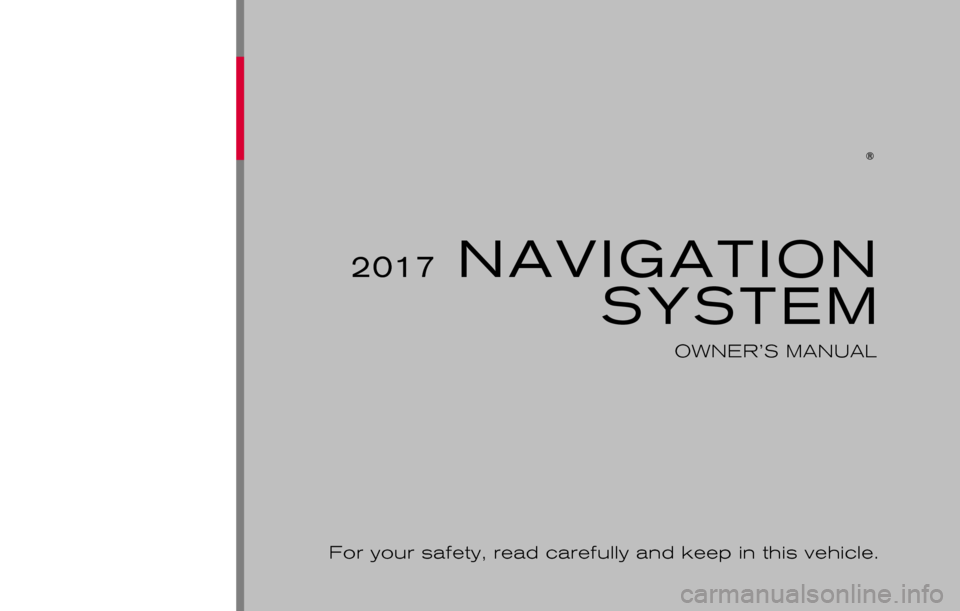
2017 NAVIGATIONSYSTEM
OWNER’S MANUAL
For your safety, read carefully and keep in this vehicle.
Page 2 of 164
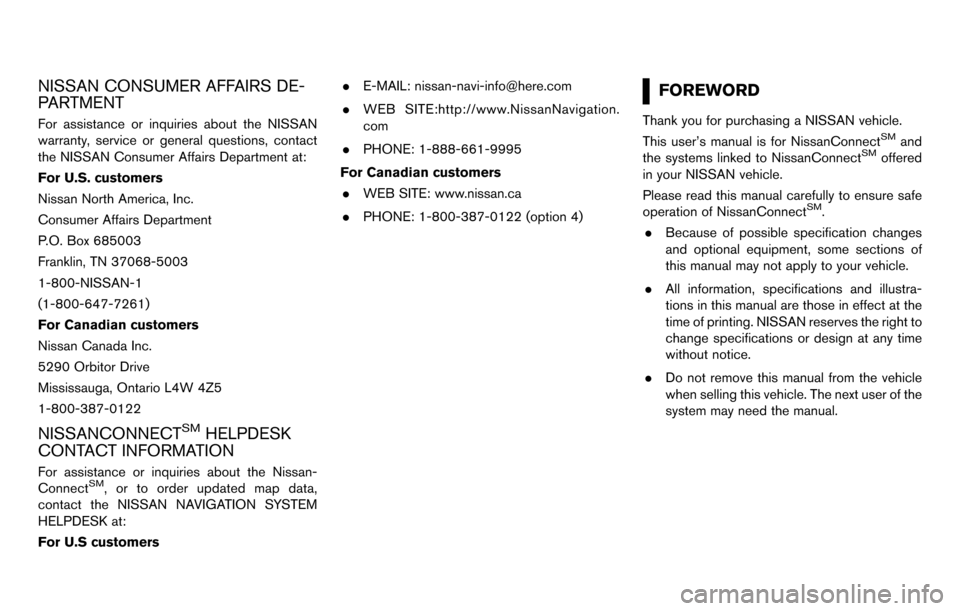
NISSAN CONSUMER AFFAIRS DE-
PARTMENT
For assistance or inquiries about the NISSAN
warranty, service or general questions, contact
the NISSAN Consumer Affairs Department at:
For U.S. customers
Nissan North America, Inc.
Consumer Affairs Department
P.O. Box 685003
Franklin, TN 37068-5003
1-800-NISSAN-1
(1-800-647-7261)
For Canadian customers
Nissan Canada Inc.
5290 Orbitor Drive
Mississauga, Ontario L4W 4Z5
1-800-387-0122
NISSANCONNECTSMHELPDESK
CONTACT INFORMATION
For assistance or inquiries about the Nissan-
ConnectSM, or to order updated map data,
contact the NISSAN NAVIGATION SYSTEM
HELPDESK at:
For U.S customers .
E-MAIL: [email protected]
. WEB SITE:http://www.NissanNavigation.
com
. PHONE: 1-888-661-9995
For Canadian customers . WEB SITE: www.nissan.ca
. PHONE: 1-800-387-0122 (option 4)
FOREWORD
Thank you for purchasing a NISSAN vehicle.
This user’s manual is for NissanConnectSMand
the systems linked to NissanConnectSMoffered
in your NISSAN vehicle.
Please read this manual carefully to ensure safe
operation of NissanConnect
SM.
. Because of possible specification changes
and optional equipment, some sections of
this manual may not apply to your vehicle.
. All information, specifications and illustra-
tions in this manual are those in effect at the
time of printing. NISSAN reserves the right to
change specifications or design at any time
without notice.
. Do not remove this manual from the vehicle
when selling this vehicle. The next user of the
system may need the manual.
Page 3 of 164
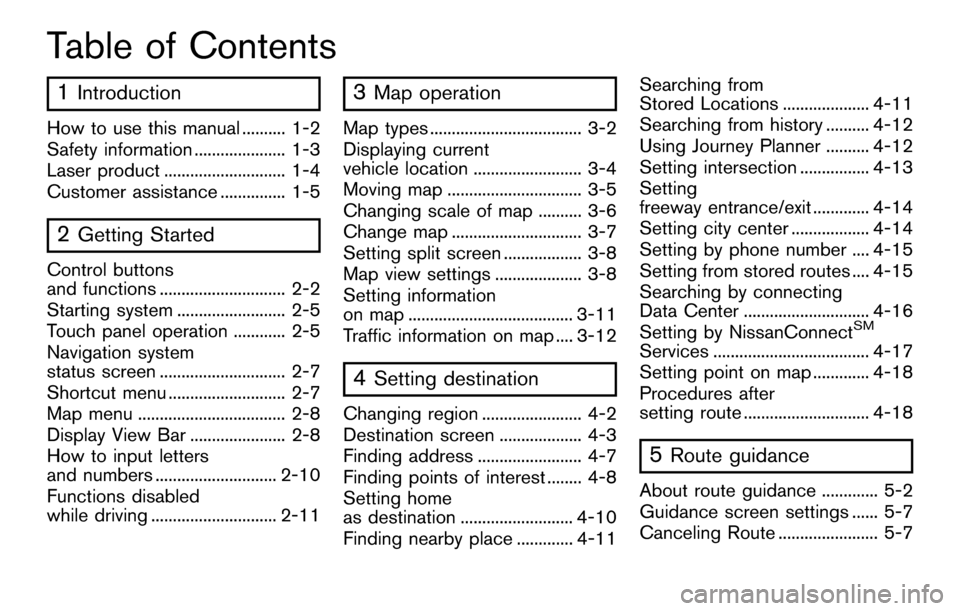
Table of Contents
1Introduction
How to use this manual .......... 1-2
Safety information ..................... 1-3
Laser product ............................ 1-4
Customer assistance ............... 1-5
2Getting Started
Control buttons
and functions ............................. 2-2
Starting system ......................... 2-5
Touch panel operation ............ 2-5
Navigation system
status screen ............................. 2-7
Shortcut menu ........................... 2-7
Map menu .................................. 2-8
Display View Bar ...................... 2-8
How to input letters
and numbers ............................ 2-10
Functions disabled
while driving ............................. 2-11
3Map operation
Map types ................................... 3-2
Displaying current
vehicle location ......................... 3-4
Moving map ............................... 3-5
Changing scale of map .......... 3-6
Change map .............................. 3-7
Setting split screen .................. 3-8
Map view settings .................... 3-8
Setting information
on map ...................................... 3-11
Traffic information on map .... 3-12
4Setting destination
Changing region ....................... 4-2
Destination screen ................... 4-3
Finding address ........................ 4-7
Finding points of interest ........ 4-8
Setting home
as destination .......................... 4-10
Finding nearby place ............. 4-11Searching from
Stored Locations .................... 4-11
Searching from history .......... 4-12
Using Journey Planner .......... 4-12
Setting intersection ................ 4-13
Setting
freeway entrance/exit ............. 4-14
Setting city center .................. 4-14
Setting by phone number .... 4-15
Setting from stored routes .... 4-15
Searching by connecting
Data Center ............................. 4-16
Setting by NissanConnect
SM
Services .................................... 4-17
Setting point on map ............. 4-18
Procedures after
setting route ............................. 4-18
5Route guidance
About route guidance ............. 5-2
Guidance screen settings ...... 5-7
Canceling Route ....................... 5-7
Page 4 of 164
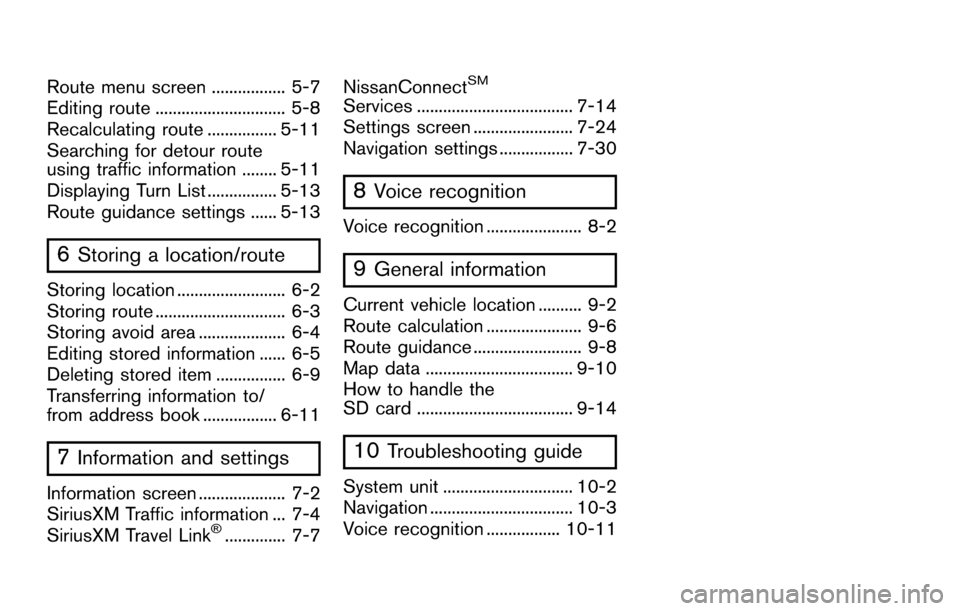
Route menu screen ................. 5-7
Editing route .............................. 5-8
Recalculating route ................ 5-11
Searching for detour route
using traffic information ........ 5-11
Displaying Turn List ................ 5-13
Route guidance settings ...... 5-13
6Storing a location/route
Storing location ......................... 6-2
Storing route .............................. 6-3
Storing avoid area .................... 6-4
Editing stored information ...... 6-5
Deleting stored item ................ 6-9
Transferring information to/
from address book ................. 6-11
7Information and settings
Information screen .................... 7-2
SiriusXM Traffic information ... 7-4
SiriusXM Travel Link
�Š.............. 7-7NissanConnect
SM
Services .................................... 7-14
Settings screen ....................... 7-24
Navigation settings ................. 7-30
8Voice recognition
Voice recognition ...................... 8-2
9General information
Current vehicle location .......... 9-2
Route calculation ...................... 9-6
Route guidance ......................... 9-8
Map data .................................. 9-10
How to handle the
SD card .................................... 9-14
10Troubleshooting guide
System unit .............................. 10-2
Navigation ................................. 10-3
Voice recognition ................. 10-11
Page 7 of 164
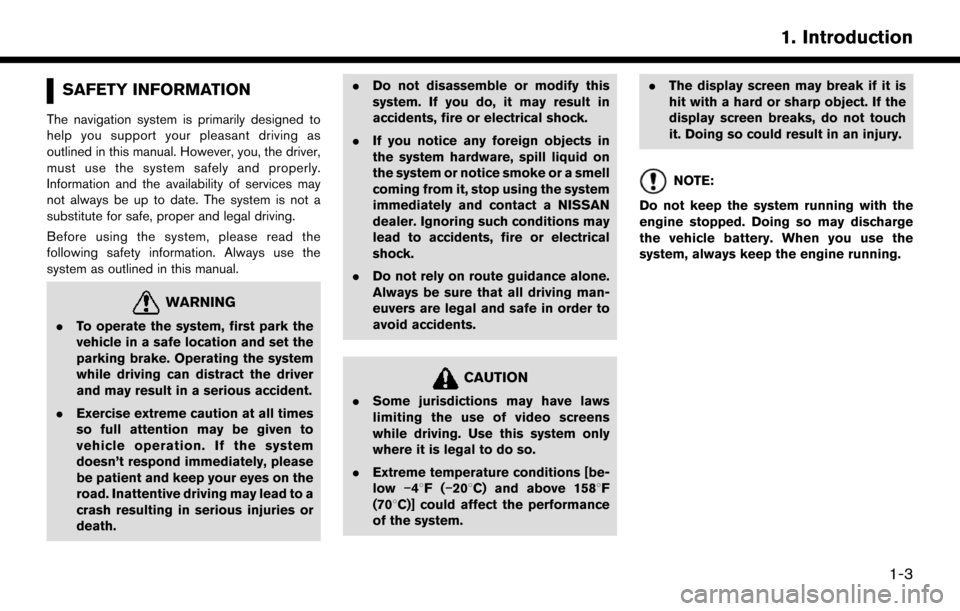
SAFETY INFORMATION
The navigation system is primarily designed to
help you support your pleasant driving as
outlined in this manual. However, you, the driver,
must use the system safely and properly.
Information and the availability of services may
not always be up to date. The system is not a
substitute for safe, proper and legal driving.
Before using the system, please read the
following safety information. Always use the
system as outlined in this manual.
WARNING
.To operate the system, first park the
vehicle in a safe location and set the
parking brake. Operating the system
while driving can distract the driver
and may result in a serious accident.
. Exercise extreme caution at all times
so full attention may be given to
vehicle operation. If the system
doesn’t respond immediately, please
be patient and keep your eyes on the
road. Inattentive driving may lead to a
crash resulting in serious injuries or
death. .
Do not disassemble or modify this
system. If you do, it may result in
accidents, fire or electrical shock.
. If you notice any foreign objects in
the system hardware, spill liquid on
the system or notice smoke or a smell
coming from it, stop using the system
immediately and contact a NISSAN
dealer. Ignoring such conditions may
lead to accidents, fire or electrical
shock.
. Do not rely on route guidance alone.
Always be sure that all driving man-
euvers are legal and safe in order to
avoid accidents.
CAUTION
.Some jurisdictions may have laws
limiting the use of video screens
while driving. Use this system only
where it is legal to do so.
. Extreme temperature conditions [be-
low �í48F( �í208C) and above 1588F
(708C)] could affect the performance
of the system. .
The display screen may break if it is
hit with a hard or sharp object. If the
display screen breaks, do not touch
it. Doing so could result in an injury.
NOTE:
Do not keep the system running with the
engine stopped. Doing so may discharge
the vehicle battery. When you use the
system, always keep the engine running.
1-3
1. Introduction
Page 9 of 164
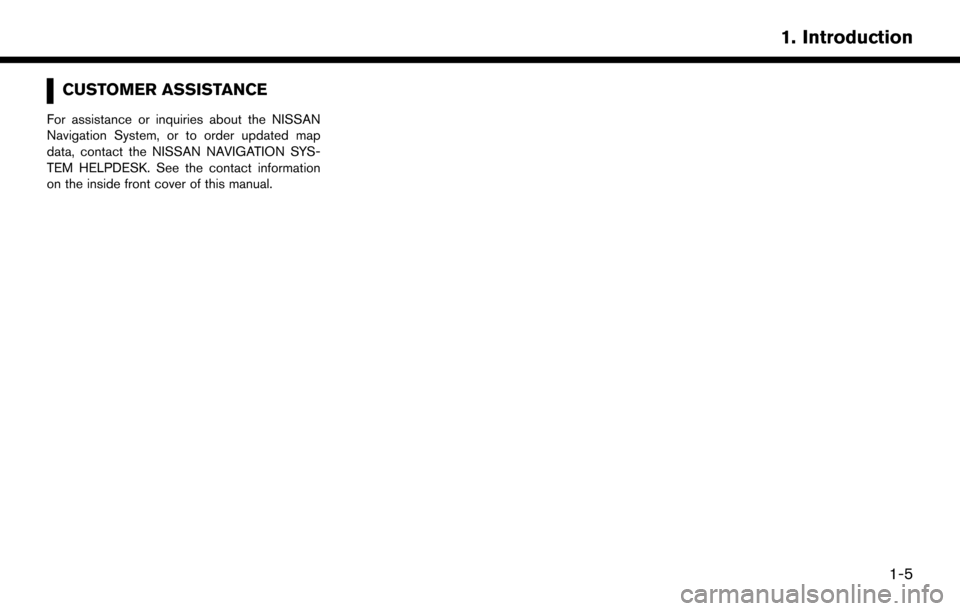
CUSTOMER ASSISTANCE
For assistance or inquiries about the NISSAN
Navigation System, or to order updated map
data, contact the NISSAN NAVIGATION SYS-
TEM HELPDESK. See the contact information
on the inside front cover of this manual.
1-5
1. Introduction
Page 13 of 164
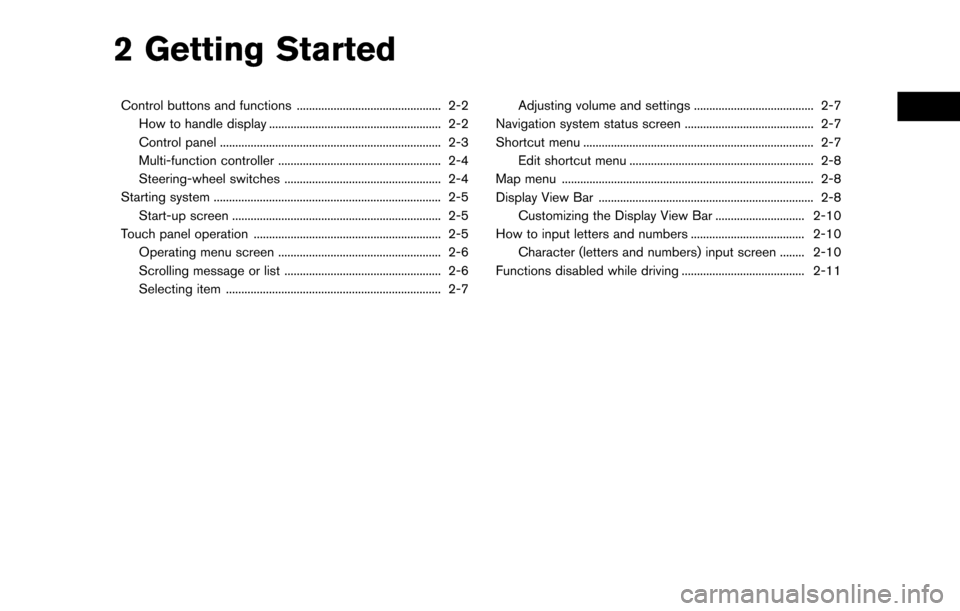
2 Getting Started
Control buttons and functions ............................................... 2-2How to handle display ........................................................ 2-2
Control panel ........................................................................\
2-3
Multi-function controller ..................................................... 2-4
Steering-wheel switches ................................................... 2-4
Starting system ........................................................................\
.. 2-5 Start-up screen .................................................................... 2-5
Touch panel operation ............................................................. 2-5 Operating menu screen ..................................................... 2-6
Scrolling message or list ................................................... 2-6
Selecting item ...................................................................... 2-7 Adjusting volume and settings ....................................... 2-7
Navigation system status screen .......................................... 2-7
Shortcut menu ........................................................................\
... 2-7 Edit shortcut menu ............................................................ 2-8
Map menu ........................................................................\
.......... 2-8
Display View Bar ...................................................................... 2-8 Customizing the Display View Bar ............................. 2-10
How to input letters and numbers ..................................... 2-10 Character (letters and numbers) input screen ........ 2-10
Functions disabled while driving ........................................ 2-11
Page 15 of 164
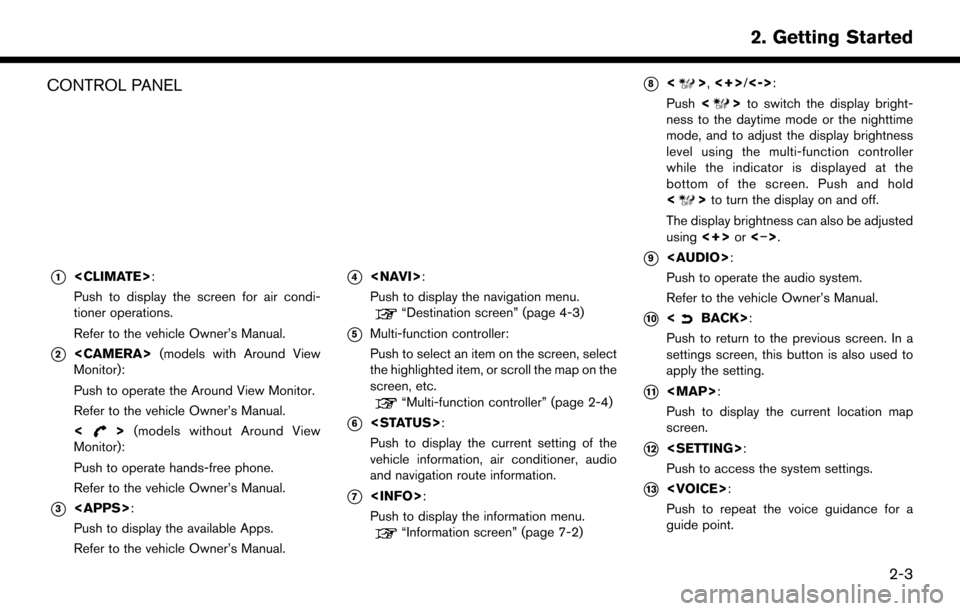
CONTROL PANEL
*1
Push to display the screen for air condi-
tioner operations.
Refer to the vehicle Owner’s Manual.
*2
Monitor):
Push to operate the Around View Monitor.
Refer to the vehicle Owner’s Manual.
<
> (models without Around View
Monitor):
Push to operate hands-free phone.
Refer to the vehicle Owner’s Manual.
*3
Push to display the available Apps.
Refer to the vehicle Owner’s Manual.
*4
Push to display the navigation menu.
“Destination screen” (page 4-3)
*5Multi-function controller:
Push to select an item on the screen, select
the highlighted item, or scroll the map on the
screen, etc.
“Multi-function controller” (page 2-4)
*6
Push to display the current setting of the
vehicle information, air conditioner, audio
and navigation route information.
*7
Push to display the information menu.
“Information screen” (page 7-2)
*8<>, <+>/<->:
Push <
>to switch the display bright-
ness to the daytime mode or the nighttime
mode, and to adjust the display brightness
level using the multi-function controller
while the indicator is displayed at the
bottom of the screen. Push and hold
<
> to turn the display on and off.
The display brightness can also be adjusted
using <+>or<�í>.
*9
Page 17 of 164
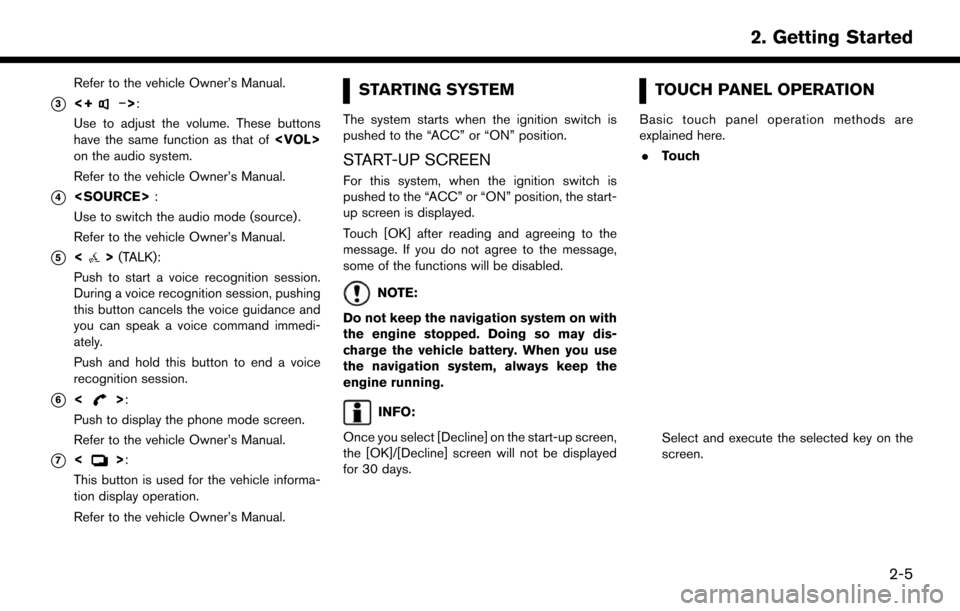
Refer to the vehicle Owner’s Manual.
*3<+�í>:
Use to adjust the volume. These buttons
have the same function as that of
on the audio system.
Refer to the vehicle Owner’s Manual.
*4
Use to switch the audio mode (source) .
Refer to the vehicle Owner’s Manual.
*5<> (TALK):
Push to start a voice recognition session.
During a voice recognition session, pushing
this button cancels the voice guidance and
you can speak a voice command immedi-
ately.
Push and hold this button to end a voice
recognition session.
*6<>:
Push to display the phone mode screen.
Refer to the vehicle Owner’s Manual.
*7<>:
This button is used for the vehicle informa-
tion display operation.
Refer to the vehicle Owner’s Manual.
STARTING SYSTEM
The system starts when the ignition switch is
pushed to the “ACC” or “ON” position.
START-UP SCREEN
For this system, when the ignition switch is
pushed to the “ACC” or “ON” position, the start-
up screen is displayed.
Touch [OK] after reading and agreeing to the
message. If you do not agree to the message,
some of the functions will be disabled.
NOTE:
Do not keep the navigation system on with
the engine stopped. Doing so may dis-
charge the vehicle battery. When you use
the navigation system, always keep the
engine running.
INFO:
Once you select [Decline] on the start-up screen,
the [OK]/[Decline] screen will not be displayed
for 30 days.
TOUCH PANEL OPERATION
Basic touch panel operation methods are
explained here. . Touch
Select and execute the selected key on the
screen.
2-5
2. Getting Started
Page 19 of 164
![NISSAN PATHFINDER 2017 R52 / 4.G Navigation Manual SELECTING ITEM
When the item is touched, it is executed and the
next screen is displayed.
Touch [
] to return to the previous screen.
ADJUSTING VOLUME AND SET-
TINGS
Set the volume and brightness.
Tou NISSAN PATHFINDER 2017 R52 / 4.G Navigation Manual SELECTING ITEM
When the item is touched, it is executed and the
next screen is displayed.
Touch [
] to return to the previous screen.
ADJUSTING VOLUME AND SET-
TINGS
Set the volume and brightness.
Tou](/img/5/542/w960_542-18.png)
SELECTING ITEM
When the item is touched, it is executed and the
next screen is displayed.
Touch [
] to return to the previous screen.
ADJUSTING VOLUME AND SET-
TINGS
Set the volume and brightness.
Touch adjustment keys, such as [+]/[-], [L]/[R],
etc., to adjust each item. Each time a key is
touched, the indicator moves along the bar.
NAVIGATION SYSTEM STATUS
SCREEN
By pushing
the system can be displayed.
INFO:
There are different status screens displayed
depending on various factors, such as the
currently active mode, whether a destination
has been set or not, etc.
When a route to the destination is set and the
audio system is on, a screen similar to the one
above appears.
Touching [<]/[ >] can switch air conditioner
status screen, navigation route information
screen and fuel economy information screen.
When no route is set, a compass and the current
location is displayed instead of the route
information.
SHORTCUT MENU
Push
location map screen is displayed to display the
shortcut menu screen.
The items on the shortcut menu can be
customized to your preference.
Available items:
. Audio Source
. Audio List
. Call History
. Phonebook
. Cancel Route
. Nearby Places
. Store Location
. View Settings
2-7
2. Getting Started