service NISSAN PATHFINDER 2017 R52 / 4.G Navigation Manual
[x] Cancel search | Manufacturer: NISSAN, Model Year: 2017, Model line: PATHFINDER, Model: NISSAN PATHFINDER 2017 R52 / 4.GPages: 164, PDF Size: 0.78 MB
Page 2 of 164
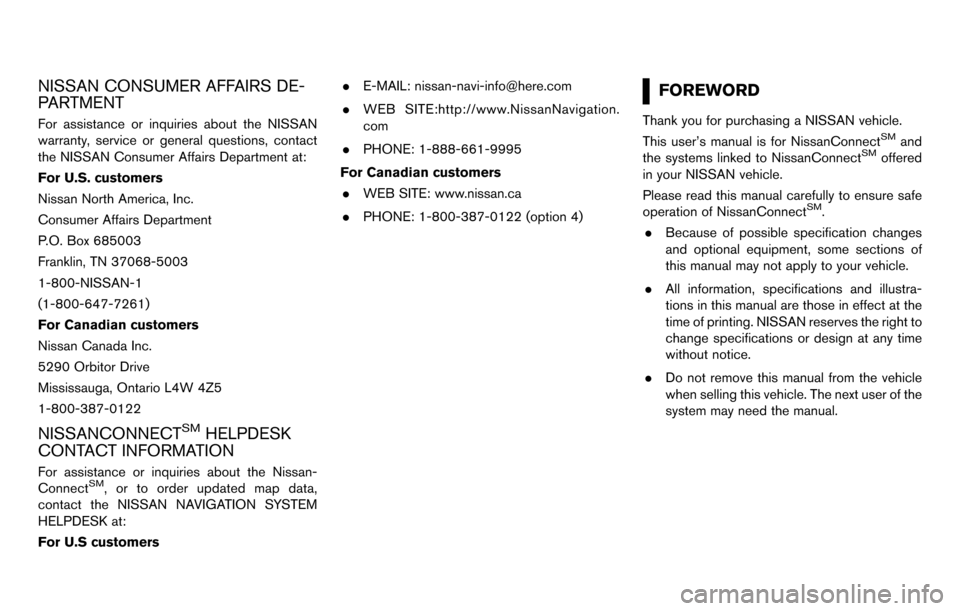
NISSAN CONSUMER AFFAIRS DE-
PARTMENT
For assistance or inquiries about the NISSAN
warranty, service or general questions, contact
the NISSAN Consumer Affairs Department at:
For U.S. customers
Nissan North America, Inc.
Consumer Affairs Department
P.O. Box 685003
Franklin, TN 37068-5003
1-800-NISSAN-1
(1-800-647-7261)
For Canadian customers
Nissan Canada Inc.
5290 Orbitor Drive
Mississauga, Ontario L4W 4Z5
1-800-387-0122
NISSANCONNECTSMHELPDESK
CONTACT INFORMATION
For assistance or inquiries about the Nissan-
ConnectSM, or to order updated map data,
contact the NISSAN NAVIGATION SYSTEM
HELPDESK at:
For U.S customers .
E-MAIL: [email protected]
. WEB SITE:http://www.NissanNavigation.
com
. PHONE: 1-888-661-9995
For Canadian customers . WEB SITE: www.nissan.ca
. PHONE: 1-800-387-0122 (option 4)
FOREWORD
Thank you for purchasing a NISSAN vehicle.
This user’s manual is for NissanConnectSMand
the systems linked to NissanConnectSMoffered
in your NISSAN vehicle.
Please read this manual carefully to ensure safe
operation of NissanConnect
SM.
. Because of possible specification changes
and optional equipment, some sections of
this manual may not apply to your vehicle.
. All information, specifications and illustra-
tions in this manual are those in effect at the
time of printing. NISSAN reserves the right to
change specifications or design at any time
without notice.
. Do not remove this manual from the vehicle
when selling this vehicle. The next user of the
system may need the manual.
Page 3 of 164
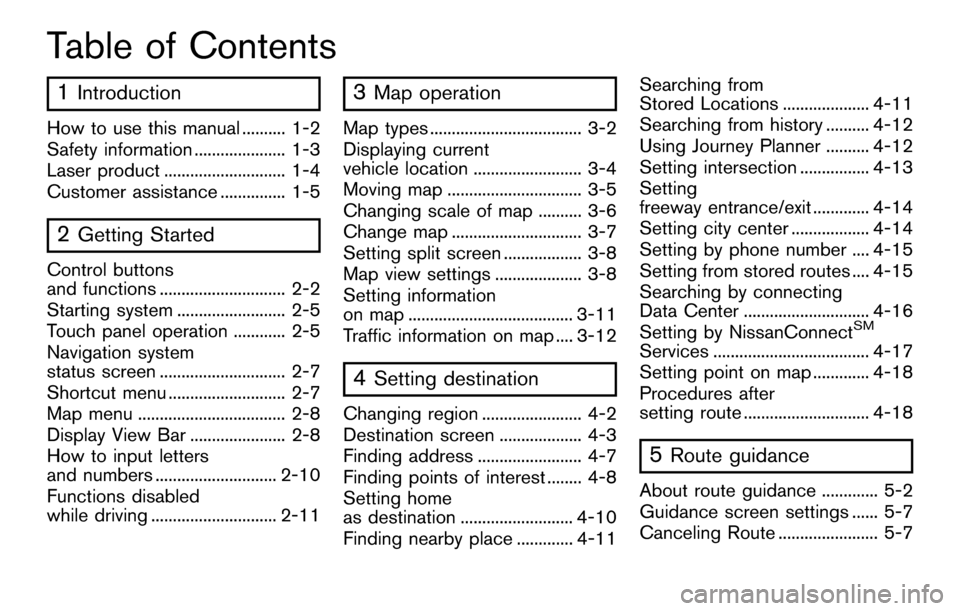
Table of Contents
1Introduction
How to use this manual .......... 1-2
Safety information ..................... 1-3
Laser product ............................ 1-4
Customer assistance ............... 1-5
2Getting Started
Control buttons
and functions ............................. 2-2
Starting system ......................... 2-5
Touch panel operation ............ 2-5
Navigation system
status screen ............................. 2-7
Shortcut menu ........................... 2-7
Map menu .................................. 2-8
Display View Bar ...................... 2-8
How to input letters
and numbers ............................ 2-10
Functions disabled
while driving ............................. 2-11
3Map operation
Map types ................................... 3-2
Displaying current
vehicle location ......................... 3-4
Moving map ............................... 3-5
Changing scale of map .......... 3-6
Change map .............................. 3-7
Setting split screen .................. 3-8
Map view settings .................... 3-8
Setting information
on map ...................................... 3-11
Traffic information on map .... 3-12
4Setting destination
Changing region ....................... 4-2
Destination screen ................... 4-3
Finding address ........................ 4-7
Finding points of interest ........ 4-8
Setting home
as destination .......................... 4-10
Finding nearby place ............. 4-11Searching from
Stored Locations .................... 4-11
Searching from history .......... 4-12
Using Journey Planner .......... 4-12
Setting intersection ................ 4-13
Setting
freeway entrance/exit ............. 4-14
Setting city center .................. 4-14
Setting by phone number .... 4-15
Setting from stored routes .... 4-15
Searching by connecting
Data Center ............................. 4-16
Setting by NissanConnect
SM
Services .................................... 4-17
Setting point on map ............. 4-18
Procedures after
setting route ............................. 4-18
5Route guidance
About route guidance ............. 5-2
Guidance screen settings ...... 5-7
Canceling Route ....................... 5-7
Page 4 of 164
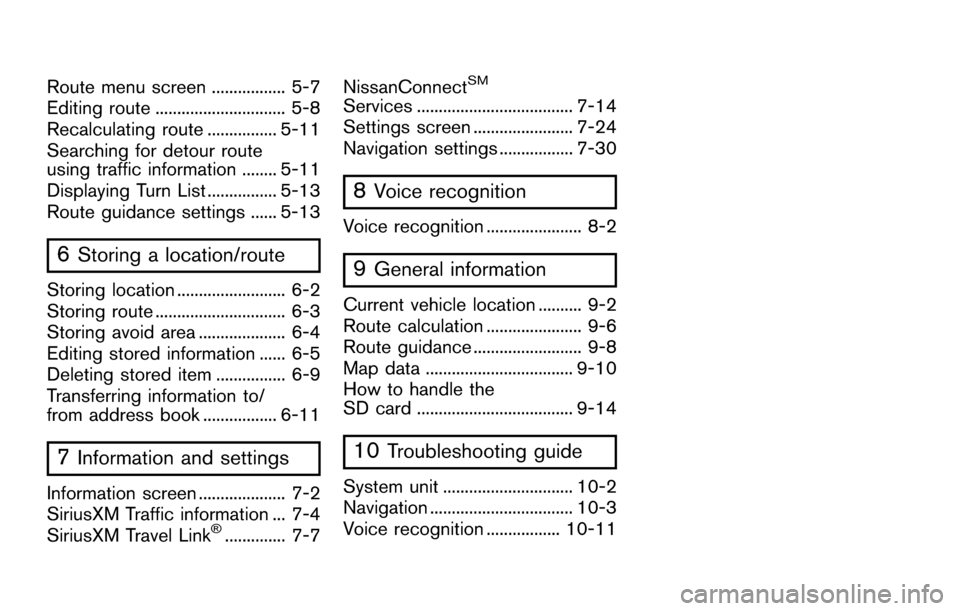
Route menu screen ................. 5-7
Editing route .............................. 5-8
Recalculating route ................ 5-11
Searching for detour route
using traffic information ........ 5-11
Displaying Turn List ................ 5-13
Route guidance settings ...... 5-13
6Storing a location/route
Storing location ......................... 6-2
Storing route .............................. 6-3
Storing avoid area .................... 6-4
Editing stored information ...... 6-5
Deleting stored item ................ 6-9
Transferring information to/
from address book ................. 6-11
7Information and settings
Information screen .................... 7-2
SiriusXM Traffic information ... 7-4
SiriusXM Travel Link
�Š.............. 7-7NissanConnect
SM
Services .................................... 7-14
Settings screen ....................... 7-24
Navigation settings ................. 7-30
8Voice recognition
Voice recognition ...................... 8-2
9General information
Current vehicle location .......... 9-2
Route calculation ...................... 9-6
Route guidance ......................... 9-8
Map data .................................. 9-10
How to handle the
SD card .................................... 9-14
10Troubleshooting guide
System unit .............................. 10-2
Navigation ................................. 10-3
Voice recognition ................. 10-11
Page 7 of 164
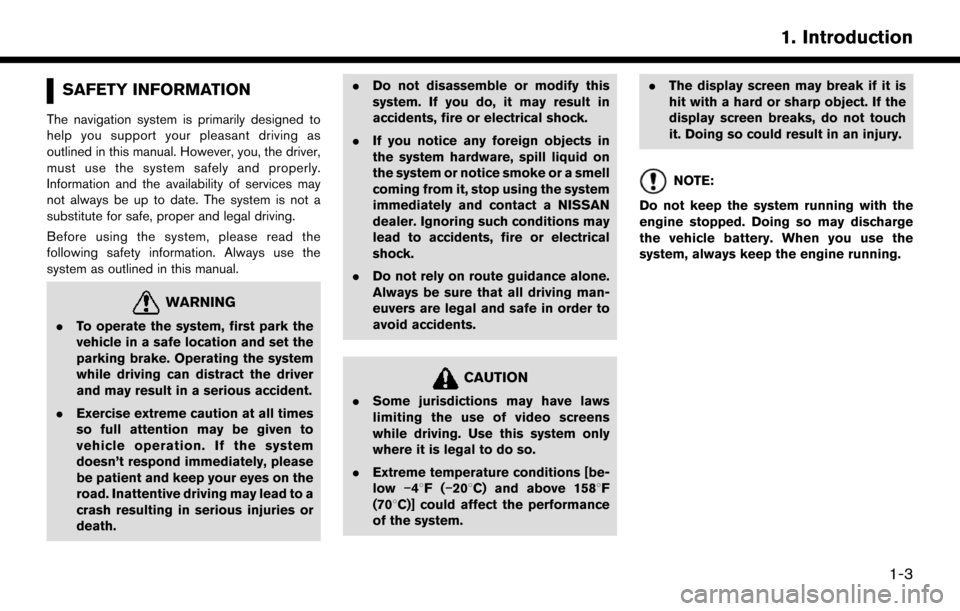
SAFETY INFORMATION
The navigation system is primarily designed to
help you support your pleasant driving as
outlined in this manual. However, you, the driver,
must use the system safely and properly.
Information and the availability of services may
not always be up to date. The system is not a
substitute for safe, proper and legal driving.
Before using the system, please read the
following safety information. Always use the
system as outlined in this manual.
WARNING
.To operate the system, first park the
vehicle in a safe location and set the
parking brake. Operating the system
while driving can distract the driver
and may result in a serious accident.
. Exercise extreme caution at all times
so full attention may be given to
vehicle operation. If the system
doesn’t respond immediately, please
be patient and keep your eyes on the
road. Inattentive driving may lead to a
crash resulting in serious injuries or
death. .
Do not disassemble or modify this
system. If you do, it may result in
accidents, fire or electrical shock.
. If you notice any foreign objects in
the system hardware, spill liquid on
the system or notice smoke or a smell
coming from it, stop using the system
immediately and contact a NISSAN
dealer. Ignoring such conditions may
lead to accidents, fire or electrical
shock.
. Do not rely on route guidance alone.
Always be sure that all driving man-
euvers are legal and safe in order to
avoid accidents.
CAUTION
.Some jurisdictions may have laws
limiting the use of video screens
while driving. Use this system only
where it is legal to do so.
. Extreme temperature conditions [be-
low �í48F( �í208C) and above 1588F
(708C)] could affect the performance
of the system. .
The display screen may break if it is
hit with a hard or sharp object. If the
display screen breaks, do not touch
it. Doing so could result in an injury.
NOTE:
Do not keep the system running with the
engine stopped. Doing so may discharge
the vehicle battery. When you use the
system, always keep the engine running.
1-3
1. Introduction
Page 8 of 164
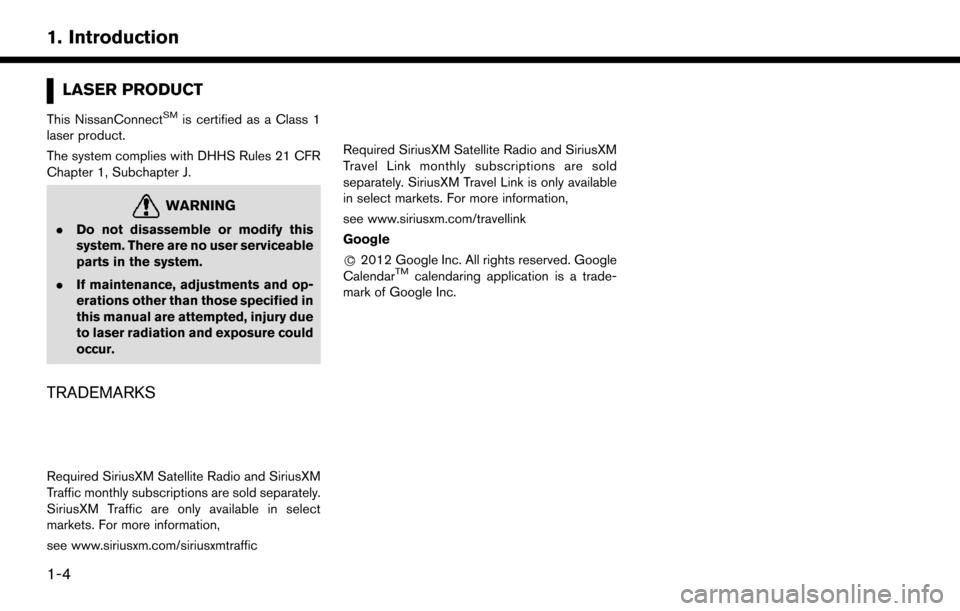
LASER PRODUCT
This NissanConnectSMis certified as a Class 1
laser product.
The system complies with DHHS Rules 21 CFR
Chapter 1, Subchapter J.
WARNING
. Do not disassemble or modify this
system. There are no user serviceable
parts in the system.
. If maintenance, adjustments and op-
erations other than those specified in
this manual are attempted, injury due
to laser radiation and exposure could
occur.
TRADEMARKS
Required SiriusXM Satellite Radio and SiriusXM
Traffic monthly subscriptions are sold separately.
SiriusXM Traffic are only available in select
markets. For more information,
see www.siriusxm.com/siriusxmtraffic
Required SiriusXM Satellite Radio and SiriusXM
Travel Link monthly subscriptions are sold
separately. SiriusXM Travel Link is only available
in select markets. For more information,
see www.siriusxm.com/travellink
Google
*
C2012 Google Inc. All rights reserved. Google
CalendarTMcalendaring application is a trade-
mark of Google Inc.
1-4
1. Introduction
Page 24 of 164
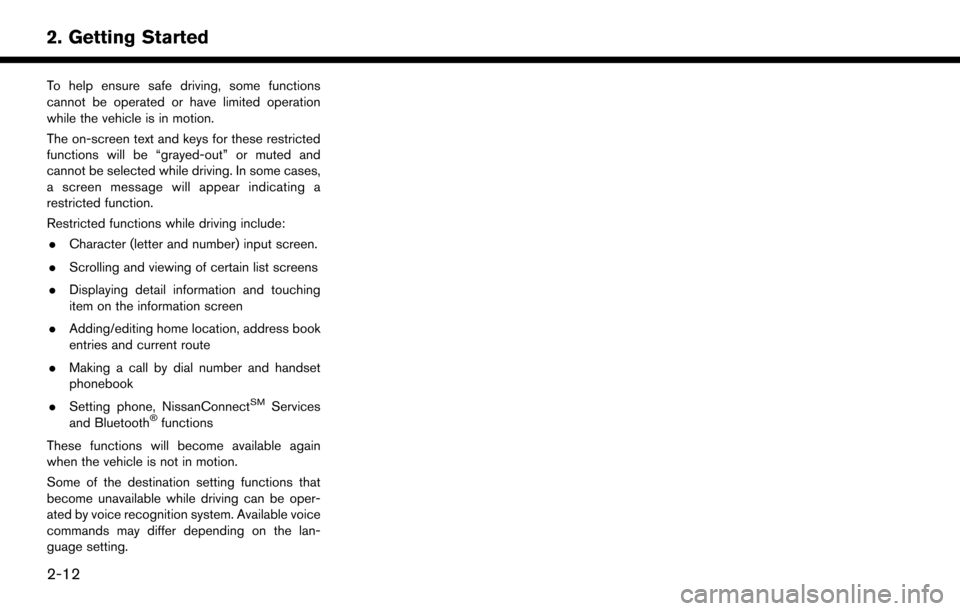
To help ensure safe driving, some functions
cannot be operated or have limited operation
while the vehicle is in motion.
The on-screen text and keys for these restricted
functions will be “grayed-out” or muted and
cannot be selected while driving. In some cases,
a screen message will appear indicating a
restricted function.
Restricted functions while driving include:. Character (letter and number) input screen.
. Scrolling and viewing of certain list screens
. Displaying detail information and touching
item on the information screen
. Adding/editing home location, address book
entries and current route
. Making a call by dial number and handset
phonebook
. Setting phone, NissanConnect
SMServices
and Bluetooth�Šfunctions
These functions will become available again
when the vehicle is not in motion.
Some of the destination setting functions that
become unavailable while driving can be oper-
ated by voice recognition system. Available voice
commands may differ depending on the lan-
guage setting.
2-12
2. Getting Started
Page 27 of 164
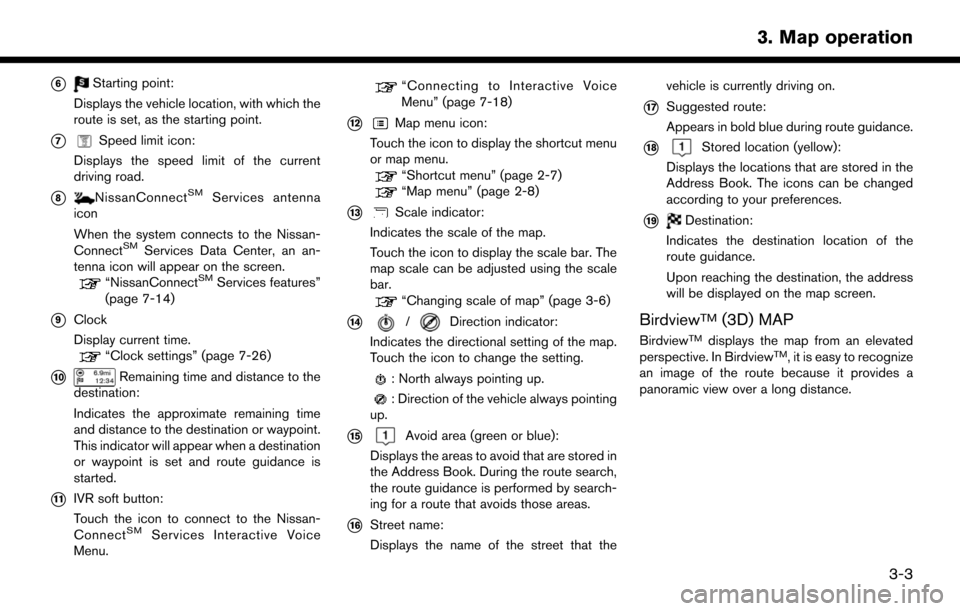
*6Starting point:
Displays the vehicle location, with which the
route is set, as the starting point.
*7Speed limit icon:
Displays the speed limit of the current
driving road.
*8NissanConnectSMServices antenna
icon
When the system connects to the Nissan-
Connect
SMServices Data Center, an an-
tenna icon will appear on the screen.
“NissanConnectSMServices features”
(page 7-14)
*9Clock
Display current time.
“Clock settings” (page 7-26)
*10Remaining time and distance to the
destination:
Indicates the approximate remaining time
and distance to the destination or waypoint.
This indicator will appear when a destination
or waypoint is set and route guidance is
started.
*11IVR soft button:
Touch the icon to connect to the Nissan-
Connect
SMServices Interactive Voice
Menu.
“Connecting to Interactive Voice
Menu” (page 7-18)
*12Map menu icon:
Touch the icon to display the shortcut menu
or map menu.
“Shortcut menu” (page 2-7)“Map menu” (page 2-8)
*13Scale indicator:
Indicates the scale of the map.
Touch the icon to display the scale bar. The
map scale can be adjusted using the scale
bar.
“Changing scale of map” (page 3-6)
*14/Direction indicator:
Indicates the directional setting of the map.
Touch the icon to change the setting.
: North always pointing up.
: Direction of the vehicle always pointing
up.
*15Avoid area (green or blue):
Displays the areas to avoid that are stored in
the Address Book. During the route search,
the route guidance is performed by search-
ing for a route that avoids those areas.
*16Street name:
Displays the name of the street that the vehicle is currently driving on.
*17Suggested route:
Appears in bold blue during route guidance.
*18Stored location (yellow):
Displays the locations that are stored in the
Address Book. The icons can be changed
according to your preferences.
*19Destination:
Indicates the destination location of the
route guidance.
Upon reaching the destination, the address
will be displayed on the map screen.
BirdviewTM(3D) MAP
BirdviewTMdisplays the map from an elevated
perspective. In BirdviewTM, it is easy to recognize
an image of the route because it provides a
panoramic view over a long distance.
3-3
3. Map operation
Page 37 of 164
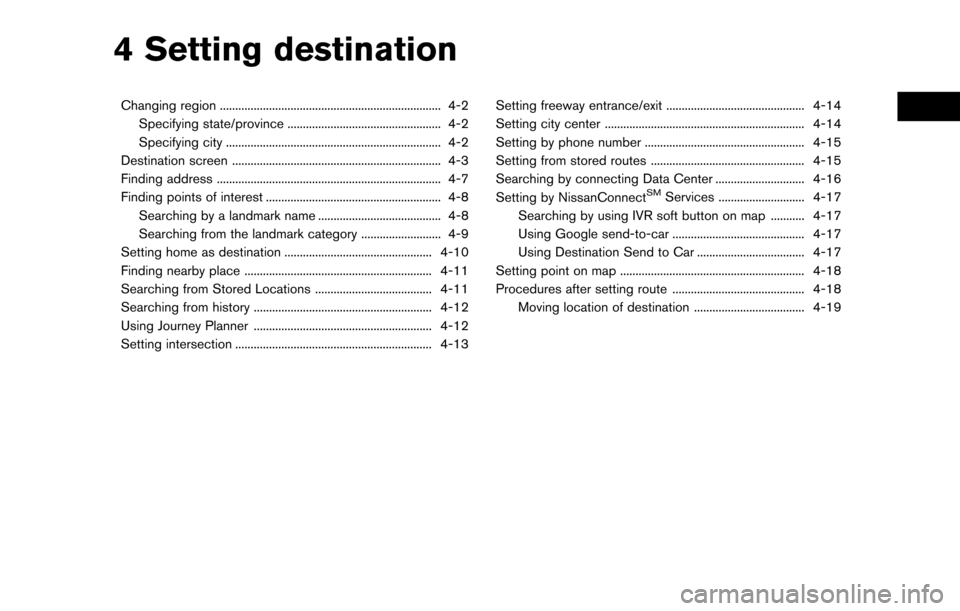
4 Setting destination
Changing region ........................................................................\
4-2Specifying state/province .................................................. 4-2
Specifying city ...................................................................... 4-2
Destination screen .................................................................... 4-3
Finding address ........................................................................\
. 4-7
Finding points of interest ......................................................... 4-8 Searching by a landmark name ........................................ 4-8
Searching from the landmark category .......................... 4-9
Setting home as destination ................................................ 4-10
Finding nearby place ............................................................. 4-11
Searching from Stored Locations ...................................... 4-11
Searching from history .......................................................... 4-12
Using Journey Planner .......................................................... 4-12
Setting intersection ................................................................ 4-13 Setting freeway entrance/exit ............................................. 4-14
Setting city center ................................................................. 4-14
Setting by phone number .................................................... 4-15
Setting from stored routes .................................................. 4-15
Searching by connecting Data Center ............................. 4-16
Setting by NissanConnect
SMServices ............................ 4-17
Searching by using IVR soft button on map ........... 4-17
Using Google send-to-car ........................................... 4-17
Using Destination Send to Car ................................... 4-17
Setting point on map ............................................................ 4-18
Procedures after setting route ........................................... 4-18
Moving location of destination .................................... 4-19
Page 40 of 164
![NISSAN PATHFINDER 2017 R52 / 4.G Navigation Manual StepSetting item Action
[Home] Searches for a route from the current location to the previously stored
home destination.
“Setting home as destination” (page 4-10)
[Nearby Places] Searches for poin NISSAN PATHFINDER 2017 R52 / 4.G Navigation Manual StepSetting item Action
[Home] Searches for a route from the current location to the previously stored
home destination.
“Setting home as destination” (page 4-10)
[Nearby Places] Searches for poin](/img/5/542/w960_542-39.png)
StepSetting item Action
[Home] Searches for a route from the current location to the previously stored
home destination.
“Setting home as destination” (page 4-10)
[Nearby Places] Searches for points of interest near the current vehicle location, such as restaurants and charging stations, etc.
“Finding nearby place” (page 4-11)
[Stored Locations] Searches for a destination from the list of the stored locations.
“Searching from Stored Locations” (page 4-11)
[Previous Destinations] Sets the previous starting point as the destination. Searches for the destination from the previous destinations.
“Searching from history” (page 4-12)
[Journey Planner] Sets a route plan downloaded from the NISSAN Owner’s Portal Website.
“Using Journey Planner” (page 4-12)
[Intersection] Searches for a destination from an intersection.
“Setting intersection” (page 4-13)
[Freeway Entrance/Exit] Searches for a destination from a freeway entrance/exit.
“Setting freeway entrance/exit” (page 4-14)
[City Center] Sets the center of a city as the destination.
“Setting city center” (page 4-14)
[Phone Numbers] Searches for a point of interest by a telephone number.
“Setting by phone number” (page 4-15)
[Stored Routes] Selects a stored route.
“Setting from stored routes” (page 4-15)
[Connected Search] Input a keyword of a point of interest and connect and search the NissanConnect
SMServices Data Center.“Searching by connecting Data Center” (page 4-16)
4-4
4. Setting destination
Page 41 of 164
![NISSAN PATHFINDER 2017 R52 / 4.G Navigation Manual StepSetting item Action
Scroll map and touch [
]. [New Destination] Set a location scrolled to on the map as the destination
Push <INFO>. [NissanConnect Ser-
vices][Connect to Voice Menu] Connects to NISSAN PATHFINDER 2017 R52 / 4.G Navigation Manual StepSetting item Action
Scroll map and touch [
]. [New Destination] Set a location scrolled to on the map as the destination
Push <INFO>. [NissanConnect Ser-
vices][Connect to Voice Menu] Connects to](/img/5/542/w960_542-40.png)
StepSetting item Action
Scroll map and touch [
]. [New Destination] Set a location scrolled to on the map as the destination
Push
vices][Connect to Voice Menu] Connects to the NissanConnectSMServices Interactive Voice Menu.
[Sync All Feeds] Updates information list by connecting to the NissanConnect
SM
Services Data Center.
[Connected Search] Input a keyword of a point of interest and connect and search the NissanConnect
SMServices Data Center.“Searching by connecting Data Center” (page 4-16)
[Send to Car] Search for a location using Google maps, and download the information to set the destination via the NissanConnect
SMServices
Data Center.
“Using Google send-to-car” (page 4-17)
[Destination Send to Car] Search for destinations from a point of interest (POI) database accessed within the NissanConnect
SMportal website.“Using Destination Send to Car” (page 4-17)
[Journey Planner] Sets a route plan downloaded from the NISSAN Owner’s Portal Website.
“Using Journey Planner” (page 4-12)
[History] The information feeds that were previously referred to are displayed.
Push IVR soft button.
Speak your choice, or ask the NissanConnect
SMServices Response Specialists directly to
search for your destination. Set the destination with the assistance of a NissanConnect
SM
Services Response Specialist.
4-5
4. Setting destination