language NISSAN PATHFINDER 2017 R52 / 4.G Owners Manual
[x] Cancel search | Manufacturer: NISSAN, Model Year: 2017, Model line: PATHFINDER, Model: NISSAN PATHFINDER 2017 R52 / 4.GPages: 555, PDF Size: 6.13 MB
Page 108 of 555

HOW TO USE THE VEHICLE
INFORMATION DISPLAY
The vehicle information display can be navigated
using the
,, ENTER , andbuttons located on the steering wheel.1.
— select/enter the vehicle information
display menu items or to change from one
display screen to the next (i.e. trip, settings,
fuel economy)
2.
— navigate through the items in the
vehicle information display
ENTER — change or select an item in the
vehicle information display 3.
— go back to the previous menu
The ENTER and
buttons also control audio
and control panel functions. For additional infor-
mation, refer to “Steering wheel switch for audio
control” in the “Monitor, climate, audio, phone
and voice recognition systems” section of this
manual.
STARTUP DISPLAY
When the vehicle in placed in the ON or ACC
position the screens that display in the vehicle
information include:
● Active system status (if so equipped)
● Trip computer
● Tire pressure information
● 4WD (if so equipped)
● Fuel economy
● Distance to empty
● Warnings
Warnings will only display if there are any pres-
ent. For additional information on warnings and
indicators refer to “Vehicle information display
warnings and indicators” in this section.
To control what items display in the vehicle infor-
mation display, refer to “Main menu selection” in
this section.
RESETTING THE TRIP COMPUTER
1. Press thebutton until you reach the
trip computer mode.
2. Press the
button again for more than
1.5 seconds to reset average fuel consump-
tion, average speed, distance to empty, and
journey time.
SETTINGS
The setting mode allows you to change the infor-
mation displayed in the vehicle information dis-
play:
● Driver Assistance (if so equipped)
● Vehicle Settings
● Main Menu Selection
● Body Color
● Maintenance
● Alarms
● Language
● Units
● Welcome Effect
● Factory Reset
LIC2245
Instruments and controls2-19
Page 113 of 555
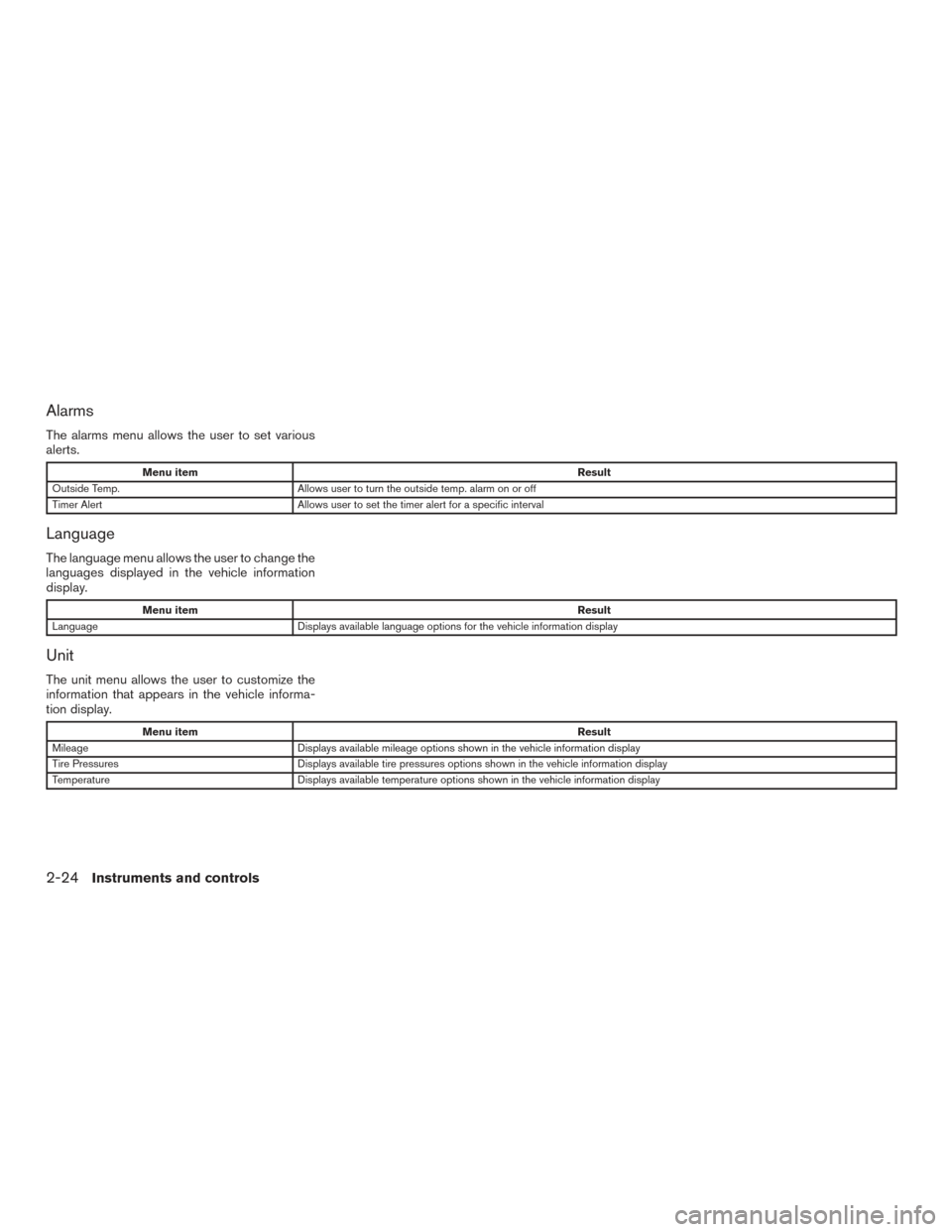
Alarms
The alarms menu allows the user to set various
alerts.
Menu itemResult
Outside Temp. Allows user to turn the outside temp. alarm on or off
Timer Alert Allows user to set the timer alert for a specific interval
Language
The language menu allows the user to change the
languages displayed in the vehicle information
display.
Menu item Result
Language Displays available language options for the vehicle information display
Unit
The unit menu allows the user to customize the
information that appears in the vehicle informa-
tion display.
Menu item Result
Mileage Displays available mileage options shown in the vehicle information display
Tire Pressures Displays available tire pressures options shown in the vehicle information display
Temperature Displays available temperature options shown in the vehicle information display
2-24Instruments and controls
Page 215 of 555
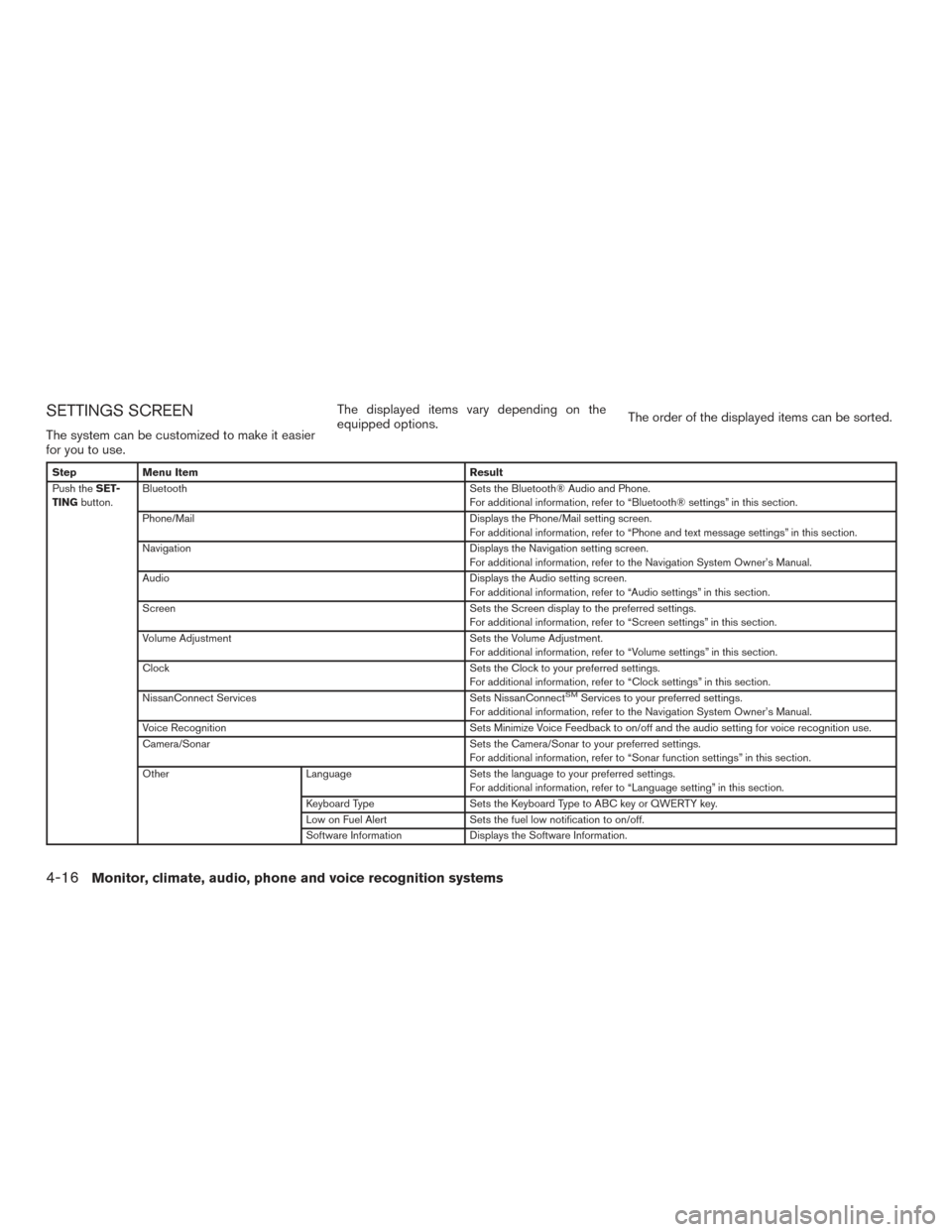
SETTINGS SCREEN
The system can be customized to make it easier
for you to use.The displayed items vary depending on the
equipped options.
The order of the displayed items can be sorted.
Step
Menu Item Result
Push the SET-
TING button. Bluetooth
Sets the Bluetooth® Audio and Phone.
For additional information, refer to “Bluetooth® settings” in this section.
Phone/Mail Displays the Phone/Mail setting screen.
For additional information, refer to “Phone and text message settings” in this section.
Navigation Displays the Navigation setting screen.
For additional information, refer to the Navigation System Owner’s Manual.
Audio Displays the Audio setting screen.
For additional information, refer to “Audio settings” in this section.
Screen Sets the Screen display to the preferred settings.
For additional information, refer to “Screen settings” in this section.
Volume Adjustment Sets the Volume Adjustment.
For additional information, refer to “Volume settings” in this section.
Clock Sets the Clock to your preferred settings.
For additional information, refer to “Clock settings” in this section.
NissanConnect Services Sets NissanConnect
SMServices to your preferred settings.
For additional information, refer to the Navigation System Owner’s Manual.
Voice Recognition Sets Minimize Voice Feedback to on/off and the audio setting for voice recognition use.
Camera/Sonar Sets the Camera/Sonar to your preferred settings.
For additional information, refer to “Sonar function settings” in this section.
Other LanguageSets the language to your preferred settings.
For additional information, refer to “Language setting” in this section.
Keyboard Type Sets the Keyboard Type to ABC key or QWERTY key.
Low on Fuel Alert Sets the fuel low notification to on/off.
Software Information Displays the Software Information.
4-16Monitor, climate, audio, phone and voice recognition systems
Page 217 of 555
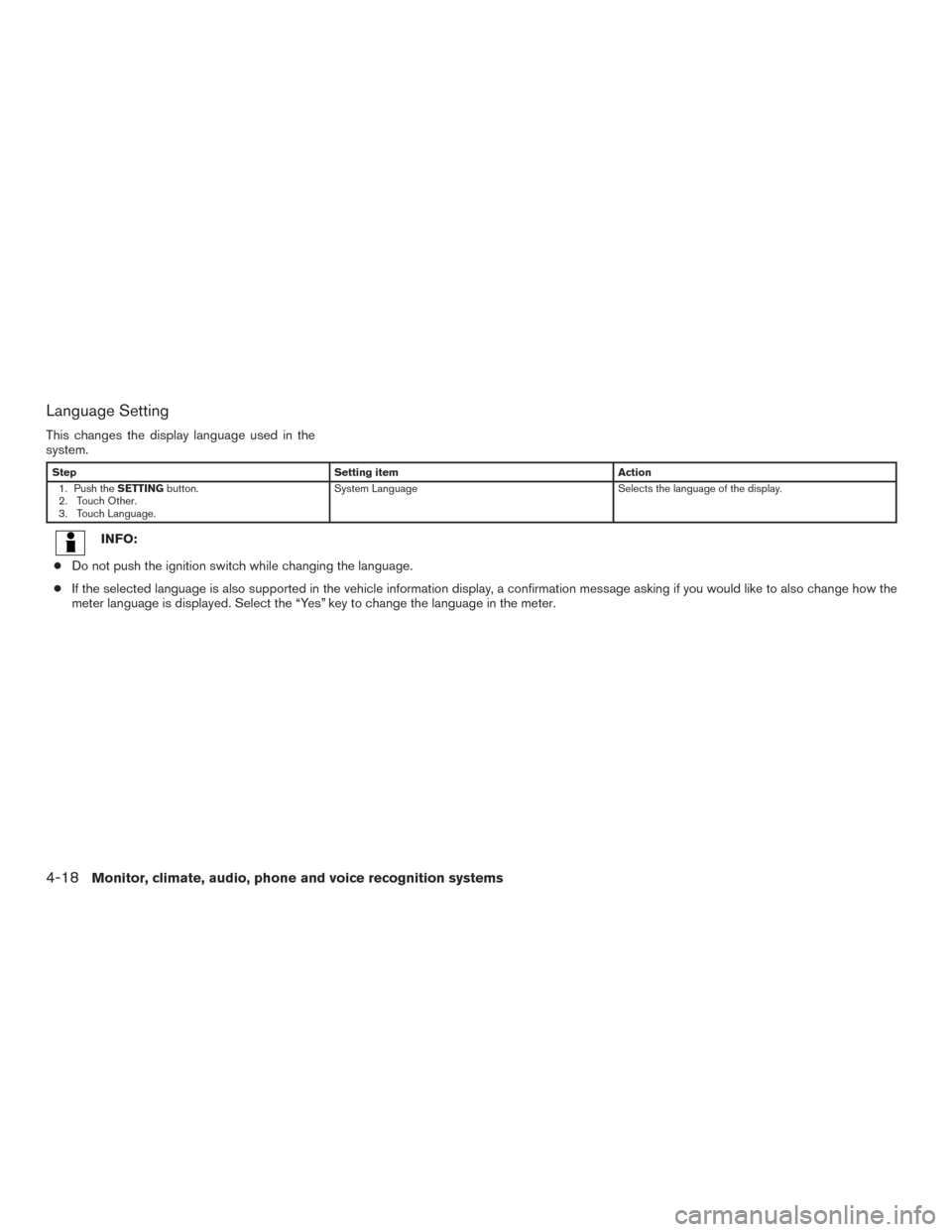
Language Setting
This changes the display language used in the
system.
StepSetting item Action
1. Push the SETTINGbutton.
2. Touch Other.
3. Touch Language. System Language
Selects the language of the display.
INFO:
● Do not push the ignition switch while changing the language.
● If the selected language is also supported in the vehicle information display, a confirmation message asking if you would like to also change how the
meter language is displayed. Select the “Yes” key to change the language in the meter.
4-18Monitor, climate, audio, phone and voice recognition systems
Page 261 of 555

“Made for iPod®” and “Made for iPhone®” mean
that an electronic accessory has been designed
to connect specifically to iPod® or iPhone®,
respectively, and has been certified by the devel-
oper to meet Apple performance standards.
Apple is not responsible for the operation of this
device or its compliance with safety and regula-
tory standards. Please note that the use of this
accessory with iPod® or iPhone® may affect
wireless performance.
Apple, the Apple logo, iPhone®, iPod®, iPod
classic®, iPod nano®, and iPod® touch are
trademarks of Apple Inc., registered in the U.S.
and other countries. Lightning is a trademark of
Apple Inc. App Store is a service mark of Apple
Inc.
This vehicle is not equipped with a USB device.
USB devices should be purchased separately as
necessary.
This system cannot be used to format a USB
devices. To format a USB device, use a personal
computer.
In some jurisdictions, the USB device for the front
seats plays only sound without images for regu-
latory reasons, even when the vehicle is parked.This system supports various USB memory de-
vices, USB hard drives and iPod® players. Some
USB devices may not be supported by this sys-
tem.
● Partitioned USB devices may not play cor-
rectly.
● Some characters used in other languages
(Chinese, Japanese, etc.) may not appear
properly in the display. Using English lan-
guage characters with a USB device is rec-
ommended.
General notes for USB use:
Refer to your device manufacturer’s owner infor-
mation regarding the proper use and care of the
device.
Notes for iPod® use:
iPod® is a trademark of Apple Inc., registered in
the U.S. and other countries. ● Improperly plugging in the iPod® may cause
a check-mark to be displayed on and off
(flickering) . Always make sure that the
iPod® is connected properly.
● An iPod nano® (1st generation) may remain
in fast forward or rewind mode if it is con-
nected during a seek operation. In this case,
please manually reset the iPod®. ●
An iPod nano® (2nd generation) will con-
tinue to fast forward or rewind if it is discon-
nected during a seek operation.
● An incorrect song title may appear when the
Play Mode is changed while using an iPod
nano® (2nd generation) .
● Audiobooks may not play in the same order
as they appear on an iPod®.
● Large video files cause slow responses in an
iPod®. The vehicle display may momentarily
black out, but will soon recover.
● If an iPod® automatically selects large video
files while in the shuffle mode, the vehicle
display may momentarily black out, but will
soon recover.
4-62Monitor, climate, audio, phone and voice recognition systems
Page 302 of 555

Menus
Push the MENU button on the remote controller
to display the operation screen for the source that
is playing. Select and adjust the preferred items
using the Select buttons and the ENTER button
on the remote controller. The available menu
items differ depending on the selected source.
Available menu items:● “Speaker Output” key
When this item is turned on, the audio of the
source playing on the corresponding rear
display will be output to the vehicle speak-
ers.
● “Top Menu” key (DVD only)
Select to display the top menu screen.
● “Title Menu” key (DVD only)
Menus specific to each disc will be shown.
For details, see the instructions attached to
the disc.
● “Title Search” key (DVD only)
A scene that belongs to a specified title will
be displayed each time the “+” key side or
the “—” key side is selected. ●
“Use Keypad” key (DVD only)
Select the “Keypad” key and push the EN-
TER button to open the number entry
screen. Enter the number you want to search
for and select the “OK” key with the remote
controller. The selected Title/Chapter will be
played.
● “Audio” key (DVD, USB (DivX) only)
Select a preferred language for the audio
output.
● “Subtitle” key (DVD, USB (DivX) only)
Choose the preferred subtitle language set-
ting.
● “Angle” key (DVD only)
If the DVD contains data of different angles,
the angle of the image can be changed.
● “File Browser” key (USB only)
The data contained in the USB can be
browsed. The tracks are automatically cat-
egorized by playlists, songs, artists, com-
posers, genres, etc.
● “Play Mode” key (USB only)
Select a preferred play mode from the “Nor-
mal” key/”Repeat” key/”Shuffle” key.
● “Aspect Ratio” key
Aspect can be selected from Normal, Wide,
Cinema and Full. ●
“Select No.” key (DVD (Video-CD) only)
Select a section number you wish to play.SETTINGS AND INFORMATION
Various settings for the MES such as aspect
ratio, language, etc. can be changed on the rear
displays.
Push the SET UP button on the remote controller
and select the preferred item using the Select
button and ENTER button to change the rear
display settings and to view the system informa-
tion.
Available items:
● “System Settings” key
● “Display Settings” key
● “Information” key
System settings
To change the settings of the Mobile Entertain-
ment System, push the SET UP button on the
remote controller and select the “System Set-
tings” key.
Select the preferred item and adjust the setting
using the remote controller.
Monitor, climate, audio, phone and voice recognition systems4-103
Page 303 of 555

Available items:● “Aspect Ratio” key
Select the image size from Normal, Wide,
Cinema and Full.
● “Language” key
The language displayed on the screen can
be changed. Select the “Manual” key and
then select a preferred language from the
list. To apply the same language that is ap-
plied to the front display, select the “Auto”
key.
The language of the rear menu screens can
be set independently from the front display.
The rear display language settings will be
applied to both the rear left and rear right
displays.
● “Operation Guide” key
When this item is turned on, an explanation
for the menu highlighted on the screen will
appear at the bottom of the screen.
● “DivX® VOD” key
DivX® VOD license information can be
viewed.Display settings
To change the rear display settings, push the SET
UP button on the remote controller and select the
“Display Settings” key.
Select the preferred item and adjust the setting
using the remote controller.
Available items
● “Display Adjustment” key
– “Picture Mode” key Select image quality from Normal, Dy-
namic, Cinema and Game.
– “Auto Bright” key Select from Normal, Bright, OFF and
Dark. The brightness of the screen is ad-
justed automatically according to the
brightness inside the vehicle compart-
ment. The sensor is located on the right
side corner of the rear displays.
– “Brightness”, “Tint”, “Contrast”, “Color” and “Black Level” keys
Adjust the levels using the
orbuttons on the remote control-
ler.
– “Default” key Select this item to reset the screen set-
tings to the default value. ●
“Automatic Detail Enhancement” key
The enhancement of the contrast for details
can be adjusted automatically with this func-
tion. Select the level of the function from
High, Medium and Low.
● “Super Resolution” key
Blurred images with a low resolution can be
converted and adjusted into more crisp,
clearer images. Select the level of the func-
tion from High, Medium or Low.
● “Automatic Contrast Adjustment” key
Objects in dark images that are difficult to
view can be adjusted and enhanced auto-
matically for clearer viewing. Select the level
of the function from High, Medium or Low.
● “Noise Reduction” key
With the noise reduction function, block
noise that accompanies images can be re-
duced. Select the level of the function from
High, Medium or Low.
Software information
To display the software information of the Mobile
Entertainment System, push the SET UP button
on the remote controller and select the “Informa-
tion” key.
4-104Monitor, climate, audio, phone and voice recognition systems
Page 308 of 555
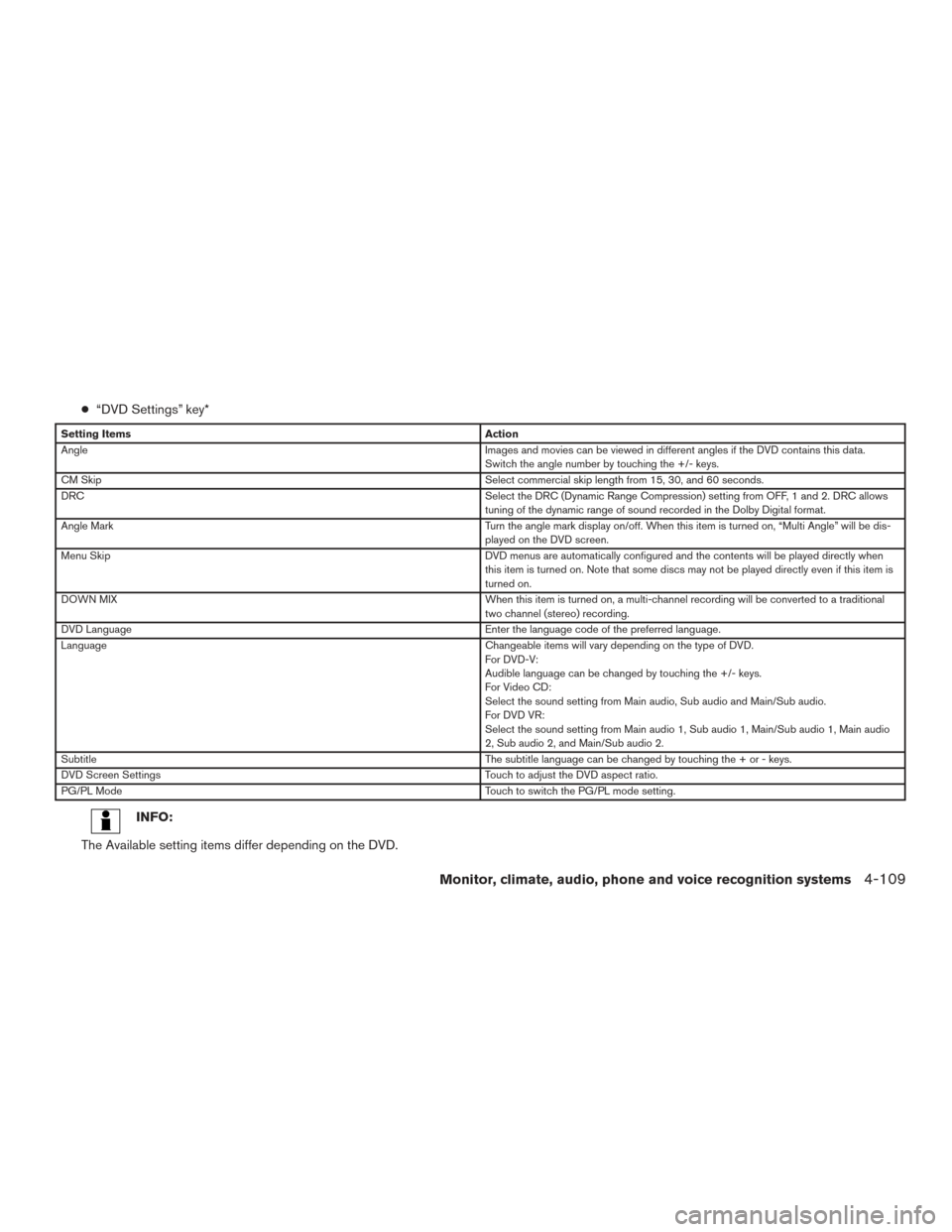
●“DVD Settings” key*
Setting Items Action
Angle Images and movies can be viewed in different angles if the DVD contains this data.
Switch the angle number by touching the +/- keys.
CM Skip Select commercial skip length from 15, 30, and 60 seconds.
DRC Select the DRC (Dynamic Range Compression) setting from OFF, 1 and 2. DRC allows
tuning of the dynamic range of sound recorded in the Dolby Digital format.
Angle Mark Turn the angle mark display on/off. When this item is turned on, “Multi Angle” will be dis-
played on the DVD screen.
Menu Skip DVD menus are automatically configured and the contents will be played directly when
this item is turned on. Note that some discs may not be played directly even if this item is
turned on.
DOWN MIX When this item is turned on, a multi-channel recording will be converted to a traditional
two channel (stereo) recording.
DVD Language Enter the language code of the preferred language.
Language Changeable items will vary depending on the type of DVD.
For DVD-V:
Audible language can be changed by touching the +/- keys.
For Video CD:
Select the sound setting from Main audio, Sub audio and Main/Sub audio.
For DVD VR:
Select the sound setting from Main audio 1, Sub audio 1, Main/Sub audio 1, Main audio
2, Sub audio 2, and Main/Sub audio 2.
Subtitle The subtitle language can be changed by touching the + or - keys.
DVD Screen Settings Touch to adjust the DVD aspect ratio.
PG/PL Mode Touch to switch the PG/PL mode setting.
INFO:
The Available setting items differ depending on the DVD.
Monitor, climate, audio, phone and voice recognition systems4-109
Page 549 of 555
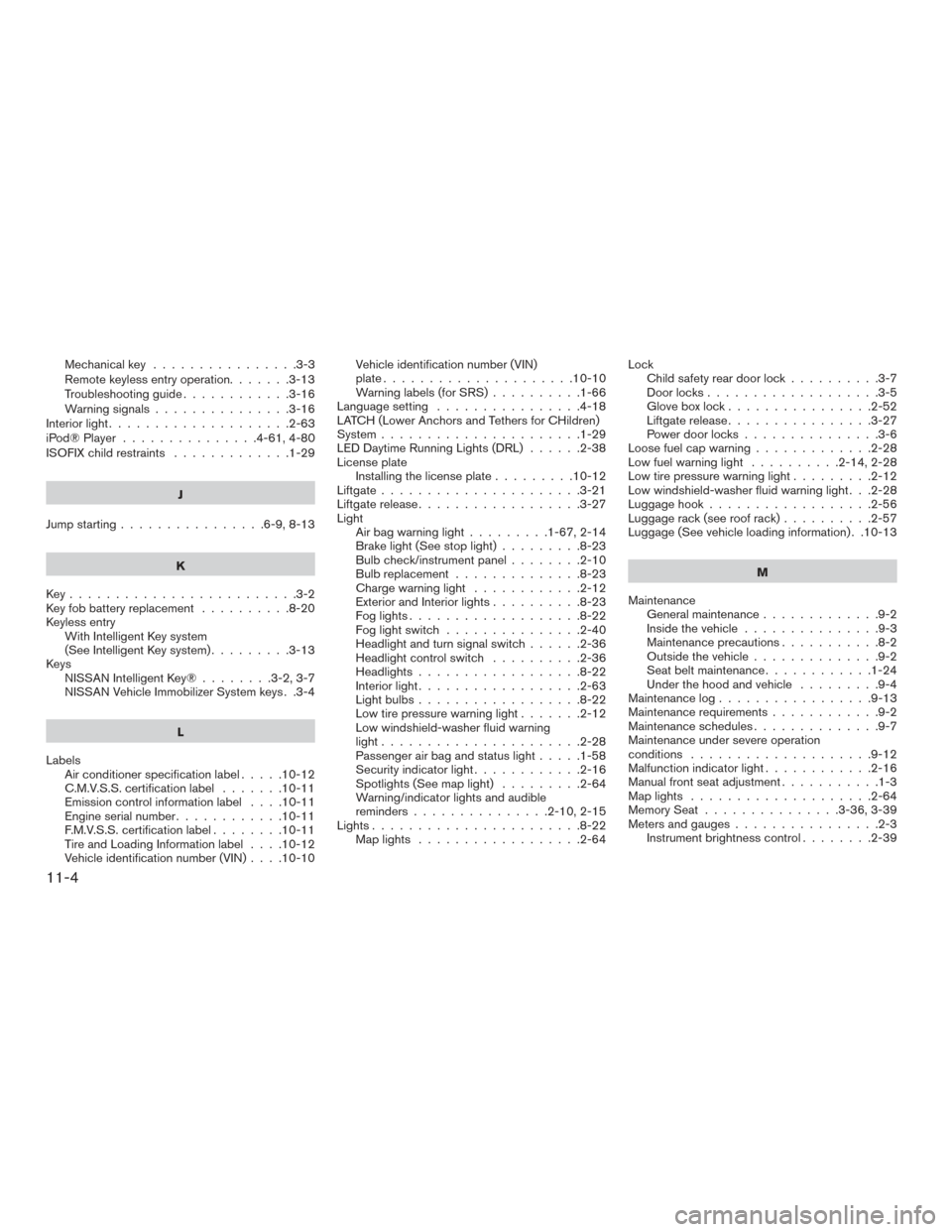
Mechanicalkey ................3-3
Remote keyless entry operation.......3-13
Troubleshooting guide............3-16
Warning signals ...............3-16
Interiorlight....................2-63
iPod®Player ...............4-61,4-80
ISOFIX child restraints .............1-29
J
Jump starting ................6-9,8-13
K
Key.........................3-2
Key fob battery replacement ..........8-20
Keyless entry With Intelligent Key system
(See Intelligent Key system) .........3-13
Keys NISSAN Intelligent Key® ........3-2,3-7
NISSAN Vehicle Immobilizer System keys . .3-4
L
Labels Air conditioner specification label .....10-12
C.M.V.S.S. certification label .......10-11
Emissioncontrolinformationlabel ....10-11
Engine serial number ............10-11
F.M.V.S.S. certification label ........10-11
Tire and Loading Information label ....10-12
Vehicle identification number (VIN) ....10-10Vehicle identification number (VIN)
plate.....................10-10
Warning labels (for SRS)
..........1-66
Language setting ................4-18
LATCH (Lower Anchors and Tethers for CHildren)
System ......................1-29
LED Daytime Running Lights (DRL) ......2-38
License plate Installing the license plate .........10-12
Liftgate ......................3-21
Liftgate release ..................3-27
Light Air bag warning light .........1-67,2-14
Brake light (See stop light) .........8-23
Bulb check/instrument panel ........2-10
Bulbreplacement..............8-23
Charge warning light ............2-12
Exterior and Interior lights ..........8-23
Foglights...................8-22
Foglightswitch ...............2-40
Headlight and turn signal switch ......2-36
Headlight control switch ..........2-36
Headlights..................8-22
Interiorlight..................2-63
Lightbulbs..................8-22
Low tire pressure warning light .......2-12
Low windshield-washer fluid warning
light......................2-28
Passenger air bag and status light .....1-58
Security indicator light ............2-16
Spotlights(Seemaplight) .........2-64
Warning/indicator lights and audible
reminders ...............2-10,2-15
Lights.......................8-22 Maplights ..................2-64 Lock
Child safety rear door lock ..........3-7
Door locks ...................3-5
Gloveboxlock................2-52
Liftgate release ................3-27
Power door locks ...............3-6
Loose fuel cap warning .............2-28
Low fuel warning light ..........2-14,2-28
Low tire pressure warning light .........2-12
Low windshield-washer fluid warning light . . .2-28
Luggage hook ..................2-56
Luggage rack (see roof rack) ..........2-57
Luggage (See vehicle loading information) . .10-13
M
Maintenance General maintenance .............
9-2
Insidethevehicle...............9-3
Maintenance precautions ...........8-2
Outside the vehicle ..............9-2
Seat belt maintenance ............1-24
Under the hood and vehicle .........9-4
Maintenancelog.................9-13
Maintenance requirements ............9-2
Maintenance schedules ..............9-7
Maintenance under severe operation
conditions ....................9-12
Malfunction indicator light ............2-16
Manual front seat adjustment ...........1-3
Maplights ....................2-64
Memory Seat ...............3-36,3-39
Meters and gauges ................2-3
Instrument brightness control ........2-39
11-4