display NISSAN PATHFINDER 2017 R52 / 4.G Quick Reference Guide
[x] Cancel search | Manufacturer: NISSAN, Model Year: 2017, Model line: PATHFINDER, Model: NISSAN PATHFINDER 2017 R52 / 4.GPages: 40, PDF Size: 2.61 MB
Page 35 of 40
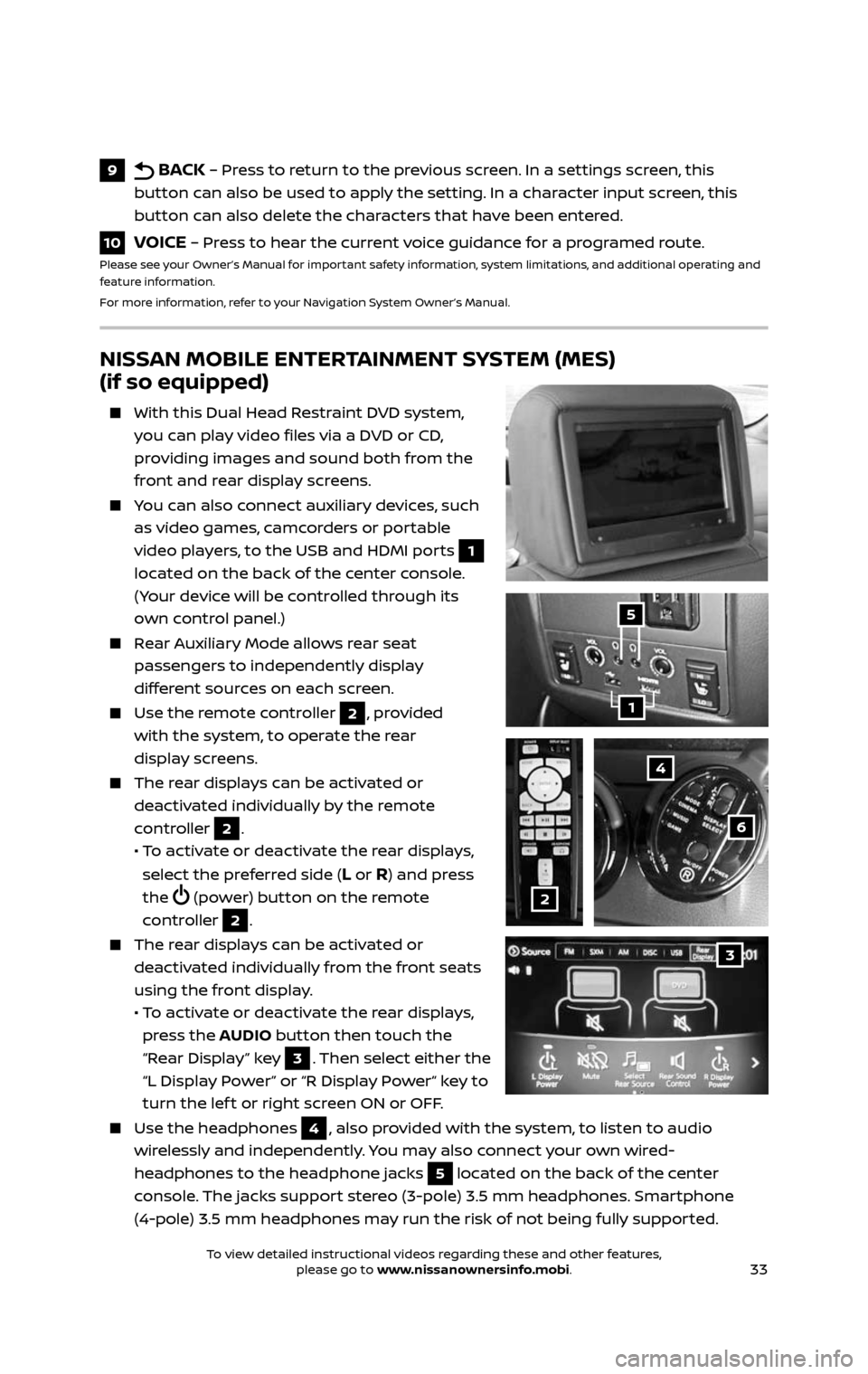
33
NISSAN MOBILE ENTERTAINMENT SYSTEM (MES)
(if so equipped)
With this Dual Head Restraint DVD system,
you can play video files via a DVD or CD,
providing images and sound both from the
front and rear display screens.
You can also connect auxiliary devices, such
as video games, camcorders or portable
video players, to the USB and HDMI ports
1
located on the back of the center console.
(Your device will be controlled through its
own control panel.)
Rear Auxiliary Mode allows rear seat
passengers to independently display
different sources on each screen.
Use the r emote controller 2, provided
with the system, to operate the rear
display screens.
The rear displays can be activated or
deactivated individually by the remote
controller
2.
• To activate or deactivate the rear displays,
select the preferred side (L or R) and press
the
(power) button on the remote
controller 2.
The rear displays can be activated or
deactivated individually from the front seats
using the front display.
• To activate or deactivate the rear displays,
press the AUDIO button then touch the
“Rear Display” key
3. Then select either the
“L Display Power” or “R Display Power“ key to
turn the lef t or right screen ON or OFF.
Use the he adphones 4, also provided with the system, to listen to audio
wirelessly and independently. You may also connect your own wired-
headphones to the headphone jacks
5 located on the back of the center
console. The jacks support stereo (3-pole) 3.5 mm headphones. Smartphone
(4-pole) 3.5 mm headphones may run the risk of not being fully supported.
4
6
2
1
5
9 BACK – Press to return to the previous screen. In a settings screen, this
button can also be used to apply the setting. In a character input screen, this
button can also delete the characters that have been entered.
10 VOICE – Press to hear the current voice guidance for a programed route.Please see your Owner’s Manual for important safety information, system limitations, and additional operating and
feature information.
For more information, refer to your Navigation System Owner’s Manual.
3
2485215_17b_Pathfinder_pQRG_111816b.indd 3311/18/16 1:45 PM
To view detailed instructional videos regarding these and other features, please go to www.nissanownersinfo.mobi.To view detailed instructional videos regarding these and other features, please go to www.nissanownersinfo.mobi.
Page 36 of 40
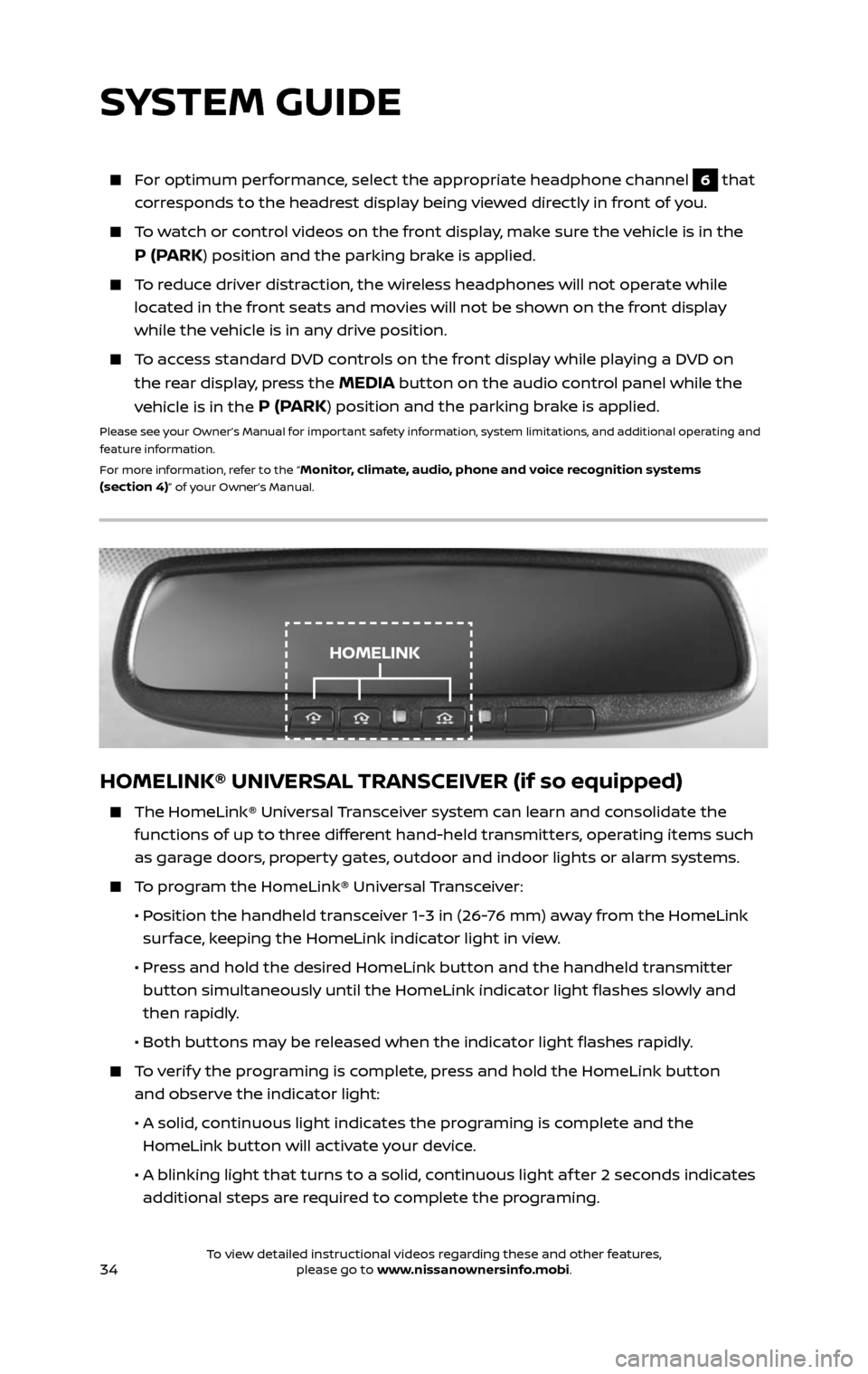
34
HOMELINK® UNIVERSAL TRANSCEIVER (if so equipped)
The HomeLink® Universal Transceiver system can learn and consolidate the
functions of up to three different hand-held transmitters, operating items such
as garage doors, property gates, outdoor and indoor lights or alarm systems.
To program the HomeLink® Universal Transceiver:
• Position the handheld transceiver 1-3 in (26-76 mm) away from the HomeLink
surface, keeping the HomeLink indicator light in view.
• Press and hold the desired HomeLink button and the handheld transmitter
button simultaneously until the HomeLink indicator light flashes slowly and
then rapidly.
• Both but tons may be released when the indicator light flashes rapidly.
To verify the programing is complete, press and hold the HomeLink button
and observe the indicator light:
• A solid , continuous light indicates the programing is complete and the
HomeLink button will activate your device.
• A blinking light that turns to a solid , continuous light af ter 2 seconds indicates
additional steps are required to complete the programing.
For optimum performance, select the appropriate headphone channel 6 that
corresponds to the headrest display being viewed directly in front of you.
To watch or control videos on the front display, make sure the vehicle is in the
P (PARK) position and the parking brake is applied.
To reduce driver distraction, the wireless headphones will not operate while
located in the front seats and movies will not be shown on the front display
while the vehicle is in any drive position.
To access standard DVD controls on the front display while playing a DVD on
the rear display, press the MEDIA button on the audio control panel while the
vehicle is in the
P (PARK) position and the parking brake is applied.
Please see your Owner’s Manual for important safety information, system limitations, and additional operating and
feature information.
For more information, refer to the “
Monitor, climate, audio, phone and voice recognition systems
(section 4)” of your Owner’s Manual.
SYSTEM GUIDE
HOMELINK
2485215_17b_Pathfinder_pQRG_111816b.indd 3411/18/16 1:45 PM
To view detailed instructional videos regarding these and other features, please go to www.nissanownersinfo.mobi.