display NISSAN PATROL 1998 Y61 / 5.G Restraint System Workshop Manual
[x] Cancel search | Manufacturer: NISSAN, Model Year: 1998, Model line: PATROL, Model: NISSAN PATROL 1998 Y61 / 5.GPages: 47, PDF Size: 1.15 MB
Page 23 of 47
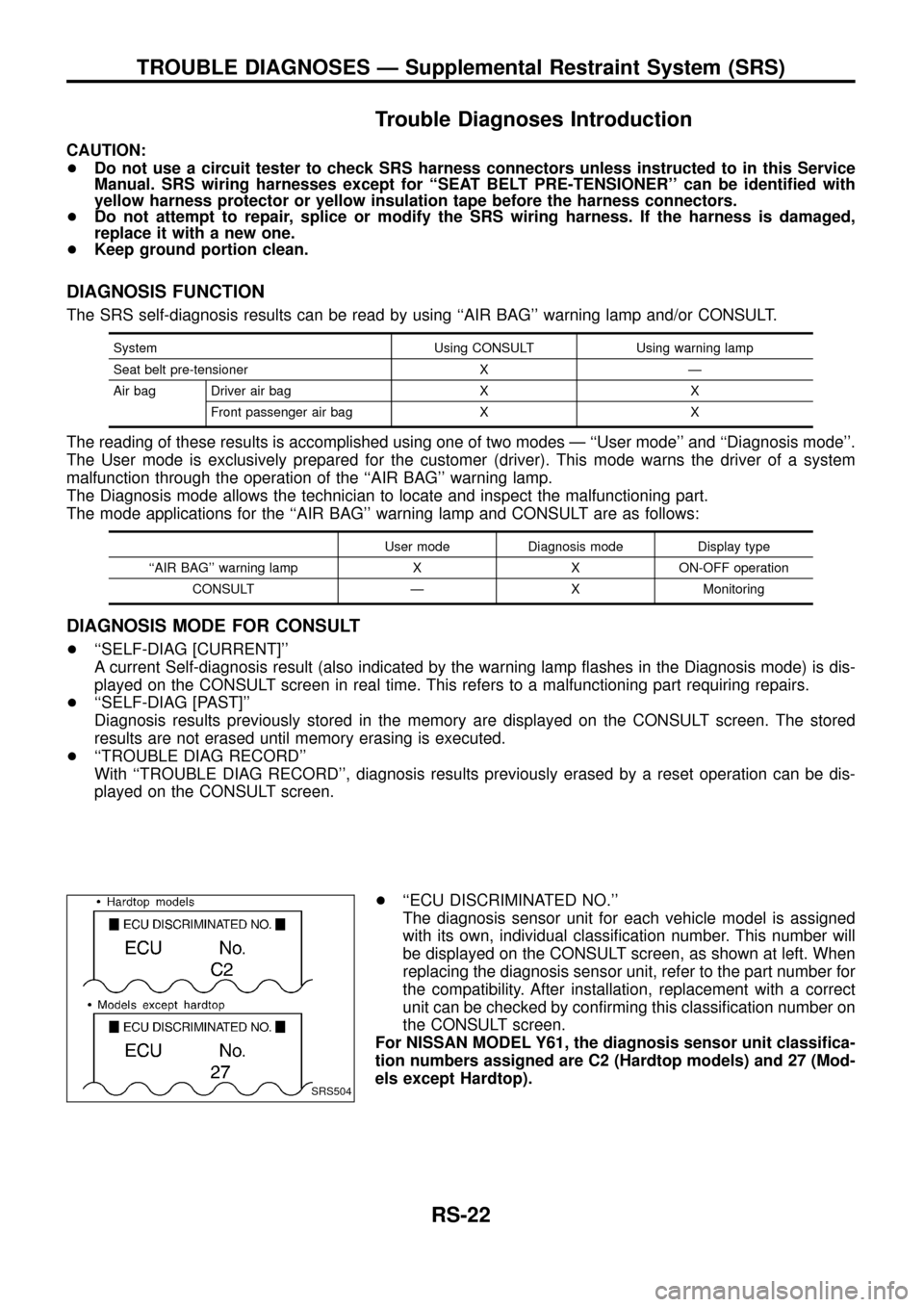
Trouble Diagnoses Introduction
CAUTION:
+Do not use a circuit tester to check SRS harness connectors unless instructed to in this Service
Manual. SRS wiring harnesses except for ``SEAT BELT PRE-TENSIONER'' can be identi®ed with
yellow harness protector or yellow insulation tape before the harness connectors.
+Do not attempt to repair, splice or modify the SRS wiring harness. If the harness is damaged,
replace it with a new one.
+Keep ground portion clean.
DIAGNOSIS FUNCTION
The SRS self-diagnosis results can be read by using ``AIR BAG'' warning lamp and/or CONSULT.
System Using CONSULT Using warning lamp
Seat belt pre-tensioner X Ð
Air bag Driver air bag X X
Front passenger air bag X X
The reading of these results is accomplished using one of two modes Ð ``User mode'' and ``Diagnosis mode''.
The User mode is exclusively prepared for the customer (driver). This mode warns the driver of a system
malfunction through the operation of the ``AIR BAG'' warning lamp.
The Diagnosis mode allows the technician to locate and inspect the malfunctioning part.
The mode applications for the ``AIR BAG'' warning lamp and CONSULT are as follows:
User mode Diagnosis mode Display type
``AIR BAG'' warning lamp X X ON-OFF operation
CONSULT Ð X Monitoring
DIAGNOSIS MODE FOR CONSULT
+``SELF-DIAG [CURRENT]''
A current Self-diagnosis result (also indicated by the warning lamp ¯ashes in the Diagnosis mode) is dis-
played on the CONSULT screen in real time. This refers to a malfunctioning part requiring repairs.
+``SELF-DIAG [PAST]''
Diagnosis results previously stored in the memory are displayed on the CONSULT screen. The stored
results are not erased until memory erasing is executed.
+``TROUBLE DIAG RECORD''
With ``TROUBLE DIAG RECORD'', diagnosis results previously erased by a reset operation can be dis-
played on the CONSULT screen.
+``ECU DISCRIMINATED NO.''
The diagnosis sensor unit for each vehicle model is assigned
with its own, individual classi®cation number. This number will
be displayed on the CONSULT screen, as shown at left. When
replacing the diagnosis sensor unit, refer to the part number for
the compatibility. After installation, replacement with a correct
unit can be checked by con®rming this classi®cation number on
the CONSULT screen.
For NISSAN MODEL Y61, the diagnosis sensor unit classi®ca-
tion numbers assigned are C2 (Hardtop models) and 27 (Mod-
els except Hardtop).
SRS504
TROUBLE DIAGNOSES Ð Supplemental Restraint System (SRS)
RS-22
Page 25 of 47
![NISSAN PATROL 1998 Y61 / 5.G Restraint System Workshop Manual HOW TO ERASE SELF-DIAGNOSIS RESULTS
With CONSULT
+``SELF-DIAG [CURRENT]
A current Self-diagnosis result is displayed on the CONSULT screen in real time. After the malfunction is
repaired completely, NISSAN PATROL 1998 Y61 / 5.G Restraint System Workshop Manual HOW TO ERASE SELF-DIAGNOSIS RESULTS
With CONSULT
+``SELF-DIAG [CURRENT]
A current Self-diagnosis result is displayed on the CONSULT screen in real time. After the malfunction is
repaired completely,](/img/5/627/w960_627-24.png)
HOW TO ERASE SELF-DIAGNOSIS RESULTS
With CONSULT
+``SELF-DIAG [CURRENT]''
A current Self-diagnosis result is displayed on the CONSULT screen in real time. After the malfunction is
repaired completely, no malfunction is detected on ``SELF-DIAG [CURRENT]''.
+``SELF-DIAG [PAST]''
Return to the ``SELF-DIAG [CURRENT]'' CONSULT screen by
pushing ``BACK'' key of CONSULT and select ``SELF-DIAG
[CURRENT]'' in ``SELECT DIAG MODE''. Touch ``ERASE'' in
``SELF-DIAG [CURRENT]'' mode.
NOTE:
If the memory of the malfunction in ``SELF-DIAG [PAST]'' is not
erased, the User mode shows the system malfunction by the
operation of the warning lamp even if the malfunction is
repaired completely.
+``TROUBLE DIAG RECORD''
The memory of ``TROUBLE DIAG RECORD'' cannot be erased.
Without CONSULT
After a malfunction is repaired, return to User mode from Diagnosis mode by switching the ignition ``OFF'' for
at least 1 second, then back ``ON''. At that time, the problem code is cleared.
How to Perform Trouble Diagnoses for Quick
and Accurate Repair
A good understanding of the malfunction conditions can make troubleshooting faster and more accurate.
In general, each customer feels differently about a problem. It is important to fully understand the symptoms
or conditions for a customer complaint.
INFORMATION FROM CUSTOMER
WHAT ............ Vehicle model
WHEN ........... Date, Frequencies
WHERE ......... Road conditions
HOW .............. Operating conditions, Symptoms
PRELIMINARY CHECK
Check that the following parts are in good order.
+Battery [Refer to EL section (``BATTERY'').]
+Fuse [Refer to EL section (``Fuse'', ``POWER SUPPLY ROUTING'').]
+System component-to-harness connections
SRS357
TROUBLE DIAGNOSES Ð Supplemental Restraint System (SRS)
Trouble Diagnoses Introduction (Cont'd)
RS-24
Page 33 of 47
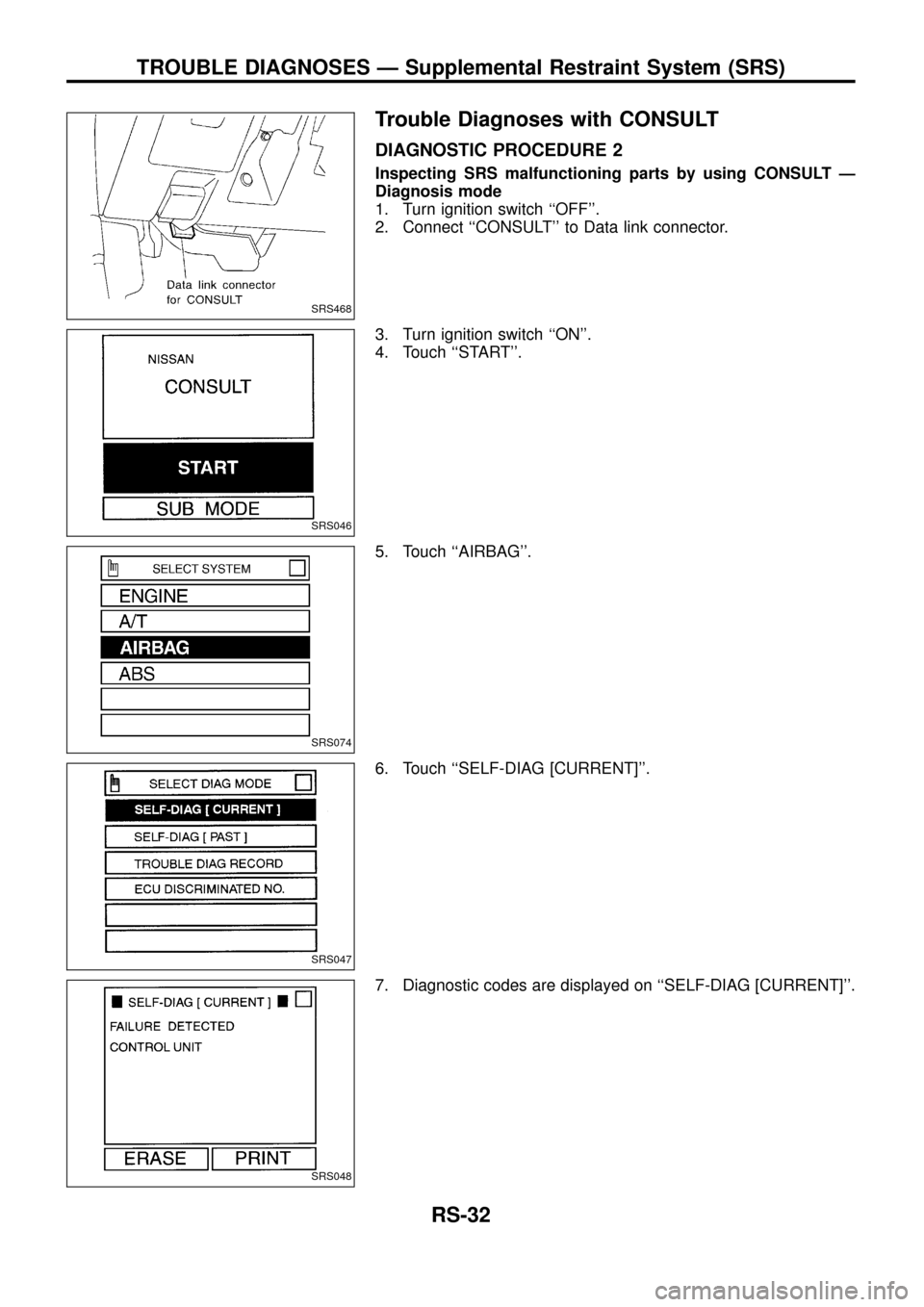
Trouble Diagnoses with CONSULT
DIAGNOSTIC PROCEDURE 2
Inspecting SRS malfunctioning parts by using CONSULT Ð
Diagnosis mode
1. Turn ignition switch ``OFF''.
2. Connect ``CONSULT'' to Data link connector.
3. Turn ignition switch ``ON''.
4. Touch ``START''.
5. Touch ``AIRBAG''.
6. Touch ``SELF-DIAG [CURRENT]''.
7. Diagnostic codes are displayed on ``SELF-DIAG [CURRENT]''.
SRS468
SRS046
SRS074
SRS047
SRS048
TROUBLE DIAGNOSES Ð Supplemental Restraint System (SRS)
RS-32
Page 36 of 47
![NISSAN PATROL 1998 Y61 / 5.G Restraint System Workshop Manual 5. Touch ``AIRBAG.
6. Touch ``SELF-DIAG [CURRENT].
7. If no malfunction is detected on ``SELF-DIAG [CURRENT],
repair of SRS is completed.
If any problem code is displayed on ``SELF-DIAG [CURRENT NISSAN PATROL 1998 Y61 / 5.G Restraint System Workshop Manual 5. Touch ``AIRBAG.
6. Touch ``SELF-DIAG [CURRENT].
7. If no malfunction is detected on ``SELF-DIAG [CURRENT],
repair of SRS is completed.
If any problem code is displayed on ``SELF-DIAG [CURRENT](/img/5/627/w960_627-35.png)
5. Touch ``AIRBAG''.
6. Touch ``SELF-DIAG [CURRENT]''.
7. If no malfunction is detected on ``SELF-DIAG [CURRENT]'',
repair of SRS is completed.
If any problem code is displayed on ``SELF-DIAG [CURRENT]'',
the malfunctioning part is not repaired completely or another
malfunctioning part is detected. Go to DIAGNOSTIC PROCE-
DURE 2, page RS-32, and repair malfunctioning part com-
pletely.
8. Touch ``ERASE''.
NOTE:
Touch ``ERASE'' to clear the memory of the malfunction
(``SELF-DIAG [PAST]'').
If the memory of the malfunction in ``SELF-DIAG [PAST]'' is not
erased, the User mode shows the system malfunction by the
operation of the warning lamp even if the malfunction is
repaired completely.
9. Touch ``BACK'' key of CONSULT to ``SELECT DIAG MODE''
screen. Touch ``SELF-DIAG [PAST]''.
SRS074
SRS047
SRS049
SRS365
SRS050
TROUBLE DIAGNOSES Ð Supplemental Restraint System (SRS)
Trouble Diagnoses with CONSULT (Cont'd)
RS-35
Page 37 of 47
![NISSAN PATROL 1998 Y61 / 5.G Restraint System Workshop Manual 10. Check that no self-diagnostic failure is detected on ``SELF-
DIAG [PAST].
NOTE:
Past malfunction for seat belt pre-tensioner system will not be
displayed on ``SELF-DIAG [PAST].
11. Touch ``BAC NISSAN PATROL 1998 Y61 / 5.G Restraint System Workshop Manual 10. Check that no self-diagnostic failure is detected on ``SELF-
DIAG [PAST].
NOTE:
Past malfunction for seat belt pre-tensioner system will not be
displayed on ``SELF-DIAG [PAST].
11. Touch ``BAC](/img/5/627/w960_627-36.png)
10. Check that no self-diagnostic failure is detected on ``SELF-
DIAG [PAST]''.
NOTE:
Past malfunction for seat belt pre-tensioner system will not be
displayed on ``SELF-DIAG [PAST]''.
11. Touch ``BACK'' key of CONSULT until ``SELECT SYSTEM''
appears in order to return to User mode from Diagnosis mode,
turn off CONSULT, then disconnect CONSULT.
12. Turn ignition switch ``OFF''.
13. Go to ``SRS Operation Check'', page RS-30 to check SRS
operation by using ``AIR BAG'' warning lamp with User mode.
DIAGNOSTIC PROCEDURE 4 (Continued from
DIAGNOSTIC PROCEDURE 2) (
with CONSULT)
Inspecting SRS malfunctioning record
Is it the ®rst time for maintenance of
SRS?
Ye s
cNo
Self-diagnostic failure
``SELF-DIAG [PAST]'' (pre-
viously stored in the
memory) might not be
erased after repair.
Go to DIAGNOSTIC PRO-
CEDURE 3, step 8 (RS-
34).
GO TO DIAGNOSTIC PROCEDURE 5
(RS-36).
DIAGNOSTIC PROCEDURE 5
Inspecting SRS intermittent problem by using CONSULT Ð
Diagnosis mode
1. Turn ignition switch ``OFF''.
2. Connect ``CONSULT'' to Data link connector.
3. Turn ignition switch ``ON''.
4. Touch ``START''.
SRS062
SRS468
SRS046
.
TROUBLE DIAGNOSES Ð Supplemental Restraint System (SRS)
Trouble Diagnoses with CONSULT (Cont'd)
RS-36
Page 38 of 47
![NISSAN PATROL 1998 Y61 / 5.G Restraint System Workshop Manual 5. Touch ``AIRBAG.
6. Touch ``SELF-DIAG [PAST].
7. If diagnostic codes are displayed on ``SELF-DIAG [PAST], go
to step 10.
If no self-diagnostic failure is detected on ``SELF-DIAG
[PAST], touc NISSAN PATROL 1998 Y61 / 5.G Restraint System Workshop Manual 5. Touch ``AIRBAG.
6. Touch ``SELF-DIAG [PAST].
7. If diagnostic codes are displayed on ``SELF-DIAG [PAST], go
to step 10.
If no self-diagnostic failure is detected on ``SELF-DIAG
[PAST], touc](/img/5/627/w960_627-37.png)
5. Touch ``AIRBAG''.
6. Touch ``SELF-DIAG [PAST]''.
7. If diagnostic codes are displayed on ``SELF-DIAG [PAST]'', go
to step 10.
If no self-diagnostic failure is detected on ``SELF-DIAG
[PAST]'', touch ``BACK'' and go back to ``SELECT DIAG
MODE''.
NOTE:
Past malfunction for seat belt pre-tensioner system will not be
displayed on ``SELF-DIAG [PAST]''.
8. Touch ``TROUBLE DIAG RECORD''.
NOTE:
With ``TROUBLE DIAG RECORD'', diagnosis results previ-
ously erased by a reset operation can be displayed.
SRS074
SRS050
SRS054
SRS062
SRS055
TROUBLE DIAGNOSES Ð Supplemental Restraint System (SRS)
Trouble Diagnoses with CONSULT (Cont'd)
RS-37
Page 39 of 47
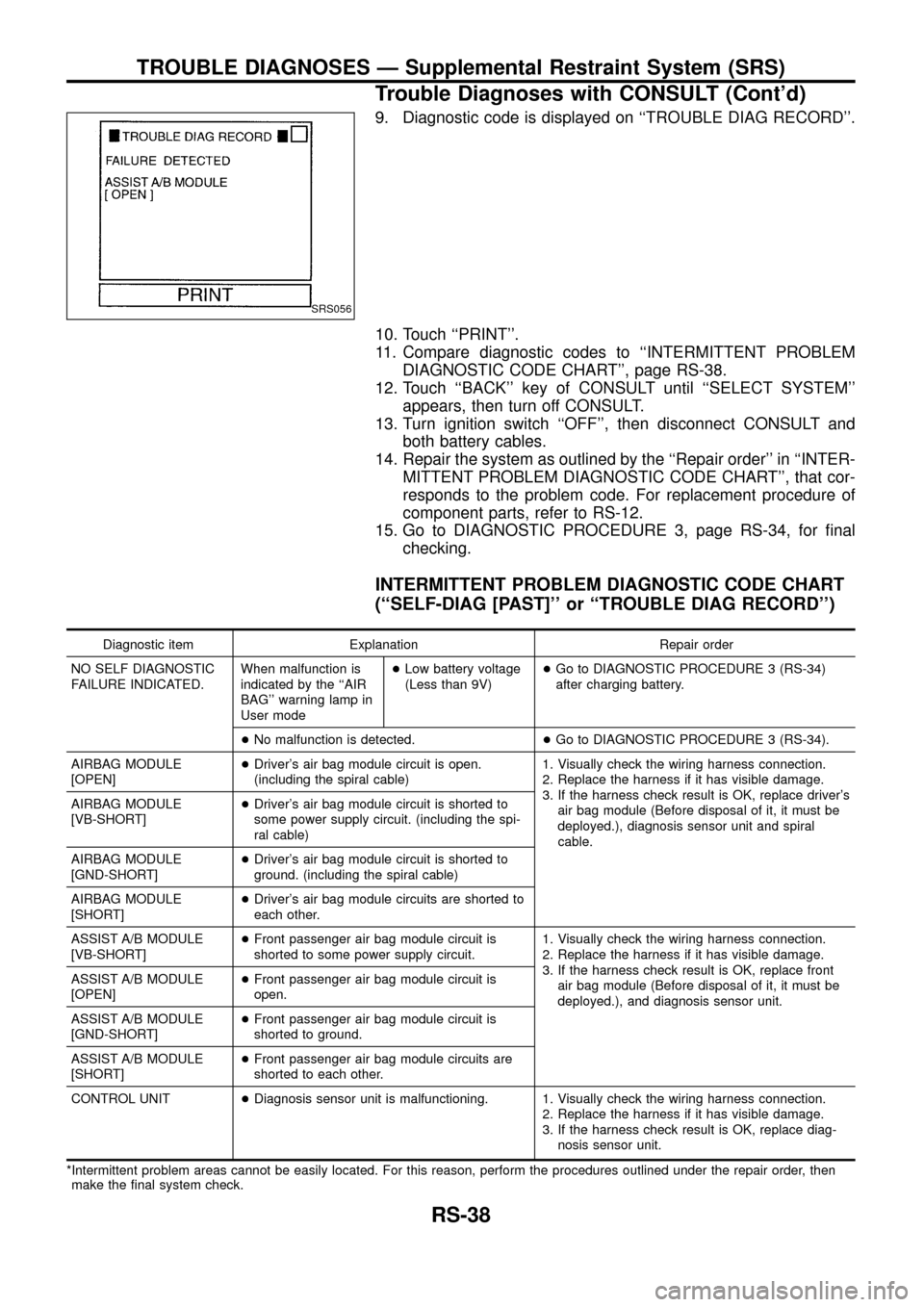
9. Diagnostic code is displayed on ``TROUBLE DIAG RECORD''.
10. Touch ``PRINT''.
11. Compare diagnostic codes to ``INTERMITTENT PROBLEM
DIAGNOSTIC CODE CHART'', page RS-38.
12. Touch ``BACK'' key of CONSULT until ``SELECT SYSTEM''
appears, then turn off CONSULT.
13. Turn ignition switch ``OFF'', then disconnect CONSULT and
both battery cables.
14. Repair the system as outlined by the ``Repair order'' in ``INTER-
MITTENT PROBLEM DIAGNOSTIC CODE CHART'', that cor-
responds to the problem code. For replacement procedure of
component parts, refer to RS-12.
15. Go to DIAGNOSTIC PROCEDURE 3, page RS-34, for ®nal
checking.
INTERMITTENT PROBLEM DIAGNOSTIC CODE CHART
(``SELF-DIAG [PAST]'' or ``TROUBLE DIAG RECORD'')
Diagnostic item Explanation Repair order
NO SELF DIAGNOSTIC
FAILURE INDICATED.When malfunction is
indicated by the ``AIR
BAG'' warning lamp in
User mode+Low battery voltage
(Less than 9V)+Go to DIAGNOSTIC PROCEDURE 3 (RS-34)
after charging battery.
+No malfunction is detected.+Go to DIAGNOSTIC PROCEDURE 3 (RS-34).
AIRBAG MODULE
[OPEN]+Driver's air bag module circuit is open.
(including the spiral cable)1. Visually check the wiring harness connection.
2. Replace the harness if it has visible damage.
3. If the harness check result is OK, replace driver's
air bag module (Before disposal of it, it must be
deployed.), diagnosis sensor unit and spiral
cable. AIRBAG MODULE
[VB-SHORT]+Driver's air bag module circuit is shorted to
some power supply circuit. (including the spi-
ral cable)
AIRBAG MODULE
[GND-SHORT]+Driver's air bag module circuit is shorted to
ground. (including the spiral cable)
AIRBAG MODULE
[SHORT]+Driver's air bag module circuits are shorted to
each other.
ASSIST A/B MODULE
[VB-SHORT]+Front passenger air bag module circuit is
shorted to some power supply circuit.1. Visually check the wiring harness connection.
2. Replace the harness if it has visible damage.
3. If the harness check result is OK, replace front
air bag module (Before disposal of it, it must be
deployed.), and diagnosis sensor unit. ASSIST A/B MODULE
[OPEN]+Front passenger air bag module circuit is
open.
ASSIST A/B MODULE
[GND-SHORT]+Front passenger air bag module circuit is
shorted to ground.
ASSIST A/B MODULE
[SHORT]+Front passenger air bag module circuits are
shorted to each other.
CONTROL UNIT+Diagnosis sensor unit is malfunctioning. 1. Visually check the wiring harness connection.
2. Replace the harness if it has visible damage.
3. If the harness check result is OK, replace diag-
nosis sensor unit.
*Intermittent problem areas cannot be easily located. For this reason, perform the procedures outlined under the repair order, then
make the ®nal system check.
SRS056
TROUBLE DIAGNOSES Ð Supplemental Restraint System (SRS)
Trouble Diagnoses with CONSULT (Cont'd)
RS-38
Page 40 of 47
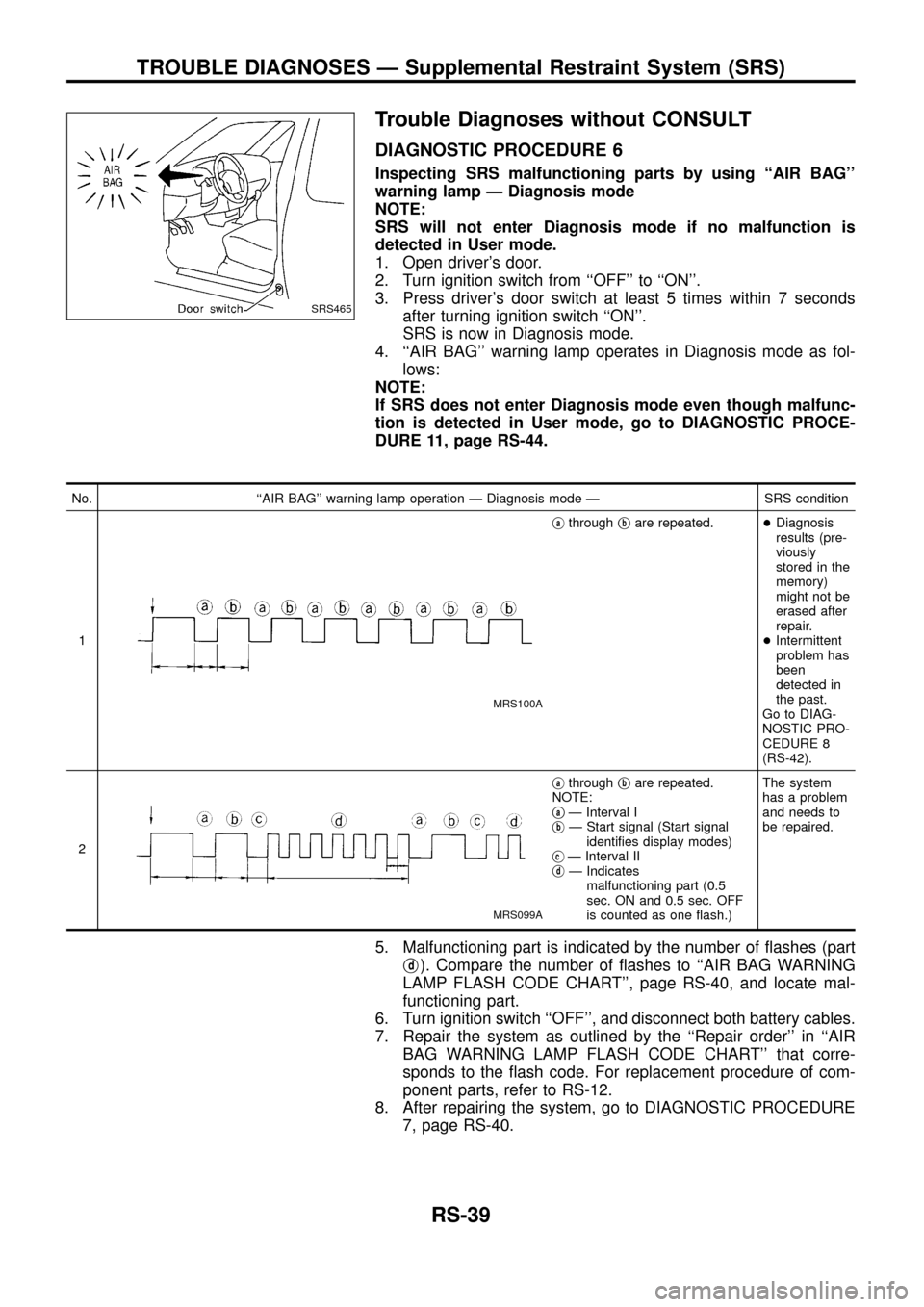
Trouble Diagnoses without CONSULT
DIAGNOSTIC PROCEDURE 6
Inspecting SRS malfunctioning parts by using ``AIR BAG''
warning lamp Ð Diagnosis mode
NOTE:
SRS will not enter Diagnosis mode if no malfunction is
detected in User mode.
1. Open driver's door.
2. Turn ignition switch from ``OFF'' to ``ON''.
3. Press driver's door switch at least 5 times within 7 seconds
after turning ignition switch ``ON''.
SRS is now in Diagnosis mode.
4. ``AIR BAG'' warning lamp operates in Diagnosis mode as fol-
lows:
NOTE:
If SRS does not enter Diagnosis mode even though malfunc-
tion is detected in User mode, go to DIAGNOSTIC PROCE-
DURE 11, page RS-44.
No. ``AIR BAG'' warning lamp operation Ð Diagnosis mode Ð SRS condition
1
MRS100A
jathroughjbare repeated.+Diagnosis
results (pre-
viously
stored in the
memory)
might not be
erased after
repair.
+Intermittent
problem has
been
detected in
the past.
Go to DIAG-
NOSTIC PRO-
CEDURE 8
(RS-42).
2
MRS099A
jathroughjbare repeated.
NOTE:
j
aÐ Interval I
jbÐ Start signal (Start signal
identi®es display modes)
j
cÐ Interval II
jdÐ Indicates
malfunctioning part (0.5
sec. ON and 0.5 sec. OFF
is counted as one ¯ash.)The system
has a problem
and needs to
be repaired.
5. Malfunctioning part is indicated by the number of ¯ashes (part
j
d). Compare the number of ¯ashes to ``AIR BAG WARNING
LAMP FLASH CODE CHART'', page RS-40, and locate mal-
functioning part.
6. Turn ignition switch ``OFF'', and disconnect both battery cables.
7. Repair the system as outlined by the ``Repair order'' in ``AIR
BAG WARNING LAMP FLASH CODE CHART'' that corre-
sponds to the ¯ash code. For replacement procedure of com-
ponent parts, refer to RS-12.
8. After repairing the system, go to DIAGNOSTIC PROCEDURE
7, page RS-40.
SRS465
TROUBLE DIAGNOSES Ð Supplemental Restraint System (SRS)
RS-39
Page 42 of 47
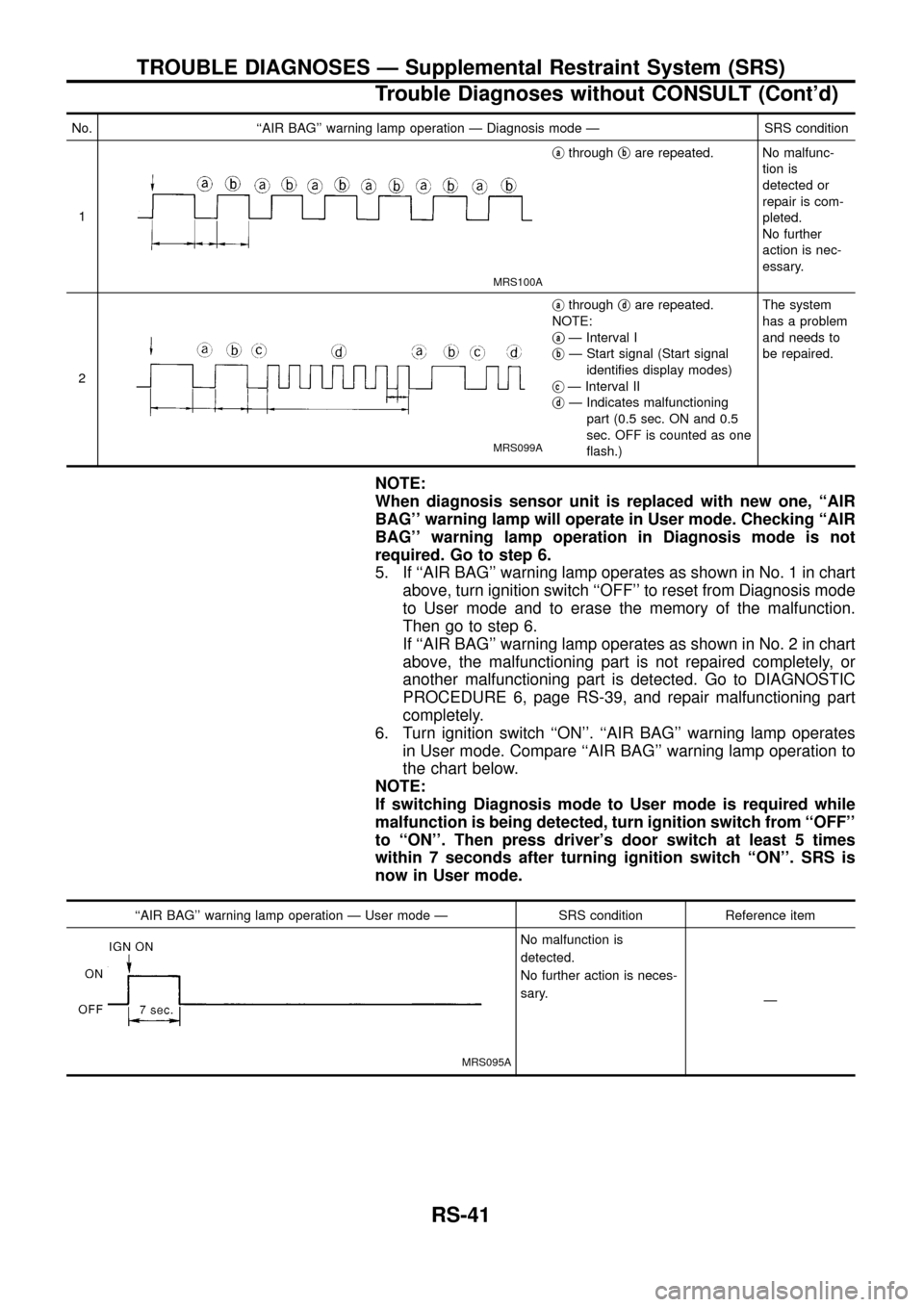
No. ``AIR BAG'' warning lamp operation Ð Diagnosis mode Ð SRS condition
1
MRS100A
jathroughjbare repeated. No malfunc-
tion is
detected or
repair is com-
pleted.
No further
action is nec-
essary.
2
MRS099A
jathroughjdare repeated.
NOTE:
j
aÐ Interval I
jbÐ Start signal (Start signal
identi®es display modes)
j
cÐ Interval II
jdÐ Indicates malfunctioning
part (0.5 sec. ON and 0.5
sec. OFF is counted as one
¯ash.)The system
has a problem
and needs to
be repaired.
NOTE:
When diagnosis sensor unit is replaced with new one, ``AIR
BAG'' warning lamp will operate in User mode. Checking ``AIR
BAG'' warning lamp operation in Diagnosis mode is not
required. Go to step 6.
5. If ``AIR BAG'' warning lamp operates as shown in No. 1 in chart
above, turn ignition switch ``OFF'' to reset from Diagnosis mode
to User mode and to erase the memory of the malfunction.
Then go to step 6.
If ``AIR BAG'' warning lamp operates as shown in No. 2 in chart
above, the malfunctioning part is not repaired completely, or
another malfunctioning part is detected. Go to DIAGNOSTIC
PROCEDURE 6, page RS-39, and repair malfunctioning part
completely.
6. Turn ignition switch ``ON''. ``AIR BAG'' warning lamp operates
in User mode. Compare ``AIR BAG'' warning lamp operation to
the chart below.
NOTE:
If switching Diagnosis mode to User mode is required while
malfunction is being detected, turn ignition switch from ``OFF''
to ``ON''. Then press driver's door switch at least 5 times
within 7 seconds after turning ignition switch ``ON''. SRS is
now in User mode.
``AIR BAG'' warning lamp operation Ð User mode Ð SRS condition Reference item
MRS095A
No malfunction is
detected.
No further action is neces-
sary.
Ð
TROUBLE DIAGNOSES Ð Supplemental Restraint System (SRS)
Trouble Diagnoses without CONSULT (Cont'd)
RS-41
Page 44 of 47
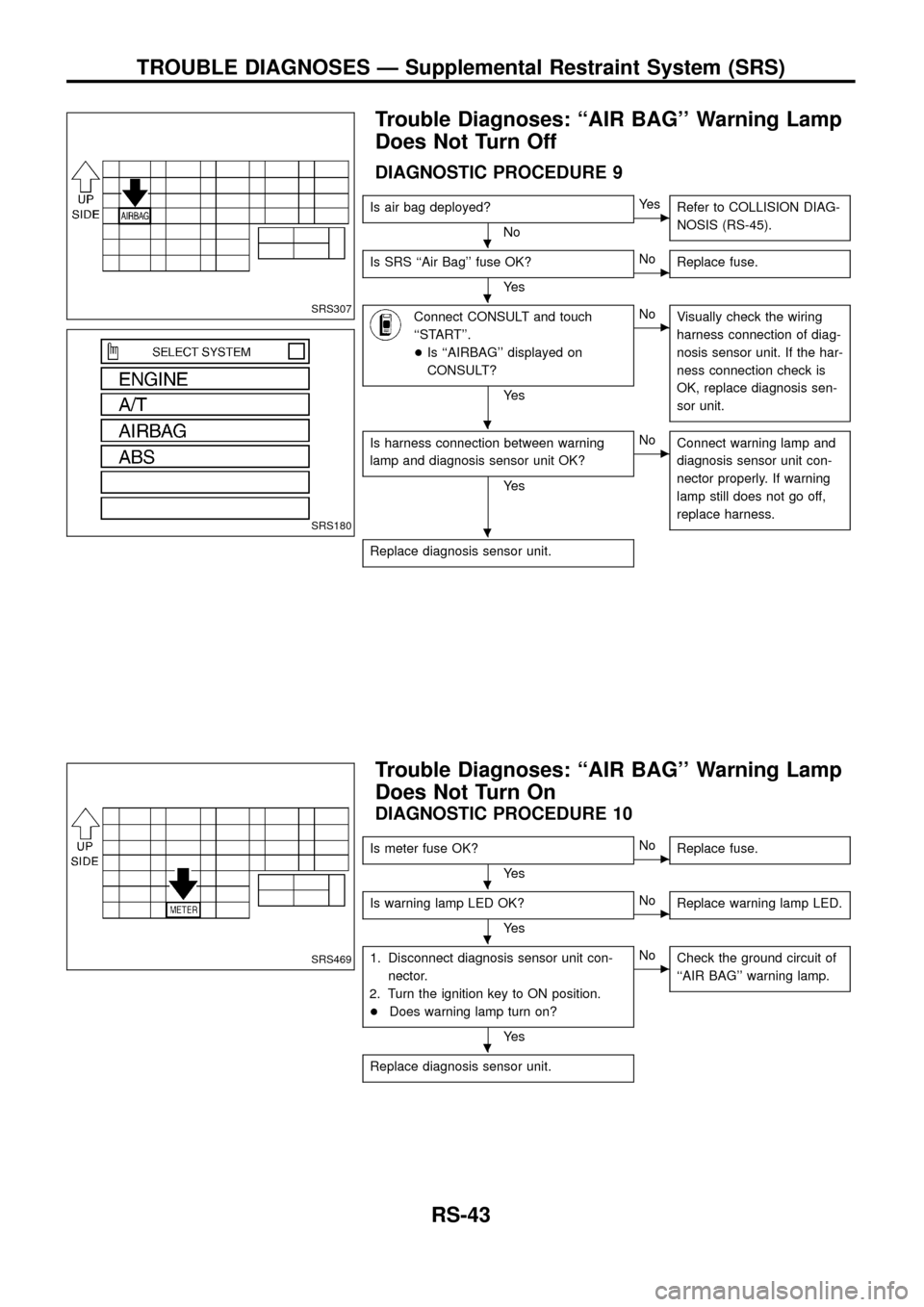
Trouble Diagnoses: ``AIR BAG'' Warning Lamp
Does Not Turn Off
DIAGNOSTIC PROCEDURE 9
Is air bag deployed?
NocYe s
Refer to COLLISION DIAG-
NOSIS (RS-45).
Is SRS ``Air Bag'' fuse OK?
Ye scNo
Replace fuse.
Connect CONSULT and touch
``START''.
+Is ``AIRBAG'' displayed on
CONSULT?
Ye s
cNo
Visually check the wiring
harness connection of diag-
nosis sensor unit. If the har-
ness connection check is
OK, replace diagnosis sen-
sor unit.
Is harness connection between warning
lamp and diagnosis sensor unit OK?
Ye s
cNo
Connect warning lamp and
diagnosis sensor unit con-
nector properly. If warning
lamp still does not go off,
replace harness.
Replace diagnosis sensor unit.
Trouble Diagnoses: ``AIR BAG'' Warning Lamp
Does Not Turn On
DIAGNOSTIC PROCEDURE 10
Is meter fuse OK?
Ye scNo
Replace fuse.
Is warning lamp LED OK?
Ye scNo
Replace warning lamp LED.
1. Disconnect diagnosis sensor unit con-
nector.
2. Turn the ignition key to ON position.
+Does warning lamp turn on?
Ye s
cNo
Check the ground circuit of
``AIR BAG'' warning lamp.
Replace diagnosis sensor unit.
SRS307
SRS180
SRS469
.
.
.
.
.
.
.
TROUBLE DIAGNOSES Ð Supplemental Restraint System (SRS)
RS-43