manual transmission NISSAN QASHQAI 2017 Owner´s Manual
[x] Cancel search | Manufacturer: NISSAN, Model Year: 2017, Model line: QASHQAI, Model: NISSAN QASHQAI 2017Pages: 508, PDF Size: 2.68 MB
Page 15 of 508
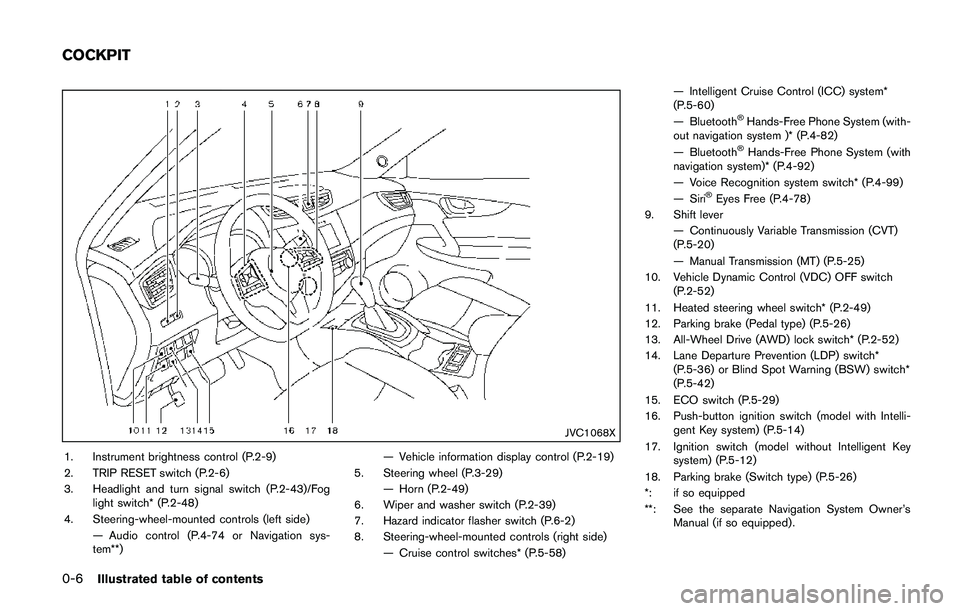
0-6Illustrated table of contents
JVC1068X
1. Instrument brightness control (P.2-9)
2. TRIP RESET switch (P.2-6)
3. Headlight and turn signal switch (P.2-43)/Fog
light switch* (P.2-48)
4. Steering-wheel-mounted controls (left side)
— Audio control (P.4-74 or Navigation sys-
tem**)— Vehicle information display control (P.2-19)
5. Steering wheel (P.3-29)
— Horn (P.2-49)
6. Wiper and washer switch (P.2-39)
7. Hazard indicator flasher switch (P.6-2)
8. Steering-wheel-mounted controls (right side)
— Cruise control switches* (P.5-58)— Intelligent Cruise Control (ICC) system*
(P.5-60)
— Bluetooth
�ŠHands-Free Phone System (with-
out navigation system )* (P.4-82)
— Bluetooth
�ŠHands-Free Phone System (with
navigation system)* (P.4-92)
— Voice Recognition system switch* (P.4-99)
— Siri
�ŠEyes Free (P.4-78)
9. Shift lever
— Continuously Variable Transmission (CVT)
(P.5-20)
— Manual Transmission (MT) (P.5-25)
10. Vehicle Dynamic Control (VDC) OFF switch
(P.2-52)
11. Heated steering wheel switch* (P.2-49)
12. Parking brake (Pedal type) (P.5-26)
13. All-Wheel Drive (AWD) lock switch* (P.2-52)
14. Lane Departure Prevention (LDP) switch*
(P.5-36) or Blind Spot Warning (BSW) switch*
(P.5-42)
15. ECO switch (P.5-29)
16. Push-button ignition switch (model with Intelli-
gent Key system) (P.5-14)
17. Ignition switch (model without Intelligent Key
system) (P.5-12)
18. Parking brake (Switch type) (P.5-26)
*: if so equipped
**: See the separate Navigation System Owner’s
Manual (if so equipped) .
COCKPIT
Page 18 of 508
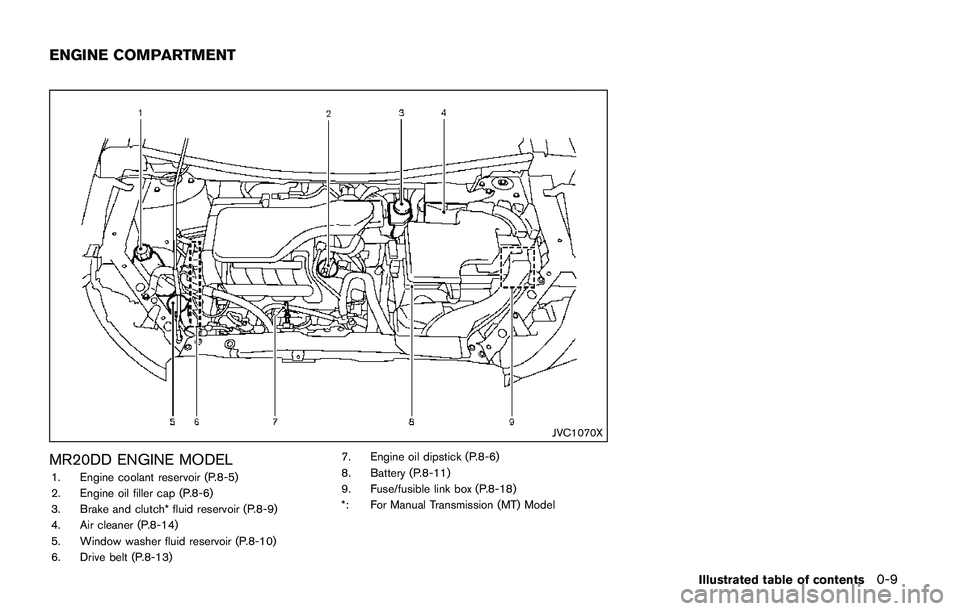
JVC1070X
MR20DD ENGINE MODEL
1. Engine coolant reservoir (P.8-5)
2. Engine oil filler cap (P.8-6)
3. Brake and clutch* fluid reservoir (P.8-9)
4. Air cleaner (P.8-14)
5. Window washer fluid reservoir (P.8-10)
6. Drive belt (P.8-13)7. Engine oil dipstick (P.8-6)
8. Battery (P.8-11)
9. Fuse/fusible link box (P.8-18)
*: For Manual Transmission (MT) Model
Illustrated table of contents0-9
ENGINE COMPARTMENT
Page 82 of 508
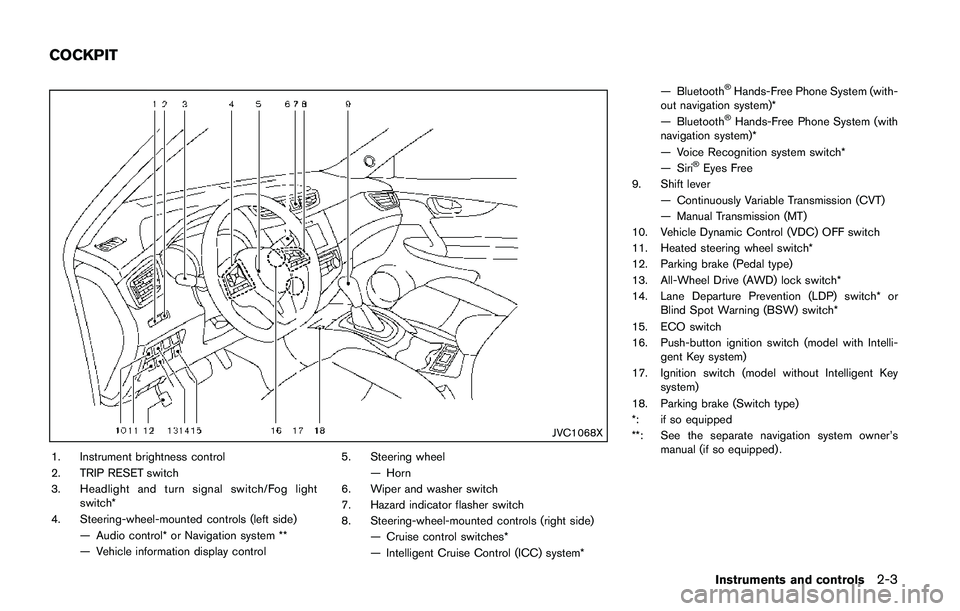
JVC1068X
1. Instrument brightness control
2. TRIP RESET switch
3. Headlight and turn signal switch/Fog light
switch*
4. Steering-wheel-mounted controls (left side)
— Audio control* or Navigation system **
— Vehicle information display control5. Steering wheel
— Horn
6. Wiper and washer switch
7. Hazard indicator flasher switch
8. Steering-wheel-mounted controls (right side)
— Cruise control switches*
— Intelligent Cruise Control (ICC) system*— Bluetooth
�ŠHands-Free Phone System (with-
out navigation system)*
— Bluetooth
�ŠHands-Free Phone System (with
navigation system)*
— Voice Recognition system switch*
— Siri
�ŠEyes Free
9. Shift lever
— Continuously Variable Transmission (CVT)
— Manual Transmission (MT)
10. Vehicle Dynamic Control (VDC) OFF switch
11. Heated steering wheel switch*
12. Parking brake (Pedal type)
13. All-Wheel Drive (AWD) lock switch*
14. Lane Departure Prevention (LDP) switch* or
Blind Spot Warning (BSW) switch*
15. ECO switch
16. Push-button ignition switch (model with Intelli-
gent Key system)
17. Ignition switch (model without Intelligent Key
system)
18. Parking brake (Switch type)
*: if so equipped
**: See the separate navigation system owner’s
manual (if so equipped) .
Instruments and controls2-3
COCKPIT
Page 93 of 508
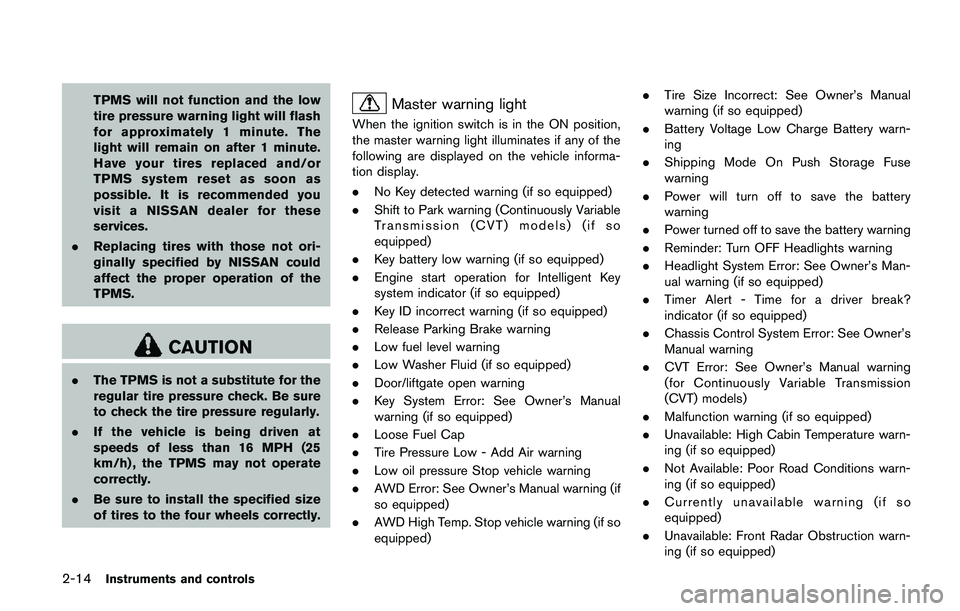
2-14Instruments and controls
TPMS will not function and the low
tire pressure warning light will flash
for approximately 1 minute. The
light will remain on after 1 minute.
Have your tires replaced and/or
TPMS system reset as soon as
possible. It is recommended you
visit a NISSAN dealer for these
services.
.Replacing tires with those not ori-
ginally specified by NISSAN could
affect the proper operation of the
TPMS.
CAUTION
.The TPMS is not a substitute for the
regular tire pressure check. Be sure
to check the tire pressure regularly.
.If the vehicle is being driven at
speeds of less than 16 MPH (25
km/h) , the TPMS may not operate
correctly.
.Be sure to install the specified size
of tires to the four wheels correctly.
Master warning light
When the ignition switch is in the ON position,
the master warning light illuminates if any of the
following are displayed on the vehicle informa-
tion display.
.No Key detected warning (if so equipped)
.Shift to Park warning (Continuously Variable
Transmission (CVT) models) (if so
equipped)
.Key battery low warning (if so equipped)
.Engine start operation for Intelligent Key
system indicator (if so equipped)
.Key ID incorrect warning (if so equipped)
.Release Parking Brake warning
.Low fuel level warning
.Low Washer Fluid (if so equipped)
.Door/liftgate open warning
.Key System Error: See Owner’s Manual
warning (if so equipped)
.Loose Fuel Cap
.Tire Pressure Low - Add Air warning
.Low oil pressure Stop vehicle warning
.AWD Error: See Owner’s Manual warning (if
so equipped)
.AWD High Temp. Stop vehicle warning (if so
equipped).Tire Size Incorrect: See Owner’s Manual
warning (if so equipped)
.Battery Voltage Low Charge Battery warn-
ing
.Shipping Mode On Push Storage Fuse
warning
.Power will turn off to save the battery
warning
.Power turned off to save the battery warning
.Reminder: Turn OFF Headlights warning
.Headlight System Error: See Owner’s Man-
ual warning (if so equipped)
.Timer Alert - Time for a driver break?
indicator (if so equipped)
.Chassis Control System Error: See Owner’s
Manual warning
.CVT Error: See Owner’s Manual warning
(for Continuously Variable Transmission
(CVT) models)
.Malfunction warning (if so equipped)
.Unavailable: High Cabin Temperature warn-
ing (if so equipped)
.Not Available: Poor Road Conditions warn-
ing (if so equipped)
.Currently unavailable warning (if so
equipped)
.Unavailable: Front Radar Obstruction warn-
ing (if so equipped)
Page 99 of 508
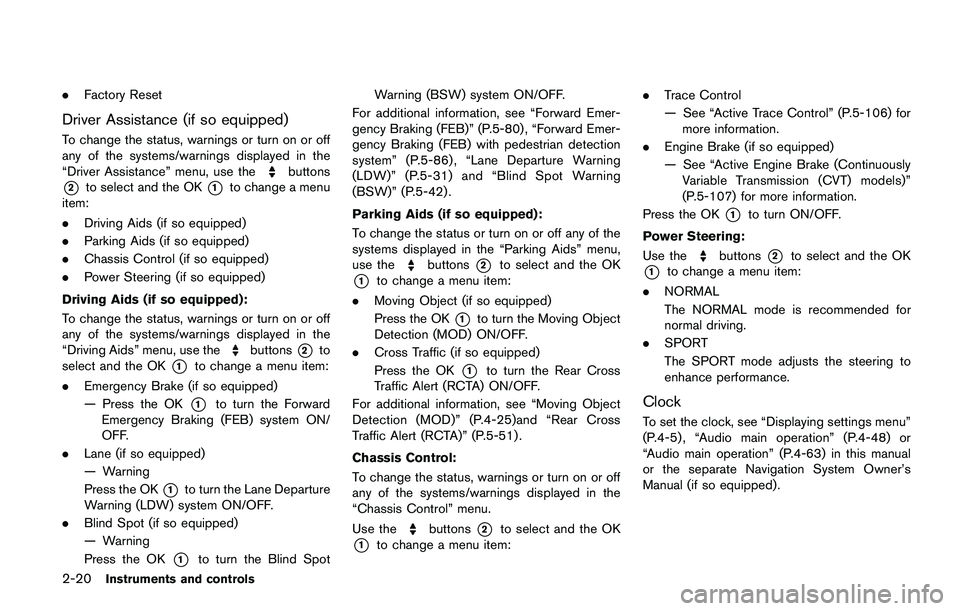
2-20Instruments and controls
.Factory Reset
Driver Assistance (if so equipped)
To change the status, warnings or turn on or off
any of the systems/warnings displayed in the
“Driver Assistance” menu, use the
buttons
*2to select and the OK*1to change a menu
item:
.Driving Aids (if so equipped)
.Parking Aids (if so equipped)
.Chassis Control (if so equipped)
.Power Steering (if so equipped)
Driving Aids (if so equipped) :
To change the status, warnings or turn on or off
any of the systems/warnings displayed in the
“Driving Aids” menu, use the
buttons*2to
select and the OK
*1to change a menu item:
.Emergency Brake (if so equipped)
— Press the OK
*1to turn the Forward
Emergency Braking (FEB) system ON/
OFF.
.Lane (if so equipped)
— Warning
Press the OK
*1to turn the Lane Departure
Warning (LDW) system ON/OFF.
.Blind Spot (if so equipped)
— Warning
Press the OK
*1to turn the Blind SpotWarning (BSW) system ON/OFF.
For additional information, see “Forward Emer-
gency Braking (FEB)” (P.5-80) , “Forward Emer-
gency Braking (FEB) with pedestrian detection
system” (P.5-86) , “Lane Departure Warning
(LDW)” (P.5-31) and “Blind Spot Warning
(BSW)” (P.5-42).
Parking Aids (if so equipped):
To change the status or turn on or off any of the
systems displayed in the “Parking Aids” menu,
use the
buttons*2to select and the OK
*1to change a menu item:
.Moving Object (if so equipped)
Press the OK
*1to turn the Moving Object
Detection (MOD) ON/OFF.
.Cross Traffic (if so equipped)
Press the OK
*1to turn the Rear Cross
Traffic Alert (RCTA) ON/OFF.
For additional information, see “Moving Object
Detection (MOD)” (P.4-25)and “Rear Cross
Traffic Alert (RCTA)” (P.5-51) .
Chassis Control:
To change the status, warnings or turn on or off
any of the systems/warnings displayed in the
“Chassis Control” menu.
Use the
buttons*2to select and the OK
*1to change a menu item:.Trace Control
— See “Active Trace Control” (P.5-106) for
more information.
.Engine Brake (if so equipped)
— See “Active Engine Brake (Continuously
Variable Transmission (CVT) models)”
(P.5-107) for more information.
Press the OK
*1to turn ON/OFF.
Power Steering:
Use the
buttons*2to select and the OK
*1to change a menu item:
.NORMAL
The NORMAL mode is recommended for
normal driving.
.SPORT
The SPORT mode adjusts the steering to
enhance performance.
Clock
To set the clock, see “Displaying settings menu”
(P.4-5) , “Audio main operation” (P.4-48) or
“Audio main operation” (P.4-63) in this manual
or the separate Navigation System Owner’s
Manual (if so equipped) .
Page 107 of 508
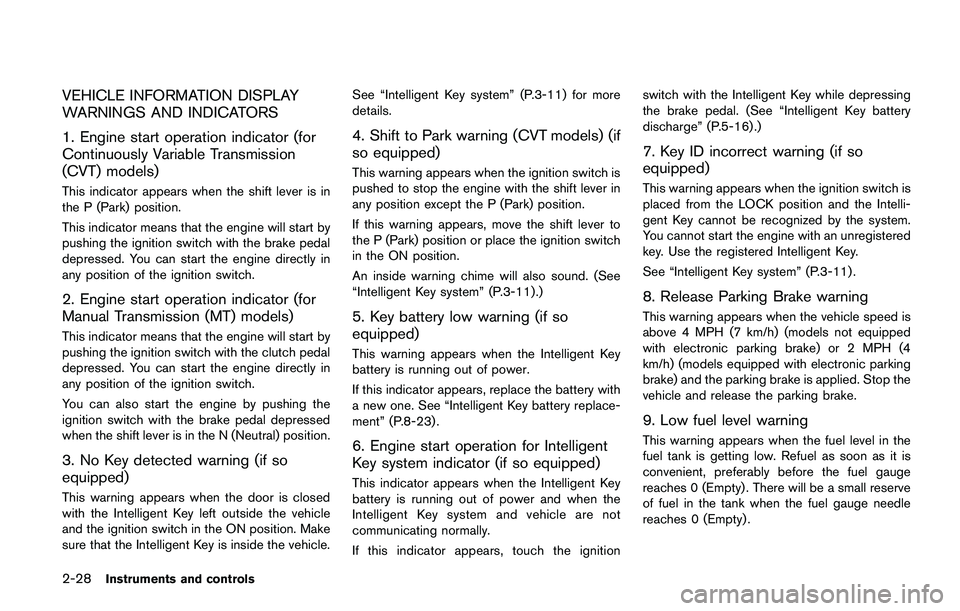
2-28Instruments and controls
VEHICLE INFORMATION DISPLAY
WARNINGS AND INDICATORS
1. Engine start operation indicator (for
Continuously Variable Transmission
(CVT) models)
This indicator appears when the shift lever is in
the P (Park) position.
This indicator means that the engine will start by
pushing the ignition switch with the brake pedal
depressed. You can start the engine directly in
any position of the ignition switch.
2. Engine start operation indicator (for
Manual Transmission (MT) models)
This indicator means that the engine will start by
pushing the ignition switch with the clutch pedal
depressed. You can start the engine directly in
any position of the ignition switch.
You can also start the engine by pushing the
ignition switch with the brake pedal depressed
when the shift lever is in the N (Neutral) position.
3. No Key detected warning (if so
equipped)
This warning appears when the door is closed
with the Intelligent Key left outside the vehicle
and the ignition switch in the ON position. Make
sure that the Intelligent Key is inside the vehicle.See “Intelligent Key system” (P.3-11) for more
details.
4. Shift to Park warning (CVT models) (if
so equipped)
This warning appears when the ignition switch is
pushed to stop the engine with the shift lever in
any position except the P (Park) position.
If this warning appears, move the shift lever to
the P (Park) position or place the ignition switch
in the ON position.
An inside warning chime will also sound. (See
“Intelligent Key system” (P.3-11) .)
5. Key battery low warning (if so
equipped)
This warning appears when the Intelligent Key
battery is running out of power.
If this indicator appears, replace the battery with
a new one. See “Intelligent Key battery replace-
ment” (P.8-23) .
6. Engine start operation for Intelligent
Key system indicator (if so equipped)
This indicator appears when the Intelligent Key
battery is running out of power and when the
Intelligent Key system and vehicle are not
communicating normally.
If this indicator appears, touch the ignitionswitch with the Intelligent Key while depressing
the brake pedal. (See “Intelligent Key battery
discharge” (P.5-16).)
7. Key ID incorrect warning (if so
equipped)
This warning appears when the ignition switch is
placed from the LOCK position and the Intelli-
gent Key cannot be recognized by the system.
You cannot start the engine with an unregistered
key. Use the registered Intelligent Key.
See “Intelligent Key system” (P.3-11) .
8. Release Parking Brake warning
This warning appears when the vehicle speed is
above 4 MPH (7 km/h) (models not equipped
with electronic parking brake) or 2 MPH (4
km/h) (models equipped with electronic parking
brake) and the parking brake is applied. Stop the
vehicle and release the parking brake.
9. Low fuel level warning
This warning appears when the fuel level in the
fuel tank is getting low. Refuel as soon as it is
convenient, preferably before the fuel gauge
reaches 0 (Empty) . There will be a small reserve
of fuel in the tank when the fuel gauge needle
reaches 0 (Empty) .
Page 110 of 508
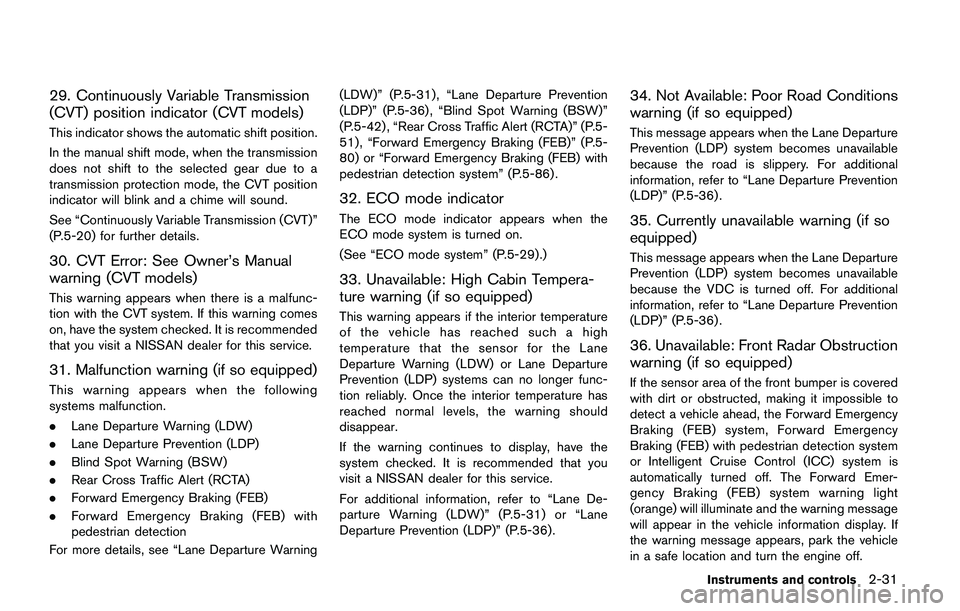
29. Continuously Variable Transmission
(CVT) position indicator (CVT models)
This indicator shows the automatic shift position.
In the manual shift mode, when the transmission
does not shift to the selected gear due to a
transmission protection mode, the CVT position
indicator will blink and a chime will sound.
See “Continuously Variable Transmission (CVT)”
(P.5-20) for further details.
30. CVT Error: See Owner’s Manual
warning (CVT models)
This warning appears when there is a malfunc-
tion with the CVT system. If this warning comes
on, have the system checked. It is recommended
that you visit a NISSAN dealer for this service.
31. Malfunction warning (if so equipped)
This warning appears when the following
systems malfunction.
.Lane Departure Warning (LDW)
.Lane Departure Prevention (LDP)
.Blind Spot Warning (BSW)
.Rear Cross Traffic Alert (RCTA)
.Forward Emergency Braking (FEB)
.Forward Emergency Braking (FEB) with
pedestrian detection
For more details, see “Lane Departure Warning(LDW)” (P.5-31) , “Lane Departure Prevention
(LDP)” (P.5-36) , “Blind Spot Warning (BSW)”
(P.5-42) , “Rear Cross Traffic Alert (RCTA)” (P.5-
51) , “Forward Emergency Braking (FEB)” (P.5-
80) or “Forward Emergency Braking (FEB) with
pedestrian detection system” (P.5-86) .
32. ECO mode indicator
The ECO mode indicator appears when the
ECO mode system is turned on.
(See “ECO mode system” (P.5-29) .)
33. Unavailable: High Cabin Tempera-
ture warning (if so equipped)
This warning appears if the interior temperature
of the vehicle has reached such a high
temperature that the sensor for the Lane
Departure Warning (LDW) or Lane Departure
Prevention (LDP) systems can no longer func-
tion reliably. Once the interior temperature has
reached normal levels, the warning should
disappear.
If the warning continues to display, have the
system checked. It is recommended that you
visit a NISSAN dealer for this service.
For additional information, refer to “Lane De-
parture Warning (LDW)” (P.5-31) or “Lane
Departure Prevention (LDP)” (P.5-36).
34. Not Available: Poor Road Conditions
warning (if so equipped)
This message appears when the Lane Departure
Prevention (LDP) system becomes unavailable
because the road is slippery. For additional
information, refer to “Lane Departure Prevention
(LDP)” (P.5-36) .
35. Currently unavailable warning (if so
equipped)
This message appears when the Lane Departure
Prevention (LDP) system becomes unavailable
because the VDC is turned off. For additional
information, refer to “Lane Departure Prevention
(LDP)” (P.5-36) .
36. Unavailable: Front Radar Obstruction
warning (if so equipped)
If the sensor area of the front bumper is covered
with dirt or obstructed, making it impossible to
detect a vehicle ahead, the Forward Emergency
Braking (FEB) system, Forward Emergency
Braking (FEB) with pedestrian detection system
or Intelligent Cruise Control (ICC) system is
automatically turned off. The Forward Emer-
gency Braking (FEB) system warning light
(orange) will illuminate and the warning message
will appear in the vehicle information display. If
the warning message appears, park the vehicle
in a safe location and turn the engine off.
Instruments and controls2-31
Page 162 of 508
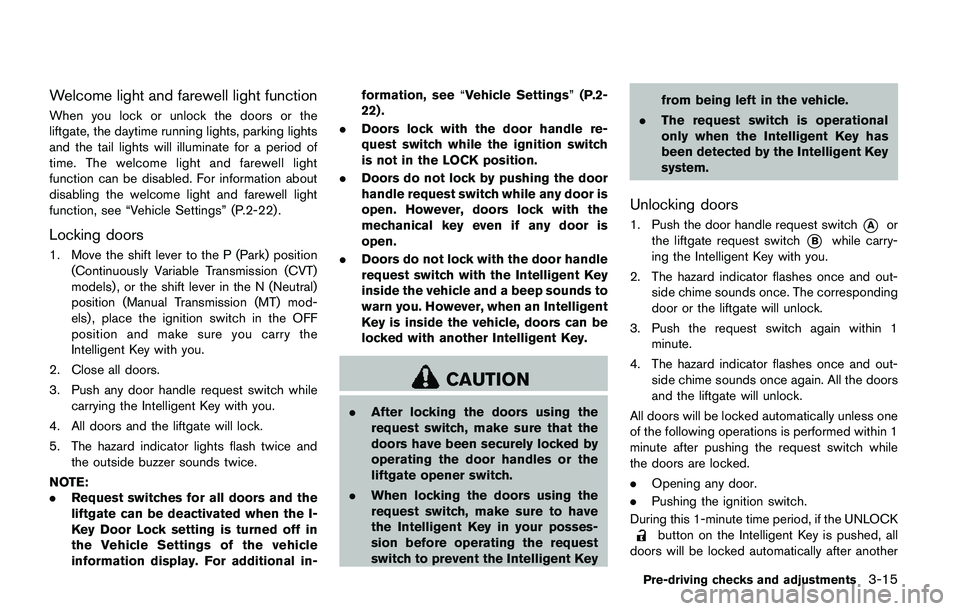
Welcome light and farewell light function
When you lock or unlock the doors or the
liftgate, the daytime running lights, parking lights
and the tail lights will illuminate for a period of
time. The welcome light and farewell light
function can be disabled. For information about
disabling the welcome light and farewell light
function, see “Vehicle Settings” (P.2-22).
Locking doors
1. Move the shift lever to the P (Park) position
(Continuously Variable Transmission (CVT)
models) , or the shift lever in the N (Neutral)
position (Manual Transmission (MT) mod-
els) , place the ignition switch in the OFF
position and make sure you carry the
Intelligent Key with you.
2. Close all doors.
3. Push any door handle request switch while
carrying the Intelligent Key with you.
4. All doors and the liftgate will lock.
5. The hazard indicator lights flash twice and
the outside buzzer sounds twice.
NOTE:
.Request switches for all doors and the
liftgate can be deactivated when the I-
Key Door Lock setting is turned off in
the Vehicle Settings of the vehicle
information display. For additional in-formation, see“Vehicle Settings”(P.2-
22) .
.Doors lock with the door handle re-
quest switch while the ignition switch
is not in the LOCK position.
.Doors do not lock by pushing the door
handle request switch while any door is
open. However, doors lock with the
mechanical key even if any door is
open.
.Doors do not lock with the door handle
request switch with the Intelligent Key
inside the vehicle and a beep sounds to
warn you. However, when an Intelligent
Key is inside the vehicle, doors can be
locked with another Intelligent Key.
CAUTION
.After locking the doors using the
request switch, make sure that the
doors have been securely locked by
operating the door handles or the
liftgate opener switch.
.When locking the doors using the
request switch, make sure to have
the Intelligent Key in your posses-
sion before operating the request
switch to prevent the Intelligent Keyfrom being left in the vehicle.
.The request switch is operational
only when the Intelligent Key has
been detected by the Intelligent Key
system.
Unlocking doors
1. Push the door handle request switch*Aor
the liftgate request switch
*Bwhile carry-
ing the Intelligent Key with you.
2. The hazard indicator flashes once and out-
side chime sounds once. The corresponding
door or the liftgate will unlock.
3. Push the request switch again within 1
minute.
4. The hazard indicator flashes once and out-
side chime sounds once again. All the doors
and the liftgate will unlock.
All doors will be locked automatically unless one
of the following operations is performed within 1
minute after pushing the request switch while
the doors are locked.
.Opening any door.
.Pushing the ignition switch.
During this 1-minute time period, if the UNLOCK
button on the Intelligent Key is pushed, all
doors will be locked automatically after another
Pre-driving checks and adjustments3-15
Page 286 of 508
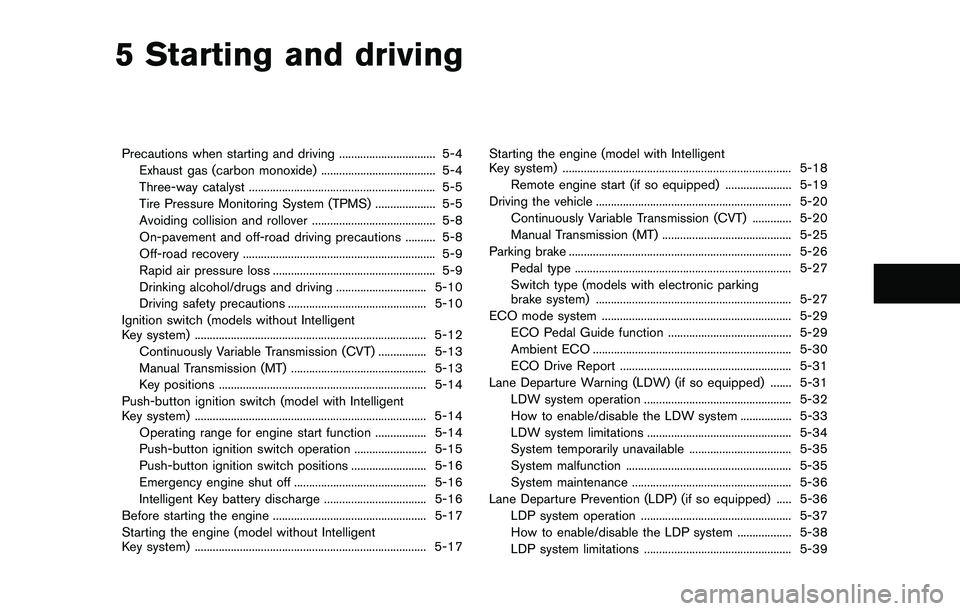
5 Starting and driving
Precautions when starting and driving ................................ 5-4
Exhaust gas (carbon monoxide) ...................................... 5-4
Three-way catalyst .............................................................. 5-5
Tire Pressure Monitoring System (TPMS) .................... 5-5
Avoiding collision and rollover ......................................... 5-8
On-pavement and off-road driving precautions .......... 5-8
Off-road recovery ................................................................ 5-9
Rapid air pressure loss ...................................................... 5-9
Drinking alcohol/drugs and driving .............................. 5-10
Driving safety precautions .............................................. 5-10
Ignition switch (models without Intelligent
Key system) ............................................................................. 5-12
Continuously Variable Transmission (CVT) ................ 5-13
Manual Transmission (MT) ............................................. 5-13
Key positions ..................................................................... 5-14
Push-button ignition switch (model with Intelligent
Key system) ............................................................................. 5-14
Operating range for engine start function ................. 5-14
Push-button ignition switch operation ........................ 5-15
Push-button ignition switch positions ......................... 5-16
Emergency engine shut off ............................................ 5-16
Intelligent Key battery discharge .................................. 5-16
Before starting the engine ................................................... 5-17
Starting the engine (model without Intelligent
Key system) ............................................................................. 5-17Starting the engine (model with Intelligent
Key system) ............................................................................ 5-18
Remote engine start (if so equipped) ...................... 5-19
Driving the vehicle ................................................................. 5-20
Continuously Variable Transmission (CVT) ............. 5-20
Manual Transmission (MT) ........................................... 5-25
Parking brake .......................................................................... 5-26
Pedal type ........................................................................ 5-27
Switch type (models with electronic parking
brake system) ................................................................. 5-27
ECO mode system ............................................................... 5-29
ECO Pedal Guide function ......................................... 5-29
Ambient ECO .................................................................. 5-30
ECO Drive Report ......................................................... 5-31
Lane Departure Warning (LDW) (if so equipped) ....... 5-31
LDW system operation ................................................. 5-32
How to enable/disable the LDW system ................. 5-33
LDW system limitations ................................................ 5-34
System temporarily unavailable .................................. 5-35
System malfunction ....................................................... 5-35
System maintenance ..................................................... 5-36
Lane Departure Prevention (LDP) (if so equipped) ..... 5-36
LDP system operation .................................................. 5-37
How to enable/disable the LDP system .................. 5-38
LDP system limitations ................................................. 5-39
Page 296 of 508
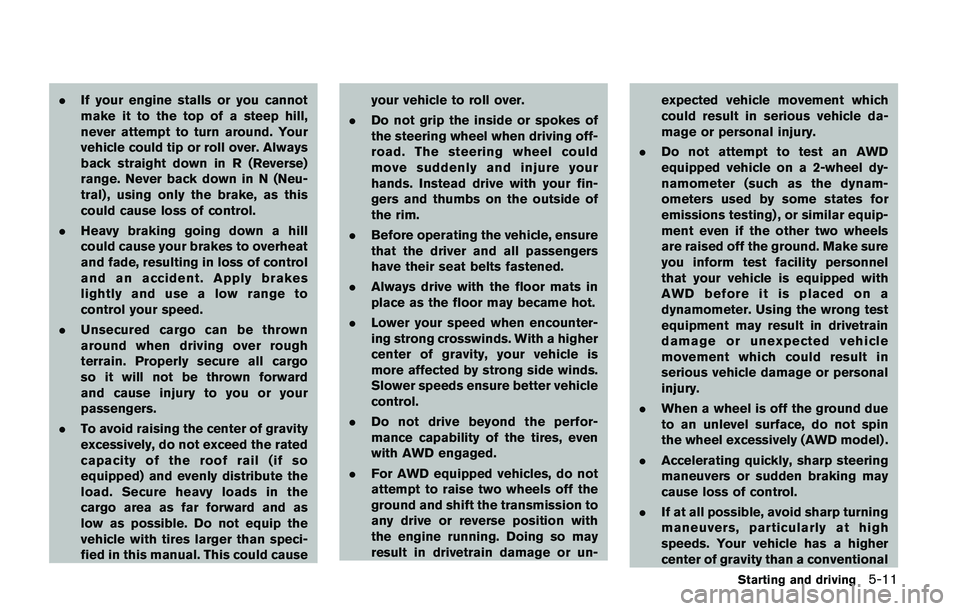
.If your engine stalls or you cannot
make it to the top of a steep hill,
never attempt to turn around. Your
vehicle could tip or roll over. Always
back straight down in R (Reverse)
range. Never back down in N (Neu-
tral) , using only the brake, as this
could cause loss of control.
.Heavy braking going down a hill
could cause your brakes to overheat
and fade, resulting in loss of control
and an accident. Apply brakes
lightly and use a low range to
control your speed.
.Unsecured cargo can be thrown
around when driving over rough
terrain. Properly secure all cargo
so it will not be thrown forward
and cause injury to you or your
passengers.
.To avoid raising the center of gravity
excessively, do not exceed the rated
capacity of the roof rail (if so
equipped) and evenly distribute the
load. Secure heavy loads in the
cargo area as far forward and as
low as possible. Do not equip the
vehicle with tires larger than speci-
fied in this manual. This could causeyour vehicle to roll over.
.Do not grip the inside or spokes of
the steering wheel when driving off-
road. The steering wheel could
move suddenly and injure your
hands. Instead drive with your fin-
gers and thumbs on the outside of
the rim.
.Before operating the vehicle, ensure
that the driver and all passengers
have their seat belts fastened.
.Always drive with the floor mats in
place as the floor may became hot.
.Lower your speed when encounter-
ing strong crosswinds. With a higher
center of gravity, your vehicle is
more affected by strong side winds.
Slower speeds ensure better vehicle
control.
.Do not drive beyond the perfor-
mance capability of the tires, even
with AWD engaged.
.For AWD equipped vehicles, do not
attempt to raise two wheels off the
ground and shift the transmission to
any drive or reverse position with
the engine running. Doing so may
result in drivetrain damage or un-expected vehicle movement which
could result in serious vehicle da-
mage or personal injury.
.Do not attempt to test an AWD
equipped vehicle on a 2-wheel dy-
namometer (such as the dynam-
ometers used by some states for
emissions testing) , or similar equip-
ment even if the other two wheels
are raised off the ground. Make sure
you inform test facility personnel
that your vehicle is equipped with
AWD before it is placed on a
dynamometer. Using the wrong test
equipment may result in drivetrain
damage or unexpected vehicle
movement which could result in
serious vehicle damage or personal
injury.
.When a wheel is off the ground due
to an unlevel surface, do not spin
the wheel excessively (AWD model) .
.Accelerating quickly, sharp steering
maneuvers or sudden braking may
cause loss of control.
.If at all possible, avoid sharp turning
maneuvers, particularly at high
speeds. Your vehicle has a higher
center of gravity than a conventional
Starting and driving5-11