Cruise Control NISSAN ROGUE 2021 Owner´s Manual
[x] Cancel search | Manufacturer: NISSAN, Model Year: 2021, Model line: ROGUE, Model: NISSAN ROGUE 2021Pages: 556, PDF Size: 2.7 MB
Page 256 of 556
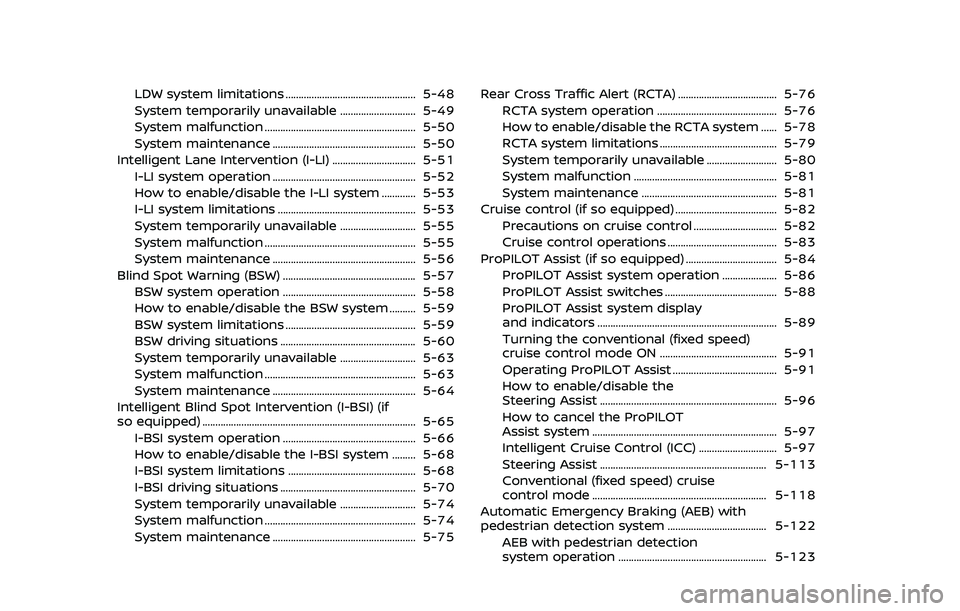
LDW system limitations .................................................. 5-48
System temporarily unavailable ............................. 5-49
System malfunction .......................................................... 5-50
System maintenance ....................................................... 5-50
Intelligent Lane Intervention (I-LI) ................................ 5-51 I-LI system operation ....................................................... 5-52
How to enable/disable the I-LI system ............. 5-53
I-LI system limitations ..................................................... 5-53
System temporarily unavailable ............................. 5-55
System malfunction .......................................................... 5-55
System maintenance ....................................................... 5-56
Blind Spot Warning (BSW) ................................................... 5-57 BSW system operation ................................................... 5-58
How to enable/disable the BSW system .......... 5-59
BSW system limitations .................................................. 5-59
BSW driving situations .................................................... 5-60
System temporarily unavailable ............................. 5-63
System malfunction .......................................................... 5-63
System maintenance ....................................................... 5-64
Intelligent Blind Spot Intervention (I-BSI) (if
so equipped) ........................................................................\
.......... 5-65
I-BSI system operation ................................................... 5-66
How to enable/disable the I-BSI system ......... 5-68
I-BSI system limitations ................................................. 5-68
I-BSI driving situations .................................................... 5-70
System temporarily unavailable ............................. 5-74
System malfunction .......................................................... 5-74
System maintenance ....................................................... 5-75 Rear Cross Traffic Alert (RCTA) ...................................... 5-76
RCTA system operation .............................................. 5-76
How to enable/disable the RCTA system ...... 5-78
RCTA system limitations ............................................. 5-79
System temporarily unavailable ........................... 5-80
System malfunction ....................................................... 5-81
System maintenance .................................................... 5-81
Cruise control (if so equipped) ....................................... 5-82
Precautions on cruise control ................................ 5-82
Cruise control operations .......................................... 5-83
ProPILOT Assist (if so equipped) ................................... 5-84
ProPILOT Assist system operation ..................... 5-86
ProPILOT Assist switches ........................................... 5-88
ProPILOT Assist system display
and indicators ..................................................................... 5-89
Turning the conventional (fixed speed)
cruise control mode ON ............................................. 5-91
Operating ProPILOT Assist ........................................ 5-91
How to enable/disable the
Steering Assist .................................................................... 5-96
How to cancel the ProPILOT
Assist system ....................................................................... 5-97
Intelligent Cruise Control (ICC) .............................. 5-97
Steering Assist ................................................................ 5-113
Conventional (fixed speed) cruise
control mode ................................................................... 5-118
Automatic Emergency Braking (AEB) with
pedestrian detection system ...................................... 5-122 AEB with pedestrian detection
system operation ......................................................... 5-123
Page 286 of 556
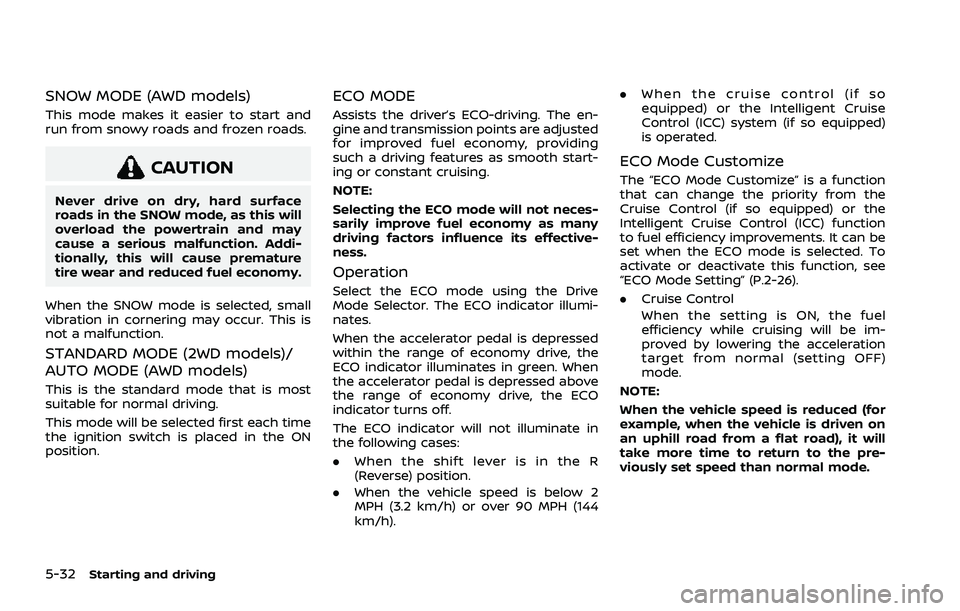
5-32Starting and driving
SNOW MODE (AWD models)
This mode makes it easier to start and
run from snowy roads and frozen roads.
CAUTION
Never drive on dry, hard surface
roads in the SNOW mode, as this will
overload the powertrain and may
cause a serious malfunction. Addi-
tionally, this will cause premature
tire wear and reduced fuel economy.
When the SNOW mode is selected, small
vibration in cornering may occur. This is
not a malfunction.
STANDARD MODE (2WD models)/
AUTO MODE (AWD models)
This is the standard mode that is most
suitable for normal driving.
This mode will be selected first each time
the ignition switch is placed in the ON
position.
ECO MODE
Assists the driver’s ECO-driving. The en-
gine and transmission points are adjusted
for improved fuel economy, providing
such a driving features as smooth start-
ing or constant cruising.
NOTE:
Selecting the ECO mode will not neces-
sarily improve fuel economy as many
driving factors influence its effective-
ness.
Operation
Select the ECO mode using the Drive
Mode Selector. The ECO indicator illumi-
nates.
When the accelerator pedal is depressed
within the range of economy drive, the
ECO indicator illuminates in green. When
the accelerator pedal is depressed above
the range of economy drive, the ECO
indicator turns off.
The ECO indicator will not illuminate in
the following cases:
. When the shift lever is in the R
(Reverse) position.
. When the vehicle speed is below 2
MPH (3.2 km/h) or over 90 MPH (144
km/h). .
When the cruise control (if so
equipped) or the Intelligent Cruise
Control (ICC) system (if so equipped)
is operated.
ECO Mode Customize
The “ECO Mode Customize” is a function
that can change the priority from the
Cruise Control (if so equipped) or the
Intelligent Cruise Control (ICC) function
to fuel efficiency improvements. It can be
set when the ECO mode is selected. To
activate or deactivate this function, see
“ECO Mode Setting” (P.2-26).
.Cruise Control
When the setting is ON, the fuel
efficiency while cruising will be im-
proved by lowering the acceleration
target from normal (setting OFF)
mode.
NOTE:
When the vehicle speed is reduced (for
example, when the vehicle is driven on
an uphill road from a flat road), it will
take more time to return to the pre-
viously set speed than normal mode.
Page 288 of 556
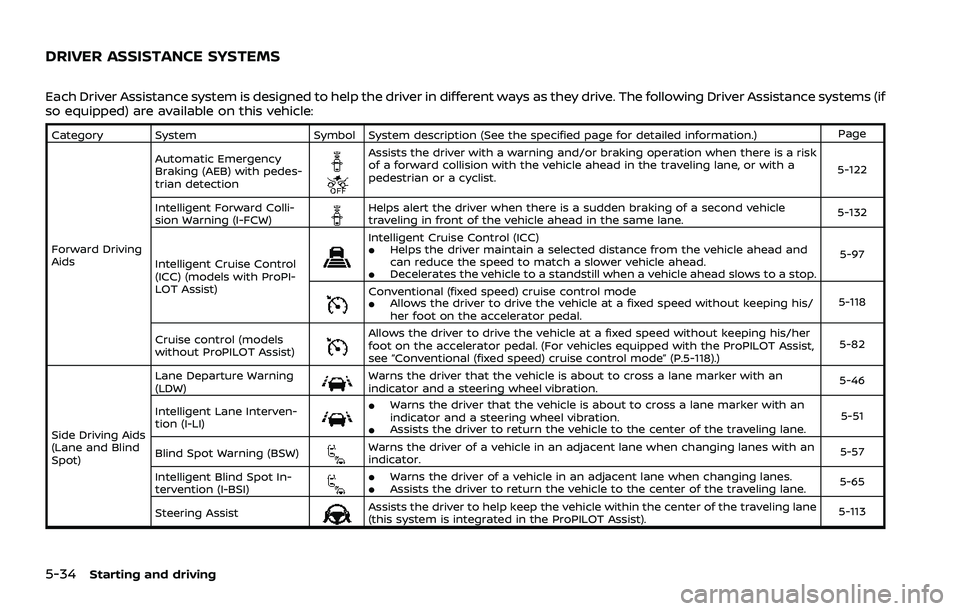
5-34Starting and driving
Each Driver Assistance system is designed to help the driver in different ways as they drive. The following Driver Assistance systems (if
so equipped) are available on this vehicle:
Category SystemSymbol System description (See the specified page for detailed information.) Page
Forward Driving
Aids Automatic Emergency
Braking (AEB) with pedes-
trian detection
Assists the driver with a warning and/or braking operation when there is a risk
of a forward collision with the vehicle ahead in the traveling lane, or with a
pedestrian or a cyclist.
5-122
Intelligent Forward Colli-
sion Warning (I-FCW)
Helps alert the driver when there is a sudden braking of a second vehicle
traveling in front of the vehicle ahead in the same lane. 5-132
Intelligent Cruise Control
(ICC) (models with ProPI-
LOT Assist)
Intelligent Cruise Control (ICC).Helps the driver maintain a selected distance from the vehicle ahead and
can reduce the speed to match a slower vehicle ahead.
.Decelerates the vehicle to a standstill when a vehicle ahead slows to a stop. 5-97
Conventional (fixed speed) cruise control mode.Allows the driver to drive the vehicle at a fixed speed without keeping his/
her foot on the accelerator pedal.
5-118
Cruise control (models
without ProPILOT Assist)
Allows the driver to drive the vehicle at a fixed speed without keeping his/her
foot on the accelerator pedal. (For vehicles equipped with the ProPILOT Assist,
see “Conventional (fixed speed) cruise control mode” (P.5-118).) 5-82
Side Driving Aids
(Lane and Blind
Spot) Lane Departure Warning
(LDW)
Warns the driver that the vehicle is about to cross a lane marker with an
indicator and a steering wheel vibration.
5-46
Intelligent Lane Interven-
tion (I-LI)
.Warns the driver that the vehicle is about to cross a lane marker with an
indicator and a steering wheel vibration.
.Assists the driver to return the vehicle to the center of the traveling lane. 5-51
Blind Spot Warning (BSW)
Warns the driver of a vehicle in an adjacent lane when changing lanes with an
indicator. 5-57
Intelligent Blind Spot In-
tervention (I-BSI)
.Warns the driver of a vehicle in an adjacent lane when changing lanes..Assists the driver to return the vehicle to the center of the traveling lane. 5-65
Steering Assist
Assists the driver to help keep the vehicle within the center of the traveling lane
(this system is integrated in the ProPILOT Assist). 5-113
DRIVER ASSISTANCE SYSTEMS
Page 289 of 556
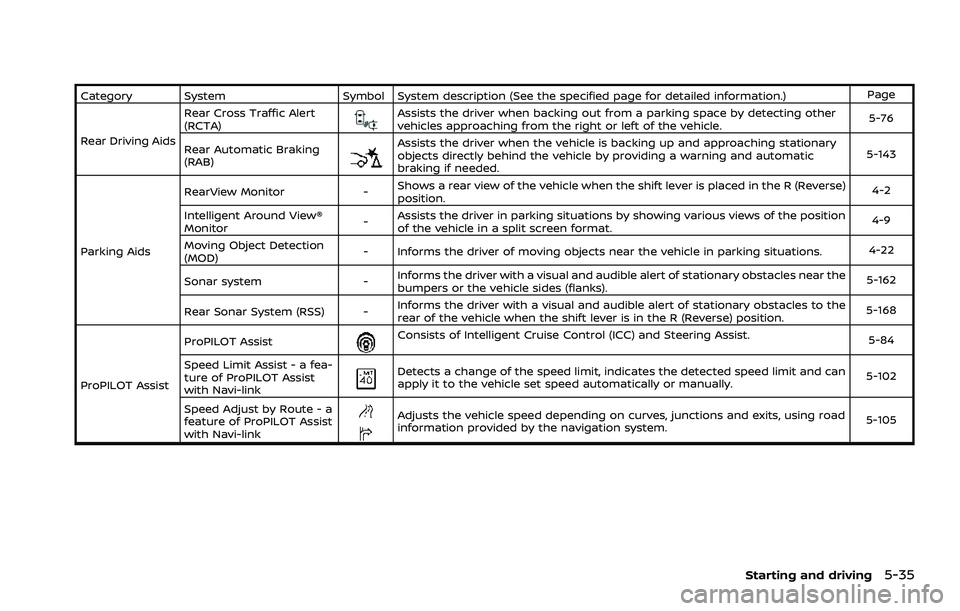
Category SystemSymbol System description (See the specified page for detailed information.) Page
Rear Driving Aids Rear Cross Traffic Alert
(RCTA)
Assists the driver when backing out from a parking space by detecting other
vehicles approaching from the right or left of the vehicle.
5-76
Rear Automatic Braking
(RAB)
Assists the driver when the vehicle is backing up and approaching stationary
objects directly behind the vehicle by providing a warning and automatic
braking if needed. 5-143
Parking Aids RearView Monitor
-Shows a rear view of the vehicle when the shift lever is placed in the R (Reverse)
position. 4-2
Intelligent Around View®
Monitor -Assists the driver in parking situations by showing various views of the position
of the vehicle in a split screen format. 4-9
Moving Object Detection
(MOD) - Informs the driver of moving objects near the vehicle in parking situations.
4-22
Sonar system -Informs the driver with a visual and audible alert of stationary obstacles near the
bumpers or the vehicle sides (flanks). 5-162
Rear Sonar System (RSS) - Informs the driver with a visual and audible alert of stationary obstacles to the
rear of the vehicle when the shift lever is in the R (Reverse) position. 5-168
ProPILOT Assist ProPILOT Assist
Consists of Intelligent Cruise Control (ICC) and Steering Assist.
5-84
Speed Limit Assist - a fea-
ture of ProPILOT Assist
with Navi-link
Detects a change of the speed limit, indicates the detected speed limit and can
apply it to the vehicle set speed automatically or manually. 5-102
Speed Adjust by Route - a
feature of ProPILOT Assist
with Navi-link
Adjusts the vehicle speed depending on curves, junctions and exits, using road
information provided by the navigation system. 5-105
Starting and driving5-35
Page 295 of 556
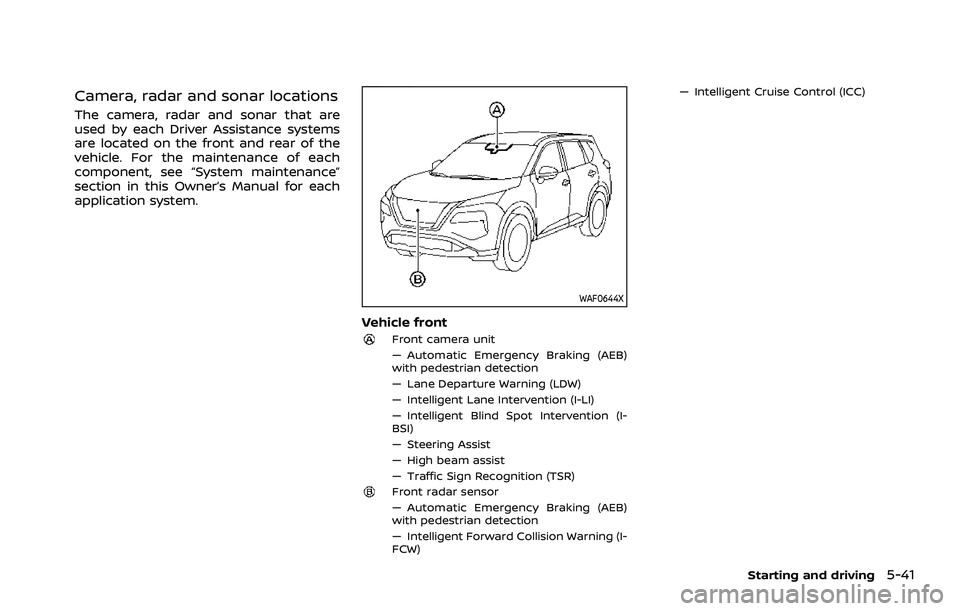
Camera, radar and sonar locations
The camera, radar and sonar that are
used by each Driver Assistance systems
are located on the front and rear of the
vehicle. For the maintenance of each
component, see “System maintenance”
section in this Owner’s Manual for each
application system.
WAF0644X
Vehicle front
Front camera unit
— Automatic Emergency Braking (AEB)
with pedestrian detection
— Lane Departure Warning (LDW)
— Intelligent Lane Intervention (I-LI)
— Intelligent Blind Spot Intervention (I-
BSI)
— Steering Assist
— High beam assist
— Traffic Sign Recognition (TSR)
Front radar sensor
— Automatic Emergency Braking (AEB)
with pedestrian detection
— Intelligent Forward Collision Warning (I-
FCW)— Intelligent Cruise Control (ICC)
Starting and driving5-41
Page 309 of 556

— When a sudden change inbrightness occurs. (For exam-
ple, when the vehicle enters or
exits a tunnel or under a
bridge.)
While the I-LI system is operating, you
may hear a sound of brake operation.
This is normal and indicates that the I-LI
system is operating properly.
SYSTEM TEMPORARILY UNAVAIL-
ABLE
Condition A:
The warning and assist functions of the I-
LI system are not designed to work under
the following conditions:
. When you operate the lane change
signal and change the traveling lanes
in the direction of the signal. (The I-LI
system will be deactivated for ap-
proximately 2 seconds after the lane
change signal is turned off.)
. When the vehicle speed lowers to less
than approximately 37 MPH (60 km/h).
Action to take:
After the above conditions have finished
and the necessary operating conditions
are satisfied, the warning and assist
functions will resume. Condition B:
The assist function of the I-LI system is
not designed to work under the following
conditions (warning is still functional):
.
When the brake pedal is depressed.
. When the steering wheel is turned as
far as necessary for the vehicle to
change lanes.
. When the vehicle is accelerated during
the I-LI system operation.
. When the Intelligent Cruise Control
(ICC) approach warning occurs (if so
equipped).
. When the hazard warning flashers are
operated.
. When driving on a curve at high speed.
Action to take:
After the above conditions have finished
and the necessary operating conditions
are satisfied, the I-LI system application of
the brakes will resume.
Condition C:
If the following message appears in the
vehicle information display, a chime will
sound and the I-LI system will be turned
off automatically.
. "Currently not available":
— When the Vehicle Dynamic Control
(VDC) system is turned off. — When the SNOW mode and the
OFF-ROAD mode is selected (AWD
models).
Action to take:
When the above conditions no longer
exist, turn off the I-LI system. Push the
ProPILOT Assist switch again to turn the I-
LI system back on.
Temporary disabled status at high tem-
perature:
If the vehicle is parked in direct sunlight
under high temperature conditions (over
approximately 104°F (40°C)) and then the
I-LI system is turned on, the I-LI system
may be deactivated automatically and
the following message will appear on
the vehicle information display:
. “Unavailable High Cabin Temperature”
When the interior temperature is reduced,
the system will resume operating auto-
matically.
SYSTEM MALFUNCTION
If the I-LI system malfunctions, it will
cancel automatically. The I-LI indicator
(orange) will illuminates and the “Not
Available System Malfunction” warning
message will appear in the vehicle infor-
mation display.
If the I-LI indicator (orange) illuminates,
pull off the road to a safe location. Turn
Starting and driving5-55
Page 336 of 556
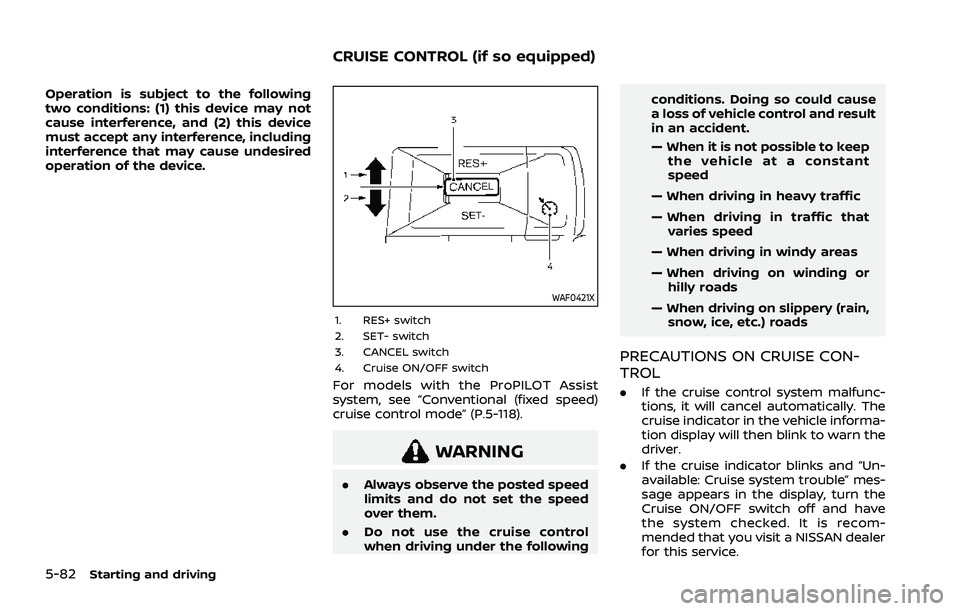
5-82Starting and driving
Operation is subject to the following
two conditions: (1) this device may not
cause interference, and (2) this device
must accept any interference, including
interference that may cause undesired
operation of the device.
WAF0421X
1. RES+ switch
2. SET- switch
3. CANCEL switch
4. Cruise ON/OFF switch
For models with the ProPILOT Assist
system, see “Conventional (fixed speed)
cruise control mode” (P.5-118).
WARNING
.Always observe the posted speed
limits and do not set the speed
over them.
. Do not use the cruise control
when driving under the following conditions. Doing so could cause
a loss of vehicle control and result
in an accident.
— When it is not possible to keep
the vehicle at a constant
speed
— When driving in heavy traffic
— When driving in traffic that varies speed
— When driving in windy areas
— When driving on winding or hilly roads
— When driving on slippery (rain, snow, ice, etc.) roads
PRECAUTIONS ON CRUISE CON-
TROL
. If the cruise control system malfunc-
tions, it will cancel automatically. The
cruise indicator in the vehicle informa-
tion display will then blink to warn the
driver.
. If the cruise indicator blinks and “Un-
available: Cruise system trouble” mes-
sage appears in the display, turn the
Cruise ON/OFF switch off and have
the system checked. It is recom-
mended that you visit a NISSAN dealer
for this service.
CRUISE CONTROL (if so equipped)
Page 337 of 556
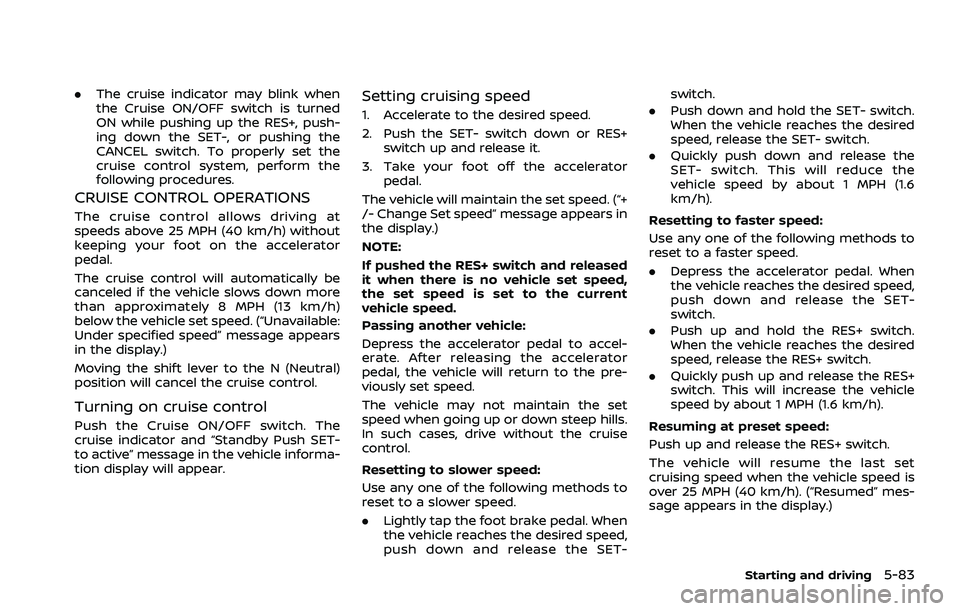
.The cruise indicator may blink when
the Cruise ON/OFF switch is turned
ON while pushing up the RES+, push-
ing down the SET-, or pushing the
CANCEL switch. To properly set the
cruise control system, perform the
following procedures.
CRUISE CONTROL OPERATIONS
The cruise control allows driving at
speeds above 25 MPH (40 km/h) without
keeping your foot on the accelerator
pedal.
The cruise control will automatically be
canceled if the vehicle slows down more
than approximately 8 MPH (13 km/h)
below the vehicle set speed. (“Unavailable:
Under specified speed” message appears
in the display.)
Moving the shift lever to the N (Neutral)
position will cancel the cruise control.
Turning on cruise control
Push the Cruise ON/OFF switch. The
cruise indicator and “Standby Push SET-
to active” message in the vehicle informa-
tion display will appear.
Setting cruising speed
1. Accelerate to the desired speed.
2. Push the SET- switch down or RES+
switch up and release it.
3. Take your foot off the accelerator pedal.
The vehicle will maintain the set speed. (“+
/- Change Set speed” message appears in
the display.)
NOTE:
If pushed the RES+ switch and released
it when there is no vehicle set speed,
the set speed is set to the current
vehicle speed.
Passing another vehicle:
Depress the accelerator pedal to accel-
erate. After releasing the accelerator
pedal, the vehicle will return to the pre-
viously set speed.
The vehicle may not maintain the set
speed when going up or down steep hills.
In such cases, drive without the cruise
control.
Resetting to slower speed:
Use any one of the following methods to
reset to a slower speed.
. Lightly tap the foot brake pedal. When
the vehicle reaches the desired speed,
push down and release the SET- switch.
. Push down and hold the SET- switch.
When the vehicle reaches the desired
speed, release the SET- switch.
. Quickly push down and release the
SET- switch. This will reduce the
vehicle speed by about 1 MPH (1.6
km/h).
Resetting to faster speed:
Use any one of the following methods to
reset to a faster speed.
. Depress the accelerator pedal. When
the vehicle reaches the desired speed,
push down and release the SET-
switch.
. Push up and hold the RES+ switch.
When the vehicle reaches the desired
speed, release the RES+ switch.
. Quickly push up and release the RES+
switch. This will increase the vehicle
speed by about 1 MPH (1.6 km/h).
Resuming at preset speed:
Push up and release the RES+ switch.
The vehicle will resume the last set
cruising speed when the vehicle speed is
over 25 MPH (40 km/h). (“Resumed” mes-
sage appears in the display.)
Starting and driving5-83
Page 338 of 556
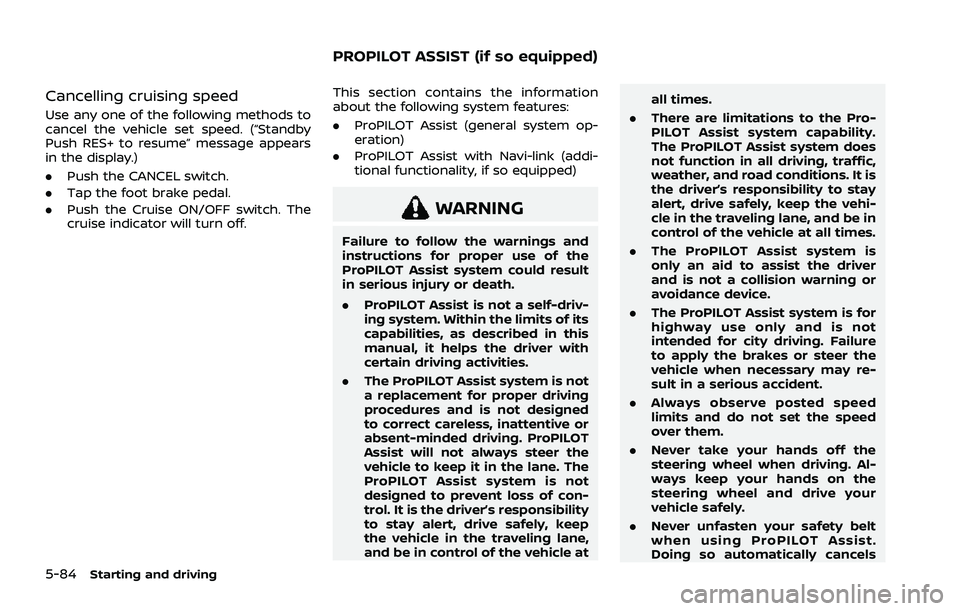
5-84Starting and driving
Cancelling cruising speed
Use any one of the following methods to
cancel the vehicle set speed. (“Standby
Push RES+ to resume” message appears
in the display.)
.Push the CANCEL switch.
. Tap the foot brake pedal.
. Push the Cruise ON/OFF switch. The
cruise indicator will turn off. This section contains the information
about the following system features:
.
ProPILOT Assist (general system op-
eration)
. ProPILOT Assist with Navi-link (addi-
tional functionality, if so equipped)
WARNING
Failure to follow the warnings and
instructions for proper use of the
ProPILOT Assist system could result
in serious injury or death.
.ProPILOT Assist is not a self-driv-
ing system. Within the limits of its
capabilities, as described in this
manual, it helps the driver with
certain driving activities.
. The ProPILOT Assist system is not
a replacement for proper driving
procedures and is not designed
to correct careless, inattentive or
absent-minded driving. ProPILOT
Assist will not always steer the
vehicle to keep it in the lane. The
ProPILOT Assist system is not
designed to prevent loss of con-
trol. It is the driver’s responsibility
to stay alert, drive safely, keep
the vehicle in the traveling lane,
and be in control of the vehicle at all times.
. There are limitations to the Pro-
PILOT Assist system capability.
The ProPILOT Assist system does
not function in all driving, traffic,
weather, and road conditions. It is
the driver’s responsibility to stay
alert, drive safely, keep the vehi-
cle in the traveling lane, and be in
control of the vehicle at all times.
. The ProPILOT Assist system is
only an aid to assist the driver
and is not a collision warning or
avoidance device.
. The ProPILOT Assist system is for
highway use only and is not
intended for city driving. Failure
to apply the brakes or steer the
vehicle when necessary may re-
sult in a serious accident.
. Always observe posted speed
limits and do not set the speed
over them.
. Never take your hands off the
steering wheel when driving. Al-
ways keep your hands on the
steering wheel and drive your
vehicle safely.
. Never unfasten your safety belt
when using ProPILOT Assist.
Doing so automatically cancels
PROPILOT ASSIST (if so equipped)
Page 340 of 556
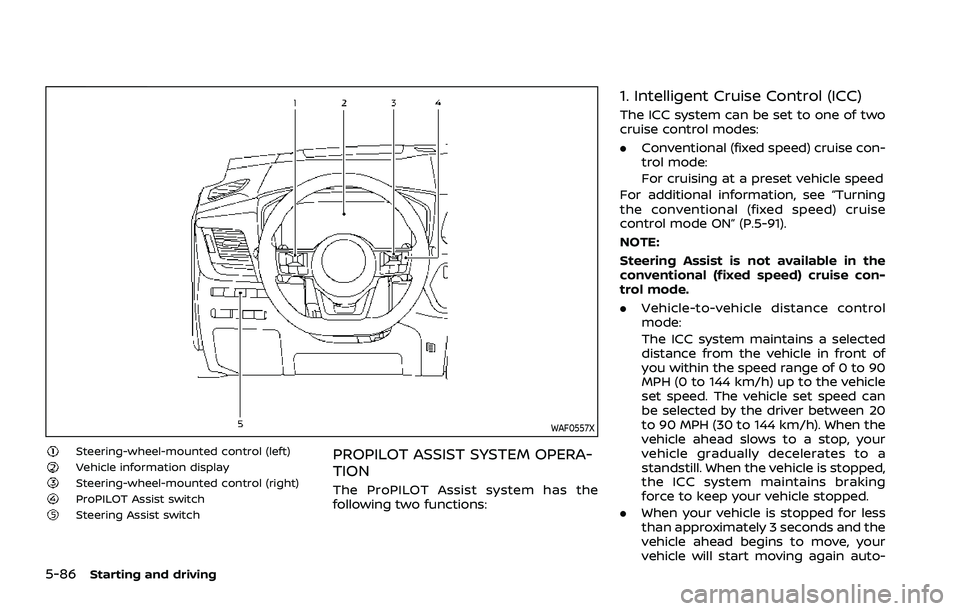
5-86Starting and driving
WAF0557X
Steering-wheel-mounted control (left)Vehicle information displaySteering-wheel-mounted control (right)ProPILOT Assist switchSteering Assist switch
PROPILOT ASSIST SYSTEM OPERA-
TION
The ProPILOT Assist system has the
following two functions:
1. Intelligent Cruise Control (ICC)
The ICC system can be set to one of two
cruise control modes:
.Conventional (fixed speed) cruise con-
trol mode:
For cruising at a preset vehicle speed
For additional information, see “Turning
the conventional (fixed speed) cruise
control mode ON” (P.5-91).
NOTE:
Steering Assist is not available in the
conventional (fixed speed) cruise con-
trol mode.
. Vehicle-to-vehicle distance control
mode:
The ICC system maintains a selected
distance from the vehicle in front of
you within the speed range of 0 to 90
MPH (0 to 144 km/h) up to the vehicle
set speed. The vehicle set speed can
be selected by the driver between 20
to 90 MPH (30 to 144 km/h). When the
vehicle ahead slows to a stop, your
vehicle gradually decelerates to a
standstill. When the vehicle is stopped,
the ICC system maintains braking
force to keep your vehicle stopped.
. When your vehicle is stopped for less
than approximately 3 seconds and the
vehicle ahead begins to move, your
vehicle will start moving again auto-