NISSAN ROGUE SELECT 2015 2.G Quick Reference Guide
Manufacturer: NISSAN, Model Year: 2015, Model line: ROGUE SELECT, Model: NISSAN ROGUE SELECT 2015 2.GPages: 20, PDF Size: 1.61 MB
Page 1 of 20

QUICK REFERENCE GUIDE
2015
ROGUE
SE LECT
1706218_15a_Rogue_Select_QRG_111814.indd 311/18/14 2:43 PM
Page 2 of 20
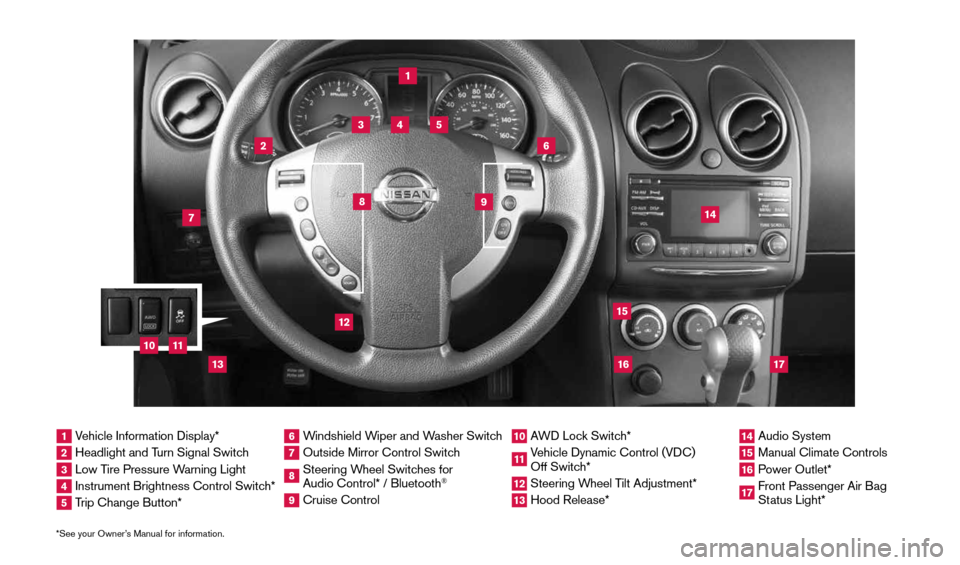
*See your Owner’s Manual for information.1 Vehicle Information Display*2 Headlight and Turn Signal Switch3 Low Tire Pressure Warning Light4 Instrument Brightness Control Switch*5 Trip Change Button*
6 Windshield Wiper and Washer Switch7 Outside Mirror Control Switch8 Steering Wheel Switches for
Audio Control* / Bluetooth
®
9 Cruise Control
10 AWD Lock Switch*11 Vehicle Dynamic Control (VDC)
Off Switch*12 Steering Wheel Tilt Adjustment*13 Hood Release*
14 Audio System15 Manual Climate Controls16 Power Outlet*17 Front Passenger Air Bag
Status Light*
1
3
7
14
4
15
5
6
17
16
2
8
9
13
12
10
11
1706218_15a_Rogue_Select_QRG_111814.indd 411/18/14 2:43 PM
Page 3 of 20
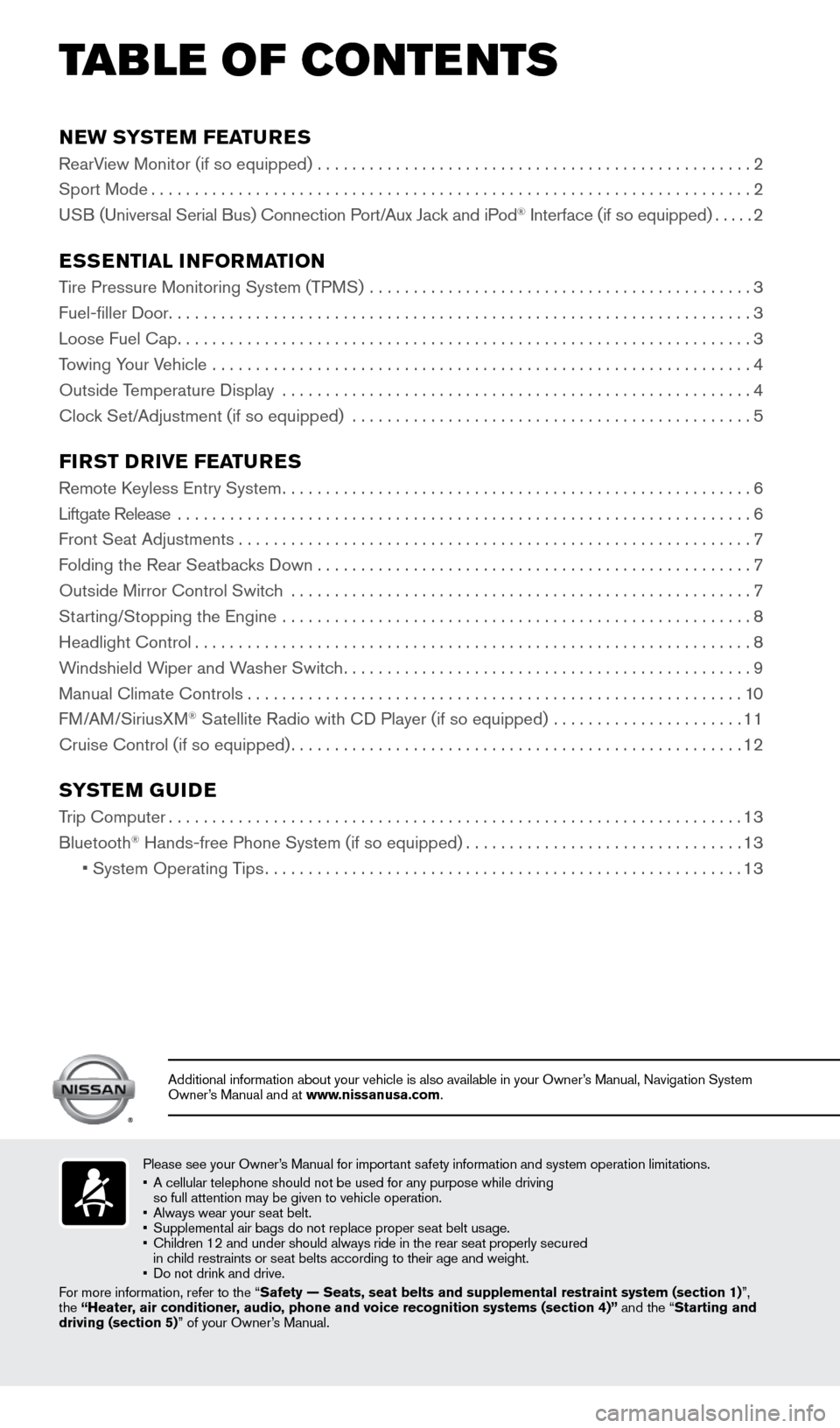
NEW SYSTEM FEATURES
RearView Monitor (if so equipped) ..................................................2
Sport Mode ..................................................................... 2
USB (Universal Serial Bus) Connection Port/Aux Jack and iPod
® Interface (if so equipped) .....2
ESSENTIAL INFORMATION
Tire Pressure Monitoring System (TPMS) ............................................ 3
Fuel-filler Door ................................................................... 3
Loose Fuel Cap .................................................................. 3
Towing Your Vehicle .............................................................. 4
Outside Temperature Display ...................................................... 4
Clock Set/Adjustment (if so equipped) .............................................. 5
FIRST DRIVE FEATURES
Remote Keyless Entry System...................................................... 6
Liftgate Release .................................................................. 6
Front Seat Adjustments ........................................................... 7
Folding the Rear Seatbacks Down .................................................. 7
Outside Mirror Control Switch ..................................................... 7
Starting/Stopping the Engine ...................................................... 8
Headlight Control ................................................................ 8
Windshield Wiper and Washer Switch ............................................... 9
Manual Climate Controls ......................................................... 10
FM/AM/SiriusXM
® Satellite Radio with CD Player (if so equipped) ...................... 11
Cruise Control (if so equipped) .................................................... 12
SYSTEM GUIDE
Trip Computer.................................................................. 13
Bluetooth® Hands-free Phone System (if so equipped) ................................13
• System Operating Tips ....................................................... 13
Please see your Owner’s Manual for important safety information and system operation limitations.
• A cellular telephone should not be used for any purpose while driving
so full attention may be given to vehicle operation.
• Always wear your seat belt.
• Supplemental air bags do not replace proper seat belt usage.
• Children 12 and under should always ride in the rear seat properly secur\
ed
in child restraints or seat belts according to their age and weight.
• Do not drink and drive.
For more information, refer to the “Safety — Seats, seat belts and supplemental restraint system (sectio\
n 1)”,
the “Heater, air conditioner, audio, phone and voice recognition systems (section 4)” and the “Starting and
driving (section 5)” of your Owner’s Manual.
Additional information about your vehicle is also available in your Owne\
r’s Manual, Navigation System
Owner’s Manual and at www.nissanusa.com.
TAB LE OF CONTE NTS
1706218_15a_Rogue_Select_QRG_111814.indd 511/18/14 2:44 PM
Page 4 of 20
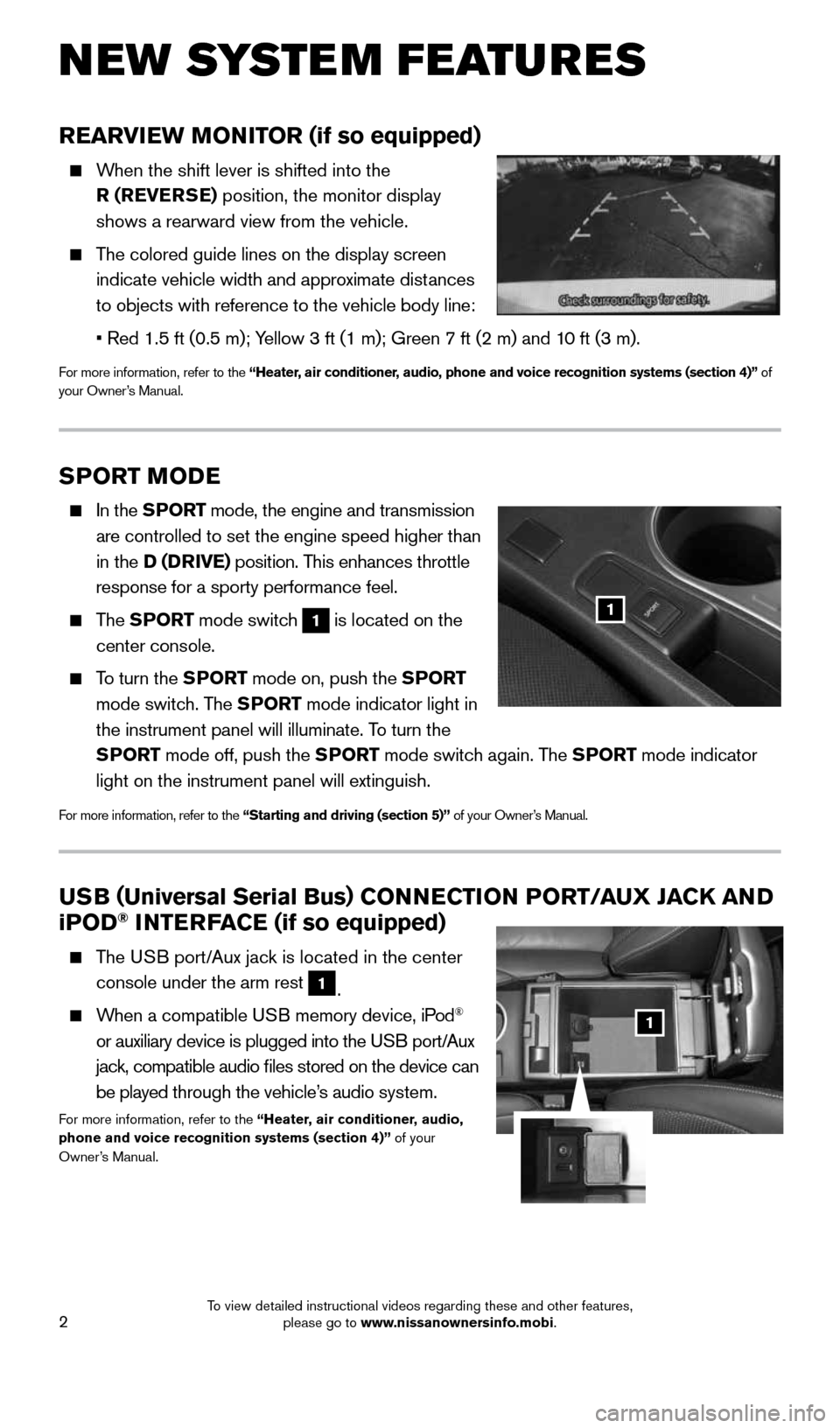
2
NEW SYSTEM FEATURES
SPORT MODE
In the SPORT mode, the engine and transmission
are controlled to set the engine speed higher than
in the D (DRIVE) position. This enhances throttle
response for a sporty performance feel.
The SPORT mode switch
1 is located on the
center console.
To turn the SPORT mode on, push the SPORT
mode switch. The SPORT mode indicator light in
the instrument panel will illuminate. To turn the
SPORT mode off, push the SPORT mode switch again. The SPORT mode indicator
light on the instrument panel will extinguish.
For more information, refer to the “Starting and driving (section 5)” of your Owner’s Manual.
1
USB ( Universal Serial Bus) CONNECTION PORT/AUX JACK AND
i POD® INTERFACE (if so equipped)
The USB port/Aux jack is located in the center
console under the arm rest
1.
When a compatible USB memory device, iPod®
or auxiliary device is plugged into the USB port/Aux
jack, compatible audio files stored on the device can
be played through the vehicle’s audio system.
For more information, refer to the “Heater, air conditioner, audio,
phone and voice recognition systems (section 4)” of your
Owner’s Manual.
1
REARVIEW MONITOR (if so equipped)
When the shift lever is shifted into the
R (REVERSE) position, the monitor display
shows a rearward view from the vehicle.
The colored guide lines on the display screen
indicate vehicle width and approximate distances
to objects with reference to the vehicle body line:
• Red 1.5 ft (0.5 m); Yellow 3 ft (1 m); Green 7 ft (2 m) and 10 ft (3 m).
For more information, refer to the “Heater, air conditioner, audio, phone and voice recognition systems (section 4)” of
your Owner’s Manual.
1706218_15a_Rogue_Select_QRG_111814.indd 211/18/14 2:44 PM
To view detailed instructional videos regarding these and other features, please go to www.nissanownersinfo.mobi.
Page 5 of 20
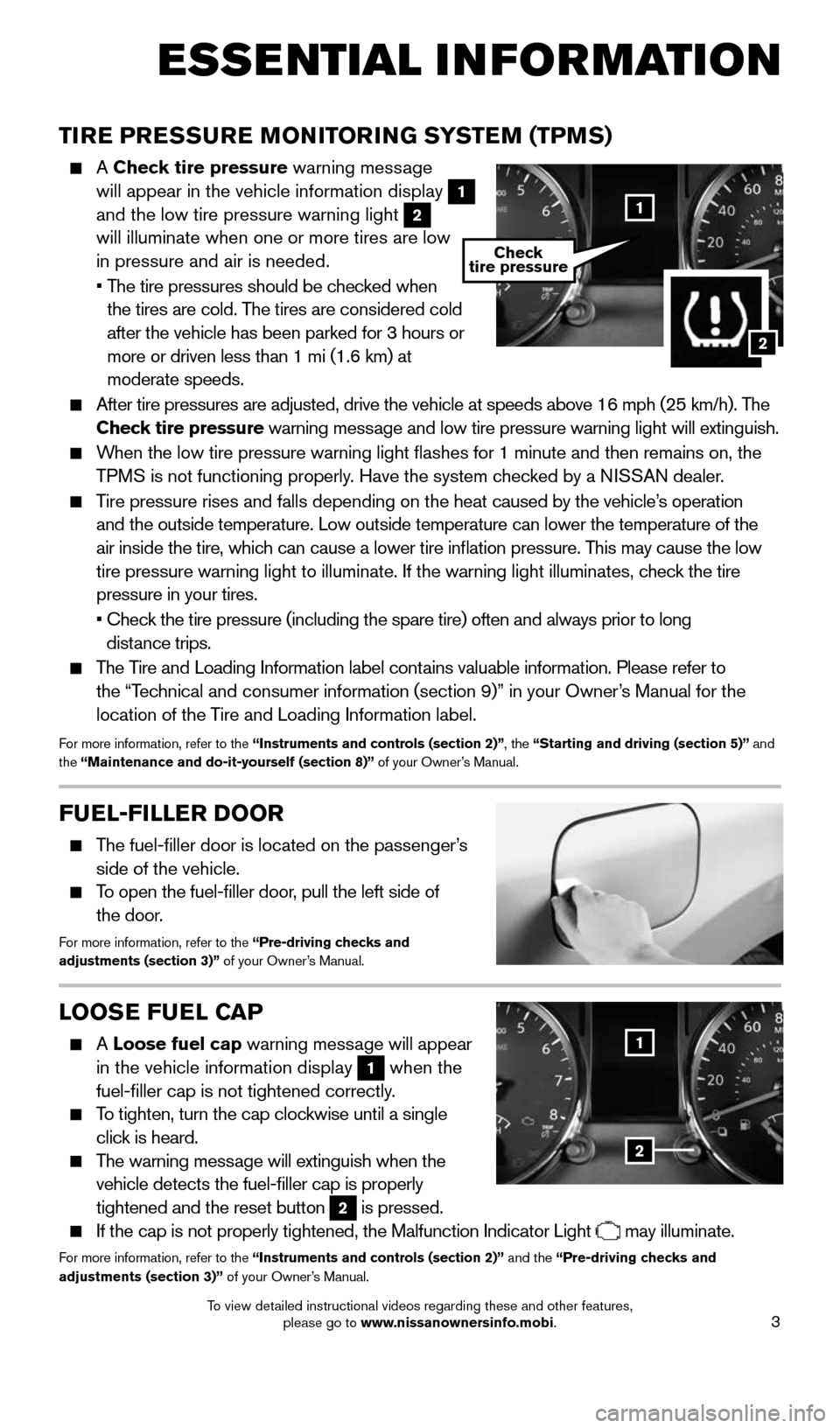
3
ESSE NTIAL I N FOR MATION
TIRE PRESSURE MONITORING SYSTEM (TPMS)
A Check tire pressure warning message
will appear in the vehicle information display
1
and the low tire pressure warning light 2
will illuminate when one or more tires are low
in pressure and air is needed.
• The tire pressures should be checked when
the tires are cold. The tires are considered cold
after the vehicle has been parked for 3 hours or
more or driven less than 1 mi (1.6 km) at
moderate speeds.
After tire pressures are adjusted, drive the vehicle at speeds above 16 \
mph (25 km/h). The
C heck tire pressure warning message and low tire pressure warning light will extinguish.
When the low tire pressure warning light flashes for 1 minute and then \
remains on, the
TPMS is not functioning properly. Have the system checked by a NISSAN dealer.
Tire pressure rises and falls depending on the heat caused by the vehicle’s operation
and the outside temperature. Low outside temperature can lower the tempe\
rature of the
air inside the tire, which can cause a lower tire inflation pressure. This may cause the low
tire pressure warning light to illuminate. If the warning light illumina\
tes, check the tire
pressure in your tires.
• Check the tire pressure (including the spare tire) often and always prior \
to long
distance trips.
The Tire and Loading Information label contains valuable information. Please refer to
the “Technical and consumer information (section 9)” in your Owner’s Manual for the
location of the Tire and Loading Information label.
For more information, refer to the “Instruments and controls (section 2)”, the “Starting and driving (section 5)” and
the “Maintenance and do-it-yourself (section 8)” of your Owner’s Manual.
LOOSE FUEL CAP
A Loose fuel cap warning message will appear
in the vehicle information display
1 when the
fuel-filler cap is not tightened correctly.
To tighten, turn the cap clockwise until a single
click is heard.
The warning message will extinguish when the
vehicle detects the fuel-filler cap is properly
tightened and the reset button
2 is pressed.
If the cap is not properly tightened, the Malfunction Indicator Light may illuminate.For more information, refer to the “Instruments and controls (section 2)” and the “Pre-driving checks and
adjustments (section 3)” of your Owner’s Manual.
2
1
2
1
Check
tire pressure
FUEL-FILLER DOOR
The fuel-filler door is located on the passenger’s
side of the vehicle.
To open the fuel-filler door, pull the left side of
the door.
For more information, refer to the “Pre-driving checks and
adjustments (section 3)” of your Owner’s Manual.
1706218_15a_Rogue_Select_QRG_111814.indd 311/18/14 2:44 PM
To view detailed instructional videos regarding these and other features, please go to www.nissanownersinfo.mobi.
Page 6 of 20
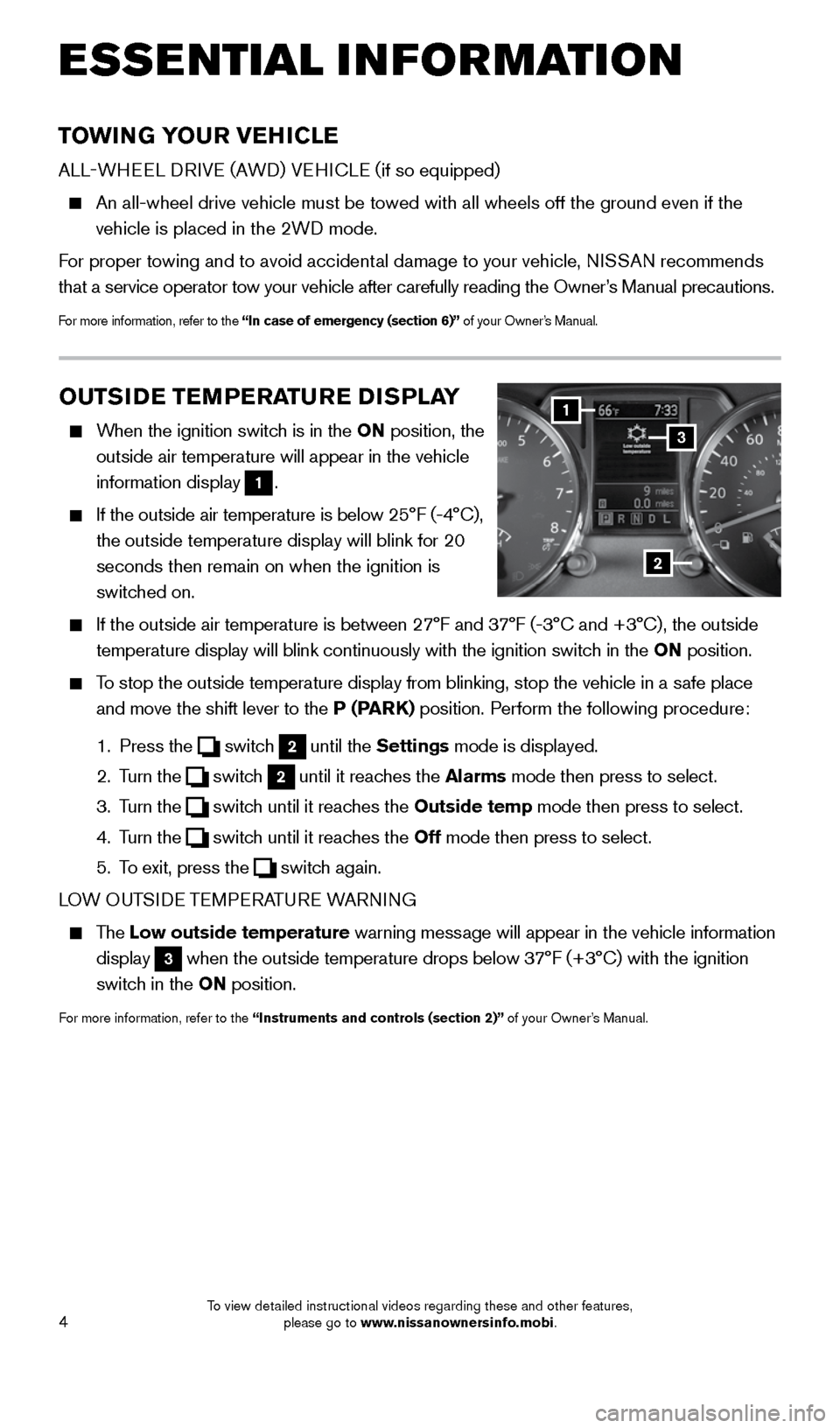
4
TOWING YOUR VEHICLE
ALL-WHEEL DRIVE (AWD) VEHICLE (if so equipped)
An all-wheel drive vehicle must be towed with all wheels off the ground \
even if the
vehicle is placed in the 2WD mode.
For proper towing and to avoid accidental damage to your vehicle, NISSAN recommends
that a service operator tow your vehicle after carefully reading the Own\
er’s Manual precautions.
For more information, refer to the “In case of emergency (section 6)” of your Owner’s Manual.
OUTSIDE TEMPERATURE DISPLAY
When the ignition switch is in the ON position, the
outside air temperature will appear in the vehicle
information display
1.
If the outside air temperature is below 25°F (-4°C),
the outside temperature display will blink for 20
seconds then remain on when the ignition is
switched on.
If the outside air temperature is between 27°F and 37°F (-3°C and +3°C), the outside
temperature display will blink continuously with the ignition switch in the ON position.
To stop the outside temperature display from blinking, stop the vehicle i\
n a safe place
and move the shift lever to the P (PARK) position. Perform the following procedure:
1. Press the
switch
2 until the Settings mode is displayed.
2. Turn the switch 2 until it reaches the Alarms mode then press to select.
3. Turn the switch until it reaches the Outside temp mode then press to select.
4. Turn the
switch until it reaches the Off mode then press to select.
5. To exit, press the
switch again.
LOW OUTSIDE TEMPERATURE WARNING
The Low outside temperature warning message will appear in the vehicle information
display
3 when the outside temperature drops below 37°F (+3°C) with the ignition
switch in the ON position.
For more information, refer to the “Instruments and controls (section 2)” of your Owner’s Manual.
1
3
2
ESSE NTIAL I N FOR MATION
1706218_15a_Rogue_Select_QRG_111814.indd 411/18/14 2:44 PM
To view detailed instructional videos regarding these and other features, please go to www.nissanownersinfo.mobi.
Page 7 of 20
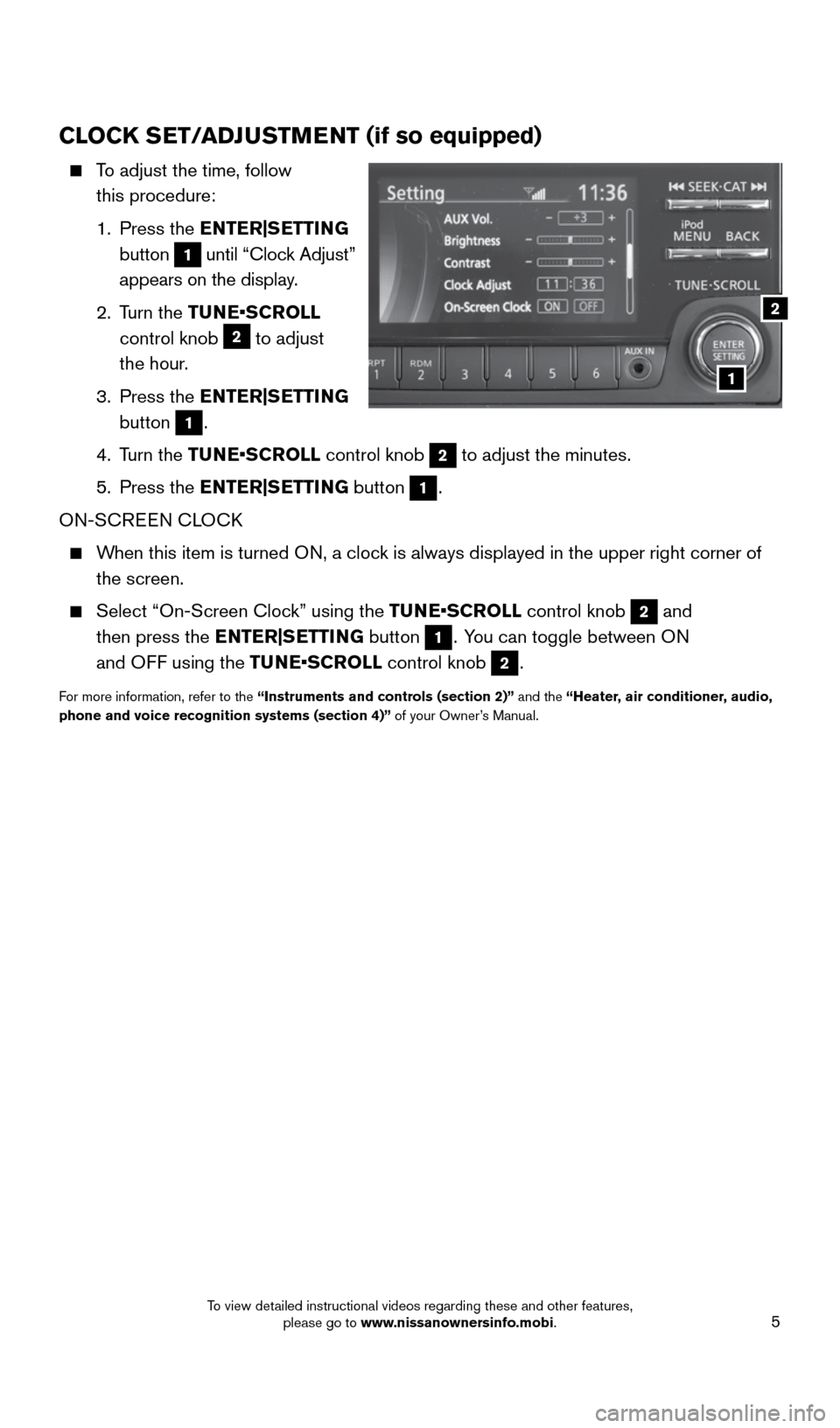
5
CLOCK SET/ADJUSTMENT (if so equipped)
To adjust the time, follow
this procedure:
1. Press the ENTER|SETTING
button
1 until “Clock Adjust”
appears on the display.
2. Turn the TUNE•SCROLL
control knob
2 to adjust
the hour.
3. Press the ENTER|SETTING
button
1.
4. Turn the TUNE•SCROLL control knob
2 to adjust the minutes.
5. Press the ENTER|SETTING button
1.
ON-SCREEN CLOCK
When this item is turned ON, a clock is always displayed in the upper right corner of
the screen.
Select “On-Screen Clock” using the TUNE•SCROLL control knob 2 and
then press the ENTER|SETTING button
1. You can toggle between ON
and OFF using the TUNE•SCROLL control knob
2.
For more information, refer to the “Instruments and controls (section 2)” and the “Heater, air conditioner, audio,
phone and voice recognition systems (section 4)” of your Owner’s Manual.
1
2
1706218_15a_Rogue_Select_QRG_111814.indd 511/18/14 2:44 PM
To view detailed instructional videos regarding these and other features, please go to www.nissanownersinfo.mobi.
Page 8 of 20
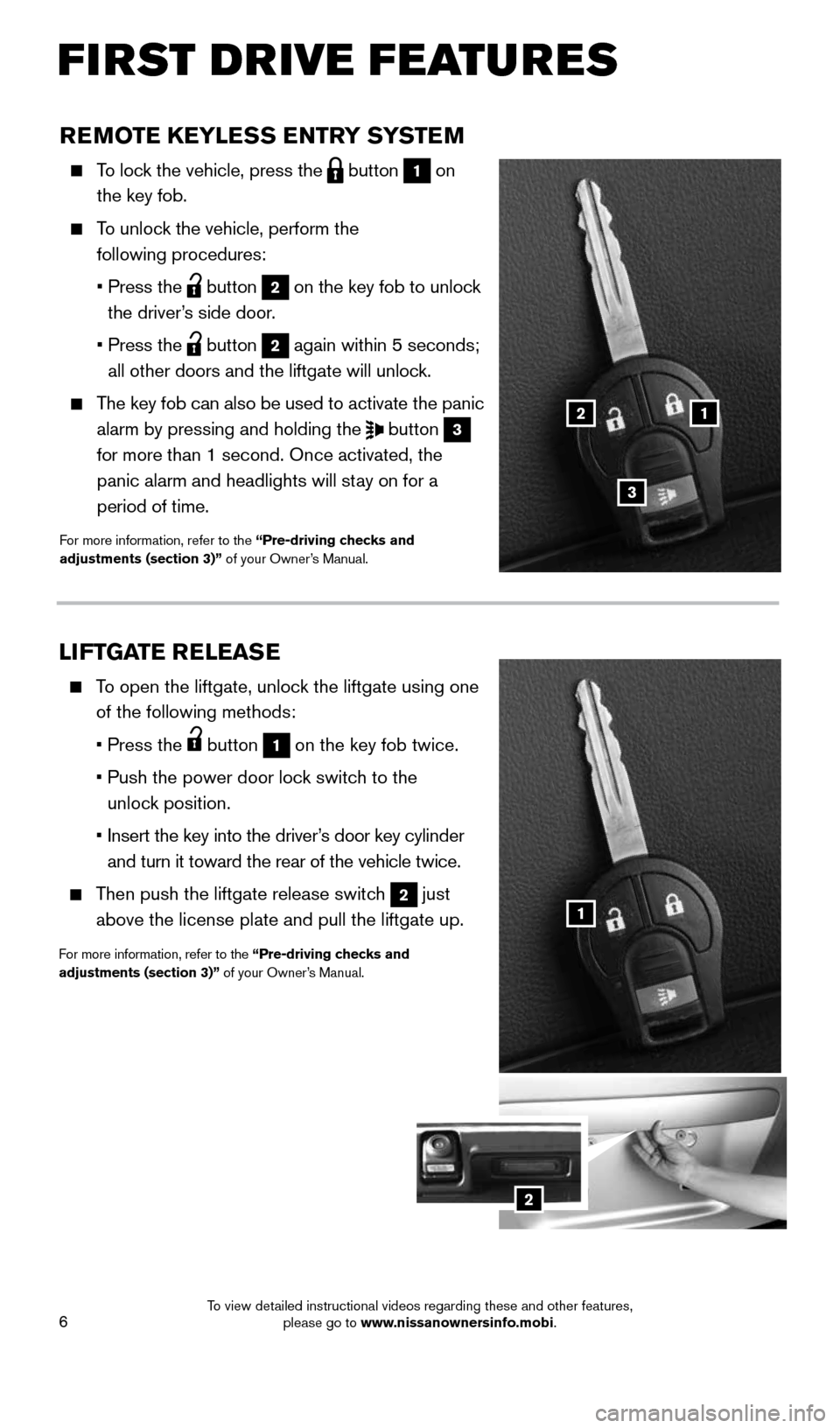
6
LIFTGATE RELEASE
To open the liftgate, unlock the liftgate using one
of the following methods:
• Press the
button 1 on the key fob twice.
• Push the power door lock switch to the
unlock position.
• Insert the key into the driver’s door key cylinder
and turn it toward the rear of the vehicle twice.
Then push the liftgate release switch 2 just
above the license plate and pull the liftgate up.
For more information, refer to the “Pre-driving checks and
adjustments (section 3)” of your Owner’s Manual.
1
REMOTE KEYLESS ENTRY SYSTEM
To lock the vehicle, press the button 1 on
the key fob.
To unlock the vehicle, perform the
following procedures:
• Press the
button 2 on the key fob to unlock
the driver’s side door.
• Press the
button 2 again within 5 seconds;
all other doors and the liftgate will unlock.
The key fob can also be used to activate the panic
alarm by pressing and holding the
button 3
for more than 1 second. Once activated, the
panic alarm and headlights will stay on for a
period of time.
For more information, refer to the “Pre-driving checks and
adjustments (section 3)” of your Owner’s Manual.
1
3
2
FIRST DRIVE FEATURES
2
1706218_15a_Rogue_Select_QRG_111814.indd 611/18/14 2:44 PM
To view detailed instructional videos regarding these and other features, please go to www.nissanownersinfo.mobi.
Page 9 of 20
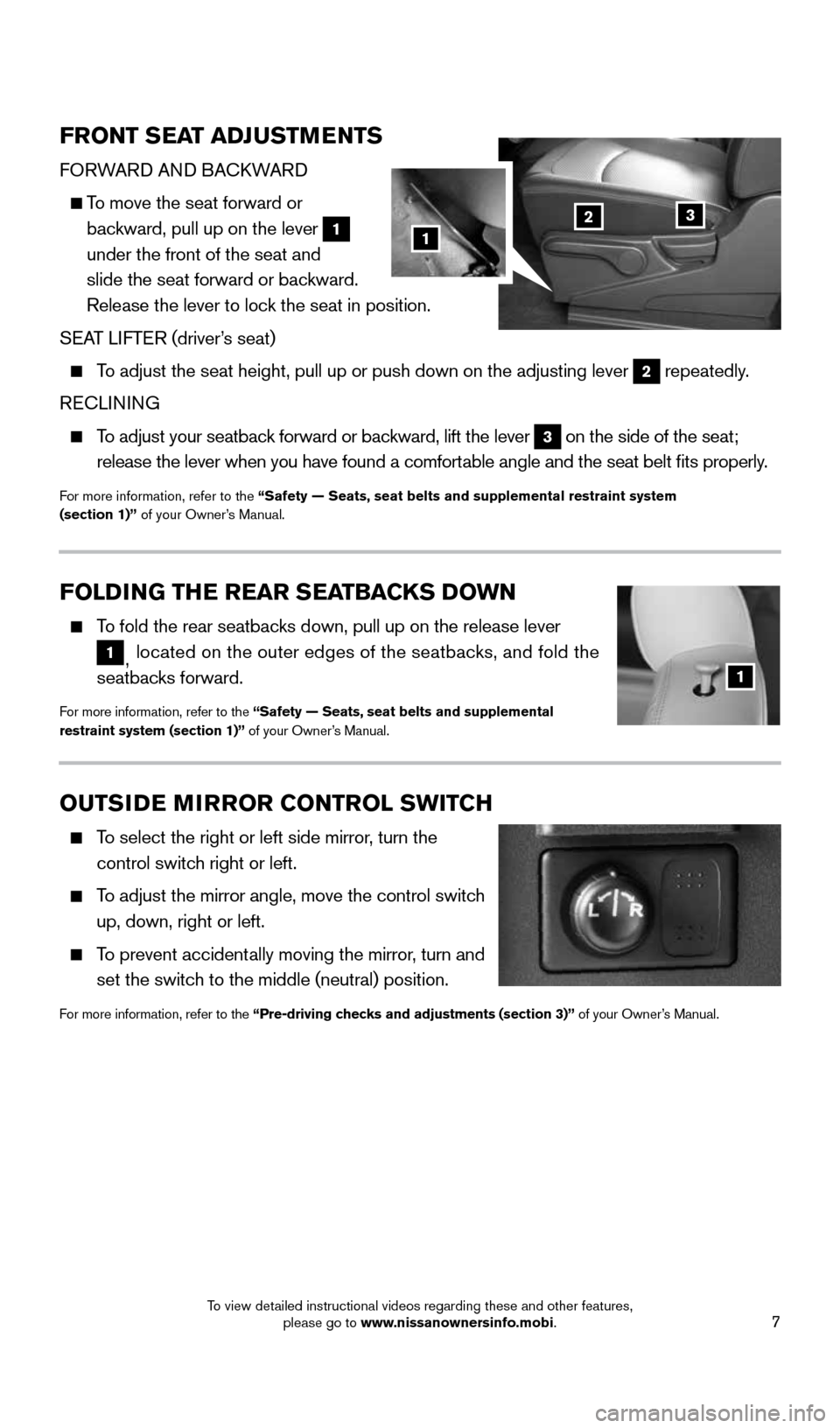
7
FOLDING THE REAR SEATBACKS DOWN
To fold the rear seatbacks down, pull up on the release lever
1, located on the outer edges of the seatbacks, and fold the
seatbacks forward.
For more information, refer to the “Safety — Seats, seat belts and supplemental
restraint system (section 1)” of your Owner’s Manual.
FRONT SEAT ADJUSTMENTS
FORWARD AND BACKWARD
To move the seat forward or
backward, pull up on the lever
1
under the front of the seat and
slide the seat forward or backward.
Release the lever to lock the seat in position.
SEAT LIFTER (driver’s seat)
To adjust the seat height, pull up or push down on the adjusting lever
2 repeatedly.
RECLINING
To adjust your seatback forward or backward, lift the lever
3 on the side of the seat;
release the lever when you have found a comfortable angle and the seat belt fits properly.
For more information, refer to the “Safety — Seats, seat belts and supplemental restraint system
(section 1)” of your Owner’s Manual.
23
1
OUTSIDE MIRROR CONTROL SWITCH
To select the right or left side mirror, turn the
control switch
right or left.
To adjust the mirror angle, move the control switch
up, down, right or left.
To prevent accidentally moving the mirror, turn and
set the switch to the middle (neutral) position.
For more information, refer to the “Pre-driving checks and adjustments (section 3)” of your Owner’s Manual.
1
1706218_15a_Rogue_Select_QRG_111814.indd 711/18/14 2:44 PM
To view detailed instructional videos regarding these and other features, please go to www.nissanownersinfo.mobi.
Page 10 of 20
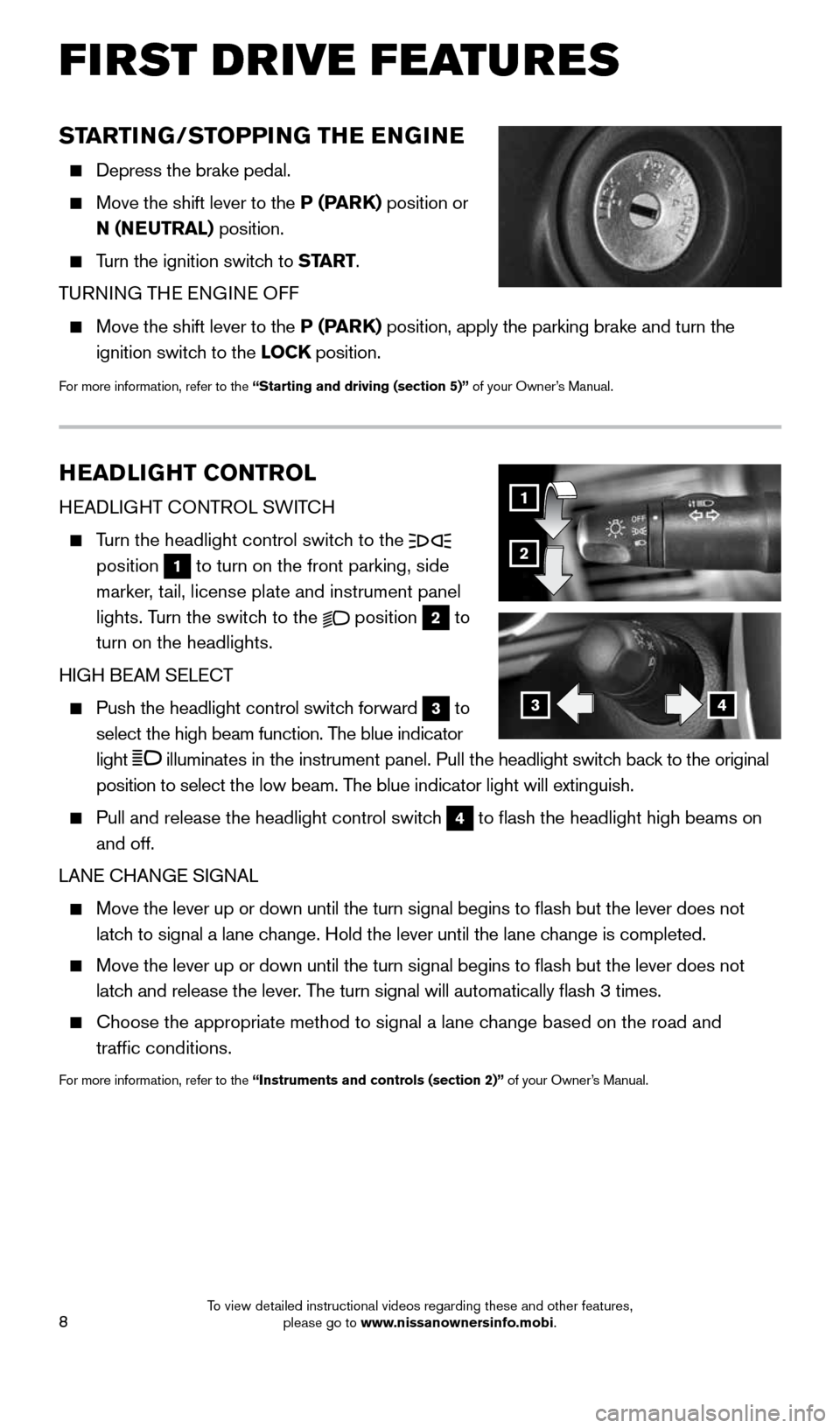
8
HEADLIGHT CONTROL
HEADLIGHT CONTROL SWITCH
Turn the headlight control switch to the
position
1 to turn on the front parking, side
marker, tail, license plate and instrument panel
lights. Turn the switch to the
position
2 to
turn on the headlights.
HIGH BEAM SELECT
Push the headlight control switch forward
3 to
select the high beam function. The blue indicator
light
illuminates in the instrument panel. Pull the headlight switch back to the original
position to select the low beam. The blue indicator light will extinguish.
Pull and release the headlight control switch
4 to flash the headlight high beams on
and off.
LANE CHANGE SIGNAL
Move the lever up or down until the turn signal begins to flash but th\
e lever does not
latch to signal a lane change. Hold the lever until the lane change is completed.
Move the lever up or down until the turn signal begins to flash but th\
e lever does not
latch and release the lever. The turn signal will automatically flash 3 times.
Choose the appropriate method to signal a lane change based on the road and
traffic conditions.
For more information, refer to the “Instruments and controls (section 2)” of your Owner’s Manual.
FIRST DRIVE FEATURES
34
1
2
STARTING/STOPPING THE ENGINE
Depress the brake pedal.
Move the shift lever to the P (PARK) position or
N (NEUTRAL) position.
Turn the ignition switch to START.
TURNING THE ENGINE OFF
Move the shift lever to the P (PARK) position, apply the parking brake and turn the
ignition switch to the LOCK position.
For more information, refer to the “Starting and driving (section 5)” of your Owner’s Manual.
1706218_15a_Rogue_Select_QRG_111814.indd 811/18/14 2:44 PM
To view detailed instructional videos regarding these and other features, please go to www.nissanownersinfo.mobi.