radio controls NISSAN ROGUE SPORT 2017 Owners Manual
[x] Cancel search | Manufacturer: NISSAN, Model Year: 2017, Model line: ROGUE SPORT, Model: NISSAN ROGUE SPORT 2017Pages: 512, PDF Size: 3.33 MB
Page 228 of 512

audio player operation, see “Blue-
tooth® audio player operation” (P.4-
54).
. Bass, Treble, Balance and Fade
Controls the sound of the audio
system. Balance adjusts the sound
between the left and right speakers.
Fade adjusts the sound between the
front and rear speakers.
Select the “Bass”, “Treble”, “Balance” or
“Fade” using the ENTER SETTING/
TUNE·FOLDER dial, and then push the
ENTER SETTING/TUNE·FOLDER dial.
Turn the ENTER SETTING/
TUNE·FOLDER dial to adjust the bass,
treble, balance and fade of the screen
to the preferred level. Push the ENTER
SETTING/TUNE·FOLDER dial to apply
the setting.
. Brightness and Contrast
Adjust the brightness and contrast of
the screen.
Select “Brightness” or “Contrast” using
the ENTER SETTING/TUNE·FOLDER dial
and then push the ENTER SETTING/
TUNE·FOLDER dial. Turn the ENTER
SETTING/TUNE·FOLDER dial to adjust
the brightness and contrast of the
screen to the preferred level. Push the
ENTER SETTING/TUNE·FOLDER dial to
apply the setting. .
Clock Adjust
Adjust the clock according to the
following procedure.
1) Select “Clock Adjust” using the
ENTER SETTING/TUNE·FOLDER dial
and then push the ENTER
SETTING/TUNE·FOLDER dial.
2) Adjust the hour with the ENTER SETTING/TUNE·FOLDER dial and
then push the ENTER SETTING/
TUNE·FOLDER dial.
3) Adjust the minute with the ENTER SETTING/TUNE·FOLDER dial and
then push the ENTER SETTING/
TUNE·FOLDER dial.
24 hour clock is not available.
. On-Screen Clock
When this item is turned on, a clock is
always displayed in the upper right
corner of the screen.
Select the “On-Screen Clock” using the
ENTER SETTING/TUNE·FOLDER dial
and then push the ENTER SETTING/
TUNE·FOLDER dial. You can toggle
between “ON” and “OFF” using the
ENTER SETTING/TUNE·FOLDER dial.
Push the ENTER SETTING/
TUNE·FOLDER dial to apply the setting.
. RDS Display
RDS (radio data system) information
can be shown on the display. Select “RDS Display” using the ENTER
SETTING/TUNE·FOLDER dial and then
push the ENTER SETTING/
TUNE·FOLDER dial. You can toggle
between “ON” and “OFF” using the
ENTER SETTING/TUNE·FOLDER dial.
Push the ENTER SETTING/
TUNE·FOLDER dial to apply the setting.
. Speed Sensitive Vol.
Select the “Speed Sensitive Vol.” using
the ENTER SETTING/TUNE·FOLDER dial
and then push the ENTER SETTING/
TUNE·FOLDER dial. To change the
Speed Sensitive Volume (Speed Sensi-
tive Vol.) level from off (0) to 5, turn the
ENTER SETTING/TUNE·FOLDER dial.
Push the ENTER SETTING/
TUNE·FOLDER dial to apply the setting.
. AUX Vol.
Controls the volume level of incoming
sound when an auxiliary device is
connected to the system. Select the
“AUX Vol.” using the ENTER SETTING/
TUNE·FOLDER dial and then push the
ENTER SETTING/TUNE·FOLDER dial.
Choose a setting between +1 and +3
or choose 0 to disable the feature
entirely. Push the ENTER SETTING/
TUNE·FOLDER dial to apply the setting.
. Language Select
The language settings can be chan-
ged.
Heater, air conditioner, audio and phone systems4-49
Page 235 of 512

4-56Heater, air conditioner, audio and phone systems
Audio main operation
The audio system operates when the
ignition switch is placed in the ACC or
ON position.
Head unit:
The auto loudness circuit enhances the
low and high frequency ranges automa-
tically.
Power/VOL dial:
Push the Power/VOL dial to turn on and
off the audio system.
Turn the Power/VOL dial to adjust the
volume.
Audio settings:
The settings screen will appear when
pushing the ENTER SETTING/TUNE·SC-
ROLL dial.
The following items are available in the
settings screen.
.Bluetooth
It is possible to set the Bluetooth®
settings. For details of the Bluetooth®
audio player operation, see “Blue-
tooth® audio player operation” (P.4-61).
. Bass, Treble, Balance and Fade
Controls the sound of the audio
system. Balance adjusts the sound
between the left and right speakers.
Fade adjusts the sound between the front and rear speakers.
Select the “Bass”, “Treble”, “Balance” or
“Fade” using the ENTER SETTING/TU-
NE·SCROLL dial and then push the
ENTER SETTING/TUNE·SCROLL dial.
Turn the ENTER SETTING/TUNE·SC-
ROLL dial to adjust the bass, treble,
balance and fade of the screen to the
preferred level. Push the ENTER
SETTING/TUNE·SCROLL dial to apply
the setting.
. Brightness and Contrast
Adjust the brightness and contrast of
the screen.
Select the “Brightness” or “Contrast”
using the ENTER SETTING/TUNE·SC-
ROLL dial and then push the ENTER
SETTING/TUNE·SCROLL dial. Turn the
ENTER SETTING/TUNE·SCROLL dial to
adjust the brightness and contrast of
the screen to the preferred level. Push
the ENTER SETTING/TUNE·SCROLL dial
to apply the setting.
. Clock Adjust
Adjust the clock according to the
following procedure.
1) Select “Clock Adjust” using the
ENTER SETTING/TUNE·SCROLL dial
and then push the ENTER
SETTING/TUNE·SCROLL dial. 2) Adjust the hour with the ENTER
SETTING/TUNE·SCROLL dial and
then push the ENTER SETTING/
TUNE·SCROLL dial.
3) Adjust the minute with the ENTER SETTING/TUNE·SCROLL dial and
then push the ENTER SETTING/
TUNE·SCROLL dial.
24 hour clock is not available.
. On-Screen Clock
When this item is turned on, a clock is
always displayed in the upper right
corner of the screen.
Select the “On-Screen Clock” using the
ENTER SETTING/TUNE·SCROLL dial
and then push the ENTER SETTING/
TUNE·SCROLL dial. You can toggle
between “ON” and “OFF” using the
ENTER SETTING/TUNE·SCROLL dial.
Push the ENTER SETTING/
TUNE·FOLDER dial to apply the setting.
. RDS Display
RDS (radio data system) information
can be shown on the display. Select
“RDS Display” using the ENTER
SETTING/TUNE·SCROLL dial and then
push the ENTER SETTING/TUNE·SC-
ROLL dial. You can toggle between
“ON” and “OFF” using the ENTER
SETTING/TUNE·SCROLL dial. Push the
ENTER SETTING/TUNE·SCROLL dial to
apply the setting.
Page 236 of 512

.Speed Sensitive Vol.
Select the “Speed Sensitive Vol.” using
the ENTER SETTING/TUNE·SCROLL dial
and then push the ENTER SETTING/
TUNE·SCROLL dial. To change the
Speed Sensitive Volume (Speed Sensi-
tive Vol.) level from off (0) to 5, turn the
ENTER SETTING/TUNE·SCROLL dial.
Push the ENTER SETTING/TUNE·SC-
ROLL dial to apply the setting.
. AUX Vol.
Controls the volume level of incoming
sound when an auxiliary device is
connected to the system. Select the
“AUX Vol.” using the ENTER SETTING/
TUNE·SCROLL dial and then push the
ENTER SETTING/TUNE·SCROLL dial.
Choose a setting between +1 and +3
or choose 0 to disable the feature
entirely. Push the ENTER SETTING/
TUNE·SCROLL dial to apply the setting.
. Language Select
The language settings can be chan-
ged.
Select “Language Select” using the
ENTER SETTING/TUNE·SCROLL dial
and then push the ENTER SETTING/
TUNE·SCROLL dial. Use the ENTER
SETTING/TUNE·SCROLL dial to select
the preferred language. Push the
ENTER SETTING/TUNE·SCROLL dial to
apply the setting.DISP button:
Display of the screen can be canceled by
pushing the
button. You can still
listen to music that is being played back
even while the screen display is turned
off. If you want to display the screen
again, push the
button once more.
Pushing some of the audio source but-
tons will also turn the screen back on and
display the screens of the corresponding
sources.
MEDIA button:
Pushing the
button will switch the
audio source as follows:
CD ?USB/iPod® ?Bluetooth Audio ?
AUX ?CD
FM-AM-SAT Radio operation
radio (FM·AM) band select:
Pushing the
button will change the
band as follows:
AM ?FM1 ?FM2 ?AM
The FM stereo indicator (STEREO) is
shown on the screen during FM stereo
reception. When the stereo broadcast
signal is weak, the radio automatically
changes from stereo to monaural recep-
tion.
radio (SAT) band select:
Pushing the XM button will change the
band as follows:
XM1 ?XM2 ?XM3 ?XM1 (satellite, if so
equipped)
When the XM button is pushed while the
ignition switch is placed in the ACC or ON
position, the radio will come on at the
channel last played.
The last channel played will also come on
when the Power/VOL dial is pushed to
turn the audio system power on.
The satellite radio is not available in
Alaska, Hawaii and Guam.
If another audio source is playing when
the XM button is pushed, the audio
source will automatically be turned off
and the last radio channel played will
come on.
When the stereo broadcast signal is weak,
the radio will automatically change from
stereo to monaural reception.
TUNE (Tuning):
. For AM and FM radio
Turn the radio ENTER SETTING/TU-
NE·SCROLL dial for manual tuning.
. For SiriusXM Satellite Radio (if so
equipped)
Turn the radio ENTER SETTING/TU-
Heater, air conditioner, audio and phone systems4-57
Page 243 of 512

4-64Heater, air conditioner, audio and phone systems
Audio settings:
Adjust the audio settings according to the
following procedure.
1. Push the APPS·i button.
2. Touch the “Settings” key.
3. Touch the “Audio” key.Adjust the following items to the
desired setting.
.Bass:Adjusts the bass to the desired
level.
.Treble:Adjusts the treble to the desired
level.
.Balance:Adjusts the balance to the desired
level. Balance adjusts the sound
level between the left and right
speakers.
.Fade:
Adjusts the fade to the desired
level. Fade adjusts the sound level
between the front and rear speak-
ers.
.Speed Sensitive Vol.:Adjusts the speed sensitive volume
function, which increases the vo-
lume of the audio system as the
speed of the vehicle increases. Set
to “0” to disable the feature. The
higher the setting, the more the volume increases in relation to
vehicle speed.
.AUX Volume Level:
Controls the volume level of incom-
ing sound when an auxiliary device
is connected to the system. Avail-
able options are Low (quiet), Med-
ium, and High (loud).
Bass, treble, balance and fade can also be
adjusted by pushing the ENTER AUDIO/
TUNE·SCROLL dial.
SXM settings:
View the SXM settings according to the
following procedure.
1. Push the APPS·i button.
2. Touch the “Settings” key.
3. Touch the “SXM” key.
The signal strength, activation status and
other information are displayed on the
screen.
FM/AM/SAT radio operation
Radio (FM·AM) band select:
Push the FM·AM button to change the
band as follows:
AM ?FM1 ?FM2 ?AM
If another audio source is playing when
the FM·AM button is pushed, the audio
source playing will automatically be
turned off and the last radio station
played will begin playing.
The FM stereo indicator (ST) is shown on
the screen during FM stereo reception.
When the stereo broadcast signal is weak,
the radio automatically changes from
stereo to monaural reception.
Radio (SXM) band select:
Pushing the SXM button will change the
band as follows:
SXM1 ?SXM2 ?SXM3 ?SXM1 (satellite, if
so equipped)
When the SXM button is pushed while the
ignition switch is placed in the ACC or ON
position, the radio will come on at the last
channel played.
The last channel played will also come on
when the POWER/VOLUME dial is pushed.
If a CD is playing when the SXM button is
pushed, the CD will automatically be
turned off and the last radio channel
Page 254 of 512

JVH0684X
AUX (Auxiliary) INPUT JACK
The AUX input jack is located on the lower
part of the instrument panel. The AUX
input jack accepts any standard analog
audio input such as from a portable
cassette tape/CD player, MP3 player or
laptop computer.
JVH1655X
1. Menu control buttons/OK button
2. Volume control buttons
3. Tuning buttons
4. Back button
STEERING WHEEL SWITCH FOR
AUDIO CONTROL
The audio system can be operated using
the controls on the steering wheel.
Menu control buttons/OK button
Push the/buttons to switch the
vehicle information display to audio
mode. Push the OK button until the
preferred available audio source is se-
lected.
Volume control buttons
Push the + or − button to increase or
decrease the volume.
Tuning buttons (models
without navigation system)
Availability of functions may vary depend-
ing on the media and device.
AM and FM radio:
. Push the
/button for less than
1.5 seconds to select the next or the
previous preset station.
. Push the
/button for more
than 1.5 seconds to seek up or down
to the next station.
SXM operation (if so equipped):
. Push the
/button for less than
1.5 seconds to select the next or the
previous preset channel.
. Push the
/button for more
than 1.5 seconds to select the next or
the previous available channel.
iPod®:
. Push the
/button for less than
1.5 seconds to select the next or the
previous track.
Heater, air conditioner, audio and phone systems4-75
Page 504 of 512
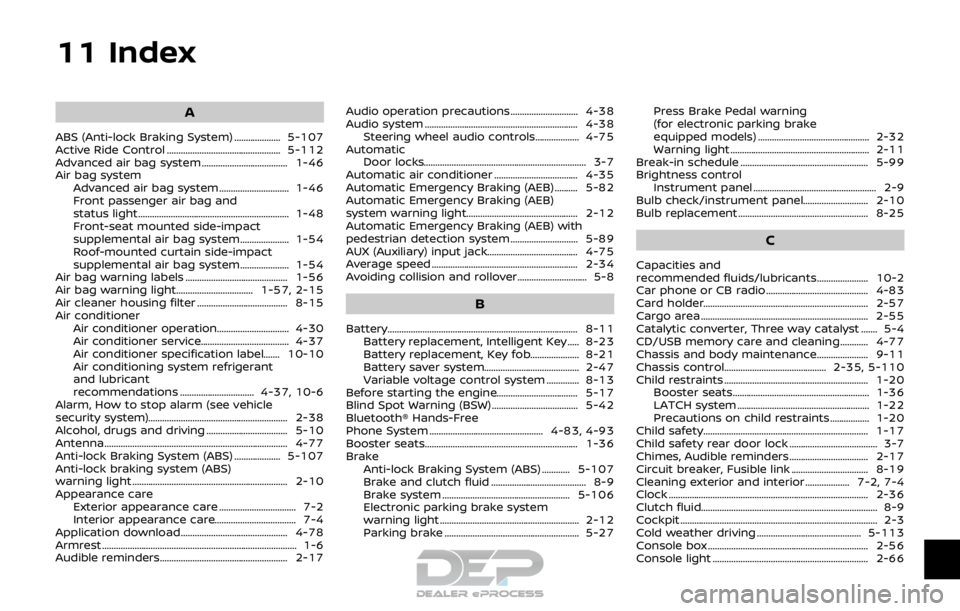
11 Index
A
ABS (Anti-lock Braking System) .................... 5-107
Active Ride Control ................................................. 5-112
Advanced air bag system ..................................... 1-46
Air bag systemAdvanced air bag system .............................. 1-46
Front passenger air bag and
status light................................................................. 1-48
Front-seat mounted side-impact
supplemental air bag system..................... 1-54
Roof-mounted curtain side-impact
supplemental air bag system..................... 1-54
Air bag warning labels ............................................ 1-56
Air bag warning light................................. 1-57, 2-15
Air cleaner housing filter ....................................... 8-15
Air conditioner Air conditioner operation............................... 4-30
Air conditioner service...................................... 4-37
Air conditioner specification label....... 10-10
Air conditioning system refrigerant
and lubricant
recommendations ................................ 4-37, 10-6
Alarm, How to stop alarm (see vehicle
security system)............................................................ 2-38
Alcohol, drugs and driving ................................... 5-10
Antenna........................................................................\
....... 4-77
Anti-lock Braking System (ABS) .................... 5-107
Anti-lock braking system (ABS)
warning light ................................................................... 2-10
Appearance care Exterior appearance care ................................. 7-2
Interior appearance care................................... 7-4
Application download.............................................. 4-78
Armrest ........................................................................\
............ 1-6
Audible reminders....................................................... 2-17 Audio operation precautions ............................. 4-38
Audio system .................................................................. 4-38
Steering wheel audio controls................... 4-75
Automatic Door locks...................................................................... 3-7
Automatic air conditioner .................................... 4-35
Automatic Emergency Braking (AEB) .......... 5-82
Automatic Emergency Braking (AEB)
system warning light................................................ 2-12
Automatic Emergency Braking (AEB) with
pedestrian detection system ............................. 5-89
AUX (Auxiliary) input jack....................................... 4-75
Average speed ............................................................... 2-34
Avoiding collision and rollover.............................. 5-8
B
Battery........................................................................\
.......... 8-11 Battery replacement, Intelligent Key ..... 8-23
Battery replacement, Key fob..................... 8-21
Battery saver system......................................... 2-47
Variable voltage control system .............. 8-13
Before starting the engine................................... 5-17
Blind Spot Warning (BSW) ..................................... 5-42
Bluetooth® Hands-Free
Phone System ................................................. 4-83, 4-93
Booster seats.................................................................. 1-36
Brake Anti-lock Braking System (ABS) ............ 5-107
Brake and clutch fluid ......................................... 8-9
Brake system ....................................................... 5-106
Electronic parking brake system
warning light ............................................................ 2-12
Parking brake .......................................................... 5-27 Press Brake Pedal warning
(for electronic parking brake
equipped models) ................................................ 2-32
Warning light............................................................ 2-11
Break-in schedule ....................................................... 5-99
Brightness control Instrument panel ..................................................... 2-9
Bulb check/instrument panel............................ 2-10
Bulb replacement ........................................................ 8-25
C
Capacities and
recommended fluids/lubricants...................... 10-2
Car phone or CB radio ............................................ 4-83
Card holder....................................................................... 2-57
Cargo area ........................................................................\
2-55
Catalytic converter, Three way catalyst ....... 5-4
CD/USB memory care and cleaning............ 4-77
Chassis and body maintenance...................... 9-11
Chassis control............................................ 2-35, 5-110
Child restraints .............................................................. 1-20 Booster seats........................................................... 1-36
LATCH system ......................................................... 1-22
Precautions on child restraints................. 1-20
Child safety....................................................................... 1-17
Child safety rear door lock ...................................... 3-7
Chimes, Audible reminders.................................. 2-17
Circuit breaker, Fusible link ................................. 8-19
Cleaning exterior and interior ................... 7-2, 7-4
Clock ........................................................................\
.............. 2-36
Clutch fluid........................................................................\
.... 8-9
Cockpit ........................................................................\
............. 2-3
Cold weather driving ............................................. 5-113
Console box ..................................................................... 2-56
Console light ................................................................... 2-66
Page 505 of 512
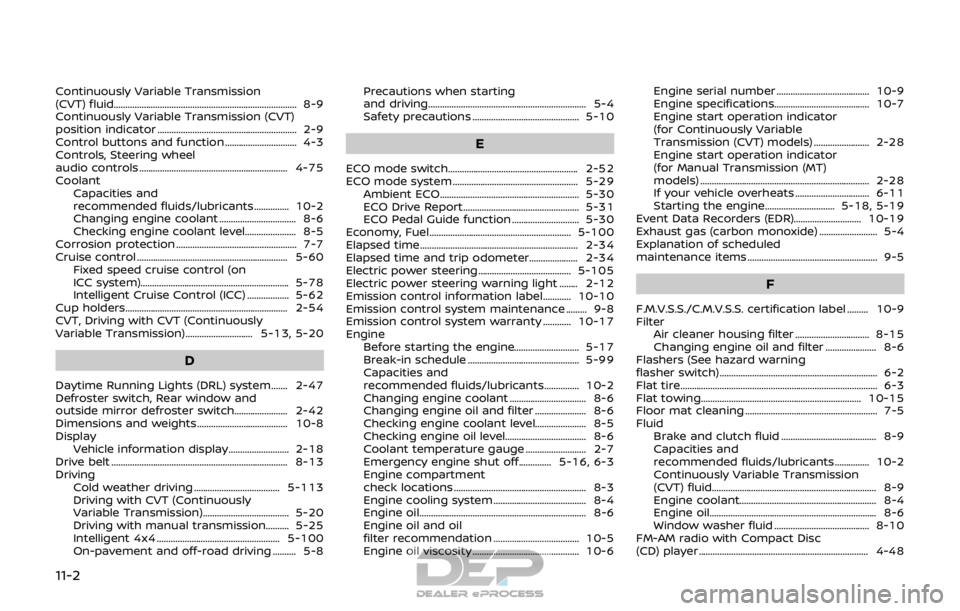
11-2
Continuously Variable Transmission
(CVT) fluid........................................................................\
....... 8-9
Continuously Variable Transmission (CVT)
position indicator ............................................................ 2-9
Control buttons and function ............................... 4-3
Controls, Steering wheel
audio controls ................................................................ 4-75
CoolantCapacities and
recommended fluids/lubricants............... 10-2
Changing engine coolant ................................. 8-6
Checking engine coolant level...................... 8-5
Corrosion protection .................................................... 7-7
Cruise control ................................................................. 5-60 Fixed speed cruise control (on
ICC system)................................................................ 5-78
Intelligent Cruise Control (ICC) .................. 5-62
Cup holders...................................................................... 2-54
CVT, Driving with CVT (Continuously
Variable Transmission)............................. 5-13, 5-20
D
Daytime Running Lights (DRL) system....... 2-47
Defroster switch, Rear window and
outside mirror defroster switch....................... 2-42
Dimensions and weights....................................... 10-8
Display Vehicle information display.......................... 2-18
Drive belt ........................................................................\
.... 8-13
Driving Cold weather driving ..................................... 5-113
Driving with CVT (Continuously
Variable Transmission)..................................... 5-20
Driving with manual transmission.......... 5-25
Intelligent 4x4 ..................................................... 5-100
On-pavement and off-road driving .......... 5-8 Precautions when starting
and driving.................................................................... 5-4
Safety precautions .............................................. 5-10
E
ECO mode switch........................................................ 2-52
ECO mode system ...................................................... 5-29
Ambient ECO............................................................ 5-30
ECO Drive Report.................................................. 5-31
ECO Pedal Guide function ............................. 5-30
Economy, Fuel............................................................. 5-100
Elapsed time.................................................................... 2-34
Elapsed time and trip odometer..................... 2-34
Electric power steering........................................ 5-105
Electric power steering warning light ........ 2-12
Emission control information label............ 10-10
Emission control system maintenance ......... 9-8
Emission control system warranty ............ 10-17
Engine Before starting the engine............................ 5-17
Break-in schedule ................................................ 5-99
Capacities and
recommended fluids/lubricants............... 10-2
Changing engine coolant ................................. 8-6
Changing engine oil and filter ...................... 8-6
Checking engine coolant level...................... 8-5
Checking engine oil level................................... 8-6
Coolant temperature gauge .......................... 2-7
Emergency engine shut off.............. 5-16, 6-3
Engine compartment
check locations ......................................................... 8-3
Engine cooling system ........................................ 8-4
Engine oil.....................................................................\
... 8-6
Engine oil and oil
filter recommendation ..................................... 10-5
Engine oil viscosity .............................................. 10-6 Engine serial number ........................................ 10-9
Engine specifications......................................... 10-7
Engine start operation indicator
(for Continuously Variable
Transmission (CVT) models) ........................ 2-28
Engine start operation indicator
(for Manual Transmission (MT)
models) ........................................................................\
. 2-28
If your vehicle overheats ................................ 6-11
Starting the engine.............................. 5-18, 5-19
Event Data Recorders (EDR)............................. 10-19
Exhaust gas (carbon monoxide) ......................... 5-4
Explanation of scheduled
maintenance items ........................................................ 9-5
F
F.M.V.S.S./C.M.V.S.S. certification label ......... 10-9
Filter Air cleaner housing filter ................................ 8-15
Changing engine oil and filter ...................... 8-6
Flashers (See hazard warning
flasher switch).................................................................... 6-2
Flat tire........................................................................\
............. 6-3
Flat towing..................................................................... 10-15
Floor mat cleaning ......................................................... 7-5
Fluid Brake and clutch fluid ......................................... 8-9
Capacities and
recommended fluids/lubricants............... 10-2
Continuously Variable Transmission
(CVT) fluid....................................................................... 8-9
Engine coolant........................................................... 8-4
Engine oil.....................................................................\
... 8-6
Window washer fluid ......................................... 8-10
FM-AM radio with Compact Disc
(CD) player ........................................................................\
. 4-48
Page 508 of 512
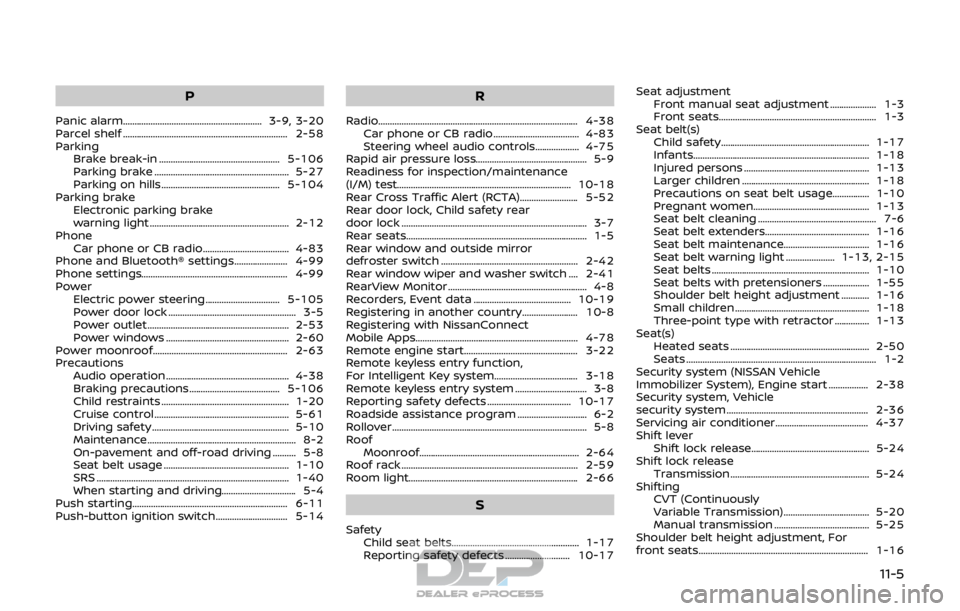
P
Panic alarm............................................................ 3-9, 3-20
Parcel shelf ....................................................................... 2-58
ParkingBrake break-in .................................................... 5-106
Parking brake .......................................................... 5-27
Parking on hills................................................... 5-104
Parking brake Electronic parking brake
warning light ............................................................ 2-12
Phone Car phone or CB radio ..................................... 4-83
Phone and Bluetooth® settings....................... 4-99
Phone settings............................................................... 4-99
Power Electric power steering................................ 5-105
Power door lock ....................................................... 3-5
Power outlet............................................................. 2-53
Power windows ..................................................... 2-60
Power moonroof.......................................................... 2-63
Precautions Audio operation..................................................... 4-38
Braking precautions....................................... 5-106
Child restraints ....................................................... 1-20
Cruise control .......................................................... 5-61
Driving safety ........................................................... 5-10
Maintenance................................................................ 8-2
On-pavement and off-road driving .......... 5-8
Seat belt usage ...................................................... 1-10
SRS ........................................................................\
........... 1-40
When starting and driving................................ 5-4
Push starting................................................................\
... 6-11
Push-button ignition switch............................... 5-14
R
Radio........................................................................\
.............. 4-38 Car phone or CB radio ..................................... 4-83
Steering wheel audio controls................... 4-75
Rapid air pressure loss................................................ 5-9
Readiness for inspection/maintenance
(I/M) test........................................................................\
... 10-18
Rear Cross Traffic Alert (RCTA)......................... 5-52
Rear door lock, Child safety rear
door lock ........................................................................\
........ 3-7
Rear seats........................................................................\
...... 1-5
Rear window and outside mirror
defroster switch ........................................................... 2-42
Rear window wiper and washer switch .... 2-41
RearView Monitor............................................................ 4-8
Recorders, Event data .......................................... 10-19
Registering in another country........................ 10-8
Registering with NissanConnect
Mobile Apps....................................................................\
.. 4-78
Remote engine start................................................. 3-22
Remote keyless entry function,
For Intelligent Key system.................................... 3-18
Remote keyless entry system ............................... 3-8
Reporting safety defects .................................... 10-17
Roadside assistance program .............................. 6-2
Rollover ........................................................................\
............ 5-8
Roof Moonroof..................................................................... 2-64
Roof rack ........................................................................\
.... 2-59
Room light........................................................................\
. 2-66
S
Safety Child seat belts....................................................... 1-17
Reporting safety defects ............................ 10-17 Seat adjustment
Front manual seat adjustment .................... 1-3
Front seats.................................................................... 1-3
Seat belt(s) Child safety................................................................ 1-17
Infants.................................................................\
........... 1-18
Injured persons ...................................................... 1-13
Larger children ....................................................... 1-18
Precautions on seat belt usage................ 1-10
Pregnant women.................................................. 1-13
Seat belt cleaning ................................................... 7-6
Seat belt extenders............................................. 1-16
Seat belt maintenance..................................... 1-16
Seat belt warning light ..................... 1-13, 2-15
Seat belts .................................................................... 1-10
Seat belts with pretensioners .................... 1-55
Shoulder belt height adjustment ............ 1-16
Small children .......................................................... 1-18
Three-point type with retractor ............... 1-13
Seat(s) Heated seats ............................................................ 2-50
Seats ........................................................................\
.......... 1-2
Security system (NISSAN Vehicle
Immobilizer System), Engine start ................. 2-38
Security system, Vehicle
security system ............................................................. 2-36
Servicing air conditioner........................................ 4-37
Shift lever Shift lock release................................................... 5-24
Shift lock release Transmission............................................................ 5-24
Shifting CVT (Continuously
Variable Transmission)..................................... 5-20
Manual transmission ......................................... 5-25
Shoulder belt height adjustment, For
front seats........................................................................\
. 1-16
11-5