set clock NISSAN SENTRA 2006 B15 / 5.G Owners Manual
[x] Cancel search | Manufacturer: NISSAN, Model Year: 2006, Model line: SENTRA, Model: NISSAN SENTRA 2006 B15 / 5.GPages: 256, PDF Size: 4.1 MB
Page 118 of 256

cDo not use the following CDs as they
may cause the CD player to malfunc-
tion:
c3.1 in (8 cm) discs with an adapter
cCDs that are not round
cCDs with a paper label
cCDs that are warped, scratched, or
have abnormal edges
1. RADIO button
2. Scan button
3. ON·OFF/Volume control knob
4. CD insert slot
5. Audio button
6. CD eject button7. AUX Jack
8. Radio manual tuning buttons/clock set
buttons/seek buttons
9. Clock button
10. CAT (if so equipped) or MUTE (if so
equipped) button
LHA0499
4-12Heater, air conditioner and audio systems
ZREVIEW COPYÐ2006 Sentra(b15)
Owners ManualÐUSA_English(nna)
09/01/05Ðdebbie
X
Page 120 of 256
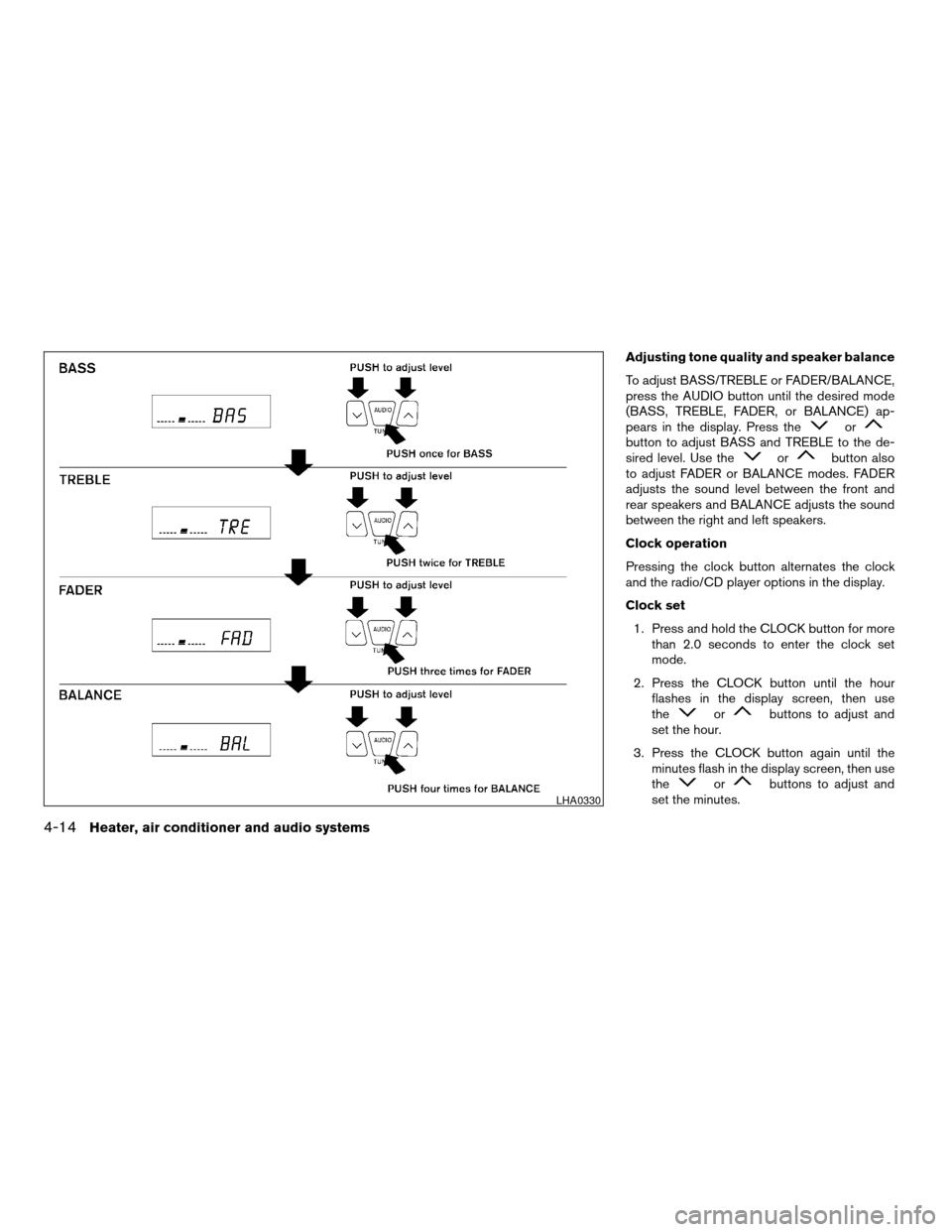
Adjusting tone quality and speaker balance
To adjust BASS/TREBLE or FADER/BALANCE,
press the AUDIO button until the desired mode
(BASS, TREBLE, FADER, or BALANCE) ap-
pears in the display. Press the
orbutton to adjust BASS and TREBLE to the de-
sired level. Use theorbutton also
to adjust FADER or BALANCE modes. FADER
adjusts the sound level between the front and
rear speakers and BALANCE adjusts the sound
between the right and left speakers.
Clock operation
Pressing the clock button alternates the clock
and the radio/CD player options in the display.
Clock set
1. Press and hold the CLOCK button for more
than 2.0 seconds to enter the clock set
mode.
2. Press the CLOCK button until the hour
flashes in the display screen, then use
the
orbuttons to adjust and
set the hour.
3. Press the CLOCK button again until the
minutes flash in the display screen, then use
the
orbuttons to adjust and
set the minutes.
LHA0330
4-14Heater, air conditioner and audio systems
ZREVIEW COPYÐ2006 Sentra(b15)
Owners ManualÐUSA_English(nna)
09/01/05Ðdebbie
X
Page 121 of 256
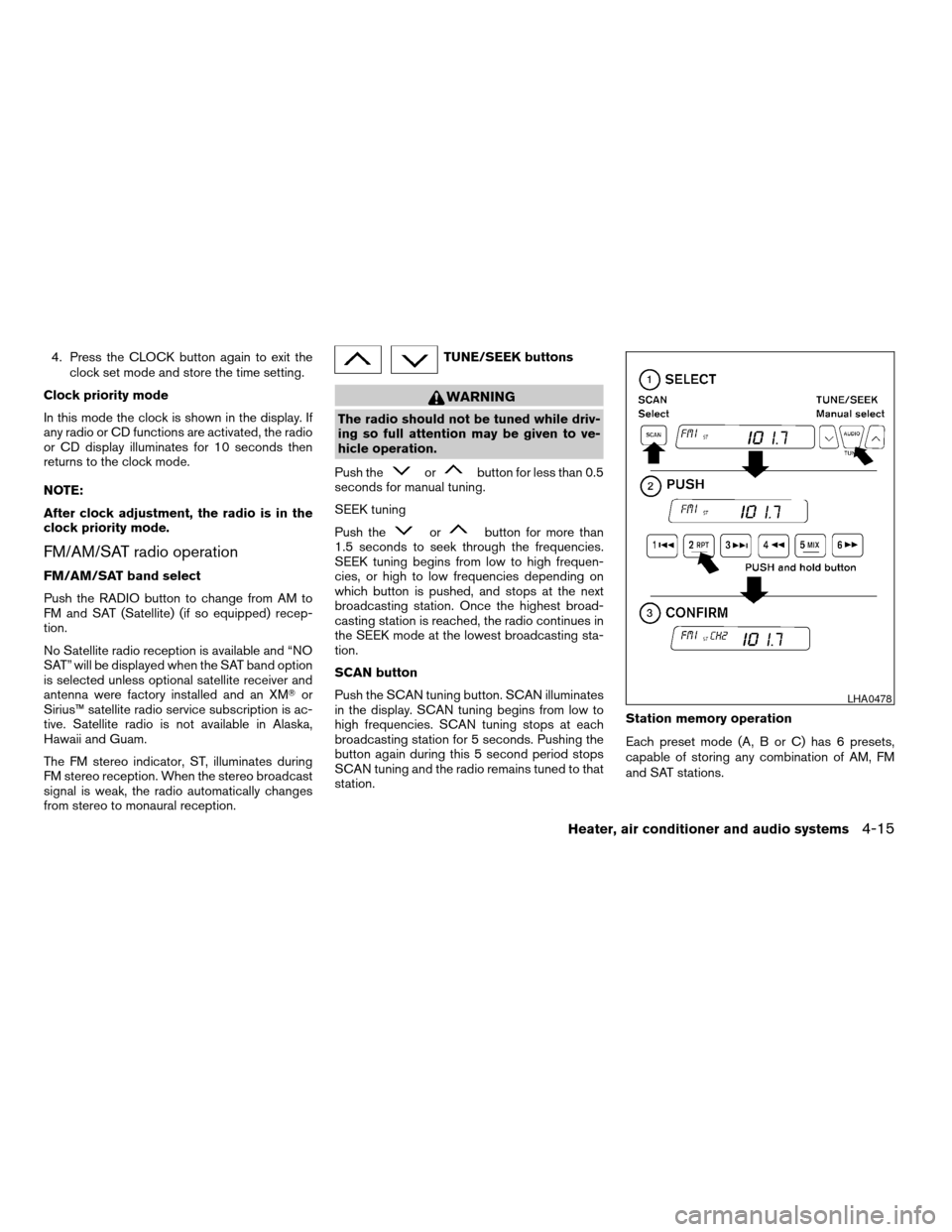
4. Press the CLOCK button again to exit the
clock set mode and store the time setting.
Clock priority mode
In this mode the clock is shown in the display. If
any radio or CD functions are activated, the radio
or CD display illuminates for 10 seconds then
returns to the clock mode.
NOTE:
After clock adjustment, the radio is in the
clock priority mode.
FM/AM/SAT radio operation
FM/AM/SAT band select
Push the RADIO button to change from AM to
FM and SAT (Satellite) (if so equipped) recep-
tion.
No Satellite radio reception is available and “NO
SAT” will be displayed when the SAT band option
is selected unless optional satellite receiver and
antenna were factory installed and an XMTor
Sirius™ satellite radio service subscription is ac-
tive. Satellite radio is not available in Alaska,
Hawaii and Guam.
The FM stereo indicator, ST, illuminates during
FM stereo reception. When the stereo broadcast
signal is weak, the radio automatically changes
from stereo to monaural reception.
TUNE/SEEK buttons
WARNING
The radio should not be tuned while driv-
ing so full attention may be given to ve-
hicle operation.
Push the
orbutton for less than 0.5
seconds for manual tuning.
SEEK tuning
Push the
orbutton for more than
1.5 seconds to seek through the frequencies.
SEEK tuning begins from low to high frequen-
cies, or high to low frequencies depending on
which button is pushed, and stops at the next
broadcasting station. Once the highest broad-
casting station is reached, the radio continues in
the SEEK mode at the lowest broadcasting sta-
tion.
SCAN button
Push the SCAN tuning button. SCAN illuminates
in the display. SCAN tuning begins from low to
high frequencies. SCAN tuning stops at each
broadcasting station for 5 seconds. Pushing the
button again during this 5 second period stops
SCAN tuning and the radio remains tuned to that
station.Station memory operation
Each preset mode (A, B or C) has 6 presets,
capable of storing any combination of AM, FM
and SAT stations.
LHA0478
Heater, air conditioner and audio systems4-15
ZREVIEW COPYÐ2006 Sentra(b15)
Owners ManualÐUSA_English(nna)
09/01/05Ðdebbie
X